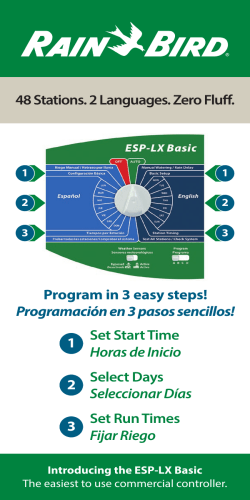How do you achieve fail-safe IO controller - S7-1500 and S7-300/400
FAQ 10/2014 How do you achieve fail-safe IO controller I-device communication between SIMATIC S7-1500 and S7-300/400 S7-1500 F-CPU and CPU S7-300F/400F http://support.automation.siemens.com/WW/view/de/103474895 This entry originates from the Siemens Industry Online Support. The conditions of use specified there apply (www.siemens.com/nutzungsbedingungen). Security Notes Siemens offers products and solutions with industrial security functions which support the secure operation of plants, solutions, machines, devices and/or networks. They are important components in a comprehensive industrial security concept. The Siemens products and solutions continue to be developed under this aspect. Siemens recommends that you keep yourself regularly informed about product updates. For the safe operation of Siemens products and solutions it is necessary to take appropriate security measures (cell protection concept, for example) and to integrate each component in an overall industrial security concept which is state of the art. This should also cover the third-party products used. Additional information about industrial security is available at: http://www.siemens.com/industrialsecurity. Siemens AG 2014 All rights reserved In order to keep yourself informed about product updates, we recommend subscribing to our product-specific newsletter. Additional information about this is available at: http://support.automation.siemens.com. Contents 1 Introduction ........................................................................................................ 3 1.1 1.2 Intention ................................................................................................ 3 Required Passwords ............................................................................ 3 2 Overview of the Solution................................................................................... 4 3 Steps in STEP 7 V5.5 ......................................................................................... 5 3.1 3.2 4 Configuration of the I-device ................................................................ 5 Interconnections to F_RCVDP and F_SENDDP in the Safety Program ................................................................................................ 7 Steps in TIA Portal V13 ..................................................................................... 8 4.1 4.2 Configuration of the IO Controller and Dummy CPU ........................... 8 Interconnections of F_RCVDP and F_SENDDP in the Safety Program .............................................................................................. 10 F-Kommunikation S7-1500 und S7-300/400 Entry ID: 103474895, V1.0, 10/2014 2 1 Introduction 1 Introduction 1.1 Intention This FAQ response answers the following question: How do you achieve fail-safe IO controller - I-device communication between SIMATIC S7-1500 and S7-300/400? This question is answered with the following instructions for establishing F communication. Two S7 projects are provided in addition: S7 project "v13project.zip" with – STEP 7 Professional V13 and – STEP 7 Safety V13 (TIA Portal) for the – S7-1500 F-CPU Siemens AG 2014 All rights reserved S7 project "v5_5project.zip" with – STEP 7 V5.5 and – Distributed Safety V5.4 for the – CPU S7-300F/400F These two projects are designed to support you when establishing F communication. Note 1.2 The procedure described here for fail-safe IO controller - I-device communication applies also for fail-safe communication between two TIA Portal projects (S7-1500F as IO controller in Project A, S7-1500F as I-device in Project B). Required Passwords Password for the S7 project "v13project.zip" Now password has been assigned for this project. Password for the S7 project "v5_5project.zip" The password for this project is: 1 F-Kommunikation S7-1500 und S7-300/400 Entry ID: 103474895, V1.0, 10/2014 3 2 Overview of the Solution 2 Overview of the Solution To achieve fail-safe communication between a SIMATIC S7-1500 as IO controller (TIA Portal V13) and a SIMATIC S7-300/400 as I-device (STEP 7 V5.5) you configure a dummy CPU in the TIA Portal. It is not possible in TIA Portal V13 to use a GSDML file of the I-device for fail-safe communication. The following steps must be carried out to achieve fail-safe communication. 1. Steps in STEP 7 V5.5 Configuration of the I-device Interconnections to F_RCVDP and F_SENDDP in the safety program 2. Steps in TIA Portal V13 Configuration of the IO controller and dummy CPU Interconnections of F_RCVDP and F_SENDDP in the safety program Siemens AG 2014 All rights reserved We describe the steps below in the following chapters. F-Kommunikation S7-1500 und S7-300/400 Entry ID: 103474895, V1.0, 10/2014 4 3 Steps in STEP 7 V5.5 3 Steps in STEP 7 V5.5 3.1 Configuration of the I-device Instructions Siemens AG 2014 All rights reserved Open the Hardware Configuration of STEP 7. Enter an IP address and the device name. F-Kommunikation S7-1500 und S7-300/400 Entry ID: 103474895, V1.0, 10/2014 5 3 Steps in STEP 7 V5.5 Configure the transfer areas for fail-safe communication. For the send direction from the IO controller to the I-device you configure 12 bytes of input data and 6 bytes of output data as associated acknowledgement For the send direction from the I-device to the IO controller you configure 12 bytes of output data and 6 bytes of input data Siemens AG 2014 All rights reserved The input and output addresses of the 12-byte / 6-byte transfer areas must begin with the same address per send direction. After configuration, the Hardware Configuration of STEP 7 is loaded via STEP 7 V5.5 into the CPU S7-300F. F-Kommunikation S7-1500 und S7-300/400 Entry ID: 103474895, V1.0, 10/2014 6 3 Steps in STEP 7 V5.5 3.2 Interconnections to F_RCVDP and F_SENDDP in the Safety Program The instructions expect the IO start address of each transfer area at the LADDR input. These can be taken from the Hardware Configuration of STEP 7. Siemens AG 2014 All rights reserved According to the manual, the DP_DP_ID identifies the coherence between F_SENDDP and F_RCVDP and can be chosen at random. In this example we have chosen DP_DP_ID 1 for the send direction IO controller to I-device and DP_DP_ID 2 for the send direction I-device to IO controller. F-Kommunikation S7-1500 und S7-300/400 Entry ID: 103474895, V1.0, 10/2014 7 4 Steps in TIA Portal V13 4 Steps in TIA Portal V13 4.1 Configuration of the IO Controller and Dummy CPU Siemens AG 2014 All rights reserved The figure below shows the configuration of a dummy CPU with the MLFB from STEP 7 V5.5. Two settings are required for a correct establishment of connection. IP address and Device name from STEP 7 V5.5 (default setting TIA Portal V13: device name is derived from the station name). F-Kommunikation S7-1500 und S7-300/400 Entry ID: 103474895, V1.0, 10/2014 8 Siemens AG 2014 All rights reserved 4 Steps in TIA Portal V13 The configuration of the transfer areas of the I-device is the same as for STEP 7 V5.5. If the I-device is assigned to an IO controller, you can choose F-CD as the type for fail-safe communication. Click the arrow icon to define the send direction. Note The symbolic names of the transfer areas can be edited and used in the safety program of the S7-1500. F-Kommunikation S7-1500 und S7-300/400 Entry ID: 103474895, V1.0, 10/2014 9 4 Steps in TIA Portal V13 4.2 Interconnections of F_RCVDP and F_SENDDP in the Safety Program Siemens AG 2014 All rights reserved The instructions expect the hardware ID (HW-ID) of the corresponding F-CD transfer area with S7-1500 F-CPUs (compare S7-300/400: IO start address). This is filled in automatically when using the symbolic name. F-Kommunikation S7-1500 und S7-300/400 Entry ID: 103474895, V1.0, 10/2014 10
© Copyright 2026