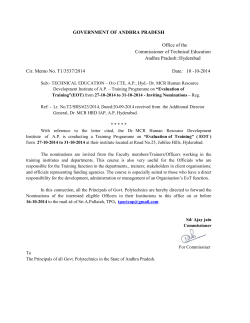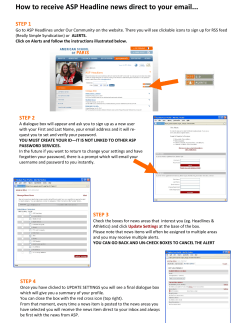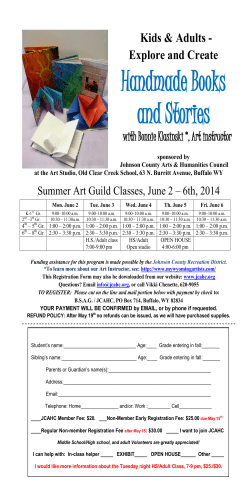Version History Of Asp.net
Version History Of Asp.net © Copyright SB Technologies, Shree Sai Arcade, 1st Floor, Saroornagar, Hyderabad – 500 035, www.sbtechnolgies.in © Copyright SB Technologies, Shree Sai Arcade, 1st Floor, Saroornagar, Hyderabad – 500 035, www.sbtechnolgies.in .NET FRAMEWORK 3.5 & 4.0 FEATURES © Copyright SB Technologies, Shree Sai Arcade, 1st Floor, Saroornagar, Hyderabad – 500 035, www.sbtechnolgies.in Overview of the .NET Framework • The .NET Framework is a new computing platform that simplifies application development in the highly distributed environment of the Internet. • ASP.NET is a web application framework developed and marketed by Microsoft to allow programmers to build dynamic websites, web applications and web services. • Common Language Runtime – provides an abstraction layer over the operating system • Base Class Libraries – pre-built code for common low-level programming tasks • Development frameworks and technologies – reusable, customizable solutions for larger programming tasks © Copyright SB Technologies, Shree Sai Arcade, 1st Floor, Saroornagar, Hyderabad – 500 035, www.sbtechnolgies.in The .NET Framework allows we to: • Apply common skills across a variety of devices, application types, and programming tasks • Integrate with other tools and technologies to build the right solution with less work • Build compelling applications faster • The .NET Framework helps software developers and systems administrators more easily build and maintain systems with improvements toward performance, security, and reliability. • Most consumers will never notice that the .NET Framework is running on their Pocket PC, Smartphone, or desktop computer. But they may appreciate the reliability, ease of use, and ability to connect to other systems that the .NET Framework helps bring to computers. © Copyright SB Technologies, Shree Sai Arcade, 1st Floor, Saroornagar, Hyderabad – 500 035, www.sbtechnolgies.in The .NET Framework allows we to: • The .NET Framework will enable developers to develop applications for various devices and platforms like windows application web applications windows services and web services. • The .NET Compact Framework version 3.5 expands support for distributed mobile applications by including the Windows Communication Foundation (WCF) technology. It also adds new language features such as LINQ, new APIs based on community feedback, and improves debugging with updated diagnostic tools and features. • Tools for developing software applications, run-time environments for software application to execute, server infrastructure, value added intelligent software which helps developers to do less coding and work efficiently. © Copyright SB Technologies, Shree Sai Arcade, 1st Floor, Saroornagar, Hyderabad – 500 035, www.sbtechnolgies.in Windows Communication Foundation (WCF) • Windows Communication Foundation (WCF) is designed to offer a manageable approach to distributed computing, broad interoperability, and direct support for service orientation. • WCF simplifies development of connected applications through a new service-oriented programming model. WCF supports many styles of distributed application development by providing a layered architecture. At its base, the WCF channel architecture provides asynchronous, untyped message-passing primitives. Built on top of this base are protocol facilities for secure, reliable, transacted data exchange and broad choice of transport and encoding options. • The typed programming model (called the service model) is designed to ease the development of distributed applications and to provide developers with expertise in ASP.NET Web services, .NET Framework remoting, and Enterprise Services, and who are coming to WCF with a familiar development experience. © Copyright SB Technologies, Shree Sai Arcade, 1st Floor, Saroornagar, Hyderabad – 500 035, www.sbtechnolgies.in Problem Example The following example illustrates some of the problems that WCF addresses. A car rental company decides to create a new application for reserving cars. The creators of this rental car reservation application know that the business logic it implements must be accessible by other software running both inside and outside their company. Accordingly, they decide to build it in a service-oriented style, with the application’s logic exposed to other software through a welldefined set of services. To implement these services, and thus communicate with other software, the new application will use WCF. © Copyright SB Technologies, Shree Sai Arcade, 1st Floor, Saroornagar, Hyderabad – 500 035, www.sbtechnolgies.in Over its lifetime, the rental car reservation application will likely be accessed by a range of other applications. When it is designed, however, the architects of the rental car reservation application know that its business logic will be accessed, as shown in the preceding figure, by three other kinds of software: © Copyright SB Technologies, Shree Sai Arcade, 1st Floor, Saroornagar, Hyderabad – 500 035, www.sbtechnolgies.in Windows Presentation Foundation(WPF) • Windows Presentation Foundation (WPF) provides developers with a unified programming model for building rich Windows smart client user experiences that incorporate UI, media, and documents. • The WPF development platform is built on a core programming system, which is extended to support a broad set of application development features, including the application model itself, resources, controls, graphics, data binding, documents, and security. • WPF also offers a new markup language, known as XAML which is an alternative means for defining UI elements and relationships with other UI elements .It also enables rich control, design, and development of the visual aspects of Windows programs. © Copyright SB Technologies, Shree Sai Arcade, 1st Floor, Saroornagar, Hyderabad – 500 035, www.sbtechnolgies.in © Copyright SB Technologies, Shree Sai Arcade, 1st Floor, Saroornagar, Hyderabad – 500 035, www.sbtechnolgies.in ASP.NET • The .NET Framework 3.5 includes enhancements in targeted areas of ASP.NET and Visual Web Developer. However in ASP.NET 3.5, ASP.NET AJAX is integrated into the .NET Framework. The Microsoft AJAX Library supports client-centric, object-oriented development, which is browser-independent. • By using the library classes in ECMAScript (JavaScript) we can enable rich UI behaviors without roundtrips to the server. Visual Web Developer includes improved IntelliSense support for JavaScript and support for the Microsoft AJAX Library. • The integration of ASP.NET and IIS 7.0 includes the ability to use ASP.NET services, such as authentication and caching, for any content type. It also includes the ability to develop server pipeline modules in ASP.NET managed code and supports unified configuration of modules and handlers. © Copyright SB Technologies, Shree Sai Arcade, 1st Floor, Saroornagar, Hyderabad – 500 035, www.sbtechnolgies.in ASP.NET Enhancements in version 3.5 The .NET Framework version 3.5 includes enhancements for ASP.NET in the following areas: • • • • • • New server controls, types, and a client-script library that work together to enable we to develop AJAX-style Web applications. Extension of server-based forms authentication, roles management, and profile services as Web services that can be consumed by Web-based applications. A new EntityDataSource control that exposes the Entity Data Model through the ASP.NET data source control architecture. A new List View data control that displays data and that provides a highly customizable UI. A new LinqDataSource control that exposes Language-Integrated Query (LINQ) through the ASP.NET data source control architecture. A new merge tool (Aspnet_merge.exe) that merges precompiled assemblies to support flexible deployment and release management. This feature is not available in Visual Web Developer Express Edition. © Copyright SB Technologies, Shree Sai Arcade, 1st Floor, Saroornagar, Hyderabad – 500 035, www.sbtechnolgies.in ASP.NET Enhancements in version 3.5 • List View Class List View Class displays the values of a data source by using userdefined templates. The List View control enables users to select, sort, delete, edit, and insert records. The List View control is quiet flexible and contains features of the Grid view, Data grid, Repeater and similar list controls available in ASP.NET 2.0. Data Pager Provides paging functionality for data-bound controls that implement the IPageableItemContainer interface, such as the List View control. The best advantage is that we need not have to keep it ‘tied’ with the control on which the paging is being done. we can keep it anywhere on the page. Data Pager gives we a consistent way of paging with the controls that support it. Add-Ins and Extensibility © Copyright SB Technologies, Shree Sai Arcade, 1st Floor, Saroornagar, Hyderabad – 500 035, www.sbtechnolgies.in ASP.NET Enhancements in version 3.5 List View Data Control • The List View control is useful for displaying data in any repeating structure, similar to the Data List and Repeater controls. Unlike those controls, the List View control supports edit, insert, and delete operations as well as sorting and paging. The paging functionality is provided for List View by the new Data Pager control. • The List View control is a highly customizable control that enables you to use templates and styles to define the control's UI. Like the Repeater, Data List, and Form View controls, templates in the List View control are not predefined to render specific UI in the browser. © Copyright SB Technologies, Shree Sai Arcade, 1st Floor, Saroornagar, Hyderabad – 500 035, www.sbtechnolgies.in ASP.NET Enhancements in version 3.5 Data Pager Control • The Data Pager control is used to page through data that is displayed by a control that implements the IPageableItemContainer interface, such as the List View control. The Data Pager control supports built-in paging UI. You can specify the paging UI by using the NumericPagerField object, which lets users select a page by page number. You can also use the NextPreviousPagerField object, which lets users navigate through pages one page at a time, or to jump to the first or last page. Alternatively, you can create custom paging UI by using the TemplatePagerField object. © Copyright SB Technologies, Shree Sai Arcade, 1st Floor, Saroornagar, Hyderabad – 500 035, www.sbtechnolgies.in ASP.NET Enhancements in version 3.5 LinqDataSource Control • The LinqDataSource control exposes Language Integrated Query (LINQ) through the ASP.NET data source control architecture. You use the LinqDataSource control when you are creating a Web page that retrieves or modifies data and you want to use the programming model that is provided by LINQ. You can simplify the code in a Web page by enabling the LinqDataSource control to automatically create the commands for interacting with the data. By using the LinqDataSource control, you can reduce the amount of code that you must write to perform data operations when compared to performing the same operations in the SqlDataSource control or the ObjectDataSource control. When you use the LinqDataSource control, you also benefit by learning only one programming model to interact with different types of data sources. © Copyright SB Technologies, Shree Sai Arcade, 1st Floor, Saroornagar, Hyderabad – 500 035, www.sbtechnolgies.in AJAX Development The .NET Framework version 3.5 enables you to create Web applications that feature next-generation user interfaces with reusable client components. You can develop Web pages by using a server-based approach, a client-based approach, or a combination of both, according to your requirements. The AJAX server-based and client-based programming models feature the following: • Server controls that support server-based AJAX development. This includes the Script Manager, Update Panel, Update Progress, and Timer controls. These controls enable you to create rich client behavior with little or no client script, such as partial-page rendering and displaying update progress during asynchronous post backs. • The Microsoft AJAX Library, which supports client-based, objectoriented development that is browser independent. In addition to supporting the new AJAX-enabled server controls, the client library enables you to develop custom client components that extend DOM elements or that represent a DOM element. © Copyright SB Technologies, Shree Sai Arcade, 1st Floor, Saroornagar, Hyderabad – 500 035, www.sbtechnolgies.in AJAX Development • Server classes that enable you to develop server controls that map to custom client components whose events and properties are set declaratively. Server types that support this functionality include controls that derive from the Extender Control or Script Control base classes, or that implement the IExtenderControl or IScriptControl interfaces. • Support for script globalization and localization by using client script. Globalization enables you to display dates and numbers based on a culture value (locale). Localization enables you to specify localized content (text, images, and so on) in client components for UI elements or exception messages. • Access to Web services and to ASP.NET authentication, roles management, and profile application services. © Copyright SB Technologies, Shree Sai Arcade, 1st Floor, Saroornagar, Hyderabad – 500 035, www.sbtechnolgies.in VISUAL STUDIO 2008 FEATURES 1.LINQ Support • LINQ essentially is the composition of many standard query operators that allow you to work with data in a more intuitive way regardless. • The benefits of using LINQ are significant – Compile time checking C# language queries, and the ability to debug step by step through queries. © Copyright SB Technologies, Shree Sai Arcade, 1st Floor, Saroornagar, Hyderabad – 500 035, www.sbtechnolgies.in VISUAL STUDIO 2008 FEATURES 2. Expression Blend Support • Expression blend is XAML generator tool for Silverlight applications. You can install Expression blend as an embedded plug-in to Visual Studio 2008. By this you can get extensive web designer and JavaScript tool. 3. Windows Presentation Foundation • WPF provides you an extensive graphic functionality you never seen these before. Visual Studio 2008 contains plenty of WPF Windows Presentation Foundation Library templates. By this a visual developer who is new to .NET, C# and VB.NET can easily develop the 2D and 3D graphic applications. • Visual Studio 2008 provides free game development library kits for games developers. © Copyright SB Technologies, Shree Sai Arcade, 1st Floor, Saroornagar, Hyderabad – 500 035, www.sbtechnolgies.in VISUAL STUDIO 2008 FEATURES 4. VS 2008 Multi-Targeting Support • Earlier you were not able to working with .NET 1.1 applications directly in visual studio 2005. Now in Visual studio 2008 you are able to create, run, debug the .NET 2.0, .NET 3.0 and .NET 3.5 applications. You can also deploy .NET 2.0 applications in the machines which contains only .NET 2.0 not .NET 3.x. 5. AJAX support for ASP.NET • Ajax Library contains plenty of rich AJAX controls like Menu, Tree View, web parts and also these components support JSON and VS 2008 contains in built ASP.NET AJAX Control Extenders. © Copyright SB Technologies, Shree Sai Arcade, 1st Floor, Saroornagar, Hyderabad – 500 035, www.sbtechnolgies.in VISUAL STUDIO 2008 FEATURES 6. JavaScript Debugging Support • Since starting of web development all the developers got frustration with solving JavaScript errors. Debugging the error in JavaScript is very difficult. Now Visual Studio 2008 makes it is simpler with JavaScript debugging. You can set break points and run the JavaScript step by step and you can watch the local variables when you were debugging the JavaScript and solution explorer provides JavaScript document navigation support. 7. Nested Master Page Support • Already Visual Studio 2005 supports nested master pages concept with .NET 2.0, but the problem with this Visual Studio 2005 that pages based on nested masters can't be edited using WYSIWYG web designer. But now in VS 2008 you can even edit the nested master pages. © Copyright Trinay Technology Solutions, 39 Buckland St, #5321 Manchester, CT 06042 www.trinay.com 570-575-0475. VISUAL STUDIO 2008 FEATURES 8. LINQ Intellisense and Javascript Intellisense support for Silverlight applications • Intellisense Support: When we are writing the LINQ Query VS provides LINQ query syntax as tool tips. Most happy part for .NET developers is Visual Studio 2008 contains intellisense support for JavaScript. Javascript Intellisense makes developers life easy when writing client side validation, AJAX applications and also when writing Silverlight applications © Copyright SB Technologies, Shree Sai Arcade, 1st Floor, Saroornagar, Hyderabad – 500 035, www.sbtechnolgies.in VISUAL STUDIO 2008 FEATURES 9. Organize Imports or Using: • VS contains Organize Imports feature which removes unnecessary namespaces which you have imported. You can select all the namespaces and right click on it, then you can get context menu with Organize imports options like "Remove Unused Using", "Sort Using", "Remove and Sort". Refactoring support for new .NET 3.x features like Anonymous types, Extension Methods, Lambda Expressions. 10. Intellisense Box display position • Earlier in some cases when you were typing the an object name and pressing . (period) then intellisense was being displayed in the position of the object which you have typed. Here the code which we type will go back to the dropdown, in this case sometimes programmer may disturb to what he was typing © Copyright SB Technologies, Shree Sai Arcade, 1st Floor, Saroornagar, Hyderabad – 500 035, www.sbtechnolgies.in VISUAL STUDIO 2008 FEATURES 10. Intellisense Box display position • Now in VS 2008 If you hold the Ctrl key while the intellisense is dropping down then intellisense box will become semi-transparent mode. 11. Visual Studio LINQ Designer • Already you know in VS 2005 we have inbuilt SQL Server IDE feature. by this you no need to use any other tools like SQL Server Query Analyzer and SQL Server Enterprise Manger. You have directly database explorer by this you can create connections to your database and you can view the tables and stored procedures in VS IDE itself. But now in VS 2008 it has View Designer window capability with LINQ-toSQL. © Copyright SB Technologies, Shree Sai Arcade, 1st Floor, Saroornagar, Hyderabad – 500 035, www.sbtechnolgies.in VISUAL STUDIO 2008 FEATURES 12. ASP.NET Membership Provider • The ASP.NET membership provider is a feature that enables ASP.NET developers to create Web sites that allow users to create unique user name and password combinations. With this facility, any user can establish an account with the site, and sign in for exclusive access to the site and its services. This is in contrast to Windows security, which requires users to have accounts in a Windows domain. Instead, any user that supplies his or her credentials (the user name/password combination) can use the site and its services. • The membership feature requires using a SQL Server database to store the user information. The feature also includes methods for prompting with a question any users who have forgotten their password. © Copyright SB Technologies, Shree Sai Arcade, 1st Floor, Saroornagar, Hyderabad – 500 035, www.sbtechnolgies.in VISUAL STUDIO 2008 FEATURES 13.Exploring the ASP.NET 3.5 Chart Controls • The new Chart Controls for .NET Framework 3.5 enables ASP.NET and Windows Forms developers to easily create rich and professional-looking data visualization solutions. The Chart Controls currently contains 25 different chart types with 3-D support for most of them, and all of these, available for FREE. Amongst the other features found in 3rd party charting controls, the Chart Controls for .NET framework provides feature like DataBinding, Data Export, support for Financial and Statistical data, State Management, Streaming, Serialization and much more. © Copyright SB Technologies, Shree Sai Arcade, 1st Floor, Saroornagar, Hyderabad – 500 035, www.sbtechnolgies.in VISUAL STUDIO 2010 FEATURES • • In Visual Studio 2010, various designer improvements have been made to help create WPF or Silverlight applications. Improved Support for Silverlight In Visual Studio 2008, you could install the Silverlight Tools to create Silverlight applications in Visual Studio. However, the designer support for Silverlight projects was limited. In Visual Studio 2010, the designer support for Silverlight and WPF projects are now the same. For example, in Silverlight projects you can now select and position items with the mouse on the design surface. Support for Multiple Platform Versions In Visual Studio 2008, control design times were able to target only the latest WPF platform version. In Visual Studio 2010, this support is extended across multiple platforms, including design-time support for WPF 3.5, WPF 4, Silverlight 3, and future platform releases. As the same extensibility API exists for all these platforms, control design-time authors can easily write one experience and share it across the control runtimes for each platform. © Copyright SB Technologies, Shree Sai Arcade, 1st Floor, Saroornagar, Hyderabad – 500 035, www.sbtechnolgies.in VISUAL STUDIO 2010 FEATURES • Cloud Development Windows Azure™ Tools in Visual Studio 2010 developers can build, debug and deploy services and applications for Microsoft's new cloud platform. • Support for Multiple Platform Versions In addition to SQL Server developers will be able to work with IBM DB2 and Oracle databases . • Support for developers Contextual support helps developers better understand existing code – and write new code more efficiently Enable Office tools to make your solutions more flexible and productive for specific needs © Copyright SB Technologies, Shree Sai Arcade, 1st Floor, Saroornagar, Hyderabad – 500 035, www.sbtechnolgies.in VISUAL STUDIO 2010 FEATURES N-tier Applications and LINQ to DataSet • N-tier data applications are data-centric applications that are separated into multiple logical layers (or tiers). A typical N-tier application includes a presentation tier, a middle tier, and a data tier. Separating application components into separate tiers increases the maintainability and scalability of the application. For more information about N-tier data applications, see N-Tier Data Applications. • The following diagram shows how LINQ to DataSet relates to the DataSet and fits into an n-tier application: © Copyright SB Technologies, Shree Sai Arcade, 1st Floor, Saroornagar, Hyderabad – 500 035, www.sbtechnolgies.in VISUAL STUDIO 2010 FEATURES 3. Extract Interface: Using a set of existing type members it defines a new interface type. 4. Reorder Parameters: This feature allows you to re order the parameters which you declare as formal variable for a function. 5. Rename: This is very frequently used feature to rename a variable throughout the project. 6. Promote Local Variable to Parameter: It helps to convert variables from local to function formal parameters. © Copyright SB Technologies, Shree Sai Arcade, 1st Floor, Saroornagar, Hyderabad – 500 035, www.sbtechnolgies.in VISUAL STUDIO 2010 FEATURES • Java Script Debugger in Internet Explorer 8 When Internet Explorer 8 is installed, built-in Java Script debugger ships along. Since this is an in-proc debugger one need not launch a separate app. It has all the familiar Visual Studio 2008 Features debugger like call stacks, watches, locals and immediate window. © Copyright SB Technologies, Shree Sai Arcade, 1st Floor, Saroornagar, Hyderabad – 500 035, www.sbtechnolgies.in VISUAL STUDIO 2010 FEATURES To get to the debugger just press SHIFT+F12, or click the Developer tools icon in the command bar. © Copyright SB Technologies, Shree Sai Arcade, 1st Floor, Saroornagar, Hyderabad – 500 035, www.sbtechnolgies.in VISUAL STUDIO 2010 FEATURES To get to the debugger just press SHIFT+F12, or click the Developer tools icon in the command bar. © Copyright SB Technologies, Shree Sai Arcade, 1st Floor, Saroornagar, Hyderabad – 500 035, www.sbtechnolgies.in .NET Framework Conceptual Overview © Copyright SB Technologies, Shree Sai Arcade, 1st Floor, Saroornagar, Hyderabad – 500 035, www.sbtechnolgies.in .NET Common Language Infrastructure © Copyright SB Technologies, Shree Sai Arcade, 1st Floor, Saroornagar, Hyderabad – 500 035, www.sbtechnolgies.in Asp.net FEATURES . The ASP.NET Technology is used to design – Web forms (Web Applications) – Web Services – Mobile Forms (Mobile Applications) • • • • • • Machine.config Web.config Side by side Execution Powerful Object Oriented Language Power web server controls are introduced Sessions – Session can be maintained either at Web server or State Server or Sql Server Database. © Copyright SB Technologies, Shree Sai Arcade, 1st Floor, Saroornagar, Hyderabad – 500 035, www.sbtechnolgies.in Asp.net FEATURES . Caching – Client side caching – Sever side caching • Security – Forms Authentication – Windows Authentication – Passport Authentication • Web Services • Globalization and Localization • Set up & Deployment © Copyright SB Technologies, Shree Sai Arcade, 1st Floor, Saroornagar, Hyderabad – 500 035, www.sbtechnolgies.in
© Copyright 2026