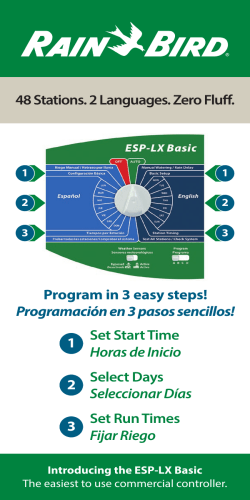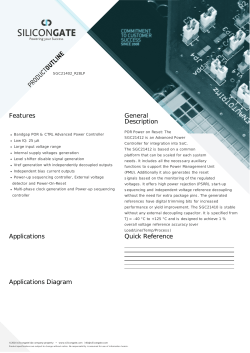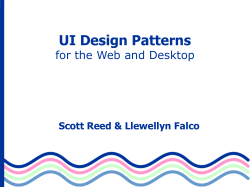Document 400260
Instruction Manual Digital Temperature Controlling and Monitoring Unit ThermControl TC400-RMR 44866 Bochum – Gewerbestraße 17 Tel.: +49 2327 9837-0 Fax: +49 2327 9837-20 e-mail: [email protected] Table of Contents 1 2 3 Identification of Type of Device ................................................................... 3 Assembly........................................................................................................ 4 Electric Connection ....................................................................................... 4 3.1 Installation Instructions............................................................................. 4 3.2 Connection of the Operator’s and Indicator Unit TC400-PA .................... 5 3.3 Connection ATEX-Limiter TC400-LI......................................................... 5 3.4 Terminal Diagram ..................................................................................... 6 4 Start-Up........................................................................................................... 7 4.1 Display Elements...................................................................................... 7 4.2 Operating Element.................................................................................... 9 5 Operation........................................................................................................ 9 5.1 In Operation.............................................................................................. 9 5.2 Parametrization ...................................................................................... 10 5.2.1 Menu Structure................................................................................ 10 5.2.2 Starting the parameter menu and navigation.................................. 10 5.2.3 Parameter........................................................................................ 11 6 Extended Description of Functions ........................................................... 19 6.1 Current Monitoring.................................................................................. 19 6.2 Group interrupts (Output at Cascade Module TC400-CM) .................... 20 6.3 Setpoint Selection................................................................................... 20 6.4 Parameter 111 "Switching Off Controller Outputs" ................................ 20 6.5 Parametrization ...................................................................................... 20 01/13-4.0-3.1 1 Safety Regulations The device may only be taken into operation by an electrically skilled person or instructed persons who are familiar with the valid regulations of operational safety and accident prevention. Please consider the VDE regulations as well as the local regulations especially with regard to protective measures. • Concerning transport, storage and operation, please observe the requirements according to EN 60068-2-6 (according the technical data). • Unauthorised alterations will terminate the warranty. • The device is not suitable for use in hazardous areas and must be built in a fire protection cabinet / electrical protection cabinet (switch gear cabinet). Dust and humidity may lead to interferences of function. • Please care at all outputs at capacitive and inductive loads for a sufficient suppressor circuit. A missing or damaged suppressor circuit may lead to failure malfunction of the device. • The device must be built in under special consideration of the required distances according to VDE 0106 part 100. Intended Use Within the device combination together with the cascade module TC400-CM and the ATEX-limiter TC400-LI the temperature monitoring unit TC400-RMR presents the main unit with four independent temperature channels. The device combination is assembled by means of the back-mounted bus connecter TC400-BC. A maximum of 12 pieces TC400-RMR may be connected to the TC400-CM. The module may only be operated for temperature controlling in connection with the device group TC400-CM and TC400-LI. Scope of Supply The supply contents the controller module TC400-RMR with screw-type terminals and 2 pieces of 5-pole bus connector TC400-BC. 01/13-4.0-3.1 2 1 Identification of Type of Device The identification plate is at the side of the device. The connected power supply must be identical with the power supply given on the identification plate. All necessary adjustments are given in this instruction manual. Nevertheless, should any difficulties occur during the start-up, we ask you to get in contact with us. Not allowed manipulation at the device will lead to the expiry of the warranty claim! Read this instruction manual before taking the device into operation. Keep the instruction manual at a place which is at every time accessible for all users. For technical queries: Phone: +49 2327 9837-0 Fax: +49 2327 9837-20 e-mail: [email protected] Indication on the type plate: Type: TC400-RMR-option 1. digit 2. digit 3. digit -Options 01/13-4.0-3.1 R = Measurement input Pt100 T = Measurement input thermo element type K A = Analog Input for later use R = Output relay D = Output semiconductor PID = activated PID-controller 0-5V (Analog input 0-5V) 3 2 Assembly The temperature controller TC400-RMR is built in a 45 mm cabinet. The assembly is executed on a top-hat rail (TS35) 35 x 7.5 mm. The supplied bus connections will be plugged into each other and will be fixed on the top-hat rail (nose to the left side). Hereafter the controller can be snapped on. For the release of the controller draw the fixing strap with a screwdriver downwards and take off upwards the controller and unhook it. In order to reduce off times when changing the controller, all terminals are designed in a pluggable version (permanent wiring). 6,7 45 114,5 99 3 Electric Connection 3.1 Installation Instructions When determining the material for the cables, during the installation, when protecting the device and for the electric connection of the device the regulations of VDE100 “Regulations for the erection of electrical power installations with nominal voltages lower 1.000 V” or the respective regulation of the country must be considered. The electric connection may only be carried out by qualified personnel. The electromagnetically compatibleness is in accordance with norms and regulations given in the technical data. Protect the device during the installation and during the operation against electrostatic discharge. Besides an inaccurate installation also falsely adjusted parameter may affect the subsequent process in its correct function or may lead to damages. The adjustments should only be possible for qualified personnel (locking parameters for 01/13-4.0-3.1 4 non-operating personnel). In this connection, please consider the appropriate safety regulations. Attention! At inappropriate adjustment of the parameter an instable control is possible. The actual value should therefore be controlled with regard to its stability and knowledge of the controlled system should be collected. The load circuit must be protected to the maximum relay current to avoid, in case of a short circuit here, a weld fuse of the contacts. Separate the device from the supply system when parts may be touched which are under tension. 3.2 Connection of the Operator’s and Indicator Unit TC400-PA At the temperature controller TC400-RMR it is possible to connect over a frontsided RJ45-socket (exclusively) the operator’s and Indicator module TC400-PA by means of a high-quality network data cable, execution at least CAT 5. The power supply and the data communication for the display is executed by the data cable. The maximum cable length is 10 m. 3.3 Connection ATEX-Limiter TC400-LI The temperature controller TC400-RMR provides a digital 24V-input for a serial communication with the ATEX limiter TC400-LI. The terminal is indicated with ATX. Should the ATEX module TC400-LI be feeded with a separate voltage, a 0 V connection must be produced with the clamp GND. The ATX clamp is decoupled in high-resistance. When connecting the limiter, the channel 5 at the indicator module will be activated to display the set und actual value of the limiter. 01/13-4.0-3.1 5 Terminal Diagram Tout 15 Tin14 Iout 10 Iin 9 Tin 13 11 AL1 32 31 Communication ATEX limiter 44 12 AL2 Alarm output 1 43 Alarm output 1 8 ATX Reset 24 FUSE Fuse monitoring 20 RST Tout16 3.4 Analog output actual temperature value Analog input setpoint selection Analog output thyristor power controller Analog input Current monitoring Analog input 0-5 V +5V Input sensor 1 - 4 GND +5V GND +5V GND FE FK F- FE FK F- FE FK F- FE FK F1 2 3 5 6 7 17 18 19 21 22 23 Channel 3 Channel 2 Channel 1 TC 400-RMR Indicator module TC400-PA BUS IN Channel 4 Channel 1 +5V 26 14 25 13 Channel 2 GND 28 24 27 23 Channel 3 Relay output 1 - 4 30 34 29 33 Channel 4 Please regard the appropriate instruction regulations for the details of the electric connection and typical circuits. 01/13-4.0-3.1 6 4 Start-Up 4.1 Display Elements The description refers to the operator’s and indicator unit TC400-PA. Actual value Manipulating factor Setpoint Channel display State Actual value 108 Display of the actual value Setpoint 125 Channel display OFF 1-4 5 A Display of the setpoint and the scale unit (°C / °F) All outputs/channels are switched off CH1 … CH4 Output 1 - 4 LIM ATEX limiter AL1 … AL2 Alarm 1 and 2 01/13-4.0-3.1 Actual displayed internal channel ATEX-limiter Current monitoring Relay released Relay picked up Failure ATEX limiter not available ATEX limiter normal operation ATEX limiter failure No alarm Alarm switched on 7 SENS Sensor monitoring SP Monitoring analog input set point input CH Monitoring limiter channels MIN Temperature alarm MAX Temperature alarm Temperature over maximum I↑ ↑↓ Monitoring Heating current FUSE Fuse monitoring Analog input deactivated Analog input activated, faultless Failure current monitoring Fuse monitoring deactivated Faultless Failure Normal operation Fault signal Fault signal has been accepted (concerns alarm outputs at the cascade module TC400-CM) Display of the actual manipulating factor in 10 % steps State Manipulating factor 01/13-4.0-3.1 Analog output Thyristor power controller Failure temperature sensor (break / short circuit) Concurrent the actual value display changes to Err and the setpoint display e.g. to 2 1. 1 The first digit describes the faulty channel (1 – 4), the second digit the failure. Sensor short circuit = 1 Sensor break = 2 Monitoring deactivated Monitoring activated / faultless Failure (e.g. break down, range of values <>) Normal operation Exceeding temperature of a channel which is configured as limiter (after the actual value falls below the setpoint reset with key „Quit/Reset“) Alarm bypass time runs Temperature under minimum 8 4.2 Operating Element Quit Reset Quit / Reset Accepting fault signal / Switch off controller output CH Selection of channel Selection of the displayed channel Cycle Display of channels changes circular trough all activated channels Up Increase value Down Decrease value Enter Save changes 5 Operation 5.1 In Operation CH With each push of key the display changes to the next active channel. Each activated channel will be displayed for 3 seconds. Increase or decrease the actual setpoint within the determined limits. This function has to be activated within the parameter menu and is not available for channels with safety controller or limiter function. Saving of the altered setpoint. Quit Reset 01/13-4.0-3.1 Accepting activated collective alarms at the cascade module. The alarm outputs at the controller module are not affected. Reset of the recorded collective alarms. Special function: Switch off controller output. Please regard details under point 5.2.3 "Parameter". 9 5.2 Parametrization 5.2.1 Menu Structure The parameter menu is subdivided into the following main groups: 100 General parameter 200 Control parameter of channels 1 – 4 300 Analog input / output 400 Configuration alarm indication 500 Configuration group interrupts 600 Bus adjustment etc. Please see further details under point 5.2.3 "Parameter". 5.2.2 Starting the parameter menu and navigation The parameter menu can be reached as follows: + 2s = Parameter menu (display of SET within actual value) Assignment of keys within menu: = Selection of parameter / change of value = Selection of menu point / confirmation of value = Menu point back = Selection of channel CH Example for the change of the setpoint of channel 3 (parameter 231): + 2s = Parameter menu Display of actual value: SET 2x 2x 2x CH or = Selection Menu 200 Display of actual value: 200 = Confirmation menu 200 Display of actual value: 210 = Selection menu 230 Display of actual value: 230 = Confirmation menu 230 Display of actual value: 231 = Confirmation menu 231 Display of actual value: 231 = Selection channel 3 Channel display: 3 = Change setpoint = Recording changed setpoint 4x = Quitting parameter menu After 30 seconds without any inputs the menu will be quitted automatically. 01/13-4.0-3.1 10 5.2.3 Parameter Hint: Some parameters are adjustable separately for each channel. This is signalled by an activated channel display with the active channel number. Parameter No. General parameters Switch off 111 controller outputs Value Description ON - OFF Selection temperature unit Delay time alarms Heater test 112 °C - °F 121 0…999 999 s Function On: On If the button "Quit/Reset" is pressed for 3 seconds all controller outputs will be switched off. The interruption is signalised by the value OFF in the setpoint display. The remaining indications as well as alarms that are based upon the switch off are not affected. To deactivate the complete controller all active channels has to be switched off (Par. 211). 211 (for further information see point 6.5 parametrization) ° Celsius ° Fahrenheit 0…999 seconds 131 0…100 100 h Duration heater test Password for access to parameter menu Activate password request 132 0…10 10 s 141 000…999 000 999 Change of current position with key CH . 142 ON - OFF Password protection on / off. 01/13-4.0-3.1 All channels that are configured as controller are switched on after the entered time. They are switched on for the set time in parameter 132 132. 0 = Heater test deactivate Turn on duration for heater test. 11 Parameter No. Value Control parameters off the channels Activate channel OFF 211 ON EXT Input configuration 212 Pt tC Controller function 213 Controller type 221 HEA COL 2_P ScT Selection of output 222 LI PID rEL (D_0 D_0) D_0 An Selection of channel for current monitoring 01/13-4.0-3.1 223 On Off Description Channel deactivated Channel uses the internal set-point Channel uses the external set-point Hint: Hereafter only channels that are activated are selectable with the key CH . Pt100 Thermo element Display only. Sensors are determined by the hardware. Heating Cooling Two-sep controller without feedback Safety Controller (as limiter without restart lockout) Limiter with restart lockout PID controller with feedback (Option) Relay or solid-state relay (determined by the hardware configuration of the Controller) Analog output Iout (Option, only selectable by Controller type PID and only for just one channel) Selection of the channels that are responsible for the current consumption. Possible channels: 1-4 (5 ATEX limiter) For detailed information see chapter "Extended Description of Functions". 12 Parameter No. Value Description Parameters two-step controller, safety controller, limiter Setpoint -50...650 Temperature setpoint -50 650 231 Hysteresis 1 ...50 50 232 Setpoint T (°C/°F) Hys t On Off Output Example for controller function "Heating". 01/13-4.0-3.1 13 Parameter No. Value Description Parameters PID-controller (Option) Setpoint -50...650 Temperature setpoint -50 650 241 Proportional gain 1 ...200 200 Proportional component 242 Integral-action 0...999 999 s Integral-action component 243 time Derivative action 0...999 999 s Differential component 244 time Operating 2...240 240 1/min If a switching output is used instead 245 frequency of the analog output. On relay outputs a maximum of 3 switching operations/min is adjustable. Reference 0...999 999 s 246 variable former Minimum manipu- 247 0...100 100 % Increasement of manipulating factor lating factor at 0%. Maximum ma0...100 100 % Decreasement of manipulating 248 nipulating factor factor at 100%. Enabling setpoint change Enabling ON - OFF If enabled, the setpoint can be 251 setpoint change adjusted without entering the setup menu. The setpoint is adjustable within the range of parameter 252 and 253. 253 Channels that are configured as safety controller or limiter are excluded. Change setpoint: Save setpoint: Setpoint limit low -50...650 The lowest setpoint that is adjust-50 650 252 able. Setpoint limit high 253 -50...650 The highest setpoint that is adjust-50 650 able. 01/13-4.0-3.1 14 Parameter No. Value Analog input: setpoint selection Monitoring setON - OFF 311 point input Setpoint low Setpoint high Standardized signal 312 313 -50...650 -50 650 -50...650 -50 650 U10 I20 Analog input: current monitoring Input ON - OFF 321 Ratio ‹0...99 ‹0 999 999 322 Reserved Current consumption Display current consumption 314 323 324 ON - OFF 0.0 0...999 999 325 0.0 0...999 999 Description Monitoring of the standardized signal for failure, overrange and underflow Setpoint at 4 mA / 0 V Setpoint at 20 mA / 10 V 0 – 10 V 4 – 20 mA Input activated / deactivated Transformation ratio of the connected current transformer (0 – xxA = 0 - 20 mA) For later use Current consumption that has to be monitored of underflow Displays the actual current consumption Analog output: actual temperature value Output ON - OFF Output activated / deactivated 331 Channel selection 332 CH1…CH5 CH1 CH5 Selection of channel for analog temperature output (CH5 = ATEX limiter) Actual value low -50...650 Actual temperature value at -50 650 333 4 mA / 0 V Actual value high -50...650 Actual temperature value at -50 650 334 20 mA / 10 V Standardized U10 0 – 10 V 335 signal I20 4 – 20 mA Analog output: thyristor power controller (option) Output ON - OFF Output activated / deactivated 341 This output is only available for the OPTION PID controller Standardized U10 0 – 10 V 342 signal I20 4 – 20 mA 01/13-4.0-3.1 15 Parameter No. Configuration of alarms Temperature 411 411 monitoring Value Description OFF Temperature monitoring deactivated Absolute alarm Relative alarm by reference to actual setpoint. Absolute alarm Adjustment below alarm low (413 413) 413 not possible Relative alarm Absolute alarm Adjustment above alarm high (412 412) 412 not possible Relative alarm Suppress activated / deactivated On controller start the alarm low will be suppressed for the entered time in minutes (415 415). 415 Suppressing time in minutes A_A A_r Alarm high 412 -50...650 -50 650 413 2...50 50 -50...650 -50 650 Suppress low alarm 414 2...50 50 ON - OFF Suppressing time 415 0...60 60 min 421 ON - OFF 422 A1 423 A0 ON - OFF Alarm low Fuse-monitoring Monitoring On / Off Working method of input Switch off of controller outputs 01/13-4.0-3.1 Fuse monitoring activated / deactivated 24 V at the input = fault 0V at the input = fault Activated / deactivated If a fuse has tripped all controller outputs will be switched off. The remaining indications as well as alarms that are based upon the switch off are not affected. 16 Parameter No. Value Description Configuration group interrupt (Outputs at cascade module TC400-CM) Temperature low OFF, Activates group interrupt 1…4 OFF AL1...AL4 AL1 AL4 511 Temperature high Activates group interrupt 1…4 OFF, 512 OFF AL1...AL4 AL1 AL4 Fuse monitoring Temperature overrange at limiter channel Sensor break / short circuit Current monitoring Setpoint selection / actual temperature value (failure, overrange and underflow) Storage of group interrupt 1 Storage of group interrupt 2 Storage of group interrupt 3 Storage of group interrupt 4 Operational mode of group alarms 01/13-4.0-3.1 513 514 OFF, OFF AL1...AL4 AL1 AL4 OFF, AL1 AL1...AL4 OFF AL4 Activates group interrupt 1…4 515 OFF, OFF AL1...AL4 AL1 AL4 Activates group interrupt 1…4 516 517 OFF, OFF AL1...AL4 AL1 AL4 OFF, AL1 AL1...AL4 OFF AL4 Activates group interrupt 1…4 521 ON - OFF Activated / deactivated 522 ON - OFF Activated / deactivated 523 ON - OFF Activated / deactivated 524 ON - OFF Activated / deactivated 525 ON OFF 24 V if an alarm occurs 0 V if an alarm occurs Activates group interrupt 1…4 Activates group interrupt 1…4 17 Parameter No. Bus adjustment etc. CAN-functions 611 Value Description ON - OFF activate - deactivate On active CAN-functions a CANaddress has to be entered. Each address has to be used only once per interconnection. CAN-address 612 613 1...25 250 250 0-5 614 0-3 LED 615 Function of the Power LED on the controller module: 0: Power-on 1: Failure detected 2: Receive telegram of indicator module TC400-PA 3: Write on EE-Prom 4: RS232-communication 5: Profibus Standard = 0 or 1 Parameter 2 – 5 are only used for diagnostics, Plausibility of alarm outputs AL1 / AL2. The alarm outputs on the controller module are checked with a very short impulse. This check can be activated for each alarm separately. 0: no check 1: Check of transistor of alarm 1 2: Check of transistor of alarm 2 3: Check of transistor of alarm 1+2 Use only for diagnostics Only for diagnostics on manufacturer site. Changes of this Parameter may cause unintentional controller functions and result in the revocation of warranty and liability claims. For programming and archiving of the parameters the software TC400-SO can be used (additional equipment). 01/13-4.0-3.1 18 6 Extended Description of Functions 6.1 Current Monitoring In order to use the current monitoring it is necessary to connect a current transformer with output 0-20 mA according to installation instructions. The input variable of the current transformer as well as the monitored current input are determined with parameter 321 – 325. 325 The channels which are responsible for the current consumption are indicated with parameter 223. 223 According to the configuration of the channels (controller/safety controller/limiter), the controller analyse if a current consumption is to be expected or not. Hereby it is assumed that a switching off by one or several as safety controller / limiter configured channels preferentially also leads to a cut-off of the outgoing circuit. When using several as controller configured channels a current consumption is expected until all channels have switched off. The following example presents some exemplary varieties of interconnections: Example 1 Example 2 Example 3 Configuration two-step controller Ch 1 or PID-controller with switching output Ch 1 Ch 1 Configuration as safety controller or limiter Ch 2 Ch 3 Ch 2 Ch 2 I< / I> 01/13-4.0-3.1 Ch 3 Ch 4 0-20 mA I< / I> Ch 1 Ch 2 Ch 3 0-20 mA Example 4 0-20 mA I< / I> 0-20 mA I< / I> 19 6.2 Group interrupts (Output at Cascade Module TC400-CM) The group interrupts at the cascade module TC400-CM are configured with the parameter 511 – 525. 525 Thereby it should be paid attention to the fact that all controllers which are connected to one cascade module are equally configured. Alarm 1 and 2 are additionally provided at the controller module. Contrary to the alarm outputs at the cascade module, the alarm outputs at the controller module will not be cleared with the key „Quit/Reset“ (accepted). Those will disappear first with the active fault. A group interrupt at the cascade module can be released (accepted) for other fault indications with the key „Quit/Reset“ at the controller module which is responsible for the activation. Further faults which will be collected at the activated controller module, e.g. from other channels, may cause again the release of the cleared collective alarm. When the storage of the group interrupt is activated, those alarms will not independently be cleared after correction of the defect, but have to be reset with the key “Quit/Reset”. Non recorded collective alarms will be reset automatically after correction of the fault. 6.3 Setpoint Selection When the standardised signal will be exceeded or fell below, the setpoint of the upper and lower limit stays active. The appropriate channel will not be disconnected. In this case it is important that the analysis of a fault also will be allocated to a collective alarm (517 517) 517 and that those will be analysed. 6.4 Parameter 111 "Switching Off Controller Outputs" When using the parameter „Switching off controller outputs“ (111 111) 111 it should be paid attention that the function will only be deactivated when controller outputs are switched on as otherwise controller outputs can not be re-activated with the key “Quit/Reset”. 6.5 Parametrization Due to safety and control engineering reasons some combinations of parameter are not possible. Those are e.g.: • External setpoint selections at a channel which is configured as safety controller / limiter. • Enabling "Setpoint change" (25 251 251) at a channel which is configured as safety controller / limiter. • Selection of the analog output (222 222) 222 at channels which are configured as two-step-controller / safety controller / limiter. 01/13-4.0-3.1 20
© Copyright 2026