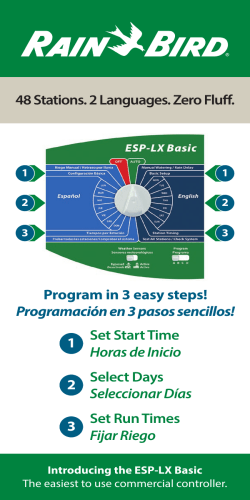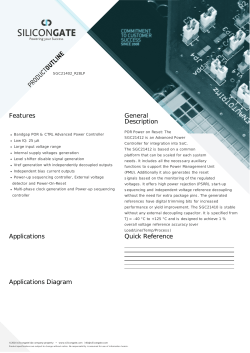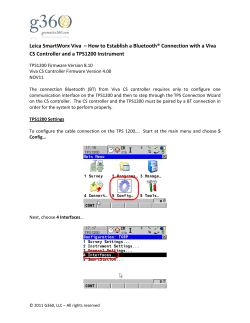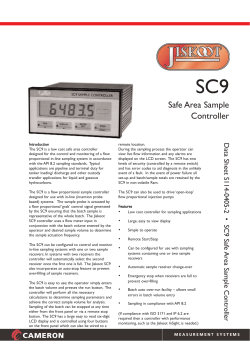UI Design Patterns for the Web and Desktop
UI Design Patterns for the Web and Desktop Scott Reed & Llewellyn Falco UI Horror Brief Survey of UI Patterns • • • • • • • MVC MVP MVVM Presentation Model Passive View Supervising Controller What do you call it if you don’t use a pattern? The Greedy View • Anti-Pattern • What happens by default • Problems – Hard to maintain/extend – Hard to test/debug – No reuse of logic Greedy Demo Separated Presentation • Supermodel UI Patterns – All three are separated presentation – MVC (Controller) – MVP (Presenter) – MVVM ViewModel (Presentation Model) Introducing The View “Look at me” Introducing The Model “I know everything” Introducing The Controller “I get stuff done” MV-Poo • M is for Model (data) • V is for View (actual display) • Poo is everything else • Differences in the patterns aren’t that important • As long as separated presentation is used MVP (Presenter) • View gets the request first, passes to presenter • Two variations – Passive view - presenter calls view through interface – Supervising controller - presenter fires events and view accesses model directly MVP (Passive View) User Input View Action Render Presenter Update Model MVC (Controller) • • • • Controller gets the requests first Initializes/manipulates the model Chooses the appropriate view Two variations • Passive model (Web MVC) • Active model (Observers) MVC (passive model) Manipulate User Input View Controller Update Model MVC (active model) View User Input Controller Update Fires events Model MVVM • View Model or Presentation Model – Tailored for designer/developer interaction – Requires powerful data binding mechanisms – Often used when model is not changeable MVVM (View Model) View View Model Model Other Patterns • Page Controller – Type of controller that picks the model and the view • Front Controller – How the ASP.NET pipeline works - all requests through a single “handler” which can be decorated with modules that calls the handler for the particular page • Template View – Type of view associated with aspx files Other Patterns (part 2) • Transform View – If the model is XML, and there is an associated stylesheet to change it to rendered HTML that is a transforming view • Two step view – Similar to Master pages, where the specifics are filled in during a second step • Application Controller – If the page interaction logic is duplicated across several controllers, then move the logic into an application controller that each controller calls. From Greedy to Goodness • First move all the code in events to separate methods • Try consolidating the logic into one method if possible • Then move those methods into a separate file • Then eliminate the UI namespaces from the other file Separation and MVVM • In XAML knowing when to stop is easier • There is no view code at all! • All code is found in the view model Thank You Scott Reed [email protected] Llewellyn Falco [email protected] References • Authoritative source: http://martinfowler.com/eaaDev/uiArchs.html • Other interesting reading: • http://haacked.com/archive/2008/06/16/everythingyou-wanted-to-know-about-mvc-and-mvp-but.aspx • http://blogs.msdn.com/erwinvandervalk/archive/2009/0 8/14/the-difference-between-model-view-viewmodel-andother-separated-presentation-patterns.aspx Note here the author is confused, MVVM *is* the same as a Presentation Model
© Copyright 2026