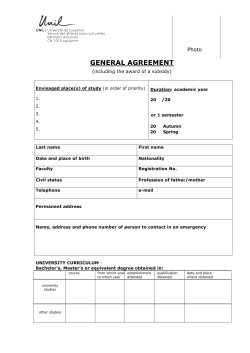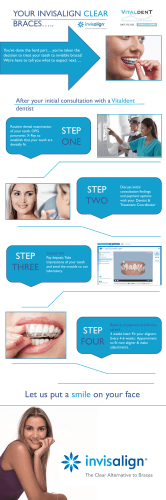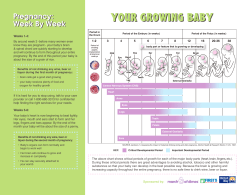User’s Guide
User’s Guide
KEEPING THE WORLD SEWING™
This household sewing machine is designed to comply with IEC/EN 60335-2-28 and UL1594.
IMPORTANT SAFETY INSTRUCTIONS
When using an electrical appliance, basic safety precautions should always be followed, including the
following:
Read all instructions before using this household sewing machine. Keep the instructions at a suitable place
close to the machine. Make sure to hand them over if the machine is given to a third party.
DANGER – To reduce the risk of electric shock:
• A sewing machine should never be left unattended when plugged in. Always unplug this sewing
machine from the electric outlet immediately after using and before cleaning, removing covers,
lubricating or when making any other user servicing adjustments mentioned in the instruction manual.
:$51,1*²7RUHGXFHWKHULVNRIEXUQVÀUHHOHFWULFVKRFNRU
injury to person:
• Do not allow to be used as a toy. Close attention is neccesary when this sewing machine is used by or
near children.
• Use this sewing machine only for its intended use as described in this manual. Use only attachments
recommended by the manufacturer as contained in this manual.
• Never operate this sewing machine if it has a damaged cord or plug, if it is not working properly, if
it has been dropped or damaged, or dropped into water. Return the sewing machine to the nearest
authorized dealer or service center for examination, repair, electrical or mechanical adjustment.
• Never operate the sewing machine with any air openings blocked. Keep ventilation openings of the
sewing machine and foot control free from the accumulation of lint, dust, and loose cloth.
.HHSÀQJHUVDZD\IURPDOOPRYLQJSDUWV6SHFLDOFDUHLVUHTXLUHGDURXQGWKHVHZLQJPDFKLQHQHHGOH
• Always use the proper needle plate. The wrong plate can cause the needle to break.
• Do not use bent needles.
'RQRWSXOORUSXVKIDEULFZKLOHVWLWFKLQJ,WPD\GHÁHFWWKHQHHGOHFDXVLQJLWWREUHDN
• Wear safety glasses.
6ZLWFKWKHVHZLQJPDFKLQHRII ´µZKHQPDNLQJDQ\DGMXVWPHQWLQWKHQHHGOHDUHDVXFKDVWKUHDGLQJ
needle, changing needle, threading bobbin, or changing presser foot, etc.
• Never drop or insert any object into any opening.
• Do not use outdoors.
'RQRWRSHUDWHZKHUHDHURVROVSUD\SURGXFWVDUHEHLQJXVHGRUZKHUHR[\JHQLVEHLQJDGPLQLVWUDWHG
7RGLVFRQQHFWWXUQDOOFRQWUROVWRWKHRII ´µSRVLWLRQWKHQUHPRYHSOXJIURPRXWOHW
• Do not unplug by pulling on cord. To unplug, grasp the plug, not the cord.
• The foot control is used to operate the machine. Avoid placing other objects on the foot control.
• Do not use the machine if it is wet.
• If the LED lamp is damaged or broken, it must be replaced by the manufacturer or it's service agent or
DVLPLODUO\TXDOLÀHGSHUVRQLQRUGHUWRDYRLGDKD]DUG
• If the supply cord connected with the foot control is damaged, it must be replaced by the manufacturer
RULWVVHUYLFHDJHQWRUDVLPLODUO\TXDOLÀHGSHUVRQLQRUGHUWRDYRLGDKD]DUG
7KLVVHZLQJPDFKLQHLVSURYLGHGZLWKGRXEOHLQVXODWLRQ8VHRQO\LGHQWLFDOUHSODFHPHQWSDUWV6HH
LQVWUXFWLRQVIRU6HUYLFLQJRI 'RXEOH,QVXODWHG$SSOLDQFHV
SAVE THESE INSTRUCTIONS
FOR EUROPE ONLY:
This appliance can be used by children aged from 8 years and above and persons with reduced physical,
sensory or mental capabilities or lack of experience and knowledge if they have been given supervision
or instruction concerning use of the appliance in a safe way and understand the hazards involved.
Children shall not play with the appliance. Cleaning and user maintenance shall not be made by children
without supervision.
7KHQRLVHOHYHOXQGHUQRUPDORSHUDWLQJFRQGLWLRQVLVOHVVWKDQG%$
7KHPDFKLQHPXVWRQO\EHXVHGZLWKIRRWFRQWURORI W\SH´)5µPDQXIDFWXUHGE\6KDQJKDL%LRDR
Precision Mould Co., Ltd.
FOR OUTSIDE EUROPE:
7KLVVHZLQJPDFKLQHLVQRWLQWHQGHGIRUXVHE\SHUVRQVLQFOXGLQJFKLOGUHQZLWKUHGXFHGSK\VLFDO
sensory or mental capabilities, or lack of experience and knowledge, unless they have been given
supervision or instruction concerning use of the sewing machine by a person responsible for their
safety. Children should be supervised to ensure that they do not play with the sewing machine.
7KHQRLVHOHYHOXQGHUQRUPDORSHUDWLQJFRQGLWLRQVLVOHVVWKDQG%$
7KHPDFKLQHPXVWRQO\EHXVHGZLWKIRRWFRQWURORI W\SH´)5µPDQXIDFWXUHGE\6KDQJKDL%LRDR
Precision Mould Co., Ltd.
SERVICING OF DOUBLE INSULATED PRODUCTS
In a double-insulated product, two systems of insulation are provided instead of grounding. No ground
means is provided on a double-insulated product, nor should a means for grounding be added to the
SURGXFW6HUYLFLQJRI DGRXEOHLQVXODWHGSURGXFWUHTXLUHVH[WUHPHFDUHDQGNQRZOHGJHRI WKHV\VWHP
DQGVKRXOGEHGRQHRQO\E\TXDOLÀHGVHUYLFHSHUVRQQHO5HSODFHPHQWSDUWVIRUDGRXEOHLQVXODWHG
product must be identical to those parts in the product. A double-insulated product is marked with the
ZRUGV¶'28%/(,168/$7,21·RU¶'28%/(,168/$7('·
CONTENTS
OVERVIEW
SEWING TECHNIQUES
4-10
Machine overview
Included accessories
Presser feet
Stitch table – Utility Stitches
Stitch overview
Fonts
SET UP
4
5
6
8
10
10
11-24
Unpacking
Connect the power cord and foot control
USB port
Packing away after sewing
Using the free arm
Spool pins and spool caps
Threading the upper thread
Needle threader
Cutting the thread
Threading for twin needle
Winding the bobbin with the machine threaded
Winding the bobbin using the vertical spool pin
Winding the bobbin using the auxiliary spool pin
Inserting the bobbin
Thread tension
Thread sensor
Lower the feed teeth
Changing the presser foot
Changing the needle
Needles
Threads
Stabilizers
PICTOGRAM™ Pen
Complimentary software (PC)
How to update your machine
SETTINGS & FUNCTION BUTTONS
Function buttons
EXCLUSIVE SENSOR SYSTEM™
Functions on the touch panel
SET Menu
SEWING MODE
Overview
Selecting a stitch
Selecting a font
Exclusive SEWING ADVISOR™
Stitch Settings
Programming
My Stitches Menu
Sewing pop-up messages
12
12
13
13
13
14
15
16
16
17
18
18
19
19
20
20
21
21
21
22
23
23
23
24
24
25-32
26
27
28
30
33-46
34
35
35
36
37
39
42
43
Basic Sewing Techniques
47-60
48
6HDP ........................................................................................48
Overcast..................................................................................49
6HDPDQG2YHUFDVW ...............................................................50
Baste ........................................................................................51
Blind Hem ..............................................................................51
Hem ........................................................................................52
Jeans Hem ..............................................................................52
6HZLQJEXWWRQKROHV ..............................................................53
6HZLQJRQEXWWRQV ................................................................55
6HZLQJ]LSSHUV .......................................................................56
Darning and Mending ..........................................................57
%DUWDFNPDQXDO ...................................................................57
Quilting
Specialty Stitches
Smocking Stitches
EMBROIDERY SET UP
Embroidery unit overview
Embroidery hoop overview
Designs
58
59
60
61-66
62
62
62
Download backup designs ...................................................62
Connect the embroidery unit
Remove the embroidery unit
Attach the embroidery foot R
To hoop the fabric
Slide on/off the hoop
Getting started embroidering
EMBROIDERY MODE
Embroidery Mode overview
Load a design
Load a font
Embroidery information
Adjust designs
Hoop options
Embroidery functions
Embroidery pop-up messages
TAKING CARE OF YOUR MACHINE
63
63
63
64
64
65
67-76
68
69
69
70
71
72
73
74
77-80
Cleaning the machine
Trouble shooting
78
79
Index
Intellectual property
81
85
1
2
3
19
21
4
23
5
24
26
7
9
8
9
16
17
10
18
13
22
25
6
11
20
27
12
28
14
15
29
MACHINE OVERVIEW
1.
2.
3.
4.
5.
6.
7.
8.
9.
10.
11.
12.
13.
Lid
Pre-tension thread guide
Thread tension discs
Thread take-up lever
Thread tension for bobbin winding
)XQFWLRQPanel
Thread cutter
6HQVRU2QH6WHS%XWWRQKROH
)RRWVRFNHW
LED-lights
Needle threader
Presser foot
6WLWFKSODWH
Bobbin cover
14.
15.
16.
17.
18.
19.
20.
21.
22.
23.
)UHHDUP
Drop feed teeth switch
Needle bar with needle clamp screw
Presser bar
Presser foot ankle
6WLWFKRYHUYLHZ
6SRROSLQ
6SRROFDSV
Auxiliary spool pin
Thread cutter for bobbin
thread
24. Bobbin spindle, Bobbin stop
25. Handwheel
26. GraphicDisplay
)XQFWLRQ3DQHO
28. Built-In 86%SRUW
29. 212))VZLWFKconnectors for
power cord and foot control
30. Handle
31. Embroidery unit connection socket
30
31
4
ACCESSORY BOX
6WRUHSUHVVHUIHHWEREELQVQHHGOHVDQGRWKHUDFFHVVRULHVLQ
the accessory box so that they are easily accessible.
Keep the accessory box on the machine to provide a larger,
ÁDWZRUNVXUIDFH
33
34
EMBROIDERY UNIT OVERVIEW
7\SH%(
32.
33.
34.
35.
36.
Embroidery unit socket
Embroidery arm
(PEURLGHU\XQLWUHOHDVHEXWWRQXQGHUVLGH
Embroidery hoop attachment
Level adjustment feet
35
32
36
INCLUDED ACCESSORIES
37.
38.
39.
40.
41.
42.
7KUHDGQHW
)HOWSDG
6FUHZGULYHU
6HDPULSSHU
Brush
6SRROFDSODUJH
DWWDFKHGRQWKHPDFKLQHDWGHOLYHU\
43. 6SRROFDSPHGLXP
DWWDFKHGRQWKHPDFKLQHDWGHOLYHU\
44. 6SRROFDSVPDOO
45. Multipurpose tool/Button reed
46. 6 %REELQVLQPDFKLQHDWGHOLYHU\
47. 86%HPEURLGHU\VWLFN*%
'(6,*1(5™ Jewel +RRS[
37
38
41
39
42
45
46
40
43
44
47
48
OVERVIEW
5
ACCESSORIES INCLUDED - Not in the Picture
•
•
•
•
•
•
•
•
6RIWZDUHWRGRZQORDG
&DUU\LQJ&DVHDWWDFKHGRQWKHPDFKLQHXSRQGHOLYHU\
)RRWFRQWURO
Power cord
Needles
Embroidery thread
Pieces of fabric and stabilizer
'(6,*1(5723$=™ 25 6DPSOHUERRN
Warranty card
PRESSER FEET
Utility Foot A
Attached on the machine upon delivery. This foot is used mainly for straight stitching and zigzag stitching
with a stitch length longer than 1.0.
Utility Foot B
When sewing decorative stitches or short zigzag stitches and other utility stitches with less than 1.0 mm stitch
length, use this foot. The tunnel on the underside of the foot is designed to feed smoothly over the stitches.
Buttonhole Foot C
This foot is used for sewing buttonholes step by step. Use the guide lines on the toe of the foot to position
the garment edge. The two tunnels on the bottom of the foot ensures a smooth feed over the buttonhole
FROXPQV7KHÀQJHURQWKHEDFNRI WKHIRRWKROGVFRUGLQJIRUFRUGHGEXWWRQKROH
Blind Hem Foot D
This foot is used for blind hem stitches. The inner edge of this foot guides the fabric. The right toe of the
foot is designed to ride along the hem edge.
Zipper Foot E
This foot can be snapped on either to the right or to the left of the needle, making it easy to sew close to
both sides of the zipper teeth. Move needle position to right or left to sew closer to zipper teeth or for
covering large cording.
Edging Foot J
7KLVIRRWLVXVHGIRURYHUFDVWLQJDQGVHDPRYHUFDVWLQJ6WLWFKHVIRUPRYHUWKHSLQZKLFKSUHYHQWVSXFNHULQJ
at the edge of the fabric.
6
Embroidery/Darning Foot R
7KLVIRRWLVXVHGIRUIUHHPRWLRQHPEURLGHU\TXLOWLQJVWLWFKLQJDQGKRRSHPEURLGHU\
Sensor One-Step Buttonhole Foot
When connected to the machine, the buttonhole is sewn in a suitable length to the button size that has been
entered into the machine.
Glide Sole
If sewing on foam, vinyl, plastic, or leather, the material might stick to the foot and prevent the sewing
machine from feeding properly. When using any of the above materials, sew on a piece of scrap fabric, to
make sure the machine feeds smoothly. If not, fasten the self-adhesive glide soles to the underside of the
presser foot.
OVERVIEW
7
STITCH TABLE – UTILITY STITCHES
Stitch
8
Stitch
No.
Stitch Name
Presser Foot
Application
0
Bartack Buttonhole
6HQVRU
2QH6WHS
Buttonhole
)RRW&
1
6WUDLJKW6WLWFK
center needle
position
A/B
)RUDOOW\SHVRI VHZLQJ6HOHFWGLIIHUHQWQHHGOHSRVLWLRQV
2
6WUHWFK6WLWFK
left needle position
A/B
)RUVHDPVLQWULFRWDQGVWUHWFKIDEULF
3
5HLQIRUFHG6WUDLJKW
6WLWFKFHQWHU
needle position
A/B
)RUVHDPVZKLFKDUHVXEMHFWWRFRQVLGHUDEOHVWUDLQ7ULSOHDQGHODVWLFIRUUHLQIRUFHGVHDPV
8VHWRUHLQIRUFHDQGWRSVWLWFKVSRUWVZHDUDQGZRUNLQJFORWKHV)RUWRSVWLWFKLQFUHDVHWKH
stitch length.
4
7KUHH6WHS=LJ]DJ
A/B
)RUPHQGLQJVHZLQJRQSDWFKHVDQGHODVWLFV6XLWDEOHIRUOLJKWDQGPHGLXPZHLJKWIDEULF
5
=LJ]DJ
A/B
)RUDSSOLTXpZRUNODFHHGJLQJVHZLQJRQEDQGVHWF6WLWFKZLGWKLQFUHDVHVHTXDOO\WRWKH
left and right.
6
)ODWORFN6WLWFK
B
'HFRUDWLYHKHPVDQGRYHUODSSHGVHDPVEHOWVDQGEDQGV)RUPHGLXPKHDY\VWUHWFK
fabrics.
7
2YHUFDVW6WLWFK
J
6HDPDQGRYHUFDVWLQRQHVWHSDORQJWKHHGJHRUWULPODWHU)RUOLJKWVWUHWFKDQGQRQ
stretch fabrics.
8
6WUHWFK6HDP
2YHUFDVW6WLWFK
B
6HDPDQGRYHUFDVWLQRQHVWHSDORQJWKHHGJHRUWULPODWHU)RUPHGLXPDQGPHGLXP
heavy stretch fabrics.
9
Automatic Button
6HZLQJ
No presser
foot
)RUVHZLQJRQEXWWRQV6HWWKHQXPEHURI VWLWFKHVRQWKH*UDSKLF'LVSOD\
10
7ZR6WHS=LJ]DJ
A/B
)RUMRLQLQJWZRSLHFHVRI IDEULFZLWKÀQLVKHGHGJHVDQGIRUHODVWLFVKLUULQJ
11
5HLQIRUFHG=LJ]DJ
B
12
%DVWH6WLWFK
A/B
13
Double Overlock
6WLWFK
B
6HDPDQGRYHUFDVWLQRQHVWHSDORQJWKHHGJHRUWULPODWHU)RUKHDY\VWUHWFKDQGKHDY\
woven fabrics.
14
2YHUORFN6WLWFK
B
6HDPDQGRYHUFDVWLQRQHVWHSDORQJWKHHGJHRUWULPODWHU)RUPHGLXPVWUHWFKIDEULFV
15
Elastic/Casing
6WLWFK
B
)RURYHUODSSHGVHDPVRQWULFRW7RVHZFDVLQJRYHUQDUURZHODVWLF
16
(ODVWLF6WLWFK
RU6PRFNLQJ
A/B
17
6WUHWFK%OLQG
+HP6WLWFK
D
Blind hems in medium and heavy stretch fabrics.
18
Woven Blind Hem
D
Blind hems in medium and heavy woven fabrics.
6WDQGDUGEXWWRQKROHIRUPRVWIDEULFZHLJKWV
)RUMRLQLQJIDEULFHGJHWRHGJHRURYHUODSSLQJRQOHDWKHU)RUGHFRUDWLYHVHZLQJ
)RUMRLQLQJWZRSLHFHVRI IDEULFZLWKDORQJVWLWFKOHQJWK
6HZRYHUWZRURZVRI HODVWLFWKUHDGIRUHODVWLFVKLUULQJ
Stitch
Stitch
No.
Stitch Name
Presser Foot
Application
19
%ULGJLQJ6WLWFK
A/B
)RUMRLQLQJWZRSLHFHVRI IDEULFZLWKÀQLVKHGHGJHVDQGIRUHODVWLFVKLUULQJ
20
'DUQLQJ6WLWFK
A/B
'DUQDQGPHQGVPDOOKROHVLQZRUNFORWKHVMHDQVWDEOHFORWKVDQGPRUH6WLWFKRYHUWKH
hole, press reverse for continuous darning and auto stop.
21
Bartack
PDQXDO
A/B
Reinforce pockets, shirts openings, belt loops as well as at lower end of a zipper.
22
Round End
Buttonhole
6HQVRU
2QH6WHS
Buttonhole
)RRW&
23
Medium Reinforced
Buttonhole
C
24
Heirloom
Buttonhole
6HQVRU
2QH6WHS
Buttonhole
)RRW&
)RU´KDQGORRNµRQÀQHDQGGHOLFDWHIDEULFV
25
Keyhole
Buttonhole
6HQVRU
2QH6WHS
Buttonhole
)RRW&
)RUWDLORUHGMDFNHWVFRDWVHWF
26
Heavy Duty
Buttonhole
6HQVRU
2QH6WHS
Buttonhole
)RRW&
With reinforced bartacks.
27
/HDWKHU6WUDLJKW
6WLWFK%XWWRQKROH
A/B
28
Eyelet
B
)RUEHOWVODFHVHWF
29
6DWLQVWLWFKQDUURZ
B
)RUDSSOLTXpVVHZLQJRQODFHVDQGWULPV)RUOLJKWDQGPHGLXPIDEULFV
30
6DWLQVWLWFK
medium
B
)RUDSSOLTXpVVHZLQJRQODFHVDQGWULPV)RUOLJKWDQGPHGLXPIDEULFV
31
6DWLQVWLWFKZLGH
B
)RUDSSOLTXpVVHZLQJRQODFHVDQGWULPV)RUKHDY\IDEULFV
)RUEORXVHVDQGFKLOGUHQ·VJDUPHQWV
)RUPHGLXPDQGKHDY\IDEULFV
Tip: For jeans buttonholes, increase length and width of the buttonhole. Use thicker thread.
)RUOHDWKHUDQGVXHGH
OVERVIEW
9
STITCH OVERVIEW
Menu 1: Utility Stitches
Menu 2: Quilt Stitches
Menu 3: Satin and Heirloom Stitches
Menu 4: Decorative Stitches
6WLWFKHVDUHWKH
same in all four stitch
menus.
FONTS
BLOCK
CYRILLIC AND HIRAGANA
Russian and -DSDQHVHIRQWV6HHWKHIRQWVRQWKH
GraphicDisplay of your sewing machine.
10
SET UP
This section of the User’s Guide will help you get started with your
machine. Learn how to thread your machine, wind the bobbin, change
needle and presser foot and how to install your software.
UNPACKING
3ODFHWKHPDFKLQHRQDVWXUG\ÁDWVXUIDFHUHPRYHWKH
packaging and lift off the cover.
2. Remove the packing material and the foot control.
3. The machine is delivered with an accessory bag, a power
cord and a foot control cord.
4. Wipe the machine, particularly around the needle and
stitch plate to remove any soil before sewing.
Note: Your HUSQVARNA VIKING® DESIGNER TOPAZ™
25 sewing and embroidery machine is adjusted to provide the best stitch
result at normal room temperature. Extreme hot and cold temperatures
can affect the sewing result.
CONNECTING THE FOOT CONTROL CORD
$PRQJWKHDFFHVVRULHV\RXZLOOÀQGWKHIRRWFRQWUROFRUGDQG
the power cord. Connecting the foot control cord to the foot
FRQWUROLVRQO\QHFHVVDU\WKHYHU\ÀUVWWLPH\RXDUHJRLQJWR
use the machine.
1. Take out the foot control cord. Turn the foot control
over. Connect the cord to the socket inside the space of
WKHIRRWFRQWURO3XVKÀUPO\WRPDNHVXUHLWLVSURSHUO\
connected.
2. Lay the cord in the slot on the underside of the foot
control.
1
2
CONNECT THE POWER CORD AND
FOOT CONTROL
2QWKHXQGHUVLGHRI WKHPDFKLQH\RXZLOOÀQGLQIRUPDWLRQ
DERXWWKHSRZHUVXSSO\YROWDJH9DQGWKHIUHTXHQF\+]
Note: Before plugging in the foot control, check to ensure that it is of type
“FR2” (see underside of foot control).
1. Connect the foot control cord to the front socket on the
ERWWRPULJKWVLGHRI WKHPDFKLQH
2. Connect the power cord to the rear socket on the bottom
ULJKWVLGHRI WKHPDFKLQH
3UHVVWKH212))VZLWFKWR´,µWRWXUQRQSRZHUDQG
OLJKW
For the USA and Canada
7KLVVHZLQJPDFKLQHKDVDSRODUL]HGSOXJRQHEODGHZLGHU
WKDQ WKH RWKHU 7R UHGXFH WKH ULVN RI HOHFWULF VKRFN WKLV
SOXJLVLQWHQGHGWRÀWLQDSRODUL]HGRXWOHWRQO\RQHZD\,I WKHSOXJGRHVQRWÀWIXOO\LQWKHRXWOHWUHYHUVHWKHSOXJ,I LW VWLOO GRHV QRW ÀW FRQWDFW D TXDOLÀHG HOHFWULFLDQ WR LQVWDOO
the proper outlet. Do not modify the plug in any way.
3
12
1
2
USB PORT
2QWKHULJKWVLGHRI \RXUPDFKLQH\RXZLOOÀQGD86%SRUWWR
connect your 86%VWLFN
Note: Make sure that the USB stick you use has the format FAT32.
CONNECT TO AND REMOVE FROM USB PORT
,QVHUWWKH86%VWLFNLQWKH86%SRUWRQWKHULJKWVLGHRI \RXU
PDFKLQH7KH86%SOXJFDQRQO\EHLQVHUWHGRQHZD\GRQRW
force it into the port!
7RUHPRYHFDUHIXOO\SXOOWKH86%VWLFNRXWVWUDLJKW
PACKING AWAY AFTER SEWING
3UHVVWKH212))VZLWFKWR´2µ
2. Unplug the cord from the wall socket and then from the
machine.
3. Unplug the foot control cord from the machine. Wind
the foot control cord and place it inside the space on the
underside of the foot control.
4. Check to ensure that all accessories are in the accessory
ER[6OLGHWKHER[RQWRWKHPDFKLQHEHKLQGWKHIUHHDUP
5. Place the foot control in the space above the free arm.
6. Put on the cover.
USING THE FREE ARM
6OLGHWKHaccessory box to the left when you wish to remove it
and use the free arm.
Use the free arm to facilitate sewing trouser legs and sleeve
hems.
To replace the accessory box, slide it onto the machine until it
ÀWVLQSODFH
SET UP
13
SPOOL PINS AND SPOOL CAPS
Your sewing machine has two spool pins, a main spool pin and an auxiliary spool pin. The spool pins are designed for all types
RI WKUHDG7KHPDLQVSRROSLQLVDGMXVWDEOHDQGFDQEHXVHGLQDKRUL]RQWDOSRVLWLRQWKHWKUHDGUHHOVRII WKHVWDWLRQDU\VSRRORU
LQDYHUWLFDOSRVLWLRQWKHWKUHDGVSRROURWDWHV8VHWKHKRUL]RQWDOSRVLWLRQIRUDOOUHJXODUVHZLQJWKUHDGVDQGWKHYHUWLFDOSRVLWLRQ
for large spools or specialty threads.
HORIZONTAL POSITION
Lift the spool pin up slightly from its horizontal position to
easily place the thread spool on the pin. The thread should reel
over the top, in a counterclockwise direction, as shown in the
SLFWXUH6OLGHRQDVSRROFDSDQGWKHQPRYHWKHVSRROSLQEDFN
to the horizontal position.
A
Each machine comes with two spool caps on the spool pin.
)RUPHGLXPVL]HGWKUHDGVSRROVWKHPHGLXPVL]HGFDS$LV
SODFHGLQIURQWRI WKHVSRRO)RUODUJHWKUHDGVSRROVWKHlarge
FDS%LVSODFHGLQIURQWRI WKHVSRRO
7KHÁDWVLGHRI WKHVSRROFDSVKRXOGEHSUHVVHGÀUPO\DJDLQVW
the spool. There should be no space between spool cap and
thread spool.
A small spool cap is included as an accessory for your
machine. The small spool cap can be used for small thread
spools.
Note: Not all thread spools are manufactured in the same way. If you
experience problems with the thread, turn it in the opposite way or use the
vertical position.
VERTICAL POSITION
Lift the spool pin up and all the way to the right. Lock the
spool pin in the vertical position by slightly pressing it down.
6OLGHRQWKHODUJHVSRROFDS)RUVSRROVVPDOOHUWKDQWKH
medium size spool cap or when using specialty threads, place
a felt pad under the thread spool to prevent the thread from
UHHOLQJRII WRRIDVW)RUODUJHUVSRROVWKHIHOWSDGLVQRW
needed.
Note: No spool cap should be placed on top of the spool as this prevents
the spool from rotating.
AUXILIARY SPOOL PIN
The auxiliary spool pin is used when winding a bobbin from
a second spool of thread or for a second spool when sewing
with a twin needle.
/LIWWKHDX[LOLDU\VSRROSLQXSDQGWRWKHULJKW6OLGHRQD
VSRROFDS)RUVSRROVVPDOOHUWKDQWKHPHGLXPVL]HVSRROFDS
place a felt pad under the thread spool to prevent the thread
IURPUHHOLQJRII WRRIDVW)RUODUJHUVSRROVWKHIHOWSDGVKRXOG
not be used.
14
B
D
C
A
B
E
THREADING THE UPPER THREAD
Make sure the presser foot is raised and the needle is in the up
position
Press the ON/OFF switch to “O”.
1. Place the thread on the spool pin and the spool cap on the
spool pin as described on page 14.
2. Spool pin in horizontal position:
Bring the thread over and behind the pre-tension thread
JXLGH$DQGXQGHUWKHWKUHDGJXLGH%
Spool pin in vertical position:
Instead of bringing the thread into the pre-tension guide
$EULQJLWGLUHFWO\XQGHUWKHWKUHDGJXLGH%
3. Bring the thread down between the thread tension discs
&
4. Continue threading in the direction indicated by the
arrows. Bring the thread from the right into the slot on the
WDNHXSOHYHU'
5. Take the thread down and behind the last guide just above
WKHQHHGOH(
SET UP
15
NEEDLE THREADER
The needle must be in the up position to use the built-in
needle threader. We also recommend lowering the presser
foot.
1. Use the handle to pull the needle threader all the way
GRZQFDWFKLQJWKHWKUHDGXQGHUWKHJXLGH$
2. Push back to bring the needle threader forward until the
PHWDOÁDQJHVFRYHUWKHQHHGOH$VPDOOKRRNZLOOSDVV
WKURXJKWKHQHHGOHH\H%
3ODFHWKHWKUHDGXQGHUWKHÁDQJHVLQIURQWRI WKHQHHGOH
VRWKHWKUHDGFDWFKHVLQWRWKHVPDOOKRRN&
4. Let the needle threader gently swing back. The hook pulls
the thread through the needle eye and forms a loop behind
the needle.
5. Pull the thread loop out behind the needle. Place the
thread under the presser foot.
A
B
1.
2.
C
Note: The needle threader is designed to be used for size 70-120 needles.
You cannot use the needle threader for size 60 needles or smaller, the wing
needle, twin needle, triple needle or when the Sensor One-Step Buttonhole
Foot is on. There are also some other optional accessories that require
manual threading of the needle.
When threading the needle manually, make sure that the
needle is threaded from front to back. The white presser foot
ankle makes it easy to see the eye of the needle. The bobbin
case cover can be used as a magnifying glass.
3.
4.
CUTTING THE THREAD
2QFH\RXKDYHÀQLVKHGVHZLQJFXWWKHWKUHDGVE\UDLVLQJWKH
presser foot and pulling the threads from the front to the back
into the thread cutter on the left side of the machine.
16
5.
A
B
THREADING FOR TWIN NEEDLE
Note: Only use symmetrical twin needles (C).
Do not use this type of twin needle (D), since
it may damage your sewing machine.
C
D
Press the ON/OFF switch to “O”.
1. Insert a twin needle.
2. Use a second thread spool or wind a bobbin with the
thread you are going to use as the second upper thread.
3. Lift the spool pin up and all the way to the right. Lock
the spool pin in the vertical position by slightly pressing
LWGRZQ6OLGHRQDVSRROFDS)RUVSRROVVPDOOHUWKDQWKH
medium size spool cap, place a felt pad under the thread
spool.
3ODFHWKHÀUVWWKUHDGVSRRORQWKHVSRROSLQ7KHVSRRO
should rotate in a clockwise direction when the thread reels
off the spool.
5. Left needle: Thread the machine as described on page 15.
Check to ensure that the thread lies between the left thread
WHQVLRQGLVFV$7KUHDGWKHOHIWQHHGOHPDQXDOO\
6. Pull out the auxiliary spool pin and slide on a spool cap.
)RUVSRROVVPDOOHUWKDQWKHPHGLXPVL]HVSRROFDSSODFHD
felt pad under the thread spool.
7. Place the second thread on the spool pin. The second
spool should rotate in a counterclockwise direction when the
thread reels off the spool.
8. Right needle: Thread the machine as before but this thread
VKRXOGOLHEHWZHHQWKHULJKWWKUHDGWHQVLRQGLVFV$DQG
RXWVLGHWKHQHHGOHWKUHDGJXLGH%7KUHDGWKHULJKW
needle manually.
Note: If using specialty threads (such as metallic threads) its weight and
irreglular surface increases the thread tension. By reducing the tension, the
risk of needle breakage is prevented.
SET UP
17
WINDING THE BOBBIN WITH
THE MACHINE THREADED
Make sure that the presser foot is up and the needle is in the
highest position.
Note! Do not use a plastic presser foot when bobbin winding.
C
1. Place an empty bobbin on the bobbin spindle on the top
of the machine. The EREELQRQO\ÀWVRQRQHZD\ZLWK
WKHORJRIDFLQJXS8VHRQO\RULJLQDO+8649$51$
9,.,1*® bobbins.
2. Pull the thread from the needle under the presser foot and
WRWKHULJKWWKURXJKWKHWKUHDGJXLGH&
*XLGHWKHWKUHDGWKURXJKWKHKROHLQWKHEREELQ'IURP
the inside to the outside.
Note: When using an earlier version of HUSQVARNA VIKING®
bobbins that do not have a hole, wind several turns of thread on the
bobbin to get started.
4. Push the bobbin spindle to the right. A pop-up message
appears on the GraphicDisplay. Hold the end of the
WKUHDGÀUPO\ZKHQVWDUWLQJWRZLQG3UHVVWKHIRRWFRQWURO
to start winding. Once the bobbin begins to wind, cut the
excess thread. When the bobbin is full it will stop rotating.
Release the foot control. Push the bobbin spindle back to
the left, remove the bobbin and cut off the thread on the
thread cutter.
D
WINDING THE BOBBIN USING
THE VERTICAL SPOOL PIN
1. Place an empty bobbin on the bobbin spindle on the top
RI WKHPDFKLQH7KHEREELQRQO\ÀWVRQRQHZD\ZLWK
WKHORJRIDFLQJXS8VHRQO\RULJLQDO+8649$51$
9,.,1*® bobbins.
2. Place the large spool cap and a felt pad under the spool on
the main spool pin set in the vertical position.
3. Bring the thread over and behind the pre-tension thread
JXLGH$DQGGRZQDURXQGWKHWKUHDGWHQVLRQGLVF%
WKHQWKURXJKWKUHDGJXLGH&DVLOOXVWUDWHG
*XLGHWKHWKUHDGWKURXJKWKHKROHLQWKHEREELQ'IURP
the inside to the outside.
5. Push the bobbin spindle to the right. A pop-up message
appears on the GraphicDisplay. Hold the end of the
WKUHDGÀUPO\ZKHQVWDUWLQJWRZLQG3UHVVWKHIRRWFRQWURO
to start winding. Once the bobbin begins to wind, cut the
excess thread. When the bobbin is full it will stop rotating.
Release the foot control. Push the bobbin spindle back to
the left, remove the bobbin and cut off the thread on the
thread cutter.
Note: When using an earlier version of HUSQVARNA VIKING®
bobbins that do not have a hole, wind several turns of thread clockwise
on the bobbin to get started.
18
A
C
B
D
WINDING THE BOBBIN USING
THE AUXILIARY SPOOL PIN
1. Place an empty bobbin on the bobbin spindle on the top
RI WKHPDFKLQH7KHEREELQRQO\ÀWVRQRQHZD\ZLWK
WKHORJRIDFLQJXS8VHRQO\RULJLQDO+8649$51$
9,.,1*® bobbins.
)ROGRXWWKHDX[LOLDU\VSRROSLQ3ODFHDVSRROFDSDQGD
felt pad under the spool.
3. Bring the thread over and behind the pre-tension thread
JXLGH$DQGGRZQDURXQGWKHWKUHDGWHQVLRQGLVF%
WKHQWKURXJKWKUHDGJXLGH&DVLOOXVWUDWHG
*XLGHWKHWKUHDGWKURXJKWKHKROHLQWKHEREELQ'IURP
the inside to the outside.
5. Push the bobbin spindle to the right. A pop-up message
appears on the GraphicDisplay. Hold the end of the
WKUHDGÀUPO\ZKHQVWDUWLQJWRZLQG3UHVVWKHIRRWFRQWURO
to start winding. Once the bobbin begins to wind, cut the
excess thread. When the bobbin is full it will stop rotating.
Release the foot control. Push the bobbin spindle back to
the left, remove the bobbin and cut off the thread on the
thread cutter.
A
D
C
B
INSERTING THE BOBBIN
Press the ON/OFF switch to “O”.
1. Remove the bobbin cover by sliding it towards you.
2. Place the bobbin in the bobbin case. It drops in only one
way with the logo facing up. The thread unreels from the
left of the bobbin. The bobbin will then rotate counterclockwise when you pull the thread.
3ODFH\RXUÀQJHURQWKHEREELQWRNHHSLWIURPWXUQLQJDV
\RXSXOOWKHWKUHDGÀUPO\WRWKHULJKWDQGWKHQWRWKHOHIW
LQWRWKHWHQVLRQVSULQJ(XQWLOLW´FOLFNVµLQWRSODFH
&RQWLQXHWKUHDGLQJDURXQG)DQGWRWKHULJKWRI WKH
WKUHDGFXWWHU*6OLGHRQWKHEREELQFRYHU+3XOOWKH
WKUHDGWRWKHOHIWWRFXW,
1.
2.
F
I
E
H
G
3.
4.
SET UP
19
THREAD TENSION
Your machine automatically sets the best thread tension for
WKHVHOHFWHGVWLWFKDQGIDEULF*RWRWKH6(70HQXWRDGMXVW
WKHWKUHDGWHQVLRQIRUVSHFLDOW\WKUHDGWHFKQLTXHVRUIDEULF
VHHSDJH
CORRECT AND INCORRECT THREAD TENSION
To understand the correct thread tension, sew a few sample
straight stitches at different settings.
1. Begin with a tension that is too loose, i.e. set at the lowest
number. The bobbin thread will lie straight and the top
thread will be drawn to the underside of the fabric.
2. If you set the tension at the highest number, the bobbin
thread will be visible on the top side of the fabric. The
seam may pucker and the top thread might break.
3. The correct thread tension is set when the threads
interlock in between both fabric layers or, in the case of
decorative stitches, on the underside.
Note: For decorative stitches and buttonholes the top thread should be
visible on the underside of the fabric.
THREAD SENSOR
If the upper thread breaks or bobbin thread is running low,
the machine stops and a pop-up message appears on the
GraphicDisplay.
If upper thread breaks: Re-thread the machine and close the
pop-up message by pressing the OK button. If bobbin thread
is running low: You can continue sewing without closing the
pop-up before the bobbin thread runs out completly. This
gives you an opportunity to plan when you want to change
your bobbin. When the bobbin is replaced with a full one,
press the OK button.
20
1
2
3
LOWER THE FEED TEETH
The feed teeth are lowered when you move the switch on the
front of the free arm to the right. Move the switch to the left
if you wish to raise the feed teeth. The feed teeth will raise
as you begin to sew. The feed teeth should be lowered when
sewing on buttons and for free motion sewing.
CHANGING THE PRESSER FOOT
Press the ON/OFF switch to “O”.
1. Make sure the needle is in the highest position and the
presser foot is lifted. Pull the presser foot towards you.
2. Line up the cross pin on the foot with the gap in the
presser foot ankle. Push back until the foot snaps into
place.
CHANGING THE NEEDLE
Press the ON/OFF switch to “O”.
1. Loosen the screw in the needle clamp with the screwdriver.
2. Remove the needle.
3XVKWKHQHZQHHGOHXSZDUGVZLWKWKHÁDWVLGHDZD\IURP
you until it will go no further.
4. Use the screwdriver to tighten the screw properly.
SET UP
21
NEEDLES
The sewing machine needle plays an important role in
VXFFHVVIXOVHZLQJ8VHRQO\TXDOLW\QHHGOHV:HUHFRPPHQG
needles of system 130/705H.
Universal Needle (A)
Universal needles have a slightly rounded point and come in a
YDULHW\RI VL]HV)RUJHQHUDOVHZLQJRQDYDULHW\RI IDEULFW\SHV
and weights.
Stretch Needle (B)
6WUHWFKQHHGOHVKDYHDVSHFLDOVFDUI WRHOLPLQDWHVNLSSHG
VWLWFKHVZKHQWKHUHLVDÁH[LQWKHIDEULF)RUNQLWVVZLPZHDU
ÁHHFHV\QWKHWLFVXHGHVDQGOHDWKHUV
Denim needle (C)
Denim needles have a sharp point to penetrate tightly woven
IDEULFVZLWKRXWGHÁHFWLQJWKHQHHGOH)RUFDQYDVGHQLP
PLFURÀEHUV0DUNHGZLWKDEOXHEDQG
22
A
Note: Change the needle often. Always use a straight needle with a sharp
point (D).
D
A damaged needle (E) can cause skipped stitches, breakage or snapping
of thread. A damaged needle can also damage the needle plate.
E
Do not use asymmetrical twin needles (F) since they may damage your
sewing machine.
F
B
C
THREADS
STABILIZERS
There are many threads on the market today developed for
different purposes.
Tear-Away Stabilizers
All Purpose Sewing Thread
All purpose sewing thread is made of synthetic, cotton or
cotton covered polyester. This type of thread is used for
sewing garments and projects.
Embroidery Thread
(PEURLGHU\WKUHDGLVPDGHRI YDULRXVÀEHUVUD\RQSRO\HVWHU
acrylic or metallic. These threads create a smooth glossy
appearance for embroidery and other decorative stitching.
When embroidering, use embroidery bobbin thread because it
LVDÀQHZHLJKWDQGZLOOQRWEXLOGXSXQGHUHPEURLGHU\
1RWH:KHQXVLQJDPHWDOOLFRUDÁDWÀOPWKUHDGIRUHPEURLGHULQJ\RX
may need to use a needle with a larger eye and lower the embroidery speed.
Thread the sewing machine with the spool in the vertical position.
Transparent Thread
7UDQVSDUHQWWKUHDGDOVRFDOOHGPRQRÀODPHQWWKUHDGLV
VLQJOHFOHDUV\QWKHWLFWKUHDG,WLVXVHGIRUTXLOWLQJDQGRWKHU
decorative sewing. Thread the sewing machine with the spool
in the vertical position. When winding a bobbin, wind at slow
speed and wind the bobbin half full.
Tear-away stabilizers are used with stable woven fabrics. Place
underneath fabric for decorative stitching or hoop with the
fabric when embroidering. Tear away excess stabilizer after
stitching.
Iron-on Tear-Away
Iron-on tear-away is a totally stable stabilizer that has a slick
side that will iron on to fabric. It is recommended for knits
DQGDOOXQVWDEOHIDEULFV)XVHLWWRWKHZURQJVLGHRI WKHIDEULF
before decorative stitching or hooping. Tear away excess
stabilizer after stitching.
Cut-Away Stabilizer
Cut-away stabilizer does not tear so the excess has to be cut
away. It is recommended for knits and all unstable fabrics,
especially for hoop embroidery.
Water Soluble Stabilizer
Water soluble stabilizer is placed on top of the fabric when
embellishing/embroidering napped and looped fabrics such
as terry cloth. When embroidering cutwork, use it underneath
the fabric. Place your work in water to dissolve the excess
stabilizer. It is available in different thicknesses.
Note: Some fabrics have excess dye which can cause discoloration on
Disintegrating Stabilizer
other fabrics or on your sewing machine. This discoloration may be
YHU\GLIÀFXOWRULPSRVVLEOHWRUHPRYH
Disintegrating stabilizer is a stable, loosely woven fabric that
LVXVHGIRUWHFKQLTXHVVXFKDVFXWZRUNDQGWRFURFKHWRII WKH
fabric edge. The stabilizer disappears with heat.
Fleece and denim fabric, especially red and blue, often contain excess dye.
If you suspect that your fabric/ready-to-wear garment contains a
lot of excess dye, always pre-wash it before sewing/embroidering to
prevent discoloration of your machine.
Sticky Stabilizer
6WLFN\VWDELOL]HULVXVHGIRUKRRSHPEURLGHU\ZKHQWKHIDEULF
is too delicate or too small to be hooped. Hoop the sticky
stabilizer with the paper side up. Remove the paper and stick
the fabric onto the sticky surface. Tear away sticky stabilizer
after stitching.
PICTOGRAM™ PEN
Use an air or water soluble marking pen for embroidery and
Pictograms on all types of fabrics. The color disappears after a
few hours. You can also use cold water to completely remove
the markings. Make sure that all markings are removed before
ironing or washing with soap or detergent.
SET UP
23
COMPLIMENTARY SOFTWARE (PC)
UPDATING INSTRUCTIONS
$3&VRIWZDUHSDFNDJHLVDYDLODEOHIRU\RXU+8649$51$
9,.,1*®'(6,*1(5723$=™ 25 sewing and embroidery
machine. It adds the following features:
*RWRWKH+8649$51$9,.,1*® website at
ZZZKXVTYDUQDYLNLQJFRPDQGÀQG\RXUVHZLQJPDFKLQH
+HUH\RXZLOOÀQGXSGDWHVDYDLODEOHIRU\RXUPDFKLQH
'RZQORDGWKHXSGDWHVRIWZDUHWR\RXU86%HPEURLGHU\
stick.
• Make sure that your machine is turned off. Connect the
86%HPEURLGHU\VWLFNORDGHGZLWKWKHQHZVRIWZDUH
YHUVLRQWRWKH86%SRUWRQ\RXUPDFKLQH
3UHVVDQGKROGWKH1HHGOH6WRS8S'RZQEXWWRQ$
DQGWKH5HYHUVHEXWWRQ%DWWKHVDPHWLPH:LWKERWKRI WKHVHEXWWRQVÀUPO\GHSUHVVHGWXUQRQ\RXUPDFKLQH
• The update starts automatically. When the LED next to
WKH5HYHUVHEXWWRQVWDUWVÁDVKLQJUHOHDVHWKHEXWWRQV
• The update procedure can take several minutes. The
GraphicDisplay will be blank while the LEDs next to
WKH5HYHUVHEXWWRQDQGWZRRWKHUEXWWRQVDUHÁDKVLQJLQ
different combinations.
• When the update is completed the machine will restart
automatically. Check the software version number in the
6(70HQX
Note: If the update is not completed successfully the LEDs next to the
5HYHUVHEXWWRQDQGWZRRWKHUEXWWRQVZLOOÁDVKVLPXOWDQHRXVO\7XUQRII the machine and restart the update from the beginning. If the problem
remains contact your authorized retailer.
•
4XLFN)RQWSURJUDPWRFUHDWHXQOLPLWHGQXPEHURI embroidery fonts from most TrueType™ and OpenType™
fonts on your computer.
• Handling of embroidery designs: viewing designs as
WKXPEQDLOLPDJHVUHDGLQJGLIIHUHQWHPEURLGHU\ÀOH
formats, add trim commands and more.
*RWR+8649$51$9,.,1*® website at
ZZZKXVTYDUQDYLNLQJFRPDQGORRNIRU(PEURLGHU\
0DFKLQHV6XSSRUWDQGGRZQORDGWKHVRIWZDUH:KHQ\RX
install you will be asked for Installation Code. Enter number:
9200
More information and detailed installation instructions are
available on the download page.
HOW TO UPDATE YOUR MACHINE
%HVXUHWRFRQVXOWWKHZHEVLWHDWZZZKXVTYDUQDYLNLQJFRP
DQGRU\RXUORFDODXWKRUL]HG+8649$51$9,.,1*®
retailer for updates and upgrades for your machine and User’s
Guide.
A
B
24
SETTINGS & FUNCTION BUTTONS
This section of the User’s Guide will guide you through the basic settings
and function buttons on your machine.
FUNCTION BUTTONS
(Embroidery Mode functions are in brackets)
2
3
4
5
6
1
7
8
9
1. START/STOP
Press this button to start or stop the machine sewing or
embroidering when you are not using the foot control. Press
67$576723WREHJLQDQGSUHVVDJDLQWRVWRS
Note: FIX Auto can be cancelled in the SET Menu (see page 31). No
automatic FIX stitches will be sewn unless you use the FIX button on
your machine.
Your machine stops automatically at color changes and when
WKHHPEURLGHU\LVÀQLVKHG
IN EMBROIDERY MODE: 3UHVV),;WREDVWHDQRXWOLQHRI WKH
2. STOP (MONOCHROME)
4. SELECTIVE THREAD CUTTER
IN SEWING MODE: 6723LVXVHGWRFRQFOXGHDVWLWFKRUWRVHZ
IN SEWING MODE: 3UHVVWKH6HOHFWLYH7KUHDG&XWWHUEXWWRQ
and your machine ties off the threads, cuts the top and bobbin
threads, raises the presser foot and the needle, and activates the
),;IXQFWLRQIRUWKHQH[WVWDUW7RFXWWKUHDGVDWWKHHQGRI DVWLWFKRUVWLWFKSURJUDPSUHVV6HOHFWLYH7KUHDG&XWWHUZKLOH
sewing. 7KH/('QH[WWRWKHEXWWRQVWDUWVÁDVKLQJLQGLFDWLQJ
WKDWDFXWLVUHTXHVWHGWhen the stitch or stitch program is
FRPSOHWHGWKHPDFKLQHZLOOOPDNHD),;DQGWKHQFXWWKH
XSSHUWKUHDGDQGEREELQWKUHDG7KH6HOHFWLYH7KUHDG&XWWHU
function can be programmed, see page 40.
just one unit of the stitch. Your sewing machine ties off the
thread and stops automatically when one stitch unit or stitch
program has been completed. The LED next to the button is
OLWZKHQ6723LVDFWLYDWHG6HOHFW6723DJDLQWRFDQFHORUE\
VHOHFWLQJDQHZVWLWFK7KH6723IXQFWLRQLVFDQFHOOHGZKHQ
the stitch is completed. Press the button again if you wish to
activate it once more.
6723LVDOVRXVHGWRUHSHDWWKHGDUQLQJRUEDUWDFNVWLWFKZLWK
the same size.
7KH6723IXQFWLRQFDQEHSURJUDPPHGVHHSDJH
Tip: If you want to repeat the STOP function for a stitch unit several
times in a row you can save the stitch with a STOP at the end in a
program (see programming, page 40).
IN EMBROIDERY MODE: :KHQHPEURLGHULQJ6723LV
automatically activated and the machine stops at color changes.
'HVHOHFW6723WRHOLPLQDWHVWRSVIRUFRORUFKDQJHVWRFUHDWH
PRQRFKURPHHPEURLGHU\VHHSDJH7KH/('QH[WWRWKH
EXWWRQLVOLWZKHQ6723LVDFWLYDWHG
Note: Your machine cuts the threads automatically after certain stitches
such as completing a Sensor One Step Buttonhole. Selective Thread
Cutter Auto can be cancelled in the SET Menu, see page 31.
IN EMBROIDERY MODE: ,I \RXSUHVVWKH6HOHFWLYH7KUHDG
Cutter while embroidering it automatically cuts the top and
bobbin threads and raises the presser foot. At the end of a
color block only the top thread is cut. When the design is
ÀQLVKHGERWKWRSDQGEREELQWKUHDGVDUHFXWDXWRPDWLFDOly.
Note: Selective Thread Cutter Auto can be cancelled in the SET Menu,
see page 31.
3. FIX (BASTE)
5. NEEDLE STOP UP/DOWN (TRIM POSITION)
IN SEWING MODE: ),;LVXVHGWRWLHRII DVWLWFK),;LV
IN SEWING MODE: 3UHVVWKH1HHGOH6WRS8S'RZQWRPRYH
the needle up or down. The setting of the needle stop position
is changed at the same time. An arrow pointing up or down,
next to the needle on the GraphicDisplay indicates if Needle
6WRS8SRU1HHGOH6WRS'RZQLVVHOHFWHG
automatically activated when you select a stitch, use the
6HOHFWLYH7KUHDG&XWWHURUXVH6723ZKLOH\RXDUHVHZLQJ
At the beginning, your machine sews a few tie-off stitches
DQGFRQWLQXHVZLWKWKHVHOHFWHGVWLWFK3UHVV),;ZKLOHVHZLQJ
and your machine sews a few tie-off stitches and stops
DXWRPDWLFDOO\7KH/('QH[WWRWKHEXWWRQLVOLWZKHQ),;LV
DFWLYH3UHVVWKH),;EXWWRQWRWXUQWKHIXQFWLRQRII7KH),;
function can be programmed, see page 40.
26
embroidery design area or to baste the fabric to the stabilizer.
You can also tap the foot control to raise or lower the needle.
If both the needle and the presser foot are in up position, only
the presser foot will be lowered when you tap the foot control
WKHÀUVWWLPH7DSDJDLQWRORZHUWKHQHHGOHDVZHOO
FUNCTION BUTTONS
(Embroidery Mode functions are in brackets)
2
3
4
5
6
1
7
8
9
IN EMBROIDERY MODE: If no hoop is attached, the embroidery
unit will move the embroidery arm to Park Position when
\RXVHOHFW1HHGOH6WRS8S'RZQ,I DKRRSLVDWWDFKHGWKH
machine will move the hoop forward, towards you, for easy
WKUHDGWULPPLQJVHHSDJH
6. SPEED + AND IN SEWING MODE: All stitches in your machine have a pre-
VHWUHFRPPHQGHGVHZLQJVSHHG3UHVV6SHHGRU6SHHG
- to increase or decrease the sewing speed. The speed level
is shown on the GraphicDisplay. You cannot select a higher
speed than the max speed for the selected stitch.
When sewing with metallic threads, or when sewing on
delicate fabrics, lower the speed for optimal results.
IN EMBROIDERY MODE: Each stitch type in a design has a
pre-set maximum speed at which it can be sewn. To reduce
the speed when using specialty threads or embroidering on
delicate fabrics, press 6SHHG. To increase the speed again
press 6SHHG
The presser foot will be lowered automatically when you start
sewing. You can also tap the foot control to lower the presser
foot.
When you stop with the needle in the down position, the
presser foot is automatically lifted to pivot position. This
IXQFWLRQFDQEHWXUQHGRII LQWKH6(70HQXVHHSDJH
IN EMBROIDERY MODE: 3UHVVWKH6HQVRU)RRW'RZQEXWWRQWR
ORZHUWKHSUHVVHUIRRWLQWRWKH(PEURLGHU\´ÁRDWµSRVLWLRQ
9. REVERSE
)RUSHUPDQHQWUHYHUVHSUHVVWKH5HYHUVHEXWWRQRQFH
before starting to sew. The reverse indicator will be lit and
the machine sews in reverse until you press the button again
to cancel. If you press the reverse button while sewing, the
machine will sew in reverse for as long as you keep the button
pressed. The reverse indicator is lit when the reverse button is
pressed.
Reverse is also used when sewing buttonholes, bartacks and
darning stitches to step between the parts of the stitch.
Reverse has no function in Embroidery Mode.
7. SENSOR FOOT UP AND EXTRA LIFT
IN SEWING MODE: 3UHVV6HQVRU)RRW8SWRraise the presser
foot. Press it a second time and the presser foot will raise to
Extra Lift.
IN EMBROIDERY MODE: 3UHVV6HQVRU)RRW8SDQG([WUD/LIW
to lift the presser foot to Up position. Press once more and
the presser foot will raise to Extra Lift, to make it easier to
insert or remove the hoop.
EXCLUSIVE SENSOR SYSTEM™
7KDQNVWRWKH(;&/86,9(6(16256<67(0™ feature,
the presser foot continuously senses the thickness of fabric,
whether in sewing mode or embroidery mode, and sews over
the fabric smoothly and evenly with perfect fabric feeding.
*RWRWKH6(70HQXWRVHHWKHDFWXDOVHWWLQJRI WKH6HQVRU
presser foot pressure for the selected fabric and adjust the
presser foot pressure.
8. SENSOR FOOT DOWN AND PIVOT
IN SEWING MODE: 3UHVVWKH6HQVRU)RRW'RZQDQG3LYRW
button and the presser foot will be completely lowered. The
PDFKLQHÀUPO\KROGVWKHIDEULF3UHVV6HQVRU)RRW'RZQ
DJDLQWRUDLVHWKHSUHVVHUIRRWWRSLYRWSRVLWLRQRUDÁRDWLQJ
position over the fabric for easier placement of the fabric.
SETTINGS & FUNCTION BUTTONS
27
FUNCTIONS ON THE TOUCH PANEL
10. STITCH MENU/LOAD DESIGN
10
3UHVVWRRSHQWKH6WLWFK6HOHFWLRQ0HQX3UHVVZKHQWKH86%
embroidery stick is inserted to load a design.
11
12
11. FONT MENU
3UHVVWRRSHQWKH)RQW0HQXWRVHOHFWDIRQW
13
14
12. SHIFT TO UPPER-CASE, LOWER-CASE OR
NUMBERS
15
16
Press to shift to lower or upper-case or numbers when
programming letters.
17
18
19
21
22
23
13. PROG (PROGRAM MODE)
Press PROG to open the mode for programming. Press the
button again to exit the program mode.
24
26
20
14. SAVE TO MY STITCHES
Press to open the menu where you can save your own
personal stitches or stitch programs. Press again to exit the My
6WLWFKHVPRGH
25
27
28
29
30
31
15. ALT (ALTERNATE VIEW)
When you select a satin stitch the length and width settings
will be shown on the GraphicDisplay. By pressing ALT the
density setting will be shown instead of the length setting.
In embroidery mode, pressing ALT will switch between
embroidery edit and embroidery stitch-out view.
18. MIRROR SIDE TO SIDE
16. STITCH LENGTH/DENSITY AND DESIGN
HEIGHT
In sewing mode, reduce or increase the stitch length/density
by pressing – or +6HHSDJHV
In embroidery mode, reduce or increase the design height by
pressing – or +6HHSDJH
17. STITCH WIDTH/NEEDLE POSITION AND
DESIGN WIDTH
In sewing mode, adjust the stitch width/needle position by
pressing – or +6HHSDJHV
In embroidery mode, reduce or increase the design width by
pressing – or +6HHSDJH
28
Press to mirror the selected stitch side to side. In straight
stitch, with a left needle position, pressing this icon will move
the needle from the left to the right symmetrically across
WKHFHQWHUSRVLWLRQ,I SUHVVHGLQ6HZLQJ0RGHIRUVWLWFK
programs, the whole stitch program is mirrored. The change is
visible on the GraphicDisplay and an icon is shown indicating
WKDW0LUURU6LGHWR6LGHLVVHOHFWHG
In embroidery mode, press to mirror the loaded design side to
side. The change is visible on the GraphicDisplay and an icon
LVVKRZQLQGLFDWLQJWKDW0LUURU6LGHWR6LGHLVVHOHFWHG
19. DELETE
Press to delete a single stitch or all stitches in a stitch program
or embroidery font program. Or use it to delete your saved
VWLWFKHVDQGVWLWFKSURJUDPVLQWKH0\6WLWFKHV0HQX
20. STITCH SELECTION BUTTONS
29. SET MENU
By pressing any of the 0 to 9 buttons you select the stitch
illustrated on that button immediately.
Press to open the menu for machine settings. Make changes
DQGVHOHFWLRQVE\XVLQJWKH1DYLJDWRU$UURZV3UHVVDJDLQ
WRH[LWWKH6(70HQX5HDGPRUHDERXWWKHVHWWLQJVPDGHLQ
WKH6(70HQXRQSDJH
%\SUHVVLQJWZRGLJLWVLQTXLFNVXFFHVVLRQ\RXZLOOEHDEOHWR
select a stitch from 10 and up from the selected stitch menu.
If the stitch number does not exist in the selected stitch menu
\RXZLOOKHDUDEHHSDQGWKHÀUVWHQWHUHGGLJLWZLOOEHVHOHFWHG
as a stitch.
21/22. STEP STITCH-BY-STITCH – AND +
,QHPEURLGHU\PRGHXVHWKH6WHS6WLWFKE\6WLWFK– and +
buttons to step through the design stitch by stitch.
23. NAVIGATOR ARROWS AND OK
0DNH\RXUVHOHFWLRQVZLWKWKH1DYLJDWRU$UURZVDQGFRQÀUP
your selections or changes with OK.
Use the left/right Navigator Arrows to select stitches step by
step in numerical order within the selected stitch menu.
30. CORNER CHECK
In embroidery mode, press the Corner check button to trace
the four corners of the design. Each time you press the button
WKHKRRSZLOOPRYHWRRQHRI WKHFRUQHUV6HHSDJH
31. EXCLUSIVE SEWING ADVISOR™
7KH([FOXVLYH6(:,1*$'9,625™ feature automatically
sets the best stitch, stitch length, stitch width, thread tension,
sewing speed and sensor foot pressure for your project. The
stitch is displayed on the GraphicDisplay with presser foot
and needle recommendations. Press the symbols for the fabric
\RXDUHXVLQJDQGWKHVHZLQJWHFKQLTXH\RXZLVKWRVHZVHH
SDJH
Use the up/down Navigator Arrows to set the size of a
buttonhole and to set the number of stitches when sewing on
a button.
The Navigator Arrows are also used when programming to
select stitches/letters within the program or to select letters to
insert in the program.
In embroidery mode the Navigator Arrows are also used for
positioning the design in the embroidery area.
24/25. STEP COLOR-BY-COLOR – AND +
,QHPEURLGHU\PRGHXVHWKH6WHS&RORUE\&RORU– and +
EXWWRQVWRVWHSWRWKHÀUVWVWLWFKRI WKHSUHYLRXVRUQH[WFRORU
26. HOOP OPTIONS
Press the Hoop Options button to open a list where you can
VHOHFWKRRSVL]HDQGGLIIHUHQWKRRSSRVLWLRQV6HHSDJH
27. ROTATE DESIGN
Press the Rotate button to rotate current design 90 degrees
FORFNZLVH6HHSDJH
28. EMBROIDERY INFO BUTTON
Press this button before loading a design to see information
about design size, number of colors and stitches. Press this
button with a design loaded to embroidery mode to see design
QDPHQXPEHURI FRORUVDQGVWLWFKHVDQGFRORUEORFNOLVW6HH
page 70.
SETTINGS & FUNCTION BUTTONS
29
SET MENU
You can change the pre-set machine settings and make manual
DGMXVWPHQWVWRWKHDXWRPDWLFIXQFWLRQVLQWKH6(70HQX2SHQWKH
PHQXE\SUHVVLQJWKH6(70HQXEXWWRQ$DQGVHOHFWWKHVHWWLQJ\RX
ZLVKWRDGMXVWE\SUHVVLQJWKHXSGRZQDUURZEXWWRQV%7RDFWLYDWH
WKHIXQFWLRQXVHWKH2.EXWWRQWRSODFHDQ;LQWKHER[7RFDQFHOWKH
function, press the OK button again to leave the box empty. To change
WKHQXPEHUVHWWLQJVXVHWKHULJKWOHIWDUURZEXWWRQV%3UHVVWKH6(7
0HQXEXWWRQDJDLQWROHDYHWKH6(70HQX
1RWH:KHQDQXPEHULVVHWWRGHIDXOWWKHÀJXUHVZLOOEHEODFN,I \RXFKDQJHWKH
QXPEHUWKHÀJXUHVZLOOEHLQYHUWHGRQDEODFNEDFNJURXQG
THREAD TENSION
Your machine will automatically set the best thread tension for the
selected stitch and fabric. Use the left/right arrow buttons if you need
to adjust the thread tension.
B
,Q6HZLQJ0RGHWKHFKDQJHVRQO\DIIHFWWKHVHOHFWHGVWLWFK,I DQRWKHU
stitch is selected or the same stitch is selected again, the value is reset to
the default value. In Embroidery Mode the value is reset to the default
value when a new design is loaded. The setting will go back to default
when the machine is turned off.
A
PRESSER FOOT PRESSURE (ONLY IN SEWING MODE)
Use the left/right arrow buttons if you want to adjust the presser foot
pressure for the selected stitch. The value can be adjusted between 0
and 8.5 in steps of 0.5. Your manual setting will be cancelled when you
select another stitch or turn off the machine.
SET Menu, Sewing Mode
Note: When you save a stitch or program in My Stitches the setting of the presser
foot pressure is also saved.
PIVOT HEIGHT
,I )UHH0RWLRQLVDFWLYDWHGRULI WKHPDFKLQHLVLQ(PEURLGHU\0RGH
you will be able to set the height of the presser foot pivot position. The
ÁRDWSLYRWSRVLWLRQFDQEHUDLVHGRUORZHUHGLQVWHSVE\SUHVVLQJWKH
left/right arrow buttons. Your setting for the actual mode will be saved
even when the machine is turned off.
FREE MOTION: 6NLSSHGVWLWFKHVFDQRFFXULI \RXUIDEULFPRYHVXSDQG
down with the needle as you are stitching. Lowering the pivot height will
reduce the space between the presser foot and the fabric and eliminate
the skipped stitches.
Note: Be careful not to reduce the pivot height too much. The fabric must still move
freely under the presser foot.
EMBROIDERY MODE: 6RPHHPEURLGHULHVPD\EXLOGXSXQGHUWKH
presser foot. If there is not enough space between the presser foot
and the embroidery, the top thread will form loops on the underside
of the embroidery. Increase the pivot height in small steps until the
embroidery moves freely under the presser foot.
SENSOR FOOT AUTO (ONLY IN SEWING MODE)
Use the OK button to turn on or off the automatic pivot function
for lifting the presser foot for example when stopping with the needle
GRZQ7KHVHWWLQJZLOOJREDFNWRGHIDXOWRQZKHQWKHPDFKLQHLV
turned off.
30
SET Menu, Sewing Mode
FIX AUTO (ONLY IN SEWING MODE)
8VHWKH2.EXWWRQWRWXUQRQRURII WKHDXWRPDWLF),;IXQFWLRQLQ
the beginning of each stitch. Your setting will be saved even when the
machine is turned off.
SELECTIVE THREAD CUTTER AUTO
7KH6HOHFWLYH7KUHDG&XWWHUZLOODXWRPDWLFDOO\FXWWKHWKUHDGVDQGWKH
SUHVVHUIRRWZLOOUDLVHDIWHUD6HQVRU%XWWRQKROHRUH\HOHWLVVHZQDW
FRORUFKDQJHVRUZKHQDQHPEURLGHU\LVÀQLVKHG8VHWKH2.EXWWRQ
WRWXUQRII WKLVIXQFWLRQ7KHVHWWLQJZLOOJREDFNWRGHIDXOWRQZKHQ
the machine is turned off.
SET Menu, Sewing Mode
TWIN NEEDLE
If you are using a twin needle, set the size of the needle to limit the
width of all stitches and prevent needle breakage. Activate or deactivate
the twin needle function with the OK button and use the left/right
arrow buttons to set the twin needle size. Your setting will be saved
even when the machine is turned off. A pop-up message reminds
you of the setting when you turn on the machine. Close the pop-up
message by pressing OK.
Note: You cannot set the twin needle size if the Stitch Width Safety is on, or turn
on the Stitch Width Safety if the machine is set for twin needle.
STITCH WIDTH SAFETY
8VHWKH2.EXWWRQWRWXUQRQWKH6WLWFK:LGWK6DIHW\ZKHQXVLQJD
straight stitch needle plate or a straight stitch presser foot. The stitch
width will be limited to zero for all stitches to prevent damage to the
needle, presser foot and needle plate. This setting is saved when the
machine is turned off. A pop-up message reminds you of the setting
when you turn on the machine. Close the pop-up message by pressing
OK.
FREE MOTION FLOATING*
7RVHZLQIUHHPRWLRQZLWKWKHLQFOXGHG(PEURLGHU\'DUQLQJ)RRW
5RUZLWKDQ\RSWLRQDO)UHH0RWLRQ)ORDWLQJSUHVVHUIRRWVHWWKH
PDFKLQHLQ)UHH0RWLRQ)ORDWLQJ0RGH,Q6HZLQJ0RGHWKHGURSIHHG
teeth recommendation will be activated. The setting remains when the
machine is turned off. A pop-up reminds you of the setting when you
turn on the machine. Close the pop-up message by pressing OK.
Note: You cannot set the machine in Free Motion Floating Mode if Free Motion
Spring Action is activated or vice versa.
FREE MOTION SPRING ACTION**
,I \RXDUHXVLQJDQ\RI WKHRSWLRQDO)UHH0RWLRQ6SULQJ$FWLRQSUHVVHU
IHHW\RXQHHGWRVHWWKHPDFKLQHLQ)UHH0RWLRQ6SULQJ$FWLRQ0RGH
,Q6HZLQJ0RGHWKHGURSIHHGWHHWKUHFRPPHQGDWLRQZLOOEHDFWLYDWHG
The setting remains when the machine is turned off. A pop-up message
reminds you of the setting when you turn on the machine. Close the
pop-up message by pressing OK.
Note: The machine needs to be set in Free Motion Spring Action Mode when
embroidering with the optional Sensor Q-foot (part number 413192045).
)UHH0RWLRQ)ORDWLQJ
When you are sewing free motion at low
speed the foot will raise and lower with
each stitch to hold the fabric on the stitch
plate while the stitch is being formed. When
VHZLQJLQKLJKVSHHGWKHIRRWÁRDWVRYHUWKH
fabric while sewing. The feed teeth must be
lowered and the fabric is moved manually. All
VWLWFKHVFDQEHVHZQLQ)UHH0RWLRQ0RGH
)UHH0RWLRQ6SULQJ$FWLRQ
7KH)UHH0RWLRQ6SULQJ$FWLRQSUHVVHUIHHW
follows the up and down movement of the
needle with help of the spring and the arm
on the presser foot. The feed teeth must be
lowered and the fabric is moved manually. It
LVUHFRPPHQGHGWRWXUQRQWKH6WLWFK:LGWK
6DIHW\IRUWKHSUHVVHUIHHWWKDWDUHRQO\
intended for straight stitch sewing.
SETTINGS & FUNCTION BUTTONS
31
BUTTONHOLE BALANCE (ONLY IN SEWING MODE)
,I WKH6HQVRU2QH6WHS%XWWRQKROH)RRWLVQRWFRQQHFWHGRULI \RXVHOHFWVWLWFK
1:25, the columns in the buttonhole stitch will be sewn in different directions.
On some fabrics this may cause the columns to appear with different density.
Use the left/right buttons to balance the density between -7 and 7. The changes
only affect the selected stitch. If another stitch is selected or the same stitch is
selected again, the value is reset to the default value.
AUTOMATIC JUMP STITCH TRIM (ONLY IN EMBROIDERY MODE)
SET Menu, Sewing Mode
7KH$XWRPDWLF-XPS6WLWFK7ULPVDYHV\RXWLPHWULPPLQJDIWHUWKHHPEURLGHU\
is completed. Use the OK button to turn on or off the function. As you
embroider, your machine will trim the top jump stitch thread and pull the thread
end to the underside of the fabric. This setting is saved even if the machine is
turned off.
Note: The machine will also cut the thread after you have changed to a new color. Hold the
thread end when you start embroidering again, so that you can easily remove the thread end
when cut.
Designs marked with this symbol are programmed for Automatic Jump
Stitch Trim. Jump stitch trim commands can be added to any design using the
downloadable software. See page 24.
SET Menu, Embroidery Mode
Note: If the front and back of your embroidery will be visible, turn off the Automatic Jump
Stitch Trim and cut the threads manually.
MY HOOPS (ONLY IN EMBROIDERY MODE)
Use the right arrow button to open a menu where you can set the hoops you
own. Use the OK button to select or deselect a hoop. When you load a design
\RXUPDFKLQHZLOODXWRPDWLFDOO\VHOHFWWKHVPDOOHVWKRRSVL]HWKDWÀWVWKHGHVLJQ
among the hoops that you have set. If none or all hoops are selected in the My
Hoops list you will be able to select from all hoops in Embroidery Mode. Press
WKHOHIWDUURZEXWWRQWRUHWXUQWRWKH6(70HQX
My Hoops Selections Menu
AUDIBLE ALARM
Turns on or off all alarm sounds of the machine. Default setting is on. This
setting is saved even if the machine is turned off.
CONTRAST
Adjust the contrast of the GraphicDisplay by using the left/right arrow buttons.
The value can be set between –20 and 20 in steps of 1. The setting is saved
even when the machine is turned off.
LANGUAGE
Use the left/right arrow buttons to change the language of all text in your
machine. The language setting is saved even when the machine is turned off.
SOFTWARE VERSION
The currently loaded software version for the sewing machine is displayed.
32
SET Menu, Sewing Mode
SEWING MODE
,QWKLVFKDSWHU\RXZLOOÀQGWKHEDVLFLQIRUPDWLRQ\RXQHHGWRVWDUWVHZLQJ
Learn how to select, adjust and program stitches, and get information on
common pop-up messages for Sewing mode.
SEWING MODE
6HZLQJ0RGHLVWKHÀUVWYLHZRQWKHdisplay after you turn on the machine without the embroidery unit connected. Here you
ZLOOÀQGWKHEDVLFLQIRUPDWLRQ\RXQHHGWRVWDUWVHZLQJ7KLVLVDOVRZKHUH\RXDGMXVWWKHVHWWLQJVRI \RXUVWLWFK6WUDLJKWVWLWFKLV
selected by default.
OVERVIEW
1. Recommended needle for the selected fabric, in this case a
Universal 80 needle. If twin needle is activated the selected
twin needle size will be shown. An arrow next to the needle
icon indicates if needle up/down is selected.
2. Recommended presser foot for the selected stitch and fabric.
6HZLQJVSHHGLQGLFDWHGE\ÀYHOHYHOV5HGXFHRULQFUHDVHWKH
VSHHGE\SUHVVLQJ63(('+RU63(('–VHHSDJH
6WLWFKOHQJWK5HGXFHRULQFUHDVHWKHVWLWFKOHQJWKE\SUHVVLQJ
– or +$VHHSDJH
7
1
6
2
3
4
5
A
B
5. Needle position is shown instead of stitch width when
straight stitch is selected. Change the needle position by
pressing – or +%VHHSDJH
6. The selected stitch, both illustrated and displayed by number.
7KHIDEULFDQGVHZLQJWHFKQLTXHVHOHFWHGRQWKH([FOXVLYH
6(:,1*$'9,625™IHDWXUHVHHSDJH
8
10
9
,QGLFDWHVWKDWD6WUHWFKQHHGOHVKRXOGEHXVHG
5HFRPPHQGDWLRQWRXVHVHOI DGKHVLYHJOLGHSODWHVVHHSDJH
11
10. Recommendation to use stabilizer under your fabric.
6WLWFKZLGWK5HGXFHRULQFUHDVHWKHVWLWFKZLGWKE\SUHVVLQJ
– or +%VHHSDJH
12. Recommendation to remove presser foot when sewing on
buttons.
13. The icon for lowering the feed teeth is shown when sewing
on buttons is selected and when free motion has been selected
LQWKH6(70HQX
14. Recommendation to use the multipurpose tool/button reed
when sewing on a button.
15
12
13
14
C
6HWWKHQXPEHURI VWLWFKHVWRVHZRQWKHEXWWRQE\SUHVVLQJ
WKHXSDQGGRZQ1DYLJDWRU$UURZV&
16. Recommendation for corded buttonhole. When sewing
buttonholes in stretch fabric we recommend to cord the
buttonhole for better durability, see page 54.
17. When sewing a manual buttonhole or the darning program
the reverse icon is shown to indicate that you need to press
Reverse when the buttonhole columns or the darning stitch
are sewn to the desired length.
34
16
17
6WLWFKGHQVLW\LVVKRZQLQVWHDGRI VWLWFKOHQJWKZKHQD
buttonhole, bartack or darning stitch is selected or when a
satin stitch is selected and ALT is pressed. Reduce or increase
WKHVWLWFKGHQVLW\E\SUHVVLQJ6WLWFK/HQJWK–DQG$
%XWWRQKROHVL]HLQGLFDWLRQZKHQXVLQJWKH6HQVRU2QH6WHS
%XWWRQKROH)RRW6HWWKHVL]HRI WKHEXWWRQE\SUHVVLQJWKHXS
DQGGRZQ1DYLJDWRU$UURZV&&RQÀUPZLWK2.
,QGLFDWHVWKDWWKHIXQFWLRQ0LUURU6LGHWR6LGHLVDFWLYDWHG
19
20
18
SELECTING A STITCH
Press the 6WLWFK0HQXEXWWRQ'WRVHOHFWDVWLWFKPHQX8VHWKH
arrow buttons to select among the menus:
1. Utility stitches
2. 4XLOWVWLWFKHV
3. 6DWLQDQGHeirloom stitches
4. Decorative stitches
5. U - 0\6WLWFKHV
The name and number of the selected menu is shown at the
bottom of the display. The stitches are pictured inside the lid of
your machine with the menu numbers on the left and the stitch
numbers within the menus across the center.
D
1
2
4
5
3
When you have selected the menu, press the number of the stitch
you wish to use with the 6WLWFK6HOHFWLRQEXWWRQVRUSUHVV2.
DQGWKHÀUVWVWLWFKLQWKHVHOHFWHGPHQXZLOOEHVHOHFWHGVWLWFK
QXPEHU3UHVVWKH6WLWFK0HQXEXWWRQDJDLQWRFORVHWKH
selection menu without making any selection.
6WLWFKHVDUHWKHVDPHLQDOOVWLWFKPHQXV,I \RXSUHVVDQ\RI WKH6WLWFK6HOHFWLRQEXWWRQVRQFH\RXVHOHFWWKHVWLWFKLOOXVWUDWHG
on that button immediately, regardless of the selected stitch
menu.
%\SUHVVLQJWZRGLJLWVLQTXLFNVXFFHVVLRQ\RXZLOOEHDEOHWR
select a stitch from 10 and up from the selected stitch menu. If
the stitch number does not exist in the menu you will hear a beep
DQGWKHÀUVWHQWHUHGGLJLWZLOOEHVHOHFWHGDVDVWLWFK
The selected stitch menu, stitch and stitch number will be visible
RQWKH*UDSKLF'LVSOD\LQ6HZLQJ0RGH7RVHOHFWDQRWKHUVWLWFK
in the same menu just press the number of the stitch or use the
left and right arrow buttons to step stitch by stitch in numerical
RUGHU7RVHOHFWDVWLWFKLQDQRWKHUPHQX\RXZLOOÀUVWQHHGWR
change stitch menu and then select the stitch.
E
SELECTING A FONT
3UHVVWKH)RQW0HQXEXWWRQ(WRRSHQWKH)RQW0HQXRQWKH
GraphicDisplay. Use the arrow buttons to select among the fonts:
Block, Cyrillic Alphabet, Hiragana Alphabet.
Press the OK button. This automatically opens the mode for
programming letters, see page 39.
SEWING MODE
35
EXCLUSIVE SEWING ADVISOR™
<RXUVHZLQJPDFKLQHKDVWKH([FOXVLYH+8649$51$
9,.,1*® 6(:,1*$'9,625™ feature. The Exclusive
6(:,1*$'9,625™ feature automatically sets the best
stitch, stitch length, stitch width, thread tension, sewing
speed and sensor foot pressure for your project. The stitch is
displayed on the GraphicDisplay with presser foot and needle
recommendations.
3UHVVWKHEXWWRQVIRUIDEULFW\SHDQGVHZLQJWHFKQLTXHGHVLUHG
6HHQH[WSDJH
Note: If an unsuitable combination is selected (for example woven lightblind hem), the machine beeps and the technique remains unselected.
WOVEN OR STRETCH (KNIT)
The difference between woven and knit fabric is the way the
threads are put together. Woven fabrics are made of two
thread systems, warp lengthwise and weft crosswise, that
intersect at right angles. A knit fabric is made of one thread
system with interlaced stitches. A knit fabric usually has
stretch.
As a general rule, enter Woven for stable fabrics that have no
VWUHWFKDQG6WUHWFKIRUIDEULFVWKDWKDYHVWUHWFK
Woven fabric
Stretch (knit) fabric
LEATHER/VINYL
/HDWKHULVDQLPDOVNLQZLWKWKHFRDWIXUUHPRYHG/HDWKHU
can be smooth or sueded and has some give.
9LQ\OLVDsynthetic material which often has a woven wrong
VLGH9LQ\OFDQEHVPRRWKRUSDWWHUQHGDQGVRPHYLQ\OKDV
give.
36
Leather
Vinyl
FABRIC SELECTION
SEWING TECHNIQUE
A WOVEN LIGHT: chiffon, organza, batiste, silk, wool
1 SEAM: sews two pieces of fabric together.
challis, etc.
2 OVERCAST:ÀQLVKIDEULFHGJHVWRSUHYHQWWKHP
B WOVEN MEDIUM:FDOLFRTXLOWLQJIDEULFVZRRO
IURPIUD\LQJDQGWRKHOSWKHPOD\ÁDW
3 SEAM/OVERCAST: sews the seam and overcasts the
edge all at one time.
4 BASTE:DWHPSRUDU\VWLWFKLQJIRUÀWWLQJJDUPHQWV
JDWKHULQJDQGPDUNLQJ7KH([FOXVLYH6(:,1*
$'9,625™ feature automatically sets a long stitch
length and reduces the tension so the threads are
easy to remove or to pull for gathering.
5 BLIND HEM: creates an invisible hem on garments.
Is not recommended for light weight fabric or for
leather/vinyl.
6 HEM: selects the best visible or top stitch hem for
your fabric type and weight.
7 BUTTONHOLE:WKH([FOXVLYH6(:,1*
$'9,625™ feature selects the best buttonhole
possible for your fabric.
crepe, broadcloth, etc.
C WOVEN HEAVY: denim, wool suiting and coating,
FDQYDVWHUU\FORWKTXLOWOD\HUVZLWKEDWWLQJHWF
D STRETCH LIGHT: charmeuse, nylon, tricot, single
knit jerseys, etc.
E STRETCH MEDIUM: double knit, velour, swimwear,
etc.
F STRETCH HEAVY:VZHDWHUNQLWVÁHHFHHWF
G LEATHER AND VINYL: suede, leather, vinyl and
synthetic leather.
STITCH SETTINGS
Your machine automatically sets the best settings for the
selected stitch. The settings are visible on the GraphicDisplay.
You can make your own adjustments on the selected stitch
using the + or – buttons below the settings.
The setting changes only affect the selected stitch. Your
changed settings will be reset to default when selecting another
stitch. The changed settings are not automatically saved when
turning your machine off. You can save the adjusted stitch in
0\6WLWFKHVVHHSDJH
Note: When the number for stitch length/width/density or needle position
LVVHWWRGHIDXOWWKHÀJXUHVZLOOEHEODFN,I \RXFKDQJHWKHQXPEHUWKH
numbers will be inverted on a black background. When trying to exceed
minimum or maximum settings a beep will be heard.
STITCH LENGTH (1)
Increase or decrease the stitch length using the the + or –
EXWWRQ$
If lengthening a zigzag stitch or a decorative stitch, the entire
stitch will be longer. If lengthening a satin stitch, where the
density can be adjusted, the entire stitch will be longer but the
density will remain the same.
1
2
A
B
STITCH WIDTH (2)
Increase or decrease the stitch width using the + or – button
%
Stitch length –
Stitch length +
SEWING MODE
37
STITCH DENSITY (3)
If you have selcted a buttonhole the GraphicDisplay will show
the density setting instead of the stitch length setting. You will
now be able to change the density setting by pressing the +
and – buttons.
,I \RXSUHVVWKH$OWHUQDWH9LHZEXWWRQ$WKH
GraphicDisplay will show the density setting for satin stitches.
Use the + and –EXWWRQV%WRFKDQJHWKHVHWWLQJ
Note This is often used with specialty threads and when a less dense satin
stitch is desired.
NEEDLE POSITION (4)
3
4
A
B
C
If a straight stitch is selected the needle position is shown on
the GraphicDisplay instead of the stitch width. The + and –
EXWWRQV&DUHXVHGWRPRYHWKHQHHGOHWRWKHOHIWRUULJKWLQ
29 positions.
Stitch density +
Stitch density –
MIRROR SIDE TO SIDE (5)
3UHVVWKH0LUURU6LGHWR6LGHEXWWRQ&WRPLUURUWKHVHOHFWHG
stitch side to side. If the button is pressed when straight stitch
with left needle position is selected, the needle position is
FKDQJHGIURPOHIWWRULJKW,I WKHEXWWRQLVSUHVVHGLQ6HZ
Out Mode for stitch programs, the whole stitch program is
mirrored. The change is visible on the GraphicDisplay and an
LFRQLVVKRZQLQGLFDWLQJWKDW0LUURU6LGHWR6LGHLVDFWLYDWHG
Note: If a stitch cannot be mirrored a beep will be heard when pressing
the Mirror Side to Side button.
38
5
C
PROGRAMMING
The programming function on your machine makes it possible
to create stitches with your own personal settings and to
combine stitches and letters into stitch programs. You can add
XSWRVWLWFKHVDQGOHWWHUVLQWKHVDPHSURJUDP6DYH\RXU
own stitches and programs in 0\6WLWFKHVDQGUHFDOOWKHPDQ\
time you like.
All stitches in your sewing machine are programmable except
for buttonholes, darning stitches, button sewing and bartacks.
Programming Mode
CREATE A STITCH PROGRAM
1. Press the PROG button to open the mode for
programming.
7KH6WLWFK0HQXZKLFKZDVSUHYLRXVO\VHOHFWHGZLOOEH
kept when entering the Programming Mode. To change
WKHVWLWFKPHQXSUHVVWKH6WLWFK0HQXEXWWRQDQGVHOHFW
another stitch menu by using the arrow buttons.
3. Press the number of the stitch you wish to use. The stitch
will appear in Programming Mode.
4. Press the number of the next stitch and it will appear to
the right of the last entered stitch.
Note: Two numbers are displayed above the stitch program on the left
VLGHRI WKH*UDSKLF'LVSOD\7KHÀUVWQXPEHULVWKHSRVLWLRQRI WKH
selected stitch in the program. The second number, put in brackets, is
the total number of stitches in the program. The number above the
stitch program on the right side of the GraphicDisplay is the number
of the selected stitch.
4.
ADD LETTERS
3UHVVWKH)RQW0HQXEXWWRQ8VHWKHDUURZEXWWRQVWR
select a font and press OK. The machine will show the
upper case alphabet in Programming Mode.
6. Use the arrow buttons to select a letter and press OK to
add the letter to the program.
7. To switch to a lower case alphabet or numbers press the
6KLIWEXWWRQ
6.
ABOUT PROGRAMMING LETTERS
Both upper and lower case letters will be stitched with a
7 mm stitch width. If there are letters going below the
EDVHOLQHLQFOXGHGLQWKHSURJUDPHJMS\WKHKHLJKWRI WKH
uppercase letters will be reduced.
All text to be sewn out on the same project, should be in the
same program to ensure the letters are sewn out in the same
height.
)RULQVWDQFHDQDPHDQGDQDGGUHVVVKRXOGEHLQWKHVDPH
SURJUDPZLWKD6723DIWHUWKHQDPH
“Husqvarna” and “VIKING” have been programmed separately.
“Husqvarna” and “VIKING” are in the same program.
SEWING MODE
39
ADD STITCHES OR LETTERS AT OTHER
POSITIONS
If you wish to add a stitch or letter at another position in the
program, move the cursor by pressing the arrow buttons. The
stitch or letter will be inserted to the right of the cursor.
Note: When programming letters, press the arrow down button to activate
the cursor in the stitch program instead of in the alphabet.
ADD THE SAME STITCH SEVERAL TIMES
If you want to add the same stitch several times in a row you
FDQMXVWSUHVVWKH2.EXWWRQGLUHFWO\DIWHUWKHÀUVWVWLWFKKDV
been inserted. The same stitch, including any adjustments you
have made to the stitch, will be inserted each time you press
OK.
A
You can also move the cursor to select another stitch and
press the OK button. The selected stitch will be inserted once
more to the right of the selected stitch.
DELETE STITCHES OR LETTERS
To delete a stitch in the program, select the stitch with the
cursor by pressing the arrow buttons and press the Delete
EXWWRQ$
To delete the whole program, move the cursor to the left of
WKHÀUVWSRVLWLRQDQGSUHVVWKH'HOHWHEXWWRQ$SRSXSZLOO
DSSHDUDVNLQJ\RXWRYHULI\WKHGHOHWLRQ6HOHFW<HVRU1RZLWK
the arrow buttons and press OK.
ADD COMMANDS
The commands ),;6723DQG6HOHFWLYH7KUHDG&XWFDQEH
added to the program. Each command takes one memory
space in the program.
Note: If Auto FIX is activated on your machine you do not need to add
a FIX in the beginning of the program.
Add commands
JOIN TWO STITCH PROGRAMS INTO ONE
You can add a previously saved program to a new one in
3URJUDPPLQJ0RGH3UHVVWKH6WLWFK0HQXEXWWRQVHOHFW0\
6WLWFKHVDQGWKHSURJUDP\RXZLVKWRDGG3UHVV2.DQGWKH
program will be inserted in Programming Mode to the right
of the cursor.
ADJUST A SINGLE STITCH OR LETTER
To adjust the settings of a single stitch in a program you must
select the stitch in Programming Mode. You can adjust the
stitch width, stitch length, density or needle position or mirror
the stitch. The settings for the selected stitch are shown on
WKH*UDSKLF'LVSOD\3UHVVWKH$OWHUQDWH9LHZEXWWRQWRWRJJOH
between different settings.
40
Adjust a single stitch or letter
ADJUST THE ENTIRE STITCH PROGRAM
Adjustments that affect the whole program and not just
VLQJOHVWLWFKHVDUHGRQHLQ6HZLQJ0RGH3UHVVWKH352*
EXWWRQ6WDUW6WRSEXWWRQRUVWHSRQWKHIRRWFRQWUROWROHDYH
3URJUDPPLQJ0RGHDQGVZLWFKWR6HZLQJ0RGH,Q6HZLQJ
Mode you can adjust the width and length or mirror the whole
program.
There are a few things you need to know when adjusting the
VWLWFKSURJUDPLQ6HZLQJ0RGH
7KHDGMXVWPHQWV\RXPDNHWRWKHSURJUDPLQ6HZLQJ0RGH
FDQEHVDYHGWR0\6WLWFKHV+RZHYHUWKHVHDGMXVWPHQWV
cannot be brought back to Programming Mode. If you have
PDGHDGMXVWPHQWVLQ6HZLQJ0RGHDQGSUHVVWKH352*
button to go back to Programming Mode, these adjustments
will be cancelled. This will also happen if you load a saved
SURJUDPIURP0\6WLWFKHVWR3URJUDPPLQJ0RGH
SEW OUT THE STITCH PROGRAM
When you are done with your program press the 0\6WLWFKHV
EXWWRQWRVDYHLWVHHQH[WSDJHRULI VWLOOLQ3URJUDPPLQJ
0RGHSUHVVWKH352*EXWWRQ6WDUW6WRSEXWWRQRUVWHSRQ
WKHIRRWFRQWUROWRVZLWFKWR6HZLQJ0RGH
2QFH\RXDUHLQ6HZLQJ0RGHDQGVWHSRQWKHIRRWFRQWURO
the machine will sew out your stitch program. The program
ZLOOEHVHZQFRQWLQXRXVO\LI QR6723LVSURJUDPPHG3UHVV
WKH6723EXWWRQWRVHZ\RXUVWLWFKSURJUDPRQO\RQFH
It is possible to start sewing at any stitch in the program. Use
the left/right arrow buttons to step through the program in
6HZLQJ0RGH
Sewing Mode
SEWING MODE
41
MY STITCHES MENU
0\6WLWFKHVLV\RXURZQSHUVRQDOPHQXZKHUH\RXFDQVDYH
and recall your programs or favorite stitches with personal
settings.
There are 12 memories. Each memory has a maximum space
of 20 stitches.
SAVE A STITCH OR A PROGRAM
A
3UHVVWKH0\6WLWFKHVEXWWRQ$IURP3URJUDPPLQJRU
6HZLQJ0RGH7KLVZLOORSHQWKH0\6WLWFKHV0HQX6HOHFW
an empty memory by pressing the up/down arrow buttons.
&RQÀUP\RXUVHOHFWLRQE\SUHVVLQJWKH2.EXWWRQ,I WKH
selected memory is not empty, a pop-up message will appear
asking if you wish to overwrite the previously saved stitch/
SURJUDPZLWKWKHQHZRQH6HOHFW<HVRU1RZLWKWKHDUURZ
EXWWRQVDQGSUHVVWKH2.EXWWRQ3UHVVWKH0\6WLWFKHV
EXWWRQDJDLQWRUHWXUQWR6HZLQJ0RGHRU3URJUDPPLQJ
Mode.
LOAD A SAVED STITCH OR PROGRAM
7RORDGDVDYHGVWLWFKRUSURJUDPIURP0\6WLWFKHVSUHVVWKH
6WLWFK0HQXEXWWRQDQGRSHQWKH0\6WLWFKHV0HQX8VHWKH
arrow buttons to select the stitch or program and press OK.
7KHVWLWFKSURJUDPZLOODSSHDULQ6HZLQJ0RGHUHDG\WREH
sewn.
DELETE SAVED STITCHES OR PROGRAMS
7RGHOHWHDVWLWFKRUDSURJUDPIURP0\6WLWFKHVSUHVVWKH
'HOHWHEXWWRQ%ZKHQWKHVWLWFKSURJUDPLVVHOHFWHG$SRS
XSPHVVDJHZLOODSSHDUDVNLQJ\RXWRYHULI\WKHGHOHWLRQ6HOHFW
Yes or No with the arrow buttons and press OK. Press the My
6WLWFKHVEXWWRQDJDLQWRUHWXUQWRWKHSUHYLRXVPHQX
B
42
SEWING POP-UP MESSAGES
Bobbin winding on
This pop-up message appears when the bobbin winder is
pushed to the right and bobbin winding is activated.
Presser foot too high
Your machine will not sew if there is too much fabric under
the presser foot. Remove some of the fabric or use another
fabric. Press the OK button, or tap the foot control to close
the pop-up message.
Machine set for twin needle
:KHQ\RXKDYHVHWWKHPDFKLQHIRUWZLQQHHGOHLQWKH6(7
Menu, a pop-up message is shown to remind you of the
setting when you turn on your machine. Press the OK button
or tap the foot control to close the pop-up message.
Stitch width limited for twin needle
This message is shown when the machine is set for twin
needle and you try to adjust the stitch width to wider than
possible with the twin needle. Close the pop-up message by
pressing the OK button.
Machine set for straight stitch
This message is shown when the stitch width safety is on
and you turn on the machine or try to adjust the stitch width.
Close the pop-up message by pressing the OK button.
This stitch cannot be sewn with twin needle
This pop-up message appears when the machine is set for
twin needle and you select a stitch that cannot be sewn with
twin needle. Press the OK button to close the pop-up.
SEWING MODE
43
This stitch cannot be sewn with
Stitch Width Safety on
This pop-up message appears when the machine is set for
6WLWFK:LGWK6DIHW\DQG\RXVHOHFWDVWLWFKWKDWLVZLGHUWKDQ
mm.
Restart the buttonhole?
If you are sewing a buttonhole and stop to adjust the length
VHWWLQJ\RXZLOOJHWWKLVTXHVWLRQRQFH\RXVWDUWVHZLQJDJDLQ
,I \RXVHOHFW´<HVµWKHPDFKLQHZLOOUHVWDUWDQGVHZWKH
buttonhole from the beginning with the new settings. If you
VHOHFW´1RµWKHFKDQJHZLOOEHFDQFHOOHGDQGWKHPDFKLQHZLOO
continue sewing the rest of the buttonhole with the previous
VHWWLQJV8VHWKHDUURZEXWWRQVWRVHOHFW´<HVµRU´1RµDQG
press the OK button.
Sensor One-Step Buttonhole Foot line up
- “Adjust white area to white line”
When you insert the fabric for sewing a buttonhole, the wheel
RI WKH6HQVRU2QH6WHS%XWWRQKROH)RRWPLJKWPRYH$
pop-up message prompts you to line up the white area with
the white line. Line up the white areas and close the pop-up
message by pressing the OK button.
Sensor One-Step Buttonhole Presser Foot
connected
7KH6HQVRU2QH6WHS%XWWRQKROH)RRWFDQRQO\EHXVHGIRU
the buttonhole stitches recommended for the foot. If the
6HQVRU2QH6WHS%XWWRQKROH)RRWLVFRQQHFWHGDQG\RXVHOHFW
a stitch that is not possible to sew with the foot, this message
will appear when you start to sew. Remove the foot or select
DEXWWRQKROHWKDWFDQEHVHZQZLWKWKH6HQVRU2QH6WHS
%XWWRQKROH)RRW&ORVHWKHSRSXSPHVVDJHE\SUHVVLQJWKH
OK button.
Machine set for free motion sewing
7KLVPHVVDJHLVVKRZQZKHQWKHPDFKLQHLVVHWWR)UHH
0RWLRQ)ORDWLQJRU)UHH0RWLRQ6SULQJ$FWLRQDQG\RXWXUQ
on the machine. Close the pop-up message by pressing the
OK button.
Bobbin thread low
When the bobbin thread is running low, a pop-up message
appears giving you an advanced notice that you’ll soon need
to change the bobbin. This gives you an opportunity to
plan when you want to change your bobbin. If you want to
continue sewing without changing the bobbin, touch the foot
control, but do not close out the pop-up.
44
Remove thread from under stitch plate and in
bobbin area
When this pop-up appears you need to clean the area under
WKHVWLWFKSODWHIURPWKUHDGDQGOLQWLQRUGHUIRUWKH6HOHFWLYH
Thread Cutter to cut properly. Close the pop-up message by
pressing the OK button.
Check upper thread
Your machine stops automatically if the top thread runs out
or breaks. Re-thread the top thread and close the pop-up
message by pressing the OK button.
Main motor overload
If you are sewing on very heavy fabric or if the machine is
blocked when sewing, the main motor can get overloaded.
The pop-up message will close when the main motor and
power supply is secure.
The stitch cannot be programmed
This message is shown if you try to program or add a
buttonhole, bartack, darning stitch or the sew-on-button
stitch to a program. All stitches in your sewing machine are
programmable except for these. Close the pop-up message by
pressing the OK button.
The stitch cannot be saved
This message is shown if you try to save a buttonhole,
bartack, darning stitch or the sew-on-button stitch to My
6WLWFKHV$OOVWLWFKHVLQ\RXUPDFKLQHFDQEHVDYHGLQ0\
6WLWFKHVH[FHSWIRUWKHVH&ORVHWKHSRSXSPHVVDJHE\
pressing the OK button.
Program too long to add more stitches
If you try to add more than 20 stitches or letters in the same
program this message is shown. Close the pop-up message by
pressing the OK button.
Note: If you add a FIX, STOP or a Selective Thread Cut to the
program these will each use one memory space in the program.
SEWING MODE
45
Delete program?
7KLVSRSXSPHVVDJHZLOODVN\RXWRFRQÀUPZKHQ\RXKDYH
choosen to delete an entire program in Programming Mode.
6HOHFW<HVRU1RZLWKWKHDUURZEXWWRQVDQGSUHVV2.
The combination of commands is incorrect
If you are programming stitches or letters and try to insert any
RI WKHFRPPDQGV6723),;RU6HOHFWLYH7KUHDG&XWLQWRD
stitch program in an order that is not allowed, this message
will appear. Close the pop-up message by pressing the OK
button.
Commands removed from program
If you try to insert a previously saved program into a new one,
the result may be that the commands are put in an order that
is not allowed. To avoid this, the commands will be removed
from the program. Close the pop-up message by pressing the
OK button.
Overwrite?
If you choose to save a stitch or a program in a memory that
is not empty this message will appear asking if you wish to
overwrite the previously saved stitch/program with the new
RQH6HOHFW<HVRU1RZLWKWKHDUURZEXWWRQVDQGSUHVVWKH
OK button.
Delete?
7KLVPHVVDJHZLOODVN\RXWRFRQÀUPZKHQ\RXKDYHVHOHFWHG
WRGHOHWHDVWLWFKRUSURJUDPIURP0\6WLWFKHV6HOHFW<HVRU
No with the arrow buttons and press the OK button.
46
SEWING TECHNIQUES
This section of the User’s Guide guides you through the sewing techniques
found on the Exclusive SEWING ADVISOR™ feature, other basic sewing
techniques and how to use the specialty stitches on your machine.
BASIC SEWING TECHNIQUES
SEAM
A seam sews two pieces of fabric together with a seam
allowance that will usually be pressed open. In most cases,
HGJHVRI WKHVHDPDOORZDQFHDUHÀQLVKHGZLWKDQRYHUFDVW
stitch before sewing the seam.
6HDPVLQVWUHWFKIDEULFPXVWVWUHWFKZLWKWKHIDEULF7KH
stretch stitch makes a stretchy seam that is suitable for sewing
together pieces of light stretch fabric.
FABRIC: Woven medium, cut in two.
SELECT: :RYHQPHGLXPIDEULFDQG6HDPWHFKQLTXH7KH
Exclusive 6(:,1*$'9,625™ feature selects a straight
VWLWFK
USE: Presser foot A and size 80 needle as recommended.
SEW:
•
Place fabrics right sides together. Put the fabric in position
XQGHUWKHSUHVVHUIRRW/LQHXSWKHHGJHZLWKWKH
PPVHDPJXLGH
6WHSRQWKHIRRWFRQWURO7KHSUHVVHUIRRWORZHUV
automatically.
6HZDVHDP:KHQÀQLVKHGSUHVVWKH6HOHFWLYH7KUHDG
&XWWHU7KH6HOHFWLYH7KUHDG&XWWHUFXWVWRSDQGEREELQ
threads and the presser foot raises so you can remove your
project.
Straight stitch
6WUDLJKWVWLWFKFDQDOVREHXVHGIRU
WRSVWLWFKLQJ)RUDPRUHYLVLEOHWRSVWLWFK
lengthen the stitch and use heavier thread
with a larger size needle.
FABRIC: 6WUHWFKOLJKWFXWLQWZR
SELECT: 6WUHWFKOLJKWIDEULFDQG6HDPWHFKQLTXH7KH
([FOXVLYH6(:,1*$'9,625™ feature selects a stretch
VWLWFK
USE: Presser foot A and size 75 stretch needle as
recommended.
SEW:
•
Place fabric pieces right sides together. Put the fabric in
position under the presser foot. Line up the edge with the
PPVHDPJXLGHIRUDµVHDP
6WHSRQWKHIRRWFRQWURO7KHSUHVVHUIRRWORZHUV
automatically.
6HZDVHDP:KHQÀQLVKHGSUHVVWKH6HOHFWLYH7KUHDG
&XWWHU7KH6HOHFWLYH7KUHDG&XWWHUFXWVWRSDQGEREELQ
threads and the presser foot raises so you can remove your
project.
Stretch stitch
48
OVERCAST
Overcast fabric edges to prevent fraying and to help them
OD\ÁDW,WLVHDVLHVWWRRYHUFDVWEHIRUHWKHJDUPHQWLVVHZQ
together. Presser foot J is recommended for light and medium
weight fabric to prevent puckering along the edge. Presser foot
%LVXVHGIRUKHDY\ZHLJKWIDEULF<RXU([FOXVLYH6(:,1*
$'9,625™ feature will select the best stitch length and stitch
width for the fabric weight and recommend the presser foot
and needle.
FABRIC:
Woven medium.
SELECT: :RYHQPHGLXPIDEULFDQG2YHUFDVWWHFKQLTXH7KH
([FOXVLYH6(:,1*$'9,625™ feature selects a three-step
=LJ=DJVWLWFK
USE:
Presser foot J and size 80 needle as recommended.
Place the edge of a single thickness of fabric under presser
foot J with the wire guide along the edge of the fabric. The
WKUHHVWHS=LJ=DJVWLWFKVHZVRYHUWKHZLUHJXLGHWRNHHSWKH
HGJHRI WKHIDEULFÁDW
SEW:
6WHSRQWKHIRRWFRQWURO7KHSUHVVHUIRRWORZHUV
automatically.
6HZWRRYHUFDVWWKHHGJHRI WKHIDEULF
3UHVVWKH6HOHFWLYH7KUHDG&XWWHU
Note: It is not necessary to overcast leather or vinyl because they do not
fray. However, the Exclusive SEWING ADVISOR™ feature allows
you to, if desired. Select Leather/Vinyl fabric and Overcast technique
on your Exclusive SEWING ADVISOR™ feature. (The Exclusive
SEWING ADVISOR™ feature selects a Zig Zag stitch).
SEWING TECHNIQUES
49
SEAM AND OVERCAST
The 6HDP2YHUFDVWVWLWFKVHZVWKHVHDPDQGRYHUFDVWVWKH
HGJHVDOODWRQHWLPH7KHUHDUHDQXPEHURI GLIIHUHQW6HDP
2YHUFDVWVWLWFKHVRQ\RXUPDFKLQH<RXU([FOXVLYH6(:,1*
$'9,625™ feature will select the best one for your fabric
and make all adjustments automatically.
FABRIC: 6WUHWFKOLJKWFXWLQWZR
SELECT: 6WUHWFKOLJKWDQG6HDP2YHUFDVWRQWKH([FOXVLYH
6(:,1*$'9,625™ feature.
USE: Presser
foot J and size 75 stretch needle as recommended.
SEW:
•
Place fabric pieces right sides together. Put the fabric in
position under the presser foot with the wire guide on the
foot along the edge of the fabric.
•
6WHSRQWKHIRRWFRQWURO7KHSUHVVHUIRRWORZHUV
automatically.
6HDP2YHUFDVWDORQJRQHHGJH
• 3UHVVWKH6HOHFWLYH7KUHDG&XWWHU
5HSHDWWKH6HDP2YHUFDVWWHFKQLTXHRQVWUHWFKKHDY\
IDEULFDQGRQZRYHQKHDY\IDEULF<RXU([FOXVLYH6(:,1*
$'9,625™ feature will select the best stitch, stitch length,
stitch width, tension, presser foot pressure and sewing speed
IRUHDFKIDEULFW\SH)ROORZRWKHUUHFRPPHQGDWLRQVJLYHQRQ
the GraphicDisplay.
Stretch Heavy and
Seam/Overcast
50
Woven Heavy and
Seam/Overcast
BASTE
%DVWLQJLVWHPSRUDU\VWLWFKLQJIRUÀWWLQJJDUPHQWVJDWKHULQJ
and marking.
7KH([FOXVLYH6(:,1*$'9,625™ feature automatically
sets a long stitch length and reduces the tension so the threads
are easy to remove or to pull for gathering.
FABRIC: All types of fabric.
SELECT: 7KHIDEULF\RXDUHXVLQJDQGEDVWH7KH([FOXVLYH
6(:,1*$'9,625™IHDWXUHVHOHFWVWKH%DVWHVWLWFK
USE: 3UHVVHU)RRW$DQGWKHQHHGOHUHFRPPHQGHGIRU\RXU
fabric.
SEW: Place the fabrics right sides together. Put the fabric
LQSRVLWLRQXQGHUWKHSUHVVHUIRRWZLWKµPPVHDP
DOORZDQFH6WLWFKDORQJVHDPOLQH3UHVV6HOHFWLYH7KUHDG
Cutter.
To remove stitching pull the bobbin thread.
BLIND HEM
The blind hem creates an invisible hem on garments. There
are two types of blind hem; one is recommended for medium
to heavy woven fabrics, the other for stretch.
FABRIC: 6WUHWFKPHGLXPKHDY\RUZRYHQPHGLXPKHDY\
SELECT: 7KHIDEULF\RXDUHXVLQJDQGWKH%OLQGKHPWHFKQLTXH
USE: %OLQG+HP)RRW'DQGWKHQHHGOHUHFRPPHQGHGIRU\RXU
fabric.
)ROGWKHIDEULFDVLOOXVWUDWHG0DNHVXUHWKHIROGHGHGJHRI WKH
IDEULFIROORZVWKHLQVLGHRI WKHULJKW´WRHµRI %OLQG+HP)RRW
D.
6WHSRQWKHIRRWFRQWURO7KHSUHVVHUIRRWORZHUV
automatically.
The left swing of the needle should just catch the edge of the
folded fabric.
If necessary, adjust the stitch width as needed to barely
´FDWFKµWKHIROG
Note: The blind hem technique is not recommended for light weight
fabric or leather/vinyl. If you select the blind hem and light woven, light
stretch or leather and vinyl you will hear a beep and the technique will be
unselected.
SEWING TECHNIQUES
51
HEM
7KH+HPWHFKQLTXHRQ\RXU([FOXVLYH6(:,1*$'9,625™ feature will select the visible or topstitch hem that is best for your
IDEULFZHLJKWDQGW\SH)RUZRYHQIDEULFDQGOHDWKHUDQGYLQ\ODVWUDLJKWVWLWFKLVVHOHFWHG)RUVWUHWFKIDEULFVVWLWFKHVWKDWVWUHWFK
are selected.
Jeans Hem
When sewing over seams in extra heavy fabric or a blue
jeans hem, the foot can tip as it rides over the seam. Use the
multipurpose tool to balance the height of the presser foot as
you sew.
FABRIC: Denim fabric.
SELECT: Woven heavy and Hem.
USE: Presser foot B as recommended and size 90 needle.
Press Needle Up/Down to select the needle down position.
Begin sewing the bottom hem at or near the center back. As
you near the side seam, stop sewing. Your machine stops with
the needle in the fabric and raises the presser foot. Insert the
multipurpose tool from behind.
Both sides of the multipurpose tool are raised. Use the side
ZKLFKFRUUHVSRQGVFORVHVWWRWKHWKLFNQHVVRI WKHVHDP6WHS
on the foot control to lower the presser foot and continue
sewing slowly over the thick seam.
6WRSVHZLQJDJDLQMXVWLQIURQWRI WKHVHDPQRWLFHKRZWKH
QHHGOHLVLQWKHIDEULF5HPRYHWKHPXOWLSXUSRVHWRRODQGUH
insert it under the presser foot from the front.
6HZDIHZVWLWFKHVXQWLOWKHZKROHSUHVVHUIRRWKDVSDVVHGWKH
VHDPDQGLVUHVWLQJRQWKHPXOWLSXUSRVHWRRO6WRSVHZLQJ
once again. The needle is in the fabric, and the presser foot
lifts. Remove the multipurpose tool. Continue sewing the hem.
Stretch Hem
6HOHFW6WUHWFK0HGLXPDQGWKH([FOXVLYH6(:,1*
$'9,625™IHDWXUHVHOHFWVDÁDWORFNVWLWFK)ROORZRWKHU
recommendations given on the GraphicDisplay.
)ROGDKHPWRWKHZURQJVLGHDQGVWLWFKZLWKÁDWORFN
stitch from the right side. Trim away excess fabric. Use this
WHFKQLTXHIRUEHOWORRSVWRR
Flatlock stitch to hem stretch fabric and
for belt loops.
7
7
52
SEWING BUTTONHOLES
The buttonholes in your sewing machine are specially adjusted
for different kinds of fabric and garments. Learn about
different buttonholes and when to use them by studying the
stitch table in the overview chapter.
7KH([FOXVLYH6(:,1*$'9,625™ feature will select the
EHVWEXWWRQKROHDQGVWLWFKVHWWLQJVIRU\RXUIDEULF)DEULF
should be interfaced and/or stabilized where buttonholes are
to be sewn.
Perfectly Balanced Sensor One-Step Buttonhole
:KHQ\RXVHOHFWDEXWWRQKROHVWLWFKZLWKWKH6HQVRU2QH
6WHS%XWWRQKROH)RRWFRQQHFWHG\RXZLOOEHDEOHWRVHWWKH
size of the button on the GraphicDisplay using the up and
down arrow buttons. When sewing, your sewing machine
DXWRPDWLFDOO\VHZVWKHEXWWRQKROHORQJHQRXJKWRÀWWKH
VHOHFWHGEXWWRQVL]H%HFDXVHWKH6HQVRU2QH6WHS%XWWRQKROH
)RRWPHDVXUHVDVLWVHZVHYHU\EXWWRQKROHZLOOEHWKHVDPH
size.
Note: The buttonhole size will vary with the thickness and style of your
EXWWRQ$OZD\VVWLWFKDVDPSOHEXWWRQKROHRQVFUDSIDEULFÀUVW
1. Attach the 6HQVRU2QH6WHS%XWWRQKROH)RRW
2. Plug the cord into the socket above the needle area.
3. Measure the button diameter using the button ruler on the
front of the machine.
4. Use the up and down arrow buttons to set the button size
$RQWKH*UDSKLF'LVSOD\7KHVL]HFDQEHVHWEHWZHHQ
0-50 mm.
3ODFHWKHIDEULFDQGVWDELOL]HUXQGHUWKH6HQVRU2QH6WHS
%XWWRQKROH)RRW7KHPHDVXUHPHQWZKHHOFDQEHUDLVHG
by lifting it, which makes it easier to place the fabric under
the presser foot. Use the markings on the left toe of the
6HQVRU2QH6WHS%XWWRQKROH)RRWWRSRVLWLRQWKHJDUPHQW
edge. Place the edge of the garment at the middle mark to
KDYH··PPIURPWKHHGJHWRWKHEXWWRQKROH
6. Before sewing, line up white area on the side of the red
wheel with the white marking line on the foot.
6WHSRQWKHIRRWFRQWURO7KH6HQVRU2QH6WHS
%XWWRQKROH)RRWORZHUVDXWRPDWLFDOO\$VWUDLJKWVWLWFK
is sewn away from you stabilizing the left buttonhole
column, then the satin column is sewn toward you. This
is repeated for the right column. The bartacks are also
sewn automatically. The arrows on the GraphicDisplay
will show when each part of the buttonhole is sewn and in
what direction. Keep the foot control depressed until the
EXWWRQKROHLVÀQLVKHG7KHPDFKLQHZLOOVWRSDXWRPDWLFDOO\
when the buttonhole is complete.
A
SEWING TECHNIQUES
53
Manual Buttonhole
A buttonhole can also be sewn step by step without the
6HQVRU2QH6WHS%XWWRQKROH)RRWFRQQHFWHG8VHWKH5HYHUVH
button to set the length of the buttonhole.
6QDSRQ3UHVVHU)RRW&
2. Place the fabric and stabilizer under the presser foot. Use
the markings on the left toe of the buttonhole foot to
position the garment edge. Place the edge of the garment
DWWKHPLGGOHPDUNWRKDYH··PPIURPWKHHGJHWR
the buttonhole.
3. Begin sewing the buttonhole. The sewing machine will
VHZWKHOHIWFROXPQLQUHYHUVH$UHYHUVHLFRQ%LVVKRZQ
on the GraphicDisplay indicating that you need to press
the Reverse button to step to the next part of the stitch.
When the buttonhole has reached the desired length, press
the Reverse button. Your sewing machine will bartack the
end and stitch the right side.
6HZWRWKHVWDUWLQJPDUNDQGSUHVVWKH5HYHUVHEXWWRQWR
sew the second bartack. Keep the foot control depressed
XQWLOWKHEXWWRQKROHLVÀQLVKHG7KHPDFKLQHZLOOVWRS
automatically when the buttonhole is complete.
Corded Buttonhole (Stretch fabrics)
When sewing buttonholes in stretch fabrics we recommend
cording the buttonhole to increase the stability and to keep the
buttonhole from stretching out.
1. Loop a piece of heavy thread or pearl cotton over the
ÀQJHUDWWKHEDFNRI 3UHVVHU)RRW&
6WLWFKDEXWWRQKROH/HWWKHVDWLQEXWWRQKROHFROXPQV
stitch over the cord.
6WRSVHZLQJEHIRUHWKHODVWHQGRI WKHEXWWRQKROHLVVHZQ
/LIWWKHFRUGRII WKHÀQJHUDQGSXOORXWWKHVODFN
4. Cross the cord in front of the needle and stitch the end of
the buttonhole over the cord.
54
B
SEWING ON BUTTONS
6HZEXWWRQVVQDSVKRRNVDQGH\HVTXLFNO\ZLWK\RXUVHZLQJ
machine.
6HOHFWWKHIDEULF\RXDUHXVLQJDQGWKHVWLWFKIRUVHZLQJRQ
buttons 1:9.
6QDSRII WKHSUHVVHUIRRWDQGORZHUWKHIHHGWHHWK
2. Place the fabric, multipurpose tool and button under the
ankle with the holes in the button lined up with the swing
of the needle. Check the swing of the needle by pressing
the mirror side to side button to be sure the needle will
not hit the button. Bring the needle down into the holes
of the button with the handwheel to verify.
Tip: When using the multipuspose tool, the button is stitched to the fabric
leaving a shank. If stitching without the multipurpose tool the button is
stitched to the fabric without distance.
Note: The recommended width of 3.0 is set for most buttons. If you sew
a tiny button or a very large coat button, decrease (–) or increase (+) the
stitch width until the swing of the needle sews in the holes of the button.
6HWWKHQXPEHURI VWLWFKHVWRVHZRQWKHEXWWRQ&E\
SUHVVLQJWKHXSDQGGRZQDUURZEXWWRQV6L[WRHLJKW
stitches is standard.
4. Press the foot control. The sewing machine will sew the
number of stitches set on the display and then tie off and
stop.
5. Raise feed teeth when button sewing is completed.
Tip: Place the thin end of the multipurpose tool under the button when
sewing on light fabrics. Use the thick end for heavier fabrics. Hold in
place on the fabric with transparent tape.
C
SEWING TECHNIQUES
55
SEWING ZIPPERS
7KH=LSSHU)RRW(FDQEHVQDSSHGRQHLWKHUWKHULJKWRUWKH
left of the needle, making it easy to sew both sides of the
zipper. To sew the other side of the zipper, reposition the
=LSSHU)RRW
Move the needle position far left or far right to stitch close to
the zipper teeth or cording.
Center Zipper
6HZWKHWZRIDEULFVULJKWVLGHVWRJHWKHUDORQJWKH··
PPVHDPOLQHVWRSSLQJDWWKHQRWFKIRUWKH]LSSHU
placement.
2. Baste the remaining seam where the zipper will be placed.
Press the seam open. Place the zipper right side to the
pressed open seam allowance, placing the zipper stop at
the notch. Pin the zipper on the right side so it stays in
SODFH$
6HOHFWVWUDLJKWVWLWFKDQGPRYHWKHQHHGOHSRVLWLRQWRWKH
OHIW6QDSRQWKH=LSSHU)RRW(VRWKHQHHGOHLVRQWKHOHIW
side of the foot. Place fabric under the foot right side up
with the zipper foot on the right side of the zipper.
4. Begin stitching across the bottom, turn the fabric and
VWLWFKWKHULJKWVLGHRI WKH]LSSHUWRWKHWRS%
5. To avoid fabric shifting, sew the left side of the zipper
LQWKHVDPHGLUHFWLRQ6QDSRQWKH=LSSHU)RRW(VRWKH
needle is on the right side of the foot. Move the needle
position to the right.
6. Begin stitching across the bottom, turn the fabric and
stitch the left side of the zipper sewing from the bottom
WRWKHWRS&
7. Remove the basting stitches.
Note: To adjust the position of the stitching line, adjust the needle
position with the +/– buttons.
A
B
56
C
DARNING AND MENDING
Darning a small hole or a tear before it becomes larger can
VDYHDJDUPHQW&KRRVHDÀQHWKUHDGLQDFRORUDVFORVHWR
your garment as possible.
1. Place the fabric in position under the presser foot.
6WDUWVHZLQJDERYHWKHKROHDQGRYHULW
3. Once over the hole, press the Reverse button. Continue
sewing. The machine sews back and forth across the hole
14 times and then stops.
7RUHSHDWWKHVWLWFKZLWKWKHVDPHVL]HSUHVVWKH6723
button. Reposition your fabric, then step on the foot
control to sew again. The stitch will now repeat the same
VL]HGDUQLQJVTXDUH7KHPDFKLQHZLOOVWRSDXWRPDWLFDOO\
when the stitch is completed.
Select fabric type and stitch 1:20
BARTACK (MANUAL)
6HFXUHHODVWLFHQGVGUDSHU\SOHDWVEHOWORRSVDQGSRFNHW
corners with the same look as ready-to-wear.
1. Place fabric under the presser foot.
3UHVV6HQVRU)RRW'RZQDQG3LYRWWZLFHDQGDGMXVWWKH
fabric if necessary.
6WHSRQWKHIRRWFRQWUROWKH6HQVRU)RRWORZHUV
automatically and stitch.
• Your machine will sew a straight stitch until you press
Reverse .
• Your machine will then sew in reverse until you press
reverse again.
• Your machine will then sew a zigzag, covering the straight
stitches.
• Press reverse to automatically tie off.
Woven Heavy and stitch 1:21
1
2
3
4
SEWING TECHNIQUES
57
QUILTING
$TXLOWXVXDOO\FRQVLVWVRI WKUHHOD\HUVWZROD\HUVRI IDEULFZLWKDOD\HURI EDWWLQJVDQGZLFKHGEHWZHHQ7RVHZWKUHHOD\HUV
WRJHWKHU\RXKDYHDZLGHYDULHW\RI VWLWFKHVDQGWHFKQLTXHVWRFKRRVHIURP:KHQWKHTXLOWLQJLVÀQLVKHGVLPSO\ELQGWKHHGJHV
or make it into cushions, wearable art or other smaller projects.
CRAZY QUILT STITCHING
(PEHOOLVK\RXUTXLOWZLWKGHFRUDWLYHVWLWFKHV7KHVWLWFKHVFDQEHVHZQ
in a coordinating or contrasting color. Decorative threads like rayon
HPEURLGHU\RUKHDY\FRWWRQWKUHDGVDUHVRPHWLPHVXVHG)LQGVWLWFKHV
SHUIHFWIRUFUD]\TXLOWLQJRQ6WLWFK0HQX
HAND-LOOK QUILTING
6LPXODWHWKHORRNRI KDQGPDGHTXOWLQJZLWKLQYLVLEOHWKUHDGDQGWKH
+DQGORRN4XLOWLQJVWLWFK7KLVVWLWFKLVSUHVHWZLWKDKLJK
thread tension to get the accurate hand stitched look. Thread the
needle with clear invisible thread and the bobbin with a color of thread
that coordinates with your fabric.
6WLWFKDORQJRQHRI WKHVHDPVRI \RXUSURMHFW7KHKDQGORRNHIIHFWLV
FUHDWHGDVWKHEREELQWKUHDGLVSXOOHGXSWRWKHWRSRI WKHTXLOW
Note: When sewing with the hand-look quilting stitch, the result depends on
what fabric, batting and thread you are using. Be sure to try the stitch on a
VDPSOHÀUVW$GMXVWWKHWKUHDGWHQVLRQDVQHHGHGIRU\RXUSURMHFW
FREE MOTION QUILTING
)UHHPRWLRQTXLOWLQJQRWRQO\NHHSVWKHWRSEDWWLQJDQGEDFNLQJ
WRJHWKHUEXWLWDOVRDGGVWH[WXUHDQGLQWHUHVWWR\RXUTXLOW
7KHUHDUHVHYHUDOWHFKQLTXHVWRXVHZKHQIUHHPRWLRQTXLOWLQJ
'HFRUDWH\RXUTXLOWDV\RXOLNHRQO\\RXULPDJLQDWLRQVHWVWKHOLPLWV
7ZRIUHHPRWLRQWHFKQLTXHVDUHVWLSSOLQJDQGFLUFOHV
)UHHPRWLRQVWLSSOLQJLVW\SLFDOO\DWLJKWO\DQGHYHQO\VSDFHG
PHDQGHULQJVWLWFKOLQH:KHQVWLSSOLQJGUDZVTXLJJOHVZLWKWKHQHHGOH
DV\RXVHZ$QRWKHUWHFKQLTXHLVWRPDNHFLUFXODUPRWLRQVRQWKH
fabric as you sew creating a stone shaped pattern.
Open Toe Free Motion Spring Foot
(Optional Accessory, part number 4130376-46)
)UHHPRWLRQTXLOWLQJLVGRQHZLWKWKHIHHGWHHWKORZHUHG<RXPRYH
the fabric manually to determine the stitch length. When free motion
TXLOWLQJXVHWKH2SHQ7RH)UHH0RWLRQ6SULQJ)RRW2SWLRQDO
$FFHVVRU\SDUWQXPEHU
%HJLQE\EDVWLQJ\RXUTXLOWWKURXJKDOOOD\HUVVWDUWLQJIURPWKHFHQWHU
RI \RXUTXLOWDQGZRUNLQJRXW
$WWDFKWKH2SHQ7RH)UHH0RWLRQ6SULQJ)RRWDQGORZHUWKHIHHG
WHHWK6HOHFW1HHGOH8S'RZQWRSXWWKHQHHGOHLQGRZQSRVLWLRQ
6HZDWDFRQVWDQWPHGLXPVSHHGPRYLQJWKHIDEULFUDQGRPO\
this will help to keep the stitches even. The length of the stitch is
created as you move the fabric.
Free motion stippling
Free motion with circular
motions
Tip! Practice free motion sewing on scraps of the fabric and
batting from your quilt. It is important to move your hands at
the same speed as the needle to prevent stitches that are too long
or too short. Maintaining a consistent speed while free-motion
sewing will also help keep stitches even.
58
SPECIALTY STITCHES
7KHVSHFLDOVHZLQJWHFKQLTXHVWLWFKHVDUHVWLWFKHVWKDWDUHVHZQZLWKVSHFLDOSUHVVHUIHHWRSWLRQDOWRFUHDWHH[FLWLQJHIIHFWV
7KHVHVWLWFKHVDUH:KHQVHOHFWHGWKLVLVLQGLFDWHGE\WKHRSWLRQDOSUHVVHUIRRWLFRQ$RQWKH*UDSKLF'LVSOD\7KH
VSHFLDOVHZLQJWHFKQLTXHVWLWFKHVDUHSLFWXUHGDQGGHVFULEHGEHORZ
Stitch
1
Stitch
Number
4:46
Presser Foot
Technique
6SHFLDOW\&DQGOHZLFNLQJ)RRW &UHDWHVD´)UHQFK.QRWµVWLWFK7KHSUHVVHUIRRWKDVDGHHSWXQQHORQWKH
SDUWQXPEHU
underside to feed over the bulit-up stitches.
A
2
4:47
/HIW(GJH7RSVWLWFK)RRW
SDUWQXPEHU
Use these stitches together with the foot to give beautiful embellishment/topstitch
to your projects. The underside of the foot is designed to glide along the folded
edge.
A
3
4:48
7KUHH+ROH<DUQ)RRW
SDUWQXPEHU
Decorate your projects with different types of decorative cords or yarn. This foot
easily guides the yarn through the opening in the front of the foot. The yarn will
be stitched over creating a beautiful braid embellishment.
A
4
4:49
-RLQDQG)ROG(GJLQJ)RRW
SDUWQXPEHU
Use this foot together with different types of edgings such as lace, embroidered
trims or various fabrics. Combined with these stitches it will create an exciting
effect.
A
1
2
3
4
SEWING TECHNIQUES
59
SMOCKING STITCHES
6PRFNLQJLVDWHFKQLTXHXVHGWRJDWKHUIDEULFVRWKDWLWFDQ
VWUHWFK6PRFNLQJKDVEHHQXVHGVLQFHWKH0LGGOH$JHV
and was commonly used in garments where buttons were
undesirable. The fabric was gathered or pleated and the
gathers were then held in place by different types of stitches.
Today we have a more modern way to do smocking. Use light
weight fabric, that is already pleated and decorate it with the
VPRFNLQJVWLWFKHVLQ\RXUPDFKLQH7KHÀQLVKHG
result imitates hand smocking as it was made hundreds of
years ago.
6HOHFWVWLWFK6WLWFKWKHVPRFNLQJVWLWFKDFURVVWKH
pleated fabric, using one of the pleating threads as a
guideline to keep stitching row straight.
2. Reselect the same stitch and mirror it side to side. Begin
VHZLQJDWH[DFWO\WKHVDPHVWDUWLQJSRLQW6WLWFKQH[WWRWKH
ÀUVWURZRI VWLWFKLQJPDWFKLQJWKHSRLQWVRI WKLV´ZDYHµ
smocking stitch.
6HOHFWVWLWFKIRUWKHFDEOHVWLWFKDQGVWLWFKDQ
additional row of smocking.
4. Continue decorating the fabric.
60
Light Weight fabric and any of the smock stitches
EMBROIDERY SET UP
This section of the User’s Guide will help you get started to Embroider.
EMBROIDERY UNIT OVERVIEW
W\SH%(
1.
2.
3.
4.
5.
1
(PEURLGHU\XQLWUHOHDVHEXWWRQXQGHUVLGH
Embroidery arm
Embroidery hoop attachment
Level adjustment feet
Embroidery unit socket
2
3
5
4
EMBROIDERY HOOP OVERVIEW
A
B
C
'
E
)
Embroidery hoop connector
Outer hoop
Inner hoop
4XLFNUHOHDVH
Retaining screw
&HQWHUPDUNV
F
A
C
E
B
DESIGNS
GHVLJQVDQGHPEURLGHU\IRQWDUHVWRUHGRQWKH86%
embroidery stick delivered with your machine. We recommend
copying the font and designs to your computer as an easily
DFFHVVLEOHEDFNXSLI \RXVKRXOGORVHWKH86%HPEURLGHU\VWLFN
or if you temporarily want to remove the designs from the
stick.
D
DOWNLOAD BACKUP DESIGNS
$OO'(6,*1(5723$=™ 25 designs are also available on our
ZHEVLWHIRUEDFNXS*RWR+8649$51$9,.,1*® website
DWZZZKXVTYDUQDYLNLQJFRPFOLFNRQ6XSSRUWDQGVHOHFW
'(6,*1(5723$=™ 25. When downloading the designs
you will be asked to enter a code. Enter number:
9200
DESIGNER TOPAZ™ 25 SAMPLER BOOK
3DJHWKURXJKWKH'(6,*1(5723$=™6DPSOHUERRNIRU
designs.
7KHGHVLJQQXPEHUVWLWFKFRXQWQXPEHURI VWLWFKHVLQWKH
GHVLJQDQGWKHGHVLJQVL]HDUHGLVSOD\HGQH[WWRHDFKGHVLJQ
The suggested thread color for each color block is shown.
62
When removing the embroidery unit from the
ER[IRUWKHÀUVWWLPHEHVXUHWKHVKLSSLQJEUDFH
on the underside of the embroidery unit has been
removed.
CONNECT THE EMBROIDERY UNIT
6OLGHWKHDFFHVVRU\ER[RII
7KHUHLVDVRFNHWDWWKHEDFNRI WKHPDFKLQH$6OLGHWKH
embroidery unit onto the free arm of the machine until
LWSOXJVÀUPO\LQWRWKHVRFNHW,I QHHGHGXVHWKHOHYHO
adjusting feet so that the machine and embroidery unit are
even. If the machine is turned off, turn it on.
3. A pop-up message tells you to clear the embroidery
area and remove the hoop for calibration. Press OK.
The machine will calibrate and the embroidery arm will
move to the ready position. This calibration will set
your embroidery functions each time you slide on the
embroidery unit.
Note: DO NOT calibrate the machine with the embroidery hoop
attached as this can damage the needle, presser foot, hoop and/or the
embroidery unit. Be sure to clear all materials from around the machine
before calibrating so the embroidery arm does not bump into anything
while calibrating.
A
REMOVE THE EMBROIDERY UNIT
1. To store the embroidery unit, remove the hoop and
move the embroidery arm to Park Position by pressing
the Needle Up/Down button. You can also select Park
Position in the Hoop Options Menu. Press the Hoop
Options button to enter the menu.
Note: It is very important that the hoop is removed, otherwise the
hoop, needle or presser foot may be damaged.
2. Press the button at the left, underneath the embroidery
XQLW%DQGVOLGHWKHXQLWWRWKHOHIWWRUHPRYHLW
B
ATTACH THE EMBROIDERY FOOT R
:KHQHPEURLGHULQJXVHWKH(PEURLGHU\IRRW56HHSDJH
for instructions on how to change presser foot.
Note: You can also use the optional Sensor Q-foot when embroidering
(part number 413192045). The machine needs to be set in Free Motion
Spring Action Mode when embroidering with the optional Sensor Q-foot,
see page 31.
EMBROIDERY SET UP
63
TO HOOP THE FABRIC
)RUWKHEHVWHPEURLGHU\UHVXOWVSODFHDOD\HURI VWDELOL]HU
beneath the fabric. When hooping stabilizer and fabric make
sure that they are smooth and securely hooped.
2SHQWKH4XLFN5HOHDVH$RQWKHRXWHUKRRSDQGORRVHQ
WKHVFUHZ%5HPRYHWKHLQQHUKRRS3ODFHWKHRXWHU
KRRSRQDÀUPÁDWVXUIDFHZLWKWKHVFUHZRQWKHORZHU
right. There is a small arrow in the center of the lower
edge of the hoop which will line up with a small arrow on
the inner hoop.
2. Place the stabilizer and fabric, with the right sides facing
up, on top of the outer hoop. Place the inner hoop on top
of the fabric with the small arrow at the bottom edge. If
you can see the hoop size in the lower part of the inner
hoop, you have attached it correctly.
3XVKWKHLQQHUKRRSÀUPO\LQWRWKHRXWHUKRRS
&ORVHWKH4XLFN5HOHDVH$$GMXVWWKHSUHVVXUHRI WKH
RXWHUKRRSE\WXUQLQJWKHUHWDLQLQJVFUHZ%7KHIDEULF
should be taut in the hoop for the best results.
Note: When embroidering additional designs on the same fabric, open the
quick release, move the hoop to the new position on the fabric and close
the quick release. When changing type of fabric, you might need to adjust
the pressure using the retaining screw. Do not force the quick release.
B
A
SLIDE ON/OFF THE HOOP
6OLGHWKHKRRSFRQQHFWRULQWRWKHKRRSDWWDFKPHQW&IURP
front to back until it clicks into place.
D
To remove the hoop from the embroidery arm, press the
JUH\EXWWRQ'RQWKHKRRSDWWDFKPHQWDQGVOLGHWKHKRRS
towards you.
C
64
GETTING STARTED EMBROIDERING
1. Attach the embroidery unit. The machine starts up in
Embroidery Mode. A pop-up message prompts you to
clear the embroidery area for calibration. Press OK to
calibrate and move the embroidery arm to ready position.
2. The load menu automatically opens. Make sure that the
86%HPEURLGHU\VWLFNLVFRQQHFWHG6HOHFW\RXUGHVLJQ
XVLQJWKHDUURZEXWWRQVDQGFRQÀUPZLWK2.7KHGHVLJQ
is placed in the center of the hoop.
3. Attach the embroidery foot and insert a bobbin with
lightweight bobbin thread.
4. Hoop a piece of fabric and stabilizer and slide the hoop
onto the embroidery arm.
5. Your machine automatically selects the smallest hoop
VL]HWKDWÀWVWKHGHVLJQ0DNHVXUHWKDWWKHKRRSDWWDFKHG
matches the hoop size shown on the GraphicDisplay or
change hoop size by pressing the Hoop Options button
DQGVHOHFWFRUUHFWVL]HIURPWKHOLVWVHHSDJH
7KUHDGWKHPDFKLQHZLWKWKHÀUVWFRORULQWKHFRORU
block list. To show the complete color block list on the
GraphicDisplay press the Embroidery Info button.
&OHDUVXIÀFHQWVSDFHWRDFFRPPRGDWHPRYHPHQWRI WKH
embroidery arm and the hoop. Hold the needle thread
DQGSUHVVWKH6WDUW6WRSEXWWRQRUWKHIRRWFRQWURO7KH
machine starts embroidering.
EMBROIDERY SET UP
65
8. After stitching a few stitches, the machine stops and a
pop-up message appears on the GraphicDisplay asking
\RXWRFXWWKHWKUHDGHQG&XWWKHWKUHDGDQGSUHVV6WDUW
6WRSWRFRQWLQXHHPEURLGHULQJ
Note: If ”Automatic Jump Stitch Trim” is activated in the SET Menu
the machine will cut the thread end automatically and the machine will
not stop. Hold the thread end when starting to embroider so that you can
easily remove it when cut.
:KHQWKHÀUVWFRORULVFRPSOHWHG\RXUPDFKLQHVWRSV$
pop-up message appears on the GraphicDisplay asking
you to change color. Re-thread with the next color and
FRQWLQXHHPEURLGHULQJE\SUHVVLQJ6WDUW6WRS(DFKFRORU
segment is tied off at the end and the needle thread is cut.
Note: If ”Automatic Jump Stitch Trim” is activated in the SET Menu,
the machine will also cut the thread after you have changed to a new
thread color. When you start embroidering again, hold the thread end so
you can easily remove it when cut.
Not all designs are programmed for Automatic Jump Stitch Trim. Jump
stitch trim commands can be added to any design using the downloadable
software. See page 24.
10. When the embroidery is completed your machine stops
automatically. The needle and bobbin thread are cut.
The needle and presser foot raise automatically for easy
removal of the hoop. A pop-up message informs you that
\RXUHPEURLGHU\LVÀQLVKHG&ORVHWKHSRSXSPHVVDJHE\
pressing the OK button
66
EMBROIDERY MODE
In this section you will learn how to load, adjust and
embroider you designs.
EMBROIDERY MODE
In Embroidery Mode you can adjust the position and size of
your designs and stitch them out. The machine automatically
switches to Embroidery Mode when the embroidery unit is
DWWDFKHG)XQFWLRQVXVHGZKHQHPEURLGHULQJDUHQRZVKRZQ
EMBROIDERY MODE OVERVIEW
In Embroidery Mode there are two different views on the
GraphicDisplay; Embroidery Edit view and Embroidery
6WLWFKRXWYLHZ8VHWKH$OWHUQDWH9LHZEXWWRQWRVZLWFK
between the views.
4
1
EDIT VIEW
1. (PEURLGHU\ÀHOG
2. (PEURLGHU\VSHHGLQGLFDWHGE\ÀYHOHYHOV5HGXFHRU
LQFUHDVHWKHVSHHGE\SUHVVLQJ63(('RU63(('²
VHHSDJH
3. &XUUHQWYLHZ(GLW6WLWFKRXW
4. Design rotation. Indicates how many degrees a design has
been rotated from its original position.
+RUL]RQWDODQGYHUWLFDOSRVLWLRQRI GHVLJQ6KRZVLQ
millimeters how much the design has been moved from its
RULJLQDOSRVLWLRQ
6. Design width. Reduce or increase the design width by
pressing – or %VHHSDJH
7. Design height. Reduce or increase the design height by
pressing – or $VHHSDJH
5
2
6
7
3
A
B
Embroidery Mode, Edit view
8
10
11
9
12
13
14
STITCH-OUT VIEW
8. Name of loaded design
9. Design preview
6HOHFWHGKRRS:KHQDGHVLJQLVORDGHGWRWKHHPEURLGHU\
ÀHOGWKHVPDOOHVWKRRSWKDWÀWVWKHGHVLJQLVDXWRPDWLFDOO\
selected.
11. Remaining stitches in embroidery. Will count down as you
embroider.
12. Current color block and total number of color blocks in
embroidery
13. Current stitch in the current color block
14. Number of stitches in the current color block
68
Embroidery Mode, Stitch-out view
LOAD A DESIGN
7RORDGDGHVLJQSUHVVWKH6WLWFK0HQXEXWWRQ$ZLWKWKH
86%HPEURLGHU\VWLFNFRQQHFWHG<RXUPDFKLQHFDQORDGYS
HPEURLGHU\ÀOHVDQGYIHPEURLGHU\IRQWÀOHV
A
6HOHFWDGHVLJQIURPWKHÀOHVDQGIROGHUVVKRZQLQWKHPHQX
Use the arrow up/down buttons to select a folder and then
press the OK button or the right arrow button to open it. To
go back to the previous folder, press the left arrow button.
6HOHFWWKHGHVLJQ\RXZDQWWRORDGDQGSUHVV2.WRFRQÀUP
,WZLOOEHORDGHGRQWRWKHHPEURLGHU\ÀHOG
1RWH,I \RXKDYHDOUHDG\ORDGHGDGHVLJQRQWRWKHHPEURLGHU\ÀHOGWKH
QH[WGHVLJQ\RXORDGZLOODXWRPDWLFDOO\UHSODFHWKHÀUVWRQH
When saving designs on the USB embroidery stick, make sure not to
FUHDWHWRRPDQ\OHYHOVRI VXEIROGHUVDVWKLVPD\FUHDWHDÀOHSDWKWKDW
LVWRRORQJ$OVRPDNHVXUHWRNHHSWKHÀOHQDPHVKRUW:KHQWU\LQJWR
RSHQVXFKDÀOHRUIROGHUDQDODUPVRXQGZLOOEHKHDUGDQGWKHÀOHRU
folder will not open.
Tip: Convert your designs between different embroidery formats using the
downloadable software. See page 24.
LOAD A FONT
2QHIRQWLVVWRUHGRQWKH86%HPEURLGHU\VWLFNXSRQGHOLYHU\
7RORDGDIRQWSUHVVWKH6WLWFK0HQXEXWWRQ$ZLWKWKH86%
HPEURLGHU\VWLFNFRQQHFWHG)RQWÀOHVDUHPDUNHGZLWKDQ
LFRQ%LQWKHOLVW<RXFDQVHOHFWEHWZHHQWKUHHGLIIHUHQWÀOHV
with different sizes of the included font, 12 mm, 20 mm and
PP6HOHFWWKHIRQWÀOH\RXZDQWWRORDGDQGSUHVV2.WR
FRQÀUP$WH[WHGLWRURSHQV
A
B
Create additional embroidery fonts from fonts available
RQ\RXU3&FRPSXWHUZLWKWKH+8649$51$9,.,1*®
4XLFN)RQWVRIWZDUHZKLFKLVDYDLODEOHIRUGRZQORDGDW
ZZZKXVTYDUQDYLNLQJFRPVHHSDJH
ADD A LETTER
When loading a font the upper case alphabet is shown in the
text editor. Use the arrow buttons to select a letter and press
OK to add the letter to the program. To switch to lower case
DOSKDEHWRUQXPEHUVSUHVVWKH6KLIWEXWWRQ&
If you wish to add a letter at another position move the cursor
in the program by pressing the left/right arrow buttons. The
letter will be inserted to the right of the cursor.
D
Note: Press the arrow down button to activate the cursor in the program
instead of in the alphabet.
Two numbers are displayed above the program on the left side
RI WKH*UDSKLF'LVSOD\'7KHÀUVWQXPEHULVWKHSRVLWLRQ
of the selected letter in the program. The second number,
put in brackets, is the total number of letters in the program.
The height and width of the program are also shown on the
*UDSKLF'LVSOD\(
C
E
EMBROIDERY MODE
69
DELETE A LETTER
To delete a letter select the letter with the cursor by pressing the arrow
EXWWRQVDQGSUHVVWKH'HOHWHEXWWRQ$
7RGHOHWHWKHZKROHSURJUDPPRYHWKHFXUVRUWRWKHOHIWRI WKHÀUVW
position and press the Delete button. A pop-up message will appear
DVNLQJ\RXWRYHULI\WKHGHOHWLRQ6HOHFW<HVRU1RZLWKWKHDUURZ
buttons and press OK.
B
LOAD TEXT TO EMBROIDERY
:KHQ\RXZDQWWRVHZWKHWH[WSUHVVWKH352*EXWWRQ%WRORDG
the text to Embroidery Mode. The text is now handled as one design
and you can make adjustments on the entire text. If you wish to go
back to the text editor and make further adjustments on the text
before stitching it out press the PROG button in Embroidery Mode.
A
Note: All adjustments made in Embroidery Mode will be cancelled if you go back
to the text editor.
EMBROIDERY INFORMATION
To view information about a design before loading it to Embroidery
0RGHVHOHFWWKHÀOHLQWKHORDGPHQXDQGSUHVVWKHEmbroidery Info
EXWWRQ&$QLQIRYLHZRSHQVZKHUH\RXFDQVHHGHVLJQVL]HDQG
number of stitches and color blocks in the design.
Press the left arrow button to close the Information view and go back
to the load menu.
C
When you have loaded a design into Embroidery Mode, press the
Embroidery Info button to view information about the current
design.
1.
2.
3.
4.
Design name
Number of color blocks in the design
Number of stitches in the design
Color block list. All colors in the loaded design are shown in the
order they will be embroidered. The current color block is always
placed at the top of the list and is marked with a thread spool.
Each listed color shows order, name, thread manufacturer and
color code. Use the up/down buttons to scroll through the list.
1RWH,QWKHGRZQORDGDEOHVRIWZDUH\RXFDQÀQGLQIRUPDWLRQDERXWthread
manufacturers and thread type abbreviations. See page 24.
Press the Embroidery Info button once more to close the information
view.
70
1
2
3
4
ADJUST DESIGNS
There are many options to adjust your designs. Always adjust
before starting to stitch-out. The settings are shown on the
GraphicDisplay. If you change the numbers for width and
KHLJKWWKHÀJXUHVZLOOEHLQYHUWHGRQDEODFNEDFNJURXQG7KH
changes are also visible on the GraphicDisplay.
3
DESIGN HEIGHT (1)
You can increase or decrease the size of the design up to
20%. Increase or decrease the design height using the + and
– buttons below the setting displayed on the GraphicDisplay.
The design height is scaled 5% each time you press the button.
The stitch count remains the same.
1
2
C
DESIGN WIDTH (2)
A
You can increase or decrease the size of the design up to
20%. Increase or decrease the design width using the + and
– buttons below the setting displayed on the GraphicDisplay.
The design width is scaled 5% each time you press the button.
The stitch count remains the same.
B
Note: You can Resize the design in the Embroidery Software (sold
separately).
MOVING DESIGNS TO POSITION (3)
Place your design anywhere in the embroidery area using the
DUURZEXWWRQV$7KHQXPEHUVWRWKHULJKWRI WKH'HVLJQ
position icons on the GraphicDisplay show in millimeters how
much the design has been moved vertically and horizontally
from its original center position.
4
ROTATE (4)
You can rotate the design around its center point. Each
WLPH\RXSUHVVWKH5RWDWHEXWWRQ%WKHGHVLJQZLOOURWDWH
90 degrees clockwise. To the right of the rotate icon on the
GraphicDisplay you can see how many degrees the design has
rotated from its original position.
Note: Some designs are too large to rotate 90 degrees. Each press of the
button will then rotate the design 180 degrees.
MIRROR SIDE TO SIDE (5)
3UHVVWKH0LUURU6LGHWR6LGHEXWWRQ&WRPLUURUWKHORDGHG
design side to side. An icon is shown on the GraphicDisplay
LQGLFDWLQJWKDW0LUURU6LGHWR6LGHLVVHOHFWHG
5
Embroidery Mode, Stitch-out view
EMBROIDERY MODE
71
HOOP OPTIONS
3UHVVWKH+RRS2SWLRQVEXWWRQ$WRRSHQDOLVWRI +RRSRSWLRQV
8VHWKHXSGRZQDUURZEXWWRQVWRPDNHDVHOHFWLRQDQGFRQÀUPE\
pressing the OK button. Close the Hoop Options Menu by pressing
WKH+RRS2SWLRQVEXWWRQRQFHPRUHRUVHOHFWWKH&XUUHQW6WLWFK
position.
HOOP SIZE
:KHQDGHVLJQLVORDGHGWRWKHHPEURLGHU\ÀHOGWKHVPDOOHVWKRRSWKDW
ÀWVWKHGHVLJQLVDXWRPDWLFDOO\VHOHFWHG
Use the right arrow button to open a list of available hoop sizes,
including hoops that are available to purchase from your authorized
retailer. Depending on the size of the design, some hoops may not be
available for selection.
If you have set the hoops that you own in the My Hoops list in the
6(70HQX\RXUPDFKLQHZLOOVHOHFWWKHPRVWVXLWDEOHKRRSDPRQJ
the hoops that you have set. Only the hoops that you have set will be
available in the Hoop list, see page 32.
Use the up and down arrow buttons to select a different hoop and
FRQÀUP\RXUVHOHFWLRQE\SUHVVLQJWKH2.EXWWRQ
Note: If you start embroidering and the hoop you have selected is not the same as
the hoop attached to the embroidery unit, a pop-up message will appear to inform
you of this. Attach the correct hoop or select another hoop in the list.
CURRENT STITCH
If you have selected one of the hoop positions and want to return to
the current stitch and start embroidering where the embroidery was
LQWHUUXSWHGVHOHFW&XUUHQW6WLWFK<RXFDQDOVRSUHVVWKH6WDUW6WRS
button once to return to current stitch and start to embroider.
PARK POSITION
:KHQ\RXKDYHÀQLVKHG\RXUHPEURLGHU\UHPRYHWKHKRRSDQGVHOHFW
Park Position. The embroidery arm will be placed in a position that will
allow easy storage.
Note: It is very important that the hoop is removed, otherwise the hoop, needle or
presser foot may be damaged.
BOBBIN POSITION
To make it easier to change the bobbin, select Bobbin Position. The
hoop will move away from you, allowing you to open the bobbin cover
and replace the bobbin.
TRIM POSITION
Trim Position will move the hoop towards you, making it easier to cut
jump stitches and trim fabric.
CENTER POSITION
Use the Center Position if you want to check where the Center
Position of the hoop will be placed on the fabric.
72
A
EMBROIDERY FUNCTIONS
1
2
3
ONE-COLOR EMBROIDERY (MONOCHROME)
3UHVV6723WRFDQFHOWKHFRORUVWRSVLI \RXZDQWWRVHZD
design in one color only.
Note: If the Automatic Jump Stitch Trim function is activated in the
SET Menu it will still be active between the color blocks.
BASTING
3UHVVWKH),;EXWWRQDQGWKHPDFKLQHZLOODGGDEDVWLQJVWLWFKDURXQGWKH
design area. Basting enables you to secure your fabric to a stabilizer placed
beneath. It is especially useful when the fabric to be embroidered cannot be
hooped. Basting provides support for stretchy fabric and also shows where
the design will be placed on the fabric.
5
5
6
6
4
PARK POSITION/TRIM POSITION
5HPRYHWKHKRRSDQGSUHVVWKH1HHGOH6WRS8S'RZQEXWWRQWRSXWWKH
embroidery unit in Park Position for easy storage.
3UHVVWKH1HHGOH6WRS8S'RZQEXWWRQZKHQWKHKRRSLVDWWDFKHGDQGWKH
hoop moves towards you, making it easy to cut jump stitches or trim fabric.
Cut the jump threads and press the button again. The hoop moves back to
WKHFXUUHQWVWLWFK3UHVV6WDUW6WRSWRUHVXPHWKHHPEURLGHU\
Basting
Note: The Hoop Options menu will open to show the actual position.
CORNER CHECK
Corner check can be used to trace the four corners of the design. Press
WKH&RUQHUFKHFNEXWWRQ(DFKWLPH\RXSUHVVWKHEXWWRQWKHKRRSZLOO
move to one of the corners in the following order: upper left, upper right,
ORZHUULJKWDQGORZHUOHIW2QWKHÀIWKSUHVVWKHKRRSZLOOPRYHWRWKH
center position of the design and on the sixth press back to the current
stitch position. A crosshair will indicate the current needle position on the
GraphicDisplay.
The Corner check function also shows where the design will be embroidered
on the fabric. This makes it easier to position designs when embroidering
several designs in succession.
Corner Check
STEP STITCH-BY-STITCH
8VHWKH6WHS6WLWFKE\6WLWFK²DQGEXWWRQVWRVWHSWKURXJKWKHGHVLJQ
stitch by stitch. If the top or bobbin thread runs out or is broken, step
backwards a few stitches before starting to embroider again. Current stitch
QXPEHULVVKRZQRQWKH*UDSKLF'LVSOD\LQWKH6WLWFKRXWYLHZ
STEP COLOR-BY-COLOR
8VHWKH6WHS&RORUE\&RORU²DQGEXWWRQVWRVWHSWRWKHÀUVWVWLWFKRI the previous or next color. The current color block number is shown, next
to the total number of color blocks in the design, shown in brackets, in the
6WLWFKRXWYLHZRQWKH*UDSKLF'LVSOD\3UHVVWKH(PEURLGHU\,QIREXWWRQWR
view the complete color block list.
EMBROIDERY MODE
73
EMBROIDERY POP-UP MESSAGES
Embroidery unit calibration
When the embroidery unit is attached, a pop-up message
asks you to slide off the hoop and clear the machine area for
calibrating the embroidery arm. You will also be reminded to
snap on the R foot for embroidery. Press the OK button to
calibrate.
Note: It is very important to remove the hoop, otherwise the hoop or the
embroidery unit may be damaged while calibrating.
Embroidery unit not supported. Please replace
embroidery unit.
You can only use the type of embroidery unit that is delivered
with your machine. Attach the correct embroidery unit.
Attach correct hoop
When the size of the hoop on the machine does not match
the size displayed on the GraphicDisplay, your machine will
not sew. Change the hoop to the size displayed or change the
setting for hoop size to match your selected hoop, see page 72.
Check upper thread
Your machine stops automatically if the top thread runs out
or breaks. Re-thread the top thread and close the pop-up
PHVVDJHE\SUHVVLQJWKH2.EXWWRQ3UHVVWKH6WDUW6WRS
button to continue.
Cut thread end
When starting to embroider or after changing the thread, the
machine will sew a few stitches and then stop so you can cut
the thread end.
Note: This function is cancelled if ”Automatic Jump Stitch Trim” is
activated in the SET Menu, see page 32.
74
Bobbin thread low
When the bobbin thread is running low, a pop-up message
appears giving you an advanced notice that you’ll soon need
to change the bobbin. This gives you an opportunity to
plan when you want to change your bobbin. If you want to
FRQWLQXHHPEURLGHULQJMXVWWRXFKWKH6WDUW6WRSEXWWRQRUWKH
foot control without pressing the OK button.
When changing the bobbin, press the OK button to close
the pop-up and select Bobbin Position in the Hoop Options
Menu. The hoop will move away for easy access to the bobbin
FDVH2QFHWKHEREELQLVUHSODFHGVHOHFW&XUUHQW6WLWFKLQWKH
Hoop Options Menu to move the hoop back to where the
embroidery stopped.
3XOOEDFNH[FHVVWRSWKUHDG6WHSEDFNDIHZVWLWFKHVE\
SUHVVLQJWKH6WHS6WLWFKE\6WLWFK²EXWWRQ3UHVV6WDUW6WRS
to resume the embroidery.
Change thread color
When it is time to change the needle thread the machine stops
and the upper thread is cut. Change the spool and re-thread
the machine. The next recommended color is shown in the
pop-up message.
Design includes elements that cannot be opened
6RPHGHVLJQVPD\FRQWDLQGDWDWKDWLVWRRFRPSOH[IRUWKLV
embroidery machine. Please use the downloadable software to
re-save the design, see page 24.
Remove the hoop
This pop-up will appear when a function has been chosen
that forces the embroidery unit to move outside the limits for
the attached hoop. In order for the embroidery arm to move
freely, remove the hoop and then press the OK button.
Connect USB embroidery stick
,I \RXDWWDFKWKHHPEURLGHU\XQLWRUSUHVVWKH6WLWFK0HQX
EXWWRQLQ(PEURLGHU\0RGHZLWKRXWKDYLQJD86%VWLFN
connected, this pop-up message will appear. Connect a
86%VWLFNDQGSUHVVWKH2.EXWWRQVRWKDW\RXFDQORDGD
GHVLJQ7KLVSRSXSPHVVDJHDOVRDSSHDUVLI WKH86%VWLWFNLV
removed while a design is being loaded or stitched out.
EMBROIDERY MODE
75
The data on the USB embroidery stick is not
readable
This pop-up message will appear when your sewing machine
FDQQRWDFFHVVWKHLQIRUPDWLRQRQWKH86%HPEURLGHU\VWLFN
7KH86%VWLFNFRXOGEHGDPDJHGRU\RXPLJKWEHXVLQJD
86%VWLFNWKDWLVQRQFRPSDWLEOHZLWKWKHVHZLQJPDFKLQH
Press the OK button to close the pop-up message.
(PEURLGHU\ÀQLVKHG
A pop-up message informs you when the embroidery is
ÀQLVKHG3UHVVWKH2.EXWWRQWRFORVHWKHSRSXSPHVVDJH
Embroidery too large
This pop-up message appears if the design you are trying to
load is too large to be sewn on your machine. Press the OK
button to close the pop-up and select another design.
Cannot select correct hoop
If you are trying to load a design that is too large for the
selectable hoops this pop-up message will appear. If you
have set the hoops that you own in the My Hoops list in the
6(70HQX\RXZLOOQRWEHDEOHWRORDGGHVLJQVWKDWDUHWRR
ODUJHWRÀWLQWKHKRRSVWKDW\RXKDYHVHW0DNHVXUHWKDW\RX
have selected the correct hoops in the My Hoops list or load
another design.
Stop command in design
Your machine stops automatically for you to trim the fabric on
FXWZRUNDSSOLTXHHWF6HHH[SODQDWLRQIRUHDFKGHVLJQLQWKH
(PEURLGHU\6DPSOHU%RRNOHW
This will restart and clear all adjustments, return to
stitch out?
This pop-up message will appear if you press the PROG
button in Embroidery Mode to go back to the text editor
DQGFKDQJHDQH[LVWLQJHPEURLGHU\WH[W,I \RXVHOHFW´1Rµ
the text editor will open and all your adjustments made in
(PEURLGHU\0RGHZLOOEHFDQFHOOHG,I \RXVHOHFW´<HVµ\RX
will return to Embroidery Mode and all your adjustments will
EHNHSW8VHWKHDUURZEXWWRQVWRVHOHFW´<HVµRU´1RµDQG
press the OK button.
76
TAKING CARE OF YOUR MACHINE
,QWKLVVHFWLRQ\RXZLOOÀQGLQIRUPDWLRQDERXWKRZWRWDNHFDUH
of your machine and also a troubleshooting guide.
CLEANING THE MACHINE
To keep your sewing machine operating well, clean it often.
1ROXEULFDWLRQRLOLQJLVQHHGHG
Wipe the exterior surfaces of your sewing machine with a soft
cloth to remove any dust or lint built up.
Press the ON/OFF switch to “O”.
CLEAN THE BOBBIN AREA
Remove the presser foot and slide off the bobbin cover.
Lower the feed teeth. Place the screwdriver under the
stitchplate as shown on the picture and gently turn the
screwdriver to pop off the stitch plate. Clean the feed teeth
with the brush.
CLEANING UNDER THE BOBBIN AREA
After sewing several projects or any time you notice an
accumulation of lint in the bobbin case area, the area under
the bobbin case must be cleaned.
5HPRYHWKHEREELQFDVHKROGHUFRYHULQJWKHIURQWSDUWRI WKHEREELQFDVH5HPRYHWKHEREELQFDVHE\OLIWLQJLWXS
Clean with the brush. A small vacuum attachment works well
to remove dust and lint built up.
2
A
Use caution when cleaning around the thread cut knife (A).
Put the bobbin case and the bobbin case holder back in place.
Note: Do not blow air into the bobbin case area. The dust and lint will
be blown into your machine.
Note: When using the optional accessory HUSQVARNA VIKING®
Embroidery Cutwork Needles, it is neccessary to clean the bobbin area
after each embroidered design/project.
REPLACING THE STITCH PLATE
:LWKIHHGWHHWKORZHUHGSODFHWKHVWLWFKSODWHVRWKDWLWÀWV
LQWRWKHQRWFKDWWKHEDFN3UHVVWKHVWLWFKSODWHGRZQXQWLO
LWFOLFNVLQWRSODFH6OLGHRQEREELQFRYHU
78
1
3
TROUBLE SHOOTING
Needle Breaks?
Any time you experience a problem when sewing:
•
Use care not to pull fabric when sewing.
6HOHFWFRUUHFWW\SHDQGZHLJKWRI IDEULFLQWKH([FOXVLYH
6(:,1*$'9,625™ feature.
•
Insert needle size and type as recommended on the
GraphicDisplay.
•
Insert needle size and type as recommended on the
GraphicDisplay.
•
Insert needle correctly as described in this User’s Guide.
•
Rethread the top and bobbin threads.
8VHGLIIHUHQWVSRROSLQSRVLWLRQVYHUWLFDORUKRUL]RQWDO
8VHWKUHDGQHWVDQGTXDOLW\WKUHDG:HUHFRPPHQGWKH
same sewing thread on top and bobbin for general sewing.
)RUGHFRUDWLYHVHZLQJDQGHPEURLGHU\ZHUHFRPPHQG
embroidery thread on top and bobbin thread on bobbin.
If You Experience Problems when
Using the Sensor One-Step Buttonhole Foot:
•
Make sure the white area on the side of the wheel is lined
up with the white marking line on the foot.
&KHFNWRLQVXUHWKDWWKHFRUGWRWKH6HQVRU2QH6WHS
%XWWRQKROH)RRWLVSURSHUO\SOXJJHGLQWRWKHVRFNHWDERYH
the needle area.
Fabric Puckers?
6HOHFWFRUUHFWW\SHDQGZHLJKWRI IDEULFLQWKH([FOXVLYH
6(:,1*$'9,625™ feature.
Poor Tension?
(QWHUIDEULFZHLJKWDQGW\SHLQWKH([FOXVLYH6(:,1*
$'9,625™ feature.
5HWKUHDGWRSDQGEREELQXVHTXDOLW\WKUHDG
•
Insert needle size and type as recommended on the
GraphicDisplay.
•
Turn machine off and on to reset automatic tension.
)ROORZUHFRPPHQGDWLRQVIRUVWDELOL]HU
Upper Thread Breaks?
•
Does thread feed smoothly/not catching?
8VHWKUHDGQHWVDQGTXDOLW\WKUHDG)RUVSHFLDOWKUHDGV
such as metallic etc. please consult your Accessory User’s
*XLGHZZZKXVTYDUQDYLNLQJFRPIRUVSHFLDOQHHGOH
recommendations.
•
Rethread top and bobbin threads - check for correct
threading. When using embroidery thread on top, you
should use bobbin thread in the bobbin, not regular
sewing thread.
•
Check needle, it could be damaged.
•
Insert needle size and type as recommended on the
GraphicDisplay.
•
Insert needle size and type as recommended on the
GraphicDisplay.
•
Rethread top and bobbin threads.
•
Turn the machine off and on to reset automatic tension.
&KDQJHWKUHDGW\SHWRPDWFKIDEULFDQGVHZLQJWHFKQLTXH
7U\GLIIHUHQWVSRROSLQSRVLWLRQVKRUL]RQWDORUYHUWLFDO
8VHTXDOLW\WKUHDG
•
If stitch plate hole is damaged, replace stitch plate.
6KRUWHQVWLWFKOHQJWK
•
Is the correct spool cap used in front of the thread?
•
Use stabilizer.
•
Check your thread tension.
Fabric Does Not Move?
Skipped Stitches?
0DNHVXUHPDFKLQHLVQRWVHWWR)UHH0RWLRQLQWKH6(7
Menu.
•
Check needle - it could be damaged.
•
Increase stitch length.
•
Change needle to recommended size and type.
•
Be sure the feed teeth are in the up position.
•
Be sure the needle is inserted correctly all the way into the
clamp.
Bobbin Thread Breaks?
•
Wind a new bobbin.
•
Rethread top and bobbin threads.
•
•
Use recommended presser foot.
Replace the bobbin in the machine, check correct
threading.
•
Turn machine off and on to reset.
•
If stitch plate hole is damaged - replace stitch plate.
•
Is the fabric moving up and down with the needle when
free-motion sewing or embroidering? Reduce the presser
foot pivot height in the settings menu.
•
Clean bobbin area.
&RQVXOW\RXU$XWKRUL]HG+8649$51$9,.,1*®
retailer for service.
Bobbin Winds Irregularly?
•
Check threading for bobbin winding.
TAKING CARE OF YOUR MACHINE
79
Bobbin alarm does not work?
•
Clean lint from bobbin area.
8VHRQO\RULJLQDO+8649$51$9,.,1*® bobbins
approved for this model.
Thread cutter does not cut?
•
Remove stitch plate and clean lint from bobbin area.
0DNHVXUH6HOHFWLYH7KUHDG&XWWHU$XWRLVWXUQHGRQLQ
WKH6(70HQX
Thread loops are forming on the underside of the
embroidery design?
•
Has the embroidery built up too much to move freely
under the embroidery foot? Increase the pivot height in
WKH6HWWLQJVPHQXLQVPDOOVWHSVXQWLOSUREOHPLVVROYHG
Machine will not embroider?
3XVKHPEURLGHU\XQLWÀUPO\LQWRPDFKLQHVRFNHW
6OLGHRQWKHFRUUHFWKRRS
The sewing and embroidery machine function
&DQFHOWZLQQHHGOHRUVWLWFKZLGWKVDIHW\LQWKH6(70HQX buttons do not respond to touch?
Wrong Stitch, Irregular or Narrow Stitches?
•
Turn machine off and on to reset.
•
Change needle, rethread top and bobbin threads.
•
Use stabilizer.
•
The sockets and function buttons on the machine can be
sensitive to static electricity. If the function buttons do
not respond to touch, turn the machine off and then on
again. If the problem persists, contact your authorized
+8649$51$9,.,1*® retailer.
Machine Sews Slowly?
•
Check speed.
•
Remove stitch plate and brush lint from bobbin and teeth
area.
•
•
Check the foot contol.
Have your sewing machine serviced at your authorized
+8649$51$9,.,1*® retailer.
Machine Will Not Sew?
•
Put bobbin winder spindle to the left into sewing position.
•
Check plugs are securely plugged all the way into the
machine.
•
Check wall plug and power to wall plug.
•
Check foot control connection.
Embroidery puckers?
80
•
Use correct stabilizer - see Accessory User’s Guide
ZZZKXVTYDUQDYLNLQJFRP
•
Hoop fabric tightly as described on page 64.
Have your sewing machine serviced regularly by
your authorized HUSQVARNA VIKING® Retailer!
If you have followed this trouble shooting information and
still have sewing problems, take the sewing machine to your
DXWKRUL]HG+8649$51$9,.,1*® retailer. If there is
DVSHFLÀFSUREOHPLWLVDJUHDWKHOSWRWHVWVHZZLWK\RXU
thread on a scrap of your sewing fabric and bring it to your
DXWKRUL]HG+8649$51$9,.,1*® retailer. A sewing
sample will often give much better information than words.
Non-Original Parts and Accessories
The warranty does not cover any defect or damage caused by
use of non-original accessories or parts.
INDEX
A
Accessories ....................................................................................... 5
Accessory box ............................................................................5, 13
Add commands ............................................................................. 40
Add letters in an embroidery font program.............................. 69
Add letters in a stitch program ................................................... 39
Adjust a single stitch or letter ...................................................... 40
Adjust designs ................................................................................ 71
Adjustments ................................................................................... 37
Adjust the entire stitch program ................................................. 41
Adjust white area to white line .................................................... 44
Alarm .............................................................................................. 32
$/7$OWHUQDWH9LHZ ................................................................... 28
Arrows ............................................................................................ 29
Attach correct hoop...................................................................... 74
Attach the embroidery foot R ..................................................... 63
Audible Alarm ............................................................................... 32
$XWRPDWLF-XPS6WLWFK7ULP .................................................32, 74
Auxiliary spool pin ..............................................................4, 14, 17
B
Bartack ............................................................................................ 57
Baste .............................................................................26, 37, 51, 73
Blind hem .................................................................................37, 51
%OLQG+HP)RRW' .......................................................................... 6
Block .........................................................................................10, 35
Bobbin ............................................................................................ 18
Bobbin Area, cleaning .................................................................. 78
Bobbin cover..............................................................................4, 19
Bobbin, inserting ........................................................................... 19
Bobbin Position ............................................................................. 72
Bobbins ............................................................................................. 5
Bobbin spindle.....................................................................4, 18, 19
Bobbin stop...................................................................................... 4
Bobbin thread low ..................................................................44, 75
Bobbin winding ............................................................................. 18
Bobbin winding on ....................................................................... 43
Brush ................................................................................................. 5
%XLOW,Q86%SRUW............................................................................ 4
Buttonhole...................................................................................... 37
Buttonhole Balance ....................................................................... 32
%XWWRQKROH)RRW& .......................................................................... 6
Buttonholes ..............................................................................53–54
Button reed ...................................................................................... 5
C
Calibrate embroidery unit ............................................................ 74
Cannot select correct hoop ......................................................... 76
Carrying Case ................................................................................... 6
Center Position .............................................................................. 72
Change thread color ..................................................................... 75
Changing the Needle .................................................................... 21
Changing the presser foot............................................................ 21
Check upper thread.................................................................45, 74
Cleaning the machine ................................................................... 78
Color block list .............................................................................. 70
Commands ..................................................................................... 40
Commands removed from program .......................................... 46
Complimentary software.............................................................. 24
Connecting the foot control cord............................................... 12
Connectors for power cord and foot control ............................. 4
Connect the embroidery unit ...................................................... 63
Connect the power cord and foot control ................................ 12
&RQQHFW86%HPEURLGHU\VWLFN .................................................. 75
Contrast .......................................................................................... 32
Corded Buttonhole ....................................................................... 54
Corner Check...........................................................................29, 73
&UD]\4XLOW6WLWFKLQJ .................................................................... 58
Create a stitch program ................................................................ 39
&XUUHQW6WLWFK ................................................................................ 72
Current view .................................................................................. 68
Cursor .......................................................................................40, 69
Cut thread end ............................................................................... 74
Cutting the thread ......................................................................... 16
Cyrillic .......................................................................................10, 35
D
Darning and Mending .................................................................. 57
'DUQLQJ)RRW5 ............................................................................... 7
Decorative stitches ........................................................................ 35
Delete .............................................................................................. 28
Delete? ............................................................................................ 46
Delete a letter ................................................................................. 70
Delete program? ............................................................................ 46
Delete saved stitches or programs .............................................. 42
Delete stitches or letters ............................................................... 40
Denim needle ................................................................................. 22
Design height .................................................................... 28, 68, 71
Design includes elements that cannot be opened .................... 75
Design name ............................................................................68, 70
Design preview .............................................................................. 68
Design rotation .............................................................................. 68
Designs ........................................................................................... 62
Design width ..................................................................... 28, 68, 71
Drop feed teeth switch ................................................................... 4
E
(GJLQJ)RRW-................................................................................... 6
Edit view......................................................................................... 68
Embroidery arm ........................................................................5, 62
(PEURLGHU\'DUQLQJ)RRW5 ....................................................... 7
(PEURLGHU\ÀHOG ........................................................................... 68
(PEURLGHU\ÀQLVKHG ..................................................................... 76
Embroidery fonts .......................................................................... 24
Embroidery foot R, attach ........................................................... 63
Embroidery functions .................................................................. 73
Embroidery Hoop .......................................................................... 5
Embroidery hoop attachment .................................................5, 62
Embroidery hoop overview ........................................................ 62
Embroidery Info button ........................................................29, 70
Embroidery information.............................................................. 70
Embroidery Mode overview ....................................................... 68
81
Embroidery set up ..................................................................61–66
Embroidery speed ......................................................................... 68
Embroidery thread.......................................................................... 6
Embroidery too large ................................................................... 76
Embroidery unit calibration ........................................................ 74
Embroidery unit, connect ............................................................ 63
Embroidery unit connection socket ............................................. 4
Embroidery unit not supported. Please replace
embroidery unit.......................................................................... 74
Embroidery unit overview .......................................................5, 62
Embroidery unit release button ..............................................5, 62
Embroidery unit, remove............................................................. 63
Embroidery unit socket............................................................5, 62
(;&/86,9(6(16256<67(0™.......................................... 27
([FOXVLYH6(:,1*$'9,625™ .................... 29, 36–37, 48–53
Extra Lift ........................................................................................ 27
F
)DEULF ................................................................................................ 6
)DEULFVHOHFWLRQ .............................................................................. 37
)HHGWHHWK ....................................................................................... 21
)HOWSDG .................................................................................5, 14, 17
),; ............................................................................................26, 40
),;$XWR ........................................................................................ 31
)RQW0HQX ................................................................................28, 35
)RQWV ............................................................................................... 10
)RRWFRQWURO ..................................................................................... 6
)RRWFRQWUROFRQQHFW ................................................................... 12
)RRWFRQWUROFRUGFRQQHFWLQJ .................................................... 12
)UHHDUP .....................................................................................4, 13
)UHH0RWLRQ)ORDWLQJ.................................................................... 31
)UHH0RWLRQ4XLOWLQJ.................................................................... 58
)UHH0RWLRQ6SULQJ$FWLRQ.......................................................... 31
)XQFWLRQ%XWWRQV .......................................................................... 26
)XQFWLRQ3DQHO ...........................................................................4, 28
)XQFWLRQV2Q7KH7RXFK3DQHO ................................................. 28
G
*OLGH6ROH ......................................................................................... 7
GraphicDisplay ....................................................................4, 34, 68
H
Handle............................................................................................... 4
+DQGORRN4XLOWLQJ....................................................................... 58
Handwheel ....................................................................................... 4
Heirloom stitches .......................................................................... 35
Hem...........................................................................................37, 52
Hiragana ...................................................................................10, 35
Hoop options...........................................................................29, 72
Hoops ............................................................................................. 32
Hoop size ....................................................................................... 72
Hoop, slide on/off ....................................................................... 64
Hoop the fabric ............................................................................. 64
Horizontal Position....................................................................... 14
82
I
Inserting the bobbin ..................................................................... 19
Installation Code ........................................................................... 24
Installation instructions ................................................................ 24
J
Japanese font .................................................................................. 10
Jeans Hem ...................................................................................... 52
-XPS6WLWFK7ULP$XWRPDWLF ...................................................... 32
K
Knit fabrics .................................................................................... 36
L
Language......................................................................................... 32
Leather ......................................................................................36, 37
LED-lights ....................................................................................... 4
Level adjustment feet................................................................5, 62
Lid...................................................................................................... 4
Load a design ...........................................................................28, 69
Load a font ..................................................................................... 69
Load a saved stitch or program .................................................. 42
Load text to embroidery .............................................................. 70
Lower feed teeth switch ................................................................. 4
Lower the feed teeth ..................................................................... 21
Lower the presser foot ................................................................. 27
M
Machine overview ........................................................................... 4
Machine set for free motion sewing ........................................... 44
Machine set for straight stitch ..................................................... 43
Machine set for twin needle ........................................................ 43
Main motor overload .................................................................... 45
Main spool pin ............................................................................... 14
Maintenance ................................................................................... 78
Manual Buttonhole ....................................................................... 54
Memories ........................................................................................ 42
Metallic threads.............................................................................. 17
0LUURU6LGHWR6LGH ........................................................... 28, 38, 71
Monochrome ...........................................................................26, 73
Move the cursor ............................................................................ 40
Moving designs to position ......................................................... 71
Multipurpose tool ........................................................................... 5
My Hoops....................................................................................... 32
0\6WLWFKHV ..................................................... 28, 35, 37, 39, 41, 42
N
Navigator Arrows ......................................................................... 29
Needle bar ........................................................................................ 4
Needle, changing ........................................................................... 21
Needle clamp screw ..................................................................4, 21
Needle Position .......................................................................28, 38
Needles .......................................................................................6, 22
1HHGOH6WRS8S'RZQ ............................................................... 26
Needle threader .........................................................................4, 16
O
S
Oiling .............................................................................................. 78
OK................................................................................................... 29
One-Color Embroidery................................................................ 73
212))VZLWFK ............................................................................. 4
Overcast ....................................................................................37, 49
Overview ....................................................................................4–10
Embroidery hoop
62
Embroidery mode
68
Embroidery unit
62
Machine
4
6HZLQJPRGH
6WLWFKHV
Overwrite? ...................................................................................... 46
6DIHW\LQVWUXFWLRQV ........................................................................... 2
6DPSOHU%RRN ............................................................................6, 62
6DWLQVWLWFKHV................................................................................... 35
6DYHDVWLWFKRUDSURJUDP ........................................................... 42
6DYHWR0\6WLWFKHV ....................................................................... 28
6FUHZGULYHU .................................................................................5, 21
6HDP ..........................................................................................37, 48
6HDP2YHUFDVW ........................................................................37, 50
6HDPULSSHU ...................................................................................... 5
6HOHFWLQJDIRQW .............................................................................. 35
6HOHFWLQJDVWLWFK ............................................................................ 35
6HOHFWLYH7KUHDG&XW ..................................................................... 40
6HOHFWLYH7KUHDG&XWWHU ................................................................ 26
6HOHFWLYH7KUHDG&XWWHU$XWR ...................................................... 31
6HQVRU)RRW$XWR .......................................................................... 30
6HQVRU)RRW'RZQDQG3LYRW ...................................................... 27
6HQVRU)RRW8SDQG([WUD/LIW ................................................... 27
6HQVRU2QH6WHS%XWWRQKROH ...................................................... 53
6HQVRU2QH6WHS%XWWRQKROH)RRW ...................................7, 44, 53
6HQVRU2QH6WHS%XWWRQKROH)RRWVRFNHW .................................. 4
6HQVRU2QH6WHS%XWWRQKROH3UHVVHU)RRWFRQQHFWHG ........... 44
6HQVRU4IRRW ..........................................................................31, 63
6(70HQX ................................................................................29, 30
6HWWLQJV ............................................................................................ 37
6(:,1*$'9,625™ .............................................36–37, 48–53
6HZLQJEXWWRQKROHV.................................................................53–54
6HZLQJRQEXWWRQV ........................................................................ 55
6HZLQJWHFKQLTXH........................................................................... 37
6HZLQJWHFKQLTXHV ......................................................47–60, 48–60
6HZRXWWKHVWLWFKSURJUDP.......................................................... 41
6OLGHRQRII WKHKRRS .................................................................. 64
6PRFNLQJ6WLWFKHV ......................................................................... 60
6RIWZDUHFRPSOLPHQWDU\ ............................................................. 24
6RIWZDUHWRGRZQORDG..................................................................... 6
6RIWZDUH9HUVLRQ ........................................................................... 32
6SHFLDOW\6WLWFKHV ........................................................................... 59
6SHFLDOW\WKUHDGV ............................................................................ 17
6SHHGDQG................................................................................. 27
6SRROFDSODUJH ..........................................................................5, 14
6SRROFDSPHGLXP....................................................................5, 14
6SRROFDSV ..................................................................................4, 14
6SRROFDSVPDOO .........................................................................5, 14
6SRROSLQ .......................................................................................... 4
6SRROSLQDX[LOLDU\.......................................................................... 4
6SRROSLQV ....................................................................................... 14
6WDELOL]HU ........................................................................................... 6
6WDELOL]HUV........................................................................................ 23
6WDUW6WRS ....................................................................................... 26
6WHS&RORUE\&RORU ...............................................................29, 73
6WHS6WLWFKE\6WLWFK ...............................................................29, 73
6WLWFKDGMXVWPHQWV ......................................................................... 37
6WLWFK'HQVLW\...........................................................................28, 38
6WLWFK/HQJWK ............................................................................28, 37
6WLWFK0HQX ..............................................................................28, 35
6WLWFKRXWYLHZ ............................................................................... 68
6WLWFKRYHUYLHZ ..........................................................................4, 10
6WLWFKSODWH ........................................................................................ 4
P
Packing away after sewing ............................................................ 13
Park Position ............................................................................72, 73
PC .................................................................................................... 24
3HUIHFWO\%DODQFHG6HQVRU2QH6WHS%XWWRQKROH..................... 53
Personal stitches ............................................................................ 28
PICTOGRAM™ Pen .................................................................... 23
Pivot ................................................................................................ 27
Pivot height .................................................................................... 30
Pop-up messages, embroidery..................................................... 74
Pop-up messages, sewing ............................................................. 43
Power cord ....................................................................................... 6
Power cord, connect ..................................................................... 12
Presser bar ........................................................................................ 4
3UHVVHU)HHW ...................................................................................... 6
Presser foot ...................................................................................... 4
Presser foot ankle ............................................................................ 4
Presser foot, changing .................................................................. 21
Presser foot pressure .................................................................... 30
Presser foot too high .................................................................... 43
Pre-tension thread guide ..........................................................4, 15
352*3URJUDP0RGH .............................................................. 28
Programming ...........................................................................39–41
Programming letters ...............................................................39–41
Program too long to add more stitches ..................................... 45
Q
4IRRW ............................................................................................. 63
4XLFN)RQWSURJUDP ...................................................................... 24
4XLOWLQJ ........................................................................................... 58
4XLOWVWLWFKHV .................................................................................. 35
R
Raise the presser foot ................................................................... 27
Remove the embroidery unit ....................................................... 63
Remove the hoop .......................................................................... 75
Remove thread from under stitch plate and in bobbin area ... 45
5HSODFLQJWKH6WLWFK3ODWH ............................................................ 78
Restart the buttonhole? ................................................................ 44
Reverse ............................................................................................ 27
Rotate design............................................................................29, 71
Russian font ................................................................................... 10
83
6WLWFK3ODWHUHSODFLQJ ................................................................... 78
6WLWFKSURJUDPDGMXVW .................................................................. 41
6WLWFK6HOHFWLRQEXWWRQV..........................................................29, 35
6WLWFK6HWWLQJV ................................................................................ 37
6WLWFKWDEOH8WLOLW\6WLWFKHV ............................................................ 8
6WLWFK:LGWK .............................................................................28, 37
6WLWFKZLGWKOLPLWHGIRUWZLQQHHGOH ........................................... 43
6WLWFK:LGWK6DIHW\ ....................................................................... 31
6723 ........................................................................................26, 40
6WRSFRPPDQGLQGHVLJQ.............................................................. 76
6WUHWFKIDEULFV ................................................................................ 36
6WUHWFKKHDY\ .................................................................................. 37
6WUHWFK+HP ................................................................................... 52
6WUHWFKOLJKW .................................................................................... 37
6WUHWFKPHGLXP ............................................................................. 37
6WUHWFK1HHGOH ............................................................................... 22
6\QWKHWLFPDWHULDO .......................................................................... 36
U
T
Warranty card ................................................................................... 6
Winding the bobbin using the auxiliary spool pin ................... 19
Winding the bobbin using the vertical spool pin ..................... 18
Winding the bobbin with the machine threaded...................... 18
Woven fabrics ................................................................................ 36
Woven heavy .................................................................................. 37
Woven light .................................................................................... 37
Woven medium.............................................................................. 37
Take-up lever..............................................................................4, 15
The combination of commands is incorrect ............................ 46
7KHGDWDRQWKH86%HPEURLGHU\VWLFNLVQRWUHDGDEOH .......... 76
The stitch cannot be programmed ............................................. 45
The stitch cannot be saved .......................................................... 45
7KLVVWLWFKFDQQRWEHVHZQZLWK6WLWFK:LGWK6DIHW\RQ ........ 44
This stitch cannot be sewn with twin needle ............................ 43
This will restart and clear all adjustments,
return to stitch out? ................................................................... 76
Thread cutter .............................................................................4, 16
Thread cutter for bobbin thread................................................... 4
7KUHDG&XWWHU6HOHFWLYH ............................................................... 26
Thread guide .................................................................................. 15
Threading for twin needle ........................................................... 17
Threading the upper thread ......................................................... 15
Thread manufacturers .................................................................. 70
Thread net ........................................................................................ 5
Threads ........................................................................................... 23
7KUHDG6HQVRU................................................................................ 20
Thread take-up lever ....................................................................... 4
Thread tension.........................................................................20, 30
Thread tension discs ...........................................................4, 15, 17
Thread tension for bobbin winding ............................................. 4
Touch Panel................................................................................4, 28
Trim Position .................................................................... 26, 72, 73
Trouble shooting ........................................................................... 79
Twin needle ..............................................................................22, 31
Twin needle, threading ................................................................. 17
Universal Needle ........................................................................... 22
Unpacking ...................................................................................... 12
Updating instructions ................................................................... 24
Upper thread breakage ...........................................................45, 74
Upper thread breaks ..................................................................... 20
86%HPEURLGHU\VWLFN...............................................................5, 13
86%SRUW.....................................................................................4, 13
8WLOLW\)RRW$ ................................................................................... 6
8WLOLW\)RRW% ................................................................................... 6
Utility stitches ................................................................................ 35
V
9HUWLFDOSRVLWLRQ.......................................................................14, 17
9LQ\O ..........................................................................................36, 37
W
Z
=LSSHU)RRW( .................................................................................. 6
=LSSHUV ............................................................................................ 56
You have purchased a modern, updatable sewing and
embroidery machine. As we regularly release software
updates, it is possible that there may be some differences
between the machine software and the software described
in the User’s Guide. Consult your local Authorized
+8649$51$9,.,1*® retailer, and be sure to visit our
ZHEVLWHDWZZZKXVTYDUQDYLNLQJFRPIRUWKHODWHVWXSGDWHVRI the software and the User’s Guide.
:HUHVHUYHWKHULJKWWRFKDQJHWKHPDFKLQHHTXLSPHQW
and the assortment of accessories without prior notice, or
PDNHPRGLÀFDWLRQVWRWKHSHUIRUPDQFHRUGHVLJQ6XFK
PRGLÀFDWLRQVKRZHYHUZLOODOZD\VEHWRWKHEHQHÀWRI WKH
user and the product.
84
INTELLECTUAL PROPERTY
Patents protecting this product are listed on a label positioned underneath the
sewing machine.
VIKING, KEEPING THE WORLD SEWING & Design, DESIGNER,
DESIGNER TOPAZ, SEWING ADVISOR, PICTOGRAM and
EXCLUSIVE SENSOR SYSTEM are trademarks of KSIN Luxembourg II,
S.ar.l.
HUSQVARNA and the “crowned H-mark” are trademarks of Husqvarna AB.
All trademarks are used under license by VSM Group AB.
Please note that on disposal, this product must be safely
recycled in accordance with relevant National legislation
relating to electrical/electronic products. Do not dispose of
electrical appliances as unsorted muncipal waste, use separate
collection facilities. Contact your local government for
information regarding the collection systems available. When
replacing old appliances with new ones, the retailer may be
legally obligated to take back your old appliance for disposal
free of charge.
,I HOHFWULFDODSSOLDQFHVDUHGLVSRVHGRI LQODQGÀOOVRUGXPSV
hazardous substances can leak into the groundwater and get
into the food chain, damaging your health and well-being.
CE - Authorised Representative
VSM Group AB, SVP Worldwide
Drottninggatan 2, SE-56184, Huskvarna, SWEDEN
www.husqvarnaviking.com
413 40 05-26E • InHouse • © 2014 KSIN Luxembourg II, S. ar. l. • All rights reserved • Printed in Germany on environment friendly paper
© Copyright 2026