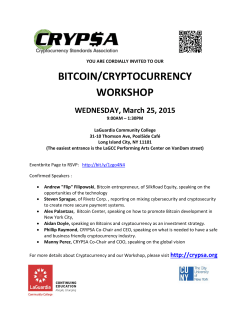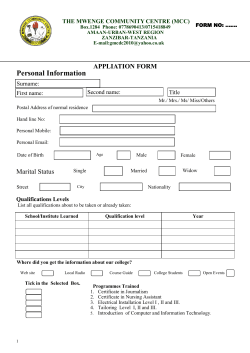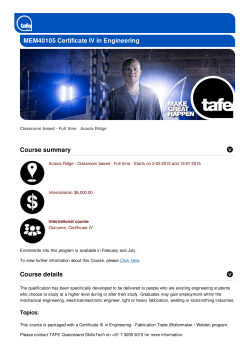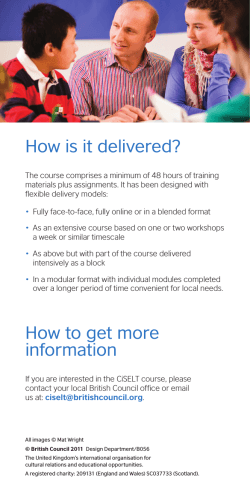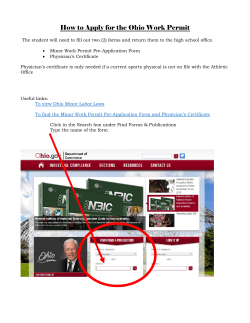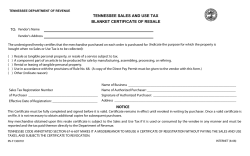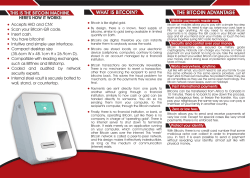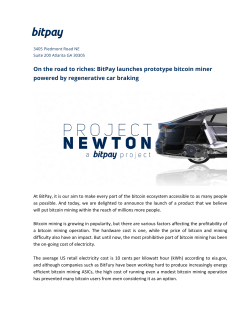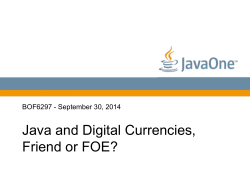How to use the Bitcoin Suisse AG ‘Physical Bitcoin Certificate’
How to use the Bitcoin Suisse AG ‘Physical Bitcoin Certificate’ The Bitcoin Suisse AG ‘Physical Bitcoin Certificate’ is a so-called ‘paper wallet’, professionally produced – and designed not for re-use, but rather for facilitating physical transfer directly between 3rd parties, just like a banknote. Thus the Bitcoins (private key) on a certificate can only be accessed once before the certificate is destroyed. The certificate is thus not for reusable deposits and withdrawal, but for long time storage and for physical transfer of Bitcoin between transacting parties. Verifying Load Amount Scan the public QR code to obtain the public key hash (Bitcoin address) paired with the private key inside the bill. Alternatively – read the WIF version of the key directly on the certificate. Enter the public key into any application capable of interpreting the block chain, for example https://blockchain.info. Lookup the balance, associated with the public key. Bitcoin Suisse AG • Lättichstrasse 1 • CH-6340 Baar • Switzerland T: +41 (0)41 544 12 51 • M: [email protected] • W: www.bitcoinsuisse.ch www.facebook.com/BitcoinSuisse Verify the balance of the private key directly in the block chain. If the amount matches the amount indicated by the bill denomination, the load amount has been validated. Bitcoin Suisse AG does not permit denominated certificates to circulate unloaded. Nevertheless it is always a good idea to verify any certificate given, in order to be assured that the funds are indeed there. Accessing Bitcoin stored in a Certificate As previously mentioned, the certificates are designed to be opened only once, without leaving clear markings on the certificate itself. This is to facilitate physical transfer of certificates directly between 3rd parties. For a Bitcoin repository which can be accessed repeatedly, use either a desktop client, an online wallet, or a hardware wallet. A paper wallet, even if carrying both keys on the outside, should never be reused, except for deposits. Once the private key has been taken online, the unique security of the paper wallet has been compromised. Most wallet software, be it desktop or online, has the ability to both “import” private keys, as well as “sweep then. Importing a private key places the funds associated directly at your disposal, but this is a risky procedure if the private key has been compromised prior to import, or if it is not properly destroyed after import. Sweeping a private key / paper wallet performs a block chain transaction in which the funds are moved from the private key in question to keys in your wallet and is a safer, albeit slower approach. Bitcoin Suisse AG • Lättichstrasse 1 • CH-6340 Baar • Switzerland T: +41 (0)41 544 12 51 • M: [email protected] • W: www.bitcoinsuisse.ch www.facebook.com/BitcoinSuisse The first step to access the funds on a certificate is to access the private key, by opening the private key field from the right side as indicated by the red arrow. NB. This will visible damage the certificate, even if tools are used. After opening the key field, use a coin or similar to gently scare off the scratch-off layer, covering the private key. The private key will be displayed, both as a QR code and in its text (WIF) format. If you wish to scan the QR code, note that due to the small size, it must be properly cleaned from scratch-off covering and scanned in a setting with proper light for the scanning procedure to work. Some wallet software like mobile wallets allow to Sweep a private key / paper wallet directly using the QR code. Others require you to enter the text (WIF) Private Key to be swept or imported. The example pictures below are from https://blockchain.info. Verifying if a Certificate is genuine and uncompromised Accepting a certificate directly from 3rd party and not from Bitcoin Suisse AG poses two risks. 1) Is the certificate genuine or a forged copy? 2) Has the private key inside the certificate been accessed prior to transfer? To verify if a certificate is genuine, we offer that you send it to us. Each certificate has unique fingerprint stored by us, and we can determine with absolute certainty if a certificate is original or not. However, multiple features makes it possible to detect forgery. a) Is the certificate made in polymer (original) or paper (fake) b) Is an embossing of the Bitcoin Suisse (BTCS) seal visible left of “the sitting Helvetia”? c) Does the certificate have a hologram with the BTCS seal, right of the private key field? d) Is the “Bitcoin Suisse AG” above Helvetia encased in a square of silver ink – or shades of gray? e) Does the “Alpenrose” flowers in the background pattern retain all detail under magnifying glass? f) Does the serial number and public key QR code feel engraved into the certificate surface, when you run the fingers over them? Bitcoin Suisse AG • Lättichstrasse 1 • CH-6340 Baar • Switzerland T: +41 (0)41 544 12 51 • M: [email protected] • W: www.bitcoinsuisse.ch www.facebook.com/BitcoinSuisse g) Is the square foil field around the private key, inside the certificate visible, when the certificate is held up against a strong light? To investigate if the private key has been accessed: a) Does the bill show signs of being distorted or otherwise damaged? b) Are there any small holes inside or immediately around the private key field? c) Is the hologram damaged? d) Does the private key field appear to have been opened? Is there damage of any kind around the private key field? Is fibers/threads of the polymer paper showing themselves around the oval markings of the private key field? If in doubt, return the certificate to Bitcoin Suisse AG for verification – or sweep the private key immediately before accepting the denominated Bitcoin value as payment - and discard the certificate! If you have any further questions in regards to the Certificates we issue – feel free to contact Bitcoin Suisse AG through the cannels, indicated in the footer of this document! Bitcoin Suisse AG • Lättichstrasse 1 • CH-6340 Baar • Switzerland T: +41 (0)41 544 12 51 • M: [email protected] • W: www.bitcoinsuisse.ch www.facebook.com/BitcoinSuisse
© Copyright 2026