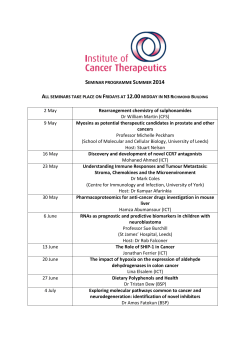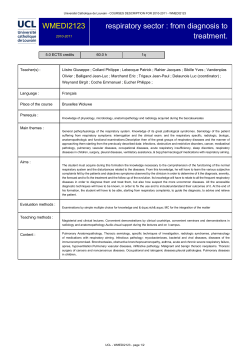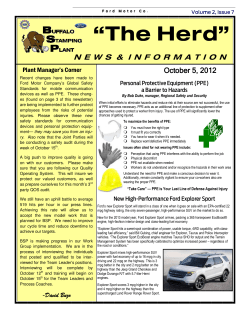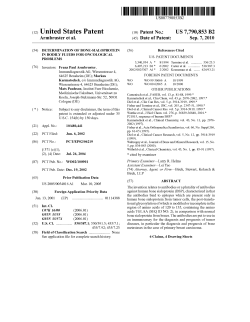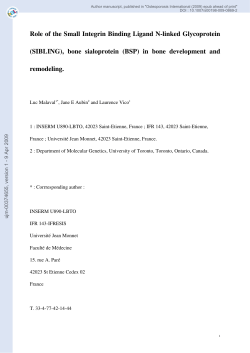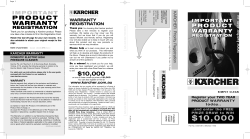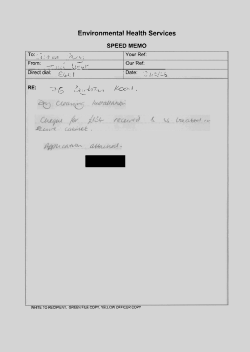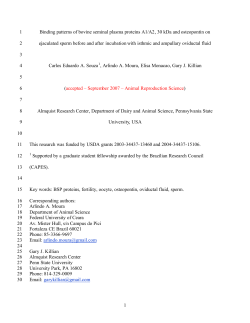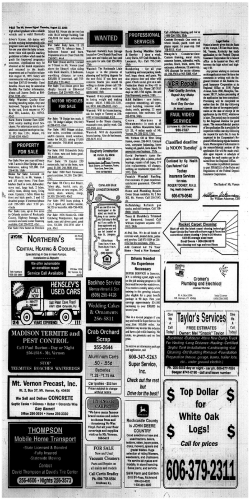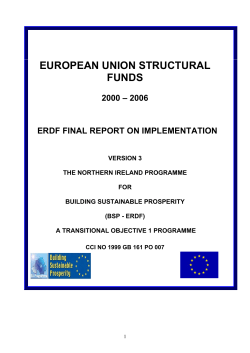User Guide www.bradyid.com/bsp31 www.bradyeurope.com
www.bradyid.com/bsp31 www.bradyeurope.com User Guide Contents Copyright and Trademarks.................................................................. iv Warranty...............................................................................................v Registration ......................................................................................... v Agency Compliance and Approvals .....................................................vi EU Declaration of Conformity .............................................................viii Occupational Health ...............................................................................ix Safety information ...................................................................................x Overview .................................................................................................xi Conventions............................................................................................ xi Introduction .............................................................................................1 Unpacking and Setup ..............................................................................2 Display ......................................................................................................4 Power ........................................................................................................5 Applying Power ...................................................................................5 Removing Power .................................................................................5 Waking Unit from Sleep Mode .............................................................6 Operating Instructions ............................................................................7 Labeling a Cassette .............................................................................7 Loading a Cassette .............................................................................8 Specifications ..........................................................................................9 Model Number .....................................................................................9 Physical Characteristics ......................................................................9 Environmental Characteristics .............................................................9 Electrical Characteristics .....................................................................9 Operating Clearance .........................................................................10 Warm-up Time ...................................................................................10 Label Size ..........................................................................................10 Tissue Cassettes ...............................................................................10 Fuses .................................................................................................10 ii BSP™31 User Guide Maintenance .......................................................................................... 11 Changing the Filter ........................................................................... 11 Fuse Replacement ............................................................................ 13 Cleaning the Label Attachment System ............................................ 15 Probe Cleaning Procedure ............................................................... 16 Troubleshooting ................................................................................... 20 Kits and Accessories ........................................................................... 24 Related Products .................................................................................. 24 Compatibility with Related Products .................................................. 25 Technical Support ................................................................................ 26 Repair and Return ............................................................................ 26 Contact Information .......................................................................... 26 Filter Change Log ................................................................................. 28 Decontamination Certificate ................................................................ 29 BSP™31 User Guide iii Copyright This manual is copyrighted with all rights reserved. No portion of this manual may be copied or reproduced by any means without the prior written consent of Brady Corporation. While precautions have been taken in the preparation of this manual, Brady assumes no liability to any party for any loss or damage caused by errors or omissions, or by statements resulting from negligence, accident or any other cause. Brady further assumes no liability arising out of the application or use of any product or system described, herein, or unauthorized modifications, repairs or alterations to this product or failure to strictly comply with these operating and maintenance instructions; nor any liability for incidental or consequential damages arising from the use of this document. Please refer to the Warranty section of this manual for additional information. Trademarks Brady reserves the right to make changes without further notice to any product or system described herein to improve reliability, function, or design. © 2009 Brady Worldwide, Inc. All Rights Reserved. Brady Corporation 6555 West Good Hope Road P.O. Box 2131 Milwaukee, WI 53201 Main Switchboard: (800) 541-1686 (414) 358-6600 Fax: (800) 292-2289 Sales/Customer Support (U.S. only): (800) 537-8791 Sales/Customer Support (Europe): www.bradyeurope.com This manual is proprietary to Brady Worldwide, Inc. (hereafter “Brady”), and may be revised from time to time without notice. Brady disclaims any understanding to provide you with such revisions, if any. All brand or product names referenced in this manual are trademarks (TM) or registered trademarks (®) of their respective companies or organizations. iv BSP™31 User Guide Brady Warranty Limited Warranty A. Warranty and Warranty Periods. Brady Worldwide, Inc. (“Brady”) warrants only to the original end user that the products and parts set forth below will be free from defects in material and workmanship from the date of purchase for the applicable warranty periods set forth below: PRODUCT OR PART APPLICABLE WARRANTY PERIOD Brady BSP31 (EXCLUDING SPECIFIC PARTS LISTED BELOW 12 MONTHS or 10,000 STAKES ACCESSORIES 1 MONTH B. Brady’s Obligation Under Warranty. Brady’s sole obligation under the above warranty shall be to repair or replace products and parts during the warranty period. Brady does not assume responsibility for delays in replacement or repair of products or parts. Products and parts repaired or replaced by Brady under warranty shall be warranted for the balance of the original warranty period or ninety (90) days, whichever is longer. C. INTENTIONALLY DELETED. D. DISCLAIMER OF ALL OTHER WARRANTIES. NO OTHER WARRANTIES, EXPRESS OR IMPLIED, ARE GIVEN, AND BRADY EXPRESSLY DISCLAIMS ALL OTHER WARRANTIES, INCLUDING AND WITHOUT LIMITATION, ANY IMPLIED WARRANTIES OF MERCHANTABILITY OR FITNESS FOR A PARTICULAR PURPOSE. Some jurisdictions do not allow limitations on how long an implied warranty lasts, so the above limitations may not apply to particular end users. BSP™31 User Guide v E. Limitations. No salesperson, representative, or agent of Brady is authorized to make any guarantee, warranty or representation that contradicts the terms contained in this Limited Warranty. Any waiver, alteration, addition, or modification to the warranties contained herein must be in writing and signed by an executive officer of Brady to be valid, binding and enforceable. The Limited Warranty shall not apply to the use or compatibility of any Brady product or part with other equipment. Character of page yield is also not a covered warranty service, as it is influenced by customer application, printer contrast settings, operating environments, printer conditions, and paper type. All statements, technical information, or recommendations relating to the products, or parts are based upon tests believed to be reliable, but do not constitute a guaranty or warranty. BRADY SHALL NOT UNDER ANY CIRCUMSTANCES WHATSOEVER BE LIABEL TO ANY PARTY FOR LOSS OF PROFITS, DIMUNITION OF GOOD WILL, OR ANY OTHER SPECIAL, CONSEQUENTIAL, OR INCIDENTAL DAMAGES WHATSOEVER WITH RESPECT TO ANY CLAIM IN CONNECTION WITH BRADY PRODUCTS AND/OR PARTS. Brady’s maximum liability for warranty claims is liminted to the invoice price of the product claimed defective. Some jurisdictions do not allow the exclusion or limitation of incidental or consequential damages, so the above limitation or exclusion may not apply to particular end users, but, in such event, all other terms and conditions of this Limited Warranty shall remain in full force and effect. F. What May Void Warranty. This Limited Warranty shall be null and void in the following circumstances: 1. Modification or repair of any covered product or part by the end user or any nonauthorized Brady service provider; or 2. Improper use or installation, failure to conduct regular maintenance or cleaning, or damage by accident or neglect, of any covered product or part by the end user or any third party; or 3. Failure of the end user or any third party to exercise caution to protect any covered product or part from electrostatic discharge, adverse temperature and humidity conditions, or physical abuse; or 4. Failure by the end user or any third party to use Brady printheads or other parts; or vi BSP™31 User Guide 5. Failure by the end user or any third party to use only Brady media if use of such media causes or contributes to the damage for which warranty service is sought; or 6. Failure by the end user to follow the Return Appointment Process set forth below. G. Repair Process. In order to avail itself of this Limited Warranty, and as a condition precedent thereto, the end user must: 1. Obtain a return material authorization (“RMA”) from Brady, which will include an RMA number that must be prominently displayed on the outside of the shipping container. Returns without an RMA number will be rejected by Brady and immediately returned to end user, freight collect. 2. Ship the items being returned to Brady, freight prepaid, together with a written description of the claimed defect. 3. Pack the items being returned in the original packing carton or equivalent. Damage in transit is end user’s responsibility and may be cause to void the warranty claim. H. Transportation Costs. Brady will pay surface freight to return products or parts covered by this Limited Warranty. However, if Brady determines in the exercise of its reasonable but sole discretion that the product or part returned for warranty service is not defective, or does not otherwise qualify for warranty service, the end user shall be liable for all costs of handling and transportation. BSP™31 User Guide vii Request for Limited Warranty Repair To obtain service on a product that is under warranty, please follow these simple steps: 1. Request a Return Authorization Number a. Europe: http://www.bradyeurope.com/services - or North America: Telephone Technical Support Monday — Friday 6:30AM-6:30PM (CST) 800-643-8766 (Phone)\ 414-358-6767 (Fax) b. Send an e-mail to Technical Support: [email protected] c. Request a RA via Website http://bradyid.com/bradyid/cms/contentView.do/1081/0/0/0/ GenericPage/Tech-Support.html FAX FORM (US) FAX FORM (Canada) 2. Complete a decontamination certificate found in your User Guide and include this decontamination certificate with your product. 3. Write your RA number on your return. 4. Write your RA number clearly on the outside of the package to be returned. If your defective product was shipped in a standard carton, be sure to return using the same or similar packaging. 5. Ship the defective product back to us 6. You may ship the defective product back to us using standard mail, UPS, Fed EX, or DHL. We will not be responsible for items lost or damaged in transit to our repair center. You are responsible for freight charges to our repair center. 7. Upon completion of the repair we will return the repaired product to you. 8. We will pay surface freight to return products covered under warranty. However if we determine in the exercise of its reasonable but sole discretion that the product returned for warranty service is not defective, or does not otherwise qualify for warranty service, you will be responsible for all costs of handling and transportation. viii BSP™31 User Guide Out of Warranty Repair To the extent that replacement parts are available you may request an out-of-warranty repair for products outside of the standard warranty period. Repair charges, depending on your model, are charged on a time and materials or flat fee basis. Please contact our Technical Support team for more information. Out-of-warranty products that are determined to be unrepairable will be returned to you “as-is.” Registration Register the Brady BSP™31 Label Attachment System and receive free updates and support. To register, go to www.bradycorp.com/register. BSP™31 User Guide ix Agency Compliance and Approvals Agency Compliance and Approvals UNITED STATES FCC Class A Notice This device complies with Part 15 of the FCC Rules. Operation is subject to the following two conditions: 1. This device may not cause harmful interference. 2. This device must accept any interference received, including interference that may cause undesired operation. Note: This equipment has been tested and found to comply with the limits for a Class A digital device, pursuant to Part 15 of the FCC Rules. These limits are designed to provide reasonable protection against harmful interference when the equipment is operated in a commercial environment. This equipment generates, uses, and can radiate radio frequency energy, and if it is not installed and used in accordance with the instruction manual, it may cause harmful interference to radio communications. Operation of this equipment in a residential area is likely to cause harmful interference, in which case the user will be required to correct the interference at his own expense. Modifications: Any modifications made to this device that are not approved by the Brady Corporation may void the authority granted to the user by the FCC to operate this equipment. CANADA ICES-003 Class A Notice, Classe A This Class A digital apparatus meets all requirements of the Canadian InterferenceCausing Equipment Regulations. Cet appareil numerique de la classe A respecte toutes les exigences du Reglement sur le Materiel Brouilleur du Canada. x BSP™31 User Guide Agency Compliance and Approvals EUROPE Warning – This is a Class A product. In a domestic environment, this product may cause radio interference in which case the user may be required to take adequate measures. Waste Electrical and Electronic Equipment Directive In accordance with the European WEEE Directive, this device needs to be recycled in accordance with local regulations. RoHS Directive 2002/95/EC This statement clarifies Brady’s product compliance with the European Union’s Directive 2002/95/EC, Restriction of Hazardous Substances BSP™31 User Guide xi EU Declaration of Conformity EU Declaration of Conformity xii BSP™31 User Guide Occupational Health Occupational Health Potential for Release of Hazardous Fumes The process of heat riveting a tissue cassette causes the release of formaldehyde in a gaseous state. This device uses a filtration and exhaust system to conform to regulated permissible exposure limits. The filtration and exhaust system has been designed and evaluated to control the release of noxious fumes during the riveting process. WARNING Use the unit in a well-ventilated area and follow all safety instructions in this manual. Also see “Safety information on page xiv. OEHHA Proposition 65 Notice Proposition 65 requires businesses to notify Californians about significant amounts of chemicals in the products they purchase, in their homes or workplaces, or that are released into the environment. By providing this information, Proposition 65 enables Californians to make informed decisions about protecting themselves from exposure to these chemicals. Businesses are required to provide a "clear and reasonable" warning before knowingly and intentionally exposing anyone to a listed chemical. WARNING This product causes the release of a chemical known to the State of California to cause cancer. BSP™31 User Guide xiii Safety information Safety information Before using the BSP™31, please note the following precautions: WARNING Failure to follow all instructions and limitations for the use of the BSP™31 filter may result in adverse health effects. xiv • Follow all maintenance and usage instructions for the BSP™31 filter. • Read all instructions carefully before operating the BSP™31 and prior to performing any procedure. • Do not place the unit on an unstable surface, cart or stand. • Do not place anything on top of the unit. • Keep the top clear of obstructions. • Always use the BSP™31 in a well ventilated area. Do not block the slots and opening on the unit, which are provided for ventilation. • Except for the Brady Probe Cleaning brush, do not push objects or fingers into the riveting slot, as heat from the probes may cause burns and damage the unit. • Only use the power source indicated on the rating label. • Use only the power cord that comes with the unit. • Do not place anything on the power cord. • Avoid using the system near water, in direct sunlight or near a heating device. • The heat probes are hot. Do not touch or insert fingers in the cassette slot as touching may cause burns and/or damage the unit. • Do not expose heat probes to any external cleaning solutions, foreign objects or fingers. • Replace fuses only with the correct voltage, current and fusing characteristics. The correct fuse ratings are marked on the unit adjacent to the fuse drawer. Replacing a fuse with an incorrect rating may result in a fire. BSP™31 User Guide Overview Overview The purpose of this guide is to provide information and instructions on how to use the BSP™31 Label Attachment System. Conventions Step-by-step procedures are provided for each of the tasks. When necessary, images are used to illustrate the step(s) you are performing. The numbered references in the images correspond to the associated procedure step(s) and are identified with brackets (see example). EXAMPLE: 1. Press Power to turn unit off [1]. [1] 2. Allow the unit to cool down. 3. Turn Main Power Switch to OFF [3]. 4. Remove the power plug [4]. [3] [4] BSP™31 User Guide xv Overview xvi BSP™31 User Guide Introduction Introduction The BSP™31 Label Attachment System is designed to mechanically fasten an adhesive label to a tissue cassette before the tissue-embedding process. This easy-to-use unit forms rivets on the label which keep the label attached during tissue processing and during long-term storage. When a cassette is inserted into the front of the unit, a clamp automatically grabs the cassette. In less than a minute, four small heat probes pierce through the label and front plastic of the cassette. Heat applied to the probes melts the cassette plastic and forms rivets on the label. When the unit retracts the probes from the cassette, the cassette is released and the user can remove it and place the biospecimen into the cassette. The BSP™31 unit must be used exclusively with Brady B482 label material and Brady R6400 thermal transfer printer ribbon. BSP™31 User Guide 1 Unpacking and Setup Unpacking and Setup Unpacking The BSP™31 Label Attachment System and its accessories are packed in a cardboard carton with padding for protection during shipment. Keep the packaging materials for future use. Verify that the following items are included in the shipping box. If an item is missing or appears to be damaged, contact your Brady representative immediately (see “Technical Support" on page 26). • BSP™31 Label Attachment System • Power cord • Brady BSP™31 Filter • Brady BSP™31 Probe Cleaning Kit • Quick Start Guide (printed) • Product CD (contains electronic copy of Quick Start Guide and User Guide) Placement Bio Safety Level 3 or 4 Labs in North America: For ease of potential repair, Brady recommends that the BSP™31 be stored in a Level 1 or Level 2 location within the lab and the pre-labeled and attached tissue cassettes be brought into the hazard areas. 2 BSP™31 User Guide Unpacking and Setup Setup 1. Remove BSP™31 unit, power cord, information and filter from packing carton and place unit on a solid surface. Do not plug unit in at this time. 2. Using a flathead screwdriver or coin, unfasten screws at back of unit and open filter door [1]. 3. Remove plastic wrap from filter, insert filter, close door and tighten screws (2). [2] [1] 4. Plug power cord into unit [3] and to an AC power outlet. 5. Turn Main Power Switch at back of the unit to ON [4]. 6. On front panel, press Power Status lights flash yellow. [5]. The Power light turns steady green and the 7. When the unit is ready to rivet, the 3 Status lights [7] turn steady green (about 3 minutes). [4] [5] [7] [3] BSP™31 User Guide 3 Display Display The front panel of the BSP™31 Label Attachment System contains the following indicators and lights: [1] Power Button: Press to start the unit after the main Power switch has been turned on. [2] Power Light: Steady green at power on, indicating unit has power. Red indicates a fault condition (e.g., filter door is open). During an autoclean cycle, the light goes off. [3] Auto Clean: Normally off. After riveting about 150 cassettes, the light turns steady red, indicating the unit is starting an auto-clean cycle. During the cleaning cycle, no riveting can be performed. Auto Clean is also initiated at the end of Standby mode and when the power button is pressed when the unit is ON. [4] Filter: Normally off. When a new filter is needed, turns yellow until the filter is changed and the unit is reset. If the filter is not changed within 800 cycles of initial indication, the Power light turns red, the Filter light stays yellow and the Status lights go off. The unit will prevent further riveting until the filter is replaced (see “Changing the Filter" on page 11 for details). [5] Status Lights: Steady green when the unit is in the ready state. Flashing yellow when the unit is heating to the required temperature. Flashing green during the riveting cycle. [1] 4 [2] [5] [3] [4] BSP™31 User Guide Power Power Applying Power 1. Plug the power cord into unit and an AC power outlet [1]. 2. Turn the Main Power Switch at back of the unit to ON [2]. 3. On the front panel, press Power turn steady green. [3] and wait until the three Status lights [3] Note: Normal warm-up time is about 3 minutes. [3] [3] [2] [1] Removing Power Note: Do not turn the main power switch off without allowing the machine to cool down (see Step 1). 1. On the front panel, press Power cycle. . This initiates an auto clean and cool down 2. After the unit has completed the cool-down cycle (about 20 minutes), turn the Main Power Switch at the back of the unit to OFF. BSP™31 User Guide 5 Power Waking Unit from Sleep Mode Note: To conserve energy if the unit is not used for about 2 hours, it automatically goes into sleep mode: the Auto Clean light turns steady red while it performs an autoclean cycle, when cycle is complete, all lights go off. 1. On the front panel, press Power [1]. The Power light turns steady green and the Status lights flash yellow until the unit is warmed up. When the unit is ready for riveting, the Status lights turn steady green. 2. Begin the riveting process. [1] 6 BSP™31 User Guide Operating Instructions Operating Instructions This system should be used in a well-ventilated area with a minimum clearance for air circulation of 12” from side and rear, and 18” from top of system. Do not place objects on top of unit. Labeling a Cassette The BSP™31 unit is designed to use only Brady B482 label material and Brady R6400 thermal transfer printer ribbon. To label a cassette: 1. Remove a printed label from the liner or backing sheet. 2. Holding cassette, place the printed label on the cassette label surface [2]. 3. Gently rub finger across the label surface to ensure it adheres to the tissue cassette. Recommended Label Area: [2] *Ref = approximate location BSP™31 User Guide 7 Operating Instructions Loading a Cassette Unit should be operated in a well-ventilated area with adequate clearance for air circulation. The Status lights must be steady green before riveting. If machine usage is significant (e.g., 150 cassettes in 1/2 hour or less), allow the machine to remain idle for a period of 30 minutes following the autoclean cycle. WARNING The heat probes are hot. Do not touch or insert fingers in the cassette slot as touching may cause burns and/or damage the unit. !CAUTION! Do not use the label attachment system with anything other than an unused, unprocessed tissue cassette, as damage may occur. 1. With power applied, allow riveting unit to warm up until flashing yellow lights turn steady green. !CAUTION! Immediately release the cassette when inserting into the cassette slot. The gripping mechanism or probe may be damaged if the cassette is not released. Note: Take care to insert the cassette correctly. If inserted incorrectly, it may damage the unit or place the rivets in the wrong position. 2. Insert and immediately release a labeled cassette into the cassette slot [2]. Insert cassette label side up and facing into the unit. The Status lights flash green. 3. When the riveting process is complete, the Status lights will turn steady green [3]. 4. Remove the cassette. [3] [2] 8 BSP™31 User Guide Specifications Specifications Model Number • BSP31 Physical Characteristics • • • • Height: 6.51 inches (16.53 cm) Depth: 10.34 inches (26.26 cm) Width: 6.45 inches (16.38 cm) Weight: 13 lbs (5.9 kg) Environmental Characteristics Operating • • Ambient Temperature: 65° - 80° F (18° - 27° C) Relative Humidity: 30% to 85% (non condensing) Storage • • Storage Temperature: -4° to 150° F (-20° to 66° C) Storage Relative Humidity: 10% to 85% (non condensing) Electrical Characteristics Europe - Input Current: 2 Amps - Input Voltage: 230 VAC - Input Frequency: 50 Hz US - Input Current: 4 Amps - Input Voltage: 120 VAC - Input Frequency: 60 Hz BSP™31 User Guide 9 Specifications Operating Clearance • Back and Side: 12 in. (30.5 cm) • Top: 18 in. (45.7 cm) Warm-up Time • About 3 minutes (normal condition) Label Size • 1.050 in. x 0.250 in. (26.7 mm x 6.35 mm) Tissue Cassettes • Nominal Angle: 45 degrees • Minimal Angle: 35 degrees Fuses 10 • U.S. 120V unit: 6.3A, 250V, Time Lag • Europe 230V unit: 3A, 250V, Time Lag BSP™31 User Guide Maintenance Maintenance Changing the Filter The filter should be replaced at least every 6 months or 5000 cycles, whichever comes first. At approximately 4200 cycles, the Filter light turns yellow indicating that the filter needs replacement. At 5000 cycles, the unit will stop functioning until the filter is changed and the reset button is pushed. A filter change log has been provided to help you keep track of when a filter change should be performed (see “Filter Change Log" on page 28.) Estimated time to change the filter is 5 minutes (not including cool-down time). The unit will not operate without a filter installed. Note: Contact with pellets in the filter may cause skin and eye irritation and is harmful if swallowed. - Contact with Skin: Wash affected area with soap and water. If irritation persists, seek medical attention. - Contact with Eyes: Remove contact lenses. Flush eyes with water for 15 minutes. If irritation persists, seek medical attention. - Ingestion: Give two glasses of water for dilution. DO NOT induce vomiting. Never Give anything by mouth to an unconscious person; seek medical attention. !CAUTION! DO NOT push the reset button unless the filter has been changed. Pressing the reset button without a filter change resets the filter cycle count and the unit will not indicate the correct time to change the filter. To install or change filter: WARNING Do not open the filter door without removing power from the unit. 1. On front panel, press Power to turn unit off. The autoclean lights turn red and the unit starts an autoclean cycle. When autoclean is done, all lights go off. 2. After autoclean cycle is done, allow the unit to cool down (about 20 minutes). BSP™31 User Guide 11 Maintenance 3. At the back of the unit, turn Main Power Switch to OFF [3]. 4. Remove the power plug from the BSP™31 system [4]. [3] [4] 5. Unfasten the flat-head retaining screws [5] at the back of the unit and open the filter door. Note: The retaining screws are permanently affixed and cannot be removed from the filter door. 6. Remove the old filter (if installed) and insert the new filter [6]. 7. Close the filter door and tighten the retaining screws. 8. Plug power cord into unit and turn Main Power Switch to ON. 9. On front panel, press Power . 10. Using a pointed object, push Reset button [10] to reset the unit. [6] [10] [5] Note: Waste Disposal Method: Dispose of used filters in accordance with local, state and federal regulations. !CAUTION! If you replace the fuse and it immediately blows, do not try to replace it again. Contact your Brady Representative. 12 BSP™31 User Guide Maintenance Fuse Replacement 1. At the back of the unit, set Main Power Switch to OFF [3]. 2. Remove the power plug from the BSP™31 system [4]. 3. Remove the fuse drawer [5] from the BSP™31 power input module: a. Using a small object, unsnap the right side of the fuse cover. b. Unsnap the left side of the fuse cover. c. Remove fuse cover and fuses. [3] [5] [4] WARNING Replace fuses only with correct voltage, current and fusing characteristics. The correct fuse ratings are marked on the unit adjacent to the fuse drawer. Replacing a fuse with an incorrect rating may result in a fire. 4. Replace the fuses. The fuses can be inserted in any direction 5. Insert the fuse drawer and push until both sides snap in place. Note: The fuse drawer cannot be inserted incorrectly. BSP™31 User Guide 13 Maintenance Note: Verify that the fuse drawer is completely closed before applying power to the BSP™31 system. 6. Install the power plug to the BSP™31 system. 7. Set Main Power Switch to ON. 8. On the front panel, press through its power checks. 14 [ON] and wait about 3 minutes for the unit to go BSP™31 User Guide Maintenance Cleaning the Label Attachment System To clean the exterior of the system: 1. On the front panel, press Power . The autoclean lights turn red and the unit starts an autoclean cycle. When autoclean is done, all lights go off. 2. At the back of the unit, turn Main Power Switch to OFF. 3. Unplug the power cord from the unit. !CAUTION! Do not spray fluids directly at or into the system. 4. Using a soft cloth, wipe the surface of the unit with any of the following cleaning fluids: - Isopropyl Alcohol - Bleach solution (25% bleach, 75% water) - PDI Sani-Cloth Plus Wipes - Commercial-grade Lysol - Ethanol Chem-Wipes (70%) WARNING Do not introduce any external cleaning solutions, foreign objects or insert fingers into the cassette slot. BSP™31 User Guide 15 Maintenance Probe Cleaning Procedure During normal usage, the probes accumulate residue, which may build up and cause the rivet appearance to change. See “Examples of rivets that provide acceptable performance:" on page 19 for a range of rivet appearance that gives acceptable performance. Testing indicates that these labels will remain attached through tissue processing and long-term storage. The probe cleaning brush kit can be used to remove accumulated residue. !CAUTION! Frequent probe cleaning (i.e., riveting less than 2000 cassettes between cleanings) can reduce the life of the probes, and is not recommended. !CAUTION! Take care when cleaning the probes to avoid damage. See “Probe Cleaning Procedure" on page 16 for more details. Note: Unit must be Off and completely cooled down before performing this procedure. 1. If the unit is not cooled down and Off, do the following. Otherwise, skip to step 2. a. On front panel, press Power [1a] to turn unit off. An autoclean cycle starts. When autoclean is done, all lights go off. b. Allow the unit to cool down (about 20 minutes). c. At the back of the unit, turn Main Power Switch to OFF [1c]. [1a] [1c] 16 BSP™31 User Guide Maintenance 2. Press and hold Power while simultaneously turning the Main Power Switch ON. This action puts the unit into a probe-cleaning mode. During probe-cleaning mode, the status lights alternately flash yellow and then green. Note: In probe cleaning mode, the probes move to the down position [1] to allow access for cleaning. The probes remain in this position until the unit is taken out of probe cleaning mode. [1] Note: During the cleaning, both the left and right sides of the probes must be cleaned Note: Use the Brady Probe Cleaning Brush [2] only for cleaning the probes in the unit. Do not use the brush for any other purpose. !CAUTION! Use each brush for a maximum of two cleanings, then discard. Using a brush more than twice can reduce the life of the probes and is not recommended. [2] BSP™31 User Guide 17 Maintenance 3. Using a flashlight to identify the probes [3], insert the Brady probe cleaning brush until it reaches the probes [4], then gently brush up and down 3 times on the dirty probes [5]. [3] [4] [5] Note: After cleaning, the probes will have a slight white appearance. 18 BSP™31 User Guide Maintenance 4. Turn Main Power Switch to OFF. 5. Return the unit to normal riveting state (see “Applying Power" on page 5). 6. Rivet a trial cassette and check that riveting is normal. If not, repeat this procedure over again. Examples of rivets that provide acceptable performance: Rivet Appearance with Clean Probes BSP™31 User Guide Rivet Appearance with accumulated Residue 19 Troubleshooting Troubleshooting Problem Resolution I replaced the filter, but now the unit won’t restart. The filter must be replaced and the filter reset button reset. See “Changing the Filter" on page 11 for instructions. I left the unit on but when I came back all of the lights were off. To conserve energy, the unit is designed to go into sleep mode when not used for a period of about 2 hours. See “Waking Unit from Sleep Mode" on page 6 for instructions. When the Auto Clean light is Red, I can’t rivet any cassettes. The unit is designed to perform an autoclean at regular intervals. While this process occurs, no riveting can be done. When the auto clean cycle is complete, the Auto Clean light will go off, the status lights will turn steady green and you can resume riveting. The filter light is yellow and won’t go off. When the filter needs to be replaced, the Filter light turns yellow. See “Changing the Filter" on page 11 for instructions. What do the flashing yellow lights mean? When the unit is getting ready to rivet (heating up) or not ready, the three status lights flash yellow. Unit won’t start. • • • • 20 Power cable not plugged in the wall. Main Power switch off. Soft power button not On. Fuses are blown. BSP™31 User Guide Troubleshooting Problem Resolution The power light turns red as soon as I power on • Verify that a filter is in place and the filter the unit. drawer is closed. • If problem persists, contact Technical Support. There is a strong odor coming from the unit. The unit is designed to signal when the filter needs replacing. If you experience strong odors before the regularly scheduled replacement time, replace the filter. See “Changing the Filter" on page 11 for instructions. The rivet shape is flat and not uniform. We recommend cleaning the probes. Shut down the unit to force the system to go into an autoclean cycle. See “Cleaning the Label Attachment System" on page 15 for instructions. The power light is steady green, but the status lights are flashing yellow and never turn steady green. Contact Technical Support. The power light is steady green, the status lights • Check for correct cassette orientation. are steady green, but when I inserted a cassette • Verify that the cassette is in the approvednothing happened. cassette list (see “Compatibility with Related Products" on page 25). • Reinsert and release the cassette. • If problem persists, contact Technical Support. The status lights were steady green, I riveted a • Flashing yellow indicates that the unit is few cassettes and the status lights flashed green warming up and can be a normal while riveting. But then the status lights started to occurrence. blink yellow. This happens intermittently. • If the lights flash yellow for more than 1-1/ 2 minutes between cassette riveting, contact Technical Support. After processing, the label does not lie flat on the Normal xylene and other chemicals will remove label cassette surface. the adhesive. The rivets are designed to hold the label in place. This condition won’t interfere with ability to read the text or barcode. BSP™31 User Guide 21 Troubleshooting Problem Resolution After riveting, my cassette is missing one or more • Re-insert the cassette. rivets. • Clean probes. See “Probe Cleaning Procedure" on page 16. • Incomplete or broken probe, contact Technical Support. The text came off when I scraped the wax with a When removing the wax, scrape lightly or use a knife. wax-melting paratrimmer. The rivet is going through my text or barcode. • You may need to change your template in the software to center the text on your label. See “Labeling a Cassette" on page 7 for recommended text boundaries. • Reposition the label on the cassette. The power light is steady green, the status lights • Remove the cassette and check if the unit are off, but when I insert a cassette, nothing is in the probe-cleaning mode (probes happened. are moving up and down and it won’t grab the cassette). If so: - Turn the power switch (on back) to OFF. - Press the power button (on front) to OFF. - Press the power button (on front) again, to place the unit in standard mode. • If condition persists, contact Technical Support. 22 BSP™31 User Guide Troubleshooting Problem Resolution There is some black ash on my label. This is normal and will not harm the label. There are extreme amounts of plastic ‘strings’ on my label. Some occasional stringing is normal. If stringing becomes severe and continual, do the following: Wave in Label after processing This should not affect the integrity of the label nor affect barcode readability. Increasing dwell time (the time from when the label is put on cassette to the time it is riveted) to a few minutes, may reduce the wave. The status indicators show alternating green and yellow lights. Indicates the unit is in probe cleaning mode. BSP™31 User Guide • Try another cassette type. • Clean the probes. See “Probe Cleaning Procedure" on page 16. • If cleaning doesn’t fix the problem, contact Technical Support. 23 Kits and Accessories Kits and Accessories The following kits and accessories are available for the BSP™31 Label Attachment System: • Brady BSP™31 Filter Kit • Brady BSP™31 Probe Cleaning Kit Related Products The following Brady products and materials can be used to print the labels or barcodes. The materials are designed to withstand the biospecimen process. 24 • Brady B482 Labeling Material • Brady R6400 Thermal Transfer Printer Ribbon • Brady THT printers (e.g., Brady IP™ Printer, Brady LABXPERT™ Printer) • Brady Barcode Scanners (e.g., Brady Code Reader® 3.0) BSP™31 User Guide Compatibility with Related Products Compatibility with Related Products The BSP™31 Label Attachment System has been tested and is compatible with the following labels and materials: • Label Material: - B482 material - R6400 Ribbon • Industry Tissue Cassettes: Simport McCormick Scientific Sakura – Tissue Tek • • • • • • • • • • • • • • • • • • 4187 • 4182 • 4184 M486 M493 M499 M506 M507 M508 M480 M492 M498 M505 M485 BSP™31 User Guide MC-500 MC-510 MC-600 MC-650 MC-550 MC-560 25 Technical Support Technical Support Repair and Return If for any reason you need to return the BSP™31 for repair, please follow these instructions: 1. Write a description of the issue and indicate what steps you took to resolve the problem. This information may be useful for the repair personnel. 2. Contact Technical Support (see “Contact Information" on page 26) for return instructions. Contact Information Please contact Brady Worldwide, Inc. with any questions or concerns. The contact support numbers for each region are listed below. 26 BSP™31 User Guide Technical Support Americas www.bradyid.com/techsupport United States 800-643-8766 [email protected] Canada 888-262-7576 [email protected] Europe www.bradyeurope.com/services BRADY France T: +33 472 662 680 [email protected] BRADY Germany (incl. Austria, Switzerland) T: 0900 / 1 027 239 (0,99 €/min) F: +49 6032 8091 736 [email protected] BRADY Italy T: +39 02 96 286 014 F: +39 02 96 700 882 [email protected] BRADY Spain / Portugal T: +39 02 96 28 60 14 [email protected] BRADY Slovakia T: +421 2 3300 4881 F: +431 2 3300 4801 [email protected] BRADY Sweden T: +46 (0)8 590 057 30 F: +46 (0)8 590 818 68 [email protected] BRADY Norway T: +47 91 31 21 75 F: +47 70 19 05 67 [email protected] BRADY Denmark T: +45 40 14 44 79 F: +45 66 14 44 50 [email protected] BRADY Benelux (incl. Africa T: +32 52 457 397 & Middle-East) F: +32 52 457 800 [email protected] BRADY U.K. [email protected] BSP™31 User Guide T: +44 1295 228 231 F: +44 1295 271 755 27 Filter Change Log Filter Change Log To help track when a filter change is needed, you can print this page and keep it by the BSP™31 Label Attachment System. When you change the filter, enter the date and the name of the initials of the operator who performed the filter change. Date of Filter Change 28 Operator Initials Date of Filter Change Operator Initials BSP™31 User Guide Decontamination Certificate Decontamination Certificate NOTICE TO CUSTOMER: If this unit must be returned to Brady Corporation, or serviced on site, it must be cleaned and decontaminated. See the list of EPA-registered Disinfectants at: http://www.epa.gov. If this unit must be returned to Brady Corporation from a laboratory environment in which work with infectious microorganisms and/or laboratory animals is performed, the laboratory must meet the definition of BSL-1 or BSL-2, as defined by the Centers for Disease Control and Prevention’s Biosafety in Microbiological and Biomedical Laboratories (BMBL). For information, see: http://www.cdc.gov. Brady Corporation cannot accept a unit from a laboratory environment that meets the definitions of BSL-3 or BSL-4, in which work with infections microorganisms and/or laboratory animals is performed. To ensure that this unit is not contaminated, complete the Decontamination Certificate on the following page. Make one copy and place it in the unit before packing. Make a second copy and attach it to the outside of the shipping box. Note: If returned goods are considered to be hazardous, Brady Corporation will refuse to accept the shipment. BSP™31 User Guide 29 Decontamination Certificate Product Name/Model: Serial Number: Return Authorization Number: Sender Name: Address: Phone: Please complete all parts of Sections A, B, C and D, including additional information, as requested. Section A: Yes No This equipment has not been in contact with unfixed biological samples. Section B: This equipment has been internally or externally exposed to hazardous materials: Yes No Provide further detail here: Blood, body fluids, pathological samples. Other biohazards. Chemicals/substances hazardous to health. Other hazards. Section C: This equipment has been cleaned and decontaminated: Yes If yes, give details of method: No If no, indicate why not: Section D: Yes No This equipment has been prepared to ensure safe handling/transportation. If possible, use the original shipping box. Section E: Has this unit has been operated in a laboratory environment in which work with infections microorganisms and/or laboratory animals is performed: Yes No If yes, provide Biosafety Level to which the lab operates: IMPORTANT: To avoid refusal of shipment, place one copy of this form inside box and attach one copy to outside of box. Customer assumes all responsibility for the immediate return shipment of units sent to Brady without proper decontamination documentation. Signature: __________________________________________________________________ (issuer of decontamination certificate) Decontamination Certificate BSP™31 User Guide 31 Decontamination Certificate 32 BSP™31 User Guide P.O. Box 2131 Milwaukee, Wisconsin 53201-2131 U.S.A. www.bradycorp.com www.bradyeurope.com Copyright 2009 Brady Worldwide, Inc. Y956752 C All Rights Reserved
© Copyright 2026