
- Rotterdam School of Management, Erasmus University
ADDITIONAL INFORMATION FOR LONG TERM STUDENTS AND SHH ACCOMMODATION How to register and apply for housing via SSH: STEP ONE: Make an account to register on the SHH website: http://www.sshxl.nl/en/ Click on: Click on: Click on: HOW IT WORKS (top left) RESERVED ACCOMMODATIONS (left side, purple section) STEP TWO: sign up for reserved accommodation Fill out the complete registration form and upload a copy of your (valid) Identity card or passport. Tips to help you filling out the registration form: PERSONAL: Bank account (IBAN only): OCCUPATION: Student number: Department/Faculty: DO NOT CHOOSE: only applicable if you live in Europe. Otherwise it is optional. Note: you can only pay by Credit card / Master Card. you can leave this section blank RSM / Exchange Programme (at the bottom) Bachelor International Business Administration (this is not an EXCHANGE programme) RENTAL PERIOD in spring (only on a monthly basis): Make sure you select the correct rental period: Bachelor exchange students: trimester 2 & 3 = from 1 January to 30 June Master exchange students: block 3, 4 and 5 = from 1 February to 30 June Note: If you need a place to stay prior to the rental periods, we recommend you to stay at one of the youth hostels, see also: http://www.rsm.nl/rsm-for-your-exchange/bachelorexchange/practical-information-need-to-know/accommodation/ You can get a 10% discount by using the Promotion Code “EUR” when registering. They may ask for your RSM Letter of acceptance at the hostel upon arrival. RENTAL PERIOD Autumn (only on a monthly basis): 1st August or 1st September. End date autumn: 31 December. CONTACT PERSON: RSM contact person for housing is Ellen van Oeffelen ([email protected]). You are now registered! You can already start looking at all the accommodation available, but you cannot make a reservation yet, the International Office (Ms. Ellen van Oeffelen) always needs to approve of your registration first. This will be done automatically and right upon receipt of your registration. STEP THREE: approval. You will receive an email informing you that your registration has been approved of by your International Office. At this stage you can make your reservation. RESERVATION procedure: Go to: www.sshxl.nl/en Click on: Available housing; I am looking for… Click on: RESERVED ACCOMMODATIONS (purple section) You can choose a room to in one of the buildings: Erasmus Casa, F-building or Hattabuilding (F- and Hatta-building are both on campus). When you have chosen an apartment, you can click on the specific apartment and then on the purple LOG IN button (on the right). Next you can click on: “I already have an account” and login with your login details. IMPORTANT NOTES: After making a reservation, you need to approve of your reservation and make the payment within 24 hours by Visa or Credit card. After payment, the reservation will be definite and cannot be cancelled anymore without having to pay a fine (2 months’ rent) Beware that there are only so many units available for the RSM exchange students. First come, first served! Payment: credit card / master card only. If there are any problems with payments please contact: [email protected] For more information (explanation) and the Terms & Conditions: http://sshxl.nl/en/erasmus-university-rotterdam.
© Copyright 2026

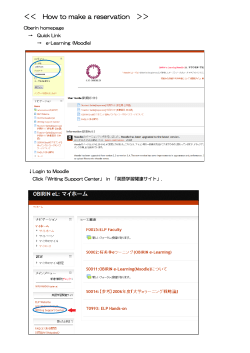
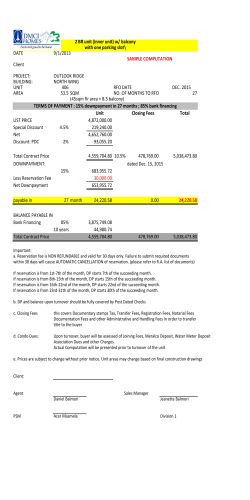





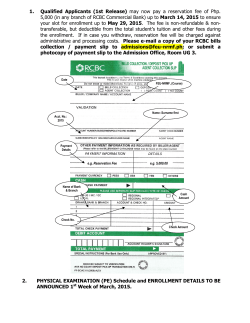

![January Pit 2015 [883] - Imperial College Union](http://cdn1.abcdocz.com/store/data/000748916_1-fa0481f13979d26dbe249a38978201a5-250x500.png)







