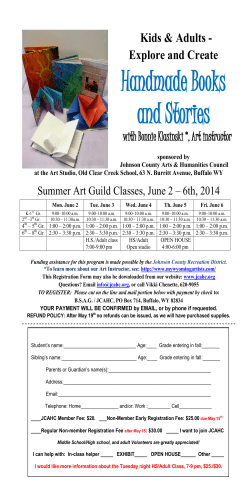Keysight Technologies Simplify Signal Creation with Signal Studio
Keysight Technologies Simplify Signal Creation with Signal Studio Software Simplify Signal Creation Whether you’re working on a single radio format or integrating multiple formats into a single device, easy access to the right test signals streamlines validation and helps ensure interoperability. Accelerate your work with Keysight Technologies, Inc. Signal Studio software. Signal Studio is a flexible suite of signal-creation tools that reduces the time you spend on signal simulation. Its performance-optimized reference signals— validated by Keysight—enhance the characterization and verification of your devices. Connect your source to Signal Studio—and simplify signal creation. Try Before You Buy! Free 30-day trials of Signal Studio software are available to evaluate the user interface and generate signals. Redeem a trial license online at www.keysight.com/find/SignalStudio_trial Reduce the time you spend on signal simulation Signal Studio puts a wealth of capabilities at your fingertips, enabling the creation of application-specific test signals at baseband, RF and microwave frequencies. Choose from presets or quickly set up custom reference signals for testing devices used in cellular communications, wireless connectivity and digital broadcast standards. Define test patterns for advanced wireless systems used for detection, positioning, tracking and navigation. Enhance component testing with virtually distortion-free stimulus signals. Evaluate receiver tolerance by creating calibrated additive signal impairments. It’s all fast and simple with a user interface featuring tree-style navigation and graphical, parameterized signal configuration. Efficiently configure fully parameterized signal Keysight Intuitively navigate signal structure using tree-style interface Visualize signal to validate setup 2 Apply your signals in real-world testing When your signals are fully defined, you can download them to a variety of Keysight instruments and design software. Signal Studio complements these instruments by providing a cost-effective way to tailor them to your test needs in design, development and production. And, with our demonstrated first-to-market track record of support for new standards, Signal Studio will help you stay at the forefront as wireless systems continue to evolve. Simulation software –– SystemVue software: Simulate systems, circuits, and modules for wireless and aerospace/defense communications. Vector signal generators –– PSG: Create reference signals for aerospace, defense, radar, and broadband wireless applications up to 44 GHz. –– MXG X-Series: Design and verify receivers for cellular basestations, wireless connectivity, digital video and more –– EXG X-Series: Maintain tight tolerances in component and module manufacturing –– ESG and 1st-generation MXG: Repurpose existing test systems with the latest signal creation capabilities. Verify the performance of components and modules for leading edge technologies like 802.11ac with 160-MHz bandwidth on the MXG X-Series signal generator. Baseband generator and channel emulator –– PXB baseband generator and channel emulator: Validate single- and multi-channel baseband designs under ideal, impaired, and real-world fading test conditions. DigRF testers –– 16800 and 16900 Series logic analyzers: Characterize ICs that use the DigRF V3 digital serial bus. –– N534xA DigRF modules: Characterize ICs that use the DigRF V4 digital serial bus. 3 Wireless test set –– EXT wireless communications test set: Manufacture wireless devices using non-signaling test. Use Signal Studio software with the E6607 EXT wireless communication test set to simplify signal creation in order to synchronize, control, and test your wireless device. Modular Products –– N824xA/N603xA/M933xA arbitrary waveform generators: Use with the PSG signal generator to create waveforms with bandwidths up to 1 GHz –– M8190A arbitrary waveform generator: Generate wideband signals up to 2 GHz. –– PXIe M9381A vector signal generator: Accelerate throughput with new levels of speed in your modular test system with bandwidths up to 160 MHz. Create, store and play back custom radar test patterns such as pulse repetition intervals (PRI) with the PSG and arbitrary waveform generators. 4 Configure a Suite That Meets Your Needs Signal Studio sofware is scalable to meet a wide range of requirements in component and receiver testing. It starts with a choice of two operating modes: waveform playback mode and real-time mode. Waveform playback mode supports two levels of functionality, basic and advanced. Real-time mode provides advanced capabilities such as closed-loop control during signal generation. This level of flexibility helps you optimize the cost and capability of the Signal Studio configuration that’s right for you. Enhance component and receiver testing with waveform playback Use waveform playback mode to create and customize the waveform files needed to test components and receivers. Its user-friendly interface lets you configure signal parameters, calculate the resulting waveforms and download files for playback with a Keysight instrument. Basic waveformplayback options allow you to create partially coded, statistically correct signals for stimulus/ response measurements. For example, you can perform component-level parametric test of amplifiers, modulators, filters, and other components. You can also verify the performance of transmitter and receiver RF subsystems. Combine Signal Studio’s basic capabilities with the -73 dBc W-CDMA ACLR performance of the EXG X-Series signal generators to test components such as power amplifiers. Advanced options enable you to create fully channel-coded signals for analysis of receiver BER, FER, BLER and PER so that you can verify baseband subsystem coding in ASICs, DSPs, and more. You can also check receiver performance and functionality during RF/baseband integration, system-level test, and beyond. The built-in predistortion correction capability of the N7621B Signal Studio for multitone distortion software significantly improves test signal IMD suppression, RF flatness, image suppression and carrier feed-through characteristics of the test signal so that you measure the performance of your device, not your test system. Uncorrected multitone distortion test signal generated with the N7621B Signal Studio software. Corrected multitone signal. 5 LTE receiver performance testwith withreal-time real-time signal Perform advanced receiver testing modegeneration eNB Fader RF IN OUT RF Rx A Wanted, UL RF RF LTE receiver performance test with real-time signal generation Rx B Interferer HARQ/TA feedback In Signal Studio, simulation of realworld signals in real-time mode enables the user to define the parameters of nonrepeating signals needed for receiver testing. Its graphical interface provides a direct instrument connection for parameter transfer and closed-loop or interactive control during signal generation. Real-time capabilities are currently available in versions of Signal Studio that address the following standards. –– LTE FDD/TDD –– W-CDMA/HSPA+ –– GSM/EDGE –– cdma2000 ® –– Global Navigation Satellite Systems (GNSS) –– Digital video Real-time generation supports creation of complex signal scenarios of extremely long durations. In satellite navigation applications, an MXG or EXG can generate up to 56 line-ofsight satellite and multipath channels with greater than 24 hours duration. In DVB applications, this solution supports up to two hours of playback or continuous PN23 data sequences. Closed-loop testing is becoming increasingly important with the latest digital wireless standards, especially during throughput testing of realworld channels. In LTE applications, Signal Studio plus an X-Series signal generator supports full conformance testing with BTS loopback performance testing. GNSS LTE FDD W-CDMA/HSPA+ 6 Easily Create Signals for Your Bench or Production Line Whether you need test stimuli in R&D or manufacturing, Signal Studio simplifies creation of the signals you need for characterization, verification and pass/fail testing of components, devices, receivers, and more. Simplify signal creation on the bench Create your own signal-creation workstation in R&D by connecting Signal Studio to a Keysight instrument through the LAN or GPIB port of a PC. A built-in configuration tool makes it fast and simple, and the Signal Studio user interface includes a window that enables direct control of a connected instrument. For advanced automation and control, the available application programming interface (API) exposes the signal creation and generation parameters of the software. This capability also enables creation of a custom user interface for signal creation. Key features & attributes Signal generation –– Custom, standard-based and presets for common test signals –– Arbitrary I/Q waveform and real-time I/Q generation Additive impairments –– I/Q impairments –– AWGN –– Real time fading with N5106A PXB Graphs –– I(t), Q(t), I(t) + Q(t), P(t) –– Spectrum, CCDF, CDP –– Frame structure –– Power envelope Easy to use graphical display for signal visualization & verification. I/Q polar vector display with added I/Q impairments. Accelerate testing on the production line To save time during automated testing, waveforms created in Signal Studio can be downloaded to an instrument and stored in memory. Recall and playback can be initiated programmatically with SCPI commands or through the front panel. Calibrated AWGN to simulation a noisy environment. When you need to use custom signals with multiple test systems, flexible right-to-use licenses can meet your specific needs, schedules and budget requirements. For example, waveform licensing is ideal for cost-effective deployment of Signal Studio test signals in a manufacturing environment. Each of these licenses is fixed to a single instrument but is available in packs of 5 or 50 waveform licenses that can be used for different signal formats. Please see page 20 for more information about other licensing options. Automate test with .NET API or SCPI (for real-time applications). 7 Signal Studio Software and Compatible Instruments Signal Studio product Real-time N5172B capability1 EXG N5182B MXG E8267D PSG M9381A N5106A PXIe PXB VSG E6607 EXT E6630A WiCon test set DigRF testers AWG (M8190A, E8241A) Cellular communications N7600B W-CDMA/HSPA+ N7601B cdma2000/1xEV-DO N7602B GSM/EDGE/Evo N7612B TD-SCDMA/HSDPA N7624B LTE/LTE-Advanced FDD N7625B LTE/LTE-Advanced TDD (cdma2000 only) (GSM/ EDGE only) (LTE only) (LTE only) ● ● ● ● ● ● ● ● ● ● ● ● ● ● ● ● ● ● ● ● ● ● ● ● ● ● ● ● ● ● ● ● ● ●2 ● ● ● ● ● ● ●2 ● ● ● ● ● Wireless connectivity N7606B Bluetooth® ● ● ● N7607B DFS Radar Profiles ● ● ● N7613A Fixed WiMAX TM ● ● N7615B Mobile WiMAX ● ● ● ● ● N7617B WLAN 802.11a/b/g/n/ac ● ● ● ● ● ● ● ● ● ● ● ● ● ● ● ● Audio/video broadcasting N7611B Broadcast radio ● ● N7623B Digital video ● ● ● ● ● ● ● ● ● Detection, positioning, tracking & navigation N7609B Global Navigation Satellite Systems (GNSS) N7620B Pulse building On EXG, MXG-B, and PXB only ● ● General RF & microwave E8267DSP1 Jitter injection N7621B Multitone distortion (wideband/narrowband) ● ● ● N7622B Toolkit ● ● ● ● 1. Not compatible with all instruments. 2. LTE-Advanced not supported on EXT wireless communications test set. 8 ● ● ● Cellular Communications Signal Studio has earned its reputation as the benchmark for test stimuli in the cellular industry. One reason: Its comprehensive suite of 2G, 3G, and 4G compliant solutions addresses current and emerging standards with tools that reduce the time you spend on signal creation and simulation. As cellular technology continues to advance, Signal Studio will too, enabling you to streamline validation and ensure interoperability. Count on Signal Studio to help you tackle increasingly complex challenges in product development and manufacturing test. LTE/LTE-Advanced FDD –– Create single- and multi-carrier LTE/LTE-Advanced FDD signals –– Basic mode for BTS and UE component and Tx design and verification –– Advanced mode for BTS and UE Rx test with transport-channel coding –– Predefined configurations: E-UTRA test models, fixed reference channels (FRC) –– Up to 8x8 MIMO (TM9) combined with inter-band carrier aggregation and cross carrier scheduling –– Real-time LTE/LTE-Advanced UL signals for eNB Rx conformance tests with closed loop HARQ and timing adjustment feedback –– Downlink (DL): P-SS, S-SS, cell specific-RS, UE specific-RS, MBSFN-RS, PRS, CSI-RS, PDSCH, PDCCH, PBCH, PCFICH, PHICH, PMCH –– Uplink (UL): PUSCH, PUCCH, DMRS, SRS, PRACH –– Multi-Standard Radio (MSR) signal generation with LTE/LTE-Advanced FDD and TDD, W-CDMA/HSPA+, TD-SCDMA, GSM/EDGE/Evo, cdma2000/1xEV-DO –– Envelope signal generation and timing control for testing envelope tracking power amplifiers and power supplies www.keysight.com/find/N7624B 9 Cellular Communications (continued) LTE/LTE-Advanced TDD –– Create single- and multi-carrier LTE/LTE-Advanced TDD signals –– Basic mode for BTS and UE component and Tx design and verification –– Advanced mode for BTS and UE Rx test with transport-channel coding –– Predefined configurations: E-UTRA test models, fixed reference channels (FRC) –– Supports all uplink and downlink subframe configurations –– Up to 8x8 MIMO (TM9) combined with inter-band carrier aggregation and cross carrier scheduling –– Downlink (DL): P-SS, S-SS, cell specific-RS, UE specific-RS, MBSFN-RS, PRS, CSI-RS, PDSCH, PDCCH, PBCH, PCFICH, PHICH, PMCH –– Uplink (UL): PUSCH, PUCCH, DMRS, SRS, PRACH –– Multi-Standard Radio (MSR) signal generation with LTE/ LTE-Advanced FDD and TDD, W-CDMA/HSPA+, TDSCDMA, GSM/EDGE/Evo, cdma2000/1xEV-DO –– Envelope signal generation and timing control for testing envelope tracking power amplifiers and power supplies W-CDMA/HSPA+ –– Create single- and multi-carrier W-CDMA, HSPA, and HSPA+ signals –– Basic mode for BTS and UE component and Tx design and verification –– Advanced mode for BTS and UE Rx test with transport-channel coding –– Signal presets: test models, FRC, RMC, H-Set, and sub-test signals –– UL signal generation to test CPC, and MIMO/multi-cell (includes dual-cell, 3-cell, and 4-cell) HARQ and CQI/PCI –– PRACH with transport channel coding for BER/BLER testing –– Complete UE receiver evaluation with DC, MIMO, DC+MIMO, CPC, compressed mode and more –– Real-time capabilities support the required UL HARQ ACK/NACK closed-loop feedback for TS25.141 conformance testing along with closed-loop control of the RF power level, compressed mode and E-TFCI switching for functional tests www.keysight.com/find/N7600B www.keysight.com/find/N7625B 10 Cellular Communications (continued) GSM/EDGE/Evo –– Create single- and multi-carrier GSM, EDGE and EDGE Evo signals –– Basic mode for BTS and UE component and Tx design and verification –– Easily save/recall preset and userdefined carrier configurations –– Mixed GSM, EDGE and EDGE Evo carriers and timeslots –– 15 burst types with GMSK, 8-PSK, 16QAM, 32QAM, HSR QPSK, HSR 16QAM, HSR 32QAM –– Adjustable timeslot parameters: power level, burst type, data offset, and multi-slot feature to maintain power –– Advanced mode with transport channel coding for UL and DL receiver test –– Support broadcast channel (BCH) –– Real-time capabilities also support alternate amplitude power control, real-time data input, and error insertion for BER and FER test cdma2000/1xEV-DO –– Create single- and multi-carrier 3GPP2 cdma2000 and 1xEV-DO (Rev. 0 & A) signals –– Basic mode for BTS and UE component and Tx design and verification –– Advanced mode for BTS and UE 1xEV-DO Rx test –– Configure forward and reverse link channel parameters –– IS-95A and cdma2000 BTS Rx test in real-time mode –– Real-time capabilities also support closed loop power control and error insertion for BER and FER test www.keysight.com/find/N7602B www.keysight.com/find/N7601B 11 Cellular Communications (continued) TD-SCDMA/HSDPA –– Create single- and multi-carrier 3GPP TD-SCDMA LCR with HSDPA signals –– Configure uplink and downlink transport and physical channels –– Basic mode for BTS and UE component and Tx design and verification –– Advanced mode for BTS and UE Rx test with transport-channel coding www.keysight.com/find/N7612B Test Case Manager –– Easily and quickly perform standard compliant conformance tests with confidence –– Generate wanted and interferer signals with single or multiple signal generators –– SCPI command list expedites test automation –– Supports LTE eNB receiver characteristic tests for FDD and TDD www.keysight.com/find/TCM 12 Wireless Connectivity Wireless connectivity formats, such as WLAN and Bluetooth, are continuing to evolve to address the growing need for faster data services. Whether you’re working on long- or short-range wireless connectivity, Keysight is striving to help you stay ahead of the pack by providing signal-creation solutions early in the lifecycle of new standards and technologies. As you continue to push for higher data rates, we’ll keep pushing Signal Studio forward with the tools you need to streamline validation, ensure interoperability, and meet the challenges of product design and manufacturing test. WLAN 802.11a/b/g/n/ac –– Create single- and multi-carrier 802.11 a/b/g/j/p WLAN signals –– 802.11n and 802.11ac MIMO system test with channel simulation: 2x2, 2x3, 2x4, 3x3, 3x4 and 4x4 –– Basic mode for component and Tx design and verification –– Advanced mode for Rx test with full channel coding www.keysight.com/find/N7617B Dynamic Frequency Selection (DFS) radar profiles –– Create radar signals according to profiles defined by FCC, ETSI, and TELEC for DFS test –– Controllable number of trials and waveforms generated for each trial is unique –– Randomized sets of radar parameters can be regenerated www.keysight.com/find/N7607B 13 Wireless Connectivity (continued) Bluetooth –– Create standard-based signals for Bluetooth v2.1+EDR and low energy technology (Bluetooth 4.0) –– Configure Bluetooth and EDR modulated data streams component and Tx test –– Configure fully-coded Bluetooth and EDR packets for Rx test –– Dirty transmitter test setup for Rx sensitivity tests using DHx, 2-DHx, 2-EVx, 3-DHx and 3-EVx packet types –– Simple BER test optimization using BER vs. payload gate delay plot feature www.keysight.com/find/N7606B 14 Wireless Connectivity (continued) Mobile WiMAX –– Create single- and multi-carrier 802.16 Mobile WiMAX and WiBro signals –– Configure uplink and downlink channel parameters –– Test STC and MIMO features, and IEEE 802.16-2009 (formerly 802.16Rev2) features such as CDD and FDD/H-FDD frames –– Basic mode for component and Tx design and verification –– Advanced mode for Rx test with fully coded signals with flexible zone and burst configuration –– Add fading effects for Rx test www.keysight.com/find/N7615B Fixed WiMAX –– Create single-carrier 802.162004 fixed WiMAX signals –– Configure uplink and downlink channel parameters for component, Tx, and Rx test –– Set bandwidth, cyclic prefix ratio (G), sampling factor (n), frame length, preamble, FCH and data bursts –– Choose raw or fully coded data (with randomization, ReedSolomon convolutional coding, and inter-leaving) and create MAC PDUs including headers and CRC www.keysight.com/find/N7613A 15 Audio and Video Broadcasting The push for increased quality of mobile entertainment services is driving wider bandwidths and denser modulation schemes in communication systems and handheld devices. Whether you’re working on satellite, terrestrial or mobile broadcast systems, count on Signal Studio to provide the tools to help you address the challenges of mobile device and set-to-box product design and manufacturing test. Digital video –– Create standard-compliant single- or multi-carrier digital video waveforms for component or receiver test –– DVB-T/H/T2/C/S/S2 –– ISDB-T/TB/TSB/Tmm –– DTMB(CTTB) –– CMMB –– J.83 Annex A/B/C –– DOCSIS DS –– ATSC or ATSC-M/H –– Perform real-time signal generation for DVB-T/H/T2/C/S/ S2 & ISDB-T –– Select from multiple payload types: MPEG2-TS file or ColorBar for subjective evaluation or data pattern for BER test –– Use with N5106A PXB for performance tests such as realtime fading, AWGN, interference tests and more www.keysight.com/find/N7623B Broadcast radio –– Create standard-compliant waveforms for component or receiver test –– FM Stereo/RDS/RBDS –– DAB/DAB+, T-DMB and DMB-Audio –– Select from multiple payload types: WAV, MP2 or AAC+ audio file, ETI or STI stream file or data pattern –– Provide audio sample files and ETI demo stream file for subjective test –– Use with N5106A PXB for performance tests www.keysight.com/find/N7611B 16 Detection, Positioning, Tracking and Navigation During receiver verification, advanced signal-creation tools provide highly realistic simulations of the operating environment facing detection, positioning, tracking and navigation systems. What once required racks of test equipment can now be accomplished with cost-effective COTS instruments and Signal Studio. Global navigation satellite systems (GNSS) –– Create real-time multi-satellite open service signals for the U.S. Global Positioning System (GPS), Russian Global Navigation Satellite System (GLONASS), European Galileo system, or Chinese Beidou Navigation Satellite System (BDS, also known as Compass) –– Simulate up to 15 line-of-sight satellites for each GNSS –– Up to 40 channels for line-ofsight and multipath signals for any combination of GPS or GLONASS L1 signals with C/A code or Beidou B1 signals, with16 additional channels for Galileo E1 line-of-sight and multipath signals –– Support static scenarios for stationary receivers or dynamic scenarios for moving receivers –– Up to 24 hours simulation using saved scenario files, or longer simulations using continuous scenario generation mode –– Control satellite visibility, power, multipath, and pseudorange error in real time –– Create or edit custom scenarios –– Receiver antenna pattern modeling –– Trajectory generator utility for moving receiver scenarios –– Basic mode provides waveform files that simulate a single satellite for GPS, GLONASS, Galileo, Beidou (Compass), SBAS, or QZSS for manufacturing test www.keysight.com/find/N7609B 17 Detection, Positioning, Tracking and Navigation (continued) Pulse building –– Create complex single emitter pulse patterns and enhance signal quality using baseband predistortion –– Build a library of pulses, patterns, looks, dwells, and antenna scans –– Import/Export scenarios from .csv and ASCII files –– Apply intra-pulse modulation: linear and non-linear FM chirp, FM step, AM step, BPSK, QPSK, Barker codes –– Create, store, and recall custom pulse patterns with 80 dB on/off ratio and up to 80 MHz or 1 GHz BW –– Set repetition interval, number of repetitions, and frequency, phase, and power offsets on a pulse-by-pulse basis –– Use the COM-based API to access the pulse building engine from your own programming environment www.keysight.com/find/N7620B 18 General Purpose Across a wide range of RF and microwave test applications, Signal Studio shortens development time by simplifying test setups and lowering the overall cost of test. Our innovative signal-creation and performance-optimization tools can accelerate your work in the development and manufacturing of transceivers and the components that comprise them. You can create multi-tone and NPR signals for distortion test, and reduce measurement uncertainty by applying signal corrections to minimize nonlinear distortion of the test stimulus. Multitone distortion Wideband –– Create fast-hopping LO signals across a 2 GHz bandwidth with good image- and carriersuppression –– Create distortion-free 2-tone and multitone signals (up to 4097 tones) across 2 GHz bandwidth –– Create an NPR test stimulus with notch depth > 60 dBc and ± 0.5 dB noise flatness Narrowband –– Create distortion-free 2-tone and multitone test signals, with up to 4097 tones (IMD suppression > 70 dBc) –– Create an NPR test stimulus with up to 100 MHz noise BW, notch depth > 60 dBc, and ± 0.5 dB noise flatness Common features –– Control magnitude and phase (random, parabolic, or constant) for individual tones with presets across tones to control CCDF characteristics –– Apply pre-distortion to enhance signal quality and minimize test uncertainty –– Reduce carrier feedthrough issues using tone/noise/notch offset capability –– Sequence waveforms with the API for smooth transition between signals –– Automate signal configuration and generation using the COM and .NET API www.keysight.com/find/N7621B 19 General Purpose (continued) Jitter injection –– Create calibrated jitter impairments with digital accuracy for tolerance measurements –– Predefined jitter types: ITU-T G. 8251-OC-48, OC-192 and OC768 –– Periodic jitter types: sinusoidal, square, triangle, saw tooth, exponential, and custom –– Custom jitter rates and deviations: up to 20 MHz at 0.15 UI peak to peak –– Random jitter setup: customize the standard deviation and noise seed for randomness down to 1 x 10e6 www.keysight.com/find/E8267D-SP1 Signal Studio toolkit –– Free utility to download/playback your custom I/Q waveform files –– Hardware connection wizard simplifies instrument connectivity –– Supports six file formats: MATLAB “MAT File 5”, ASCII, Keysight 16-bit and 14-bit, and more www.keysight.com/find/N7622B 20 Flexible Licensing Signal Studio software may be freely installed on any PC and used to create encrypted waveform files. Where those waveform files will play is governed by the licensing choices, as shown in this table. License type Application Waveform playback1 Fixed Primary: R&D Secondary: Manufacturing Unlimited number of waveforms Playback on one host ID Transportable2 Primary: R&D, rental Secondary: Manufacturing Unlimited Playback on multiple host IDs (One at a time, transports limited to 10x per month) Floating2 Primary: R&D simulation Used with SystemVue Unlimited Based on number of seats Waveform3,4 (5/50-pack) Primary: Manufacturing Secondary: R&D Quantity-limited Up to 545 waveforms (Each waveform individually licensed to a single host ID) Trial, time-based (1 time, 30-day) All Time-limited Playback on one host ID 1. A host ID generally represents a single instrument or PC. For modular products, Signal Studio is licensed to a chassis controller, which is also referred to as a host ID. 2. Transportable and floating licenses carry a 30% price premium. 3. Not compatible with N7620B Signal Studio for pulse building or N7621B Signal Studio for multitone distortion. 4. Lowest cost option. You may purchase up to nine 5-packs and up to ten 50-packs. (MXG/EXG/ESG/EXT Options 221-229; N7650B for modular products, Option 221-229) (MXG/EXG/ESG/EXT Options 250-259; N7650B for modular products, Options 250-259). www.Keysight.com/find/SignalStudio Additional Resources Signal Studio software Access the comprehensive online documentation, which includes the complete software HELP www.keysight.com/find/SignalStudio 21 22 | Keysight | Simplify Signal Creation with Signal Studio Software - Brochure myKeysight www.keysight.com/find/mykeysight A personalized view into the information most relevant to you. www.keysight.com/go/quality Keysight Technologies, Inc. DEKRA Certified ISO 9001:2008 Quality Management System Keysight Channel Partners www.keysight.com/find/channelpartners Get the best of both worlds: Keysight’s measurement expertise and product breadth, combined with channel partner convenience. cdma2000 is a registered certification mark of the Telecommunications Industry Association. Used under license. WiMAX, Mobile WiMAX, WiMAX Forum, the WiMAX Forum logo, WiMAX Forum Certified, and the WiMAX Forum Certified logo are US trademarks of the WiMAX Forum. Bluetooth and the Bluetooth logos are trademarks owned by Bluetooth SIG, Inc, U.S.A. and licensed to Keysight Technologies, Inc. www.keysight.com/find/SignalStudio For more information on Keysight Technologies’ products, applications or services, please contact your local Keysight office. The complete list is available at: www.keysight.com/find/contactus Americas Canada Brazil Mexico United States (877) 894 4414 55 11 3351 7010 001 800 254 2440 (800) 829 4444 Asia Pacific Australia China Hong Kong India Japan Korea Malaysia Singapore Taiwan Other AP Countries 1 800 629 485 800 810 0189 800 938 693 1 800 112 929 0120 (421) 345 080 769 0800 1 800 888 848 1 800 375 8100 0800 047 866 (65) 6375 8100 Europe & Middle East Austria Belgium Finland France Germany Ireland Israel Italy Luxembourg Netherlands Russia Spain Sweden Switzerland United Kingdom 0800 001122 0800 58580 0800 523252 0805 980333 0800 6270999 1800 832700 1 809 343051 800 599100 +32 800 58580 0800 0233200 8800 5009286 800 000154 0200 882255 0800 805353 Opt. 1 (DE) Opt. 2 (FR) Opt. 3 (IT) 0800 0260637 For other unlisted countries: www.keysight.com/find/contactus (BP-09-23-14) This information is subject to change without notice. © Keysight Technologies, 2013 - 2015 Published in USA, January 14, 2015 5989-6448EN www.keysight.com
© Copyright 2026