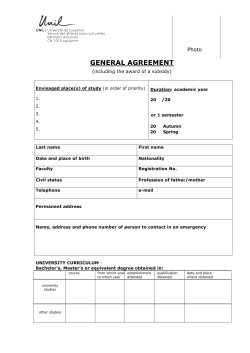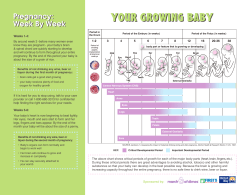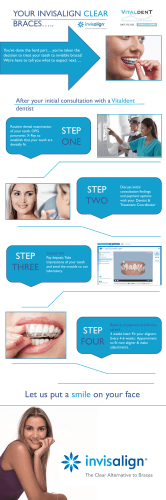January 2015: PDF Edition
TRANSFORMING EDUCATION THROUGH TECHNOLOGY 5 TECH TOOLS THAT HELP PERSONALIZE PD p. 22 9 IT BEST PRACTICES FOR BYOD DISTRICTS p. 26 SPECIAL January/February 2015 | Volume 42, No. 1 thejournal.com FETC ISSUE Untitled-5 1 10 tech skills every educator must have in p.14 1/14/15 2:33 PM Untitled-1 1 1/5/15 9:59 AM thejournal.com JANUARY/FEBRUARY 2015 | Volume 42, No. 1 26 DEPARTMENTS 4 Editor’s Note Why Ed Tech Is Like Improv Comedy shutterstock.com 6 Legal Policy 5 Ways to Keep Social Media From Being a Legal Headache 14 14 COVER STORY 10 Tech Skills Every Educator Must Have in 2015 In a national survey, we asked teachers, administrators and tech leaders to tell us what it takes to run a successful 21st century classroom. Here’s what they said. By Dian Schaffhauser 22 Professional Development 5 Tech Tools That Help Personalize PD By David Raths 9 21st Century Learning How to Build Your Own Multimodal, Online Elementary Curriculum 26 Mobile Computing 9 IT Best Practices for BYOD Districts 29 Tech Update New AV and Display Products 30 Index 34 Innovator Rob Schwartz, Technology Education Teacher JANUARY/FEBRUARY 2015 | 0115the_AllPagesforPDF.indb 3 3 1/6/15 9:23 AM Editor’sNote Christopher Piehler, Editor-in-Chief thejournal.com January/February 2015 : Volume 42, No. 1 Why Ed Tech Is Like Improv Comedy W WELCOME TO the FETC 2015 issue of THE Journal! This magazine marks our return to regular print distribution after a hiatus of more than two years. Why bring a tech publication back into print? Because our mission is to help our readers improve education in any way we can. To do this, we need to reach you every way we can. Many of you have told us that your virtual desktop is more crowded than your literal one, so now we’ll be on both, ready to meet you where you are. Of course I hope that a good number of you are reading this not at your desk but rather in between sessions at FETC. What better way to celebrate the dawn of a new year than gathering in sunny Florida to discover new tech tools and collaborate with colleagues and friends? Editorial Advisory Board Geoffrey H. Fletcher # 2 9 6 e 9 2 r : 4 1 g : 1 1 0 b : own 1 4 6 your rather than sticking rigidly with plan and rejecting the new idea by saying, “No, but,” you should instead be guided by the rule of “Yes, and....” The idea is to accept your collaborator’s suggestion and add to it. This way, the scene keeps flowing and you create new opportunities for jokes that very often are better than anything either of you could have come up with alone. Now replace “scene” with “tech rollout” and “jokes” with “learning,” and you’ll see what I mean. The best teachers constantly improvise in class, and everyone who is involved in helping them implement educational technology should be ready to improvise, too. If 2014 taught the ed tech community anything, it’s that dogged devotion to a The best teachers constantly improvise in class, and everyone who is involved in helping them implement educational technology should be ready to improvise, too. Speaking of collaboration, let me explain my headline. When I was in college, I was part of an improvisational comedy group. (Imagine Whose Line Is It Anyway? with fewer TV stars and more jokes about Chaucer.) The first rule of improv is this: When someone you’re on stage with suggests a direction that a scene can take, 4 Deputy Executive Director, State Educational Technology Directors Association Ann Flynn Director of Education Technology & State Association Services, National School Boards Association Phil Hardin Director of Project IMPACT, Iredell-Statesville School System (NC) Christopher Harris Coordinator, School Library System, Genesee Valley Educational Partnership (NY) Cathy Hutchins Principal, South Woods Elementary School, St. John’s County School District (FL) Thomas C. Murray State and District Digital Learning Director, Alliance for Excellent Education Alice E. Owen Educational Consultant Mark Stevens General Manager, NEA Academy Donna Teuber Team Leader for Technology Integration, Richland School District Two (SC) single device or approach just doesn’t work. So thanks for reading, and I hope that your 2015 is full of fruitful improvisation. To continue the conversation, e-mail me at [email protected]. | JANUARY/FEBRUARY 2015 0115the_AllPagesforPDF.indb 4 1/6/15 9:23 AM “CANVAS PREPARES STUDENTS FOR LIFE BEYOND DISTRICT 203.” JOHN DAVID SON, DIRECTOR OF INSTRUCTIONAL TECHNOLOGY Naperville Community Unit School District 203 At Naperville Community Unit School District 203 in Illinois, the Canvas learning management system engages learners from kindergarten through 12th grade. For teachers, this means seamless integration of classroom technology for every subject at every grade level. For students, it means graduating with every assurance of success for life beyond District 203. To learn more about how Canvas equips K-12 students with the digital skills they’ll need for life, visit CanvasLMS.com/prepares or call 800.203.6755. © 2015, Instructure Inc. All rights reserved. Untitled-4 1 12/16/14 2:56 PM shutterstock.com LEGAL POLICY 5 Ways to Keep Social Media From Being a Legal Headache Our expert explains some basic privacy issues that district leaders need to understand. URING THE PAST 10 years, privacy, freedom of speech and technology issues have become highly interconnected in society. With the proliferation of smartphones and digital platforms, students and school personnel are communicating more than ever via electronic mediums. Social media platforms and apps have become extremely popular with students and with the general population. This change has required the K-12 community to better understand the ramifications of these new technologies. What may be a popular digital platform or app today may be out of vogue tomorrow. Friendster and MySpace gave way to Facebook and Twitter. With the proliferation of mobile apps, Instagram, Snapchat, WhatsApp, Kik, Yik Yak, Whisper and Secret have caught the attention of K-12 students during the past couple of years. The popularity of a new platform may spread through a school or district overnight. So it may be difficult for administrators to keep up with the latest social media app, but it is imperative for educators to understand a number of legal issues that apply to social media in general. Social Media Guidelines and Policies Most states don’t require their school districts to create social media guidelines. However, some states, such as New Jersey, require their schools to draft and implement policies that adhere to certain principles. There is no one-size-fits-all social media policy for students, teachers and school administrators. State law and community standards differ around the 6 Bradley Shear country, so what may be acceptable in one jurisdiction may not work in another. If your district decides to draft a social media policy, leaders should discuss the plan with the proper stakeholders to avoid a major backlash when the new policies are implemented. For example, the New York City Department of Education drafted staff guidelines, a teacher guide to student social media usage and student guidelines — and its efforts did not attract an outpouring of legal threats. By contrast, California’s Lodi Unified School District provides a textbook example of how not to draft and implement a social media policy. Its initial policy clearly violated the First Amendment rights of students who participated in extracurricular activities, and only after legal threats and national media attention was the illconceived policy revised. While the social media policy for baseball players at Lamar High School (TX) has not received the same negative media attention as Lodi’s, its tenets are just as egregious. For example, it requires student-athletes to follow @lamarbaseball on Twitter and Instagram and allow Lamar Baseball to follow them back. It requires student-athletes to “Like” Lamar Baseball on Facebook and remove a post from a personal account if requested. These requirements clearly violate the First and Fourth Amendment rights of students and may create legal liability for the district. While different communities may have different philosophies on acceptable social media usage, school districts must remember not to implement an overly restrictive policy that creates unintended legal liabilities. Accessing Student and Staff Personal Social Media Accounts In general, when a school has a reasonable suspicion that a student has broken the law or school rules, it has the right to search a student’s personal belongings on school grounds. Unfortunately, there is no clear definition of what constitutes “reasonable suspicion,” so officials should tread carefully before searching a student’s personal digital devices and social media accounts. | JANUARY/FEBRUARY 2015 0115the_AllPagesforPDF.indb 6 1/6/15 9:23 AM Requesting access to students’ personal digital devices or social media accounts may be very costly to schools. In 2010, a Pennsylvania school district paid $33,000 to settle a case in which a high school student’s cell phone was confiscated and unconstitutionally searched. A Minnesota school district paid $70,000 in 2014 to settle a federal lawsuit in which the school district threatened a sixth-grade student until she gave her school access to her personal e-mail and social media accounts. These incidents and others have inspired more than 20 states to enact laws that regulate when an employer or school may request access to the personal digital accounts of students, staff and applicants. Violating a state social media privacy statute and/or related federal laws may create unforeseen legal costs. Social Media Monitoring of Students and Employees Should a school district hire a social media monitoring company to keep tabs on its students and/or employees? In 2012, I told The New York Times that social media monitoring companies are selling [schools] snake oil that contains a major legal liability time bomb, and I still stand by that statement. Subsequently, Time magazine caught one social media monitoring company using the personal digital images of the students it was monitoring for advertising purposes, and Deadspin found another social media monitoring company making intentional misrepresentations about its business. California’s Glendale Unified School District is spending $40,000 per year on a social media monitoring company to scan the publicly accessible social media posts that are posted from school property and Huntsville City Schools (AL) paid more than $100,000 to a security firm that is monitoring students on social media. According to AL.com, Huntsville’s student social media surveillance has led to 14 students being expelled — 12 of whom were African-American. These figures have led one elected official to claim that its district’s social media monitoring system may be unfairly targeting black children. School districts that hire monitoring services to track their students on social media may also be monitoring their teachers and staff. While different services may deploy slightly different technologies, the only way for a school to know if a particular Tweet or online post actually belongs to a student or teacher is to authenticate it. Depending upon the circumstances, account authentication may create massive legal liability for school districts. The proliferation of monitoring services recently led California to enact a law (AB 1442) that regulates social media monitoring of students. The law is intended to help protect the privacy of students by requiring community notification of a monitoring program and deletion of the collected data after a certain period of time. Schools do not currently have the legal duty to monitor the personal digital accounts and activities of their students and staff. Engaging social media monitoring companies may signal to the judicial system that a school district is willing to be held legally responsible for the personal digital content posted by their students and staff. School districts must realize that with access and knowledge comes legal and financial responsibility. Cyberbullying and Social Media Impersonation Cyberbullying and online impersonation is a growing problem, and courts are responding to it. In 2008, an appeals court dismissed a defamation claim against a couple of students who had created a disparaging fake MySpace account on behalf of a vice principal. Since then, multiple states have enacted laws that target cyberbullying or harassment, while others have tried to tackle online impersonation. If school districts believe that their staff or students have violated any of these statutes, they should turn the matter over to law enforcement. There are significant First Amendment issues to balance when dealing with online threats, and the Supreme Court is in the process of deciding a case regarding freedom of speech on social media. Privacy Policies, Data Use Policies and Terms of Service School districts should review and fully understand the policies that govern each digital platform that their educators use in the classroom. When social media platforms offer their services for free it generally means that its users are not customers, they are the product being sold. For example, Facebook has partnered with multiple data brokers, and all school and student data posted there may be repurposed in a manner that may be inconsistent with the educational mission of an academic institution. Google’s consumer privacy policy governs its Apps for Education platform. While Google has promised to stop scanning student e-mails for advertising purposes, this promise does not extend to Google+ or YouTube, since neither of these services are defined as Google Apps Core Services. Allowing students to access Google+ or YouTube from school-created accounts may provide a backdoor to allow Google to mine all student data connected to Google Apps for Education accounts, since these services are governed by the same privacy policy that allows for the combination of all Google account data. This information may then be used for behavioral advertising and other non-educational purposes. In conclusion, social media, apps and new digital technologies create exciting learning opportunities, but they also create possible legal issues. To help protect against incurring preventable legal liability, school districts should work with their legal counsel to proactively educate students, parents, teachers and administrators about the issues inherent in social media. Bradley Shear is a Maryland-based lawyer who counsels educational institutions about technology law and policies. He blogs at “Shear on Social Media Law.” JANUARY/FEBRUARY 2015 | 0115the_AllPagesforPDF.indb 7 7 1/6/15 9:23 AM DRAYTON HALL ELEMENTARY SCHOOL CASE STUDY Apple Distinguished Educator Expands Teaching and Learning in Her Kindergarten Classroom with Book Creator WHAT DOES A RESOURCEFUL kindergarten developed Book Creator with one primary teacher do when she can’t find enough goal: “To empower the next generation good non-fiction books for her kinders? of content creators through easy-to-use If you’re Kristi Meeuwse, a kindergarten creativity apps.” teacher at Drayton Hall Elementary School “Book Creator is intuitive and easy in Charleston, S.C., you have your students to use,” Meeuwse says. “Students and create their own with Book Creator — an easy, teachers both can use it for learning fun way to create books on an iPad or tablet. materials in the classroom.” Meeuwse, a 2013 Apple Distinguished Book Creator works seamlessly with ABOUT DRAYTON HALL ELEMENTARY SCHOOL For the past two years, Drayton Hall Elementary School (DHES), a K-5 school in Charleston, S.C., serving more than 800 students, has been named an Apple Distinguished School, one of only 87 schools nationally (and Educator uses Book Creator to create short, other apps as well. “We call it an “App- non-fiction books for her students. She writes Smash,” Meeuwse explains. “For example, about it on her blog site, “iTeach with iPads,” students can create a screen cast in Explain and incorporates it across the curriculum Everything, save it to their camera roll as a including science and math. video, then upload that to their book in Book programs worldwide for innovation, Creator. Or students can create a brief movie leadership, and educational excellence. in iMovie and import it into Book Creator as a video introduction to their book.” For students, sharing their book with family and friends is probably the most fun. To do so, With Book Creator, students create their own iPad which they use throughout the day. In addition to individual iPads, the school uses state-of-the- using AirPrint or other printer apps. Many classrooms, large display monitors in teachers have even published their students’ classrooms, and SmartBoards. What’s the best part of this app for teaching and learning? “The versatility of the app and the ease of use for even the youngest of few years ago. Three Drayton Hall classrooms learners,” Meeuwse says. “It allows students were chosen as Apple’s original iPad pilot to capture images, annotate, and even classrooms for the district. “When we first use recorded speech to enhance the final received our iPads in January 2011, we product. That adds a third dimension to the didn’t know about Book Creator,” Meeuwse learning. Students are able to listen to me says, “but as soon as we heard about it, we or themselves read the story to help develop downloaded it and immediately loved it.” fluency and inflection.” Untitled-4 1 All students at DHES have their art technology with two computer into an iTunes U course. Red Jumper Studio in Bristol, England recognizes outstanding schools and labs, at least two computers in most work in the iBooks Store or collated books Meeuwse was introduced to Book Creator a Distinguished School designation it as a video to YouTube, or print their book own ebooks by adding text, images, video, Store or Google Play Books. receive the recognition. The Apple students can export their book as a PDF, send audio, and narration to tell their story. They can then publish their books to Apple’s iBooks the only school in South Carolina) to Book Creator is available for $4.99 but with a 50 percent discount for educational institutions purchasing 20 or more copies through Apple’s Volume Purchase Program. There is also Book Creator Free for iPad or Android which allows the user to create one book for free. SPONSORED BY: LEARN MORE: WWW.BOOKCREATOR.COM/TH E 12/16/14 2:57 PM shutterstock.com 21ST CENTURY LEARNING 7 Best Practices for Building a Multimodal, Online Elementary Curriculum A course designer shares the process that her virtual school uses to create STEAM and humanities content. ITH MANY STATES requiring students to complete one or more online courses to be eligible for high school graduation, virtual schooling has taken off in K-12 education. According to iNACOL’s Fast Facts About Online Learning, in 2013, 29 states and Washington, DC, offered their students full-time online school options. However, almost 75 percent of the 1,816,400 enrollments were at the high school level and focused on course recovery. There were far fewer students in sixth through eighth grades, and even fewer still in grades K-5. There are several reasons for such low enrollment at the lower grade levels: 1) Not as many full-time virtual programs exist for these age groups; 2) parents or learning guides must commit to facilitating daily student learning; and 3) standards-aligned, interactive, engaging curriculum is difficult — if not impossible — to find. I’m sure you’ve heard the saying, “If you want something done right, you’ve got to do it yourself.” Well, that is exactly what our virtual elementary school decided to do. We used the following best practices to build and implement humanities and STEAM curricula for our K-5 virtual school program. Determine Your Virtual School’s Needs Determining the needs of your students, staff and parents/learning guides requires student Jennifer Hart data analysis, a thorough investigation of the curriculum you are currently using and providing stakeholders with the opportunity to present feedback. First, look at student performance data in reading and math to spot achievement trends and identify areas for improvement. Conduct an alignment analysis on your current curriculum to determine which core standards, if any, are addressed and how they are being assessed. Be sure to evaluate whether or not the curriculum offers teachers a way to differentiate instruction for individual students, has accommodations for ESE and ELL students and includes instructional guidance for parents/learning guides. It is also important to survey the virtual teachers and parents/ learning guides to gain their input about the successful or unsuccessful components of your current virtual program. Once you know the needs of your program, you can create one or two specific statements that will clearly define and focus your online content creation process. Build a Committed Team It is critical to assemble a team consisting of both teachers and administrators who understand the project goals, work well together and are committed to the curriculum process. There may be times when team members have personality conflicts, differences of opinion and varied priorities, but knowing how to engage in difficult conversations, using effective problem-solving strategies and being open to compromise are essential skills for all team participants. Agree on a Vision Creating a vision for your virtual program is a good team-building activity that brings focus to the project and can serve as a guide when making future decisions. Start by having each team member create a personal vision statement for the program. They could ask themselves, “If my child were enrolled in a virtual program, what would I want it to look like?” or “What would I expect from my child’s virtual teacher?” Once all team JANUARY/FEBRUARY 2015 | 0115the_AllPagesforPDF.indb 9 9 1/6/15 9:23 AM 21ST CENTURY LEARNING members have created their personal vision statements, the team should work together to look for commonalities, combine them and develop a collaborative vision statement that will represent the program. Once the statement is complete, creating a video and posting it on your virtual program’s website is a great way to communicate your vision to current and potential families, as well as to all community stakeholders. Review the Standards and the Current Curriculum Understanding the core curriculum standards and determining how you plan to assess them should drive the writing of your online curriculum. Determining what students will need to know and do is imperative to student success. Together, teachers can decide how to chunk standards, create rubrics or scales to assess mastery of concepts and develop pacing guides. Completing this step at the beginning of the curriculum-writing process creates a timeline that teachers can follow for writing content, and naturally leads to the next step. Choose the Right Technology Tools Virtual teaching and learning requires technology. This may seem obvious, but it is important to remember that technology is a tool that should enhance content while using effective pedagogical practices. The Technological Pedagogical Content Knowledge (TPACK) framework can help teachers identify Web 2.0 software, apps or even hardware that can enhance their teaching of curriculum and transform student learning. Most virtual schools require their students to provide their own hardware, so curriculum should be housed on a system that is accessible and works well across a variety of platforms. Our teachers build their content in the Canvas LMS by Instructure. Canvas provides collaborative components such as Google Docs integration, smallgroup spaces, real-time conferencing and multimedia creation tools that enable teachers and students to produce multimodal communications. Teachers can create 10 discussion boards and wiki pages to encourage a participatory culture where students can work together on a writing project, give their opinions on a topic, show what they’ve learned or explain their thinking processes while problem-solving. Through LTI integration, Canvas offers teachers and students access to external learning be used in upcoming student lessons, and students have time to practice using the tools — with a partner or in a group — and can ask for help if they need it. To ensure that teachers were fully supported, our school paired virtual teachers with an “E-Team buddy,” whom they meet with on a weekly basis. An E-Team buddy is Online curriculum-writing projects require a plan for training teachers, parents/learning guides and students how to use tech tools. apps such as Quizlet, Educreations, Khan Academy and YouTube for Schools, which can be embedded directly into curriculum pages and assignments to provide visual and audible content explanation. Teachers and students can use Web 2.0 tools such as Prezi, Thinglink, Haiku Deck, Animoto and Glogster to create interactive, multimodal content. These cloud-based tools are accessible on all platforms and mobile devices connected to WiFi. Our teachers and students submit their created products or content directly into Canvas by sharing links. Provide Learning Opportunities and Support Online curriculum-writing projects require a plan for coaching teachers, parents/learning guides and students. Although everyone involved is using technology for teaching and learning (as well as personal interaction) they often need training on how to use specific tools. In addition to purchasing 24/7 Canvas Tier 1 help support, we offered an orientation for parents/learning guides and students to kick off the school year. We asked parents/learning guides to create observer roles in Canvas so they can see what their children are working on. We also require them to participate in monthly, face-to-face, live lessons where instructional communication technology literacy (ICT-L) specialists are available to answer questions. During these lessons, teachers and ICT-L specialists also offer iPad, app or software training. They model how to use new tools that will a technical support person who is familiar with the technology, the content and effective pedagogical practices. Our buddies have helped with everything from lessonplan template creation and software suggestions to troubleshooting hardware issues. Reflect, Review and Revise As your team progresses through the process of writing an online curriculum, it is important to reflect, both individually and as a group, on how things are going. If specific activities or technology tools are not effective, it can be helpful to discuss details and work together on solutions. Revisit and analyze student data often. If your students’ learning needs are not being met, you can always adjust the content you present and the way you present it. Solicit feedback from parents/learning guides and students, and take their views into account when making revisions to your program and curriculum. Continual reevaluation and revision of the curriculum implementation and the online program will give teachers, parents/learning guides and students the best possible chance to be successful in the teaching and learning process. Jennifer Hart has been in education for more than 20 years, and is currently a course designer and E-Team technical support person for Pasco eSchool, a K-12 virtual school in Pasco County, FL. | JANUARY/FEBRUARY 2015 0115the_AllPagesforPDF.indb 10 1/6/15 9:23 AM 5210514'&4'2146 ^ $+)# )COG%JCPIGT GameChanger *1924'&+%6+8'#0#.;6+%5+564#05(14/+0)-'&7%#6+10 %*#0)+0)6*'9#;6'#%*'45 6'#%*#0&567&'065.'#40 9 LOOELJGDWDDQGOHDUQLQJDQDO\WLFV UHDOO\WUDQVIRUPWKHZD\WHDFKHUV WHDFKDQGVWXGHQWVOHDUQ" $FFRUGLQJWRWKHLQWHUQDWLRQDOO\ UHFRJQL]HG10&+RUL]RQ5HSRUW .(GLWLRQWKHDQVZHULVD UHVRXQGLQJ\HV/HDUQLQJDQDO\WLFV WKHUHSRUWVD\VLVGHVWLQHGWR´EXLOG EHWWHUSHGDJRJLHVHPSRZHUVWXGHQWV WRWDNHDQDFWLYHSDUWLQWKHLUOHDUQLQJ WDUJHWDWULVNVWXGHQWSRSXODWLRQVDQG DVVHVVIDFWRUVDIIHFWLQJFRPSOHWLRQDQG VWXGHQWVXFFHVVµ$QGLWDGGVWKHXVH RISUHGLFWLYHDQDO\WLFVLVOLNHO\WRKDYH DODUJHLPSDFWRQ.HGXFDWLRQZLWKLQ WKHQH[WÀYH\HDUV $QGZK\VKRXOGQ·WLW")RU\HDUV QRZWKHFRQVXPHUVHFWRUKDVSHUIHFWHG WKHFDSDELOLW\RIURXWLQHO\FROOHFWLQJ PHDVXULQJDQGDQDO\]LQJFXVWRPHUGDWD WRPRUHDFFXUDWHO\WDUJHWDFXVWRPHU·V SRWHQWLDOWRSXUFKDVHDSURGXFW 7DNH$PD]RQFRPIRUH[DPSOH7KH ELJGDWDWKHFRPSDQ\URXWLQHO\FROOHFWV FDQWHOO$PD]RQZKDWDFRQVXPHU ZDQWVWRUHDGEX\RUHYHQWKLQNDERXW ´,IDFRPSDQ\VXFKDV$PD]RQFDQ UHFRPPHQGERRNVDQGRWKHUSURGXFWV WKDWDFRQVXPHUPLJKWHQMR\EDVHGRQ SUHYLRXVDQGSHQGLQJSXUFKDVHVµVD\V WKH6WDWH(GXFDWLRQ7HFKQRORJ\'LUHFWRUV $VVRFLDWLRQ6(7'$LQDUHSRUW WLWOHG7UDQVIRUPLQJ'DWDWR,QIRUPDWLRQ LQ6HUYLFHRI/HDUQLQJ´HGXFDWLRQ OHDGHUVVKRXOGEHDEOHWROHYHUDJHVLPLODU WRROVLQVXSSRUWRIWKHQDWLRQ·VPRVW LPSRUWDQWUHVRXUFH³RXUFKLOGUHQµ $WWKHVDPHWLPHRWKHUFRPSDQLHV DUHKDUQHVVLQJFXWWLQJHGJHWHFKQRORJ\ WRGHYHORSXQLTXHZD\VIRULQGLYLGXDOV WRPDNHEHWWHUGHFLVLRQV5DSLG626·GDWD DQDO\WLFVHQJLQHIRUH[DPSOHORRNVDW KXQGUHGVRIYDULDEOHVVXFKDVWUDIÀFÁRZ GDWDURDGFRQGLWLRQVZHDWKHULQIRUPDWLRQ DQGKLVWRULFDOLQFLGHQFHVRIFDUDFFLGHQWV WRPRGHODQGSUHGLFWHPHUJHQFLHVEHIRUH Untitled-1 1 6+25(1457%%'55(7..;+06')4#6+0) $+)#+0616*'-%.#55411/ $FFRUGLQJWRDUHSRUWE\WKH1HZ$PHULFD)RXQGDWLRQWLWOHG3URPRWLQJ 'DWDLQWKH&ODVVURRPLQRUGHUWREXLOGDGDWDGULYHQHGXFDWLRQDOZRUOG VFKRRORͦFLDOVQHHGWRWDNHDQDFWLYHUROHLQWUDLQLQJWHDFKHUVDQG DGPLQLVWUDWRUVLQKRZWRXVHWKHVHGDWDWRLQIRUPDQGLPSURYHFODVVURRP LQVWUXFWLRQ%DVHGRQWKHLUVWXGLHVKHUHDUHWKUHHWLSVIRUVXFFHVVIXOO\ LQWHJUDWLQJELJGDWDLQWRWKH.FODVVURRP TQXKFGRTQHGUUKQPCNNGCTPKPIQRRQTVWPKVKGUFWTKPIVJG 2 PQTOCNYQTMFC[ 8QGHUVWDQGWKDWIRUWHDFKHUVWRGHYHORS WKHVNLOOVQHFHVVDU\WRXVHELJGDWDHIIHFWLYHO\WKHUHLVD ELJWLPHFRPPLWPHQW3URYLGHWKHQHFHVVDU\WUDLQLQJGXULQJ WKHUHJXODUVFKRROGD\ 5GNGEVVTCKPGTUYJQCTGDQVJMPQYNGFIGCDNGFCVCCPCN[UVU CPFGHHGEVKXGCPFECRCDNGEQCEJGU +LJKTXDOLW\FRDFKLQJ IRUWHDFKHUVWKHUHSRUWVD\VLVHVVHQWLDO ' ODTCEGVJGRQYGTQHFCVCHTQOVJGVQRFQYP 6FKRROVWKDW DUHPRVWVXFFHVVIXOLQKDUQHVVLQJWKHSRZHURIGDWDWRLQIRUP LQVWUXFWLRQKDYHDGPLQLVWUDWRUVZKRIXOO\HPEUDFHWKHSRZHU RIGDWDDQGEHOLHYHLW̵VLPSRUWDQWWRLQWHJUDWHGDWDLQWRWKH VFKRRO̵VFXOWXUH ť6JG0GY#OGTKECP(QWPFCVKQP WKH\RFFXU²LQRWKHUZRUGVDVWKH FRPSDQ\SRLQWVRXWWRWUDQVIRUPGLVDVWHU UHVSRQVHWRGLVDVWHUSUHYHQWLRQ ,QPXFKWKHVDPHZD\ELJGDWD DQDO\WLFVVRIWZDUHFDQKHOSWHDFKHUVDQG DGPLQLVWUDWRUVLGHQWLI\DWULVNVWXGHQWV SLQSRLQWOHDUQLQJQHHGVSUHGLFWVWXGHQW RXWFRPHVDQG³PRVWLPSRUWDQWO\³ /14'6*#0 2'4%'061(6'#%*'45 $'.+'8'6*#6#0#.;6+%5 %#0$'#219'4(7. +05647%6+10611.+0 6*'%.#55411/ DIIHFWLQWHUYHQWLRQVLQDWLPHO\IDVKLRQ 1HZDSSVIRU.HGXFDWLRQXWLOL]H DGDSWLYHOHDUQLQJDOJRULWKPVUHDOWLPH DVVHVVPHQWLQWHUSUHWDWLRQSUHGLFWLYH PRGHOLQJDQGUHDOWLPHDQDO\WLFVWREULQJ WKHSRZHURISHUVRQDOL]HGOHDUQLQJWR VWXGHQWVDQGWHDFKHUV ,QRWKHUZRUGVOHDUQLQJDQDO\WLFVZLOO PDNHLWSRVVLEOHIRUWHDFKHUVWRHDVLO\ DQGPRUHSUHFLVHO\DGDSWOHVVRQVEDVHG RQDQLQGLYLGXDOVWXGHQW·VOHDUQLQJ QHHGVDWDQ\JLYHQPRPHQWFUHDWLQJ SHUVRQDOL]HGLQGLYLGXDOL]HGOHDUQLQJ H[SHULHQFHVIRUDOOVWXGHQWV$V1HOVRQ %+HOOHUSUHVLGHQW7KH+HOOHU5HVXOWV *URXSSXWVLWIRUVWXGHQWVLWZLOOEHOLNH ´ZRUNLQJRQHRQRQHZLWKDEULOOLDQW SHUVRQDOLQVWUXFWRUµ 12/19/14 10:38 AM $+)# )COG%JCPIGT GameChanger *1924'&+%6+8'#0#.;6+%5+564#05(14/+0)-'&7%#6+10 $+)##0&#&/+0+564#61456*'5647)).'61 5614'/#0#)'#0�#.;<'$+)#ų5#('.; + SHUFHQWRI.DGPLQLVWUDWRUVVXUYH\HG $QGSHUKDSVZLWKJRRGFDXVH .DWKOHHQ6W\OHVWKH86'HSDUWPHQW VDLGWKDWLPSOHPHQWLQJGDWDPDQDJHPHQW RI(GXFDWLRQ·V DQGDQDO\WLFV ÀUVWFKLHISULYDF\ VROXWLRQVLVDSULRULW\ 2'4%'061(-#&/+0+564#6145 RIÀFHUVD\VWKH <HWZKLOHDOO 5748';'&$;6*'%'06'4(14 ELJJHVWLVVXH WKDWGDWDPD\RIIHU &+)+6#.'&7%#6+10+05#+&6*#6 UHODWHGWRWKH YDOXDEOHLQVLJKWLQWR +/2.'/'06+0)#/#0#)'/'06 ELJGDWDLQ. D\RXQJSHUVRQ·V #0�#.;6+%551.76+105 HGXFDWLRQLVWKDW DFDGHPLFFDUHHU +5#24+14+6; VFKRROVGRQ·WKDYH LWDOVRSUHVHQWVD ˵&(17(5)25',*,7$/('8&$7,21&'& UXOHVRUSROLFLHVRQ PDMRUFKDOOHQJHIRU ´KRZPXFKGDWDWR VFKRRODQGGLVWULFW OHDGHUV%RWKVFKRRORIÀFLDOVDQGSDUHQWV FROOHFWKRZORQJWRNHHSLWDQGZKRKDV DFFHVVWRLWµ DOLNHKDYHH[SUHVVHGFRQFHUQDERXWWKH :KLOHVWXGHQWHGXFDWLRQUHFRUGVDUH LVVXHVRIGDWDVHFXULW\VWXGHQWSULYDF\ VXSSRVHGO\VHFXUHDQGSULYDWHWKDQNV DQGSDUHQWDOFRQVHQWIRUUHOHDVHRIGDWD WRWKH)DPLO\(GXFDWLRQDO5LJKWVDQG 3ULYDF\$FW)(53$QRWHYHU\RQHLVVR +5;174567&'06#5#('! VXUH0DQ\EHOLHYHWKDWJLYHQWKHYROXPH RIGDWDEHLQJJHQHUDWHGWUDGLWLRQDO $'5624#%6+%'5(14#5'%74+6; VHFXULW\PHDVXUHVDUHQRWDGHTXDWHWR #0&24+8#%;2416'%6+10 SURWHFWWKDWGDWDIURPEHLQJVWROHQORVW 7KH1DWLRQDO&HQWHUIRU(GXFDWLRQ6WDWLVWLFV1&(6KDVGHYHORSHGDVHULHVRI PRGLÀHGRURWKHUZLVHREWDLQHGDQG WHFKQLFDOEULHIVWRDVVLVWVFKRRORͦFLDOVZLWKEHVWSUDFWLFHVIRUGDWDVHFXULW\ GLVWULEXWHGIRULQDSSURSULDWHSXUSRVHV DQGSULYDF\SURWHFWLRQ2QHRIWKHEULHIVWKH'DWD6WHZDUGVKLS7HFKQLFDO%ULHI $V&(5,$6WKH&HQWHUIRU(GXFDWLRQ SURYLGHVͤYHVXJJHVWLRQVIRUPDQDJLQJLQIRUPDWLRQLQVWXGHQWHGXFDWLRQUHFRUGV DQG5HVHDUFKLQ,QIRUPDWLRQ$VVXUDQFH ,GHQWLI\WKHSHUVRQDOO\LGHQWLILDEOHGDWDHOHPHQWVWKDWQHHGWR DQG6HFXULW\DW3XUGXH8QLYHUVLW\SRLQWV EHSURWHFWHGVXFKDVVWXGHQW̵VVRFLDOVHFXULW\QXPEHUGDWHRI RXW´8QIRUWXQDWHO\.HGXFDWRUVDQG ELUWKRUPRWKHU̵VPDLGHQQDPH. VXSSRUWVWDIIDUHODUJHO\XQDZDUHRIWKH WKUHDWVDQGYXOQHUDELOLWLHVDVVRFLDWHG &RQILUPWKHQHHGWRPDLQWDLQSHUVRQDOO\LGHQWLILDEOHLQIRUPDWLRQ ZLWKWKHLQIRUPDWLRQV\VWHPVWKH\XVHµ FROOHFWLQJRQO\SHUVRQDOO\LGHQWLILDEOHLQIRUPDWLRQWKDWLVGLUHFWO\ 2QHIDFWLVFHUWDLQ7KHGDWDH[SORVLRQ UHOHYDQWDQGQHFHVVDU\WRDFFRPSOLVKWKHVSHFLILHG LVERXQGWRFRQWLQXH$QGDVWKH SXUSRVHV. DFFXPXODWLRQRIVWXGHQWGDWDLQFUHDVHV LWLVYLWDOWKDWVFKRROOHDGHUVWDNHVWHSV ( QVXUHWKDWSHUVRQDOO\LGHQWLILDEOHLQIRUPDWLRQLVDFFXUDWH WRLQVXUHWKDWHYHU\RQHLQYROYHGZLWKWKH UHOHYDQWWLPHO\DQGFRPSOHWHIRUWKHSXUSRVHVIRUZKLFKLWLV VWHZDUGVKLSRIVWXGHQWGDWD³WHDFKHUV WREHXVHG DGPLQLVWUDWRUVGDWDPDQDJHUVDQGRWKHUV ³XQGHUVWDQGQRWRQO\ZK\VHFXULW\LV ,GHQWLI\WKHULVNOHYHODVVRFLDWHGZLWKGLIIHUHQWW\SHVRI VRLPSRUWDQWEXWKRZEHVWWRSURWHFWLW SHUVRQDOO\LGHQWLILDEOHLQIRUPDWLRQ $VWKH86'HSDUWPHQWRI(GXFDWLRQ SRLQWVRXW´6WXGHQWVDQGWKHLUSDUHQWV ,PSOHPHQWLQWHUQDOSURFHGXUDOFRQWUROVWRSURWHFWSHUVRQDOO\ VKRXOGH[SHFWWKDWWKHLUSHUVRQDO LGHQWLILDEOHLQIRUPDWLRQ LQIRUPDWLRQLVVDIHSURSHUO\FROOHFWHG DQGPDLQWDLQHGDQGWKDWLWLVXVHG RQO\IRUDSSURSULDWHSXUSRVHVDQGQRW )RUPRUHLQIRUPDWLRQVHH˻'DWD6WHZDUGVKLS0DQDJLQJ3HUVRQDOO\,GHQWĻDEOH,QIRUPDWLRQLQ(OHFWURQLF 6WXGHQW(GXFDWLRQ5HFRUGV˼KWWSQFHVHGJRYSXEVSGI LPSURSHUO\UHGLVFORVHGµ W·VQRWK\SHUEROHWRVXJJHVWWKDW VFKRROVDQGGLVWULFWVDUHGURZQLQJ LQGDWD$QGWKHWLGHLVULVLQJ$V1HOVRQ +HOOHUSUHVLGHQWRIWKH+HOOHU5HVXOWV *URXSSRLQWVRXW´&RPPRQ&RUHDORQH ZLOOEHFUHDWLQJPDVVLYHYROXPHVRI VWXGHQWGDWDQHHGLQJDQDO\VLVµ $OORIWKDWGDWDKDVWKHSRWHQWLDOWR SRVLWLYHO\LQIRUPGHFLVLRQPDNLQJLQDOO DUHDVRIVFKRROLQVWUXFWLRQDGPLQLVWUDWLRQ DQGRSHUDWLRQV³IURPLQGLYLGXDOL]LQJ VWXGHQWLQVWUXFWLRQWRSUHGLFWLQJHQUROOPHQW DQGDGGUHVVLQJVWXGHQWUHWHQWLRQ 7KHEHQHÀWVRIELJGDWDKDYHFOHDUO\QRW HVFDSHGVFKRRODGPLQLVWUDWRUV,QD VXUYH\E\WKH&HQWHUIRU'LJLWDO(GXFDWLRQ Untitled-1 2 12/19/14 10:39 AM 5210514'&4'2146 ^ 70.1%-+0)6*'216'06+#.1($+)# &'..1(('4570+37'51.76+105(14- 6 KHRQHVL]HÀWVDOOFODVVURRP DSSURDFKWRWHDFKLQJDQGOHDUQLQJ LVVXUHO\JRLQJWKHZD\RIWKHGLQRVDXU ³WKDQNVLQODUJHSDUWWRELJGDWDDQG SUHGLFWLYHDQDO\WLFV7RGD\LQVWHDGRI WKHWUDGLWLRQDOORFNVWHSDSSURDFKWR WKHFODVVURRPH[SHULHQFHDZKROHQHZ SDUDGLJPIRUWHDFKLQJDQGOHDUQLQJLV HPHUJLQJIURPGDWDGULYHQFODVVURRPV ³RQHWKDWSURPLVHVWRGHOLYHULPSURYHG OHDUQLQJRXWFRPHVDQGVWXGHQWVXFFHVV <HWZKLOHWKHUHDUHFOHDUO\SRVLWLYH EHQHÀWVWRELJGDWDLQWKH. FODVVURRPVFKRROVDQGGLVWULFWVDUH JUDSSOLQJZLWKWKHEHVWZD\VWRH[WUDFW DQDO\]HDQGXVHWKHLUGDWD ´'LVWULFWVFDQQRORQJHUUHO\RQ([FHO VSUHDGVKHHWVWRWUDFNVWXGHQWSURJUHVV LPSURYHRSHUDWLRQDOHIÀFLHQF\RUPHHW JRYHUQPHQWUHSRUWLQJUHTXLUHPHQWVµ VD\V-RDQQD6FKORVVRI'HOO6RIWZDUH·V ,QIRUPDWLRQ0DQDJHPHQW*URXS,0* ´'DWDLVWRRELJDQGWRRGLYHUVHµ )RUPRVWGLVWULFWVWKDWPHDQVÀQGLQJ LQQRYDWLYHWHFKQRORJ\VROXWLRQVWKDW HQDEOHGLVWULFWVWRHIIHFWLYHO\PDQDJH DQGDQDO\]HWKHGDWD´:LWKWKHSURSHU ELJGDWDDQGDQDO\WLFVVROXWLRQµ6FKORVV Untitled-1 3 VD\V´VFKRROGLVWULFWVFDQWDNHD TXDQWXPOHDSLQOHYHUDJLQJELJGDWDWR DFFRPSOLVKHYHU\WKLQJIURPLPSURYLQJ VWXGHQWRXWFRPHVWRPDNLQJWKHFDVHIRU FKDQJHVLQIXQGLQJµ %XWWRGRWKDWVFKRROVDQGGLVWULFWV² OLNHDQ\ODUJHFRUSRUDWLRQ²DUHIDFHGZLWK IRXUPDMRUFKDOOHQJHVLQXQORFNLQJWKH SRWHQWLDORIELJGDWDYROXPHYHORFLW\ YDULHW\DQGYHUDFLW\ ´9ROXPHPD\QRWVHHPOLNHDELJLVVXH LQWKH.HGXFDWLRQ FRPPXQLW\ZKHQ FRPSDUHGWRGLJLWDO JLDQWVOLNH$PD]RQ FRPµ6FKORVVVD\Vµ EXWLWLVJRLQJWR NHHSJHWWLQJELJJHU 'LVWULFWVQHHGWRSODQ DKHDGZLWKDVFDODEOH VROXWLRQµ 9DULHW\KDVWRGR ZLWKERWKWKHYDULHW\RI GDWDEHLQJVWRUHGDQG WKHYDULHW\RIIRUPDWV LQZKLFKLWLVVWRUHG ´.LVDFRPSOH[ HQYLURQPHQWZKHUH GDWDYDULHW\FKDQJHV RIWHQ'HOOVROXWLRQV GHOLYHUWKHDELOLW\WRDGDSWWRWKRVHFKDQJHV HDVLO\µ6FKORVVVD\V 9HORFLW\UHIHUVWRKRZIDVWGDWDWKH GDWDFKDQJHVRUUHIUHVKHVIRUWKH RUJDQL]DWLRQ.RUJDQL]DWLRQVZRUN RQDGD\F\FOHFKLOGUHQFRPHDQG JRLQWRDJUDGHUDWKHUTXLFNO\DQGWKH GDWDDERXWWKHVHFKLOGUHQQHHGVWREH DQDO\]HGXWLOL]HGDQGFRPPXQLFDWHGWR DZLGHQXPEHURIFRQVWLWXHQWV´:LWKD QLQHPRQWKVFKRRO\HDUµ6FKORVVVD\V ´YHORFLW\LVDYHU\ELJGHDO7KHUHLV VLPSO\QRWPXFKWLPHWRDQDO\]HDQG DFWRQHYHUFKDQJLQJGDWDµ 9HUDFLW\LVSUREDEO\RQHRIWKH ELJJHVWFRQFHUQV,W·VFULWLFDOO\ LPSRUWDQWWRKDYHFRQILGHQFHDQGWUXVW LQWKHVRXUFHRIWKHGDWDDQGWKHTXDOLW\ RIWKHGDWD $FFRUGLQJWR6FKORVV'HOOKDVDORQJ KLVWRU\RIDGGUHVVLQJDOORIWKHVHLVVXHV ´'HOO·V(GXFDWLRQ'DWD0DQDJHPHQW ('0DORQJZLWK,QIRUPDWLRQ 0DQDJHPHQW6ROXWLRQVIRUH[DPSOH SURYLGHVRQHLQWHJUDWHGVHUYLFHDQG WHFKQRORJ\VROXWLRQWKDWHQDEOHVGLVWULFWVWR WUDFNVWXGHQWSURJUHVVIURPSUHNLQGHUJDUWHQ LQWRWKHZRUNIRUFHKHOSWHDFKHUVJDLQEHWWHU LQVLJKWLQWRWKHLQGLYLGXDOQHHGVRIWKHLU VWXGHQWVDQGLPSURYHRSHUDWLRQVµ ,QDGGLWLRQDFFRUGLQJWR 6FKORVV'HOOVRIWZDUHVROXWLRQV DUHYHU\FRPSOLPHQWDU\WRH[LVWLQJ LQIUDVWUXFWXUH´2XUJRDOLVWRGHOLYHU DJLOLW\DQGIOH[LELOLW\ZKLOHGHOLYHULQJ YDOXHGULYHQVROXWLRQVµVKHVD\V $V6FKORVVH[SODLQV.GLVWULFWV KDYHPDQ\GLIIHUHQWUHSRUWLQJ VWUXFWXUHVWKDWDUHDOOVOLJKWO\GLIIHUHQW ZLWKGLIIHUHQWDQDO\WLFQHHGV´%\WKH ZD\ZHGHDOZLWKDJLOLW\µVKHVD\V ´ZHDUHDEOHWRJLYHGLVWULFWVWKHDELOLW\ WRDGGRUVXEWUDFWGDWDVRXUFHVHDVLO\µ ´$WWKHVDPHWLPHµ6FKORVV FRQWLQXHV´ZHDOVRORRNDWKRZZHFDQ GHSOR\DÁH[LEOHDUUD\RIVROXWLRQVWR PHHWWKHQHHGVRIWKH.HQYLURQPHQW ERWKDQDO\WLFDOO\DQGIXQFWLRQDOO\DQG FUHDWHDGHVLUHIRUHGXFDWRUVWRDGRSWWKH VROXWLRQDVSDUWRIGDLO\OLIHµ )URPDOODFFRXQWV'HOOLVVXFFHHGLQJ LQWKDWJRDO´:H·YHDFWXDOO\KDG,7 IRONVDWDVFKRROWHOOXVWKDWRXUWRROV DQGVROXWLRQVUHDOO\PDNHWKHLUMRE PXFKHDVLHUDQGPRUHIXQµ )RUPRUHLQIRUPDWLRQSOHDVHYLVLW KWWSVRIWZDUHGHOOFRPVROXWLRQV LQIRUPDWLRQPDQDJHPHQW 12/19/14 10:39 AM shutterstock.com 14 | JANUARY JANUARY/FEBRUARY 2015 2015 0115the_AllPagesforPDF.indb 14 1/6/15 9:24 AM FEATURE | smart classroom technologies 10 tech skills every educator must have in 2015 In a national survey, we asked teachers, administrators and tech leaders to tell us what it takes to run a successful 21st century classroom. Here’s what they said. BY DIAN SCHAFFHAUSER E shutterstock.com ducators literally have a “world of knowledge and resources” at their fingertips, as one director of curriculum and instructional technology declared in response to THE Journal’s national survey. “What better way to learn about the situation in Syria than tweeting #Syria and receiving a tweet from someone there?” But guiding your students in learning new concepts, gaining in- sights and building their skills requires you to be comfortable with the technologies that can make all of that happen. Where do you start? We asked your colleagues that same question, and they responded in multitudes. Their recommendations covered the alphabetic gamut, from adaptivity and apps to wikis and a willingness to learn. We compiled and consolidated 121 different results to develop this year’s list of 10 must-have tech skills for 2015. Although the responses are ranked in order of popularity, you can begin your self-improvement plan anywhere on the list. No matter which one you decide to start with, these skills, sensibilities and products can keep your classrooms lively, your instructional practices fresh and your students (and you) personally engaged. JANUARY/FEBRUARY 2015 | 0115the_AllPagesforPDF.indb 15 15 1/6/15 9:24 AM FEATURE | smart classroom technologies 1) Acing Productivity Applications Whether your school uses Google Apps for Education, Microsoft Office, Office 365 Education or something else, learn the fundamentals of word processing, spreadsheets and presentation applications and (AZ). “Students don’t always share school information with their families, so let parents retrieve it at their convenience.” MaryAnn Powell, instructional technology facilitator at Edgecombe County Public Schools in Tarboro, NC, concluded, “Whether [we’re] working with a co-worker searching strategies,” you’ll save time and frustration. You can start, added Laura Lynch, technology director for Norfolk County Agricultural High School (VA), by studying the use of Boolean operators and symbols in your searches — such as using “-” before a keyword to tell the search Instructional technology coach Amy Downs declared, “Being fluent in the world of digital resources allows teachers to open students’ eyes to more than Wikipedia.” then go beyond the basics. Expertise in these staples will help you with communication and collaboration among students, colleagues and parents. Plus, they’ll make you more effective. As Joy Lopez, director of technology for Sacred Heart Schools in Atherton, CA, put it, “By modeling the use of these and incorporating them into their lessons, students will utilize them in their projects and daily lives.” “Communication is crucial for keeping parents on board and informed,” added Amy Downs, instructional technology coach at Scottsdale Unified School District next door or around the world, whether [we’re] getting together across a table or via a shared Google doc, it is essential that students learn to work together. We have placed way too much emphasis on ‘Eyes on your own paper — go!’ ” 2) Mastering Search, Research and Internet Literacy You spend a lot of time on Google, Bing, Yahoo and other sites hunting down “good stuff” for your students, said Penny Pearson, coordinator at the Sacramento County Office of Education (CA). By learning “effective, fast and targeted 4 TECH SKILLS EDUCATORS DON’T NEED ANYMORE WONDERING HOW to make room in an already crammed schedule for skill-building and new practices? It’s time to take inventory and decide what you can stop doing. Here are some suggestions. 1) Printing documents or worrying about disk space. As Donna Kline, IT director and instructor for Ocean View Christian Academy in San Diego, pointed out, “the ability to use those technologies needs to grow into an understanding of external drives and cloud space.” 2) Carrying flash drives or a day planner. “With Gmail you have storage for everything you need,” suggested Jennifer Rushing, a digital resource coach at Richland School District Two (SC). Likewise, she added, you can stop “carrying around a day planner and writing every appointment in it.” Better to put those meetings and to-do’s into a digital calendar and have reminders sent right to your phone. 3) Editing documents by e-mail. “Editing and sharing is a skill of the past and takes a lot of time,” declared Johnathan Clark, a director for DeKalb County Schools (GA). Adopt cloud computing, he said, so that students “can post work to a cloud solution, [then] teachers and peers can log in, review, edit on the fly [and] share.” 4) Signing in with multiple logins. Stop wasting time logging into online programs one by one, advised Laurie Wolfe, director of curriculum and assessment at Idaho Distance Education Academy. Use the single-sign-on tool provided by your district, and if IT doesn’t provide one, ask for one. Even better, she said, choose an environment “that allows programs from different vendors to share data both ways, while protecting student data privacy.” 16 engine to ignore that term. If you can instill those search skills in students, all the better. “Being fluent in the world of digital resources allows teachers to open students’ eyes to more than Wikipedia,” explained Scottsdale’s Downs. “Teaching skills for the evaluation of sources is something that will have longterm effects on the child’s learning.” Wendy Johnson, director of library services and e-learning coordinator at River Parishes Community College (LA), agreed. “If there is one very common problem among students entering college from high school, it is the lack of information literacy skills, including proficiency in browser use, critical evaluation skills regarding resources and search skills to find resources as efficiently as possible.” 3) Connecting Through Social Media Today’s students live on social media, whether it’s Twitter, Instagram, Pinterest, Facebook, Snapchat, Google+, YouTube or various blogs. As Bill Pratt, technology integration specialist for Clover School District (SC), put it, social media “permeates our students’ lives. Therefore, teachers need to understand how it works and what is being done online. Social media is running the world right now.” Fortunately, teachers are figuring out how to use social media to best advantage. Maria Elena Yepes, director for the learning assistance center at East Los Angeles College, suggested, “We should consider using social media as a vehicle for captur- | JANUARY/FEBRUARY 2015 0115the_AllPagesforPDF.indb 16 1/6/15 9:24 AM ,TWV^LY@V\Y:[\KLU[Z^P[O0*+PNP[HS3P[LYHJ`*LY[PÄJH[PVU To get started, visit www.certiport.com/empower-ic3 Untitled-1 1 12/18/14 10:56 AM FEATURE | smart classroom technologies ing the attention of those students who live glued to their mobile devices.” Marjorie Wagner, technology integrationist at Pulaski Academy in Little Rock, AR, declared that social media has become the “communication tool of our time!” not only for reaching students but also their families. Social media also helps instructors to “connect with other educators and share knowledge and resources,” said Donna Teuber, the team leader for technology integration in Richland School District Two (SC). When it comes to reaching beyond the school, said Chris Anderson, K-12 tech integrationist at Spencer Community School District (IA), blogging and microblogging can be effective ways to “allow teachers to contribute to their local communities as well as the greater educational community.” Besides, said Robin McCants, digital resource coach for Richland School District Two, “Teachers need to promote reconnect to WiFi and how to recover a password.” Clover’s Pratt suggested learning how to turn a device “off and on again, checking cables, rebooting, running a virus scan on the computer.” Ultimately, however, educators need perseverance and a “willingness to poke and prod,” said Cynthia Cornwell, technology resource teacher for Loudoun County Public Schools (VA). If all else fails, suggested several educators, ask your students for help. “Teachers can learn anything they need to know,” insisted Scottsdale’s Downs. “They are a well-educated, intelligent and caring group of people.” 5) Finding and Sharing Files “As teachers, we are natural-born creators,” declared Andrea Earl, math teacher and technology coordinator for Santa Ana Uni- Similarly, Mark Lushenko, a teacher at Elk Grove Unified School District (CA), suggested that his colleagues learn how to “find a file without knowing its name.” 6) Embracing Curiosity Being a lifelong learner requires curiosity, a quality worth modeling for students. According to teacher Heather Scott from Academy District 20 in Colorado Springs, “One of the things I love about technology and incorporating it into my classroom is the fact that it is ever-changing, never stagnant, rarely involves only one ‘right way’ of doing things, and [is] full of new great ideas and possibilities.” As a teacher, she added, “It is my job to offer my students the same fresh perspectives, newest information and best tools for their purposes and readiness level.” Of course, curiosity can be risky, since it means teachers stop being the sole According to tech coordinator Shawn Pennell, educators need to master video tools so that “students can engage in digital storytelling where they create stories and bring them to life while using the writing process to storyboard.” themselves, their schools, their students, and their students’ work,” and social sites provide an “easy, ubiquitous and free” platform for doing that. 4) Troubleshooting Your Own Tech No matter how great your school’s IT department is, there are times when you need to handle troubleshooting on the fly; otherwise, learning time in the classroom evaporates. For Sacramento County’s Pearson this means “fixing printers, connecting to the Internet, uninstalling and reinstalling needed software, understanding security issues with computer updates and district filters.” Stryker Ostafew, district technology integrator at Williamsville Central School District (NY), would throw into that list “knowing which cords go where, how to 18 fied School District (CA). “Teachers need to know how to share resources with each other, including documents, spreadsheets and presentations. Teachers also need to understand about permissions when sharing documents. Many a teacher has lost an important document that has been dragged out of a Dropbox by another user.” Moreover, commented Sacramento County’s Pearson, “If you can’t find your stuff, you waste a lot of time. Using the ‘search’ option doesn’t always solve the problem, especially with new cloud-based services.” Jim Rose, director for career and college pathways at Oxnard Union High School District (CA), went one step further, suggesting that “an awareness and understanding of file formats and extensions” will help you assist students “in their manipulation of technology.” repository of knowledge in the classroom. “Educators need to get past their fear of the unknown or lack of confidence and charge forth bravely,” insisted Anne Reardon, an instructional technology coach at Mechanicsburg Area School District (PA). “There’s a wealth of learning out there, but you might have to be brave to find it.” After all, conceded math teacher Jamie Back at Cincinnati Country Day School (OH), when you’re trying something new, “Things don’t always go as planned or can take longer than expected.” The advantage of that, however, is that “students may discover unexpected relationships that we as teachers don’t immediately understand.” 7) Capturing Attention With Video Whether your approach uses video, podcasting, audio or screencasting, it’s | JANUARY/FEBRUARY 2015 0115the_AllPagesforPDF.indb 18 1/6/15 9:24 AM SponSored Content How Virtualization Can Meet Online Testing Mandates VMware’s virtualization solutions help schools meet strict mandates for secure online testing under Common Core, as school districts already using desktop virtualization illustrate. Untitled-4 1 shutterstock.com Like many districts, Baltimore City Public Schools took a hard look at its technology infrastructure several years ago and found it wanting. Faced with the need to serve its 83,000 students with Common-Core mandated online testing through the PARCC consortium platform, the district weighed its past success virtualizing its servers with VMware, and decided to virtualize its desktop infrastructure as well. With a limited number of field technicians and aging classroom computers, including a number of devices running Windows XP, the district needed to act, according to James Smith, director of IT infrastructure with Baltimore City Public Schools. By choosing virtual desktop infrastructure (VDI) through VMware, the district was able to reduce the number of support staff visiting schools for service calls, extend the life of older hardware, and make better use of IT staff by pushing out updates to multiple devices at once. Speed during testing hasn’t been an issue, Smith says: “The desktops come online very quickly, and without any degradation of performance.” Because desktop virtualization has dramatically reduced the number of desktop units in the field, and the number of support technicians needed, the district has realized both a total cost of ownership gain, and a strong return on investment. At Somerset School District in Wisconsin, the need to support the Smarter Balanced Assessment Consortium for online testing drove the district to update its technology infrastructure. Somerset is a fast-growing K12 district that was selected in 2013 to take part in a Smarter Balanced pilot program. The district knew that it needed to refresh older hardware, lower its support costs, and add new devices and applications to its technology mix. Like Baltimore City Public Schools, it had worked with VMware years earlier on a server consolidation project, so it looked to VMware again as it began considering desktop virtualization. “We were looking for a different way to manage [desktops] to be more nimble [and] more flexible going forward,” explains Somerset’s IT Director, Ryan Sicard. VMware’s Horizon Air Desktops — a complete VDI solution that simplifies desktop management and provides a uniformly fast, secure test experience — were chosen to support the Smarter Balanced initiative. With VDI, the district was able to quickly update more than 500 computers that students were using for testing, enabling the district to keep aging computers longer, streamline IT management, and meet the requirements of Smarter Balanced. VMware and the Leading Online Testing Consortiums Two major state consortiums offer online testing platforms for K12 under Common Core standards, and VMware’s online testing technology is certified by both. For districts in states belonging to the PARCC consortium, VMware has been certified by Pearson and its TestNav testing software. For states who have chosen the Smarter Balanced platform, from the American Institutes for Research (AIR), VMware has also worked closely with AIR. VMware’s virtual desktop solution, including its desktop as a service technology, have been certified by AIR to work with the Smarter Balanced testing platform. VMware is currently the only company to receive that certification. 12/16/14 2:58 PM FEATURE | smart classroom technologies time to dabble with flipped curriculum as a homework replacement for the worksheet. It’s just a matter of playing to the crowd, remarked East Los Angeles’ Yepes. “Our students spend hours viewing and forwarding videos they find interesting to their friends and classmates. Incorporating videos as instructional tools could increase student interest and participation in class.” Furthermore, said River Parishes’ Johnson, “Students and parents are more likely to watch a two-minute video than read a printed four-paragraph announcement.” She believes that “[a] video — when done “or even some simple third party apps, projecting wirelessly from any device is simple and something every educator should master. No fumbling necessary, and no need to stand behind a podium anymore.” Let’s not forget management of student devices. “Without the ability to appropriately manage technology use, technology is often inappropriately used, lost, broken and becomes more of a classroom disruption than an effective tool for student learning,” insisted Phil Hardin, IMPACT project director at Iredell-Statesville Schools (NC). formation isn’t lost.” The goal should be to learn how “to present the text in a fashion that is legible, useful and easy to navigate.” Mark Emmons, technology coach for Leyden High School District 212 (IL), put it concisely: “Turning data and related concepts into concise and cogent graphical representations streamlines learning.” 10) Managing Learning and Students The learning management system has been around for a very long time in higher ed, but it’s finally gaining a foothold in K-12. Tech integrator and math teacher Steven Fournier said that teachers need “multiple presentation Web tools such as Prezi [and] Animoto to vary how material is presented.” correctly — catches attention better than most print sources.” And nobody says you have to go it alone. University of Nevada, Reno Technology Coordinator Shawn Pennell recommended getting students involved. “Students can engage in digital storytelling where they create stories and bring them to life while using the writing process to storyboard.” Williamsville’s Ostafew concurred. “Screencasting with apps like Explain Everything allows students to demonstrate mastery, and it allows teachers to record lessons and post them online where students can access them anywhere.” 8) Juggling Multiple Display Devices All it takes is a teacher futzing with a piece of wayward technology for students’ attention to wander. Karolyn van Putten, a psychology professor at Peralta College (CA), said that, to minimize the performance opportunities for your class clowns, make sure you know how to use the interactive equipment in your classroom, including projectors, interactive whiteboards, document cameras and digital playback devices. Microsoft certified trainer Heather Ackmann pointed out that, with programs such as Apple AirPlay and the Miracast standard 20 Make sure you mix it up, too. Cameron Mount, an instructor of English for Brookdale Community College (NJ), said, “Just about everything available in the room to use should be used. Variation in modes of instruction is not just a good idea; it’s practically compulsory in the day of the [individualized education program] and multimodal learning.” 9) Perfecting Presentations According to Oxnard’s Rose, educators shouldn’t stop at learning how to use PowerPoint or Google Slides. He suggested that they pursue “the ability to use a variety of presentation devices and software to convey ideas and information.” Steven Fournier, tech integrator and math teacher for Shaker Regional School District (NH), agreed, recommending that teachers use “multiple presentation Web tools such as Prezi [and] Animoto to vary how material is presented.” Brookdale’s Mount said, “Simply plopping text into a giant Word document doesn’t cut it. And ‘tarting up’ PowerPoints with a hundred words per slide is exhausting and misses the point of the software completely.” Teachers should look to “convey your information, but do it in a way that makes sure the most important in- For example, Johnson said that River Parishes, which runs an early college program on campus, uses its LMS as a central spot for posting course materials, announcements, reminders, supplemental materials, links to library and Web resources, events and expectations. The advantage of going that route is that the LMS is a “secure and comparable choice,” which avoids “student privacy issues and/or school policies preventing use of social media.” Whether the software is Blackboard, Moodle, Canvas, Edmodo or something else, the advantages of the LMS don’t stop there. Brookdale’s Mount noted, “Students can reference important documents even if hard copies are lost in the shuffle.” Richland’s Teuber found that using an LMS “allows students the opportunity to have anytime-anywhere access to digital resources.” Frank Kohler, student technology assistant for the division of student affairs at Bowling Green State University, agreed. The LMS, he said, is a great place to “create and deliver asynchronous or synchronous presentations and training sessions.” Dian Schaffhauser is a senior contributing editor based in Nevada City, CA. | JANUARY/FEBRUARY 2015 0115the_AllPagesforPDF.indb 20 1/6/15 9:24 AM 36th Annual National Conference SAVE THE DATE! Mark your calendars and plan to join your peers and colleagues at FETC 2016! Fuel your inspiration for innovative teaching, and join the growing FETC community to connect, collaborate, create and improve teaching and learning in the 21st century! CALL FOR PAPERS OPENS MARCH 2015 Information will be available soon at fetc.org! fetc.org MEDIA PARTNER PRODUCED BY Untitled-2 1 12/17/14 3:52 PM shutterstock.com PROFESSIONAL DEVELOPMENT 5 Tech Tools That Help Personalize PD As more districts take advantage of social media, online surveys and more, the days of one-size-fits-all professional development are over. TUDENTS AREN’T the only ones who can benefit from differentiated instruction. Teachers, too, have individual strengths and weaknesses, and they need different types of professional development at specific points of their careers. So why clump them all together in the same PD courses? Some school districts around the country are finding new ways to use social media and online offerings in combination with professional learning communities to empower teachers to develop their own personalized PD plans and reflect on how that PD is affecting the work they do in class. THE Journal spoke with leaders in several of these districts about the role of technology in personalizing the PD process. Turning to Twitter Joe Sanfelippo, superintendent of Fall Creek School District near Eau Claire, WI, has become something of an evangelist for using Twitter in educators’ professional development. “For me, it has been the best platform that I have ever experienced,” he said. “I already live there socially, but now I have connections to people professionally who are doing amazing things. Having them at my fingertips for feedback is phenomenal. You get your learning needs met whenever you want.” 22 David Raths Sanfelippo can pose a question on Twitter and get an answer back almost immediately. Whether he is looking for resources about how to help his teachers with Mystery Skype (a global guessing game that gets kids learning with Skype) or project-based learning, he said, “I can use hashtags and tag a few people who have been involved in that topic and they will retweet it and we can get this rich conversation started.” With Twitter, he said, you can get your learning done wherever you want, on your own time. “That is what PD has to be,” he declared. “It is no longer sitting in a room for eight hours and then being sent back to your classroom. That just doesn’t work.” Sanfelippo suggests that teachers in his district use Twitter in the same way. A year and a half ago, he encouraged all the teachers to set up Twitter accounts. They held sessions after school to help them navigate tweets, hashtags and Twitter chats. “We have held staff meetings via Twitter chat to show them how it works,” he said. Now a number of Fall Creek teachers are engaging in Twitter chats and interacting with other teachers across the country. “We want kids to learn whatever they want to learn,” he said. “Well, we want our teachers to do that, too. We need to lead the learning in our organizations.” Experimenting With Digital Badges Digital badges have become a hot topic as an alternative form of assessment for students in K-12 and higher education. The Teacher Learning Journeys platform developed at Penn State University tested the use of digital badges for PD activities with nearly 100 science teachers in 2012 and 2013. Funded by a grant from NASA, the platform is designed to allow teachers to engage with content that interests them and progress at their own pace. During the test, teachers had access to a set of 63 PD activities related to skills and content knowledge focused on weather and climate science, engineering and the solar system. Using badges, teachers could electronically display the PD activities that they had completed. Researchers studied | JANUARY/FEBRUARY 2015 0115the_AllPagesforPDF.indb 22 1/6/15 9:24 AM how professional learners used badges for goal-setting and tracking progress. Chris Gamrat, instructional designer in the Online Learning Design and Innovation Office of Penn State’s College of Information Sciences and Technology, said, “We made the argument that teachers are in different places professionally and it makes sense to offer them choices about what they want to learn to better themselves as teachers and enhance their classrooms.” The PD activities included synchronous webinars and online discussions as well as archived webinars and tutorials. Once they completed an activity, teachers could submit a reflective activity log to receive microcredentials. “They could offer a brief reflection or a deeper reflection focused on implementation, and how they might adapt the resource to their specific classroom,” Gamrat said. teachers used it, and now we are working on what a third iteration might look like,” Gamrat said. The ability to export the information to other formats is valuable, In their reflections, the teachers commented on the value of having access to the PD and the particular components they found valuable, Gamrat said. Because of the With Twitter, said Joe Sanfelippo, PD “is no longer sitting in a room for eight hours and then being sent back to your classroom.” limited time frame of the program, it wasn’t as clear what they could do with the badges in their districts. Teachers liked elements of the badges themselves, which allowed them to show the PD work they did and the steps that were involved. They also liked the design of the assessment component, which included getting feedback from an expert and being able to think reflectively about it. “We made improvements from year 1 to year 2 after getting a sense of how he said. In year 2, in addition to offering support for the Open Badges framework, the team created an exportable report. A teacher could define a date range, click a button and get a PDF report of the PD they did that summer to send to an administrator. “That has more value in terms of understanding what teachers did for PD versus bringing in a certificate,” he explained. “A certificate has value, but it is just less transparent.” BUILD THE FUTURE Meet the challenge of integrating technology into education with The Chicago School’s online Ed.D. in Educational Psychology and Technology program. Graduates will be prepared to take on the task of building technologybased curriculums, infrastructure, networks, and student management systems in the constantly changing field of education. ONLINE ED.D. PROGRAM EDUCATIONAL PSYCHOLOGY AND TECHNOLOGY A NONPROFIT INSTITUTION 866-810-0417 Untitled-4 1 0115the_AllPagesforPDF.indb 23 THECHICAGOSCHOOL.EDU JANUARY/FEBRUARY 1/5/15 12:05 PM2015 | 23 1/6/15 9:24 AM PROFESSIONAL DEVELOPMENT Using Online Assessment Data to Spark Professional Learning Communities Some schools are combining online assessment tools in the classroom with professional learning communities that help teachers interpret their results and understand where they need to improve their pedagogical skills. targets. “It is a pretty rigorous review of what they’ve done with students,” Kwikkel said. “And this leads to even higher-level reflection that a teacher might need more resources or assistance in developing lesson plans or how they deliver them.” The real-time feedback from students makes this process more relevant, he said. recognized we had a very diverse group of teachers in terms of using technology effectively, and we had time constraints in terms of how much PD we could provide.” Rowan-Salisbury, which has approximately 19,000 students and 35 schools, created online meetings so that teachers could log in to live sessions featuring chat, audio and video. Clear Lake Middle School Principal Steve Kwikkel said that his school’s interdisciplinary faculty meetings are fueled by the instant feedback that teachers can now get from students. “Using digital platforms that give them data in real time is a night-and-day difference,” he said. Steve Kwikkel, the principal of Clear Lake Middle School (IA), said his teachers have been using an online assessment tool called Naiku that, among other things, allows teachers to do quick formative assessments after lessons. If a significant number of students signal that they didn’t grasp a math concept such as distributive property equations, the teacher can ask which part of the lesson was confusing. Then, Kwikkel explained, “The teacher then takes that information to their Wednesday morning interdisciplinary authentic intellectual work (AIW) group meeting of teachers.” In the AIW meeting, teachers make presentations about how they designed activities and the results they got. The AIW group looks at where in Bloom’s taxonomy the lesson falls and whether the lesson met learning Not too long ago, most schools relied on Iowa assessment scores that involved a significant time lag. “Using digital platforms that give them data in real time is a nightand-day difference,” Kwikkel said. Creating Your Own PD Channel Phil Hardin, who was executive director of technology at Rowan-Salisbury School System (NC) from 2006 to early 2014, said the district used several tech tools to offer PD sessions that helped teachers improve their use of technology in the classroom. Esentially, the district created its own learning channel. Hardin, who is now director of Project IMPACT for Iredell-Statesville School System (NC), said that in his former district, “We ONLINE SURVEYS HELP TARGET PD RESOURCES FOR THE PAST year and a half, White Bear Lake Area Schools (MN) has used the BrightBytes Clarity platform to capture data about technology integration in the classroom. According to Mark Garrison, instructional technology coordinator for the district, the surveys have helped the district to tailor PD for its teachers. “It has helped us home in on our points of weakness. So many schools struggle with comprehensive digital citizenship curriculum, and the Clarity data really helped us point to a need to start building robust curriculum and build that into our work,” he added. “When we started a 1-to-1 program this year, we did a tremendous amount of professional development in the lead-up to that, and we were clear about embedding digital citizenship in lessons in 1-to-1 classrooms.” The district does a survey each fall, and based on the responses, Garrison goes into each school and helps make a PD plan for the rest of the year. “We have two instructional technology coaches in the district,” he said. “They meet with teachers in small groups and hold PD sessions. Part of their work is to build an individualized plan to help teachers grow throughout the course of the year.” 24 “We also recorded sessions,” said Hardin, “so those who couldn’t participate live could go back and look at the video later.” The on-demand system offered teachers a full repository of training sessions. Technology facilitators and 21st century model classroom teachers created screencast videos showing how to use various tech tools in the classroom. Rowan-Salisbury also created a district site in iTunes U. “After using the course creation manager to create courses for students, we realized we could use it for PD as well,” Hardin explained. Some sessions covered the basics of how to use a device, while others focused on teaching science, social studies or math. The tech training fit well with the personalized PD plans created by the teachers each year. “The teachers identified their needs and, working with their supervisors, they selected particular PD sessions to attend,” Hardin said. Hardin’s advice to other district tech leaders is that if you are going to create your own professional development material, make sure it is high-quality. “The worst thing you can do is give teachers something they see as a waste of time,” he said. “But one nice thing about being able to provide a variety of content online is that if a teacher gets into a screencast and decides it is not for them, for whatever reason, they don’t waste time. They can just stop watching.” David Raths is a freelance writer based in Philadelphia. | JANUARY/FEBRUARY 2015 0115the_AllPagesforPDF.indb 24 1/6/15 9:24 AM 35th Annual National Conference ATTEND THESE FREE LEARNING LAB SESSIONS IN THE EXHIBIT HALL! All Learning Lab Sessions are located in the Exhibit Hall Learning Lab Theaters: EH1 Booth 377 EH2 Booth 671 EH3 Booth 1175 Be entere d to WIN $ 5 0 in each se ss you atten ion d! Certification Available For All Learning Presented by leading industry experts, these 40-minute education sessions showcase new and innovative products and technology for advancing student achievement and improving process management. It’s like an additional conference track right on the exhibit floor! WEDNESDAY, JANUARY 21 EH3 5:20 pm – 6:00 pm EH1 EH2 Sponsored by Meru Networks Multimode Devices Support Dynamic Learning - LL1101 Sponsored by Lenovo 2:10 pm – 2:50 pm DisplayNote and Sharing of Content - LL2116 EH1 SECURITY, SECURITY! Do You Have Enough of It? - LL1208 EH2 Safe Social Networking for Students and Educators - LL2223 Sponsored by Symantec Sponsored by NEC Display Systems EH3 Actively Secure Today’s Schools with Technology of Tomorrow LL3131 Sponsored by MOBOTIX 6:10 pm – 6:50 pm EH1 Sponsored by Grom Social Inc. 3:00 pm – 3:40 pm EH1 Building a Wi-Fi Network that Ensures Student & Teacher Success - LL1209 Sponsored by Aruba Networks New Innovations from Woot Math: Transforming How Students Learn Fractions - LL3132 EH2 Using Scratch to Control Makeblock Robots - LL2224 Sponsored by National Science Foundation-Woot Math EH3 A Fresh Approach to Lifelong Learning with Nureva Digital Portfolio - LL3239 Sponsored by Nureva Learning Lab Presentation - LL1102 Sponsored By Encore Technology Group EH3 THURSDAY, JANUARY 22 10:50 am – 11:30 am EH1 EH2 Transitioning to the New Standards with TenMarks Math and TenMarks Math Teach - LL1204 Sponsored by Amazon/TenMarks Enhancing Productivity with Network-based Classroom Monitoring and Control - LL2219 Sponsored by Aerohive Networks EH3 Igniting Mathematical Problem Solving The Hands-On Way LL3234 Sponsored by Lego Education 11:40 am – 12:20 pm EH1 1:1 Reality Check for IT - LL1205 Sponsored by FileWave USA EH2 How to Implement a Proven Digital Convergence Infrastructure that Supports 1:1 Computing - LL2220 Sponsored by United Data Sponsored by Makeblock 3:50 pm – 4:30 pm EH2 Learning Lab Presentation - LL2225 Sponsored by ProQuest EH3 EduTrends: Audit-Grade Analytics of EdTech Asset Use - LL3240 Sponsored by EduTrends FRIDAY, JANUARY 23, 2015 10:00 am – 10:40 am EH1 Transforming Educational Environments in the 21st Century LL1311 Sponsored by Classbook.com EH2 Using Digital Media to Cultivate Innovative Thinking in Florida’s Classrooms - LL2326 Sponsored by PBS LearningMedia EH3 Engineering for Success: Technology Tools to Help Your Students Prepare, Find and Succeed - LL3341 Technologies EH3 Soonr File Sharing Makes the Grade - LL3235 Sponsored by Soonr 12:30 pm - 1:10 pm EH1 Best Practices and Considerations for K-12 BYOD Wi-Fi Infrastructure and Network Access - LL3237 eLTE Solutions For Education - LL1206 Sponsored by Florida Virtual Campus 11:40 am - 1:10 pm EH3 Goldfish Tank - Incubator Companies Compete Sponsored by SIIA and NSF Sponsored by Huawei Enterprise 1:20 pm – 2:00 pm EH1 The 8 Noble Truths of Network and Server Monitoring in K-12 Schools - LL1207 Sponsored by Ipswitch EH2 In the World of Servers, Storage, and Networking - LL2222 Sponsored by Insight Systems Exchange See complete session descriptions on the MyFETC online conference and show guide. Log in at www.myfetc.org Session information current as of 12/19/14 DON’T MISS THESE TECHNOLOGY SOLUTION SEMINARS AT FETC! All sessions held Wednesday, January 21, 1:00 pm – 3:00 pm in the conference area Taming the “Monster” That is Blended Learning Through Purposeful Design and Implementation • Room:S230A / Session: TSS001 Presenters: Debb Oliver, Ed.D., National Practice Manager, Digital Learning Transformation, Houghton Mifflin Harcourt Co.; Weston Kieschnic, Professional Development Associate, Leadership & Learning Center Sponsored by Houghton Mifflin Harcourt Designing Your Digital District a Panel Discussion with Leading School Districts • Room: S230B / Session: TSS002 Presenter: Jamie Royster, Public Sector Sales Director, Lenovo Sponsored by Lenovo Untitled-1 1 B7+(BOHDUQLQJODEBDGLQGG 21st Century Learning in the Classroom • Room: S230D / Session: TSS004 Presenter: Barbra Thoeming, Learning Community Manager, D2L Corporation Sponsored by Brightspace by D2L fetc.org 1/5/15 10:03 AM $0 shutterstock.com MOBILE COMPUTING 9 IT Best Practices for BYOD Districts Districts with successful bring your own device programs share their key strategies for rolling out and managing studentowned devices in school. llowing students to bring their own devices into the classroom is a relatively new concept to many U.S. school districts. BYOD can help personalize learning by letting students work on devices that they are very familiar with, but it also creates some key challenges for the IT professionals who have to balance the need for computing power with the resources provided by their districts. Here, a handful of district technology heads discuss their BYOD best practices and suggest how others might adopt them. 1) Don’t substitute a BYOD program for a 1-to-1 computing initiative. While the two concepts may seem similar from the CTO’s perspective, lumping them together can be a mistake. According to Bob Gravina, CIO at Poway Unified School District in San Diego, “We look at BYOD as an addition to our 1-to-1 initiative, and not as a replacement for every student having access to a device while in school.” 2) Invest in wireless networks and the technology infrastructure to support them. Here’s one instance where the “if you build it, they will come” approach actually works. Gravina said, “When we saw the popularity of laptops and mobile devices 26 Bridget McCrea among students and teachers, we started building out a network to be able to support those devices.” That effort has been ongoing over the last 10 years at Poway USD, whose goal is to support three to four devices per student. To achieve that mission, the district built a robust wireless network and invested in switches, access points and other infrastructure components to support that network. “You can’t just put a lot of money into wireless without the bandwidth, or vice versa,” said Gravina. “You really need to do both.” 3) Shoot for a K-12 BYOD initiative. When Meriden Public Schools (CT) wrapped up a successful six-week BYOD pilot in 2014, one of the first questions that came up was, “Do we now roll this out to all students in grades K-12, or just some of them?” Both Barbara Haeffner, director of curriculum and instructional technology for the 9,000-student district, and Superintendent Mark Benigni said they wanted a districtwide initiative. According to Benigni, “We felt that even our K-5 pupils would benefit from the rollout, regardless of whether they were actively using devices daily in class. So while these younger students may not benefit as much from the BYOD as our secondary schools would, we wanted to send a message that they will in time.” Haeffner said that simple message opened the door for elementary teachers to embrace some level of technology and encourage students to bring devices into the classroom. “We wanted to make sure that everyone saw this as a K-12 transition,” she asserted, “and not just as a secondary-school initiative.” 4) Develop a robust cloud network that all stakeholders can use to access key materials and applications. As part of its commitment to BYOD, Poway USD rolled out a single-sign-on, cloud-based portal from Stoneware that students, teachers, staff and parents can access online on a | JANUARY/FEBRUARY 2015 0115the_AllPagesforPDF.indb 26 1/6/15 9:24 AM /FU4VQQPSU4DIPPM $MBTTSPPN.BOBHFNFOU4PGUXBSF that delivers whole school benefits Celebrating 25 years of software 4FFUIF/FU4VQQPSU&EVDBUJPO3BOHFBU5$&" Booth #2027, Austin Convention Center, Austin, Texas February 4 - 6, 2015 With a 25-year development history and a worldwide installation base in excess of 13 million systems, NetSupport School offers a unique solution for the modern school: a single software solution that delivers benefits for the whole school, from the classroom to the technology department to the leadership team. 2014 BESTofSHOW t 1$NPOJUPSJOHFTBGFUZDPMMBCPSBUJPOBOEVOJRVFUFTUJOHBOEBTTFTTNFOUGFBUVSFTDPNFUPHFUIFSUP IFMQUFBDIFSTEFMJWFSFEVDBUJPOCFTUQSBDUJDFJOBO*5FOWJSPONFOU t %FEJDBUFEUFDIOJDJBOTUPPMTGPSUIFTDIPPMXJEFNBOBHFNFOUPG1$TIFMQNBJOUBJOBQSPEVDUJWFTFDVSF BOEGVMMZPQFSBUJPOBM*5JOGSBTUSVDUVSF t $PNQBUJCMFXJUIBOZNJYPGDMBTTSPPNUFDIOPMPHZ8JOEPXT.BD-JOVY$ISPNFCPPLBOEUPGVMMZ TVQQPSUZPVS#:0%JOJUJBUJWFT"OESPJEBOEJ04UBCMFUT -FBSONPSFBCPVU/FU4VQQPSUTBXBSEXJOOJOHTPMVUJPOTBOEEPXOMPBEBGSFFUSJBMBUXXXOFUTVQQPSUTDIPPMDPN XXXXOFUTVQQPSUJODDPN]FTBMFT!OFUTVQQPSUJODDPN]UUPMMGSFF Untitled-1 1 1/5/15 9:59 AM MOBILE COMPUTING 24/7 basis. Users can view attendance records, test scores, grades, homework, digital textbooks and other materials in real time, according to Gravina. The portal also serves as an e-mail exchange and enables single sign-on for Google Docs and Khan Academy curriculum materials and videos. “It’s both a private network and a public cloud,” said Gravina, “where everyone can access all of their resources on a centralized platform.” activity would take priority and the student who is streaming MTV or Pandora would have to take the backseat. Gravina said the approach works well for the district, which is currently upgrading its firewall to a platform that also includes a new packet-shaping tool. 6) Work to eliminate any WiFi “dead zones.” Having wireless Internet access in class is one thing, but once students begin roaming around school buildings said Gravina, whose team either enforces the warranties or fixes the devices. With warranty costs rising, he said the district may soon look at items priced at $500 or less as “throwaway” devices. “We’re not going to fix them or buy warranties for them,” he said. 8) Understand that in most cases, enough BYOD oversight really is enough. Jay McPhail, CTO at Fullerton School District (CA), said the IT department As part of its commitment to a BYOD initiative, Poway Unified School District rolled out a single-sign-on, cloud-based portal that students, teachers, staff and parents can use to view attendance records, test scores, grades, homework, digital textbooks and other materials in real time on a 24/7 basis. The portal also serves as an e-mail exchange. with their own devices in hand, ubiquitous WiFi access becomes crucial. Benigni said that Meriden Public Schools increased the number of wireless access points in an effort to eliminate the existing dead zones and to put more users on the grid, so to speak. With two high schools currently under construction, he added that the district is fortunate that it can build in WiFi rather than having to retrofit existing structures to accommodate it. 7) Develop and stand by an IT support approach for all devices. If a student brings his or her own device to school, and if that device becomes inoperable, Poway USD’s IT department refers the student to the retailer and/or manufacturer for support. Gravina explained: “The minute we touch a device it causes problems [with the warranty and manufacturer support], even if we’re just downloading the latest Internet browser onto it.” So, he said, “When it comes to personal devices, we don’t touch them.” District-provided Students at Poway use their own mobile devices for devices that are under warpersonalized learning. ranty get treated differently, 5) Closely monitor your network’s bandwidth. Centrally located in Poway USD’s network operation center is a large monitor that allows Gravina and his staff to keep tabs on the district’s bandwidth usage. “We’re always watching our bandwidth,” he said. “As soon as we start to see usage exploding, we can accomplish what we need to do to scale it up.” Unlike some districts that solve the bandwidth issue by installing 1 GB of bandwidth across campus, Poway USD uses Exinda, a packet-shaping tool that allows its engineers to assess and specify priorities. If a class of students is taking a math exam online, for example, then that 28 shouldn’t overstep its boundaries when it comes to device support and other elements of a BYOD program. McPhail, whose district currently has 3,000 BYOD users in high school and grades K through 4, said, “Apple has specific warranty parameters — with the big one being that it doesn’t fix cracked screens — and districts have budget restrictions.” As a result, he said, “The district IT department can take a more hands-off approach to it and only get involved when it’s really necessary.” 9) When in doubt, start with a manageable pilot project. Both Haeffner and Benigni said that one of their best BYOD strategies was to start with a small pilot project and then expand the initiative from there. Haeffner, whose own thirdgrade daughter loves it when her teacher asks the class to bring in their own devices for use the following day, recalled, “Once we rolled it out, and once we saw how students embraced it, there was no turning back. Once our students grabbed hold of this idea, we knew we were headed in the right direction. Had we not done a pilot program first, we wouldn’t have had those insights to go on.” Bridget McCrea is a freelance writer based in Clearwater, FL. | JANUARY/FEBRUARY 2015 0115the_AllPagesforPDF.indb 28 1/6/15 9:24 AM TechUpdate The latest hardware, software and services New AV and Display Products Whether in the classroom, the auditorium or the hallways, this hardware and software can help you present a clear message to your students. BENQ PRO AV PROJECTOR SERIES BenQ America is now shipping its latest line of dual-lamp, high-brightness projectors. The Colorific PX9710 (pictured), PW9620 and PU9730 provide 7,700, 7,000 and 6,700 ANSI lumens of light, respectively. Offering a 2,800:1 contrast ratio and up to seven different colors, the devices are equipped with two interchangeable color wheels (RGBYCW and RGBYCM). The projectors also offer 360-degree horizontal projection, motorized zoom and focus and lens shifting. HYPERSIGN DIGITAL SIGNAGE SOFTWARE Hypersign has unveiled a new version of its digital signage software to support Samsung’s new D Series Smart Signage displays. New features include support for RSS feeds, YouTube videos, Key Performance indicators, live television and PowerPoint files. In addition to digital signage management, Hypersign’s software features a built-in emergency notification system, Hypersign Alert. CLEARONE UNITE PTZ CAMERA ClearOne has introduced the UNITE PTZ camera, a 1080p60 video camera that can connect directly to any PC or laptop through USB 3.0 — enabling videoconferencing, unified communications or multimedia streaming without the need for adapters or converters. The camera can also connect to traditional video devices through a built-in DVI interface. Other features include 12x optical zoom plus full pan, tilt and zoom; autofocus; a choice of standard, soft or vivid picture modes; and multiple white-balance modes. NEC ULTRA-SHORT-THROW PROJECTORS NEC Display Solutions of America has announced two ultra-short-throw projectors designed for collaboration. The UM351W and UM361X can project images onto a table or other horizontal surface for group work. In addition, the projectors can be paired with NEC’s new NP03Wi auto-calibration interactive whiteboard kit, which supports up to 256 wireless pens for annotation. The kit includes two pens and is available separately or bundled with the projectors. The company’s DisplayNote software enables collaboration between a mobile device and the interactive surface. JANUARY/FEBRUARY 2015 | 0115the_AllPagesforPDF.indb 29 29 1/6/15 9:24 AM shutterstock.com index ADVERTISER/URL PAGE SCHOOL INDEX COMPANY INDEX Adobe ................................................................. 34 Animoto ........................................................ 10, 20 Apple ............................................................ 20, 28 BenQ America .................................................... 29 Blackboard.......................................................... 20 BrightBytes ......................................................... 24 ClearOne ............................................................ 29 Dropbox .............................................................. 18 Edmodo .............................................................. 20 Educreations....................................................... 10 Exinda................................................................. 28 Facebook ..................................................... 6-7, 16 Glogster .............................................................. 10 Google ..........................................7, 10, 16, 20, 28 Hypersign ........................................................... 29 Instructure........................................................... 10 Kik......................................................................... 6 Microsoft ....................................................... 16, 20 Naiku .................................................................. 24 NEC .................................................................... 29 Pandora .............................................................. 28 Pinterest ............................................................. 16 Prezi ............................................................. 10, 20 Quizlet ................................................................ 10 Samsung ............................................................ 29 Secret ................................................................... 6 Snapchat ........................................................ 6, 16 Stoneware .......................................................... 26 Thinglink ............................................................. 10 Twitter ..................................................6, 16, 22-23 Yahoo ................................................................. 16 Yik Yak .................................................................. 6 VMware Inc. ...................................................... 19 www.thejournal.com/OnlineTestingNeeds Academy District 20 (CO) .................................. 18 Cincinnati Country Day School (OH).................. 18 Clear Lake Middle School (IA) ........................... 24 Clover School District (SC) ................................ 16 DeKalb County Schools (GA)............................. 16 Edgecombe County Public Schools (NC) .......... 16 Elk Grove Unified School District (CA)............... 18 Fall Creek School District (WI) ........................... 22 Fullerton School District (CA) ............................. 28 Glendale Unified School District (CA) .................. 7 Huntsville City Schools (AL) ................................. 7 Idaho Distance Education Academy .................. 16 Iredell-Statesville Schools (NC).................... 20, 24 Lamar High School (TX)....................................... 6 Leyden High School District 212 (IL) ................. 20 Lodi Unified School District (CA) .......................... 6 Loudoun County Public Schools (VA) ................ 18 Mechanicsburg Area School District (PA) .......... 18 Meriden Public Schools (CT) ........................ 26-28 New York City Department of Education .............. 6 Norfolk County Agricultural High School (VA) .... 16 Ocean View Christian Academy (CA) ................ 16 Oxnard Union High School District (CA) ....... 18-20 Pasco eSchool (FL) ............................................ 10 Poway Unified School District (CA) ............... 26-28 Pulaski Academy (AR)........................................ 18 Richland School District Two (SC) ................ 16-20 Rowan-Salisbury School System (NC) .............. 24 Sacred Heart Schools (CA) ................................ 16 Santa Ana Unified School District (CA) .............. 18 Scottsdale Unified School District (AZ) ......... 16-18 Seminole Ridge High School (FL) ...................... 34 Shaker Regional School District (NH) ................ 20 Sheridan Technical High School (FL) ................. 34 Spencer Community School District (IA) ............ 18 White Bear Lake Area Schools (MN) ................. 24 Williamsville Central School District (NY)...... 18-20 T/H/E JOURNAL (ISSN 0192-592x) is published 7 times a year, monthly except for Feb, May, Jul, Sept and Dec by 1105 Media, Inc., 9201 Oakdale Avenue, Ste. 101, Chatsworth, CA 91311. Complimentary subscriptions are sent to qualifying subscribers. Subscription inquiries, back issue requests, and address changes: Mail to: T/H/E JOURNAL, 9201 Oakdale Avenue, Chatsworth, CA 91311, E-mail [email protected] or call 818 8145223, fax number 818 936-0267. POSTMASTER: Send address changes to T/H/E JOURNAL, 9201 Oakdale Avenue, Chatsworth, CA 91311. Canada Publications Mail Agreement No: 40612608. Return Undeliverable Canadian Addresses to 9201 Oakdale Avenue, Chatsworth, CA 91311. © Copyright 2015 by 1105 Media, Inc. All rights reserved. Printed in the U.S.A. Reproductions in whole or part prohibited except by written permission. Mail requests to “Permissions Editor,” c/o T/H/E JOURNAL, 9201 Oakdale Ave., Ste. 101, Chatsworth, CA 91311. The information in this magazine has not undergone any formal testing by 1105 Media, Inc. and is distributed without any warranty expressed or implied. Implementation or use of any information contained herein is the reader’s sole responsibility. While the information has been reviewed for accuracy, there is no guarantee that the same or similar results may be achieved in all environments. Technical inaccuracies may result from printing errors and/or new developments in the industry. Aerohive Networks ...........................................C2 www.aerohive.com Certiport ............................................................ 17 www.certiport.com/empower-ic3 Dell Software, Inc. .......................................11-13 http://software.dell.com/solutions/informationmanagement FETC 2016 ......................................................... 21 www.fetc.org FETC Learning Lab ........................................... 25 www.fetc.org GovConnection .................................................C4 www.govconnection.com Instructure ........................................................... 5 www.canvasLMS.com/prepares My FETC ............................................................ 31 www.MyFETC.org NetSupport, Inc................................................. 27 www.netsupport-inc.com Red Jumper Limited ........................................... 8 www.bookcreator.com/the TCSPP................................................................ 23 www.thechicagoschool.edu THE Journal FETC Lenovo Giveaway ............. 32 www.lenovo.com/education THE Journal Sylvia Charp Award ....................C3 www.THEJournal.com/charpaward 30 This index is provided as a service. The publisher assumes no liability for errors or omissions. | JANUARY/FEBRUARY 2015 0115the_AllPagesforPDF.indb 30 1/6/15 9:24 AM 35th Annual National Conference INSPIRED TO LEARN, LEARNING TO INSPIRE January 20–23 ORANGE COUNTY CONVENTION CENTER ORLANDO, FL Get Real-time Conference Updates, Scheduling, Session Info & More with MyFETC Online Conference Guide! Access all the information you’ll require to navigate FETC with our new online conference guide, MyFETC. Access session and speaker info, schedules and exhibitors— plus communicate with other attendees, participate in the FETC community, access social media sources and more! Signing in is as easy as 1, 2, 3: the MyFETC web page 1 Open in your browser: MyFETC.org username password your email address, which 2 Enter will also be your password 3 GO! MyFETC online conference guide is the only planning and scheduling tool you’ll need to get the most out of the conference—and it’s Optimized for iPhones, Androids, Tablets and Laptops! username password username password MEDIA PARTNER Untitled-3 1 PRODUCED BY 12/22/14 1:40 PM 35th Annual National Conference VISIT ALL 3 BOOTHS TO WIN! #174, #621 & #1573 WIN BIG IN THE $30,000 CLASSROOM MAKEOVER GIVEAWAY! Visit FETC’s Exhibit Hall and You Could Win: (30) ThinkPad® 11e notebooks powered by Intel® Celeron® quad-core processor Microsoft Windows 8 software (30) Stoneware® licenses Intel sponsored 5 hours of personalized virtual professional and technology coaching with an Intel Education expert (30) Licenses of Absolute Software’s Computrace® including Theft Recovery for 1 year To Enter—scan your badge at 2 FETC Prize Booths, #174 and #1573 and the Lenovo Booth #621. Deadline for entry is Friday, January 23, 2:30 pm. Prize awarded at 2:50 pm in the Lenovo Booth #621. You MUST be present to WIN! ThinkPad® 11e powered by Intel® Celeron® quad-core processor To learn more about Lenovo’s product offering, including the ThinkPad® 11e, please visit www.lenovo.com/education. Untitled-4 1 12/16/14 2:59 PM TRANSFORMING EDUCATION THROUGH TECHNOLOGY # 2 9 6 e 9 2 r : 4 1 g : 1 1 0 b : 1 4 6 SALES CONTACT INFORMATION DIRECTOR OF SALES David Tucker (515) 256-0156 [email protected] SENIOR SALES ACCOUNT EXECUTIVE Jean Dellarobba (949) 265-1568 [email protected] SALES DIRECTOR, PUBLIC SECTOR EVENTS Patrick Gallagher (617) 512-6656 [email protected] CORPORATE HEADQUARTERS 1105 Media 9201 Oakdale Avenue, Suite 101 Chatsworth, CA 91311 1105media.com MEDIA KITS Direct your media kit requests to Emily Jacobs, (703) 876-5052, [email protected] REPRINTS For single article reprints (in minimum quantities of 250-500), e-prints, plaques and posters contact: PARS International Phone: (212) 221-9595 E-mail: [email protected] Web: magreprints.com/QuickQuote.asp LIST RENTALS This publication’s subscriber list, as well as other lists from 1105 Media, Inc., is available for rental. For more information, please contact our list manager, Merit Direct. Phone: (914) 368-1000 E-mail: [email protected] Web: meritdirect.com/1105 SUBSCRIPTIONS For questions on subscriptions or circulation, contact Annette Levee, (512) 301-2632 (phone); (512) 301-3361 (fax); [email protected] REACHING THE STAFF Staff may be reached via e-mail, telephone, fax or mail. A list of editors and contact information is also available online at thejournal.com, or editors can be reached at [email protected]. E-mail: To e-mail any member of the staff, please use the following form: [email protected]. Corporate Office Weekdays 8:30 a.m.–5:30 p.m. PST Telephone (818) 814-5200; fax (818) 936-0496 9201 Oakdale Avenue, Suite 101 Chatsworth, CA 91311 Editor-in-Chief Christopher Piehler Vice President, Art and Brand Design Scott Shultz Graphic Designer Erin Horlacher Director, Print Production David Seymour Print Production Coordinator Lee Alexander Chief Revenue Officer Dan LaBianca Director of Sales David Tucker Senior Sales Account Executive Jean Dellarobba Chief Operating Officer & Public Sector Media Group President Henry Allain Co-President and Chief Content Officer Anne A. Armstrong Chief Revenue Officer Dan LaBianca Chief Marketing Officer Carmel McDonagh Advertising and Sales Chief Revenue Officer Dan LaBianca Director of Sales David Tucker Senior Sales Account Executive Jean Dellarobba Media Consultants Ted Chase, Bill Cooper, Matt Lally, Mary Martin, Mary Keenan Editorial Staff Executive Producer, Education David Nagel Web Managing Editor, Education Joshua Bolkan Art Staff Vice President, Art and Brand Design Scott Shultz Creative Director Jeffrey Langkau Associate Creative Director Scott Rovin Senior Art Director Deirdre Hoffman Art Director Joshua Gould Art Director Michele Singh Assistant Art Director Dragutin Cvijanovic Senior Graphic Designer Alan Tao Graphic Designer Erin Horlacher Senior Web Designer Martin Peace Print Production Staff Director, Print Production David Seymour Print Production Coordinator Lee Alexander # 2 9 6 e 9 2 r : 4 1 g : 1 1 0 b : 1 4 6 Online/Digital Media (Technical) Vice President, Digital Strategy Becky Nagel Senior Site Administrator Shane Lee Site Administrator Biswarup Bhattacharjee Senior Front-End Developer Rodrigo Munoz Junior Front-End Developer Anya Smolinski Executive Producer New Media Michael Domingo Site Associate James Bowling Lead Services Vice President, Lead Services Michele Imgrund Senior Director, Audience Development & Data Procurement Annette Levee Director, Audience Development & Lead Generation Marketing Irene Fincher Director, Custom Assets & Client Services Mallory Bundy Editorial Director Ed Zintel Project Manager, Client Services Jake Szlenker Project Manager, Client Services Michele Long Project Coordinator, Client Services Olivia Urizar Manager, Lead Generation Marketing Andrew Spangler Coordinators, Lead Generation Marketing Naija Bryant, Jason Pickup, Amber Stephens Marketing Chief Marketing Officer Carmel McDonagh Vice President, Marketing Emily Jacobs Director, Custom Events Nicole Szabo Audience Development Manager Becky Fenton Senior Director, Audience Development & Data Procurement Annette Levee Custom Editorial Director John Monroe Senior Manager, Marketing Christopher Morales Manager, Audience Development Tracy Kerley Senior Coordinator Casey Stankus Event Sponsorships Alyce Morrison, Kharry Wolinsky FedSoup and Washington Technology General Manager Kristi Dougherty OTHER PSMG BRANDS Campus Technology Executive Editor Rhea Kelly Defense Systems Editor-in-Chief Kevin McCaney FCW Editor-in-Chief Troy K. Schneider Executive Editor John Bicknell Managing Editor Terri J. Huck Staff Writers Colby Hochmuth, Sean Lyngaas, Adam Mazmanian, Mark Rockwell Federal Soup Managing Editors Phil Piemonte, Sherkiya Wedgeworth GCN Editor-in-Chief Paul McCloskey Executive Editor Susan Miller Washington Technology Editor-in-Chief Nick Wakeman Senior Staff Writer Mark Hoover Chief Executive Officer Rajeev Kapur Chief Operating Officer Henry Allain Senior Vice President & Chief Financial Officer Richard Vitale Executive Vice President Michael J. Valenti Vice President, Information Technology & Application Development Erik A. Lindgren Chairman of the Board Jeffrey S. Klein JANUARY/FEBRUARY 2015 | 0115the_AllPagesforPDF.indb 33 33 1/6/15 9:24 AM INNOVATOR BY DAN GORDON ROB SCHWARTZ, TECHNOLOGY EDUCATION TEACHER SHERIDAN TECHNICAL HIGH SCHOOL, FORT LAUDERDALE, FL A technology education teacher for nearly two decades, Schwartz is in his first year at Sheridan, a blended-learning magnet school where he teaches an online technology course. In his previous position at Seminole Ridge High School in Palm Beach County, Schwartz created Brainbuffet, a classroom website, and used a student-created plugin to gamify the blogging platform WordPress. Now, students using WordPress can choose a screen name and an avatar and participate in digital design “missions.” THE Journal: How does the online aspect of your school function? Rob Schwartz: The students attend the school, so they’re there physically, and it’s a 1-to-1 school so they all have their own laptops. But there are a couple of classes that they take that are delivered fully online, and I teach one of those. As they take my class they’re together in a classroom with a lab assistant. The idea is to help students become familiar with online learning. Our students graduate with both a high school degree and a two-year techcentered degree from Sheridan Technical College. THE Journal: What have you learned from this experience? Schwartz: I love what technology does for us, but I’ve seen how critical it is to be in touch with the community that you’ve built at a school. I’m an online teacher, but I find myself going down there every couple of weeks to spend time with the kids, because I feel that it’s such a critical part of things. I used to believe that an online resource could replace a classroom, but now I’m beginning to think it only replaces the textbook. The classroom environment — especially if it’s a really collaborative, innovative, problemsolving focused environment — is so important. And it’s not impossible, but it’s much harder to create that culture online. THE Journal: What can online teachers do to enhance engagement? Schwartz: I took a couple of online courses myself, and one thing I learned is not to just write things up and have the kids read; I’ll record a video. I trained in Adobe software (I’m an Adobe Education Leader) and I’ve created a lot of my own tutorials, because with the online classes I’ve taken, I can see when the professor is really excited about it, and that’s a lot more engaging for me. Nobody wants to engage with content; people want to engage with other people about content. When we learn, it’s a human experience. If we try to remove the humanity too much from it and turn it into just technology, we’re missing out on a really critical part of that experience of learning. My situation is different from a lot of online courses because the kids are there together in the classroom. So I’ll ask them to work with a partner, and have them bounce ideas off somebody and go through that whole problem-solving process. THE Journal: How does the gamification of Brainbuffet work? Schwartz: You can require certain missions for the kids, then once they complete those, they might be presented with a choice in which they can focus more on, say, design. MY TOP 3… FREE TECHNOLOGY TOOLS TEACHERS CAN USE TO INCREASE CLASSROOM COMMUNITY AND ATMOSPHERE: 1) WordPress: Building a digital portfolio is easy and free with this amazing, versatile tool. Let students display their work proudly for each other (and the world) to see! 2) ClassDojo: A great app for “catching kids doing good.” Monitor and recognize students as they go above and beyond! Emphasize community in your classroom and you’ll build one. 3) Remind: Reach beyond the walls of your classroom and engage students through texts! Create lists that parents and students can subscribe to and use texting for teaching while ensuring privacy for yourself and students. They’ll have a series of missions that will take them down that path and make them go deeper, but the student gets to choose the areas of emphasis. I think that’s the most important part of creating a successful classroom environment: letting kids have ownership of their own learning. I’m also a big believer in problem-solving. THE Journal: And technology is the conduit for that? Schwartz: Yeah, and in the technology area I’ve gravitated more and more toward the design side because there isn’t a correct answer, which means there isn’t a wrong answer. With technology, and in particular technology related to design and problemsolving, we see it as a great thing when you fail because that means that you tried for something you couldn’t already do. In my class, it’s really hard to get an A if you haven’t failed. Innovation and failure are bedfellows. There’s no way to have one without the other. Do you know a K-12 technology leader or tech-savvy administrator or teacher we should profile? Tell us! E-mail [email protected]. 34 | JANUARY/FEBRUARY 2015 0115the_AllPagesforPDF.indb 34 1/6/15 9:24 AM Calling All Innovative Districts! Previous Charp Award Winners: 2006 Niles Township High School District (IL) 2007 Calcasieu Parish Public Schools (LA) 2008 Greeneville City Schools (TN) 2009 Glen Cove School District (NY) 2010 Floydada Independent School District (TX) 2011 Vail School District (AZ) 2012 Mooresville Graded School District (NC) Nominations are now open for the 2015 Sylvia Charp Award for District Innovation in Technology! The Charp Award, which will be presented at the ISTE conference, celebrates school districts that have implemented effective and innovative district-wide technology programs. Deadline to enter is February 28, 2015 2013 Rowan-Salisbury School System (NC) 2014 Richland County School District Two (SC) THEJournal.com/charpa ward Untitled-2 1 12/17/14 3:33 PM YOUR CHALLENGES, OUR EXPERTISE DATA CENTER Create a 21st century learning environment with a trusted IT partner STORAGE NETWORKING LIFECYCLE GovConnection understands your IT challenges, and we’re here to help. That’s why we offer customized solutions around topics that you and your peers have identified as your biggest priorities. We can help you: • Deploy wireless broadband • Invest in professional development • Prepare for digital learning • Integrate video on-demand into your curriculum Solve your technology challenges with innovative solutions and trusted guidance from GovConnection’s experts. CLOUD SOFTWARE VISIT US AT BOOTH #101 Don’t miss this chance to explore powerful IT solutions from the data center to the mobile device. we solve IT. MOBILITY SECURITY How We Do IT VENDOR PARTNERS GovConnection has developed extensive relationships over decades that allow us to be your best advocate. 1.800.800.0019 www.govconnection.com ©2014 GovConnection, Inc. All rights reserved. GovConnection is a registered trademark of PC Connection, Inc. or its subsidiaries. All copyrights and trademarks remain the property of their respective owners. #12454 FETC1214 Untitled-1 1 12/17/14 11:16 AM
© Copyright 2026