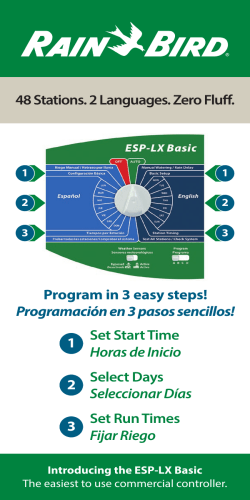Using the controller with the Emerson™ EX3 valve
Instruction Sheet PA-00381 February 2015 XEV EX48 Supplement Using the controller with the Emerson™ EX3 valve The XEV EX48 is approved for use with the Emerson EX3, but some additional parameters must be modified for proper valve operation. The following will guide you through the initial setup with the EX3. Parameter Setting XM678D-Ver.2.5 XEV22D-Vers. 1.1 1. Wire the controller to the other components and power source per the standard instructions, but do not wire to the EX3 valve at this time. tEu uP LSt 2 2. Ensure controller is powered and display is on. USt 31 3. Press the SET + DOWN arrow keys for 3 seconds to access the parameter menu and access the PR2 parameter set per the "XEV EX48 – Start-up Procedures" (Emerson Instruction Sheet PA-00371). 4. Scroll to each of the parameters and set them to the values in the table. 5. Once all of the parameters are set, wire the controller to the EX3 valve per the wiring diagram below. If not already completed, set the remaining parameters to the desired values per the system requirements as outlined in the "XEV EX48 – Start-up Procedures" instruction sheet. However, the parameters listed on this sheet should not be changed from the values shown in the table. EmersonClimate.com/FlowControls Technical Support: 1-866-625-8416 PA-00381 (2/15) Emerson is a trademark of Emerson Electric Co. ©2015 Emerson Climate Technologies, Inc. All rights reserved. ESt 3 Sr 50 CPP 0 CHd 0 HFS HAF tEP nu
© Copyright 2026