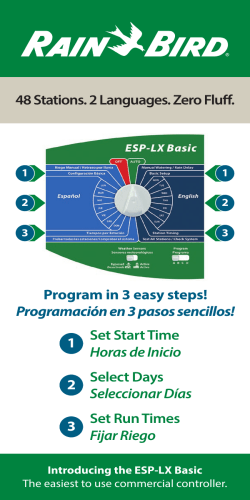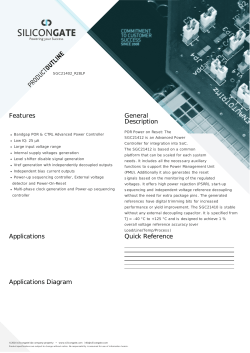WIRING DIAGRAM ICON LEGEND SETTING THE SET POINT 1
NEMA Protection Rating – Housing NEMA Protection Rating – Display Power Supply Fire Protection Rating Power Consumption Display Range Accuracy Resolution IP20 IP65 220-240V 50/60Hz (10amp) V-0 <3W -45 to 120C +/- 0.5C 0.1C WIRING DIAGRAM E3 E4 E5 E6 t1 H1 H2 H5 H6 C1 Function Setting Temp hysteresis Cooling Start delay at power on Cooling Start delay Calibration offset setting Delay time between heating and cooling turning on High temp alarm Low temp alarm Alarm start delay at power on Alarm delay time Temperature unit d1 Advanced function mode (EXPLAINED IN DETAIL BELOW) d2 Time Unit d3 ICON LEGEND ICON oC oF MODE On Flashing On On On FUNCTION Cooling Relay On Cooling Relay Delayed Start Heating Relay On Alarm Temperature Unit SETTING THE SET POINT 1. Push and immediately release the SET key. The display will show the set point value. 2. Use the up and down arrow keys to change the set point. 3. Wait 6 seconds to return to the home screen. RESUME FACTORY DEFAULT SETTING Push the down key for 1second. While holding down the down key also push the up key at the same time. Once the up and down key are both depressed then release the down key and keep holding the up key for a further 6 seconds. CHANGING THE ADVANCED SETTINGS For more advanced users the MKII temperature controller has a significantly advanced settings menu that can be accessed. The advanced settings allow further instructions to be given to the controller such as different cooling start delay times, tighter temperature hysteresis settings, distillation control or even sequential temperature settings. Some of the advanced settings are show in the table below: Range 0.1 ~ 10C 0 ~ 10min 0 ~ 10min -20C ~ +20C 0 ~ 30min Default 1C 00 02 00 05 H2 ~ 120C -45C ~ H1 00 ~ 180min 00 ~ 180min 00=oC 01=oF 00=Normal 01=Sequential 02=Distillation 00=Second 01=Minute 02=Hour 03=Day 00 ~ 200 120 -45 00 00 00 00 01 Time allocated to each sequential 01 step SEQUENCIAL TEMP SETTINGS BELOW BECOME VISABLE WHEN YOU SET “d1” to “01” F1 Sequential Temp 1 -40 ~ +120oC 20C F2 Sequential Temp 2 -40 ~ +120oC 20C F3 Sequential Temp 3 -40 ~ +120oC 20C F4 Sequential Temp 4 -40 ~ +120oC 20C F5 Sequential Temp 5 -40 ~ +120oC 20C F6 Sequential Temp 6 -40 ~ +120oC 20C F7 Sequential Temp 7 -40 ~ +120oC 20C F8 Sequential Temp 8 -40 ~ +120oC 20C F9 Sequential Temp 9 -40 ~ +120oC 20C F10 Sequential Temp 10 -40 ~ +120oC 20C F11 Sequential Temp 11 -40 ~ +120oC 20C F12 Sequential Temp 12 -40 ~ +120oC 20C 1. To access the advanced settings (above) push the SET key for 6seconds until E3 flashes. 2. Use the arrow keys to navigate to the advanced setting and then use set key to select the advanced setting then use the arrow key to change the advanced setting. 3. After the advanced settings have been set use the set key to return to the advanced setting display or just wait 6 seconds to return to the home screen. Alternatively if you would like to return to the home screen quickly simply press the “X” button to instantly return to the home screen. d1 ADVANCED FUNCTION MODE The advanced function mode has three different settings: d1= 00 – This is just normal operation d1=01 – Sequential Mode In sequential mode a series of set temperatures can be setup so the temperature control will cycle through a number of different set temperatures before returning to the original set temp. This can be particularly useful if you wanted to set a fermentation temperature profile so that the temperature would increase by 2C every 2 days then crash chill and dropped the temperature down to 0C at the end. To set up sequential mode: 1. Set d1 to 01 2. Navigate to d2 and set the time unit to either minutes, seconds, hours or days. 3. Navigate to d3 and set the time for each sequential step. For example if d2 has been set to 01 (for minutes) and you set d3 to 15. Then each sequential set temperature will last for 15 minutes before moving to the next sequential set temperature. 4. Navigate from F1 to F12 and set the temperature for each sequential stage. 5. If you do not want to use any of the sequential stages simply set the F1~F12 setting to “no”. This can be done by pressing the down arrow until you get to -40C then press the down arrow again and it will display “no”. In the “no” setting the sequential step will be skipped. If the F1~F12 setting is set to “no” the controller will jump to the next programmed sequence. 6. If at any point you need to re-start the sequential mode from F1 simply press the down arrow and set key at the same time for 6 seconds and the sequential mode will start from the beginning. 7. Once the final F12 set temperature has finished the controller will: A) Sound an alarm B) Turn off sequential mode C) Return to the original set temperature before sequential mode was selected If you simply press any key on the display the alarm will turn off and the controller will return back to normal operation. NOTE: Wile in sequential mode the display will cycle between the probe temperature and the “F1~F12” sequential stage. If at any time you would like to see the set temperature for that sequential stage simply press the “X” key and the sequential set temperature will be displayed. d1=02 – Distillation Mode When distilling alcohol or other liquids it can take several hours. Digital temperature controllers such as this one can help automate the process so you don’t need to monitor the still so closely and the controller can turn off the still and pump when the distillation process is finished. When in distillation mode the MKII controller will only cycle the heating relay once. So for instance if you set the temperature to 80C the controller will turn on the heating relay until the temperature gets up to 80C. Once it reaches 80C it will sound the alarm and turn off the heating relay until it is manually reset. If you did not use distillation mode the temperature controller would turn on the boiler and the temperature would only go up to 80C. However once the boiler cools down the controller would turn the boiler back on and the temperature would keep getting pushed up to 80C so the boiler would keep getting cycled on and off repeatedly this issue highlights the need for the distillation mode. INSTALLATION AND MOUNTING The controller mounts into a hole that is 71mm wide x 29mm high. Ensure the controller is mounted in a place that is free of vibration, corrosive gasses and excessive dirt. PROBE FAULT CODE The controller can display fault codes if the probe resistance is outside of normal operating parameters. If this happens the fault codes below will read on the display. CODE Er1 Er2 Er3 REASON Probe disconnected/short-circuit Probe Temperature Too Low Probe Temperature Too High OPERATION Maintain Normal Operation Maintain Normal Operation Output Relays Bot Turn Off
© Copyright 2026