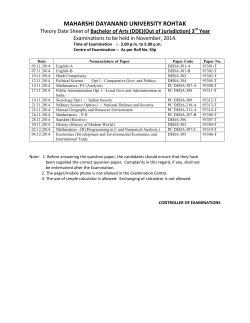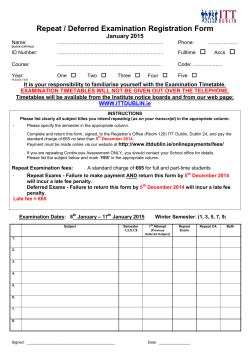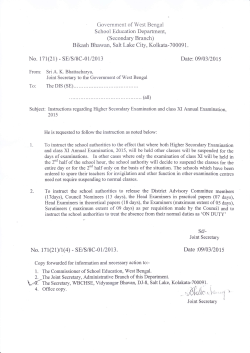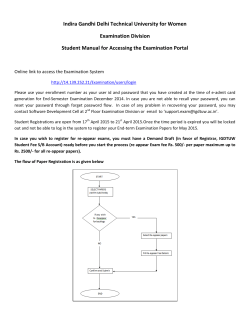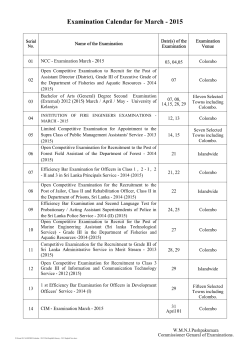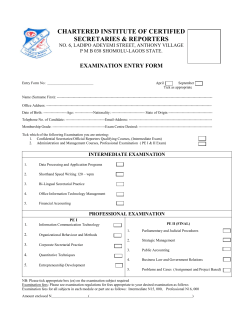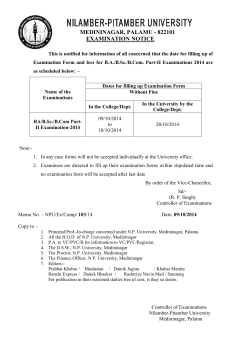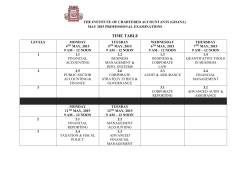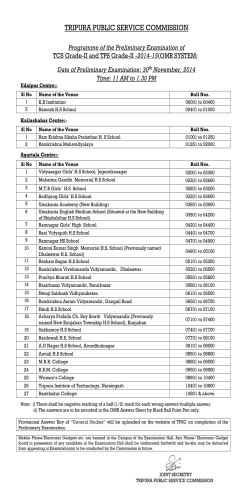government of the district of columbia occupational and professional
GOVERNMENT OF THE DISTRICT OF COLUMBIA OCCUPATIONAL AND PROFESSIONAL LICENSING ADMINISTRATION SECURITY OFFICERS EXAMINATIONS: Security Officers Examination (English) EXAMINATION FEE Examination Fee telephone system (IVR), or call PSI and speak to a Customer Service Representative. $50 Payable to: PSI MISSED APPOINTMENT OR LATE CANCELLATION NOTE: REGISTRATION FEES ARE NOT REFUNDABLE OR TRANSFERABLE INTERNET REGISTRATION For the fastest and most convenient examination scheduling process, PSI recommends that you register for your examinations using the Internet. You register online by accessing PSI’s registration website at www.psiexams.com. Internet registration is available 24 hours a day. Log onto PSI’s website and create an account. You will be asked to put in your email address and the spelling of your name exactly as it is shown on your identification that will be presented at the examination site. You will be asked to select the examination. You will then enter your personal and contact information. You will then be ready to pay and schedule for the examination. Enter your zip code and a list of the examination sites closest to you will appear. Once you select the desired examination site, available dates will appear. TELEPHONE REGISTRATION The second fastest method of scheduling is via the telephone with PSI’s Interactive Voice Response system (IVR) during non-business hours or through live registrars during business hours. For telephone registration, you will need a valid VISA or MasterCard. Call (800) 733-9267, 24 hours a day and register using the Automated Registration System. Otherwise, PSI registrars are available Monday through Friday, between 7:30 am and 8:00 pm and Saturday, between 10:00 am and 4:00 pm, Eastern Time. Your registration will be invalid, you will not be able to take the examination as scheduled, and you will forfeit your examination fee, if you: Do not cancel your appointment 2 days before the scheduled examination date. Do not appear for your examination appointment. Arrive after examination start time. Do not present proper identification when you arrive for the examination. EXAMINATION SITE Department of Consumer and Regulatory Affairs Occupational and Professional Licensing Administration 1100 4th Street, SW Suite E 500 Washington DC 20024 Metro: Waterfront – Green Line On the day of the examination, you should arrive at least 30 minutes before your appointment. This extra time is for signing in and familiarizing you with the examination process. If you arrive late, you may not be admitted to the examination site and you will forfeit your examination fee. REQUIRED IDENTIFICATION AT EXAMINATION SITE You must provide 1 form of identification. The identification must be a VALID form of government-issued identification (driver’s license, state ID, passport), which bears your printed name, photograph, and date of birth. SECURITY PROCEDURES CANCELING AN EXAMINATION APPOINTMENT You may cancel and reschedule an examination appointment without forfeiting your fee if your cancellation notice is received 2 days before the scheduled examination date. For example, for a Monday appointment, the cancellation notice would need to be received on the previous Saturday. You may call PSI at (800) 733-9267. Please note that you may also use the automated system, using a touch-tone phone, 24 hours a day in order to cancel and reschedule your appointment. Note: A voice mail message is not an acceptable form of cancellation. Please use the Internet, automated The following security procedures will apply during the examination: If you leave the testing room while the examination is in progress, you must sign out/in on the sign-in sheet and you will lose the examination time. You are not allowed to use any electronic devices or telephones during the examination. NO conversing or any other form of communication among candidates is permitted once you enter the examination area. Please be advised that children, cell phones, pagers, cameras, programmable electronic devices and recording devices of any kind are NOT allowed to enter PSI testing centers. Additionally, NO personal items are to enter the testing centers. PSI will not be responsible for any personal items, and suggests that you leave such items in another safe place, of your choosing. No smoking, eating, or drinking will be allowed at the examination site. You may not exit the building during the examination. Copying or communicating examination content is a violation of PSI security policy and the State Law. Either one may result in the disqualification of examination results and may lead to legal action. EXAMINATION QUESTION EXAMPLE During the examination, you should press 1, 2, 3, or 4 to select your answer or press “MARK” to mark it for later review. You should then press “ENTER” to record your answer and move on to the next question. A sample question display follows. TAKING THE EXAMINATION BY COMPUTER Taking the PSI examination by computer is simple. You do not need any computer experience or typing skills. You will use fewer keys than you use on a touch-tone telephone. All response keys are colored and have prominent characters. An illustration of the special keyboard is shown here. You may also use the mouse. IMPORTANT: After you have entered your responses, you will later be able to return to any question(s) and change your response, provided the examination time has not run out. SCORE REPORTING Your score will be given to you immediately following completion of the examination. On Paper – an unofficial score report will be printed at the examination site. DUPLICATE SCORE REPORTS You can write to PSI to request a duplicate of your score report. TIPS FOR PREPARING FOR YOUR CERTIFICATION EXAMINATION The following suggestions will help you prepare for your examination. IDENTIFICATION SCREEN You will be directed to a semiprivate testing station to take the examination. When you are seated at the testing station, you will be prompted to confirm your name, identification number, and the examination for which you are registered. TUTORIAL Before you start your examination, an introductory tutorial to the computer and keyboard is provided on the computer screen. The time you spend on this tutorial, up to 15 minutes, DOES NOT count as part of your examination time. Sample questions are included following the tutorial so that you may practice using the keys, answering questions, and reviewing your answers. One question appears on the screen at a time. During the examination, minutes remaining will be displayed at the top of the screen and updated as you record your answers. Planned preparation increases your likelihood of passing. Start with a current copy of this Candidate Information Bulletin and use the examination content outline as the basis of your study. Read study materials that cover all the topics in the content outline. Take notes on what you study. Putting information in writing helps you commit it to memory and it is also an excellent business practice. Underline or highlight key ideas that will help with a later review. Discuss new terms or concepts as frequently as you can with colleagues. This will test your understanding and reinforce ideas. Your studies will be most effective if you study frequently, for periods of about 45 to 60 minutes. Concentration tends to wander when you study for longer periods of time.
© Copyright 2026