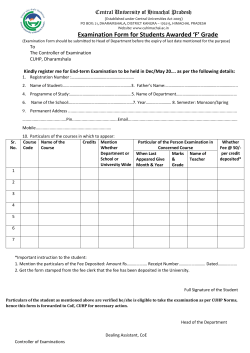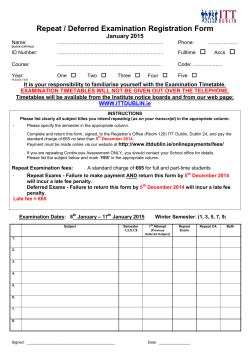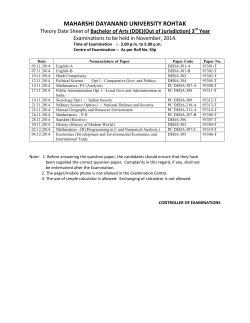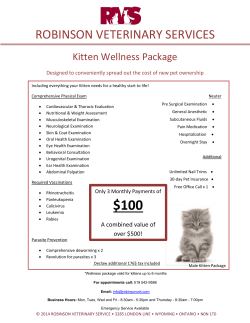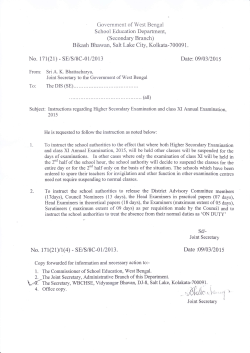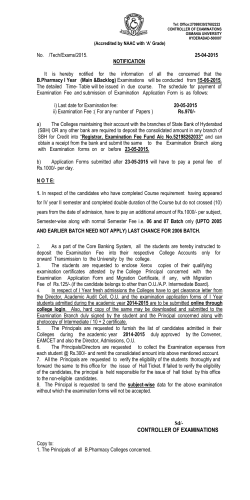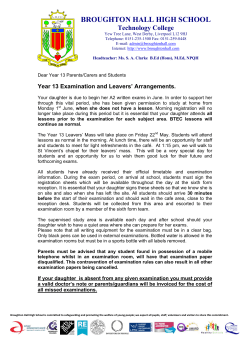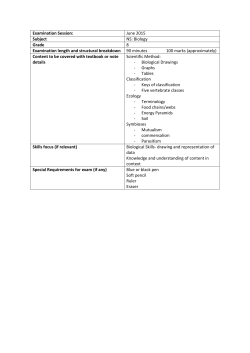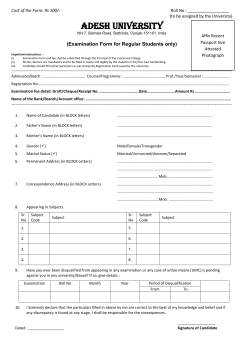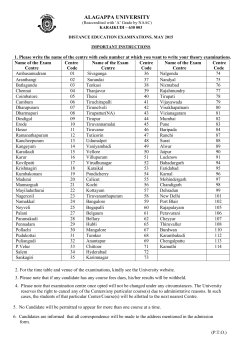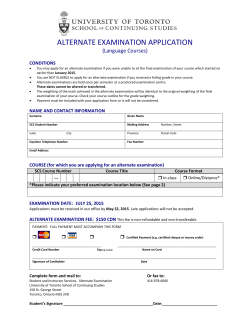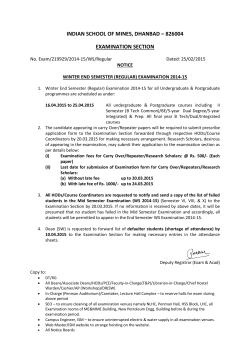Student Manual
Indira Gandhi Delhi Technical University for Women Examination Division Student Manual for Accessing the Examination Portal Online link to access the Examination System http://14.139.252.21/Examination/users/login Please use your enrollment number as your user id and password that you have created at the time of e-admit card generation for End-Semester Examination December 2014. In case you are not able to recall your password, you can reset your password through forget password flow. In case of any problem in recovering your password, you may contact Software Development Cell at 2nd Floor E a i atio Di isio or e ail to support.e a @igdtu .a .i . Student Registrations are open from 17th April 2015 to 21st April 2015.Once the time period is expired you will be locked out and not be able to log in the system to register your End-term Examination Papers for May 2015. In case you wish to register for re-appear exams, you must have a Demand Draft (in favor of Registrar, IGDTUW Student Fee S/B Account) ready before you start the process (re appear Exam fee Rs. 500/- per paper maximum up to Rs. 2500/- for all re-appear papers). The flow of Paper Registration is as given below 1. 2. Login using your credentials Once logged in on your home page you will be able to see your basic details , click o the ‘EGISTER PAPE‘S tab. 3. Verify the list of papers displayed for the current semester and click on the Su it button.If you have to choose any elective papers, select the elective papers from the list provided before submitting. 4. In case you have re-appear papers, you will be redirected to choose the reappear papers and provide the reappear fee (demand Draft) details. 5. You a ie our pre ious se ester results error at support.e a @igdtu .a .i li ki g o the ‘ESULTS Ta . Verify the same and report for any 6. You can view your current semester attendance by using the ATTENDANCE Tab. 7. All the otifi atio s a e ie ed u der the NOTIFICATION ta .
© Copyright 2026