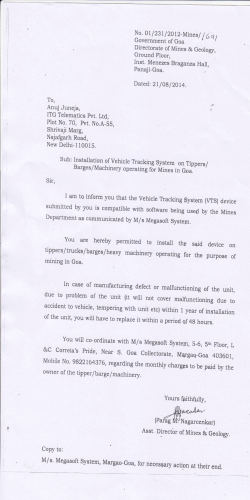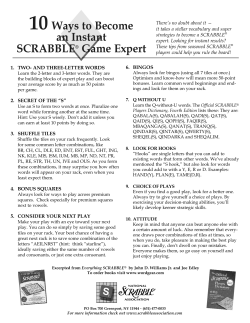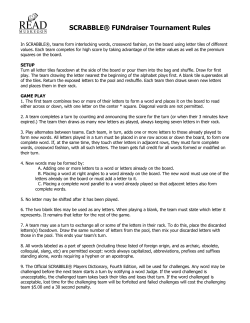6.871 Assignment 1: Minesweeper 1 The Problem
6.871 Assignment 1: Minesweeper
February 28, 2005
DUE: March 10, 2005, 9:35AM
1
The Problem
This is a knowledge engineering task, i.e., a task involving writing down the
knowledge needed to be good at something. In this case the something is the
Minesweeper game from Windows.
Your job is to create the best set of rules to play minesweeper that you can.
We will run all the rule sets against a challenging set of examples and see if we
can crown one player the class champion.
In doing this assignment you should be sensitive to what it means to specify
the knowledge needed to be good at the game. That is,
• be aware of how writing rules differs from writing a traditional program,
what we referred to in the lectures as ”telling it what to know, not what
to do.”
• be aware of what goes through your mind as you figure out the rules to
begin with, i.e., what the thought processes are in figuring out what you
need to know and in stating it explicitly. (Simply put, try to tune in to
the process of knowledge engineering.)
We have created SmartSweeper, an MSPDE – MineSweeper Player Devel
oper Environment. It will enable you to write, test, and debug a set of rules
for the game, using a syntax we call S4. You can see how well you do, and can
improve your rules until you’re happy with them.
2
To Begin
Play several games of minesweeper. Even if you’re played it before, play it
again, but try to be very aware of the patterns you are reacting to and the
reasoning you are doing. If you’ve never played it before, you may actually have
an advantage, as it’s easier to be conscious of how you’re thinking about the
game when it’s still unfamiliar.
1
3
S4: The SmartSweeper Specification Syntax
An S4 file contains a series of rules. A rule has a name (for your convenience),
a left hand side (or condition), and a right hand side (the action to take if the
left hand side is satisfied).
{name
LHS
=>
RHS
}
The placement of the curly brackets with respect to line breaks and the use
of the “arrow” (the two character sequence =>) are both crucial – the parser
reading this file is not robust.
A file of rules is simply one rule after another in the format shown above.
3.1
The LeftHand Side
A left hand side in turn consists of a pattern followed by zero or more conditions.
LHS ::= pattern
condition*
A pattern is an nbyn array of characters describing a subsection of the
board. Legal characters are:
M
09
?
*
az
|
A labeled mine
Any number
Any square known not to be a mine
A square whose contents are unknown
Wildcard, matches anything
A variable, matches any number.
A spot over the edge of the board (see below for example
and further explanation).
For example, in the figure below, the top left square is unknown, the three
squares adjacent to it contain numbers, while the remaining five squares are
known to be clear. Note that all squares except the one at top left would match
a hyphen, as they are known not to be mines.
Now consider pattern1:
2
?
1
This pattern matches whenever we find a 3x3 group of tiles in which the
middle tile is a 1, and there’s only 1 unknown tile, to the upper left. It will for
example match the segment of the board shown previously:
It will also match this pattern anywhere on the board:
Any number of variables can be used, and they can be referred to in the
conditions. A condition is any (Boolean) scheme expression that must hold for
the LHS to match.
In addition to the variables you used in the LHS pattern, there are several
variables whose values are maintained for you by the system:
matchedunkns
matchedmines
totalminesremaining
totalnonminesremaining
The total number of unknown tiles
matched by all wildcards in the pattern
The total number of marked mines
matched by all wildcards in the pattern
The number of unmarked mines remain
ing anywhere on the board
The number of unmarked nonmine
squares remaining on the board
Just so it’s clear: at any moment, the total number of unknown squares on
the board = totalminesremaining + totalnonminesremaining.
Here is an example of a more complex LHS, an example that includes a
pattern and two conditions:
***
*n*
***
(= matchedunkns n)
(= matchedmines 0)
This pattern matches any time there is a numbered tile, bordering a set of
wildcards that do not match any mines (because we specified matchedmines=0),
3
and surrounded by a set of unknown squares equal to the number in the central
tile. This applies to the example we saw before, and many others:
The | symbol matches tiles that are over the edge of the board. For example,
consider LHS 3.
|||
|n*
|**
(= matchedunkns n)
(= matchedmines 0)
This pattern will match any time there is a number in the far upperleft
corner of the board that matches the number of adjacent unknowns. Note that
wildcards can also be used to match tiles over the edge of the board.
3.2
The RightHand Side
On the righthandside (RHS), you specify what action to take if the LHS
matches. This can be expressed in the form of another pattern, and/or a pre
defined action:
RHS
::=
DEFAULTACTION ::=
PATTERN
| ’noactionpattern’
DEFAULTACTION | ’nodefaultaction’
’markunknowns’ | ’clickunknowns’
For example, consider the LHS that we saw before:
?
1
A reasonable decision would be to mark the unknown tile as a mine, as
expressed in this pattern.
M
1
This marks the square as a mine. The outcome is shown here:
4
Putting together the LHS and the RHS, we have Rule 1:
{Rule1
?
1
=>
M
1
nodefaultaction
}
The final line specifies that no default action will be undertaken. The default
actions refer to all tiles matched by a wildcard character * and offer a simple
way to say that you want to mark all such tiles as mines, or click on them all.
To illustrate a rule with default actions, consider our Rule 2:
{Rule2
***
*n*
***
(= matchedunkns n)
(= matchedmines 0)
=>
noactionpattern
markunknowns
}
The rule indicates that if a number n is surrounded by n unknown squares
and no mines, then all of the unknowns must be mines.
This rule has no action pattern, but executes the default action mark un
knowns, which labels all of the unknown squares as mines. Make sure you
understand why this rule works (keep in mind the definition of an “unknown”
square.)
If you have a different situation in which you believe all unknowns are clear,
you can use clickunknowns to click on all of them.
Sometimes you will want to click on one or more specific squares because
you believe them to be clear; to do this place Xs in the RHS pattern where you
want to click.
5
3.3
Rules With Ineffective RHSs
If your rule action does not change the board in some way, the program will
enter an infinite loop: It will see that the left side matches, then try to apply
the action. When it scans the board again, it will once again see that the left
side matches, since nothing has changed. You can use the debug flags described
below to identify and correct infinite loops.
4
The SmartSweeper Rule Interpreter
SmartSweeper iterates through your list of rules and tries to match each rule
everywhere on board (starting at the upperleft, but that’s not particularly im
portant). If the LHS ever matches, it applies the RHS, then returns to the top of
the list of rules and the upperleft corner of the board. If none of the rules match,
SmartSweeper will “guess” a square that we guarantee is not a mine. When all
nonmine squares have been clicked on, the game is over. SmartSweeper always
traverses the board top to bottom, then left to right.
We give you a free pass on guesses in order that your system can just keep
trying. Note that as a result even if you write no rules at all, SmartSweeper
will eventually guess all the nonmine tiles and you will win. As long as you
don’t write any rules that could click on a mine, there is no way to lose the
game by hitting a mine. However, you will be scored on how few guesses your
system uses (after all, the whole idea of a knowledgebased system is to know,
not guess.)
4.1
Scoring
Your system’s score for a given board is computed as follows:
• If you successfully complete the board in the time allotted:
C
G
T
score
= Number of nonmine squares clicked
(1)
= Number of guesses
(2)
= Fraction of time allotted that remains after you finish (3)
= C −G+T
(4)
• If click on a mine, or do not successfully complete the board in the time
allotted:
R = Number of nonmine squares remaining
G = Number of guesses
score = −R − G
6
(5)
(6)
(7)
Since T is a fraction guaranteed to be less than one, the time complexity
of two rulesets will only come into play when the rulesets use exactly the same
number of guesses. However, you may still want to think about how to make
your rulesets faster. The allotted time for each board will be thirty seconds,
which should be more than enough for any reasonable ruleset on the boards
that we will be using.
Here is an example of the output of the PatternEval program:
639.9612 pts, 300; Avg Guesses:
12.666666 Avg Time:
388.0
This says that a total score of 639.96 was awarded; 300 means that all three
boards were completed successfully, with zero losses and zero timeouts. The
average number of guesses per board is also indicated, as is the average time
taken.
5
Running SmartSweeper
You will need a machine with a working Java Virtual Machine to run SmartSweeper.
The JVM is available at java.sun.com. Then you should get smartsweeper.jar
and jscheme.jar (from the assignment web page) and put them in your classpath:
• If you are on a Windows machine:
Open a DOS window and go to the directory where you put the two files
named above. Set the classpath with this command:
set classpath=%classpath%;smartsweeper.jar;jscheme.jar
This command will add the two new files to your existing classpath. Note
that you have to type the command above exactly as given. You can check
to be sure the classpath has been set correctly using this command:
echo %classpath%
The result should be a line containing the string
smartsweeper.jar;jscheme.jar.
• If you are on the server:
setenv CLASSPATH ‘‘smartsweeper.jar:jscheme.jar:$CLASSPATH’’
7
On either machine, a quick way to check that all is well is to run this com
mand, which should print out a 15x15 board with 10% of the tiles marked as
mines:
java edu.mit.smartsweeper.Board 15 15 .1
If you get a Java error message saying something like
Exception in thread main java.lang.NoClassDefFoundError:
edu/mit/smartsweeper/Board
it’s likely your classpath has not been set correctly. Feel free to check with the
TA.
5.1
Evaluating Your Rules
Use this command to run your rule set:
java edu.mit.smartsweeper.PatternEval [RULES] [DEBUGLEVEL] [BOARD]
RULES specifies the file containing your rules.
DEBUGLEVEL is an integer from 0 to 6 showing the level of debugging
help you want.
• 0 Simply prints your final score
• 1 Prints the score on each board
• 2 Prints the rule usage statistics. Find out which rules are firing.
• 3 Prints the board every time none of your rules apply. You can use this
to increase the coverage of your rules.
• 4 Prints each rule that fires. This will help you identify rules that cause
infinite loops.
• 5 Shows the board every time a rule fires.
• 6 Shows each rule it tries, including why the rule fails to match.
BOARD is optional. It specifies a file containing a single board, or a directory
containing a set of boards. If this argument is unspecified, it applies the rules
to a single, randomly generated board of dimensions 30x30, with a 25% chance
that each tile is a mine.
5.2
Printing Boards
You can print your own boards to evaluate your rules. PatternEval will evaluate
your rules using a randomly generated board, but you can compare the values
of different rulesets more accurately by using a set of standard boards. In fact,
this is how the contest will work. To print a board, run the following:
8
java edu.mit.smartsweeper.Board [HEIGHT] [WIDTH] [MINE_PCT]
The arguments should be obvious. You can send the output to a file, and
then use that file as an argument to PatternEval:
java edu.mit.smartsweeper.Board 15 15 .1 > testboard1.txt
java edu.mit.smartsweeper.PatternEval myruleset.txt 3 testboard1.txt
Note that boards larger than 60x60 may take too long for many rulesets.
PatternEval times out after 30 seconds, to avoid infinite loops. You will not be
evaluated on any boards larger than 30x30.
6
What To Turn In
A) Your rules: When you think you’ve got the best set of rules you can cre
ate, email the TA the file containing your rules. We will crown the best ruleset
as champion, with appropriate fanfare and a prize for the author.
B) One page analysis. One of the points we made in an earlier lecture was that
having the right language is one key to capturing knowledge. What is your
evaluation of the language we gave you for writing Minesweeper rules? That is,
what concepts in the language seemed powerful and useful. What if anything
did you think the language (and corresponding rule interpreter) was missing,
that would have made it easier to write rules?
9
© Copyright 2026