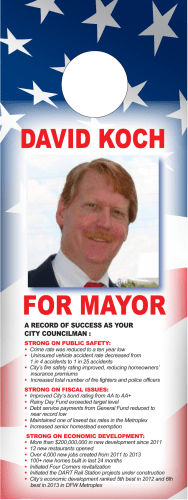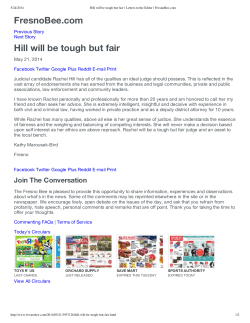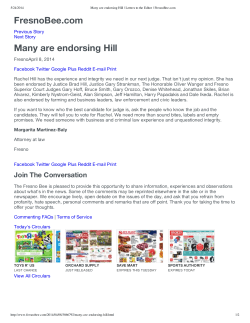FACEBOOK GUIDE FOR EDUCATORS A tool for teaching and learning
FACEBOOK GUIDE FOR EDUCATORS A tool for teaching and learning Contents cebook? What is Fa e do this? Why did w e learn? What did w ritten for? w e id u g Who is this e te this guid o g r w e w w nd learnin Ho a g in h c a e rt om as a tool fo he classro t Facebook d n u o r a and acebook in F r o f on College s t e g s in U ll e W rld – ol he real wo t in k o tical Scho o u b a N n Face o d – Lon eal world r e h t in k Faceboo 2 2 2 3 3 4 6 8 10 Appendix 13 ebook c a F h it w arted Getting st d safety n a y c a iv r ols, p – useful to ool 16 t your sch a k o o b e c g Fa ? ess easier Introducin c o 17 r p e h t ake m lp e h n – what ca dgements Acknowle What is Facebook? What did we learn? Facebook is a social utility that connects us with the people, brands and organizations we care about. Founded in 2004, it has quickly become one of the most used and visited platforms for people of all ages to communicate and connect with friends and others who work, study and live around them. In our view, Facebook is a vital tool for teaching and learning in the 21st century and for making education more social. It is already being widely used in colleges and universities across the UK and globally, but it has the potential to be a game changer for teachers, schools and the classroom. It is a ‘Swiss Army Knife’ of tools to unlock learning for young people within and beyond the classroom. Facebook’s community of 1.1bn users give it unparalleled power as a tool for research and collaboration between students and young people and, given rapid changes in technology and e-learning, Facebook is in an excellent position to support the way young people, teachers and other educators collaborate, access and curate new learning. Facebook tools such as Timeline, Groups and Graph Search have the potential to revolutionise the way homework is planned, completed and reported on – it’s Homework 2.0. It can also be a great tool for teachers’ professional development, providing a safe space for teachers to share their expertise and professional practice within and beyond the walls of the classroom. By May 2013 there were 1.1bn people using Facebook around the world, helping to make it a tool rich with potential for learning. Facebook’s mission is to make the world more open and connected. It is in this spirit that Facebook has been working with schools, colleges and universities to better understand how the service can be used in and out of classrooms as a tool for learning, and harness its potential to improve learning outcomes for young people. Why did we do this? This Facebook Guide for Educators builds on the organisation’s growing portfolio of work in the education arena in the UK and globally including: •Partnering with the charity Apps for Good to develop an open source educational programme that will enable schools to teach young people how to design and develop their own social applications. •Work with the Gates Foundation to run an Education Hack in London and the US. A group of leading developers were challenged to build social applications to assist learning and development. •The creation of a US Facebook for Educators guide that highlighted some practical ways the service could be used in and around the classroom. •Commissioning a project and this guide from The Education Foundation, the UK’s education think tank, to explore the use of Facebook as a tool for digital and social learning in two schools in England, details of which are included in the case study section of this report. 2 FACEBOOK GUIDE FOR EDUCATORS The teachers and students within the case study section of this report did face challenges in getting started: – opening up access to Facebook within their schools; creating a culture of trust amongst the students about using their native communication tool for learning, testing; and pushing the boundaries of existing tools and also thinking creatively about how Facebook can be used in and outside of the classroom. But the ability of these and other innovative teachers and young people to think outside of the box and use Facebook as everything from a method of reviewing and submitting homework, to making a Timeline of the Cold War, to posting videos and rich media on Dolly the Sheep while studying DNA! – highlight the huge potential of Facebook as a tool for teaching and learning. The impact on the teachers and their professional practice is also highly significant – in our small example alone it has radically changed the way the teachers think about their planning and delivery in the classroom and created a new dialogue with students that starts from the digital world they inhabit. Who is this guide written for? How we wrote this guide The guide is aimed at educators working with young people within schools, colleges, universities, work based learning, formal and informal learning settings. It looks at the way in which Facebook can be used as a tool to: We were commissioned to work collaboratively with Facebook and an expert group of teachers and educators to develop this guide. •Support subject teaching across the curriculum •Support out of school hours learning •Encourage informal social learning •Enable easy communication between students, teachers and parents •Support the development of digital citizenship skills The guide aims to be practical and hands on, but is not exhaustive. Innovative uses of Facebook are being developed all of the time and as such we have created a Facebook for Educators Page run by educators for educators, to share their experiences and recommendations across the UK and beyond. To like the page, and join the conversation visit www.facebook.com/educationfoundationuk In early 2013 we convened this group to share the vision for the guide and explore how best to produce a resource that was both practical and helpful to busy educators with examples of how Facebook was being used in the UK. We also set out to road test these ideas with schools, explore their journey in using Facebook and test Facebook’s capabilities as a resource for teaching and learning. In an intensive few months, two schools, Wellington College and the London Nautical School, were selected as test beds for our ideas. We brought students to Facebook’s London office for an immersive workshop on the use of Facebook tools and to gather the views of teachers and students first hand on its application in two different subject areas: History and Biology. The subsequent weeks were spent working with the teachers and students to bring Facebook to life in their settings and to produce the case studies shown on pages 8 to 11 of this guide. To avoid the ‘tyranny of best practice’, the examples are raw and uncut and show the real journey that each school has been on to embed Facebook in its work and the positive difference it has made to the learning experience of teachers and students. There are photos and video case studies of the two schools’ experiences on the Education Foundation Facebook Page at www.facebook.com/educationfoundationuk FACEBOOK GUIDE FOR EDUCATORS 3 Facebook as a tool for teaching and learning Education systems around the world are undergoing a revolution in teaching and learning, with the advent and maturity of new technology driving new forms of engagement between students, teachers and the wider world, powered by the web. Digital and social learning often starts from the perspective of where young people are accessing knowledge and learning for themselves. That learning is typically interactive, student centred, collaborative and on demand. It is often outside of school hours, in non-formal settings and increasingly peer to peer via their own friends and networks. Teaching and learning is and will become much more social. Young people today also have the ability to communicate with anyone in the world using a variety of digital platforms, increasingly through mobile as well as static devices. These tools enable millions to connect with each other and for information to be shared in an unprecedented way. Questions have been raised about how we best prepare young people for a digital world and the need for digital literacy and skills for future jobs and prosperity. What we believe is that giving young people access to digital platforms in schools, colleges and other learning environments provides them with essential core skills that will enable them to navigate their future digital world and enable them to be positive digital citizens. This revolution coincides with the exponential growth and access to smartphones and mobile devices that allow access to information in real time, at young people’s fingertips. Allied to this, cheap and free online platforms are being used by teachers and students to create and share knowledge and learning inside and outside of the classroom and at home via virtual learning environments. Plus the new phenomenon of MOOCs (Massive Open Online courses) such as the EdX, Khan Academy, Udacity and Futurelearn and Mozilla’s Open Badges have started to change the way higher education and indeed learning is accessed, used and accredited. It is in this rapidly changing landscape that Facebook’s work on the use of its platform as a tool for teaching and learning can be placed. As a result of our work on this project, we see Facebook as a vital tool for teaching and learning in the 21st century and for making education more social. It is an essential ‘toolbox for educators’ in schools, colleges, universities and other learning settings to open up, inspire and catalyse young people’s learning. From transforming the teaching of subjects across the curriculum within the classroom, to the huge potential for using Facebook for non-formal and out of school hours learning in breakfast clubs, lunchtime, after school, weekend and holiday activities; from young people ‘liking’ each other’s work on a Facebook Page or Group, to young people making, creating and curating their own content and learning; to the ways in which social networks can be harnessed to engage young people in informal learning in youth and community settings. Ideas from our research, expert groups and case studies are shown in the following table but the inspiration from students, teachers, lecturers and educators keeps on growing and we signpost you to some excellence resources online to give you inspiration: Quick links Social Media for Schools Guide, Matt Britland, Guardian Teacher Network www.guardian.co.uk/teacher-network/2012/ jul/26/social-media-teacher-guide Mashable: Teachers Guide to Facebook mashable.com/2012/10/29/facebook-forteachers/ 50 reasons to invite Facebook into your classroom www.onlinecollege.org/2011/07/18/50-reasonsto-invite-facebook-into-your-classroom/ The Why and How of Using Facebook For Educators http://theedublogger.com/2011/05/11/ the-why-and-how-of-using-facebook-foreducators-no-need-to-be-friends-at-all/ “The advent of mobile will have a big impact on the structure of education - no walls to your classroom. This is where we have got to go as teachers…we need to make the learning experience tie in with what will be normal for students. Mobile technologies will eventually be used freely within classrooms and I can see three possible uses: information exchange; crowdsourcing and challenge. How do we get to that stage with young people and is this the best way to start that?” John Taylor, Deputy Headteacher, London Nautical School 4 FACEBOOK GUIDE FOR EDUCATORS Facebook in teaching and learning Formal learning Non-formal and out of school hours learning Wider applications Creating a Timeline or Facebook Group to support the teaching of any curriculum subject Organising a sports team or after school club A communication tool and ‘broadcast account’ with parents, carers and the community Creating a space and platform for homework and revision resources Running debates on topical issues and hot issues in the media Peer tutoring and support A research tool to post, share ideas, videos and resources Creating Groups in schools to make life easier for teachers and staff Pastoral care - making new pupils feel at home at school or college Creating and designing digital making activities including App creation Enabling language students to converse with exchange partners overseas Engaging hard to reach learners in school/college and through online learning Organising TeachMeets or other CPD activities Providing inspiration in life skills and enrichment subjects Informal support from friends (likes) for projects and other activities Uploading social and video podcasts to students/peers Creating private Groups for teachers across a faculty or federation of schools/ colleges / universities Teaching digital skills for young people and adults Engaging young people in youth and community settings Enabling students to socialise and make friends Visit www.facebook.com/educationfoundationuk to download this as a pdf. We need to explain to teachers what Facebook and ‘social’ could do - it’s about kids creating and curating the social aspect rather than central control. It isn’t a bulletin board. The kids take it more seriously… It is exciting when kids start talking to each other, for example over a summer project. Students are already helping each other – Another key teacher question is ‘How do I reach the ‘hard to reach?’ With Facebook Groups you can see how many people have seen something and get students to post something and get it liked by a teacher or their peers. It’s really powerful.” Debbie Forster, COO, Apps for Good and former headteacher “Schools are beginning to use Facebook Groups to communicate with students. This is a very powerful tool for sharing information and collaborating with students from a safe distance. Facebook Groups do not require members to be friends with each other. Members of the Groups can exchange files, links, information, polls and videos very quickly. Anytime someone contributes to the group its member will receive a notification. If you have the Facebook smartphone app these can be pushed to your device. Facebook Pages can also be used to create a central Page for students and teachers to share information” Matt Britland, Head of ICT at Kingston Grammar School FACEBOOK GUIDE FOR EDUCATORS 5 Uses for Facebook in and around the classroom Create a space for revision resources Facebook Groups can be quickly created, with their access easily limited only to a form or year group. Pupils can be invited by email. Files can be uploaded by the Group administrator, who can also begin debates using an inbuilt polling feature. Pupils can be directed to the Group where they can easily access a set of resources for a specific subject, share links to resources and discuss revision assignments. Groups are quickly accessible to pupils from their mobile devices from any location. Groups can be set up so they are invisible to non-members. When a teacher adds a new file, question or post they are able to see how many Group members have seen and read the item. Using Facebook pages to support revision and homework in Key Stage 4 History Ruth Kerfoot, Chorlton High School Chorlton High School uses Facebook to help students with their revision, and keep students informed about key exam dates. Ruth Kerfoot manages the planning and delivery of history in the school for students aged 11-16. “I use Facebook pages to assist my students with their revision…I create events on Facebook for the exams, so that if students forget when they are they can check on their phone in a matter of seconds. I post a revision timetable as a picture on dedicated subject pages so that students know what they should be revising and when, and I also post weekly reminders of what topic they should be revising. “I also upload notes and diagrams to DropBox and then link directly from Facebook. This means students don’t have to go looking for materials they are already there in one place and viewable on their phones.” Organise a sports team Facebook Groups can be used to help sports teams or school societies – from the cast of a play to a choir – organize their activity. An inbuilt events tool enables a teacher leading an activity to share a series of forthcoming events or fixtures. The teacher is then able to see which pupils will attend and can send further messages to confirmed attendees. For sports teams, teachers can post directions or map links into the Group, then answer questions from team members if needed. 6 FACEBOOK GUIDE FOR EDUCATORS Using Facebook Groups to share knowledge among students Maraim Masoud, University of Southampton Maraim is a final year MEng Computer Science student working on the DigiChamps project at the University of Southampton. The project provides support to university academics and students. “Students use Facebook Groups and pages as an easy way to get quick responses to questions. It is like mass media but in a bidirectional way. You can hear many and many can hear you. As I am a student, from a student perspective, Facebook works as a hub for contacting my course mates. We have a Facebook Group for our course/year where we all post questions about coursework and whoever knows, replies with information that helps many in a very practical and efficient way.” Set homework tasks Facebook Groups are accessible on mobile devices enabling pupils to quickly access homework assignments. If pupils miss a lesson or revision session, a clear set of homework tasks with supplementary resources can quickly be added by their teacher to a subject or class Facebook Group. The group format enables a class group to discuss tasks among themselves, enabling pupils to collaborate and learn from each other. Pupils can easily post links to useful resources into the Group – meaning once exam periods arrive they have an easily accessible record or research resources and revision aids. Polling tools built into Facebook Groups enable a teacher to set up a series of questions or debates for a Group of pupils. Facebook making life easier for teachers Matt Britland, Kingston Grammar School Matt is Head of ICT and a contributor to the Guardian Education blog. “I keep a track of every single Group that’s run by the school and I think we’ve got sixteen or seventeen Groups going now. A lot of the more experienced members of staff are the members of staff who are really keen to get involved; it actually makes their lives a little easier. I have also set it up so students and teachers are not friends on Facebook. They communicate through the Group. It is possible by creating closed Groups and emailing the students the link. They can then request to join it and the teacher can approve. There is always that professional distance.” Communicate with parents You can use Facebook Groups to communicate with a set of parents when face-to-face meetings aren’t necessary – for example, to share information about an upcoming school trip. You can invite parents to join the Facebook Group via email – and you have full control over whether students also have access or not. The Group acts as a central hub for information – so using the example of a school trip, you can use it to share relevant staff contact details, itineraries and maps. You can even use it to keep parents updated during the trip itself, for example by posting photos. As an administrator of the Group, you can keep track of how many parents have seen and read certain items. Enable language students to speak to exchange partners overseas Before setting off on a foreign exchange trip set up a Facebook Group for all the staff and students. This will enable students to get to know each other before the trip begins and provides an opportunity to practice the language too – for example, you could agree a policy where foreign students only post in their language and your students only post in English, so they learn from each other. After the trip itself, students might want to add each other as friends and again agree to alternate their communication between languages. Use Facebook Pages to enable Group project work Using Facebook to make friends Setting up Facebook Pages can be a dynamic and interesting way for students to present project or Group work. You can post news, photos, videos, comments, competitions, and information relevant to your page. And at the heart of every Facebook Page is a Timeline, showing all that page’s activity over recent days, months and years. Students can set up a Page relevant to their project – for example, a history of the Second World War – and then post relevant images and articles to the Timeline, pinned to dates when those major events occurred. As they add more information, so they’ll build a comprehensive Timeline of the era they are studying. Maria is a senior lecturer at Liverpool Institute of Performing Arts. The Institute uses Facebook Groups to bring together incoming students, as well as enabling networking with alumni. Maria Barrett, LIPA “What’s fantastic about that is that students have used it in a whole range of ways, in those early stages they used it first of all this year to arrange lunch, so on the first day they were all going to be in Liverpool, they had lunch together, and what’s lovely is that is that they felt like they knew each other before they started, they knew who each other was, what their interests were and where they came from.” Using a Facebook Page to inspire in life skills subjects Martin O’Brien, Kingston College Martin works as the programme leader for Service Industries (Travel & Tourism and Public Services) at Kingston College. He uses a Page to stay in touch with his students, ensuring they’re up-to date with the latest course developments, and to improve students’ learning by sharing interesting stimuli. ‘I use a Facebook Page primarily to give students information about the course, such as assignments, hand in dates and trips. I also use the Page to engage the students and encourage them to read around the subject, by sharing industry relevant articles or photos from exciting lessons and students doing adventurous activities. I have found the Page to be a great resource for interacting with my students, as it’s easy to use, information is easily accessible, and above all students are comfortable with the platform. I’d recommend teachers use Facebook in the classroom, especially in life skills subjects like mine, where sharing inspirational content is a great motivator for students.” Set events for exams and essay deadlines To ensure your students don’t miss an upcoming exam or essay deadline, you can set up an event on Facebook. Invite all the relevant students to that event – they’ll receive a notification of the invitation and then when they accept, or join the event, they’ll receive alerts when you or other members post information or update the event details. Collaborate with and learn from other teachers Facebook Groups can be a useful way to share resources and advice with other teachers in a private, closed environment. Updates from the Group will appear in your Newsfeed – but they can be set up so they’re invisible to non-members, meaning whatever you post is only shared with other members. FACEBOOK GUIDE FOR EDUCATORS 7 Facebook in the real world – Wellington College About the school Wellington College, built as a national monument to the Duke of Wellington, was founded in 1859 and is located in the village of Crowthorne, Berkshire. It is a one of the world’s top co-ed boarding and day independent schools and currently has just over 1,000 pupils aged between 13 and 18. Wellington is a pioneer of innovation and new thinking, offering Well-being and Mandarin in the curriculum, sponsoring Wellington Academy in Wiltshire and running the Festival of Education. It offers the International Baccalaureate’s Middle Years Programme and Diploma Programmes, as well as GCSE/IGCSE and A Level. Wellington also has two schools in China, Wellington Tianjin and Wellington Shanghai. Teaching the Cold War – our Facebook journey The school selected 13 students in Fourth Form (Year 10) who study a mixture of IGCSE and IB MYP History, with a chosen topic of the Cold War from 1945 to 1962. The class visited Facebook’s London office for an immersion session in April 2013 where the students and teachers discussed the implications of using Facebook at school and the settings they could activate to keep their personal and professional (or educational) use of Facebook separate. The session sparked a lot of excellent ideas about how Facebook could be used as a research tool for their Cold War project, as well as its potential in other subjects and cross curricular applications. The class then looked at how best to use Timeline for their project, inspired by the successful Tower of London Page. 8 FACEBOOK GUIDE FOR EDUCATORS So, as an initial step towards the collaborative process of creating their own Page, the class set up a Wellington College Cold War Group which teachers and students could use to communicate privately with each other and share ideas. Back at base, it took longer than envisaged to get underway as there was a block on Facebook’s use within school time and further teething problems involving gremlins in the school system. The teachers worked with their ICT team to find a way around these challenges though, in particular by using a guest log on to get round the block on Facebook. Then they found the Group which the class had already set up was a useful starting point, as used it to share the College’s own e-textbook along with a chronological table of all the events they aimed to cover (from the Yalta Conference to the Cuban Missile Crisis). The Group’s admins – the teachers – had full control of the membership so could keep an eye on which students had joined up. They ran two sessions per week from 5pm to 5.45pm, with students also working on it independently. Soon they were ready to start using Timeline to tell the history of the Cold War, which required them to set up a Page. Unlike Groups, Pages are public on Facebook but to the teacher’s delight, pupils were happy to ‘like’ the Page without them having to promote it! Their first step was to transfer all the events from the chronological table onto Timeline, and then they started to build on them by adding more detailed information, images and links to other useful sites. The page began to fill out nicely and as pupils learned more about the topic it started to open out. It also proved to be immensely useful for extension – one pupil had a particular interest in Romania, and another in the Berlin Wall, so this allowed them to go beyond the scheme of work and add to the Page as they wished. The final result – the Wellington History College Department Page (www.facebook.com/educationfoundationuk#!/pages/ Wellington-College-History-Department/483441971728348) – is very impressive and proved to be a really useful tool in preparing for their end of year exam. For example, their first exam question always addresses chronology, meaning the Timeline is directly applicable as a revision aid. The subsequent questions tackle impact and causation and, again, the Timeline exercise proved extremely useful for pupils as they couldn’t structure answers based on cause/event/consequence with kinesthetic learners especially benefitting from the layout of the page. It also proved to be a genuinely collaborative experience, with pupils working in pairs and discussing progress and structure in wider groups in the timetabled sessions. The creation of the Facebook Timeline for the Cold War has been seen as hugely helpful and is now an actively used and integral part of the teaching of the subject at Wellington. In the past, a lot of the information had been shared as a pack of physical resources or on cards, but now teachers and students can interactively ‘walk through’ an event and understand its relation to others within the same time frame. “The experience was positive throughout. Pupils really enjoyed using it as a learning platform and the end product showed that it was an excellent tool for teaching and research. There is real value to be had here, and it is a great way to get pupils using social media in an exciting way” Robin MacPherson, Head of History at Wellington College FACEBOOK GUIDE FOR EDUCATORS 9 Facebook in the real world – London Nautical School About the School The London Nautical School, a comprehensive secondary school for boys, was founded in 1915, following the official report into the loss of the Titanic. The school serves a whole London catchment and has 694 students, with a mixed 6th form, and is situated on the south bank of the River Thames, in between Blackfriars Bridge and Waterloo Bridge. The project started to come alive through the use of Facebook as a ‘scrapbook’ and a tool to post video content created by the students. These included a video on Dolly the sheep, a Question Time-style documentary debating the pros, cons and ethics of cloning and a ‘Who Wants to be a Millionaire’ show where all the questions related to DNA and the topic being studied. From here students then began sharing ideas and commenting on each other’s work, to critique and peer assess one another, through liking and commenting to show support and discuss ideas. As the third and final step, the boys organised the work they had submitted to the Timeline into chronological order, using the site to understand the preliminaries and repercussions of each event. Teaching DNA and Cloning – our Facebook journey Ben Ford identified Facebook as a motivating tool for students and for those who are kinesthetic learners. It is also perceived as a great ‘toolbox’ for opening up lessons and ideas to a much wider audience and also for the students to comment on the progress amongst their peers. A key point for him was the need for greater science communication as a key part of teaching of the subject and how Facebook can provide the ideal medium for this. The school took 26 students from a Year 9 science class to visit Facebook HQ for an immersion session. After a lively brainstorm, the students and teachers came up with a wide range of ideas about how Facebook can be used to support their work in Biology – in particular on DNA and cloning, including using it to comment on each other’s homework and as a tool for researching subjects. There have been issues throughout the project around peer pressure in the form of reluctance of some students to show that they are doing school-based work on their social pages on Facebook. It’s not cool to show an interest in DNA and cloning! But the students enthusiasm for using this as a tool to help support their homework, research and collaborative work has been exceptionally high. Once back at school, a private Facebook Group was created by Science teacher Ben Ford, who also arranged to unblock access for the students to use for the project. This was relatively straightforward to do in lesson time and eventually students became more confident to post and share information using Facebook as their main mode of communication. After the project completed, Ben was still keen to explore other ways of using Facebook interactively with students – including a planned visit to Kings College to see the place where DNA had been discovered and to take video and record interviews with current professors and academics working in the field. Discussions were also taking place about extending the use of Facebook across the school to other curriculum subjects and application such as in enrichment activities, for intensive work with other groups that students themselves ran and in supporting teachers’ professional development via closed and open Groups and Pages. A set of Facebook Pages were created by students on the history of cloning, history of DNA as well as a group set up to debate the ethics of genetics. The class was also given iPads to research events and to put together videos or other content where they could openly discuss both sides of the debate around cloning to then post up on the Facebook Timeline. It was the first time they had used iPads for video content and its use as a research tool enabled rich and interactive content to be curated and used for the project. “Facebook is a valuable resource in the teacher’s toolkit which can be employed in the classroom to engage ever more tech savvy students. The experience has been enjoyable for myself and my class as we interacted in a fresh, new environment” Ben Ford, Science teacher, London Nautical School 10 FACEBOOK GUIDE FOR EDUCATORS FACEBOOK GUIDE FOR EDUCATORS 11 APPENDIX 12 FACEBOOK GUIDE FOR EDUCATORS Getting started with Facebook This simple guide can be downloaded from www.facebook.com/educationfoundationuk You can interact with parents, students and colleagues via your Page or Group by calling it something like ‘Mr Blogg’s Drama Year 11 drama class’ and encouraging people to sign up verbally or via email. To set up a Page visit: www.facebook.com/pages/create/ To set up a Group go to the Groups section on your sidebar and click on Add Group. Who can join Facebook? Anyone aged 13 or over can join Facebook. Perhaps contrary to what you may think, Facebook isn’t just a place for young people. 33 million people use Facebook in the UK, and people of all ages and backgrounds visit the site every day. Facebook is and always will be free to join. Facebook’s real name culture If you are new to Facebook you may be unaware that everyone using the service must do so using their real identity. From the beginning this has been at the core of Facebook’s mission so that people can have authentic interactions online. People treat each other better when they are using their real identity and they are surrounded by the people they know and care about. Useful privacy tools Facebook provide a number of privacy tools to make it easy to control the information you share with different groups of people. The composer Your privacy starts with you – and the audiences you choose to share information with. Whenever you add a post, photo or link and share it on Facebook, you will see the composer: Personal and professional There are a wide range of powerful privacy tools that, alongside Facebook products like Groups and Pages, enable teachers and educators to quickly make different parts of their lives visible to different people. It’s important that as part of using your authentic identity on Facebook, you only have one profile. Click on the drop down menu next to ‘post’ and you can select the audience who will see the content: Before you start using Facebook in the classroom you may want to take a little time to check your privacy settings to ensure that you feel comfortable with what you are sharing with people from school. Creating Pages and Groups You can use Facebook as a communications hub in several ways. For most teachers and educators, pages and Groups will be the two key tools. A Page is public, which means that anyone can view it. Anyone can like a Page on Facebook, and students who do will see updates in their News Feed. Groups enable you to communicate to a smaller audience and allow you to limit membership to only those you approve. Using a Page or a Group is a great way to use social media with your students without blurring the line between your professional and personal lives. Simply select the audience you wish to share with. Choosing ‘custom’ gives you lots of flexibility – you can, for example, choose to share the post with certain lists of friends, or avoid sharing the post with a specific list of people. In practice, this means you can send a status update about a sports result to a Group of friends on Saturday afternoon, a message asking people to come to a barbeque to a list of your family members on Sunday, and an informative article to your colleagues on Monday. FACEBOOK GUIDE FOR EDUCATORS 13 Using lists To use activity log to quickly check, for example, who can see photos of you, click ‘photos’ in the left hand column: To learn how to set up lists, please visit www.facebook.com/help or search the Help Centre at www.facebook.com/help for ‘How do I use lists to organize my friends?’. The ‘view as’ button Use the ‘View as’ button on your Timeline to see what your Timeline looks like to different people – from people who aren’t your friends to friends. To use this tool, go to your Timeline and click the button that looks like a cog. This is on the right below your cover photo. This will open up a drop down menu. Just click ‘View As…’ and choose how you would like to preview what your profile looks like to other people – from friends to colleagues or pupils and members of the public. Click ‘photos of you’ to see a list of photos added to Facebook by you and your friends. If a friend has added them to Facebook you may wish to better understand who can see them. You can do this using the audience indicators at the right hand side of each image. Hover over this button and a popup will appear detailing which audiences the image has been shared with. Your activity log – control who can see your information, posts and content from one page Your activity log is one place where you can see all the information you choose to add to Facebook, and all the information your friends add to Facebook that relates to you. This tool enables you on a post by post basis to control who can see the information you add and the posts and photos you are tagged in by friends To access your activity log, click the button on the right hand side of your cover photo: 14 FACEBOOK GUIDE FOR EDUCATORS Of course, if you are unhappy with the audience that a photo you have been tagged in then you can always untag yourself from the photo or change the audience via your activity log. To untag yourself from an image, simply hover on the audience button again, scroll down and click ‘Remove Tag’: If you have posted something on Facebook, you can use activity log to select the audience that can see the image. Select ‘your posts’ or ‘your photos from the left hand menu, then hover over the audience button by the post. A pop up will display the audience that can see the content: Solving problems Facebook community standards Facebook has a clear set of rules that everyone agrees to abide by when they join Facebook. These can be read at www.facebook.com/policies Reporting inappropriate content or behaviour Simply click on the audience button and select an audience to change the visibility of the content: Facebook has an extensive reporting system giving you control over the content you see across the site. If you come across content or behaviour that makes you, colleagues or your pupils uncomfortable, use the reporting tools next to the content to report it to Facebook. Facebook works closely with the UK Safer Internet Centre, CEOP, the police and safety experts to help protect people from harm. You can learn more about the work of the UK Safer Internet Centre here: www.saferinternet.org.uk/about Once you have reported the issue to Facebook it will be reviewed by a highly trained member of Facebook’s User Operations team. Timeline review With activity log you have full control of the visibility of your information. If you have large numbers of friends you may wish to pre-approve the appearance of posts and photos on your Timeline. You can do this using the Timeline review tool. You can check in on the status of a report you have made in the Reporting Dashboard. You can find this in your account settings area: Turning on Timeline review simply ensures you receive a notification when you are tagged in a post. You can then visit the Timeline review area in your activity log to add the post to your Timeline if you wish or hide the post: Blocking other people To turn on Timeline Review, visit your activity log, select ‘Timeline Review’ from the left hand column, click the settings cog at the top right and follow the instructions in the pop up: You and your students can also block another person from finding you in a search, viewing your profile, or sending you a message. To block someone on Facebook, visit their Timeline, press the ‘cog’ button on the right hand side of their cover photo then choose ‘Report/Block’ from the drop down menu. FACEBOOK GUIDE FOR EDUCATORS 15 Introducing Facebook at your school – what can help make the process easier? Every institution is different, and we have found an openness towards digital technologies in the schools we have worked with. In our conversations with teachers and school, they have learned a great deal about how best to go about introducing a new platform such as Facebook. You may find the below tips useful: • G et leaders on board - Get your headteacher, senior leaders and governors to understand the benefits for learning, engagement and communication • T alk to ICT - identify and unblock Facebook access restrictions for teachers first so you can test ideas and projects with colleagues • Start simple – experiment with the use of a Facebook Page or Group where you can test the tools and technology • Privacy - if you are working directly with students - adjust your own privacy and security settings on Facebook and get them to do the same • S tart outside the classroom - Consider starting to use Facebook in an out of school hours learning activity like a sports team or drama Group • Test ideas – use fellow staff members and pupils to explore what works and doesn’t work to develop and test your ideas across subjects to extend the reach of the initial project, informally test and evaluate its impact • S hare your ideas - use the Page we have created at www.facebook.com/educationfoundationuk to help us to build a community of expertise in using these tools. 16 FACEBOOK GUIDE FOR EDUCATORS Acknowledgements The authors of the guide Ian Fordham and Ty Goddard, Co-founders of The Education Foundation, would like to thank the Facebook UK team for commissioning this guide. We would like to acknowledge and recognise the considerable efforts of Robin McPherson, Maggie Chodak, Dr Anthony Seldon and Dr David James from Wellington College and John Taylor, Benjamin Ford and Hyder Dastagir from London Nautical School, plus the students from both schools for their efforts in sharing their learning for the research and case studies produced in the guide. We would also like to thank members of the expert group – Lee Hazzard, Jonathan Molver, Debbie Forster and Lizzie Deane – for their time and expertise in shaping and commenting on the guide to ensure it reflects the needs of educators working in the field. We also thank the many contributors to case studies who have started to use Facebook as a tool for teaching and learning across the sectors: Wellington College London Nautical School Matt Britland, Kingston Grammar School Ruth Kerfloot, Chorlton High School Maraim Masoud, University of Southampton Martin O’Brien, Kingston College Maria Barrett, Liverpool Institute of Performing Arts FACEBOOK GUIDE FOR EDUCATORS 17 ©The Education Foundation 2013 The Education Foundation HQ Hub Westminster 1st Floor New Zealand House 80 Haymarket London SW1Y 4TE [email protected] www.ednfoundation.org www.facebook.com/educationfoundationuk
© Copyright 2026