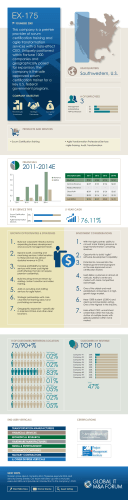Lecture 21
1 LECTURE 21 2 MORE ON TESTING Bottom up testing • Each component at lower hierarchy is tested individually and then the components that rely upon these components are tested. • Top level components are the most important, yet tested last using this strategy. • In Bottom-up approach, the Components 2 and 3 are replaced by drivers while testing components 4,5,6,7. They are generally more complex than stubs. 3 Testing - Top Down Approach • Top-down integration testing is an integration testing technique used in order to simulate the behaviour of the lower-level modules that are not yet integrated. • Stubs are the modules that act as temporary replacement for a called module and give the same output as that of the actual product. • The replacement for the 'called' modules is known as 'Stubs' and is also used when the software needs to interact with an external system. 4 More on Black Box Testing • Black-box testing is a method of software testing that examines the functionality of an application based on the specifications. • Also known as Specifications based testing. • Independent Testing Team usually performs this type of testing during the software testing life cycle. • This method of test can be applied to each and every level of software testing such as unit, integration, system and acceptance testing. 5 White Box Testing • White box testing is a testing technique, that examines the program structure and derives test data from the program logic/code. The other names of glass box testing are clear box testing, open box testing, logic driven testing or path driven testing or structural testing. • Advantages of White Box Testing: • Forces test developer to reason carefully about implementation. • Reveals errors in "hidden" code. • Spots the Dead Code or other issues with respect to best programming practices. • Disadvantages of White Box Testing: • Expensive as one has to spend both time and money to perform white box testing. • Every possibility that few lines of code are missed accidentally. • In-depth knowledge about the programming language is necessary to perform white box testing. 6 What is Scrum? • Scrum is one of the leading agile software development processes • Agile framework for completing complex projects. • Originally was formalized for software development projects, but it works well for any complex, innovative scope of work. 7 Scrum • A product owner creates a prioritized wish list called a product backlog. • During sprint planning, the team pulls a small chunk from the top of that • • • • • wish list, a sprint backlog, and decides how to implement those pieces. The team has a certain amount of time — a sprint (usually two to four weeks) — to complete its work, but it meets each day to assess its progress (daily Scrum). Along the way, the ScrumMaster keeps the team focused on its goal. At the end of the sprint, the work should be potentially shippable: ready to hand to a customer, put on a store shelf, or show to a stakeholder. The sprint ends with a sprint review and retrospective. As the next sprint begins, the team chooses another chunk of the product backlog and begins working again • See more at: https://www.scrumalliance.org/why- scrum#sthash.YMka9Jws.dpuf 8 www.scrumalliance.org/whyscrum#sthash.YMka9Jws.dpuf 9 Role of Scrum Master • A scrum master is the facilitator for a product development team that uses scrum, a rugby analogy for a development methodology that allows a team to self-organize and make changes quickly. • The scrum master manages the process for how information is exchanged. 1. What did you do yesterday? 2. What will you do today? 3. Are there any impediments in your way 10 Responsibilities of Scrum Master 1. Helping the team to reach consensus for what can be achieved during a specific period of time. 2. Helping the team to reach consensus during the daily scrum. 3. Helping the team to stay focused and follow the agreedupon rules for daily scrums. 4. Removing obstacles that are impeding the team's progress. 5. Protecting the team from outside distractions. 11 • http://www.mountaingoatsoftware.com/presentations/an- introduction-to-scrum 12 Systems development • Project • Teamwork • Planning • Status • Outcome – Product • Solution – (system) – … and its use • Functionality • Participants – Roles • • • • Management Analysts SMEs … • Process – Methodology – Phases • Work products – Models 13 System Development Methodology Formal and precise process • Driving principles and a set of related techniques • Activities, methods, practices • E.g. to evaluate the costs and benefits of different solutions • Organized into a series of phases • Set of defined deliverables • A corresponding set of tools • Serving various participants and their needs • Project management tools • Modelling tools • Development management tools 14 Requirements against a “good” methodology • Overall philosophy • Provides guidelines • Able to lead development on time and on budget • Within appropriate time limit and acceptable costs • Corresponding project is “manageable“ • Progress can be can be reviewed at each stage • Defines outcomes (deliverables, workproducts) • Documentation - w/ traceability • Requirements • Decisions • Test results (against those requirements) • Code • Training schema 15 Typical Systems Development phases • Initiation (problem formulation and project feasibility) • Analysis (requirements definition) • Feasibility analysis (decisions) • Design (high-level and low-level) • Construction (development , coding, implementation) • Verification (testing) • Implementation (deployment) • Maintenance (support), improvements 16 Systems Development Life Cycle • SDLC is a disciplined approach to systems development • aimed at facilitating and making more reliable the development of new information systems • It consists in breaking down the process in a number of well-defined stages and sub-stages • those sub-stages can, in turn, be broken down in small tasks which take one person a few days to carry out 17 Cross Life Cycle Activities • Project Management Who, when • Feasibility Analysis - risk management • Most importantly after the requirements collection stage • Quality Assurance • Continuous process • System usability, verification, validation, user satisfaction • Documentation and Presentations • Traceability • Fact-Finding • Mainly associated with requirements collection
© Copyright 2026