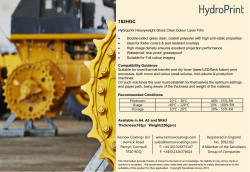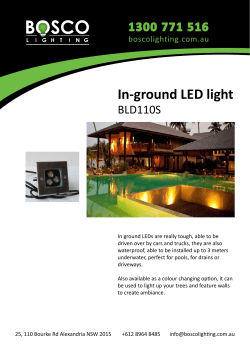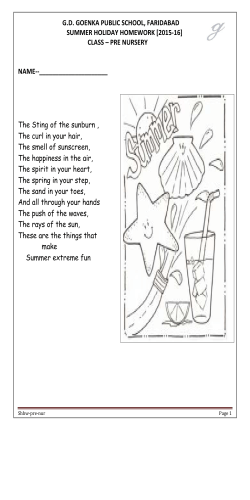13 PRINTING MAPS - International Map Year
13 PRINTING MAPS Legend (continued) Bengt Rystedt, Sweden 13.1 Introduction By printing we mean all kind of duplication and there are many kind of media, but the most common one nowadays is your own screen. Web mapping on Internet is also common and mapping for mobile telephones is also coming. Web mapping and mobile mapping are described in chapter 14. In this chapter traditional mapping on paper will be described but web and mobile mapping have to use the same principles. Let us first consider how to print a topographic map assuming you have a geographic database where the data are organized in layers such as: • Administrative borders. • Communications. • Waters (lakes and rivers). • Buildings. • Land use and land cover. • Elevation • Geographical names. When printing it is best to start with the waters, and land cover and land use. That forms the background of the map. After that you can print the other layers and finish with the geographical names, which are the foreground of the map. 13.2 The Legend The legend describes the content of the map. Setting up the legend is a time consuming work. It is better to look Figure 13.1 shows a copy of the legend for the Austrian topographic map at the scale of 1:50 000. © Bundesamt für Eich- und Vermessungswesen, 2005, Vienna, Austria. at a map and see how a cartographer has solved the problem (see Figure 13.1). 1 There are many object types that can be included, but where are the swimming pools? 13.3 Colour As it is seen in the legend there are colours in a topographic map, but there are more maps like thematic maps and atlases that also have a lot of colour. The sunlight gives no colour but all colours can be seen in the rainbow, where the sunlight is reflected in the rain drops. When we are handling colour on a computer we use only three basic colours: red, green, and blue (RGB). Yellow is a mixture of green and red. This system is called additive and is shown in Figure 13.2. Figure 13.2 shows additive colour to the left and subtractive colour to the right. Observe that in additive colour yellow is a mixture of red and green and in subtractive colour green is a mixture of blue and yellow. intensity is given by percentages. Each combination can also be more white and dark. In a professional printing system one film is produced for each process colour but also one film for black. Since the process colours are given in percentages each film will be given a raster in order to let the required percentages of light pass the film. All these films are then mounted in a printer for printing in what we call a 4-color system CMYK where C stands for cyan, M for magenta, Y for yellow, and K for key colour (black). The same system is used in ink colour printers for private use. It is difficult to choose colours by giving the intensity for each process colour including whiteness and darkness. To make colour selection simpler the company Pantone has developed a help guide that is shown in Figure 13.3. In a simple computerized colour system you may mark each basic colour with eight (0--7) different values which gives 256 different colours at the computer screen. In most computer systems each basic colour is marked with 24 (0-23) intensities which gives 13,824 different colours. That is many, but far from all colours in nature. When we are looking at colour on a paper plane we must use another system. When we add all colours we get a black colour instead of no colour as is shown in Figure 13.2. In the colour system for printing we talk about the basic colours cyan, magenta and yellow. In the printing industry these colours are called process colours. The Figure 13.3 shows a palette developed by Pantone. The palette gives the closest CMYK- code for each colour, which makes it easier to choose colours for printing. Source: Wikipedia. 2 It is very important that the films fit together exactly when they are mounted for printing. If not there will be blurs in the colours. Earlier the contour lines for elevation that printed in brown colour were a problem since brown contains three basic colours and were represented in three films. The solution was to use a separate film for brown that needed an extra run through a 4-colour printer. Thanks to the digital technique and the way of handling raster on the films that is no longer necessary. The films are no longer produced by the mapping company but sent to the printing office via computer communication techniques. That also eliminates problems with deformation of the films by manual handling or by changes in humidity and temperature. A good colour handling is important for producing good maps. That is more important when printing thematic maps. The colours are very important for understanding the message the map is giving. In choropleth mapping described in chapter 6 on Thematic Maps Figure 10 shows how the colour goes from light yellow to dark green with higher unemployment. The things you want to emphasize should be given with strong colours. More information on colours in thematic mapping is given by Brewer (2005). 13.3.1 Describing colours A simple way to describe colour is to use the colour circle. Figure 12.4 shows such a circle. The extra colour marked in the figure contains 10 % yellow and 90 % red. Orange consists of 50 % yellow and 50 % red. However, the figure shows just some colours. In order to see all colours we need a more complex figure. (colour shade) and value (intensity for colour brightness). This system is called HSV and it describes in a natural way how we understand colours. Figure 13.5 shows an example of using NCS for describing the colours of the Swedish flag. The code 0580-Y10R for the shade of yellow means 5 % darkness, 80 % saturation, 90 % yellow and 10 % red. The code 4055-R95B for the shade of blue means 40 % darkness, 55 % saturation, 5 % red and 95 % blue. That is also the standard for the colours of the Swedish flag. It Figure 13.4 shows a colour circle and how the basic colours are mixed into other colours. Source: Wikipedia, Images on Natural Colour System. There are several systems for describing colours in more detail. One is the Natural Colour System (NCS) developed by the Scandinavian Colour Institute, Stockholm, Sweden. It is based on the findings of Ewald Hering, a German physiologist. For describing colours he used six opponent colours: red-green, yellow-blue and whiteblack. He published his findings in 1892 and could by his theory describe how humans understand colour on objects. NCS also includes how to include whiteness and darkness of the colours. Let the six colours green, yellow, red, blue, white and black be placed in a cube with the white in the origin and black in the diagonal direction for the RGB, and vice versa for CMYK. The right angle from the diagonal will give the hue (colour tone), saturation Figure 13.5 shows the Swedish flag. In NCS the colours are noted as 0580-Y10R for the shade of yellow, and NCS 4055-R95B for the shade of blue. Note, that there will be another colour at the paper if you print the image. Source: Wikipedia, Natural Color System. 13.4 Map Resolution The thinnest line on a map might be 0.2 millimetres and in order to see a colour of an object we need a size of 1 square millimetre, which means 0.25 hectare at the scale of 1:50,000. Many objects on a map are of smaller size. Such objects may be enlarged or depicted by point symbols in order to make the map readable. 3 The density for images when printing books is 133 lines per inch (lpi). When we go to the computer we must count in dots per inch (dpi) and must double the line density to 266 dots per inch in order to get the same resolution. That explains why we shall need 300 dpi when scanning printed maps and images. 300 dpi is also close to the resolution we can detect without magnifying equipment. When a map has been produced in the computer with colours selected in a fashionable way you also want to get the same colours in the printed map. That is not so simple. The International Colour Consortium, is where big companies like Adobe, Agfa, Kodak, Microsoft etc., cooperate in establishing colour profiles for different printers. The aim is to incorporate handling of tint as standard into administrative systems. However, the main problem is to transform tints from the RGB system in the computer to the CMYK system in the films for printing. The method for that transformation is called ripping after raster image processing. That process is also used in your ink-jet plotter. In order to test that the right colours are obtained you may transform a part of the computer map to a document in PDF and print that. With a densitometer you can also measure the saturation and compare the result with measuring the same tint in an already printed map. 13.5 Paper Quality Most paper is produced from wood cellulose. The cellulose fibres are obtained from the pulps either by chemical or mechanical processes. When producing a paper the fibres are organized in one direction. It is important to know the direction of the fibres since it is easier to bend a paper along the direction than across the direction. That is important if the map shall be folded. One problem with cellulose is that it is not stable over time. Paper from textile, rice and parchment give better possibility for long life. The cellulose paper will over time be destroyed and in the future not possible to read. Unfortunately, there will be not much to read from our time in future archives. The weight of the paper is given in gram per square meter. The most common weight for ordinary writing paper is 80 grams (per square metre, which is not included in the daily talk). For printing maps a paper of 100 -- 150 grams is recommended. The surface of the paper is also important. There are many ways to coat the paper to get it smoother than the raw paper. That is needed for getting the small details of the map visible. If a good result is needed ask a printing office for advice. Printing on waterproof paper is also possible to get maps that can be used in rain and while canoeing. Plastic material is available. For some orienteering events waterproof maps are printed. Such maps are not destroyed by water, but when roughly used they may be heavily wrinkled and some details of the map content may be obliterated. 13.6 Notations The overall description of the map should be given by the person who has designed the map (see Chapter 4). The map image is almost meaningless without a clear indication of the map’s contents, and that indication should be given in the map title. Preferably, in the map title there is an indication of the topic covered, the area depicted and the year for which the data are valid (for instance: “Population density in the Netherlands in 2010”). A subtitle can further inform on the topic or on the way of presentation. And of course in the map legend all the symbols used on the map need to be explained (see also figure 13.6). But apart from the title, the printer also has to follow the rules for publication, and include a statement regarding the publisher, place of publication and year of publication. When stated in that sequence, this is called the imprint or impressum. It ensures that the printed map can also be retrieved by those that would want to use it. Therefore, in the margin of the map there should be information on the publisher, on the place and date of publication, but preferably also on the map author, and the printer, to show who is responsible for the contents of the map. For more scientific maps the way the geographical data was processed need also to be indicated. . These notations (which can also be called marginal information) shall also include the source and the actuality of the map and its scale. For a topographic map it should also be shown how a bigger area is divided in different map sheets and what the titles of these different sheets would be (in topographic mapping a specific sheet is usually called after the largest inhabited place rendered on that map). It can also show in a small diagram representing the same area as the main map, whether there were any differences in the reliability of the mapped information over the map area. Maps for navigation shall also include the geodetic network and indicate how the coordinates are measured. The legend 4 and all this marginal information may make it necessary that both sides of the paper are used. Figure 13.6 Texts on a map. Apart from geographical names or toponyms on the map itself there would be abbreviations, letter symbols (S), and generic terms like Cape, Hospital, Cemetery, etc. The purpose of all this documentation is twofold: a) that this should make it possible to find this specific map when needed, as it allows this kind of information to be stored in catalogues and indexes, and b) as it shows the prospective user whether the map is suitable for the intended use. 13.7 Map Folding When the map has been printed it may rest before being handled further for folding or distribution. The best way is to first make a manual folding before using a folding machine. The practical work of folding is an adventure. Trouble may occur very easily and needs some preparation to prevent destroying too many maps. References Brewer, C. A., 2005: Designing Better Maps - A Guide for GIS Users. Esri Press, Redlands, California, USA. ISBN 158948-089-9. Granath L. and Elg M.2006: Konsten att framställa kartor – en handledning i kartdesign (The Art of Producing Maps - A Guide for Map Design). Studentlitteratur, Sweden. ISBN 91-44-04560-3. 5
© Copyright 2026