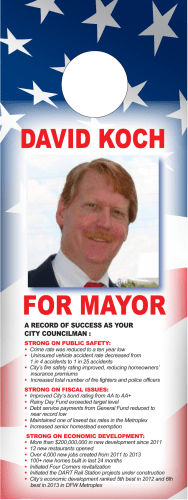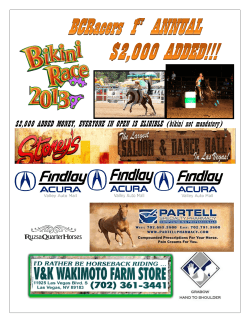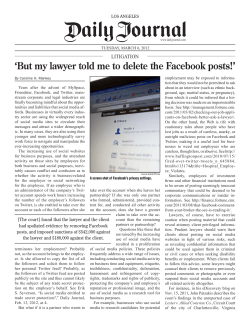aithfully acebook
aithfully acebook Goals ● To open discussion between participants on how their Facebook activity says something about who they are. ● To inform participants about how Facebook makes money off of their Facebook activity, so that they might be more aware of how their information is being used. ● To equip participants with strategies to use Facebook safely and faithfully. What’s in a Name? Jürgen Moltmann, a German Reformed theologian, tells a story from Word War II. An officer has to walk down a hall each morning and pass through a door that was secured by a guard. The guard asked, “What is your name?” then asked, “Why are you here? and finally ,”Where are you going?” Each day this happened for years. As the War was coming to an end the guard continued to stand by the door but no longer asked the three questions. So the officer one day turned to the guard and said, “I will pay you each day to continue to ask me those questions. Each morning because of you I was reminded who I was, why I was here and where I was going.” Ephesians 4:1-3 I therefore, the prisoner in the Lord, beg you to lead a life worthy of the calling to which you have been called, with all humility and gentleness, with patience, bearing with one another in love, making every effort to maintain the unity of the Spirit in the bond of peace. Questions for Discussion: ● Why is your name important? ● What do the Readings above say about the value of a name? ● What kinds of things make up your identity to the world? How would people describe you? Things I like. Things I do. People who am in relationship with. Things I believe. ● How does your Facebook Timeline show that? copyright (c) 2012 Randall Curtis Activity: Divide into groups of 3 and draw a Facebook Timeline for a biblical character. Include who interacts with them, photos they post, event they go to and things they like. Questions for Discussion: How does your Facebook Profile or Timeline show the world who you are? Is it accurate? Are there things you would like to change? Discussion Activity On one piece of newsprint write “Bad side of Facebook” on the other write “Good side of Facebook.” Have youth then brainstorm and find answers for each. Bad sides of Facebook: Cyberbullying, Financial scams, Accounts being taken over by a hacker, etc. Good sides of Facebook: Networking old friends and family, reminding us of birthdays and milestones, helping charities and non-profits reach others. If you have the ability show the video “Caine’s Arcade” which can be found on youtube which shows how a community formed around a boy's self made cardboard arcade. http://youtu.be/ faIFNkdq96U End the activity and discussion with: Facebook has some good and bad things that we need to be preapared for. Here are some tips on how to use Facebook safely. Tips to Help protect yourself on Facebook. What can you do to make your information safe? 1. Check your privacy settings An easy way to do this is to go to www.theholygeek.com and click on the “Social Networking” tab. You can then click on the Facebook button and a window will open directly to your privacy settings for Apps. Now you can simply remove the apps that you are no longer using by clicking on the “X.” 2. Keep a Strong Password 1234 and Password do not count. Make sure you have a mixture of numbers and letters. Many people like to combine two words that don’t make sense, but that are easy to remember. And example might be, 27BarkingCats. 3. Don’t friend people you don’t know and defriend those that you don’t. You don’t walk around yellling out everything you do and like to complete strangers. So don’t do it on Facebook either. 4. Clean up your Friend list regularly by defriending and creating lists You might want to make a Close friends and family list who you share everything with and not share as much with others. You can create lists where you manage friends and you can set what they see on Privacy settings. 5. If your friend has posted a video you were not expecting to your wall, before clicking the video ask if they really sent it. Videos are one of the most common ways that people spread viruses through Facebook. copyright (c) 2012 Randall Curtis 6. Report to Facebook any bullying that you see immediately. Typically with every post, comment and photo posted you can select an option to reprt that as abuse. Facebook considers bullying an abuse. They take it very seriously and will act quickly. It has been reported that Facebook deletes or bans about 20,000 profiles a day. Optional Material: How much does “free” cost on Facebook? The majority of people say “It's free to use Facebook”. Considering that last year Facebook made about $4.27 billion in revenue where are they getting their money? Advertisements. In the end Facebook is an advertising company. Whenever you access Facebook, it gathers your personal information to help advertisers target their audience. So what Information does Facebook collect? ● Your status updates ● Where you took the photos you share ● Where you are located while you log in ● All of your Facebook Messages ○ Including those done through the mobile Facebook Messenger ● All of the websites you visit while you are logged in ○ So when you log in and then leave Facebook for other sites they are still collecting information on all the websites you visit. ● Everything that you have “Liked” ● Who your friends are and what kinds of things they like ● And much, much more (At this point it might be fun to take your Biblical Character Facebook Timelines and try and figure out what the ads would be on their walls because of data Facebook would have collected.) But that’s not all. When you use a Facebook app, you also give its developers the permission to use your information. Who are these people? Anyone who develops a Facebook app, a Facebook game, survey, or application. And once you give them permission to access your profile they can access it until you revoke your permissions. To check the permissions you have allowed go to: www.theholygeek.com and click on the “Social Networking” tab. copyright (c) 2012 Randall Curtis Suggested Practices for Facebook For Youth Ministry and Youth Ministers This is by no means comprehensive. They are suggestions for how to efficiently and strategically manage Facebook as a tool for ministry. Each location of ministry is different and so may need to use Facebook in different ways. A person working with a group might use three main parts of Facebook: Facebook Pages, Facebook Group and Facebook Profiles. ● A Facebook Profile is your personal named account. ● A Facebook Page is meant to be external—that is, available to anyone. As external it is a focused site that can draw people in. People who like a page are called “fans.” As fans, information posted to the page will appear in their news feed when they log in to their account. A Facebook page can be displayed on another website outside of Facebook such as your church website. These are great for Youth Ministry pages and church pages. ● A Facebook Group is meant to be internal—that is, open to people you allow to become a member. This allows the group to discuss and share photos members are invited and then usually approved by an admin. This is great for working committees and small study groups. 1. Do not use your own Facebook Profile to make ministry announcements. Create a Facebook Page for your group announcements and pictures. This will maintain your personal profile as personal space and help maintain safe boundaries with youth. This will also allow your church to display this Page with announcements on their site. (This is called embedding and is something you can turn over to your church webmaster.) 2. Set up policies for how you will interact with youth from your profile and announce those policies periodically. For example, you can hide your wall and status updates from everyone under 18 by setting up Lists. This allows youth ministers to accept friend requests from youth and continue to maintain personal boundaries. 3. If setting up a group, invite all parents to be a part of that group also. An Open Door policy should be a part of any church practice. In the same way keep your group open to parents of youth. Your parents will be more responsive and active when they can also see what is going on in the Facebook group. If a topic comes up that is very sensitive then contact the youth by phone or face to face. Groups have the ability to be open, private or even secret. In all case minors parents should be invited to be a part of the group. 4. Make sure there are multiple adult administrators on your Facebook Group or Facebook Page. This adds transparency and accountability. 5. When setting up a Facebook Page let the person who maintains your Church Website know. They might want to integrate your posts from the Facebook Page onto your church website. (This is called a “Facebook Like Box.”.) Facebook Like Box works on most but not all websites. This feature allows you to post a youth ministry announcement on the Facebook page and automatically update the Church website. copyright (c) 2012 Randall Curtis FAQ Can I easily move my Facebook Group to a Facebook Page? As of right now, no. You have to share your Page with the Group. People can then “like” the page. Once your Facebook Page has 25 “likes” you can give it a simple username (e.g., www.facebook.com/THENAME) for your site so that it becomes easier to share. Eventually, you can close the group. I use my Group to make announcements to my youth, or I have a 2 nd account just for youth ministry, isn't that okay? Of course it is. You can make any part if Facebook work how you want it to work, for example some youth groups have set up a fake profile as their youth group. These suggested practices are just one strategy for using Facebook in Youth ministry. The suggested practices here are to help you use Facebook efficiently in your ministry as it was intended. If you use Groups, Pages and your Profile as they are intended, then when it is updated it is more likely to change with your ministry rather than work against your ministry. What about Twitter, Google Plus, Linked In, Pinterest, Myspace and every other social network? There is a lot of potential with these other social networks. I have focused on Facebook because as I am writing this it is nearing 1 billion accounts. Many youth are moving to Twitter. Expect a similar lesson plan with Google plus; with videoconferencing, it has some real possibilities. You can follow me and my blog at www.theholygeek.com for future updates. A resource provided by: Randall Curtis Ministry Developer for Young Adults and Youth The Episcopal Church in Arkansas (www.episcopalarkansas.org) www.theholygeek.com Thank you to Jenifer Gamber, the Rev. Amy Haynie and the youth and leaders of the Province VII Youth Network for helping with the forming of this resource. copyright (c) 2012 Randall Curtis
© Copyright 2026