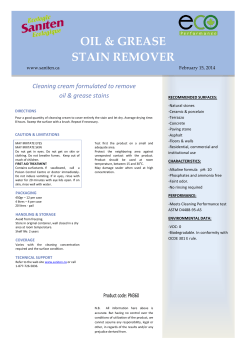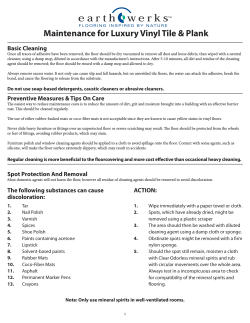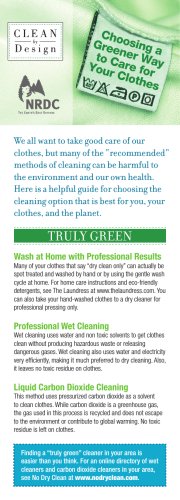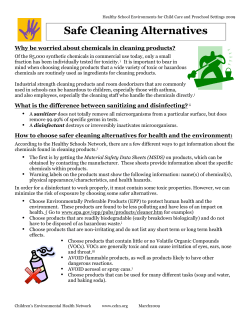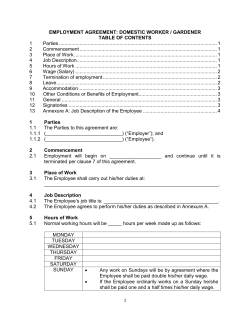TS 210(E) & TS 220(E) - How to Clean your... Cleaning your Scanner’s Rollers, Magnetic Cleaning Steps
TS 210(E) & TS 220(E) - How to Clean your Scanner Cleaning your Scanner’s Rollers, Magnetic Head and Camera Faceplates Cleaning Steps Step Approximately every 3,000 to 5,000 documents it will be necessary for you to clean the scanner rollers. Cleaning the scanner’s rollers, magnetic head, camera faceplate, and paper guides will improve feeding, MICR read rates, and image quality. Action Optional Step - Use compressed air to clean the document hopper as illustrated by the arrows, as needed if you get a lot of paper dust. Periodically you need to manually scrub the rollers with a cleaning swab. This is needed to remove any build up on the rollers that can occur over time with just using the normal cleaning procedure. Helpful Hints 1. Do not use stickers to cover up previously sprayed numbers on documents. The backing from the stickers can rub off onto the rollers and cause documents to jam. You may need to remove the center or outer covers to check for other debris that may have found itself into the scanner. The center & left side covers pull up to remove. See the section below for removing the rear right cover. 2. Do not use White Out on scanned documents, the White Out can rub off the documents onto the scanner camera faceplate and distort the images. NOTE: The Scanlite program, which is available from the Digital Check web site, makes an excellent utility to run while going through the cleaning procedures when using the cleaning cards and the swabs. 3. Watch for loose debris falling into the scanner such as staples and rubber bands. One can of compressed air - (Acquire air locally) The scan cycles are easy to start and reset and the ‘Eject’ function makes it easy to scrub off the four main drive rollers with the center cover removed. Cleaning Kit – Consisting of one box of 25 cleaning cards & 6 cleaning swabs – (#130007-03) The program can be downloaded from: http://www.digitalcheck.com/l2 ss downloads.html Scanner Cleaning Supplies (Call 847-446-2285) Cleaning Cards – Box of 25 cleaning cards only – (#IS0028) How to Clean your Scanner 1 Digital Check – REV 5-06 TS 210(E) & TS 220(E) - How to Clean your Scanner Cleaning Card steps Step Cleaning Card Steps, Continued Action Step Action Insert a new TellerScan card in the document hopper Flip the card top to bottom and scan the card again, this time letting it move through the scanner into the exit pocket. Open an imaging application that can scan several items. You will want to cancel the transaction after running several scan cycles. Turn the card around and repeat the same process of scanning the card several times on the reverse side. This can be the typical application used to run the scanner or one of the Digital Check demo programs available from the Digital Check web site. Result: The TellerScan cleaning card should have been run through the scanner three to four times, periodically flipping the card or swapping it end for end. Important: After completing the cleaning process, cancel the transaction and discard the used TellerScan card. Run a scan cycle and hold onto the card, but allow it to move into the path so that the second set of rollers is scrubbing on the cleaning card. Flip the card over and run the same procedure again. This ensures that the main entry drive roller and the double feed rollers are being properly cleaned. Note: (Getting the rollers to scrub on the cleaning cards is the most important part of the cleaning procedure. Rollers with a severe build up of ink and dirt on the rollers will require use of the swabs or cards to be used to manually scrub all four of the main drive rollers). How to Clean your Scanner 2 Digital Check – REV 5-06 TS 210(E) & TS 220(E) - How to Clean your Scanner Cleaning Scan Head Steps Cleaning Scan Head Steps, Continued Note: This is only performed when document images are unclear, distorted or have a dark line laterally through every image. Step Step Action Action Unscrew the brass screw and gently open the scanner camera faceplates. Pull out the wire document guide. (brass screw) Use the cleaning swab or a clean cloth to wipe the camera faceplate (the two white strips and both sides of the camera faceplate section of the scanner). Remove the left side cover. Remove the right side cover. Reassemble the scanner components by replacing the brass screw, right and left cover, and the wire document guide. Note: The swabs or the cleaning cards should be used to manually scrub off some of the main drive rollers which may have accumulated an abnormal amount of dirt and dust from the documents. The swabs are typically used every three to four normal clean cycles. How to Clean your Scanner 3 Digital Check – REV 5-06
© Copyright 2026