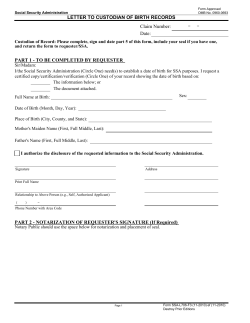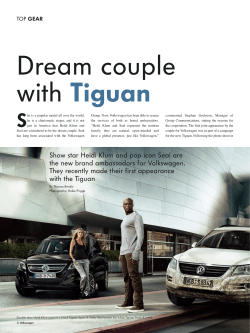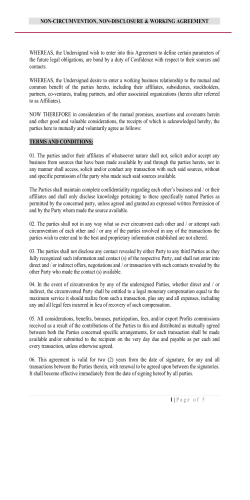“How To”
“How To” SEAL Analytical - Mequon Technology Center 10520-C Baehr Road Mequon, WI 53092 262-241-7900 www.Seal-us.com Copyright © 2010 SEAL Analytical Reproduction or distribution of this document is expressly forbidden without written permission from SEAL Analytical 1 CSM-AA3HT rev 0 03/11 This page is intentionally blank SEAL Analytical - Mequon Technology Center 10520-C Baehr Road Mequon, WI 53092 262-241-7900 www.Seal-us.com Copyright © 2010 SEAL Analytical Reproduction or distribution of this document is expressly forbidden without written permission from SEAL Analytical 2 CSM-AA3HT rev 0 03/11 SEAL “How To” Daily Startup 5 Bubble Pattern 6 Wash Solution Baseline Troubleshooting 7 Calculate Reagent Absorbance 8 Calculate Sensitivity 9 Sensitivity / Noise Troubleshooting 10 Colorimeter Check 11 Cadmium Column Preparation 12 - 13 Checking Intersample Air bubble 14 Building a diagnostic package 15 Opening a diagnostic package 16 SEAL Analytical - Mequon Technology Center 10520-C Baehr Road Mequon, WI 53092 262-241-7900 www.Seal-us.com Copyright © 2010 SEAL Analytical Reproduction or distribution of this document is expressly forbidden without written permission from SEAL Analytical 3 CSM-AA3HT rev 0 03/11 This page is intentionally blank SEAL Analytical - Mequon Technology Center 10520-C Baehr Road Mequon, WI 53092 262-241-7900 www.Seal-us.com Copyright © 2010 SEAL Analytical Reproduction or distribution of this document is expressly forbidden without written permission from SEAL Analytical 4 CSM-AA3HT rev 0 03/11 SEAL “How To” CSM-AA3AACE rev 1 01/11 Daily Startup • Turn on System and Open Software • Start Charting HYDRAULIC CHECK – Wash Solution • Pump system wash solution for 10-15 minutes to allow the system to stabilize. • Note: Not All Reagent Lines Pump Wash Solution. Check your methods for exceptions. Typical exceptions: Sampler washpot lines and UV Digester lines DO NOT contain surfactant. • Visually check the bubble pattern – refer to Bubble Pattern “How To” • Bubbles must be the same size, same shape and same distance apart. • Manifold • Flowcell • Waste Lines • Set Base (Right-click on the chart screen and select “set base”). • Observe Baseline for several minutes – the baseline should be stable – If noisy, refer to Wash Solution Baseline “How To” REAGENT CHECK • Place reagent lines into the appropriate solutions, pump for 10-15 minutes on normal speed to allow the system to stabilize. • Visually check for the correct bubble pattern • Verify the Gain is set to the normal value for the method. • Set Base (Right-click on the chart screen and select “set base”). • Verify that the baseline is stable for several minutes – the baseline should be stable – refer to Reagent Absorbance “How To” CHEMISTRY SENSITIVITY • If you have re-made reagents, stock standards, or changed the pump tubes; the sensitivity may have changed. Please check your sensitivity – refer to Calculate Sensitivity “How-To” • To set Gain, sample the highest calibrant for 2 minutes. • Double-click on the sampler icon, enter the cup where the high standard is located, then select “Sample”. • After two minutes, select “Wash”. • Primer peak will take between 6-10 minutes to appear. • When the primer peak reaches plateau, right-click and select “set gain”. This will adjust the gain so that the peak height will approximately read 90% of the chart screen. • Set Base, verify baseline and bubble pattern are stable, and begin analysis. SEAL Analytical - Mequon Technology Center 10520-C Baehr Road Mequon, WI 53092 262-241-7900 www.Seal-us.com Copyright © 2010 SEAL Analytical Reproduction or distribution of this document is expressly forbidden without written permission from SEAL Analytical 5 CSM-AA3HT rev 1 03/11 SEAL “How To” Bubble Pattern • Bubble shape – Bubbles in Tygon tubing must be round at the front and back. If the back of the bubble looks straight, the tubing has not be properly wetted and more surfactant is needed. Bubble "dragging“ needs more surfactant Properly Wetted Bubble looks rounded at front and back Bubble looks concave or square at the back. Flow direction • Observe the addition of fluids at each injection point. The addition must be smooth and continuous with out hesitation or surging. Too Small Optimum: length = 1.5 x Diameter Too Large If the Bubble Pattern is irregular, check: • Correct wetting agent is used – per the method • Correct wetting of the Tygon tubing (from the bubble shape). If the back of the bubble looks straight, the tubing is not properly wetted and more surfactant is needed in the system wash solution. • Correct air injection. Air bubble should be inserted every 2 seconds at each injection fitting. – Check air valve tubing and function of air valve. • Regular flow through reagent and sample lines. Irregular flow could indicate a complete or partial clog in reagent lines / connectors. Replace line and pump tube. • Correct Pump Tubing and Transmission tubing sizes and connections per method documentation. • 116-0528-01 std tubing for lines ≥ 0.60 ml/min • 116-0536-07 for lines < 0.60 ml/min • 116-0536-04 for lines ≤ 0.10 ml/min • Waste line is NOT submerged and drains at bench level • Waste line length less than 30 cm (12 in) SEAL Analytical - Mequon Technology Center 10520-C Baehr Road Mequon, WI 53092 262-241-7900 www.Seal-us.com Copyright © 2010 SEAL Analytical Reproduction or distribution of this document is expressly forbidden without written permission from SEAL Analytical 6 CSM-AA3HT rev 1 03/11 SEAL “How To” Wash Solution Baseline Troubleshooting Wash Solution Baseline is unstable or noisy, check: Regular noise: • Note the frequency and try to relate to pump components or heat bath cycling. Irregular noise: • Check to see if the flowcell is dirty. • In AACE 6.04 and higher, the sample : reference ratio on the channel control window should be between 0.25 and 0.75. NOTE: If you recently replaced pump tubes, it may take up to 1 hour to achieve a stable baseline. Noise peaks – possible causes: • Electrical. Verify lamp is on – replace if needed. • Air bubbles. Verify correct bubble pattern into/out of flowcell Drift: • With a clean system, the water baseline drift should be less than 1% per hour at Gain 100 (0.1 AUFS). • Upward drift - usually indicates a colorimeter fault • Downward drift - often indicates that a chemical deposit is being washed off the flowcell. Clean flowcell. SEAL Analytical - Mequon Technology Center 10520-C Baehr Road Mequon, WI 53092 262-241-7900 www.Seal-us.com Copyright © 2010 SEAL Analytical Reproduction or distribution of this document is expressly forbidden without written permission from SEAL Analytical 7 CSM-AA3HT rev 0 03/11 SEAL “How To” Calculate Reagent Absorbance If the reagent baseline is not stable or is drifting, check the reagent absorbance. Reagent Absorbance should also be checked when fresh reagents are prepared, pump tubes were changed or when results are in doubt. 1. Pump wash solution through the system for 5 to 10 minutes. 2. Set Gain to 10. (While charting, double-click on the Channel icon in the system window and Manually enter the gain as 10.) Do NOT use “Set Gain”. Note: A Gain setting of 10 sets the full-scale of the chart screen (0% - 100%) to an absorbance of 1.0. 3. Set baseline (Right-click in the chart window and select “set base”) • Note the baseline value in chart %. This is your water baseline. (Usually 5.0%) 4. Change over to reagents. • Once the reagents have reached the detector and the baseline and bubble pattern have stabilized, note new chart %. This is your reagent baseline. 5. Calculate the reagent absorbance • Subtract the water baseline percentage from the reagent baseline percentage and then divide by 100. Example: water baseline 5%, reagent baseline 15%. 15% - 5% = 10%. 10/100 = 0.10. This is your reagent absorbance (AU). 6. Compare this reagent absorbance to value on method sheet. • If more than 20% higher, reagents, sampler wash solution or wash pot may be contaminated. 7. Log the reagent absorbance each time it is checked. 8. Set baseline again before analysis. Note: Noise-free baseline and low detection limit cannot be achieved when reagent absorbance is too high. • For NH3 methods – incorrect pH can cause noise and drifting baseline also. Check reaction pH in addition to checking reagent absorbance. After any pH adjustment, recheck reagent absorbance. • If the baseline was stable with water and drifts or is noisy with reagents, a common cause is reagent impurity causing a deposit in the flow cell or a high reagent absorbance. Reagent baseline Water baseline Reagent absorbance SEAL Analytical - Mequon Technology Center 10520-C Baehr Road Mequon, WI 53092 262-241-7900 www.Seal-us.com Copyright © 2010 SEAL Analytical Reproduction or distribution of this document is expressly forbidden without written permission from SEAL Analytical 8 CSM-AA3HT rev 0 03/11 SEAL “How To” Calculate Sensitivity If the gain has been previously set for an analysis, and your primer is not recognized by the run, the sensitivity may not be correct and should be checked. This should also be performed when new reagents are prepared, pump tubes were changed, or when results are in doubt. 1. Set the colorimeter Gain to 10. • While charting and with reagents running through the system, double-click on the Channel icon in the system window. Manually enter the gain as 10. A Gain of 10 sets full-scale of the chart screen (0% - 100%) to an absorbance of 1.0. DO NOT USE SET GAIN! 2. Set the base by right-clicking and selecting “set base”. • Note the baseline value in %. 3. Sample the highest calibration standard for 2 minutes. • Double-click on the sampler icon, enter the cup where the high standard is located, then select Sample. When 2 minutes have passed, select Wash and then close the window. 4. Note the Peak Value in % • When the peak appears on the chart screen and has a plateau, note the peak value in %. Then, right click on Charting screen and set Gain. 5. Calculate the sensitivity • Subtract the reagent baseline percentage from the high standard peak percentage and divide by 100. See Example calculation below. • Compare the sensitivity to the value on the method sheet. Target value is +/-15%. • If Sensitivity is incorrect or if the plateau is noisy, refer to Sensitivity/Noise Troubleshooting “How-To”. Chart % 100 % = Sensitivity 1.0 at Gain 10 80 % Sensitivity of 0.75 5% Example: • Reagent baseline 5%, • High standard signal 80% • 80% - 5% = 75% / 100 = 0.75. This is your Sensitivity (also called Absorbance or Extinction) Baseline Time 2 min. SEAL Analytical - Mequon Technology Center 10520-C Baehr Road Mequon, WI 53092 262-241-7900 www.Seal-us.com Copyright © 2010 SEAL Analytical Reproduction or distribution of this document is expressly forbidden without written permission from SEAL Analytical 9 CSM-AA3HT rev 0 03/11 SEAL “How To” Sensitivity / Noise Troubleshooting SENSITIVITY TROUBLESHOOTING Please Verify: • Reagents are prepared fresh • Heating bath temperature is correct and stable. • For NO3 methods: reduction efficiency is OK (check by running a NO2 standard with the same concentration of N as the high NO3 standard). • For NH3 methods: pH is in correct range, chlorine reagent is correctly prepared (strength too high or too low will affect sensitivity) and fresh (solution should be prepared daily). Stock solution is not stable and should be replaced monthly. NOISE TROUBLESHOOTING: the "5-minute check" • Begin charting with reagents and check that the gain is set at the normal value. • Set the base by right-clicking and selecting “set base”. • Note the baseline value in %. • Sample the highest calibration standard for 5 minutes. •Double-click on the sampler icon, enter the cup where the high standard is located, then select Sample. When 5 minutes have passed, select Wash and then close the window. • When the signal (peak) appears on the chart screen and has a plateau, check the steady state signal for noise. If it is noisy, note whether it is random or regular. Regular noise: • Measure the frequency and try to relate to pump components or heat bath cycling. Irregular noise: • Check correct bubble pattern and for possible precipitation. • Check for a dip near the end of the plateau. This effect is usually caused by the inter-sample air bubble (Inter-Sample Air Compression) – please refer to the manual to adjust and correct. Chart % Steady State 5% Baseline 5 min. Time SEAL Analytical - Mequon Technology Center 10520-C Baehr Road Mequon, WI 53092 262-241-7900 www.Seal-us.com Copyright © 2010 SEAL Analytical Reproduction or distribution of this document is expressly forbidden without written permission from SEAL Analytical 10 CSM-AA3HT rev 0 03/11 SEAL “How To” Colorimeter Check If the baseline is noisy or drifting while pumping system wash solution, please perform the following check. 1. Switch on all colorimeters and start charting. 2. Fill the flowcell with water with a syringe. • Disconnect the tubing outside the colorimeter inlet and attach a syringe filled with DI water with 116-0536-18 tubing. • Fill the flowcell and leave the syringe attached with the water still in the flowcell. 3. Perform an Autolamp • Right-click in the chart screen and select “autolamp” 4. Manually set the Gain to 100 and perform “set base”. • Wait 5 minutes to allow the colorimeter to stabilize • Note the chart reading in % and the time on the chart. 5. If, after 30 minutes the baseline is completely noise-free and the drift is less than 1%, then your colorimeter is OK and the source of the problem is probably hydraulic in nature. • Bad bubble pattern • Heating bath • Dirty flowcell • Waste line blocked or submerged 6. If the signal is noisy or unstable, an electrical fault may be the source. Write down the % drift after 30 minutes and colorimeter settings. Please contact SEAL Analytical for assistance. SEAL Analytical - Mequon Technology Center 10520-C Baehr Road Mequon, WI 53092 262-241-7900 www.Seal-us.com Copyright © 2010 SEAL Analytical Reproduction or distribution of this document is expressly forbidden without written permission from SEAL Analytical 11 CSM-AA3HT rev 0 03/11 SEAL “How To” Cadmium Column Preparation Step 1: Activate Cadmium D. Wash the cadmium until no blue colour remains in solution. A. New or used cadmium particles (10 grams) are cleaned with 50 mL of 6 N HCl for one minute. Rinse the cadmium several times with distilled water then decant. Decant the HCl and wash the cadmium with another 50 mL of 6 N HCl for one minute. E. Add another 50 mL of 2% copper sulfate pentahydrate and wash until no blue color remains in solution or you see colloidal copper starting to form. B. Decant the HCl and wash the cadmium several times with distilled water. Note the presence of small black copper particles suspended in the supernatant liquid. C. Decant the distilled water and add 50 mL of 2% copper sulfate pentahydrate. F. Decant and wash thoroughly with DI water until the solution runs clear. In this case, seven washings were necessary to remove the suspended particles. SEAL Analytical - Mequon Technology Center 10520-C Baehr Road Mequon, WI 53092 262-241-7900 www.Seal-us.com Copyright © 2010 SEAL Analytical Reproduction or distribution of this document is expressly forbidden without written permission from SEAL Analytical 12 CSM-AA3HT rev 0 03/11 SEAL “How To” Cadmium Column Preparation Step 2: Packing the Column A. Close one end of the tygon tubing (18 cm, 116-0536-18) with glass wool and N6 nipple. (Coarse glass fiber filter paper, nylon mesh or other inert material may also be used.) To the opposite end of the nipple, attach additional tubing used for draining. B. To the other end of the tygon tubing column, attach a syringe, small funnel, or plastic disposable pipette tip. Attach this to a clamp on a ring stand (see picture to the left). C. Using the syringe (or pipette tip) as a funnel, fill the reductor column with ammonium chloride reagent and clamp the tubing below the nipple to keep the column filled with ammonium chloride reagent as shown in the picture to the left. D. Transfer the prepared cadmium particles to the column. Be careful not to expose the cadmium to air and do not allow any air bubbles to be trapped in the column. E. Pack the cadmium tightly; ensure that no dead space remains. F. Close the filling side with glass wool and 2nd N6 nipple. Take free end of drain tubing and connect to the 2nd N6 nipple and unclamp. G. After attaching the column to the manifold, but prior to sample analysis, condition the column. Place a standard of 20 mg N/L Nitrate in a cup and sample for five minutes. Then do the same with 20 mg N/L Nitrite for 10 minutes. H. Total time 20 minutes. It is convenient to prepare a larger amount of cadmium and prepare several columns at the same time. Sealed as shown to the left and then stored under buffer solution, they are stable indefinitely. When they are exhausted, all the cadmium (new and used) is regenerated together. SEAL Analytical - Mequon Technology Center 10520-C Baehr Road Mequon, WI 53092 262-241-7900 www.Seal-us.com Copyright © 2010 SEAL Analytical Reproduction or distribution of this document is expressly forbidden without written permission from SEAL Analytical 13 CSM-AA3HT rev 0 03/11 SEAL “How To” Checking Intersample Air bubble Checking for correct operation While the sampler is sampling normally, watch the inter-sample air bubble as it passes through the sample tubing. It must be correctly divided at each T-piece. To perform its function of correctly separating sample and wash, it must completely fill each sample pump tube as it passes through. When the correct tubing has been used and the bubble is the right size, the bubble should be about 3 - 6 mm long in each part of the tubing. Watch to make sure that the bubble remains in one slug and does not break up in any way. Troubleshooting Issue Solution Some peaks on some channels look too narrow and fall off quickly; or poor 1 separation between some peaks: check point 3. A. Inter-sample air bubble too small on channel. B. Partial clog in sample probe or splitter(s). 2 Inter-sample air bubble is very long, and breaks up into several smaller bubbles. Transmission tubing is too narrow. 3 Air bubble fills some sample pump tubes, but not others. Stream splitting is not correct: check sample splitters. 4 Air bubble does not fill any sample pump tubes. Inter-sample air bubble is too small. 5 Peaks show spikes at beginning. Inter-sample air bubble is too large, or method debubbler not working properly. SEAL Analytical - Mequon Technology Center 10520-C Baehr Road Mequon, WI 53092 262-241-7900 www.Seal-us.com Copyright © 2010 SEAL Analytical Reproduction or distribution of this document is expressly forbidden without written permission from SEAL Analytical 14 CSM-AA3HT rev 0 03/11 SEAL “How To” Building a diagnostic package If you need to send a diagnostic package to SEAL technical support, please follow these directions: • Open AACE if not already open • Select Tools – then Build Diagnostic Package • Double click on analysis folder, so that all files open • Select the run that needs to be reviewed • Click Okay (If using AACE 6.06 see below)* • Go to the Start menu • Open up My Computer • Open up the C: Drive • Go to: Program Files Seal Analytical AACE Data The Diagnostic package is called: Package_name of run.lzh • Attach the Diagnostic package to an email. If sending to SEAL US please send it to : [email protected] *Select where you want the file to be saved (AACE 6.06 only), retrieve it from where it was saved and attach it to an email to: [email protected] SEAL Analytical - Mequon Technology Center 10520-C Baehr Road Mequon, WI 53092 262-241-7900 www.Seal-us.com Copyright © 2010 SEAL Analytical Reproduction or distribution of this document is expressly forbidden without written permission from SEAL Analytical 15 CSM-AA3HT rev 0 03/11 SEAL “How To” Opening a Diagnostic Package Downloading WinRar or 7-ZIP • The diagnostic package file can be opened with the program WinRar or 7ZIP • If you do not have either of these programs, go to www.7-zip.org • Chose which version is right for your computer and click Download • Click Run and then Run again if asked • Click Install and then Finished Opening the diagnostic package • Save the attached file to your computer, save it in C: Drive/ Program Files/ Seal Analytical/ AACE/ Data/ Analysis folder • You can now go to the file in your C: Drive, Program Files, Seal Analytical, AACE, Data, Analysis name • The diagnostic package will be called: Package_name of run or analysis.lzh • Right click on the diagnostic package, Go to 7-zip, then Extract Here • Close everything • Open AACE • All runs should now be accessible SEAL Analytical - Mequon Technology Center 10520-C Baehr Road Mequon, WI 53092 262-241-7900 www.Seal-us.com Copyright © 2010 SEAL Analytical Reproduction or distribution of this document is expressly forbidden without written permission from SEAL Analytical 16 CSM-AA3HT rev 0 03/11
© Copyright 2026