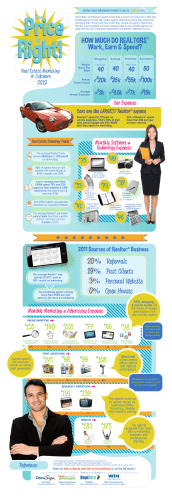How to Generate a 1 Day Code Using the REALTOR®... Introduction
How to Generate a 1 Day Code Using the REALTOR® Mobile Web Site Introduction If you have a mobile device with Web access, you can log into the REALTOR® Mobile Web Site and generate a 1 day code for a lockbox. 1 day codes allow anyone access to a lockbox key compartment without using a SentriCard®. 1 day codes are NOT static, meaning they change on a daily basis. There are multiple different ways to create 1 day codes: You can create a 1 day code using the SentriCard® Utility You can create a 1 day code using the REALTOR® Lockbox Web Site You can create a 1 day code using CARS You can create a 1 day code using the REALTOR® Mobile Web Site Using the REALTOR® Mobile Web Site, you have the ability to generate a 1 day code for a lockbox, obtain CARS renewal codes and assign a lockbox to a listing address. This handout will provide you with the steps you need in order to generate a 1 day code using the REALTOR® Mobile Web Site. How to Create a 1 Day Code Using the REALTOR® Mobile Web Site If you have a mobile device with Web access, you can log into the REALTOR® Mobile Web Site and generate a 1 day code. To create a 1 day code with the REALTOR® Mobile Web Site, use the following steps: 1. Use the Web browser on your mobile device to go to https://m.sentrilock.com. 2. Enter your User Name (if you do not know your User Name, you can enter your SentriCard® serial number, including the starting letter and the nine digits). 3. Enter your Password. 4. Click the Login button. 5. Click on the Lockboxes link. 6. Enter the lockbox serial number into the Search field to search for a specific lockbox and click Search. 7. Click on the serial number of the lockbox you want to get a 1 day code for. 8. Click the Generate 1 Day Code link. 9. Choose the date you would like the code to be valid. 10. You have the option to fill in the following fields: Assigned To-this will assign the 1 day code to a particular name Email To-this will email the 1 day code to a valid email address SMS To-this will send the 1 day code as a text message to a valid mobile phone number 11. Click the Generate Code button. 12. The 1 day code will be revealed as well as instructions for use. Summary If you need information on using the REALTOR® Mobile Web Site to generate 1 day codes, obtain renewal codes or assign a lockbox to a listing address, contact SentriLock Support for further assistance. Last update to this topic: February 15, 2013
© Copyright 2026