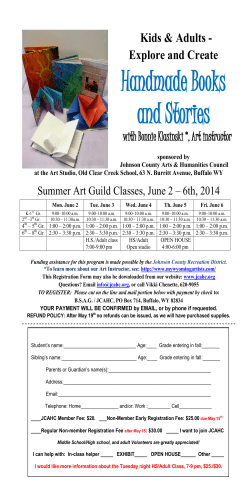How to use MS-MPI with Fortran projects on Windows Preface
How to use MS-MPI with Fortran projects on Windows Preface This document explains how to quickly set up a Fortran MPI project using MS-MPI, Visual Studio 2008 and Intel Visual Fortran compiler. Project preparation 1. Start Visual Studio 2008. 2. Open the New Project wizard: File -> New -> Project… 3. Select Intel(R) Visual Fortran -> Console Application -> Empty Project a. Give your project a name and chose an appropriate location to store it 4. Add your existing source files if you have any. 5. Right click on the project in Solution Explorer and select Properties… 6. Navigate to Debugging in the left pane and set Action properties as follows: a. Command: mpiexec.exe b. Command Arguments: -n 4 $(TargetPath) 7. Navigate to Linker -> General and set the following properties: a. Additional Library Directories: $(MSMPI_LIB32) 8. Navigate to Linker -> Input and set the following properties: a. Additional Dependencies: msmpi.lib msmpifec.lib 9. You must also compile the MS-MPI module definitions as part of your project. Right click on your project’s “Source Files” folder and select Add -> Existing item…: a. Navigate to “C:\Program Files\Microsoft HPC Pack 2008 R2\Inc” b. Select “mpi.f90” and click on Add. Running the project Start your project with Debug -> Start Without Debugging or simply press Ctrl+F5. This will launch your MPI application with 4 processes. If you’d like to change the number of MPI processes, repeat step 6.b. from the previous section and change the numeric value after -n. Debugging Unfortunately no supported debugging method is available in Visual Studio 2008. If you try to start the project with debugging you would get the error that mpiexec.exe is 64-bit and VS2008 cannot debug 64bit executable files. PPCES 2012 H. Iliev RWTH, RZ
© Copyright 2026