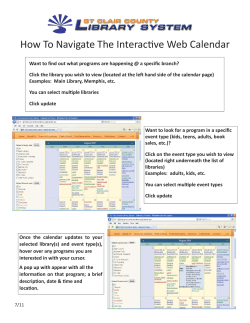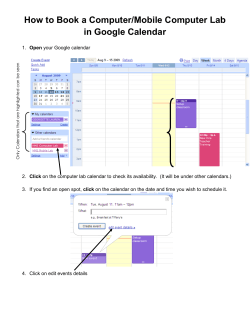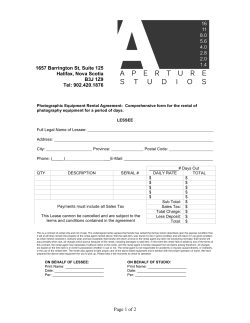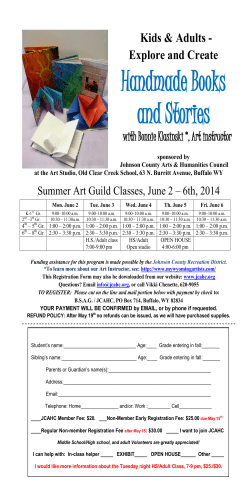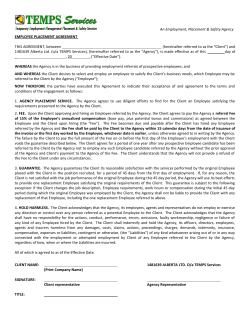HOW TO REGISTER YOUR ORGANIZATION CONFIDENTIAL
CONFIDENTIAL
HOW TO REGISTER YOUR ORGANIZATION
A SchoolDude Guide to FSDirect for Fulton County Schools (FCS) Organization Event Coordinators (OEC) Version 2.0 – Revised May 9, 2012 TABLE OF CONTENTS
1 Commitment to Facility Use at Fulton County Schools (FCS) ............................................................... 1 2 Facility Use Website .............................................................................................................................. 1 3 Registration Process .............................................................................................................................. 1 4 Appendices ............................................................................................................................................ 7 4.1 Facilities Rental Process Flow Chart .............................................................................................. 7 4.2 Rules Governing Use of Facilities by Outside Organizations......................................................... 8 4.3 Facility Use Fee Summary ........................................................................................................... 10 OEC: Registering Your Organization 1 CommitmenttoFacilityUseatFultonCountySchools(FCS)
Fulton County Schools encourages the use of school facilities by the local
community for social, recreational, cultural, civic and educational purposes and
activities. The school facilities serve as a healthy and safe environment for use
both before and after school and during the weekends and summer that engage
children, parents and the entire community.
2 FacilityUseWebsite
Fulton County Schools has created a new website designed to help renting an FCS
Facility easier. This page will include everything you need to know, and provide,
before requesting any facility use. Go to the Fulton County Schools website and
Quick Links School System Links Facilities Rental
Or you can go directly to the calendar using this link:
https://www.communityuse.com/default.asp?acctnum=961739255 This calendar will only display events that have gone through the complete
approval process. (See Appendix for full approval process)
NOTE: This calendar will not include all school events and activities. Some
facilities that appear to be available may not always be available for use.
3 RegistrationProcess
In the right hand column, you will find a link to view the “School Community
Calendar”. You will use this link to view the calendar and to login to submit your
requests. Click this link to access the calendar and begin the registration process.
In the upper Right-hand corner will be a link to “Log In to Request Facility Use.”
Click her to begin the registration process.
OEC: Registering Your Organization 1 Now you will be asked to login. If you do not have a login, you can create one and
register as an Organization Event Coordinator (OEC). An OEC can submit
requests for their respective Organization(s)
Start by clicking on “Create One” to create an account and register your
Organization for Facility Use.
The first page will ask you to read and agree to The Rules and Regulations for
Facility Use. Once you have read them, check the box indicating that you “have
read and agree to abide by the terms and conditions stated above.” Now click on
“Agree and Register” to continue the process.
Note: The “Agree and Register” button will not be available until you have
checked the box indicating that you have read, and agree, to the terms and
conditions.
OEC: Registering Your Organization 2 Now populate the Personal Profile page by entering your contact information. All
fields on this page will be required accept for the Cell Phone. Enter your full name,
email address, day time phone number, and your address.
Once you have finished entering this information, create a password for your
account. All passwords must contain at least six characters and can be made up of
any combination of letter, numbers, and/or symbols. Passwords are not required to
include any capital letters and are not case sensitive. Click “Save & Next” to
continue your registration.
Now enter the information about your Organization. The “Organization Type”
should be “Other” unless the organization is a documented Not For Profit {IRS
501(c) Tax Exempt or registered Non-Profit with the Georgia Secretary of State}
and the planned use of the facilities is to provide programs solely for high school
aged or younger youth. If you are a Non-Profit that plans to use facilities for some
programs that are solely for youth and some that include adults(e.g., church that
uses facilities for church services and for a youth sports program) the youth
program would need to be registered as a separate organization to qualify for the
Not For Profit Youth Program rates. Once you have filled in the required
OEC: Registering Your Organization 3 information click on “Add Organization.” This will save your request to become an
OEC for that organization. Repeat this step to request to be an OEC for multiple
Organizations.
Once you’ve entered all of your organization(s), they will appear at the bottom of
the screen listed as “Pending”. Your request will not be approved until you have
supplied the Facilities Department with a current Certificate of Insurance.
OEC: Registering Your Organization 4 The final step in the registration process is to simply review the information you
have entered.
If you need to correct anything you’ve entered, use the “Previous” button to go
back and make the changes. Once you have confirmed that all of your information
is correct, click on “Submit Requests” to submit your registration.
OEC: Registering Your Organization 5 An email will be sent to the Fulton County Calendar Administrator alerting them
that a registration has been submitted. Once they have confirmed that all of your
information is correct, you will receive an email letting you know that your
registration was approved.
OEC: Registering Your Organization 6 4 Appendices
4.1 FacilitiesRentalProcessFlowChart
OEC: Registering Your Organization 7 4.2 RulesGoverningUseofFacilitiesbyOutsideOrganizations
Outside Organizations shall follow these additional rules governing use of school facilities
1. An outside organization shall not restrict participation in an activity or event taking place at a
school facility because of an individual’s race, religion, creed, sex, national origin or
disability.
2. A school custodian, and/or other System employee as designated by the principal, must be
present during the activity or event. School employees are not permitted to give their building
keys to an outside organization.
3. Lease fees are to be paid in advance to the Rental Office, 5270 Northfield Boulevard,
College Park, Georgia 30349. Check should be made payable to FULTON COUNTY
BOARD OF EDUCATION. Facilities will not be available until payment and the
proper documents are received by this office. Phone number (404) 765-7157; fax
number (404) 305-2235.
4. Signs, banners, permits, etc., may not be erected on school property unless the permission of
the Principal or designee is obtained in advance and only if such displays do not deface
school property.
5. Adequate supervision, as approved by the Principal, must be present for activities involving
children.
6. Parking is permitted only in designated areas.
7. The number of attendees may not exceed the number authorized and must be in compliance
with local fire codes.
8. Approved users and their participants must stay in their assigned area at all times. Entry into
other areas of the facility will be considered trespassing.
9. Any use of a facility beyond the time specified in their use agreement is subject to additional
fees charged in quarter hour increments.
10. All activities must be orderly and lawful, and must comply with all federal, state and local
laws.
11. Overnight use (sleepovers) of school facilities is permitted only with the explicit permission
of the Principal and written approval from the Fire Marshall.
OEC: Registering Your Organization 8 12. Food and beverages are allowed inside of cafetorium only. Request for authorization must be
made in the application and approved in the use agreement. The organization is responsible
for cleanup for all areas used.
13. Alcohol, illegal drugs, weapons or explosives are not allowed in school facilities or on school
property.
14. The use of tobacco products is prohibited in school facilities and on school property.
15. School facilities that are available for use by outside organizations are: PE buildings, media
centers, parking lots, gymnasiums, cafeterias/cafetorium, kitchens (System cafeteria staff
must be utilized), playing fields, athletic fields. Request to use auditoriums, theaters,
concession facilities, media centers, conference rooms, and common areas will be considered
on a case-by-case basis by the Rental Office, in consultation with the school Principal. Use of
System personnel may be required at the Principal’s option. Classrooms, laboratories and
stadiums are available under special arrangement only, approved on a case-by-case basis.
16. Outside organizations may use tables and chairs if requested in advance. A set-up fee will be
charged. Requests to use public address systems or audio visual equipment will be considered
on a case by case basis by the Rental Office in consultation with the school principal. A fee
will be charged and System personnel must be used. The following types of equipment may
not be used by outside organizations: musical instruments, athletic equipment, computers,
technical or laboratory equipment.
17. Requests to use teaching museums, staff development centers or other System facilities will
be considered on a case-by-case basis by the Rental Office, in consultation with the building
supervisor.
18. Outside groups may not make any modifications to school facilities in order to accommodate
their use of the facility. This includes modifications to the electrical, heating, cooling,
ventilation or plumbing systems, or to the structure or grounds of the facility.
19. Outside organizations may not sublease school facilities to other organizations or individuals,
or transfer or assign their use agreement to anyone.
20. Individuals are not eligible to apply for use of school facilities.
21. School facilities shall not be used for anything other than use(s) approved in the Use
Agreement.
22. The use of said areas shall not in any way interfere with school activities. Facilities will be
left in as good condition as found.
23. When schools are closed because of inclement weather, all facilities use is canceled. The
undersigned further agrees to pay all applicable fees at least three working days prior to use.
OEC: Registering Your Organization 9 4.3 FacilityUseFeeSummary
Leased Area
Gymnasium, Elementary School Gymnasium, Middle School Gymnasium, High School Auxiliary Gymnasium, High School Main PE Multi‐Purpose Room Cafeteria, Elementary Cafeteria, Middle School Cafeteria, High School Kitchen (staff fee also required) Theater/Auditorium Media Center, Elementary School Media Center, MS or HS Classroom Concession Stands Non‐Stadium Field Stadium Field Track, Asphalt MS, ES Track, High School Tennis Court (per Court) Parking Lot Teaching Museum Other
Min Fee (2 Hourly HR) Rate $32.00
$46.00
$32.00
$62.00
$32.00
$32.00
$46.00
$46.00
$46.00
$62.00
$32.00
$46.00
$16.00
$16.00
$24.00
$32.00
$16.00
$32.00
$8.00
$16.00
$62.00
NFP Youth
Min Fee (2 Hourly HR) Rate $16.00
$23.00
$16.00
$31.00
$16.00
$16.00
$23.00
$23.00
$23.00
$31.00
$16.00
$23.00
$8.00
$8.00
$12.00
$16.00
$8.00
$16.00
$4.00
$8.00
$31.00
$16.00 $14.00 $16.00 $32.00 $16.00 $16.00 $24.00 $24.00 $24.00 $32.00 $16.00 $24.00 $8.00 $8.00 $12.00 $16.00 $8.00 $16.00 $4.00 $8.00 $32.00 $8.00
$12.00
$8.00
$16.00
$8.00
$8.00
$12.00
$12.00
$12.00
$16.00
$8.00
$12.00
$4.00
$4.00
$6.00
$8.00
$4.00
$8.00
$2.00
$4.00
$16.00
$8.00
$8.00 $26.00
$26.00 Principal Discretion $4.00
$13.00
Additional Fees
Field Lights Stadium Lights Bathroom Products Fee (Flat Rate) $16.00
$52.00
Personnel Fees (Hourly)
Custodial Staff ‐ Coach Staff ‐ Food Service Staff ‐ Teacher Staff ‐ Technician Staff ‐ Security OEC: Registering Your Organization $35.00
$28.00
$35.00
$28.00
$28.00
$40.00
10
© Copyright 2026