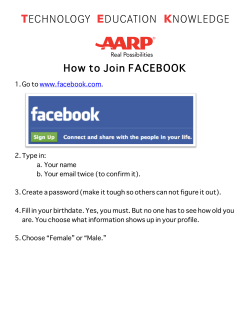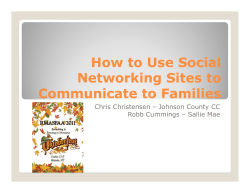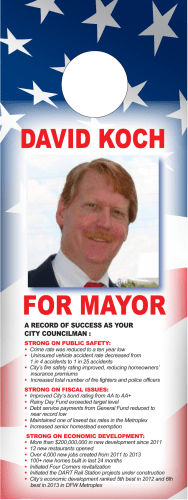A toolkit for communities on how to use Facebook 2012
2012 A toolkit for communities on how to use Facebook Facebook— A social networking service that allows you to connect with others with similar interests Contents What is Facebook? 3 How can Facebook support community engagement? 4 How do you set up a Personal Facebook page? 6 How do you set up a Community Facebook page? 7 How do you post a message or upload a picture? 10 How to use the ‘Ask a question’ tool 12 How do you manage the account? 13 How do you increase followers? 14 Facebook advertising 15 Facebook privacy settings 18 Facebook glossary 19 A toolkit for communities on how to use Facebook 2 Facebook— A social networking service that allows you to connect with others with similar interests What is Facebook? Facebook is a social networking service and website launched in February 2004, operated and privately owned by Facebook, Inc. Put simply, this means that it is an online website that focuses on building social networks among people who share activities or interests. As of February 2012, Facebook has more than 845 million active users. Users must register before using the site, after which they may create a personal profile, add other users as friends, and exchange messages, including automatic notifications when they update their profile. Additionally, users may join common-interest user groups, organised by workplace, school or college, or other characteristics, and categorise their friends into lists such as "People From Work" or "Close Friends". A January 2009 Compete.com study ranked Facebook as the most used social networking service by worldwide monthly active users. Entertainment Weekly Number of Facebook users across the UK by age range included the site on its end-of-the-decade "best-of" list, saying, "How on earth did we stalk our exes, remember our co-workers' To give you an idea of the potential of using birthdays, bug our friends, and play a rousing Facebook as a consultation tool there are over game of Scrabulous before Facebook?" 30 million users signed up in the UK, with 50% Source : http://en.wikipedia.org/wiki/Facebook of those users logging in everyday. The chart below shows the age profile of UK Facebook Facebook provides a useful platform that can users, as at February 2012 and emphasises enable two way conversations to take place, what an important communication tool it is for unlike Twitter where you can get a very short younger people who traditionally have been message out to a wide range of people, harder to engage with at a local level. A Facebook allows a response that can section on how to increase your followers / stimulate discussions and even allow simple reach your audience is included later on. surveys to be undertaken. www.oxonrcc.org.uk 3 Facebook— A social networking service that allows you to connect with others with similar interests How can Facebook support community engagement? A local community Facebook page is straightforward to set up and can be used by any community that is willing and receptive to engage with its members in this way. It is accessible via computers, smartphones and mobiles devices and so provides a quick, effective way to engage with residents, wherever they may be at the time. A step by step guide on how to do this is given in the next section. Once the page is set up and residents are signed up as ‘likers’, ‘friends’ or ‘followers’ (these terms all mean the same thing and simply indicate that people have opted to follow your page), then you have created a platform to discuss key topics, share pictures, advertise events and update local information, news or progress made on an activity. Two-way engagement can then be promoted through encouraging people to comment and have an on-line discussion about whatever has been posted on the Facebook page or ‘wall’. For example, if you wanted to build a new play area in a village and needed to get peoples’ opinions or invite them to attend a meeting to discuss the possible options, you could put a message on your Facebook wall announcing the time and place of your meeting or asking for people’s ideas on a particular suggestion. A police force advertising an open day Your message could look something like the screen shot opposite which shows how a police force has advertised an open day event and then displays people’s comments below. A toolkit for communities on how to use Facebook 4 Facebook— A social networking service that allows you to connect with others with similar interests Supporting community engagement continued As with all consultation methods it is important to remember that this is just one tool that can be used in conjunction with others with the aim of increasing the feedback that you receive. As people follow a number of other people, organisation and groups their Facebook page displays each message posted, on top of each other in chronological order. Every time someone posts something new onto the Facebook page it will appear on the wall of the follower’s account. The screen shot below shows how each message that is posted appears on above those previously posted by other users. Screen shot from a police facebook page www.oxonrcc.org.uk 5 Facebook— A social networking service that allows you to connect with others with similar interests How do you set up a Personal Facebook page? There are two types of Facebook Page: a Personal Account or a Community/Group Account. It is recommended that you keep a community account separate from a personal account, as the personal account may contain your own photos and messages which you will want to keep exclusive to your own friends. A group account will be accessible to a broad range of people within the community with information relevant to a broader audience. You can however link these if you choose. To set up a personal account is very simple: 1. go to www.facebook.com 2. enter your details to sign-up 3. enter your username and password A toolkit for communities on how to use Facebook 6 Facebook— A social networking service that allows you to connect with others with similar interests How do you set up a Community Facebook page? To set up a community page at www.facebook.com , click Create a Page, (shown opposite) then on the next page click Cause or Community (shown below). There are other options here; however this is the most appropriate one for a community page. www.oxonrcc.org.uk 7 Facebook— A social networking service that allows you to connect with others with similar interests. How to set up a community Facebook page continued Then type in the name of your group and click on the Get Started button. If you already have a Facebook page you may decide to link your community page to it, or you may want to keep it completely separate. If you do decide to separate the two accounts, you will need to set up the community page with a new email address etc. It is advised to set it up as a separate entity so you can keep your personal account separate from your ‘community’ account. Fill in your details as requested and don’t forget to tick the box to say that you agree to the terms and conditions (shown opposite). You will then be sent a confirmation email, follow the link on the email to get to the last few steps of setting your page up (shown below). A toolkit for communities on how to use Facebook 8 Facebook— A social networking service that allows you to connect with others with similar interests How to set up a community Facebook page continued The next step is to Upload an image; it could be a picture of your community or a logo if you have one. Then Import Contacts if you want to (this will depend on whether you want to share your personal contacts with the community group), you can do this from your personal accounts by following the steps. Don’t forget to fill in your web address. Now you are ready to get going! If you click on your profile at the top and then friends from the list on the left, you will see all the people following you. www.oxonrcc.org.uk 9 Facebook— A social networking service that allows you to connect with others with similar interests. How do you post a message or upload a picture? One of the great ways to keep engaged with people following your page and to promote two-way discussions is to post messages and upload pictures. At the top of your Facebook account you will see Update Status and Add Photo. These two options will allow you to post a comment or upload a photo quickly and easily. Under the Update Status text you will see the box saying What’s on your mind? Here you can type something for all of your followers to see. This could be used to promote an event, start a debate, or provide information about something. Links to other websites can also be posted through here. Once you have entered the required text, simply click Post and your message will be seen by all your followers. A toolkit for communities on how to use Facebook 10 Facebook— A social networking service that allows you to connect with others with similar interests How do you post a message or upload a picture continued Clicking Add Photo / Video will give you these three options: Upload Photo / Video, Use Webcam, Create Photo Album (as shown opposite). Clicking Upload Photo / Video will take you to the below section. Clicking on Browse will take you to your files on your computer where you can select the picture you want to upload. You can also write something about the picture in the box above where is says Say something about this... www.oxonrcc.org.uk These two tools are the fundamentals of keeping your page up to date with interesting information. 11 Facebook— A social networking service that allows you to connect with others with similar interests How to use the ‘Ask a question’ tool One tool which might be of use is the ability to ask a question. At the top of your Facebook account you will see Ask Question, this option will allow you quickly and easily ask a question of your followers. Clicking the Ask Question link opens a box where you can type your question. Click post to publish the question. A toolkit for communities on how to use Facebook 12 Facebook— A social networking service that allows you to connect with others with similar interests How do you manage the account? To make the page successful it does need some attention. Interesting news, events, photos need to be uploaded on a relatively frequent basis. Over time of course this will be done by a number of active Facebook users, not just one person. However, as you have set up the account you will be the owner and moderator. You will need to regularly monitor and remove any posts that are inflammatory or abusive. Reviewing your page on a daily basis and responding to comments and encouraging debate is good practice, along with adding new content weekly. If this level of use seems daunting, logging on every couple of days would be adequate. This doesn’t need to take a long time; quite often this can be done in a few minutes. www.oxonrcc.org.uk One point to note with Facebook is that the owner of the page is liable for other people’s comments on their wall; therefore anything that could cause significant issue needs to be removed. As the page creator and owner you will have the power to simply remove any post that you cause issue. At the top right of each post is an ‘X’, clicking this gives you the option to remove the post or report it to Facebook. 13 Facebook— A social networking service that allows you to connect with others with similar interests How do you increase followers? There are a number of key ways that you can increase Facebook followers, such as Facebook advertising (covered later) running competitions on your page, adding widgets to your website, adding links to your email signature and posting links on other key groups that you are a member of (as long as you have permission from the group). However if the page is aimed at a local community then traditional methods of advertising will prove to be most effective. Make sure people know about it – a local leaflet drop, a poster in the local shop or pub will all promote interest. Encourage local businesses to offer discounts if people have a code which the business has put onto the community Facebook page. A toolkit for communities on how to use Facebook If you are targeting specific groups you will need to make sure that the information is available to them. Consider where the target group is likely to see it, such as putting up posters in parks or at the local bus stop with the Facebook page on to encourage younger people to log on and have their say; or displaying posters available at a coffee morning or lunch club to reach older people or parent/carers attending a toddler group. Offering members of the community guidance on social media will significantly enhance the project. This could be done by a few evening workshops in the local village hall or pub, or by simply distributing this document. Once people start using Facebook, they will soon see how simple it is to use. 14 Facebook— A social networking service that allows you to connect with others with similar interests Facebook advertising Facebook Advertising lets you get in touch people who are not following your page. You can advertise a specific event or simply the fact that the group exists on Facebook and encourage people to ‘like’ or ‘follow’ you. The adverts appear as Sponsored links on the right hand side of a person page. They can be used to inform members of a community about the page or for advertising products and services to a particular group or area of people. Some people choose to ignore these links, whilst others are receptive to them. Many major companies use this as a form of advertising, as it can be targeted and costeffective. However, there is a cost associated with this so if you are only targeting a small rural area you may find that the more traditional ways of advertising will be more effective. www.oxonrcc.org.uk Highlighted by the blue circle above you will see the text Create an advert (recently this has said See All). Clicking this will take you through the process of setting up an advert. You might have to click Create an Ad a number of times to get to the advert set-up screen. 15 Facebook— A social networking service that allows you to connect with others with similar interests Facebook advertising continued On this screen you have to do the following: 1. Select the destination (when people click on the advert which web site do you want them to be directed to?) 2. Give your advert a title 3. Enter the body of text you want your advert to display 4. Select an image from your photos 5. Review your advert preview A toolkit for communities on how to use Facebook 16 Facebook— A social networking service that allows you to connect with others with similar interests Facebook advertising continued The next section takes you to targeting your advert. Here you can target by the following: 1. Location 2. Demographics 3. Interests The top right hand side of the page shows your reach. This example shows that when ‘people over 40 in Witney’ is entered, there is reach of 6400 people. The final section allows you to set the budget, either by day, or lifetime. You can also set the schedule of the advert, saying when and for how long you want the advert to run. At the bottom of the page the price per click is shown, for this example each time the advert is clicked £0.67p is taken from the total budget that you have set (you can decide what limit to put in and you can always go back and place the advert again if you feel it is worth it). The key thing here is you pay each time the advert is clicked, rather than each time it is displayed. Used effectively, Facebook Advertising can be a great way of letting lots of people know about what you are doing. It is recommended that you start with a small budget in order for you to begin to understand if this is the best way to target your audience. www.oxonrcc.org.uk 17 Facebook— A social networking service that allows you to connect with others with similar interests Facebook privacy settings There are a number of privacy settings within Facebook to enable the user to limit who can see their information. However, these apply predominately to personal accounts, where you want to protect your private information and photos. With a community page where you are only posting information and pictures that you would be happy to display on village notice boards or in village magazines the security issues become less of a concern. It is worth remembering that putting something on Facebook is effectively putting it into the public domain unless you know and trust everyone in your community who is ‘liking’ your page, so only share information that is suitable. A toolkit for communities on how to use Facebook 18 Facebook— A social networking service that allows you to connect with others with similar interests Facebook glossary (Source; http://www.facebook.com/help/ glossary) Account settings Use your account settings to manage basic account preferences. You can edit your name or email info, change your notifications preferences. Activity log Your activity log is a tool that lets you review and manage everything you share on Facebook. Only you can see your activity log. Admin Admins are people who create and manage activity in groups and pages. . Audience selector Your audience selector lets you choose who can see what you post, every time you post. Badge A badge is a box you can create to share your Facebook profile (timeline), photos or Page on other websites. Block You can block someone from seeing your profile, adding you as a friend, and sending you messages. Blocked also can mean that Facebook has temporarily restricted you from using a specific feature or multiple features, but you can still access your account. Chat Chat is a feature that lets you send instant messages to online friends. www.oxonrcc.org.uk Cover photo Your cover photo is the large picture at the top of your timeline, right above your profile picture. Credits Credits are Facebook’s virtual currency that you can use to engage with games and apps. Event Events is a feature that lets your organize gatherings, respond to invites, and keep up with what your friends are doing. Facebook Exporter for iPhoto Facebook Exporter for iPhoto is an add-on you can download to make sharing photos and photo albums on Facebook easier from your Mac. Facebook Questions Facebook Questions is a feature that lets you get recommendations, conduct polls and learn from your friends and other people on Facebook Family Safety Center Visit the Family Safety Center to find the information, tools and resources you need to stay safe online. Friend Friends are people you connect and share with on Facebook. 19 Facebook— A social networking service that allows you to connect with others with similar interests Facebook glossary continued Friendship page A friendship page shows a friendship history between two friends on Facebook. Games and apps The games and apps you use on Facebook are created by outside developers on the Facebook Platform. Group Groups are close circles of people that share and keep in touch on Facebook. Instant personalisation Instant personalisation makes a few select websites more useful by letting you bring your friends and interests with you when you visit. Like Clicking Like is a way to give positive feedback and connect with things you care about. Link You can share a link from the web on Facebook. Lists Lists are an optional way to organise your friends on Facebook. Login approvals Login approvals is a security feature you can turn on in your security settings. When you turn on login approvals, you'll be prompted to enter a security code each time you try to access your Facebook account from an unrecognised device (e.g. any computer or A toolkit for communities on how to use Facebook mobile phone you haven't named and saved to your Facebook account). Login notifications Login notifications is a security feature you can turn on in your security settings. When you turn on login notifications, alerts are sent to you each time your account is accessed from a new device. Messages Messages is a central place to exchange private messages, chats, emails and mobile texts with friends. Mobile You can update your status, browse News Feed, and view friends' profiles (timelines) all from your mobile phone. Mobile texts You can receive and respond to notifications through text messages (SMS) on your phone. Networks Networks are affiliations with schools or workplaces on Facebook. News feed Your news feed is the ongoing list of updates on your home page that shows you what's new with the friends and pages you follow. Notes Notes is a feature that lets you publish what's on your mind in a full rich format. 20 Facebook— A social networking service that allows you to connect with others with similar interests Facebook glossary continued Notifications Notifications are email, onsite, or mobile updates about activity on Facebook. Page Pages allow businesses, brands, and celebrities to connect with people on Facebook. Admins can post information and News Feed updates to people who like their pages. Photos Photos is a feature that lets you share images and tag the people in them. Places You can share where you are with your friends by checking into places. You can also find friends nearby. Poke You can poke someone to get their attention or say hello. Privacy settings Your privacy settings let you manage basic privacy preferences, such as who can send you friend requests and messages. For everything else that you share on Facebook, you can choose your audience right when you post Profile Your profile (timeline) is a complete picture of yourself on Facebook. Profile picture Your profile picture is the main photo of you on your profile (timeline). Your profile picture appears as a thumbnail next to your www.oxonrcc.org.uk comments and other activity around Facebook. Search Search is a tool to find people and content on Facebook. Social plugins Social plugins are tools that other websites can use to provide people with personalized and social experiences. When you interact with social plugins, you share your experiences off Facebook with your friends on Facebook. Subscribe Subscribe is a way to hear from people you’re interested in, even if you’re not friends. The Subscribe button is also a way to fine-tune your News Feed to get the types of updates you want to see. Tagging A tag links a person, page, or place to something you post, like a status update or a photo. For example, you can tag a photo to say who’s in the photo or post a status update and say who you’re with. Ticker Ticker, on the right-hand side of your home page, lets you see all your friends’ activity in real-time. Timeline Your timeline is your collection of the photos, stories, and experiences that tell your story. 21 Facebook— A social networking service that allows you to connect with others with similar interests Facebook glossary continued Top story Your top stories are stories published since you last checked News Feed that we think you’ll find interesting. They’re marked with a blue corner and may be different depending on how long it’s been since you last visited your News Feed. Typeahead A typeahead is a dropdown menu that appears when you're searching for something. It guesses what you're searching for so you can find it faster. If you see what you're looking for in the typeahead, click on it to save time. If you don't see what you're looking for, click See more results. Wall Your Wall is the space on your profile where you and friends can post and share. Video Upload short videos to share your experiences. Video calling Video calling is a feature that lets you to talk to your friends face to face. A toolkit for communities on how to use Facebook 22 About ORCC Oxfordshire Rural Community Council works to enable rural communities across Oxfordshire to be more socially, economically and environmentally sustainable. Equality of opportunity is central to all our activities. We can… Support you to identify issues that affect your community Encourage you to find your own solutions Help you to increase community participation in activities Provide you with advice on a wide range of rural issues ORCC Website www.oxonrcc.org.uk ORCC is a company limited by guarantee (no. 2461552) and a registered charity (no. 900560) Registered office: Jericho Farm, Worton, Witney, OX29 4SZ Tel: 01865 883488; Fax: 01865 883191 Email: [email protected] About OCVA Oxfordshire Community and Voluntary Action is an umbrella body for voluntary and community groups in Oxfordshire. Our mission is to enable a diverse voluntary and community sector to flourish in Oxfordshire. OCVA Website www.oxnet.org.uk We do this by... Providing advice, information and training Acting as advocates and representatives Building partnerships The Old Courthouse, Floyds Row, Oxford OX1 1SS Tel: 01865 251946; Fax: 01865 204138 OCVA is a registered charity (no. 1108504) and a company limited by guarantee (no. 5363946) Toolkit produced by Beth Weston (ORCC) and Dan Bowden (Insight Oxon) as part of a 1 year joint project between Oxfordshire Rural Community Council and Oxfordshire Community and Voluntary Action to support communities in Oxfordshire to take action and develop a more effective voice The project is funded by the Local Area Agreement Reward Grant Insight Oxon is funded by the Oxfordshire Safer Communities Partnership
© Copyright 2026