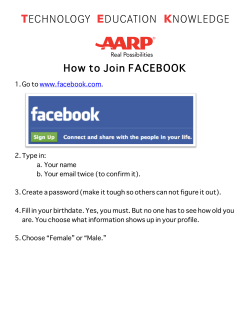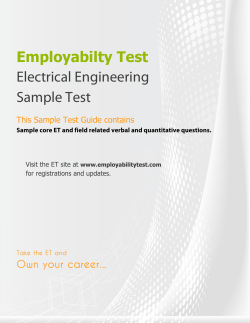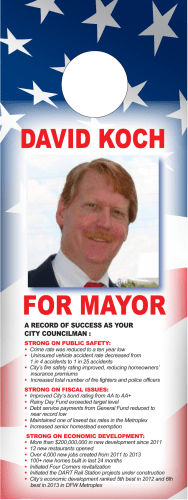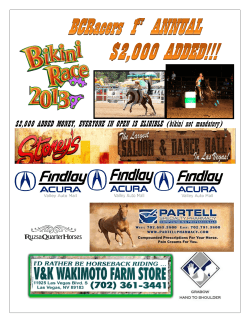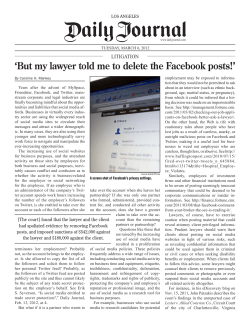Facebook Academic Groups Center for Innovation in Teaching and Learning !
Center for Innovation in Teaching and Learning Facebook Academic Groups ! Facebook groups allow you to share articles, links, and ideas with your students in a quick and easy way. Students can also share information with each other. Educational Objectives: To share knowledge and resources, facilitate and manage discussions outside of class, and online class participation. Tool: Facebook Setup Time Required: 20 minutes Prior Knowledge/Skills: Facebook, Facebook account Getting Started • Login in to your Facebook account at facebook.com • Find the Groups section in the left hand column and click on Create Group. • Create a name for the group (i.e. course name), and select a Closed Group. You must invite at least one person already on your friends list to start the group. • From the Group Settings, you can change the name of the group, upload a picture to use for the group profile, change the privacy settings (open/closed) and write a description. Inviting members to the group • Create a group email address by going to the Group Settings this email address will actually serve as the URL for your group, i.e. [email protected] creates the URL http:// www.facebook.com/groups/nyusterncitl • After you've created the group email address, you can send the group URL and members can request to join on their own. Posting to your group’s “wall” • Click on Wall. You can post links and messages here by filling out the Write Post box. [email protected] | 212.998.0919 | http://stern.nyu.edu/citl Center for Innovation in Teaching and Learning Example: Using Facebook with Undergrads Here is an example of a Facebook Academic Group used in a Stern undergraduate course. Course: Search and the New Economy (Undergraduate) Faculty: Norman White & Kristen Sosulski URL: http://facebook.com/nyusternsearch Why did we use Facebook academic groups? Our objective was to generate a genuine student interest in the subject matter. We needed a place to share relevant news articles, exhibit student work (blogs), and engage guest speakers into the class discussion. The current events and student work posted in the Facebook group were discussed at the beginning of each class. Current events accounted for 20% of the questions on the midterm exam. Figure 1 illustrates the look and feel of Facebook groups. You can create a logo for your course, allow participation to be optional, and manage the membership/visibility of the group. Figure 1. Facebook group information You don’t need to be “Facebook friends” with your students to use Facebook groups Figure 2. Wall post of a story related to the content of the course Examples of top stories reported by faculty (see Figures 1 and 2). Class member posts via Facebook included the J.C. Penny and 1-800 Flowers’ black hat practices, Google vs. Bing, internet blackout in Egypt, Google + launch, and Google’s testing of display ads in Gmail. Figure 3. Another wall post about a current event that was directly related to the course content. [email protected] | 212.998.0919 | http://stern.nyu.edu/citl
© Copyright 2026