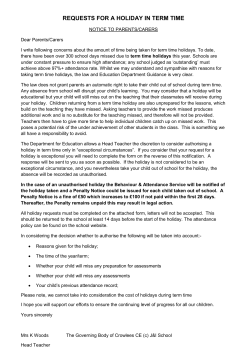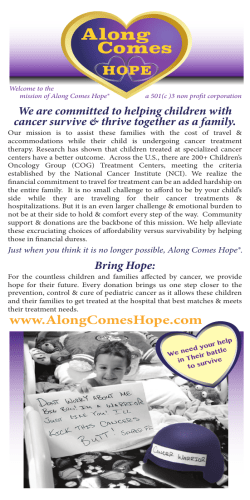HANDMADE HOLIDAYS Ideas for crafts, recipes, gifts, decorations, and memorable family fun
HANDMADE HOLIDAYS Ideas for crafts, recipes, gifts, decorations, and memorable family fun TABLE OF CONTENTS Make this the year you redefine holiday giving by moving beyond the usual and expected. Instead, focus on creating memorable moments with the people you cherish. HP can help you craft new holiday traditions with homemade gifts, cards, and mementos that are inexpensive and meaningful. May your season be merry and bright! THE FAMILY PHOTO......................................................................1 HOLIDAY PHOTO CARDS...........................................................2, 3 THIS JUST IN: FAMILY NEWSLETTER TIPS..................................4 PHOTO-FILLED CALENDARS........................................................5 Page 3 FAMILY SILHOUETTES FROM PHOTOS........................................6 SIMPLE DIY HOLIDAY GIFTS.........................................................7 DIY HOLIDAY DÉCOR....................................................................8 TRIM THE TREE.............................................................................9 HOLIDAY HELPERS: HP PRINT APPS.........................................10 Page 9 INSTANT APPETIZERS.................................................................11 SWEET AND SIMPLE DESSERT..................................................12 EARTH-FRIENDLY HOLIDAY........................................................13 THE FINISHING TOUCH: GIFT TAGS AND MORE.......................14 REMEMBERING THE CELEBRATION..........................................15 TOP 4 WAYS TO USE ePRINT THIS HOLIDAY.............................16 Page 13 ©2011 Hewlett-Packard Company hp.com HOLIDAY HEADQUARTERS.........................................................17 THE FAMILY PHOTO 1. Be yourselves Gone are the days when a family portrait meant dressing up the whole clan in stiff, uncomfortable clothing and sitting at the photographer’s studio. Take some photos of your family having fun— playing, laughing, talking, and being themselves. Don’t dress alike Keep the focus on your family—not their outfits. Dress in clothes that work well together, but aren’t too “matchy-matchy.” 2. 3. Take a moment Before you click, consider your composition. It can turn an everyday snapshot into a work of art. Can you zoom in with your camera and fill the frame with your family? Or try another angle for a dramatic effect—like shooting from directly above as your kids play in the snow. Get more tips for taking family photos and portraits. Keep it simple Keep the focus on your family by photographing them against a solid-color background. This could be a brightly colored wall or an expanse of grass or sky. 4. 5. Unless you are trying to create a seasonally specific photo for a holiday card, newsletter, or calendar design, skip the holiday props. Instead, head outside for a seasonal yet natural background— that way, the family photo can be displayed all year-round. An exception to the reindeer antler rule… printing pointer One-stop shopping Save 20% on ink and paper when you purchase convenient HP Photo Value Packs.1 You’ll save time and ensure beautiful photos, too—HP Photo Value Packs match the right ink with the right photo paper. 1 ©2011 Hewlett-Packard Company hp.com Put away the reindeer antlers Compared with purchasing ink and photo paper separately. 1 HOLIDAY PHOTO CARDS Family photo cards: inexpensive, easy, and fun! 1. Choose a single photo or a handful of favorites Some designs focus on one fantastic photo, while others allow you to tell a story with multiple pictures. 2. Choose a free photo card template There are dozens of designs at the HP Creative Studio. Just upload your photos, enter your text, and prepare to print. Keep your holiday card message simple and heartfelt. 3. Find the right greeting card paper Be sure to have supplies at hand. There are paper options for every size card. Christmas Stockings holiday card: 4″ x 6″ •F or 4″ x 6″ cards: Print greetings on HP Advanced Photo Paper, available in several sizes (including 4″ x 6″). This sturdy, glossy, and even water-resistant photo paper dries instantly for passing around and stacking. Try a matte finish for boutique-quality greetings. Modern Snow holiday card: 5″ x 7″ •F or 5″ x 7″ cards: Try beautiful glossy HP Holiday Photo Cards: 5″ x 7″ photo greeting card paper and envelopes in one convenient package. •F or half-fold cards: Try using thicker, more durable paper, like HP Brochure and Flyer Paper. Ready to get started? Get free shipping, delivered next business day on all ink, toner, and paper when you buy from the HP Home & Home Office online store (www.hp.com/go/inkandtoner)! ©2011 Hewlett-Packard Company hp.com 2 HOLIDAY PHOTO CARDS Your family’s signature style Traditional or modern? Playful or sophisticated? Pick a design that matches the personality of your family and your photos. Silver Wonderland holiday card: 4″ x 6″ Plaid Color Choice holiday card: 4″ x 6″ Disney holiday recipe card: 4″ x 6″ Custom Color holiday card: 5″ x 7″ Silver Snow holiday card: 5″ x 7″ Peppermint Stripe holiday card: half-fold Winter Wishes holiday card: 5″ x 7″ Make a photo card yule love Explore all of HP Creative Studio’s free holiday cards. And get more tips for making your own holiday photo cards. Lights Ablaze Hanukkah holiday card: 5″ x 7″ ©2011 Hewlett-Packard Company hp.com 3 THIS JUST IN: FAMILY NEWSLETTER TIPS Yes, you can make a family newsletter that people will look forward to receiving. Newsletter templates make it easy. Just add photos and text and you’re ready to print copies or send the newsletter electronically. Five tips for writing a family newsletter printing pointer • It starts with great photos. Let the photos drive the text by creating small stories to go with each image. Tell a story about your photos instead of just stating facts. • Don’t try to detail everything that has happened in your household. What would your friends or distant family members most like to hear about? Woodland holiday newsletter Festive holiday newsletter • Keep descriptions short and sweet—one page is the ideal length for a newsletter. • Pretend that you are describing these events to a friend in-person—that’s the conversational tone you want to capture in your letter. • Concentrate on the good things that happened to you and your family. If you’re printing many copies of your newsletter, save money by using HP high-capacity (XL) ink cartridges. You can print up to three times more pages versus HP standard-size cartridges!1 Hanukkah family newsletter A new family tradition There’s no reason to wait until the holidays— you can create a seasonal newsletter or send one every month! Use our three newsletter templates for any event—just add photos and text and you’re ready to go! Print copies—or send the newsletter electronically. Get free shipping next business day with no minimum when you order from the HP Home & Home Office online store (www.hp.com/go/ inkandtoner)! 1 Compared with the standard, single HP ink cartridges. See: www.hp.com/go/ learnaboutsupplies. Download these Word-based family newsletter templates and get more tips for creating a family newsletter. ©2011 Hewlett-Packard Company hp.com 4 PHOTO-FILLED CALENDARS Creative tip Spread love all year long! Give a heartfelt gift to friends and family this holiday that they can enjoy year round. Find some favorite photos and put them into a photo calendar! You can let everyone in the family pick favorite pictures to include. Or, collect seasonal images from the past year to use in corresponding months for the upcoming year. (Show photos from last Mother’s Day in May or last Halloween in October.) Don’t limit your calendars to recent photos. The HP Scanjet G4050 Photo Scanner lets you scan up to four 4″ x 6″ photographs at a time. That will make quick work of those boxes of photos in the back of your closet. You can download a variety of free calendar templates at the HP Creative Studio. Get more tips and how-to advice for making your own photo calendar. DIY advent calendar Like all good DIY projects, this one is inexpensive and easy. It takes about an hour to complete and will bring lots of joy this holiday season. Gina DeMillo Wagner over at The Daily B (ginaandkris.blogspot. com) created this simple and sweet advent garland using mini paper sacks from the local hardware store. She numbered them, and used clothespins to attach them to some ribbon as a garland. Inside each bag she placed a little goody—stickers, a matchbox car, or a piece of chocolate. The best part? This garland multitasks as a Christmas card holder. As you remove a bag each day you’ll free up space to hang a new card. How-to and photo courtesy of Gina DeMillo Wagner at The Daily B (ginaandkris.blogspot.com) ©2011 Hewlett-Packard Company hp.com 5 FAMILY SILHOUETTES FROM PHOTOS MATERIALS A camera A photo printer 8.5″ x 11″ labels Scissors Artist’s canvas 2 very different colors of paint DIRECTIONS & NOTES 1. Paint the canvas in one color of paint (We used chocolate brown) and let dry. 2. Take a picture in profile. 3. Print the profile picture full size on the label. 4. Cut out the profile using fine tip scissors—be sure to catch all of the details! Now throw out the photo or use it in another project. What’s left over— the outer part—is your stencil. 5. Remove the backing from the label and apply the outer part (your stencil) to the canvas. 6. Using the label as a stencil, fill in the negative space with a paint that contrasts the base color (We used white). 7. Remove the “stencil” and let dry. How-to and photo courtesy of Alexandra Hedin Design (alexandrahedin.com) 8. Touch up the edges of the profile with base color of paint (if needed). printing pointer See your printer’s manual for instructions on how to load label paper in the proper direction so that you print labels on the correct side of the sheet. Get tips for printing labels with your HP printer. ©2011 Hewlett-Packard Company hp.com 6 SIMPLE DIY HOLIDAY GIFTS Joy in a jar Gather the dry ingredients for cookies, a quick bread, soup, or hot cocoa, and layer them in a jar. Top it all off with a printable gift tag that includes the recipe. A cookbook Okay, so this gift will take you some time to make. But it will be time well spent and you can print numerous copies of it to give to everyone on your list. Plus you’ll have an heirloom project to cherish. Download free templates and get tips for making your own family cookbook. 1. 2. A photo—framed 3. You know that’s all the grandparents really want anyway. Give them a beautifully framed photo, ready to display. Never did a gift come with so much pride and joy bundled inside it. Get ideas and tips for displaying and framing your photos. 45.. Photo recipe card Handmade treats like truffles (recipe on page 12) make a great homemade food gift—especially when accompanied by a wintry recipe card. A favorite photo—restored! Surprise someone by restoring a cherished photo. You can easily correct things like scratches and faded color. You can even sharpen a blurry picture. Learn how to restore a photo in five steps. printing pointer Use HP high-capacity (XL) ink cartridges and get up to three times more prints with fewer cartridge replacements.1 1 Compared with the standard, single HP ink cartridges. See: www.hp.com/go/learnaboutsupplies. ©2011 Hewlett-Packard Company hp.com 7 DIY HOLIDAY DÉCOR Decorating for the holidays doesn’t have to be difficult or costly. These do-it-yourself projects will have your house feeling festive in no time. Classic Christmas These Vintage Santa Wall Hangings are truly print and go—and they look great! Beautiful holiday artwork is just a print away. Celebrate the chef When decorating for the holidays, don’t forget to deck out the cook too. This Reindeer Days iron-on makes a perfect holiday apron. Dreidel I will play All you need are scissors and a bit of glue and you’ve got a decorative Dreidel box that really spins. printing pointer For the best results when printing your iron-ons, use HP Iron-on Transfers. Get tips to print your own iron-ons and create unique apparel any time of the year. Festive garland To make this festive garland, all you need to do is cut lots of strips of paper and sew along the center point. Easy! Materials: paper, thread, sewing machine, craft knife and cutting boards (or scissors), ruler, pencil 1. Begin by cutting lots of strips of paper. Using a craft knife and cutting board will speed the process up. TIP: Make sure you mark the halfway point before cutting your strips out so you’ll know where to sew. How-to and photo courtesy of Kate Petty at Mini Eco (www.minieco.co.uk) ©2011 Hewlett-Packard Company hp.com 2. Next, simply feed the strips into the machine one by one. It sounds a bit tricky, but isn’t at all. Even if you “drop” a stitch between the strips it doesn’t make a difference in the end result. 8 TRIM THE TREE All you need now are some scissors, glue, and a batch of eggnog. A) Colorful Christmas B) Wow Factor A) Colorful Christmas. Add a pop of color and pattern to your holiday décor with these Vibrant Snowball ornaments. B) Wow Factor. These Spiral Teardrop ornaments look sophisticated, but they are so easy to make. C) Surprise! Stash small gifts and trinkets in these Christmas Pyramid Box ornaments. D) Love Birds. Use these Bird ornaments on the tree, at place settings, or even to decorate packages. C) Surprise! D) Love Birds Choose a sturdy paper like HP Brochure and Flyer Paper for your tree toppers, ornaments, and decorations. See all our free, printable Holiday projects at HP Creative Studio (www.hp.com/create). ©2011 Hewlett-Packard Company hp.com 9 HOLIDAY HELPERS: HP PRINT APPS HP Print Apps are print applications available exclusively on new HP Photosmart e-All-in-Ones. You can download these free apps to access content like movie tickets, news, maps, creative projects, recipes, and photo-sharing sites. All from your printer’s touchscreen—PC-free!1 1. Find your way to grandmother’s house Use the Bing maps app to print directions before you leave the house. It’s easier (and safer) than trying to look at directions on your phone and drive at the same time. 2. Wrap it fast Why drive to the store to get gift wrap when you can have it at your fingertips? Use these themed gift wrap sets—cards, wrapping paper, gift tags, and more! 3. Avoid long lines at the airport 4. Prep for a party Check-in and print your boarding pass for your next Delta flight. With all the food-oriented apps available on HP Web-connected printers, you’ll be sure to find the perfect recipes for your dinner. ‘Tis the season for smiling The HP iPrint Photo application is available for the iPhone, iPod touch, and iPad, as well as Windows Mobile, Nokia, and Android smartphones. This convenient app allows you to print photos and PDF files directly to a wireless HP printer—without even turning on your PC! Find out how to download and use HP iPrint Photo, plus find ideas to enhance your camera phone photos and get highquality prints. ©2011 Hewlett-Packard Company hp.com 5. Print and play Keep the kids busy with projects you can print in minutes on your HP Photosmart e-All-inOne with HP Print Apps. You can find print apps featuring activities from DreamWorks, Nickelodeon, LeapFrog, Sesame Street, Disney, and more! Just use the touchscreen on your HP Photosmart printer (like the HP Photosmart 7510 e-Allin-One) to select and print projects for your kids. Requires a wireless access point and an Internet connection to the printer. Services may require registration. App availability varies by country, language and agreements. For details, www.hp.com/go/eprintcenter. 1 10 INSTANT APPETIZERS Get the party started with easy appetizers that use just a handful of ingredients. The MyRecipes.com print app on Web-connected HP Photosmart e-All-in-One printers contains recipes from Cooking Light, Real Simple, and other popular publications.1 Smashed peas and mint bruschetta From MyRecipes.com Serves 4-6 people INGREDIENTS ½ baguette 1 10-ounce package frozen peas, thawed 1 tablespoon chopped fresh mint 2 tablespoons extra-virgin olive oil ¾ teaspoon kosher salt ¼ teaspoon black pepper DIRECTIONS 1. Thinly slice half a baguette. 2. Place the rounds on a baking sheet and broil until they’re golden brown (about 1 ½ minutes per side). 3. Process the peas in a food processor until roughly chopped. A brilliant display of four Real Simple bruschetta: chickpeas and balsamic vinegar; smashed peas with mint; walnuts and parmesan; and blue cheese and honey. 4. Stir in the mint, oil, salt, and pepper. Spread the mixture on the rounds. 5. Garnish the bruschetta with fresh mint leaves, if desired. Real Simple (MyRecipes.com) video tutorial You can get more recipes, printable decorations, games, and activities—all from the HP Print Apps on your Web-connected printer.1 See it: Watch how HP Print Apps work in these videos. Check out the HP Photosmart buying guide to find a printer with HP Print Apps (www.hp.com/go/photoprinterguide). 1 Requires a wireless access point and an Internet connection to the printer. Services may require registration. App availability varies by country, language and agreements. For details, www.hp.com/go/eprintcenter. ©2011 Hewlett-Packard Company hp.com 11 SWEET AND SIMPLE DESSERT Chocolate truffles From MyRecipes.com Makes 35-45 truffles Hands-on Time: 40m Total Time: 1hr 10m INGREDIENTS 20 ounces semisweet chocolate, cut into small pieces (or semisweet chocolate chips) 2 tablespoons unsalted butter, softened 1 cup heavy cream DIRECTIONS 1. Make the filling: Place 8 ounces of the chocolate pieces and the butter in a large bowl. In a small saucepan over low heat, bring the cream to a simmer. Remove from heat and pour half the cream into the bowl. As the chocolate melts, slowly whisk the mixture until smooth. Then gradually add the remaining cream until it’s completely incorporated and the ganache is thick and shiny. chocolate + butter + cream = impressive dessert! 2. Form the truffles: Pour the ganache into a 2-inch-deep baking pan, spread evenly, and place in the freezer for 30 minutes or until set (it should have the consistency of fudge). Using a melon baller or a small spoon, form rounds and place them on a baking sheet lined with parchment or wax paper. Let the truffles harden in the freezer for about 15 minutes. After removing truffles from the freezer, roll them between your hands into marble-size spheres, squeezing gently (try to do this quickly, otherwise they’ll become too soft). Dust the truffles with cocoa (see step 4) or coat them with chocolate first (they’ll hold their shape better in this case). 3. Make the coating: Set the truffles in the freezer while you make the chocolate glaze. Place the remaining chocolate pieces in a large bowl over a saucepan of simmering water and stir occasionally, until the chocolate is completely melted. Remove from heat and let cool at room temperature, stirring occasionally, until the chocolate starts to set at the edge of the bowl. Drop the truffles into the melted chocolate and retrieve them with a fork, allowing any excess chocolate to drip off. Garnish immediately or leave the truffles plain and proceed to step 5. 4. Garnish: For a nut garnish, roll the freshly coated truffles in a shallow dish of chopped nuts. For a sugar or cocoa garnish, set the freshly coated truffles on a plate and sift the garnish over them. Turn the truffles and sift again to cover completely. 5. Storage: Place the truffles on a lined baking sheet and allow them to set in the refrigerator for 5 minutes. Truffles will keep for about 2 weeks, chilled or at room temperature, when stored in a tightly sealed container. By Kay Chun Real Simple (MyRecipes.com) Print recipes from MyRecipes.com, Martha Stewart, Epicurious, and other culinary experts, right from your printer’s control panel using HP Print Apps—no PC needed.1 Check out the HP Photosmart buying guide (www.hp.com/go/photoprinterguide) to find a printer with HP Print Apps. 1 Requires a wireless access point and an Internet connection to the printer. Services may require registration. App availability varies by country, language and agreements. For details, see www. hp.com/go/ePrinterCenter. ©2011 Hewlett-Packard Company hp.com 12 EARTH-FRIENDLY HOLIDAY The holidays are certainly a time for cherishing family and friends, but it’s also opportunity to show your appreciation for Mother Earth by choosing some recycled gifts and decorations over new ones. Tin-can votives Did you know? These candle holders are a snap to make and will look beautiful on the mantle or as a centerpiece during holiday dinner. You can recycle HP ink and toner cartridges, as well as HP printers, through the HP Planet Partners recycling programs.1 Materials: 1 3 or more sheets of HP Inkjet Multipurpose Paper Program availability varies. Original HP cartridge return and recycling is currently available in more than 50 countries, 1 or more tin cans, any size territories and regions in Asia, Europe, Tape and North and South America through the Hammer HP Planet Partners program. For more Nails information, visit: www.hp.com/recycle. Votive candles in glass holders Caution: Use votive candles in glass containers only. Never leave candle lanterns unattended, and keep them out of reach of children. Instructions: 1. Print your lantern design templates onto the paper. Set them aside to dry completely. More recycling inspiration 2. Cut out your choice of designs along the black lines. 3. Wrap the tin can in a design template and tape it in place. If the can is large, you may want to print two copies of the design so you can overlap them. 4. Using the hammer and a nail, punch holes in the can along the black dots of the template. 5. Once all of the holes are punched, remove the template. 6. Light your candle, place it inside your tin-can lantern, and enjoy. Grocery bag gift wrap This is a great project to do with the kids. Simply cut the bottoms off of a few brown paper grocery bags. Next, cut a clean sponge into your desired shape—think snowman, Christmas tree, or star. Dip sponge into a dish of washable paint, and stamp at different angles on paper. Once it dries, you’ll have beautiful, eco-friendly wrapping paper. ©2011 Hewlett-Packard Company hp.com You might be surprised at the things you can create with supplies you already have at home: • Turn last year’s holiday cards into ornaments, recipe cards, or gift tags. • Create holiday ornaments from burned-out light bulbs. • Wrap old drinking glasses with decorative paper to make instant candle lanterns. • Fashion stray puzzle pieces into a funky photo frame. • Transform baby food jars into mini snow globes. 13 THE FINISHING TOUCH: GIFT TAGS AND MORE paper pointer Try using thicker, more durable paper, like HP Brochure and Flyer Paper, for gift boxes and gift card holders. A. H omemade With Love gift labels can be used on any type of gift. B. W inter Wonderland gift tags and stickers add a punch of color to your presents. C. Christmas Stained Glass photo labels are beautiful enough to be a gift in themselves. D. There’s a ho-ho-whole lot to like about the old-fashioned look of these Jolly Santa photo gift tags. E. Basketball fans will make a fast break for these NBA Team gift card holders. printing pointer Use HP high-capacity (XL) ink cartridges and print up to three times more pages versus standard size HP cartridges.1 1 Compared with the standard, single HP ink cartridges. See: www.hp.com/go/ learnaboutsupplies. F. Use the Holiday Memories gift card holder to gussy up and gift card. ©2011 Hewlett-Packard Company hp.com G. A Snowflake gift box will make any petite gift more magical. 14 REMEMBERING THE CELEBRATION The holidays may only come once a year, but you can relive the memories any time you want by archiving your favorite photos in a scrapbook or photo frame. Photo-frame worthy shots Savor the memories together Great holiday photos are worth keeping up all year. Show them off in one of the many printable photo frames from the HP Creative Studio. Tips for great celebratory scrapbooks Narrow your photo choices From the 50 photos you took during the holiday season, choose a handful of favorites. Or look for smaller themes within your larger theme. Ten great pictures of the kids opening presents may be a scrapbook tale in itself. Find inspiration in your photos Let the magic of your pictures encourage creative scrapbooking ideas. For example, if a photo of your family enjoying holiday dinner reminds you of all your favorite recipes, hand-write that detail next to the image. Get more tips for scrapbooking with photos. ©2011 Hewlett-Packard Company hp.com Supersized scrapbooks With a large-format printer like the HP Officejet 7500A Wide Format e-All-in-One Printer, you aren’t limited to 8.5′′ x 11′′ pages. You can print scrapbook pages on various paper types and sizes, including 12′′ x 12′′ and up to 13′′ x 19′′. Get more tips for printing 12′′ x 12′′ and 8′′ x 8′′ square scrapbook pages. Explore all holiday scrapbooks. 15 TOP 4 WAYS TO USE ePrint THIS HOLIDAY 1. Get in early with Santa What better way to learn what the kids really want this year, than having them write letters to Santa. Make this year’s letter special with free letter templates from the Dear Santa app. Just print from your favorite mobile device, have the kiddos add their wish lists, and send off to the North Pole—or use HP ePrint to send the templates to family and friends.1 2. Special delivery newsletters Make receiving your family newsletter even more special by sending it via ePrint, right to the printers of friends and family. It will make a lovely surprise in their paper tray. Learn more about HP ePrint. 3. Memories across the miles If you’re far from friends and family this holiday, you can use HP ePrint to share memorable holiday moments—while you’re still in the moment. For example, snap a picture right as the kids open that big surprise package, and send it instantly to anyone with an ePrint-enabled printer. 4. Wish-list snapshots Want to make sure grandma gets the kids what they want, not another pair of fuzzy slippers? Have them snap photos of their top wish list picks and send them via HP ePrint, right to grandma’s printer. ©2011 Hewlett-Packard Company hp.com printing pointer Most HP Photosmart e-All-in-Ones, even entrylevel printers like the HP Photosmart 5510 e-All-inOne, feature HP ePrint. HP ePrint is a free mobile printing technology that allows you to print to any HP ePrint-enabled printer (like your Aunt Tracey’s printer) using an e-mail-enabled device (like your smartphone). So you can print your favorite photos to any ePrint-enabled printer from virtually anywhere.1 1 Requires an Internet connection to the printer. Feature works with any connected Internet- and e-mailcapable device. Print times may vary. Some HP LaserJets may require a firmware upgrade. For a list of supported documents and image types, see www.hp.com/go/eprintcenter. And for additional solutions, see www.hp.com/go/mobile-printing-solutions. 16 HOLIDAY HEADQUARTERS Save on supplies— and get free shipping Before you begin printing, be sure you have plenty of ink on hand. To save money, try HP high-capacity (XL) ink cartridges, which print up to three times more pages than standard HP ink cartridges.1 You can also save up to 10% with HP multipacks and 20% on ink and photo paper when you purchase these supplies together in HP Photo Value Packs.2,3 Give the gift of printing If you’re looking for premium, lab-quality photo printing and versatile features like automatic double-sided printing and an automatic document feeder, check out the HP Photosmart 7510 e-All-in-One, the newest addition to the Photosmart lineup. Not sure which printer to add to your holiday shopping list? Use the HP Photosmart Buying Guide (www.hp.com/go/photoprinterguide) to compare, contrast, and find the perfect printer. Get more free holiday projects If you like the projects featured in this book, visit the HP Creative Studio (www.hp.com/create) to find other seasonal invitations, cards, decorations, scrapbooks, and more. 1 Compared with the standard, single HP ink cartridges. See: www.hp.com/go/learnaboutsupplies. 2 Compared with single, standard HP ink cartridges. Based on average retail pricing. Actual retail pricing may vary. 3 Compared with purchasing ink and photo paper separately. ©2011 Hewlett-Packard Company hp.com Get free shipping, delivered next business day on all ink, toner, and paper when you buy from the Home and Home Office online store (www.hp.com/go/inkandtoner). Celebrate a new year What resolutions will you make for 2012? Whether you want to restore or organize your family photos—or simply print and share more photos with loved ones—you’ll find photography tips, creative projects, and inspiration at the HP Digital Photography Center (www.hp.com/go/digitalphotography). 17
© Copyright 2026