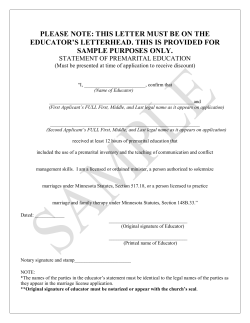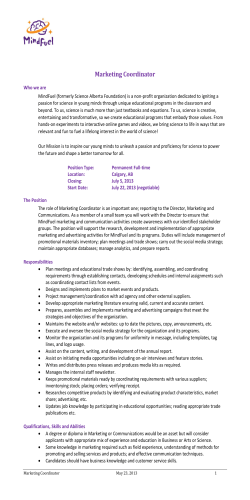A S S E S S M E N T
ASSESSMENT C O O R D I N AT O R M A N U A L 2 0 1 4 ‐ 1 5 Revision Date: 09/19/2014 Version IM‐1.0 DYNAMIC LEARNING MAPS CONSORTIUM Assessment Coordinator Manual 2014‐15 v IM‐1.0 C O P Y R IHelp Desk Support GHT ©2014 DLM‐[email protected] 1 of 43 1‐ 855‐277‐9751 HELP DESK For questions regarding the online testing system or for additional assistance, please contact the Help Desk at 1-855-277-9751 (toll-free) or [email protected]. • • • The Help Desk is open Monday through Friday from 8:00 a.m. to 7:00 p.m. Central Time. During your state’s spring testing window, the Help Desk is open from 7:00 a.m. to 7:00 p.m. Central Time. The Help Desk is closed in observance of the following holidays. Labor Day Veterans Day Thanksgiving Day Christmas & New Year’s break Martin Luther King, Jr. Day Memorial Day Independence Day Monday, September 1, 2014 Tuesday, November 11, 2014 Thursday, November 27, 2014 & Friday, November 28, 2014 Wednesday, December 24, 2014 (half day) through Thursday, January 1, 2015 Monday, January 19, 2015 Monday, May 25, 2015 Friday, July 3, 2015 The Help Desk provides support for a variety of situations, including: • • • Testing environment issues Test administration and user account issues Student information issues When contacting the Help Desk, provide as much detail as possible about the issues encountered and the system on which it occurred. Please include: • Your contact information (email address, name) • The state and district in which your school is located • Error messages • Operating system and browser information • Information about network configuration Test Administrators are directed to contact the local Technical Liaison if they encounter technical issues related to Internet availability, KITE installation, display resolution, and/or issues with sound/headphones/speakers, etc. Assessment Coordinator Manual 2014-15 v IM-1.0 [email protected] Help Desk Support 2 of 43 1- 855-277-9751 ASSESSMENT COORDINATOR MANUAL 2014-15 CONTENTS Help Desk ................................................................................................................................. 2 Audience and Purpose ............................................................................................................ 5 INTRODUCTION ............................................................................................................ 6 Checklists for Assessment Coordinator .............................................................................. 7 About Dynamic Learning Maps ......................................................................................... 13 The Learning Map ............................................................................................................................ 14 Essential Elements ............................................................................................................................ 14 Assessment System Design and Delivery ..................................................................................... 14 Assessment Results ............................................................................................................... 15 About KITE and Educator Portal ........................................................................................ 16 Access Additional Resources............................................................................................... 17 PREPARE FOR DLM ASSESSMENT ADMINISTRATION ................................... 19 Overview ................................................................................................................................. 19 Manage District/School Staff Roles and Responsibilities ............................................. 19 Develop and Implement a Comprehensive Training Plan............................................ 19 Resources for Data Stewards and Technical Liaisons .................................................................. 20 Resources for Test Administrators ................................................................................................. 20 Prepare for Assessment Implementation .......................................................................... 23 Monitor and Support Test Preparations and Administration....................................... 25 Develop a Communication Plan ......................................................................................... 26 EDUCATOR PORTAL USER GUIDE FOR ASSESSMENT COORDINATORS. 28 Recommended Browsers ...................................................................................................... 28 Manage User Account ........................................................................................................... 28 Activate Educator Portal Account .................................................................................................. 29 Access Educator Portal..................................................................................................................... 31 Reset Educator Portal Password ..................................................................................................... 32 Change Password ............................................................................................................................. 34 Assessment Coordinator Manual 2014-15 v IM-1.0 [email protected] Help Desk Support 3 of 43 1- 855-277-9751 Complete Security Agreement ........................................................................................................ 35 Change Display Name ..................................................................................................................... 36 Change User Role View ................................................................................................................... 37 Change Default Organization and Role......................................................................................... 37 Access Reports ........................................................................................................................ 38 Manage Training and Professional Development .......................................................... 39 Test Administrator Procedures ........................................................................................... 39 Manage Student Data ....................................................................................................................... 39 Manage Assessments........................................................................................................................ 39 Use the Instructional Tools Interface (ITI) ..................................................................................... 39 Access Reports................................................................................................................................... 39 KITE ................................................................................................................................. 40 KITE Testing Devices ....................................................................................................................... 40 KITE Procedures ............................................................................................................................... 40 GLOSSARY ..................................................................................................................... 41 STATE APPENDIX ........................................................................................................ 43 Assessment Coordinator Manual 2014-15 v IM-1.0 [email protected] Help Desk Support 4 of 43 1- 855-277-9751 AUDIENCE AND PURPOSE This document supports the Assessment Coordinator in preparing schools for the Dynamic Learning Maps™ (DLM) assessment. It also provides information for Assessment Coordinators to support the roles of Data Stewards, Technical Liaisons, and Test Administrators/Examiners. It provides an overview of DLM and includes a checklist of key duties. This document addresses planning needs, resources, and Educator Portal procedures. This DLM-provided manual is designed for Assessment Coordinators in all states in the DLM consortium, however, your state may also provide appendices that provide clarifications and supplemental information specific to your state or they may provide a state-customized version which entirely replaces this manual. Be sure to check the resources provided on your state’s DLM webpage and follow any additional instructions provided at the state level. To learn about updates to Assessment Coordinator resources such as this manual or release notes, subscribe to Test Updates on the DLM website under Assessments | Operational Testing. To learn about specific resources for field tests, see the DLM website under Assessments | Field Testing. Assessment Coordinator Manual 2014-15 v IM-1.0 [email protected] Help Desk Support 5 of 43 1- 855-277-9751 INTRODUCTION This manual provides information and a checklist for the Assessment Coordinator to support district staff and teachers participating in DLM testing. It includes policies and procedures and outlines the roles and responsibilities DLM has defined for participants. DLM has defined four participants/roles in testing. We use these titles throughout the assessment administration manuals and training resources. • • • • Teacher aka Test Administrator, examiner, or educator. Assessment Coordinator Data Steward Technical Liaison Could be one person filling multiple roles. Information related to the roles of Data Steward and Technical Liaison is included in this manual only as it supports the Assessment Coordinator in their activities. Resources specifically written for Data Steward and Technical Liaison are available on your state’s page on the DLM website. The roles and responsibilities of the people administering tests are addressed in the TEST ADMINISTRATION MANUAL (TAM). How you define the tasks and titles in your state may vary. Check your state page on the DLM website to see if your state has provided additional information. Title Assessment Coordinator Data Steward Brief Task Summary The Assessment Coordinator is presumed to be at the district level and is the one main point of contact between the state department, DLM, and the district. The key duties of the Assessment Coordinator are to oversee the assessment process, including manage staff roles and responsibilities, develop and implement a comprehensive training plan, develop a schedule for test implementation, monitor and support test preparations and administration, and develop a plan to facilitate communications with parents and staff. The Data Steward is presumed to be at the district or school level, but may be at a higher level. The key duties of the Data Steward are to manage teacher, student, and roster data. Assessment Coordinator Manual 2014-15 v IM-1.0 [email protected] Help Desk Support 6 of 43 1- 855-277-9751 Title Technical Liaison Test Administrator (Examiner) Brief Task Summary The Technical Liaison is presumed to be at the district or school level, but may be at a higher level. The key duties of the Technical Liaison are to verify that the network and testing devices are prepared for test administration. The teacher is responsible for working with the IEP team to select and enter the accessibility features and supports for each student into Educator Portal. They are also responsible for completing Required Test Administration Training, reviewing and validating student data, preparing students for assessment, instructing students on the Essential Elements (EEs), and administering DLM assessments to students. CHECKLISTS FOR ASSESSMENT COORDINATOR The following checklists detail the critical steps for Assessment Coordinators to follow. Please refer to them as you read this manual and prepare your school or district for the DLM assessments. Follow the links provided for more information to quickly go to topics in this guide or to access other resources. The checklists are organized into four sets of tasks for different parts of the school year: (1) before beginning assessments; (2) instructionally embedded assessment, (3) spring operational assessment, and (4) preparing for next year. Before Beginning Assessments Tasks 1. Bookmark your state’s page on the DLM website. Use the resources on your state’s page to become familiar with DLM assessment window(s) identified for your state, your roles and responsibilities, the roles and responsibilities of other participants from your state and district, and the procedures and materials to prepare for the assessment, including DLM support resources. 2. Activate your Educator Portal account by following the instructions in the KITE activation email. You will not receive an activation email until your Data Steward uploads your information into Educator Portal. (If you already have an Educator Portal account, skip this step.) Assessment Coordinator Manual 2014-15 v IM-1.0 [email protected] Help Desk Support Resources DLM website, Assessments |Operational Testing http://dynamiclearningmaps .org/content/ operational-testing EP User Guide for Assessment Coordinators on page Educator Portal https://educator.cete.us 7 of 43 1- 855-277-9751 Tasks 3. Complete the Security Agreement in Educator Portal profile. (If you completed the agreement in Educator Portal since August 2014, skip this step.) Resources EP User Guide for Assessment Coordinators on page Educator Portal https://educator.cete.us 4. Sign up for DLM test notifications during the year. Sign up on the DLM Operational Testing webpage. 5. Participate in Assessment Coordinator training. States may also provide their own training for Assessment Coordinators. DLM website, Assessments | Operational Testing http://dynamiclearningmaps .org/content/ operational-testing 6. Manage district/school staff roles and responsibilities. a) Identify educators who will serve as Test Administrators/examiners for DLM assessments. b) Identify personnel to fill the roles of Technical Liaison and Data Steward, as needed. Designate backup personnel for each role. Checklists for Data Stewards, Technical Liaisons, and Test Administrators Manage District/School Staff Roles and Responsibilities on page c) Make sure each person is aware of his or her roles and responsibilities and the timeline of events, including firm deadlines for required steps. d) Make sure Technical Liaison, Data Steward, and Test Administrators understand DLM test policies and procedures, as well as state-specific policies. Assessment Coordinator Manual 2014-15 v IM-1.0 [email protected] Help Desk Support 8 of 43 1- 855-277-9751 Tasks 7. Develop and implement a comprehensive training plan OR implement your state’s training plan for district staff and Test Administrators. a) Review the checklists for Data Stewards, Technical Liaisons, and Test Administrators. b) Encourage Data Stewards and Technical Liaisons to complete DLM-sponsored or statesponsored training on their roles. c) Deliver Required Test Administration Training (if assigned to you by your state/district). d) Monitor educator completion of all parts of Required Test Administration Training and the Security Agreement (if assigned to you by your state/district). e) Identify additional training or resource needs specific to your local DLM participants; develop resources to address needs. Resources Checklists for Data Stewards, Technical Liaisons, and Test Administrators from individual manuals DLM training for Data Stewards and Technical Liaisons DLM Required Test Administration Training https://educator.cete.us Develop and Implement a Comprehensive Training Plan on page 19 f) Encourage and monitor participation in DLM professional development for instruction, (if assigned to you by your state/district). Assessment Coordinator Manual 2014-15 v IM-1.0 [email protected] Help Desk Support 9 of 43 1- 855-277-9751 Tasks 8. Prepare for assessment implementation. a) Gather Technical Liaison and Data Steward contact information and initiate communications among district staff. Encourage staff to sign up for Test Updates on the DLM website. b) Establish communications between Data Stewards, Technical Liaisons, and DLM. c) Determine how you will receive communications from your state or district representatives for information that is specific to your state or district. d) Monitor creation of Educator Portal user accounts. Resources Test Updates Page http://dynamic learningmaps.org/ content/test-updates Educator Portal https://educator.cete.us Educator Portal section in this manual Prepare for Assessment Implementation on page 23 e) Follow up, as needed, to ensure deadlines are met for Test Administrators to activate accounts and complete training. f) Establish a test security plan and monitor adherence to DLM and state-specific test security policies. g) Troubleshoot issues as they arise. Assessment Coordinator Manual 2014-15 v IM-1.0 [email protected] Help Desk Support 10 of 43 1- 855-277-9751 Tasks 9. Monitor and support test preparations and administration. a) Remind Technical Liaisons, Data Stewards, and Test Administrators about important deadlines. b) Make sure educators have identified students who will participate in DLM assessments. Advise educators about your state’s policy as needed for students who are hospitalized or home-bound. Resources Educator Portal https://educator.cete.us Educator Portal section in this manual Participation Guidelines on the DLM website c) Ensure every student who is supposed to participate is in the system and assigned to a teacher. Your state page on the DLM website d) Monitor completion of Access (Personal Needs and Preferences) Profile and First Contact for all students who will be assessed. Follow up with Test Administrators as needed. Monitor and Support Test Preparations and Administration on page 25 e) Assist Test Administrators with technology preparations (e.g., making sure assistive devices work) and test environment set-up (e.g., computer lab reservations, scheduling) as needed. Use the practice tests to ensure computers are configured correctly. GUIDE TO PRACTICE ACTIVITIES AND RELEASED TESTLETS on the DLM website f) Support Test Administrators in preparing the test environment. g) If responsibility for printing student usernames and passwords for KITE will be centralized in the school/district, assign responsibility for that task. (DLM assumes the Test Administrator is responsible.) Assessment Coordinator Manual 2014-15 v IM-1.0 [email protected] Help Desk Support 11 of 43 1- 855-277-9751 Tasks 10. Develop a plan to facilitate communications with parents and district staff OR follow state-developed communication plan. Schedule meetings, as necessary. a) Consider what parents and district staff will need and want to know about DLM assessments in 2014-15. b) Determine the frequency of communications to various audiences. Resources DLM information for parents http:// dynamiclearningmaps. org/content/info-parents Develop a Communication Plan on page 26 c) Deliver communication to various audiences on the timeline in your communication plan. d) Relay new information from DLM and your state and district to appropriate audiences as needed. Instructionally Embedded Assessments Tasks Resources 11. Monitor and support test administration. a) Facilitate communications between DLM staff and district staff during testing window(s). b) Monitor test activity, including test completion prior to end of testing window. c) Serve as the first point-of-contact for teachers, answering questions about the assessment. Troubleshoot issues as they arise. d) Serve as the point-of-contact to the DLM help desk. Assessment Coordinator Manual 2014-15 v IM-1.0 [email protected] Help Desk Support 12 of 43 1- 855-277-9751 Spring Operational Assessment Tasks 12. Support Test Administrators in rechecking student demographic information, PNP settings, and First Contact responses. Resources TEST ADMINISTRATION MANUAL 13. Monitor and support test administration. a) Facilitate communications between DLM staff and district staff during testing window(s). b) Obtain and deliver Braille forms as needed. c) Monitor test activity, including test completion prior to end of testing window. d) Serve as the first point-of-contact for teachers, answering questions about the assessment. Troubleshoot issues as they arise. e) Serve as the point-of-contact to the DLM help desk. Prepare for Next Year Tasks 14. Prepare Assessment Coordinator plans for next year (develop 2015-16 Calendar, design communication plan, schedule required training, etc.). 15. Support Test Administrator in preparing for next year (evaluate Personal Needs and Preferences Profile, review blueprints for next grade) Resources TEST ADMINISTRATION MANUAL Blueprints ABOUT DYNAMIC LEARNING MAPS Dynamic Learning Maps (DLM) is a multi-state consortium that has developed a new type of computer-delivered alternate assessment. The DLM Alternate Assessment System is a new assessment program designed to validly measure what students with significant cognitive disabilities know and can do. DLM provides accessibility by design and is guided by the core belief that all students should have access to challenging, grade-level content, and that Test Administrators adhere to the highest levels of integrity in providing instruction and administering assessments based on this challenging content. The DLM system provides the opportunity for students with significant cognitive disabilities to show what they know versus documenting only what they do not know. These are students for whom general education assessments, even with accommodations, are not appropriate. Students taking the DLM Alternate Assessment Assessment Coordinator Manual 2014-15 v IM-1.0 [email protected] Help Desk Support 13 of 43 1- 855-277-9751 require extensive, direct instruction and substantial supports to achieve measurable gains. These students learn academic content aligned to grade level content standards, but at reduced depth, breadth, and complexity. The content standards, derived from college and career readiness standards, are called the Essential Elements (EE) and are the learning targets for the assessments for grades 3-12 in English language arts (ELA) and mathematics. THE LEARNING MAP The dynamic learning maps are highly connected representations of how academic skills are acquired, as reflected in research literature. Nodes in the maps represent discrete knowledge, skills, and understandings in English language arts and mathematics, as well as important foundational skills that provide an understructure for the academic skills. The maps go beyond traditional learning progressions to include multiple and alternate pathways by which students may develop content knowledge. ESSENTIAL ELEMENTS The Dynamic Learning Maps Essential Elements (EEs) are specific statements of knowledge and skills linked to the grade-level expectations identified in the college and career readiness standards. The purpose of the EEs is to build a bridge from those content standards to academic expectations for students with the significant cognitive disabilities. The EEs specify academic targets, while the learning map clarifies how students can reach the specified standard. For each EE, small collections of nodes are identified earlier in the map that represent critical junctures on the path toward the standard. These small collections of nodes are called linkage levels. The fourth level is the target. There are three levels below the target and one that goes beyond. ASSESSMENT SYSTEM DESIGN AND DELIVERY The DLM system is designed to map a student’s learning throughout the year. Each testlet consists of an engagement activity and 3-5 items that can be embedded within instruction throughout the year. In this way, testing informs teaching and benefits students. In the spring, all students are re-assessed on several EEs on which they were taught and assessed earlier in the year. Items in each testlet align to nodes in a single linkage level within an EE. An engagement activity for an ELA testlet might be a reading or writing task. For math, an engagement activity includes context at the beginning which is carried throughout. Specific item types are described in the TEST ADMINISTRATION MANUAL. Information on accessing practice activities and released testlets is also included in the TEST ADMINISTRATION MANUAL. Assessment Coordinator Manual 2014-15 v IM-1.0 [email protected] Help Desk Support 14 of 43 1- 855-277-9751 Teachers are informed about the EEs available for assessment at the end of each previous year. Within the options provided, and meeting the requirements for coverage of the conceptual areas, Test Administrators decide locally what EEs the student will be taught and assessed in during the year. Each state decides what specific direction to provide beyond this general expectation. Once EEs are selected and First Contact is complete, teachers use instructionally-embedded assessments to assess throughout the year. Using an algorithm that defines the relationships among the nodes in the map and uses all prior information available about the student, the system dynamically routes students to testlets for the appropriate linkage level for each EE. In 2014-15, there will be specific windows when instructionally embedded assessments are available. In later years, the system will be open most of the year. There are also special field tests at different times in fall 2014 and early spring 2015. For more information, consult the field test information page and your state’s guidance. Testlets can be delivered for any available Essential Element (Minimum blueprint EEs are required) System recommends linkage level; teacher can accept or override Spring Testing InstructionallyEmbedded In late spring, students are re-assessed on several EEs they were taught and assessed on earlier in the year. The test delivery system determines which EEs are assessed. The purpose of this spring assessment is to validate and update information about the student’s mastery of the EEs. Student performance contributes information to scores used for summative purposes Five testlets are selected to cover a subset of the blueprint (retesting previously assessed content) Dynamic routing supports adaptivity between testlets Scores are used for summative purposes Student performance informs starting place for spring testing During instructionally-embedded assessment, the estimated total testing time per testlet is 7-10 minutes in mathematics and 12-15 minutes in English language arts. During the Spring Assessment window, the estimated total testing time is 35-50 minutes in mathematics and 60-75 minutes in English language arts. ASSESSMENT RESULTS The scoring system in DLM works differently from traditional alternate assessments. The system combines the student’s responses on operational tests and everything it knows about the learning map to determine which nodes a student has mastered. There are no raw scores, percentages, or scale scores. Assessment Coordinator Manual 2014-15 v IM-1.0 [email protected] Help Desk Support 15 of 43 1- 855-277-9751 Results for each node are determined based on the student’s probability of having mastered the node. When the student is reassessed on an Essential Element during the spring window, the system uses the information gained from the most recent assessment to update what it knows about the student’s mastery probabilities for those nodes. Summative results for the student are determined from the node mastery data. The information about each node leads to a summary of the student’s mastery of each linkage level, and in turn, each Essential Element. Summative results are based on the mastery probabilities for all linkage levels in all Essential Elements in which the student was assessed. More information about progress reports and summative reports will be provided later in the year on the DLM website. ABOUT KITE AND EDUCATOR PORTAL The Kansas Interactive Testing Engine (KITE) platform was designed and developed to meet the needs of the next generation of large-scale assessments. KITE™ consists of four applications. The two parts students and teachers see are: Students have accounts in KITE Client. KITE delivers assessments to students through the use of a customized secure web browser accessible on multiple devices. Practice activities and released tests are also available to students through KITE. In this manual we use KITE to describe the KITE Client. Staff and educators do NOT have accounts in KITE. Staff and educators have accounts in Educator Portal (EP). Educator Portal is the administrative application where staff and educators manage student data; access professional development modules, Required Test Administration Training, and practice activities; and retrieve reports. Users can access EP via https://educator.cete.us. Assessment Coordinator Manual 2014-15 v IM-1.0 [email protected] Help Desk Support 16 of 43 1- 855-277-9751 ACCESS ADDITIONAL RESOURCES Additional resources for Test Administrators, Assessment Coordinators, Data Stewards, and Technical Liaisons are available on the DLM website. Resources are provided by DLM and state-specific resources may also be available. To access resources for your state and role, follow these steps. 1. Go to the DLM website http://dynamiclearningmaps.org/. 2. Click Assessments | Operational Testing. 3. Select your State. Hint: Bookmark the page or save to your favorites for quick access later. 4. Choose your role; click Apply. Assessment Coordinator Manual 2014-15 v IM-1.0 [email protected] Help Desk Support 17 of 43 1- 855-277-9751 5. Resources appear below the role field. DLM resources appears first, sorted alphabetically. State-specific resources appear next, sorted alphabetically. These DLM resources are designed for specific roles and available to all states: ASSESSMENT COORDINATOR Supports the Assessment Coordinator in preparing MANUAL (PDF) district and school staff for testing. DATA STEWARD MANUAL Supports the Data Steward in gathering, editing, (PDF) and uploading user (teacher/staff), enrollment (student), and roster (grouping students by teacher) data via Educator Portal. TECHNICAL LIAISON MANUAL Supports the Technical Liaison in preparing schools (PDF) for the technology needs of the DLM assessment. TEST ADMINISTRATION Supports the Test Administrator in preparing MANUAL (TAM) (PDF) themselves and students for testing. Accessibility Manual (PDF) Provides guidance to state leaders, districts, educators, and Individualized Education Program (IEP) teams on the selection and use of accessibility features available in the DLM system. Field Test page (webpage) Includes special information about field tests such as testing windows and the scope and purposes of each field test. GUIDE TO DLM REQUIRED Helps users access DLM Required Test TRAINING AND PROFESSIONAL Administration Training and instructional DEVELOPMENT 2014-15 (PDF) professional development in Educator Portal. GUIDE TO PRACTICE Supports the Test Administrator in accessing ACTIVITIES & RELEASED practice activities in KITE. TESTLETS (PDF) Test Updates Page (webpage) Breaking news on test administration activities. Sign up to receive alerts when new resources become available. Training Video Transcripts Links to transcripts (narrator notes) for the Required (PDF) Test Administration Training modules. Assessment Coordinator Manual 2014-15 v IM-1.0 [email protected] Help Desk Support 18 of 43 1- 855-277-9751 PREPARE FOR DLM ASSESSMENT ADMINISTRATION OVERVIEW The key duties of the Assessment Coordinator are to oversee the assessment process, including manage staff and educator roles and responsibilities, develop and implement a comprehensive training plan, develop a schedule for test implementation, monitor and support test preparations and administration, and develop a plan to facilitate communications with parents and staff. In some cases, your responsibilities will be determined by plans and communications determined at the state level. DLM suggests you prepare for DLM test administration through careful planning, implementation, and monitoring. MANAGE DISTRICT/SCHOOL STAFF ROLES AND RESPONSIBILITIES Identify educators who will serve as Test Administrators/examiners for DLM assessments. Identify personnel to fill the roles of Technical Liaison and Data Steward, as needed. Designate backup personnel for each role. Make sure each person is aware of his or her roles and responsibilities and the timeline of events, including firm deadlines for required steps. Make sure Technical Liaison, Data Steward, and Test Administrators understand DLM test policies and procedures, as well as state-specific policies. DEVELOP AND IMPLEMENT A COMPREHENSIVE TRAINING PLAN The user manuals for Test Administrators, Data Stewards, and Technical Liaisons, guide users to contact their district Assessment Coordinator for a training plan tailored specifically to their state and district. DLM suggests you develop a training plan to support test administration efforts by Test Administrators/Examiners, Data Stewards, and Technical Liaisons. You might consider these tasks when developing your plan. Participate in a DLM- or state-sponsored training for Assessment Coordinators. Recorded webinars by role are available on the DLM website. Check to see if state-sponsored training is available in your state. Review the checklists for Data Stewards, Technical Liaisons, and Test Administrators, located in individual manuals for each audience. Encourage Data Stewards and Technical Liaisons to complete DLM-sponsored or state-sponsored training on their roles and responsibilities. Assessment Coordinator Manual 2014-15 v IM-1.0 [email protected] Help Desk Support 19 of 43 1- 855-277-9751 Deliver Required Test Administration Training (if assigned to you by your state/district). Monitor educator completion of all parts of Required Test Administration training and the Security Agreement (if assigned to you by your state/district). Identify additional training or resource needs specific to your local DLM participants; develop resources to address needs. Encourage and monitor participation in DLM professional development for instruction, (if assigned to you by your state/district). RESOURCES FOR DATA STEWARDS AND TECHNICAL LIAISONS Most training and professional development modules provided by DLM are intended for teachers and Test Administrators/examiners. Some resources, specific to Data Stewards and Technical Liaisons include: • • Webinars for Data Stewards and Technical Liaisons Instructional videos for Data Steward tasks in Educator Portal All resources listed above are located on the DLM website; none are in Educator Portal. See Access Additional Resources on page 17 to find resources by role. RESOURCES FOR TEST ADMINISTRATORS DLM provides Required Test Administration Training and professional development for instructional support. What is the difference? Required Test Administration Training Professional Development for Instruction Seven modules that cover critical content More than 25 modules that cover a variety for managing and delivering DLM of topics to support instruction in assessments academics Required for Test Administrators Optional but recommended. States and (no tests will be delivered if training is districts may recommend or require specific incomplete) modules. States decide which format(s) to offer: self-directed or facilitated. Successful completion = pass post-test quiz with score of 80% or higher Required Test Administration Training Required Test Administration Training is available through Educator Portal and must be completed before the Test Administrator can administer an assessment. A teacher must successfully complete each required module’s post-test quiz at 80% or higher for the system to register the training as complete. Modules should be completed in the order listed. Assessment Coordinator Manual 2014-15 v IM-1.0 [email protected] Help Desk Support 20 of 43 1- 855-277-9751 The GUIDE TO DLM REQUIRED TRAINING AND PROFESSIONAL DEVELOPMENT, located on the DLM website, includes instructions for accessing and enrolling in modules, completing modules, and viewing results. If your state encourages or requires facilitated training sessions to support DLM Required Test Administration Training, look for a link to facilitated materials on your state’s DLM webpage. Module 1 – Overview of the DLM System Video: 15:00 Quiz time: 15:00 Topics: • About DLM learning maps and Essential Elements and their role in the DLM Alternate Assessment System. • How the Essential Elements relate to the map. • How linkage levels are used. • How testlets are structured. Module 2 – DLM Test Security Video: 06:00 Quiz time: 10 minutes Participants will learn: • About test security. • How to complete the DLM Security Agreement. • How to maintain integrity during the assessment process. • How to address violations of test security. Module 3 – Accessibility for All Students Video: 28:00 Quiz time: 15:00 Participants will learn: • How DLM has created accessibility by design. • The six steps to customize DLM accessibility supports for students. • Guidelines for selecting features in the Personal Needs and Preferences Profile. Module 4 – How the Assessment Works Video: less than 19:00 Quiz time: less than 15 minutes Participants will learn how the assessment system works, including • The content of the assessment. • Types of assessments. • Design of the testlets. Assessment Coordinator Manual 2014-15 v IM-1.0 [email protected] Help Desk Support 21 of 43 1- 855-277-9751 • • How testlets are delivered. How student responses lead to test results used for accountability purposes. Module 5 – Preparing for the Test Video: 19:00 Quiz time: 10 minutes Participants will learn how to prepare for the DLM assessment: • How to check, update, and add student data. • How to complete the First Contact Survey. • How to use practice activities and released testlets. • How to plan and schedule for assessment administration days. Module 6 – Computer Delivered Testlets Video: 24:00 Quiz time: 10 minutes Participants will learn: • About testlet structures used in DLM assessments. • About the various item types used in DLM assessments. • The process to complete testlets. • How to respond to items and navigation within a testlet. • Test day preparations. • Standard test administration process. • Allowable practices. • Practices to be avoided. Module 7 – Teacher Administered Testlets Video: 30:00 Quiz time: 15 minutes Participants will learn: • About teacher-administered testlet structures. • The process to complete teacher-administered testlets. • Test day preparations. • Standard test administration process. • Allowable practices. Professional Development for Instruction Professional Development for instruction is strongly encouraged. If you wish to incorporate professional development for instruction into your training plan, DLM offers a variety of content and multiple methods to access the materials. Professional development is available today through a web interface http://dynamiclearningmaps.org/content/professional-development. Modules are being Assessment Coordinator Manual 2014-15 v IM-1.0 [email protected] Help Desk Support 22 of 43 1- 855-277-9751 added into Educator Portal (https://educator.cete.us) to allow for simple tracking of all training and development modules. • Each online, self-directed module lasts approximately 30-45 minutes and focuses on a single topic related to instruction of students with significant cognitive disabilities. • Facilitated modules for groups cover the same content as self-directed modules, providing materials to support a facilitator in addressing a group of Test Administrators. However, Test Administrators who participate in facilitated training must also log into Educator Portal and take the post-test for the professional development modules passing with a score of 80% or higher in order to be included on the completed modules list for their district. A Virtual Community of Practice is provided to encourage collaboration among educators across the consortium. The GUIDE TO DLM REQUIRED TRAINING AND PROFESSIONAL DEVELOPMENT, located on the DLM website, includes instructions for accessing and enrolling in modules, completing modules, and viewing results in Educator Portal. PREPARE FOR ASSESSMENT IMPLEMENTATION To prepare for assessment implementation, you might consider these tasks. Gather Technical Liaison and Data Steward contact information and initiate communications among district staff. Encourage staff to sign up for Test Updates on the DLM website. Establish communications between Data Stewards, Technical Liaisons, and DLM. Determine how you will receive communications from your state or district representatives for information that is specific to your state or district. Monitor creation of Educator Portal user accounts. Follow up, as needed, to ensure deadlines are met for Test Administrators to activate accounts and complete training. Troubleshoot issues as they arise. Establish a test security plan and monitor adherence to DLM and state-specific test security policies. You might consider these tasks when developing your plan. Designate testing location(s); a quiet, private environment is best. Ensure Test Administrators complete required training on test security and agree to the Security Agreement in Educator Portal. Adhere to state and district policies for test security. Assessment Coordinator Manual 2014-15 v IM-1.0 [email protected] Help Desk Support 23 of 43 1- 855-277-9751 Security Agreement Test Administrators participating in the Dynamic Learning Maps Alternate Assessment System have a unique opportunity administering new items and assessments within this system. These items are expected to be treated as secure assessments. Each year, anyone with access to Educator Portal, will renew their DLM Security Agreement. Help Test Administrators avoid this common pitfall. If a user does NOT agree to the Security Agreement (and complete the Required Test Administration Training) the user will NOT have access to the Test Management tab in Educator Portal. An Educator Portal feature to allow district level monitoring of users is expected this year. This information is not finalized. Please subscribe to Test Updates on the DLM website and look for ASSESSMENT COORDINATOR MANUAL 2014-15 Release Notes in November. Assessment Coordinator Manual 2014-15 v IM-1.0 [email protected] Help Desk Support 24 of 43 1- 855-277-9751 MONITOR AND SUPPORT TEST PREPARATIONS AND ADMINISTRATION DLM suggests you monitor and support test preparations and administration to promote success in your school/district. You might include these tasks. Remind Technical Liaisons, Data Stewards, and Test Administrators about important deadlines. Make sure educators have identified students who will participate in DLM assessments. Advise educators about your state’s policy as needed for students who are hospitalized or home-bound. Ensure every student who is supposed to participate is in the system and assigned to a Test Administrator. Educators, along with IEP teams, identify students who will participate in DLM assessments. Participation Guidelines are available on the DLM website. Monitor completion of PNP and First Contact for all students who will be assessed. Follow up with Test Administrators as needed. More checklist items appear after this supplemental information. Access (Personal Needs and Preference) Profile The Test Administrator, using information and procedures from the Accessibility Manual, will complete an Access (Personal Needs and Preference) Profile for each student. This access profile is critical to ensure the correct selection and use of accessibility features available in the DLM system. Two data validation/revision windows are outlined in the DLM Administration Calendar 2014-15. These are the dates when Test Administrators may enter the access profile information in Educator Portal. Window #1 is short, beginning October 1 and concluding before your fall testing window starts. Window #2 begins in February if Test Administrators need to adjust PNP settings before the spring window. First Contact Survey The Test Administrator completes a First Contact Survey for each student. This survey data serves as one variable to help place the student in the map and determine their initial testlet. Test Administrators receive training on how to answer the First Contact questions as part of the Required Test Administration Training. The Assessment Coordinator’s job is to answer questions and help Test Administrators make sure they have answered all items and successfully completed the survey. Assessment Coordinator Manual 2014-15 v IM-1.0 [email protected] Help Desk Support 25 of 43 1- 855-277-9751 For each of the items in the following checklist, see the TEST ADMINISTRATION MANUAL. Use the TAM checklists to find specific sections in the TAM which define policies and procedures for Test Administrators. Assist Test Administrators with technology preparations (e.g., making sure assistive devices work) and test environment set-up (e.g., computer lab reservations, scheduling) as needed. Use the practice tests to ensure computers are configured correctly. Support Test Administrators in preparing the test environment. If responsibility for printing student usernames and passwords for KITE will be centralized in the school/district, assign responsibility for that task. (DLM assumes the Test Administrator is responsible.) Facilitate communications between DLM staff and district staff during testing window(s). Obtain and deliver Braille forms as needed. Monitor test activity, including test completion prior to end of testing window. Serve as the first point-of-contact for Test Administrators, answering questions about the assessment. Troubleshoot issues as they arise. Monitor Test Activity In Fall 2014, DLM will provide State Education Agencies with lists of students enrolled in testing. SEAs may pass these to Local Education Agencies for monitoring purposes. Direct monitoring of test progress through Educator Portal is expected in Spring 2015. This information is not finalized. Please subscribe to Test Updates on the DLM website and look for ASSESSMENT COORDINATOR MANUAL 2014-15 Release Notes in February. DEVELOP A COMMUNICATION PLAN DLM suggests you develop a plan to facilitate communication with parents and district staff OR follow your state-developed communication plan. Schedule meetings, as necessary. You might consider these tasks when developing your plan. Consider what parents and district staff will need and want to know about DLM assessments in 2014-15. Determine the frequency of communications to various audiences. Deliver communication to various audiences on the timeline in your communication plan. Relay new information from DLM, your state, and district to appropriate audiences as needed. Assessment Coordinator Manual 2014-15 v IM-1.0 [email protected] Help Desk Support 26 of 43 1- 855-277-9751 DLM provides a Parent Notification Letter, available in English and Spanish as an editable Word document. These are available on the Operational Testing webpage for each state. These resources are available to download and edit to fit the needs of a state or district. DLM offers information and resources for parents on this page http://dynamiclearningmaps.org/content/info-parents. Assessment Coordinator Manual 2014-15 v IM-1.0 [email protected] Help Desk Support 27 of 43 1- 855-277-9751 EDUCATOR PORTAL USER GUIDE FOR ASSESSMENT COORDINATORS This information outlines the step-by-step procedures an Assessment Coordinator might use in Educator Portal. Hint: If Educator Portal looks or behaves differently than outlined in this manual, you may be seeing new enhancements from software releases after August 2014. Please check your state’s specific webpage for ASSESSMENT COORDINATOR MANUAL 2014-15 RELEASE NOTES. Please ignore these features in Educator Portal: Test Coordination, and Add New Test. Create Account is available, but not recommended for DLM users. Test Monitoring capabilities in Educator Portal will be limited until spring 2015. RECOMMENDED BROWSERS For Educator Portal, we support these browsers: • Firefox 24.3 ESR (recommended) and higher on Mac/PC • Safari 6 or higher (iPad) • Internet Explorer 8-11 • Google Chrome 34 or 35 Other browsers or versions may provide a slightly different user experience. For more information on browsers and technology in your district, contact your Technical Liaison. To view PDFs in Educator Portal, educators will need Adobe Reader. Contact your Technical Liaison for questions related to technology specifications. Download Adobe Reader from http://get.adobe.com/reader/. MANAGE USER ACCOUNT Avoid this common pitfall. A state-level user (commonly someone from your SEA) must assign you the role of District Test Coordinator in Educator Portal before you can complete responsibilities such as monitoring testing or checking enrollments. Assessment Coordinator Manual 2014-15 v IM-1.0 [email protected] Help Desk Support 28 of 43 1- 855-277-9751 ACTIVATE EDUCATOR PORTAL ACCOUNT This procedure is required for all first time DLM users. Hint: Go to the procedure titled Access Educator Portal on page 31 if you have already activated your KITE EP account and received your username and password. 1. Did you receive your KITE activation email message [email protected]? If… Yes No Then… Go to Step 2. The activation email message is sent ONLY after your state or district Data Steward has uploaded your user information into Educator Portal. Did your Data Steward upload your user information into Educator Portal? If… Then… Yes Ask your Data Steward to resend the KITE activation email message. No Wait until your Data Steward has uploaded your user information. Hint: The email message may reference KITE, but this is the path to Educator Portal. 2. Click the link in the message. The Activate User screen appears. Assessment Coordinator Manual 2014-15 v IM-1.0 [email protected] Help Desk Support 29 of 43 1- 855-277-9751 3. Complete these fields: First Name Last Name Password Confirm Password 4. Click Activate. 5. Receive a confirmation message. Click Back To Login. Assessment Coordinator Manual 2014-15 v IM-1.0 [email protected] Help Desk Support 30 of 43 1- 855-277-9751 ACCESS EDUCATOR PORTAL Hint: The first time you access Educator Portal, go to the procedure titled Activate Educator Portal Account on page 29 of this guide. To log in to Educator Portal, follow these steps: 1. Using a recommended internet browser, go to https://educator.cete.us. 2. Complete these fields on the Sign In screen. Username (usually your email address; use lower case) Password (case sensitive) 3. Click Sign In. Assessment Coordinator Manual 2014-15 v IM-1.0 [email protected] Help Desk Support 31 of 43 1- 855-277-9751 RESET EDUCATOR PORTAL PASSWORD Hint: Use this procedure ONLY if you forgot your password. To change your password, see Change Password on page 34. To reset a password in Educator Portal, follow these steps: 1. Go to Educator Portal at https://educator.cete.us. 2. Click Forgot Password? 3. Type your Username. Assessment Coordinator Manual 2014-15 v IM-1.0 [email protected] Help Desk Support 32 of 43 1- 855-277-9751 4. Click Submit. Receive a password reset email from [email protected] within one hour; check your junk or spam email folders if this automated message does not arrive. 5. Click the link in the message. 6. Type your Username. 7. Type a new password in the Password and Confirm Password fields. 8. Click Submit. 9. Click Return to KITE Login Page. Assessment Coordinator Manual 2014-15 v IM-1.0 [email protected] Help Desk Support 33 of 43 1- 855-277-9751 CHANGE PASSWORD To change your password, follow these steps: 1. Click My Profile. 2. Click Change Password on the left menu. 3. Complete these fields. Current Password New Password Confirm Password 4. Click Save. 5. Click the X to close the pop-up window. Assessment Coordinator Manual 2014-15 v IM-1.0 [email protected] Help Desk Support 34 of 43 1- 855-277-9751 COMPLETE SECURITY AGREEMENT This procedure is required for all first-time DLM users and at annual renewal. It will appear the first time you log in. All educators who administer DLM tests are required to read and respond to a security agreement. This information is stored in Educator Portal and is renewable annually. To complete the Security Agreement, follow these steps: 1. Click My Profile. 2. Click Security Agreement on the left menu. 3. Read the agreement. 4. Choose your reply. 5. Type your full name in the field. 6. Click Save. 7. Click the X to close the pop-up window. Assessment Coordinator Manual 2014-15 v IM-1.0 [email protected] Help Desk Support 35 of 43 1- 855-277-9751 CHANGE DISPLAY NAME The display name is the name that shows when you log into the application. The default display name is the first name and last name that was defined in the user upload completed by your Data Steward to create your account. Changing your display name is optional. To edit your display name, follow these steps: 1. Click My Profile. 2. Click Edit Display Name on the left menu. 3. Type your Display Name. 4. Click Save. 5. Click the X to close the pop-up window. Assessment Coordinator Manual 2014-15 v IM-1.0 [email protected] Help Desk Support 36 of 43 1- 855-277-9751 CHANGE USER ROLE VIEW If you require multiple roles (because you teach in different buildings or districts) AND your Data Steward has set up your access with those roles, you are able to switch your user role view to see the students in a particular building or district. The role name is followed by the building or district. Click the drop-down arrow to choose the desired role. CHANGE DEFAULT ORGANIZATION AND ROLE The default organization and role impact the view that appears when you log into Educator Portal. The default organization and role was defined in the user upload completed by your Data Steward to create your account. Changing your default organization and role is optional. Assessment Coordinator Manual 2014-15 v IM-1.0 [email protected] Help Desk Support 37 of 43 1- 855-277-9751 To change your default organization and role, follow these steps: 1. Click My Profile. 2. Click Change Default Organization and Role on the left menu. 3. Choose the organization and role you want to be the default. 4. Click Save. 5. Click the X to close the pop-up window. ACCESS REPORTS Information on reports is not finalized. Please subscribe to Test Updates on the DLM website and look for ASSESSMENT COORDINATOR MANUAL 2014-15 Release Notes in Spring 2015. Assessment Coordinator Manual 2014-15 v IM-1.0 [email protected] Help Desk Support 38 of 43 1- 855-277-9751 MANAGE TRAINING AND PROFESSIONAL DEVELOPMENT This information is provided in a separate document, GUIDE TO DLM REQUIRED TRAINING AND PROFESSIONAL DEVELOPMENT, located on the DLM website. It includes instructions for accessing and enrolling in modules, completing modules, and viewing results. TEST ADMINISTRATOR PROCEDURES See the TEST ADMINISTRATION MANUAL for these procedures which are specific to Test Administrators. MANAGE STUDENT DATA • • • • • View and Check Student Data View and Check Roster Complete Access (Personal Needs and Preferences) Profile Complete First Contact Survey Record Testing Exceptions MANAGE ASSESSMENTS • • View Student Username and Password Retrieve Testlet Information Page USE THE INSTRUCTIONAL TOOLS INTERFACE (ITI) • • • • • Create an Instructional Plan Confirm an Instructional Plan View Instructional Plan History Print Instructional Plan History Cancel an Instructional Plan ACCESS REPORTS Assessment Coordinator Manual 2014-15 v IM-1.0 [email protected] Help Desk Support 39 of 43 1- 855-277-9751 KITE KITE TESTING DEVICES DLM tests may be administered on: Windows PC desktop Mac desktop Via KITE client Laptops (PC or Mac) iPads Via KITE client and iPad instructions (app expected soon) Chromebooks 1 (if your district Via KITE client or Google app supports them) Local devices attached to those types of machines, such as interactive whiteboards are also acceptable. Interactive whiteboards (brand name SMART board, Promethean board, etc.) may be used in testing. The same hardware, software, and screen resolution constraints apply. The projector associated with the interactive whiteboard must project the computer at a resolution of no lower than 1024 x 768. For more information on testing devices contact your Technical Liaison. KITE PROCEDURES See the TEST ADMINISTRATION MANUAL for these KITE procedures which support Test Administrators. • • • • • • Access Practice Activities and Released Testlets Start a Test Navigation Take a Break During Testing Complete the Test Change An Accessibility Support During Testing Districts may need to take extra steps to use Chromebooks. Technical Liaisons may contact the Help Desk for further assistance with configuration. 1 Assessment Coordinator Manual 2014-15 v IM-1.0 [email protected] Help Desk Support 40 of 43 1- 855-277-9751 GLOSSARY This glossary compiles definitions and acronyms relevant to testing for the Dynamic Learning Maps alternate assessment. claim A broad statement about what the DLM consortium expects students to learn and to be able to demonstrate within each content area. Each claim is subdivided into two or more conceptual areas. conceptual area A region within the learning map that contains nodes directly related to Essential Elements and nodes that represent concepts and skills that support the learning of the Essential Elements. Conceptual areas are comprised of clusters of connected concepts and skills and serve as models of how students may acquire and organize their content knowledge. Conceptual areas are considered subparts of the overall claims. connection Relationship between two nodes. Connections are illustrated with arrows in the map. engagement activity An activity that precedes a testlet that describes a scenario, taps prior knowledge or experience, and/or introduces the concept to be addressed. In English language arts, the text being read often serves as the engagement activity. In math, the engagement activity provides context for the items. Essential Elements (EE) Specific statements of knowledge and skills linked to the grade-level expectations identified in college and career readiness standards. Dynamic Learning Maps Essential Elements (DLM EEs) build a bridge from the content in the grade-level standards to academic expectations for students with the significant cognitive disabilities. First Contact (FC) A survey used to collect background information about students who are eligible for DLM assessments. The survey goes beyond basic demographic information and includes questions on topics such as communication, assistive technology devices, motor and sensory impairments, and academic performance. Some questions from the First Contact survey are used to determine a student’s entry point, or initialization, into the assessment. initialization The process by which existing information about a student is used to determine the point in the map where the student enters the assessment for the first time. Assessment Coordinator Manual 2014-15 v IM-1.0 [email protected] Help Desk Support 41 of 43 1- 855-277-9751 instructionally embedded assessment An assessment that occurs throughout instruction. linkage level A small section of the learning map that contains one or more nodes that represent critical concepts or skills needed to learn the Essential Element. Linkage levels are always related directly to grade level Essential Elements but extend back to foundational skills at the initial precursor level. There are typically five levels: initial precursor, distal precursor, proximal precursor, target, and successor. The nodes at the target level are most closely related to the expectation in the Essential Element. node Specifies individual skills and understandings that were drawn from the research in Mathematics and English Language Arts. Personal Needs and Preferences (PNP) Profile Also called Access Profile. Student-specific information that tells the DLM test delivery system what the needs are for individual users. The PNP includes information the system needs to make the student’s user interface compatible with his or her accessibility needs. In DLM, the PNP profile includes information about display enhancements, language and braille, and audio and environment supports. Educators who know the student provide the information in the profile. testlet Short for Instructionally Relevant Testlet, a testlet is a set of 3–5 items and an engagement activity. Combining multiple items and beginning with an engagement activity increases the instructional relevance of the assessment, and provides a better estimate of the students’ knowledge, skills and abilities than can be achieved by a single test item. Thus, testlets are more reliable and valid indicators of the student’s performance. Assessment Coordinator Manual 2014-15 v IM-1.0 [email protected] Help Desk Support 42 of 43 1- 855-277-9751 STATE APPENDIX Assessment Coordinator: if your state has provided an appendix to this manual with information customized for your state, you will find it on your state’s DLM webpage. The filename will look like this: ASSESSMENT COORDINATOR MANUAL APPENDIX ST (where ST is the two-letter abbreviation for your state). See Access Additional Resources on page 17 to get started. Assessment Coordinator Manual 2014-15 v IM-1.0 [email protected] Help Desk Support 43 of 43 1- 855-277-9751
© Copyright 2026