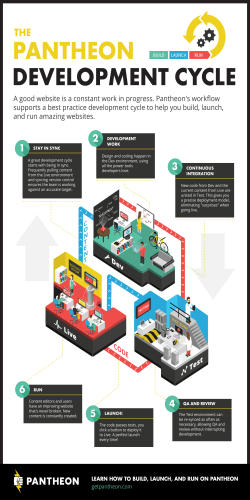Copyright Jill M. Forrester and Jim Cunningham 2008. This work... the intellectual property of the author. Permission is granted for...
Copyright Jill M. Forrester and Jim Cunningham 2008. This work is the intellectual property of the author. Permission is granted for this material to be shared for non-commercial, educational purposes, provided that this copyright statement appears on the reproduced materials and notice is given that the copying is by permission of the authors. To disseminate otherwise or to republish requires written permission from the author. Educause 2008 Mid-Atlantic Regional Conference Jill M. Forrester Director, Institutional Systems Dickinson College Jim Cunningham Vice President for Information Technology Pennsylvania College of Technology Dickinson College’s Sungard Luminis Implementation Experience Pennsylvania College of Technology’s Sharepoint Implementation Experience Questions About Dickinson College • • • • 4-year, private liberal arts college Students: 2,400 Faculty: 230 Employees: 524 full-time 89 part-time • Banner client since 2005 Our Goal • To provide students and employees with a web-based solution that would integrate with Banner and provide single sign-on (SSO) access to a core suite of heavily used applications. Our Solution • Implement the Luminis portal solution • Utilize the Luminis framework to provide users with SSO access to all campus web-based applications. Our Challenges • No portal administrator • No staff with experience with Luminis or portal management • < 365 days to launch (very short timeline) • High expectations and an infinite number of ideas! Our Approach • Utilize existing web content and applications • Limited and focused community involvement • Focus on building the technology foundation to provide future enhancements and capabilities Our Approach • Benefits Deliver a solution very quickly Provide immediate benefit to community with SSO to existing web applications Provide better organization of existing web content Availability of standard Luminis features: Announcements, Calendar, Groups • Risks Short timeline Limited community involvement and feedback No new content or web applications at launch Our Plan – The Technology • • • • • Find a portal administrator Establish a technical support team Train the administrator and support team Install and configure the software Identify the core suite of SSO-enabled web-based applications • Develop and test the external authentication framework (SSO) Our Plan – The Technology • Core applications made available using Luminis tabs and toolbar icons Core Applications Email – Microsoft Exchange and WebMail Blackboard Network File Access Banner Self-Service Cognos Reporting CLIQ Our Plan – The People • Establish portal roles and target launch dates for each role • Identify content owners and members of the content support teams Portal Role Content Owner and Support Teams Launch Date First-Year Students Orientation Office May 2007 Employees Human Resources and Academic Affairs July 2007 Returning Students Student Life, Academic Affairs, Financial Aid, Student Accounts, Global Education August 2007 Our Plan – The Content • Utilized existing web content • Focused on identifying and organizing relevant information • Used the tab and channel structure to organize information Our Results Our Results • All target launch dates were met! • First User: May 10, 2007 at 12:35 PM • Student and employee usage continues to increase Students Employees Type Class Percentage Faculty 51% Administrators 64% Staff 47% All Employees 53% Percentage 2011 100% 2010 72% 2009 61% 2008 76% All Students 78% Our Results • Reduction in the number of first-year computer access problems during orientation • Students and employees are very pleased with the SSO access to the core application suite: Thanks for making the Gateway happen, it is so much easier to use. Thanks again. -Alex (Faculty member) Gateway ROCKS!!!! -Nancy (Staff member) Lessons Learned • Give examples of secure passwords – instructions are not enough • Consolidate systems before launching • Organizing content takes time – the more people involved the longer it will take • Keep content and technical support teams focused Since we launched… • New Content October 31: 28 new channels • Library Channel Suite (18 channels) • Campus Services Channel Suite (5 channels) • Gateway Support Channel Suite (5 channels) December 5: 11 new channels • LIS Support Channel Suite (3 channels) • News and Events Channel Suite (5 channels) • Campus Services Channel Suite (3 additional channels) What’s Next • • • • • Luminis IV Upgrade Alumni Portal Launch Parent Portal Launch Applicant Portal Launch Prospective Student Portal Launch About Penn College • 2-year/4-year, public college specializing in applied technology education • Special mission affiliate of the Penn State University system • Students: 6,213 • Faculty: 304 full-time, 207 part-time • Employees: 595 full-time, 510 parttime • Homegrown ERP Our Goals • Eliminate employee internal-only content from www.pct.edu and to some extent PCToday (campus electronic newspaper) • “One stop shopping” for employee information needs • Department specific employee information, W:\public\docs • Policy and Procedure, W:\Policy and W:\Procedure • Broadcast employee e-mail “announcements” • Web-browser based Employee Information System (EIS) • Improve ability to find information (search and logical organization) Our Solution Microsoft Office Sharepoint Server 2007 Our Challenges • No staff with experience with Sharepoint or web design/portal content management • Content owners had no web experience • < 365 days to launch (very short timeline) • Capabilities of portal software created potential for significant “feature creep” • Concurrent with campus migration from Novell to Microsoft infrastructure conversion Our Approach • Identified clear Phase I goals (department, policy and procedure content) • Partnered w/Academic Affairs to access their technical writer • Designed the overall information architecture • Built a prototype, test, refined design, built working model • Brought in a consultant for advanced training and review of prototype • Freeze development and start migrating content Our Approach • Benefits – Deliver a portal solution relatively quickly – Provide immediate benefit to employees with improved access to content – Availability of standard Sharepoint collaboration features: Announcements, Calendar, Document Libraries, Links, “Presence” for workgroup adoption Our Approach • Risks – Short timeline – Limited community involvement and feedback – No new content or applications at launch – Limited ITS staff resources due to NovellMicrosoft conversion Our Plan – The Technology • Utilized Sharepoint portal 100% out-of-the box, no custom graphics, no branding Our Plan – The People • Project Director: project management • Director of Network Services and Server Administrator: Sharepoint Portal server farm and software deployment • Technical Support Staff (3): testers and department content trainers and technical support • Technical Writer: overall design and information architecture • Department content contacts: transition existing documents and update basic department information Our Plan – The Content • Template for presentation of department content Our Plan – The Content • Policy and Procedure Our Results Lessons Learned • Sometimes simple concepts are hard to explain and harder to understand, a picture is worth a thousand words • Organizing content takes time – the more people involved the longer it will take • Keep content and project teams focused Since we launched… • 50 myWorkgroup sites • 460 announcements • 1 www.pct.edu site migrated, Information Technology Services • Many staff and faculty have updated their My Site social networking information What’s Next • Migrate department specific employee-only web content • Continue to add Workgroups, train Workgroup owners on advanced collaboration tools • Expand use of portal tools; survey, project management, blogs, wikis • Integrate Student content and access • Integrate ERP, Angel, Sirsi, R25 Event Management • Promote My Site social networking Questions Comments For more information contact • Jill Forrester ([email protected]) • Jim Cunningham ([email protected])
© Copyright 2026