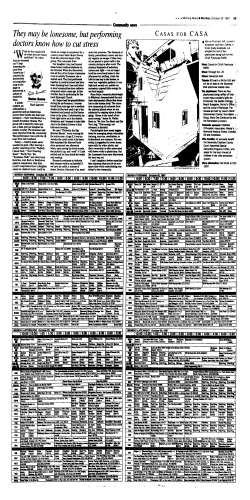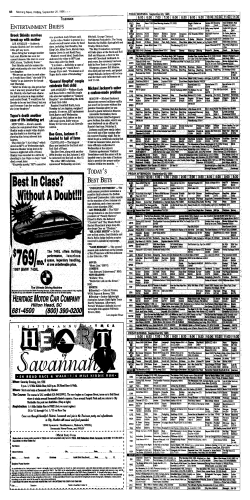Eppendorf Research pro
BA_Research_Titel.fm Seite 1 Mittwoch, 8. Oktober 2008 5:30 17 Eppendorf Research® pro Operating manual · Bedienungsanleitung · Manuel d’utilisation Manual de instrucciones · Istruzioni per l’uso BA_Research_Titel.fm Seite 2 Mittwoch, 8. Oktober 2008 5:30 17 Eppendorf Operating Manuals Feedback We regularly assess our operating manuals. It is important that they meet your needs and expectations. As a user, your opinion is highly valued. Therefore you have the possibility to evaluate the quality of our operating manuals and to tell us your opinion. Please use our online questionnaire on www.eppendorf.com and receive ep-points as a smal thankyou for your participation or send your replies to us either by fax or mail to: Eppendorf AG Fax: ++49 - 40 - 53 80 18 40 Technical Writing / HH-UT D-22331 Hamburg Which document do you refer to? Product: ________________________________________________________ Document ID: ________________________________________________________ (found on the second or last page of the manual, e.g. MixMate / B 5353 900.015-01/0506) Language of the manual: How often do you use this manual? regularly , frequently , rarely , never - : good . : average / : unsatisfactory : don't know Please check, where applicable: 1) Is the manual readily understandable? - . / 2) How do you find the structure of the manual? - . / 3) How easily can you find information? (by table of contents, index etc.) - . / 4) How useful are the figures? - . / 5) Would you like to have: • more figures 6) 7) • more text • no change - . / - . / - . / How happy are you with the • print of the manual? • binding of the manual? • color of the manual? - . / - . / - . / Remarks and suggestions (e.g. missing or too much content) as well as statements, particularly for critical ratings in 1) to 6). Job title: E-Mail: (for possible further inquiries only) BA_Research_Titel.fm Seite 3 Mittwoch, 8. Oktober 2008 5:30 17 Inhalt / Contents / Sommaire / Indice / Indice Teil A / Part A / Section A / Parte A / Parte A Operating manual ......................................................................................................................... 5 Manuel d’utilisation .................................................................................................................... 69 Manual de instrucciones .......................................................................................................... 101 Istruzioni per l’uso .................................................................................................................... 133 Part B / Teil B Programs / Programme ............................................................................................................ 165 Ordering Information / Bestellinformationen ............................................................................ 180 eppendorf and eppendorf Research are registered trademarks. Registered trademarks are not marked in all cases with TM or ® in this manual. Research pro pipettes are manufactured under U.S. Patent No. 4,671,123; 4,905,526; 5,187,990; 6,199,435; 6,499,365 No part of this publication may be reproduced without the prior permission of the copyright owner Copyright© 2000 Eppendorf AG, Hamburg Inhalt / Contents / Sommaire / Indice / Indice Bedienungsanleitung .................................................................................................................. 37 BA_Research_Titel.fm Seite 4 Mittwoch, 8. Oktober 2008 3:44 15 1_E01 bis 04 Seite 5 Donnerstag, 9. Oktober 2008 7:09 19 Part A – Contents A This operating manual is valid as of software version V.1.56 and data record 2. Software version and data record appear in the display after the battery pack has been inserted (see Sec. 3.2). 2 3 3.1 3.2 3.3 4 4.1 4.2 5 5.1 5.2 5.3 5.4 5.5 5.6 5.7 5.8 5.9 5.10 5.10.1 5.11 5.11.1 5.11.2 6 6.1 6.2 6.3 6.4 7 Safety............................................................................................................................ 6 Handling ........................................................................................................................ 6 Care and maintenance .................................................................................................. 7 Battery........................................................................................................................... 7 Transfer and disposal .................................................................................................... 7 Technical data.............................................................................................................. 8 Battery........................................................................................................................... 9 Power unit ..................................................................................................................... 9 Startup ....................................................................................................................... 10 Delivery package......................................................................................................... 10 Inserting the battery .................................................................................................... 10 Charging the battery ................................................................................................... 10 Operating principle ................................................................................................... 11 Display and keypad..................................................................................................... 11 Function units.............................................................................................................. 12 Ejector with extension ................................................................................................. 12 Hook on the hand rest................................................................................................. 12 Contact surface on the rear of the pipette .................................................................. 12 Acoustic signals .......................................................................................................... 12 Operation ................................................................................................................... 13 Mode of operation....................................................................................................... 13 Essential operating information................................................................................... 13 Aspirating and dispensing speeds .............................................................................. 14 Loading gels................................................................................................................ 14 Pipetting in the standard mode................................................................................... 15 Pipetting with separate blow-out (Blow = BLO).......................................................... 16 Pipetting with separate rinsing (Rinse = RNS) ............................................................ 17 Reverse Pipetting (RP) ................................................................................................ 18 Pipetting with the MAN option .................................................................................... 19 Pipetting with a preselected fixed volume (FIX) .......................................................... 21 Dispensing (DIS).......................................................................................................... 23 Notes on the programs ............................................................................................... 25 Example for programming pipetting in the program level........................................... 27 Device parameters ...................................................................................................... 28 Changing the calibration (CAL) ................................................................................... 29 Information on initialization (INI) .................................................................................. 30 Care, sterilization and maintenance........................................................................ 31 Care............................................................................................................................. 31 Sterilization.................................................................................................................. 31 Lower part of multi-channel model ............................................................................. 31 Lower part of single-channel model............................................................................ 32 Maintenance................................................................................................................ 33 Decontamination prior to dispatch.............................................................................. 33 Troubleshooting ........................................................................................................ 34 If there is doubt that dispensing data are correct ....................................................... 36 Program notes only for program version prior to V. 1.56 ............................................ 36 Contents 1 5 1_E01 bis 04 Seite 6 Donnerstag, 9. Oktober 2008 7:09 19 1 Safety 1 Safety The Research pro is a lab device. It may only be operated by appropriately qualified lab personnel. Before using the Research pro for the first time, please read the entire operating manual. To guarantee problem-free, safe operation of the pipette, it is essential to observe the following points: Handling – Use the Research pro only when a pipette tip is attached. 6 – Pipette tips are solely designed for disposable usage. – Do not lay down the Research pro when a filled pipette tip is attached. – After liquid has been aspirated, press the Actuate key only when you are sure that the liquid shall be dispensed correctly. – When the pipette is switched on and when the Reset key is pressed, the piston may move. Please ensure beforehand that the liquid in the pipette tip shall be dispensed correctly. – Emergency stop: A moving piston can be stopped by pressing the Reset key. – When using infectious, radioactive, toxic and other solutions which may pose health risks, please observe the safety precautions laid down for your country. – Do not use the Research pro in a potentially explosive environment or with potentially explosive chemicals. – When using organic solvents and aggressive chemicals or their vapors, please check their compatibility with the pipette tip (PP) and pipette. – When using solutions with physical data which deviates greatly from those of water, carry out the procedure for checking the dispensing volume, as described in Sec. 5.11.1. – Operate the Research pro at temperatures between 15 °C and 40 °C only and at a humidity of max. 80 % at a temperature up to 31 °C. – When using Filtertips or 200 µl tips with the 300 µl pipette, observe the volume restriction (see Sec. 5.11). 1_E01 bis 04 Seite 7 Donnerstag, 9. Oktober 2008 7:09 19 1 Safety 1 Care and maintenance – Do not clean the display or any of the labeling using acetone or aggressive solutions. Do not allow any liquid to enter the device. – Repairs may be carried out by authorized service personnel only. – Use original spare parts and accessories (battery, pipette tips) only. Safety – Battery – Charge up the battery before operating the device for the first time (see Sec 3). – Charge the battery in the pipette only, using the charging adapter or the charging stand and the original power unit. – If a flashing battery symbol appears in the display, stop dispensing and charge the battery. – When changing the battery, do not allow the battery to come into contact with any metallic surfaces. – Dispose of used batteries in accordance with legal regulations. Batteries may not be disposed of with household waste! – If rechargeable batteries are damaged, avoid touching them with the hands. – Never charge the Research pro without a battery. – Before storing the Research pro for a long period, be sure to remove the charged battery. – When the Research pro is stored for a long time, charge the batteries approximately every six months. Transfer If the device is passed on to someone else, please include the instruction manual. Disposal In case the product is to be disposed of, the relevant legal regulations are to be observed. Information on the disposal of electrical and electronic devices in the European Community The disposal of electrical devices is regulated within the European Community by national regulations based on EU Directive 2002/96/EC on waste electrical and electronic equipment (WEEE). According to these regulations, any devices supplied after 13.08.05 in the business-to-business sphere, to which this product is assigned, may no longer be disposed of in municipal or domestic waste. They are marked with the following symbol to indicate this. As disposal regulations within the EU may vary from country to country, please contact your supplier if necessary. 7 1_E01 bis 04 Seite 8 Donnerstag, 9. Oktober 2008 7:09 19 2 Technical data 2 Single-channel Technical data Volume range Step size µl µl 0.5 – Color code light gray Pipette tip epT.I.P.S. 10 0.01 5 – 100 0.1 yellow 200 µl 20 – 300 0.5 orange 300 µl 50 – 1,000 1 blue 1,000 µl 100 – 5,000 10 violet 5 ml Color code light gray Pipette tip Volume µl 20 µl L 1 5 10 10 50 100 30 150 300 100 500 1,000 500 2,500 5,000 Systematic error µl % ± 2.5 ± 1.5 ± 1.0 ± 2.0 ± 1.0 ± 0.8 ± 2.5 ± 1.0 ± 0.6 ± 3.0 ± 1.0 ± 0.6 ± 3.0 ± 1.2 ± 0.6 ± 0.025 ± 0.075 ± 0.1 ± 0.2 ± 0.5 ± 0.8 ± 0.75 ± 1.5 ± 1.8 ±3 ±5 ±6 ± 15 ± 30 ± 30 Random error µl % ± 1.8 ± 0.8 ± 0.4 ± 1.0 ± 0.3 ± 0.2 ± 0.7 ± 0.3 ± 0.2 ± 0.6 ± 0.2 ± 0.2 ± 0.6 ± 0.25 ± 0.15 ± 0.018 ± 0.04 ± 0.04 ± 0.1 ± 0.15 ± 0.2 ± 0.21 ± 0.45 ± 0.6 ± 0.6 ±1 ±2 ±3 ± 6.25 ± 7.5 Multi-channel Volume range Step size µl µl 0.5 – epT.I.P.S. 10 0.01 5 – 100 0.1 yellow 200 µl 20 – 300 0.5 orange 300 µl 50 – 1,200 5 green 1,250 µl Volume µl 20 µl L 1 5 10 10 50 100 30 150 300 120 600 1,200 Systematic error µl % ± 5.0 ± 3.0 ± 2.0 ± 2.0 ± 1.0 ± 0.8 ± 2.5 ± 1.0 ± 0.6 ± 6.0 ± 2.7 ± 1.2 ± 0.05 ± 0.15 ± 0.2 ± 0.2 ± 0.5 ± 0.8 ± 0.75 ± 1.5 ± 1.8 ± 7.2 ± 16.2 ± 14.4 Random error µl % ± 3.0 ± 1.5 ± 0.8 ± 2.0 ± 0.8 ± 0.25 ± 1.0 ± 0.5 ± 0.25 ± 0.9 ± 0.4 ± 0.3 ± 0.03 ± 0.075 ± 0.08 ± 0.2 ± 0.4 ± 0.25 ± 0.3 ± 0.75 ± 0.75 ± 1.08 ± 2.4 ± 3.6 The technical data is valid only when the Research pro is used with Eppendorf pipette tips. The multi-channel data is valid for eight- and twelve-channel pipettes. The 50 – 1,200 model is available as an eight-channel version only. Test conditions in accordance with ISO 8655 for piston-stroke pipettes with an air cushion by means of a standardized fine balance with a moisture trap. Number of determinations: 10 pipettings; degassed distilled water, 20 °C – 25 °C ± 0.5 °C; maximum speed; PIP in standard mode of operation (Sec. 5.3); prewetted pipette tip; dispensing onto inside of tube. If the place where the pipette is used is at extremely high altitude, an adjustment must be made in line with the ambient air pressure. 8 1_E01 bis 04 Seite 9 Donnerstag, 9. Oktober 2008 7:09 19 2 Technical data 2 Technical data Battery Nickel-metal hydride battery pack, 1,200 mAh / 2.4 V reversible overcurrent and overtemperature protection. Overcharging protection when connected to Research pro. Charging time: approx. 9.5 hours for a fully discharged battery. Power unit Input voltage, country-specific: 230 V ± 10 %, 50/60 Hz; 120 V ± 10 %, 60 Hz; 100 V ± 10 %, 50/60 Hz; 240 V ± 10 %, 50 Hz Output voltage: 9 V DC; 200 mA (1.8 VA) Technical specifications subject to change! 9 1_E01 bis 04 Seite 10 Donnerstag, 9. Oktober 2008 7:09 19 3 Startup 3 3.1 Delivery package Startup The Research pro is supplied as a single-channel, eight-channel or twelve-channel pipette for different volume ranges. The pipette is delivered with or without a charging adapter, depending on the order number. If the pipette is ordered without an adapter, a charging stand for one or four pipettes is required. If this charging stand is not already available in the lab, it must be ordered separately. According to the type of order, the delivery package contains the following: • Charging adapter with connected power unit or, if necessary, charging stand with separate power unit • Special tool(s) according to the pipette type • Operating manual with EC declaration of conformity, brief instructions, quality certificate. • Ni-MH battery pack • Tube of silicone grease • For multi-channel pipettes: Tip-tub for liquid aspiration 3.2 Inserting the battery Using your thumb and forefinger, take hold of the lid of the battery compartment on the rear of the pipette and remove it by tilting it to the side and pulling it upwards. Insert the battery pack (see diagram). Close the lid of the battery compartment. If the battery has been inserted incorrectly, the lid cannot be closed properly. The positive and negative poles of the battery should not come into contact with any metallic objects outside the pipette. When the battery is inserted, the Research pro carries out a test routine (e.g. for the display of pipette type, software version, data record). The battery must be fully charged before the device is used for the first time. NiMH 2.4V / 1200 mAh XXXXX 4860 501.002-xx 50–1000 μL Program Speed Option 3.3 Charging the battery The battery is charged in the pipette. Charging may only be carried out using the charging adapter supplied or the charging stand with the original power unit. A pipette which does not contain a battery must not be recharged! A new battery does not attain its full capacity until two or three complete charging/discharging cycles have been completed. Before recharging, please compare your voltage requirements with the voltage specifications on the plug-in unit. For charging purposes, the charging adapter is placed upon the Research pro. Alternatively, the Research pro can be placed in the charging stand. During the start and termination of the charging process, "CON" appears briefly on the left-hand side of the display. The display is switched on during the charging process. The battery symbol appears in a rolling form. During charging, the Dispensing function is frozen. When the charging process has finished, the battery symbol appears in the display without moving. When the pipette has been charged, it may remain in the charging stand. To increase the charging capacity, the battery should occasionally be discharged until the flashing battery symbol appears. To avoid a total discharge, the fully charged battery should be removed from the Research pro before extended periods of non-use (e.g. several months). In this case, all data remains stored. In order to avoid a total discharge, the battery that has been removed should be re-charged every six months. Dispose of used batteries in accordance with legal regulations. 10 1_E01 bis 04 Seite 11 Donnerstag, 9. Oktober 2008 7:09 19 4 Operating principle 4 4.1 Display and keypad Operating principle Direction Aspirating / dispensing Speed Battery symbol Flashes when the battery is low Operating mode Appears at the program level Options 50–1000 μL Appears during editing of programs Number of the program EDIT PROG 1 2 3 4 5 Program Speed Appears when factory calibration is replaced by user calibration. R CAL Option Program Double-click to open the program level. PROG 1 – 5 appears in the display. Speed, option, volume are frozen. The program level can be quit by pressing the key once. Select R Volume RESET key Liquid can be dispensed during a Reset! When the piston is moving: Emergency stop! Option For PIP and FIX, the options are selected by pressing the key repeatedly: = Display blank: Standard operation (Sec. 5.3) BLO = BLOW (separate blowout, Sec. 5.4) RNS = RINSE (Rinsing / mixing, Sec. 5.5) RP = REVERSE PIPETTING (Sec. 5.6) MAN = Manual (Sec. 5.7) Speed Display of speeds and by pressing key repeatedly. Change by pressing . Select Select rocker This switch can be pressed upwards or downwards. Actuate key for aspirating and dispensing liquid. Selection of basic modes: PIP = Pipetting (Sec. 5.1 – 5.7) DIS = Dispensing (Sec. 5.9) FIX = Fixed-volume for pipetting (Sec. 5.8) ENTER key with EDIT . Program After double-click : Selection in the program level (Sec. 5.10) Appears when Reset is requested. Ejector for pipette tips Volume rocker for changing the volume. For FIX: To select the fixed volume. The rocker can be pressed upwards or downwards. Pressed briefly: Individual changes Held down: Rapid changes 2nd pressure point: High speed Automatic stop for min./max. volume and for overflow obtained by releasing and then pressing the rocker again. To switch on: Press any key firmly To switch off: Automatically after 10 min of non-use 11 1_E01 bis 04 Seite 12 Donnerstag, 9. Oktober 2008 7:09 19 4 Operating principle 4 4.2 Function units Operating principle The Research pro is a microprocessor-controlled pipette which executes the piston movement with the aid of a stepper motor. The power supply is a rechargeable nickel-metal hydride battery. Upper end position Basic position End of blow-out For sample aspiration, the piston moves upwards from the basic position. The sample is aspirated into the pipette tip. Return to the basic position – via short single steps = Dispensing – entire path = Pipetting. Residual liquid discarded via blow-out (BLOW). Dispensing and Reverse Pipetting require a different basic position than that for Pipetting. The request to change the basic position is indicated in the display by R . Ejector with extension The force translation of the ejector for pipette tips ensures that tips are ejected very easily. The extension can be individually adjusted to accommodate leftand right-handed users as well as different hand sizes. Select the desired setting by simply sliding the extension into the position as required. Ejector Extension Hook on the hand rest Loosening the screw enables the hook on the rear of the pipette to be adjusted to suit all hand sizes. Contact surface on the rear of the pipette Both upper surfaces are required for charging the nickel-metal hydride battery. The lower surfaces are the data interfaces for the Service Department. The contact to the charging adapter or the charging stand cannot be confused with any other contacts. Acoustic signals Certain signals assist the user for different operations: – – – – – Short signal to acknowledge that the keypad has been pressed. Slightly higher tone to indicate that the function for which the key has been pressed cannot be executed. Louder tone to indicate that a piston movement has ended. Longer tone to indicate that a specific sequence of steps (e.g. Dispensing) has ended. Louder tone to indicate an error message. The acoustic signals are a great help when you are familiarizing yourself with the operating procedure of the Research pro. They can also be switched off if required (see Sec. 5.11). 12 1_E05_1 Bedienung A5 Seite 13 Donnerstag, 9. Oktober 2008 7:13 19 5 Operation 5 5.1 Mode of operation Operation The Research pro is switched on by pressing any key. Attach an Eppendorf pipette tip to the Research pro. The color coding of the Actuate key corresponds to the color code of the racks for pipette tips. The dispensing liquid is aspirated into the pipette tip. When the 200 µl tips are used together with the 300 µl pipette and when Filtertips are used, the volume restriction option must be activated in the device parameters (Sec. 5.11). The liquid which is to be aspirated is taken from a suitable vessel. When multi-channel pipettes are used, the "Tip-tub" vessel is recommended. Before commencing pipetting activities with multi-channel pipettes, turn the lower part in the required direction. In addition to the description found in the subsequent sections 5.3 – 5.11, the following general procedure takes place: Attach the pipette from the rack. Slight force may be used if necessary. When aspirating liquid, immerse the pipette vertically – and as little as possible – into the liquid. Following aspiration, remove the pipette tip from the liquid after the acoustic signal has been emitted. If air bubbles have been aspirated, this process must be repeated. Never lay the pipette down when the tip is filled! If necessary, carefully remove any external wetting from the pipette tip. To dispense liquid, position the pipette tip in the aspirating vessel, as shown in the illustration. Depending on the type of problem (carryover, contamination), discard the pipette tip after that by pressing the Eject key, attach a new tip and reaspirate liquid. 5.2 Essential operating information The following sections contain step-by-step explanations of the operating procedure. It is essential to work through these sections with the pipette in your hand. The volume shown in the display information contained in the operating manual does not necessarily correspond to the volume range of your pipette. As a supplement to this manual, an interactive demonstration is available to familiarize users with the operation of the Research pro – see our home page www.eppendorf.com Reset R If a Reset is requested in the display, this Reset is always accompanied by a piston movement. For this reason, please ensure that any residual liquid in the pipette tip is dispensed beforehand! A Reset can also be used to empty the pipette tip and to end an operating process. If you quit an input field during programming (e.g. changing the speed) using Reset, the changes which have been made are not stored. If R is pressed during the piston movement, this functions as an emergency brake. Pressing R again empties the pipette tip. 13 1_E05_1 Bedienung A5 Seite 14 Donnerstag, 9. Oktober 2008 7:13 19 5 Operation Motorreset If R is held down until a piston movement begins, a motor reset is effected. This reset routine lasts roughly 10 seconds. The accuracy of the piston movement is ascertained with the motor reset. Program The Research pro has two operating levels. The basic modes for pipetting (PIP and FIX) and dispensing (DIS) are accessed in the first level by pressing the Select rocker. PROG appears in the display by double-clicking the "Program" key. You are now in the second level (program level). Using the Select rocker, select from the programs (Sec. 5.10). This level can be quit by pressing the "Program" key briefly once. PROG disappears from the display. Operation 5 Please note the following descriptions of the symbols used in the program sequence: An Actuate key which has been pressed briefly is light. An Actuate key which has been held down is dark. If the piston movements appear in the display without any volumes, this indicates a process which is not connected to liquid aspiration or dispensing. Aspirating and dispensing speeds The selected speed can be viewed by pressing the Speed key several times. The speed is changed as follows: Sequence for pressing keys * Speed Select Speed Select Magnifying glass indicates important display information Comment Display and selection of aspirating speed. Speed * Display and selection of dispensing speed. This procedure does not necessarily have to be completed using the Speed key. Any key – with the exception of Reset – may be used. If a key other than the Speed key is used to complete the procedure, the function of this key is also executed at the same time. The direction of the arrow for speed flashes in this input field. The speed can be altered before every dispensing or aspiration. Different speeds can already be stored for the three basic modes (PIP, DIS, FIX). Important! High speeds speeds. have a much lower current consumption than low Loading gels With the 10 µl and 100 µl Research pro, the lowest speeds for liquid dispensing are ideal for loading gels. To enable users to work rapidly and with a low electricity consumption, the highest possible speed for liquid aspirating should be used. Depending on the task at hand, gels can be loaded in the Standard mode (Sec. 5.3) or by using the BLO (Sec. 5.4) or MAN (Sec. 5.7) options. Using the BLO option makes it possible to discharge the blowout outside of the gel pouch, thus preventing turbulence in the gel pouch. 14 1_E05_1 Bedienung A5 Seite 15 Donnerstag, 9. Oktober 2008 7:13 19 5 Operation 5 5.3 Pipetting in the standard mode Operation In the Standard mode, blow-out is executed automatically when liquid is dispensed. The standard mode is recommended for rapid series pipetting with aqueous solutions. Programming If PROG appears in the display: Press Program the key briefly until PROG disappears. Select Activate the selection rocker until "PIP" appears in the left side of the display. Volume selection (here: 800 µl). The volume rocker has two pressure points for fast or slow volume adjustment for up and down. Volume If necessary, press the Option key several times. In the Standard mode, the display remains blank in this case. Option Option Option Pipetting procedure R appears in the display: Press the R key briefly. Liquid is aspirated. Liquid is dispensed with blow-out. Alternative pipetting procedure If the Actuate key is held down when liquid is dispensed, the device returns to the basic position when the key is released. Note: Necessary when dispensing into existing liquid: Before releasing the key, remove the pipette tip from the solution in order to prevent any solution from being aspirated unintentionally. ➞ If The pipette is now once again ready to aspirate. 15 1_E05_1 Bedienung A5 Seite 16 Donnerstag, 9. Oktober 2008 7:13 19 5 Operation 5 5.4 Pipetting with separate blow-out (Blow = BLO) Operation BLO is recommended for use with liquids with a high wetting power or with liquids which are prone to the formation of foam (e.g. solutions containing protein). The residual liquid is dispensed by pressing the Actuate key separately. Programming If PROG appears in the display: Press Program the key briefly until PROG disappears. Select Select "PIP" for pipetting. Volume selection (here: 800 µl). The volume rocker has two pressure points for fast or slow volume adjustment for up and down. Volume If necessary, press the Option key several times until BLO appears in the display. BLO is selected for blow-out. Option Option Option Procedure If R appears in the display: Press the R key briefly. Liquid is aspirated. Liquid is dispensed. Blow-out: Delayed dispensing of residual liquid. Alternative blow-out procedure ➞ If the Actuate key is held down during the blow-out, the return does not take place until the key has been released. 16 The pipette is now once again ready to aspirate. 1_E05_1 Bedienung A5 Seite 17 Donnerstag, 9. Oktober 2008 7:13 19 5 Operation 5 5.5 Pipetting with separate rinsing (Rinse = RNS) Operation Rinsing (RNS) is recommended for volumes below 10 µl. RNS is suitable for mixing the dispensing volume and the specimen liquid when large volumes are used. It is strongly recommended to use the "max. speed" setting. Programming If PROG appears in the display: Press Program the key briefly until PROG disappears. Select Select "PIP" for pipetting. Volume selection (here: 5 µl). The volume rocker has two pressure points for fast or slow volume adjustment for up and down. Volume If necessary, press the Option key several times until RNS appears in the display. RNS is selected for rinsing. Option Option Option Procedure If R appears in the display: Press the R key briefly. Liquid is aspirated. Rinsing/mixing takes place three times after liquid has been dispensed. Mixing volume results from dispensing volume and the volume of the blow-out step (BLO). Alternative mixing procedure If the Actuate key is held down when liquid is dispensed, mixing takes place until the key is released. Return to basic position by pressing the key when device is not immersed in the liquid. The pipette is now once again ready to aspirate. 17 1_E05_1 Bedienung A5 Seite 18 Donnerstag, 9. Oktober 2008 7:13 19 5 Operation 5 5.6 Reverse Pipetting (RP) Operation RP is recommended for solutions with a high viscosity or with a slightly higher vapor pressure. "Reverse Pipetting" is liquid aspiration with a blow-out. The liquid is dispensed without a blowout. If Filtertips are used, please observe the volume restriction (Sec. 5.11). Programming If PROG appears in the display: Press Program the key briefly until PROG disappears. Select Select "PIP" for pipetting. Volume selection (here: 800 µl). The volume rocker has two pressure points for fast or slow volume adjustment for up and down. Volume If necessary, press the Option key several times, until RP appears in the display. RP is selected. Option Option Option Procedure If R appears in the display: Press the R key briefly. Aspiration of liquid with blowout. Liquid is dispensed. Blow-out is discarded. If necessary, replace the tip. Pipette is once again ready to aspirate liquid with blow-out. Alternative procedure for dispensing and aspirating 18 If the Actuate key is held down when liquid is dispensed, the next liquid aspiration without blow-out takes place when the key is released. The liquid from the blow-out may continue to be used. 1_E05_1 Bedienung A5 Seite 19 Donnerstag, 9. Oktober 2008 7:13 19 5 Operation 5 5.7 Pipetting with the MAN option Operation Note: The MAN (manual) option is the equivalent of operation with a mechanical piston-stroke pipette. Liquid is aspirated and dispensed only when the Actuate key is held down. The volume display increases the number of applications available in comparison to a mechanical pipette: 1. Aspirating: Measuring a small, unknown amount of liquid via aspiration into the pipette tip. The volume of aspirated liquid appears in the display. If necessary, dilute the liquid to the defined end volume by aspirating additional liquids. Liquids can be separated by aspirating air bubbles. The display shows the total volume. 2. Dispensing: Titration is carried out. The amount of liquid dispensed appears in the display. There is no blow-out. Setting lower speeds is strongly recommended. Programming If PROG appears in the display: Press Program the key briefly until PROG disappears. Select Select "PIP" for pipetting. Volume selection (here: 1,000 µl). The volume rocker has two pressure points for fast or slow volume adjustment for up and down. Volume If necessary, press the Option key several times, until MAN appears in the display. MAN is selected. Option Option Option Carrying out liquid aspiration If R appears in the display: Press the R key briefly. Liquid is aspirated. The aspirated liquid appears in the display. Volume The direction is changed using the volume rocker. Volume correction, e.g. for removing an air bubble. 19 1_E05_1 Bedienung A5 Seite 20 Donnerstag, 9. Oktober 2008 7:13 19 5 Operation 5 Operation Volume The direction is changed again using the volume rocker. This change of direction can be repeated without restriction. A defined end volume has been reached. A special acoustic signal is emitted. Dispensing is carried out by pressing the key again. Carrying out dispensing/titration Aspirate the defined total volume by holding down the Actuate key. When the key is pressed briefly: The amount of liquid dispensed appears in the display. Press key again: Total of dispensed liquid is displayed. Note: We recommend low speed for dispensing. The speed can also be reduced between individual dispensing steps (see Ch. 5.2, "Speed for aspiration and discharge"). Total amount of liquid is dispensed. A special acoustic signal is emitted. Blow-out is not executed. Blow-out can be actuated by pressing the R key. or Press the key again to aspirate liquid. Note: Volume 20 The direction can also be changed after partial dispensing. The volume display changes after the Actuate key has been pressed. No additional projection of the volume occurs following the repetition of the procedure. The display starts at 0. 1_E05_1 Bedienung A5 Seite 21 Donnerstag, 9. Oktober 2008 7:13 19 5 Operation 5 5.8 Pipetting with a preselected fixed volume (FIX) Operation FIX is used to rapidly set five frequently used pipetting volumes. Five FIX volumes are predefined in the pipette. FIX volumes can be changed via programming. Programming FIX fixed volumes If PROG appears in the display: Press the Program key briefly until PROG disappears. Select Hold down the Program key until EDIT appears. The volume flashes. Program EDIT EDIT 3 Select "FIX" for fixed volume. 3 Select the memory slot using the Select rocker. Select EDIT 12345 Using the Volume rocker, select the volume for the memory slot (here: 5). Volume 5 EDIT Select the next memory slot for purposes of changing the volume. Select EDIT 12345 Define the next volume (here: memory slot 3). Volume EDIT 3 The program is ended by pressing Program the key. EDIT and the flashing volume disappear from the display. Program 3 or If R appears in the display: Press the 3 R key briefly. The selected volume is aspirated. Programming is ended. EDIT and the flashing volume disappear from the display. 21 1_E05_1 Bedienung A5 Seite 22 Donnerstag, 9. Oktober 2008 7:13 19 5 Operation 5 Selecting a fixed volume (with option and speed) Operation Select 5 If PROG appears in the display: Press the Program key briefly until PROG disappears. Select "FIX" for fixed volumes. Select from the five FIX volumes. Volume 3 Press the Option key repeatedly until the desired option appears. Option Option Option 3 Speed Select Speed Select Display and selection of aspirating speed. Speed Display and selection of dispensing speed. Note: The option and speeds selected are applicable for all fixed volumes. It is possible to store the pipetting volume with speed and option by using Prog (Sec. 5.10). Procedure The procedure depends on the option selected. Information on the procedure according to the option selected is contained in Sections 5.3 to 5.7. 22 1_E05_2 Bedienung A5 Seite 23 Donnerstag, 9. Oktober 2008 7:13 19 5 Operation 5 5.9 Dispensing (DIS) Operation During this procedure, the aspirated liquid is dispensed in defined partial steps. This makes DIS a very rapid dispensing technique. As with "Reverse Pipetting", slightly more liquid is aspirated than is necessary for the sum of the dispensing steps. During dispensing, the measured value deviations quoted for pipetting (Sec. 2) are exceeded. The use of filter tips is not particularly recommended! If Filtertips are used, please observe the volume restriction (Sec. 5.11). Programming If PROG appears in Select "DIS" for dispensing (multi-dispensing). the display: Program Press the key briefly. Select Select the volume per dispensing step (here: 50 µl). In the right-hand side: max. dispensing steps per filling of the pipette tip (here: 20 steps; 1,000 µl pipette). Volume Option Select Speed Select Speed Select If necessary, minimize the dispensing steps. The dispensing steps flash with Select. Option Display and selection of aspirating speed. Display and selection of dispensing speed. Speed Procedure If R appears in the display: Press the R key briefly. Aspiration of total amount of liquid (here: > 600 µl). Changed procedure as of software version V.1.56! Free jet discharge Discharge to wall Activation of the return stroke. This is not a dispensing step! Dispensing of liquid into the sampling tube. 23 1_E05_2 Bedienung A5 Seite 24 Donnerstag, 9. Oktober 2008 7:13 19 5 Operation 5 Operation First dispensing step is executed. Free jet discharge Discharge to wall Second dispensing step is executed. Free jet discharge Discharge to wall Last dispensing step is executed. Here: special acoustic signal is emitted. Free jet discharge Discharge to wall Blank step with special acoustic signal. Blow-out is discarded. No dispensing step. If the Actuate key is held down during dispensing, the device does not return to the basic position until the key is released. Pipette is once again ready to aspirate liquid. Free jet dispensing Free jet dispensing is possible at volumes greater than ≥ 20 µl. The small drop that forms after each free jet dispensing of a partial volume in the dispensing mode is part of the following partial volume. For greater precision and accuracy: – Activate return stroke (see procedure) in the free jet for free jet dispensing. – Activate return stroke with the pipette tip against the tube wall for wall dispensing. 24 1_E05_2 Bedienung A5 Seite 25 Donnerstag, 9. Oktober 2008 7:13 19 5 Operation 5 5.10 Notes on the programs Program Operation To reach the programming level, the key must be double-clicked. PROG appears in the display together with a memory slot number from 1 – 5. With the aid of the rocker, five programs can be shown in the left-hand side of the display. To program the five memory slots, it is possible to select from seven different program sequences: Select PIP = Pipetting As per PIP outside the program level. The complete sequence with volume, option and speeds is programmed in one memory slot. After programming has been completed, the procedure can no longer be changed by repeatedly pressing the keys or the volume rocker. This is also applicable for the other program sequences. SP = Sequential Pipetting Up to ten different pipettings can be linked up to each other. Volume, option and speeds are defined for each pipetting sequence. The MAN option is not available here. DIS = Dispensing As per DIS outside the program level. The complete procedure is programmed in one memory slot with dispensing volume, dispensing steps and speeds. The use of filter tips is not particularly recommended! The dispensing procedure was changed as of V.1.56. Prior to this version the liquid is directly dispensed following the automatic return stroke. SD = Sequential Dispensing Up to 20 dispensing steps can be defined. Each dispensing step may have a different partial volume. The total volume may exceed the filling level of a pipette tip. This means that new liquid for the pipette tip must be aspirated during the dispensing procedure. Only one aspirating and dispensing speed is defined for all dispensing steps. The use of filter tips is not particularly recommended! Changed procedure as of software version V.1.56! See description for DIS. ADS = Automatic Dispensing With the Actuate key held down, all dispensings are executed automatically with the same volume and in a user-defined rhythm (0.1 – 10.0 seconds). Automatic dispensing may be interrupted by releasing the Actuate key. Apart from this, the procedure is identical to that of DIS. The use of filter tips is not particularly recommended! Changed procedure as of software version V.1.56! See description for DIS. DIL = Diluting During the diluting process, a diluent, then an air bubble and finally a sample are aspirated into the pipette tip. The diluent volume and the sample volume are defined by the user. The air bubble is dependent on the sample volume and is always specified specimen by the program. The entire contents of the pipette tip can be dispensed by selecting a pipetting option. Depending on the pipette used, the dilution ratio is between approximately 1+1 and 1+48 (applies as of V.1.56 and data set 2). 25 1_E05_2 Bedienung A5 Seite 26 Donnerstag, 9. Oktober 2008 7:13 19 5 Operation 5 Operation SDI = Serial Diluting For serial diluting, a defined volume of liquid is aspirated into the pipette tip. This liquid is dispensed and then mixed with a specific liquid volume by means of a programmable mixing process (volume, mixing cycles). The mixing procedure (MIX) is started by pressing the Actuate key separately. ASP = Aspirate (multiple aspiration of one volume) In this program, a defined volume can be aspirated several times. If multiple aspiration of a volume is complete, the filled pipette tip is emptied. This procedure is the equivalent to a "reverse dispensing". The program may be used for exchanging nutrient solutions. EDIT If PROG is in the display, the programming level can be opened by holding down the Program key. The Program key must be held down until the word EDIT appears in the display in front of PROG 1 – 5. Step-by-step programming is explained in the following sub-section. If the programming of a program sequence is quit by pressing RESET, the entries for the program sequence are not stored. The same program sequence – with, for example, different volumes or options – can be stored in several memory slots. It would therefore be possible for different pipetting sequences to be stored permanently in the program level. Program sequences can be overwritten at any time under EDIT (Hold down the Program key). During the programming process, the entry which is to be defined flashes in the display. Selections are made using the Select rocker. Volumes are selected using the Volume rocker. Data is stored by pressing the Actuate key (ENTER function). Options and speeds can be selected in the programming level by using the Select rocker or by using the Option or Speed key. Descriptions of how to use the Option and Speed keys can be found in Secs. 5.2 – 5.9. We recommend that you read these sections before you start programming. The following section on programming for pipetting contains only a description of operation using the rockers. Programming and execution of the other programs is contained in Part B of this manual, which is printed in English and German. 26 1_E05_2 Bedienung A5 Seite 27 Donnerstag, 9. Oktober 2008 7:13 19 5 Operation 5 5.10.1 Example for programming pipetting in the program level Double-click the key until PROG appears in the display. Program PROG 12 3 4 5 Select the memory slot. Select PROG 12 3 4 5 Hold down the key until EDIT appears. Program EDIT EDIT PROG 1 2 3 4 5 Select ENTER EDIT PROG 1 2 3 4 5 or Volume Operation Programming ENTER Select The input field flashes. Select PIP. Press the Actuate key. The input field flashes. Select the volume and store. EDIT PROG 1 2 3 4 5 Select ENTER Select the aspirating and dispensing speed, and store. The direction arrow flashes. EDIT PROG 1 2 3 4 5 Select ENTER EDIT PROG 1 2 3 4 5 PROG 1 2 3 4 5 The option is selected and stored. (The magnifying glass shows the standard mode.) Programming is now complete (here: standard mode; no option). EDIT disappears. Programming can be ended prematurely and then stored by pressing the Program key. EDIT disappears from the display. If EDIT is ended with the R key before completion of programming for the memory slot, the changes are not transferred (emergency exit). Procedure The procedure depends on the pipetting option selected. Depending on the option, procedure is identical to Sections 5.3 to 5.7. When Prog. 1 – 5 are carried out, the Option and Speed keys as well as the Volume rocker are all disabled. 27 1_E05_2 Bedienung A5 Seite 28 Donnerstag, 9. Oktober 2008 7:13 19 5 Operation 5 5.11 Device parameters Operation Device parameters may be changed only after thorough inspection and only by persons who are trained to do so! Device parameters are made up of the following: BE 1: To switch on/off the acoustic signal for the keypad (short beep). BE 2: To switch on/off the second acoustic signal for the end position of the dispensing piston, for warning and for confirmation (different beeps). CAL: Display of calibration data µl, axle section (b) and gradient (m). VOL: Volume restriction for – using the 200 µl tips on the 300 µl pipette. – "RP" and DIS option when using Filtertips. INI: To initialize the original pipette data upon delivery. The device parameters can all be found on one list. The Actuate key functions as an Enter key. After Enter has been pressed, the next line appears in the display. If a device parameter is quit using Reset, the setting which was made prior to change is valid. Device parameters are called up as follows: Speed With the pipette switched on, press both keys briefly at the same time. Option EDIT ENTER To switch off/on acoustic signal for keypad. ENTER To switch on/off (on), second acoustic signal. Select EDIT Select EDIT ENTER EDIT ENTER EDIT EDIT or Select Volume ENTER EDIT To view calibration data here: standard values, thus no CAL appears in the display. For changes, see Sec. 5.11.1. Display and change of maximum volume for aspiration and dispensing. A reduction to 20 % of the pipetting volume is possible. A recommedation for Filtertips can be found on the next page. After changes have been made down to the smaller volume, a reminder to make the necessary changes for volume programming is also issued by means of the error message VOL. ENTER EDIT 28 To exit the device parameters. For information on the INI procedure, see 5.11.2. 1_E05_2 Bedienung A5 Seite 29 Donnerstag, 9. Oktober 2008 7:13 19 5 Operation 5 Volume restriction for "RP" and DIS option 9 µl 17 µl 100 µl 280 µl 970 µl Operation ep Dualfilter T.I.P.S. 10 µl 20 µl 100 µl 300 µl 1000 µl 5.11.1 Changing the calibration (CAL) The Research pro must be calibrated only for solutions with a density, viscosity, surface tension and vapor pressure that are greatly different to that of water. If the density of an aqueous solution changes (e.g. due to a different salt concentration) by roughly ± 10 %, the volume changes by approximately ± 0.2 %. This does not apply when other relevant sizes change as well. The actual volume can be checked via weighing (see Sec. 2, "Technical data"): Mean value of weighings Actual volume = (1) Density of liquid at weighing temperature The density of water is approx. 0.9982 mg/µl at 20 °C. If the volume selected (display volume) is the same as the actual volume, no correction is necessary. If there is a significant difference between the actual volume and the display volume, the following points must be answered "Yes" before calibration is modified: • the pipette is leaktight. The aspirated liquid does not drip straight out of the pipette following aspiration. • • • • there is no difference in temperature between the pipette and the solution. • the check was made with epT.I.P.S. and the correct size of epT.I.P.S. (see Sec. 2 "Technical data"). the optimum pipetting option was selected for the liquid. the precision scale has not been subjected to shocks, draughts etc.. the correct numerical value for "dense liquid at weighing temperature" was selected for the calculation according to (1). If the place where the pipette is used is at extremely high altitude, an adjustment must be made in line with the ambient air pressure. At 1,000 m above sea level, there is a volume error of approx. –0.4 % The internal volume correction of the Research pro uses the following formula: Actual volume = m • "Stroke movement" + b (2) "m" is the definition of the gradient and "b" is the definition of the axis section of this equation (2). When the device is delivered, m = 1,000 and b = 0.0 µl. If this data is changed, the CAL symbol appears in the bottom right of the display. If the device is reset to the original values, the CAL symbol disappears. If the CAL symbol appears in the display, the "stroke movement" which is selected or displayed is converted by the pipette using the user-defined "m" and/or "b" in order to ensure that the actual volume of the liquid used corresponds to the display volume. It is essential to inform all users of the changes made to the calibration data! We recommend labeling the pipette as follows (example only): Pipette calibrated only for use of "xy" with option "ZZZ". 29 1_E05_2 Bedienung A5 Seite 30 Donnerstag, 9. Oktober 2008 7:13 19 5 Operation 5 Operation Examples and notes for volume correction (balance in mg; density in mg/µl = g/ml). 1. An actual volume of 98 µl was calculated using formula (1). The display volume is 100 µl. In this case, the following formula should be used: Display volume 100 µl = 1.02 Actual volume 98 µl The value 1.02 is entered under "m". This means that, although 100 µl appears in the display, the piston makes a stroke movement which is larger by a factor of 1.02, so that 100 µl of this liquid can be aspirated. If only 100 µl of this liquid is dispensed in every case or if the same factor is produced when other volumes are tested, a correction of "m" only is sufficient. 2. If greatly differing factors are produced for different volumes, it is advisable to carry out a correction of axis section "b" and gradient "b". This requires a calculator with the "linear regression" statistics function [y=mx+b]. The data for "m" and "b" are calculated by entering the actual volume (x) and the display volume (y). The actual volume (x) and the display volume (y) must consist of at least two pairs of different volumes, each of which differ greatly.. Linear regression can also be carried out using PICASO II. Following programming, the calculated data must then be checked via weighing and by using formula (1). Note: In the case of mechanical pipettes, only axis section "b" can be corrected. The calibration data can be changed as follows: – Call up the device parameters (see 5.11). – Proceed using "ENTER" until "CAL 0.0 µL b" is entered. – Hold down the "Program" key until the number flashes. – Set the desired number using the "Volume" or "Select" key. The CAL symbol appears when b ≠ 0.0. – Confirm the number selected by pressing "ENTER". – The entry for "m" flashes. This can also be changed by pressing "Volume" or "Select". Entries are stored by pressing "ENTER". – The ranges for "m" and "b" differ slightly according to the volume size of the pipette. 5.11.2 Information on initialization (INI) If the Research pro is to be used at another workstation and if all volumes and programs defined by the user should no longer be used, the pipette can be initialized as per delivery package by means of INI. Following initialization all user settings and programs are deleted! Initialization is carried out as follows: – – – 30 Using "ENTER", access "INI" in the device parameters. Hold down the "Program" key. Initialization is completed when the device parameter "INI" disappears from the display. 1_E06 Pflege etc. Seite 31 Donnerstag, 9. Oktober 2008 7:21 19 6 Care, sterilization and maintenance 6 6.1 Care Care, sterilization and maintenance The outside of the pipette can be wiped with a moist cloth. The use of water with cleaning wetting agent is also permitted. Do not allow any liquid to enter the pipette! After that, the lower part only of the pipette should be rinsed with distilled water and dried. The pipette may be carefully wiped clean with Isopropanol. The procedure for replacing defective O-rings (when the pipette tips fit incorrectly) is described in Sec. 6.3. If the pipette is severely contaminated or if very aggressive chemicals are dispensed, the lower half of the Research pro should be disassembled (see Sec. 6.2 for the single-channel model and Part B: "Ordering information" for the multi-channel model). The individual parts are rinsed in distilled water and then dried. The piston is then lightly lubricated using silicone grease. Prior to assembling the pipette, check that the piston is positioned correctly. Following reassembly, a motor reset must take place. This is effected by holding down the Reset key until a R appears in the display and the motor starts. 6.2 Sterilization Only the lower half of the pipette can be steam-autoclaved (121 °C, 1 bar* overpressure, 20 minutes). The autoclaved parts must be allowed to dry at room temperature. The entire lower part of the multi-channel model can be autoclaved as one unit. With the single-channel model, the individual parts of the lower part must be autoclaved separately. Lower part of multi-channel model Disassembly: R Disassembly of old type of "construction": Piston Hold down ejector. Then rotate lower part clockwise until the lower part separates from the pipette. Opening for metal pin To loosen the lower part of the multichannel pipette, rotate it in the arrow direction which is normally not permitted. Pull the lower part downwards slowly. The multi-channel piston, which is held in place magnetically, jerks sharply and then comes off. * (1 bar ^= 100 kPa ^= 14.5 psi) 31 1_E06 Pflege etc. Seite 32 Donnerstag, 9. Oktober 2008 7:21 19 6 Care, sterilization and maintenance 6 Care, sterilization and maintenance Assembly: – Hold down the ejector. – Position the lower part in such a way as to enable the metal pin on the ejector to enter the corresponding opening on the lower part. The pistons of the lower parts must be in the highest position. If the pistons are not in the highest position, they can be moved upwards by banging the thread side firmly against a soft surface. If this proves to be unsuccessful, the lower part is most probably dirty! The lower part must be opened and cleaned. A detailed description of how ro do so is contained in the "Ordering information" section of Part B of this manual. – The magnetic coupling of the piston of the upper and lower part is indicated by a clicking noise. – Do not hold down the ejector any longer and push the lower part firmly onto the metal pin of the ejector. – Rotate the lower part counterclockwise. When the lower part is rotated, a low "click" indicates that the safety coupling has connected and the lower part is firmly in place. – Following reassembly, check that the ejector is functioning correctly. – Following reassembly, trigger a motor reset by holding down the Reset key. – Check that the dispensing function of the pipette is working correctly. Lower part of single-channel model All volumes except 5,000 µl: B 3 A C For 5,000 µl: 3 2 2 1 1 3 4 Hold down the ejector and pull off the ejector sleeve (1). Force may be required. Unscrew the lower part (2) using the key (3). Make sure that the piston is not damaged. Unscrew the piston (4). If necessary, first loosen the piston at the upper end using the flat-nose pliers. The piston is moved into its lowest position Hold down the ejector and pull off the ejector sleeve (1). Force may be required. Unscrew the cylinder (2). The piston (3) is held in place magnetically. Pull the piston (3) out of the upper part. Using the disassembly tool in the accessories package (4), unscrew the cylinder bearing. During removal, the spigots of the disassembly tool are inserted into the openings on the cylinder bearing. Assemble in reverse order. Check the magnetic coupling of the 5,000 µl piston. Trigger a motor rest by holding down the Reset key. Check that the dispensing function of the pipette is working correctly. 32 4 2 1_E06 Pflege etc. Seite 33 Donnerstag, 9. Oktober 2008 7:21 19 6 Care, sterilization and maintenance 6 6.3 Maintenance Care, sterilization and maintenance Apart from general care and occasional discharging (when the battery symbol starts flashing) and recharging of the pipette, no special maintenance is necessary if the pipette is used correctly. For information on charging the battery pack when the pipette is stored for a long period, see Sec. 3.3. The lower part of the pipette may be replaced completely. (see Sec. 6.2.) The process for replacing the seals in the lower part is described in Part B: "Ordering information/service parts". Maintenance on the Research pro may be carried out by the Service Department. If you require maintenance work, send your pipette to your authorized distributor. The current addresses of our marketing partners can be found on our home page at http:// www.eppendorf.com. In the case of the lower parts of the eight- and twelve-channel models, it is necessary to replace the O-rings (seals for pipette tips), which means that the lower part must be unscrewed. A tool for replacing the O-rings is contained in the accessories package: C B A – – – Press opening A of the tool over the nose cone. The sharp edge in the opening of the tool fits together with the O-ring. To cut the O-ring, press the tool heavily against the nose cone. The tool and the O-ring are then removed. Put the assembly aid (a shortened pipette tip) onto the nose cone and slide the new O-ring onto the nose cone. With the 1,200 µl version, the O-ring is severed by pressing the tool firmly onto the nose cone. The O-ring is removed. The new O-ring can be attached without any assembly aids. Information: Only O-rings made of red silicone are now available for the Research Pipettes. The force required for fitting or ejecting pipette tips has been further reduced with these red O-rings - in comparison with the previous black O-rings. Uniform alignment of the pipette tips on the lower part of the multi-channel model has also been improved. It is no longer necessary to relubricate the red O-rings. 6.4 Decontamination prior to dispatch If the Research pro is to be checked, repaired or calibrated by Eppendorf AG or another service partner, it must be free of hazardous substances and clean! A form called "Decontamination certificate for return of goods" and general notes about decontamination are available on our home page: www.eppendorf.com A signed decontamination certificate must be enclosed with the pipette when it is returned. The serial number of the Research pro must be entered on the decontamination certificate. The serial number becomes visible on the housing of the Research pro when the ejector is operated. The bottom part of the Research pro can be decontaminated of potentially infectious substances by being steam-autoclaved (see Sec. 6.2). The surfaces of the pipette can be disinfected with alcohol (ethanol, propanol) or with a disinfectant containing alcohol. 33 1_E06 Pflege etc. Seite 34 Donnerstag, 9. Oktober 2008 7:21 19 7 Troubleshooting 7 Troubleshooting Display information Cause Solution Middle segment flashes. The battery is run down. Complete pipetting and recharge the battery (see Sec. 3.3). All segments flash. The battery is severely run down. Stop pipetting immediately and recharge the battery (see Sec. 3.3). Segments roll through the display. The charging process is underway. All dispensing functions are blocked. Charge the pipette until the battery symbol appears in the display without moving. Segments appear in the display without moving. Charging process is finished. Pipette is ready to use again. The pipette does not contain a battery! Stop the recharging process immediately and insert a battery into the pipette! Pipette was inserted into, or removed from, the charging adapter or the charging stand. (Display is dark) R – Pipette is in the Sleep mode. – – The pipette does not contain a battery. The battery is completely run down (the battery discharges even when it is not used). – – – Press any key to switch on the pipette. Insert the battery into the pipette. Recharge the battery. The piston movement was stopped by pressing the R key (emergency stop). A request to reset appears in the display. Eject the pipette tip! When the R key is pressed a second time, the piston returns to its basic position. The piston in the pipette must be moved to the basic position requested. Press the R key. Caution! As the piston is moving, liquid may be dispensed! Appears when Actuate key is pressed. The volume cannot be aspirated because volume restriction is active. Select the volume within a restricted range (Filtertips, 100 µl tip). Alternatively, cancel the volume restriction (Sec. 5.11). Any other error message which appear in the display is only for error diagnosis by the Service Department. If the error message does not disappear after a motor reset or after the battery has been removed and reinserted (see Sec. 3.2), please contact the Service Department. 34 1_E06 Pflege etc. Seite 35 Donnerstag, 9. Oktober 2008 7:21 19 7 Troubleshooting 7 Error Cause Solution Pipette is dripping; the volume dispensed is incorrect. – The tip may be loose. – – There may be foreign matter between the pipette and the tip. The piston, nose cone and cylinder may be damaged or contaminated. The lower part may be loose. For multi-channel model: The O-ring may be damaged. – – Treat the lower half of the pipette as described in Sec. 6 and Part B "Ordering Information/service parts". See above. The dispensing speed may be too high. The incorrect pipetting option may have been selected. – – See above. The procedure for checking the function is described in Sec. 5, "Operation". The battery may be run down. The pipette may be heavily contaminated. – Discard the dispensing as it is incorrect. Recharge the battery (Sec. 3.3) or treat the pipette as described in Sec. 6. – – Residual liquid is in the tip; dispensing is incomplete. – – Motor stops during the dispensing procedure. – Multi-channel: Pipette doesn’t aspirate liquid. The magnetic coupling on the multi-channel lower part no longer works. – – In the case of the Research pro Pipette 4860, strong impact stress can result in a separation of the magnetic connection between the spindle and the piston actuator. As a result of this separation, the pipette no longer aspirates liquid, despite movement of the motor. Troubleshooting – Attach the tip firmly. Make sure that an Eppendorf tip is used. Wipe the pipette. Ensure that the tip is protected from dust. In order to reestablish the connection, proceed as follows: – Separate the ejector from the lower part. – To do this, press the lower part against a surface until it springs in. Simultaneously press the stop clutch inward with side "B" of the universal tool. The ejector cover panel springs up. (Continued on next page) 35 1_E06 Pflege etc. Seite 36 Donnerstag, 9. Oktober 2008 7:21 19 7 Troubleshooting 7 Error Cause Solution Troubleshooting (Continued) Multi-channel: Pipette doesn’t aspirate liquid. Push the piston actuator back into the upper position using side "B"of the universal tool and then remount the ejector. Following assembly: Trigger a motor reset by holding down the Reset key (until R appears in the display and the motor moves). If there is doubt that dispensing data are correct To avoid dispensing errors, the precision and accuracy of the Research pro need to be checked regularly. The PICASO II software program (see ordering information) is available to determine permitted systematic and random measuring deviation (see Section 2 "Technical data"). An SOP (Standard Operating Procedure) for checking pipettes can be called up from our home page www.eppendorf.com. For liquids whose physical data deviate significantly from those of water, calibration needs to be changed in accordance with Section 5.11.1. Calibration will also need to be changed if the pipette is being used at a very high altitude. Program notes only for program version prior to V. 1.56 36 Error Cause Solution The program level cannot be opened. Programm version of the pipette does not match the description. With the old program version, the program level was opened by pressing the key once. The ASP program cannot be found. Programm version of the pipette does not match the description. With the old program version, the ASP program did not exist. VOL was not found among device parameters. Programm version of the pipette does not match the description. With the old program version, the parameter was called OPT; A choice between two volumes can be made by using Select. Teil 2 Programme D+E Seite 165 Mittwoch, 8. Oktober 2008 5:38 17 Part B Contents / Teil B Inhaltsverzeichnis B Part B Contents / Teil B Inhaltsverzeichnis Programs ................................................................................................................................. 166 I. Introduction ........................................................................................................................ 166 II. SP = Sequential Pipetting ............................................................................................... 166 III. DIS = Dispensing as a program ....................................................................................... 168 IV. SD = Sequential Dispensing ........................................................................................... 169 V. ADS = Automatic Dispensing ............................................................................................ 172 VI. DIL = Diluting ................................................................................................................... 174 VII. SDI = Serial Diluting ......................................................................................................... 176 VIII. ASP = Aspirate (from program version V.1.56 upwards) ................................................... 178 Ordering information .............................................................................................................. 180 Research pro ............................................................................................................................ 180 Pipette tips ............................................................................................................................... 181 Additional accessories ............................................................................................................. 183 Charging unit as replacement part ........................................................................................... 184 Spare parts for single-channel pipettes ................................................................................... 184 Change Service parts (single-channel)..................................................................................... 185 Spare parts for multi-channel model ........................................................................................ 186 Change volume unit 50 – 1200 µl ............................................................................................. 186 Important notes regarding ordering information ...................................................................... 186 Change Service parts (multi-channel) ...................................................................................... 187 Programme ............................................................................................................................. 166 I. Einleitung............................................................................................................................ 166 II. SP = Sequentielles Pipettieren ....................................................................................... 166 III. DIS = Dispensieren als Programm ................................................................................... 168 IV. SD = Sequentielles Dispensieren .................................................................................... 169 V. ADS = Automatisches Dispensieren ................................................................................. 172 VI. DIL = Diluieren ................................................................................................................. 174 VII. SDI = Serielles Diluieren................................................................................................... 176 VIII. ASP = Mehrfachaufnahme (ab Programmversion V.1.56) ................................................. 178 Bestellinformationen .............................................................................................................. 180 Research pro ............................................................................................................................ 180 Pipettenspitzen......................................................................................................................... 181 Sonstiges Zubehör ................................................................................................................... 183 Ladeadapter als Ersatzteil ........................................................................................................ 184 Ersatzteile Einkanal................................................................................................................... 184 Wechsel Serviceteile (Einkanal) ................................................................................................ 185 Ersatzteile Mehrkanal ............................................................................................................... 186 Wechsel Volumeneinheit 50 – 1200 µl ...................................................................................... 186 Wichtige Hinweise zu den Bestellinformationen ...................................................................... 186 Wechsel Serviceteile (Mehrkanal) ............................................................................................. 187 165 Teil 2 Programme D+E Seite 166 Mittwoch, 8. Oktober 2008 4:04 16 Part B Programs / Teil B Programme B I. Introduction / Einleitung Programs / Programme This section contains a complete description of the additional seven program sequences (see Sec. 5.10). During programming (EDIT and PROG in display), the Speed and Option keys and the Volume rocker can also be used. This enables users to skip backwards and forwards during the program sequence. When the programs are executed (only PROG is in the display), the Speed and Option keys and the Volume rocker are blocked. If only parts of the program have to be changed, programming can be ended prematurely by pressing the Program key briefly. If a memory slot is quit using Reset before programming has been completed, the changes which have been carried out for this memory slot are not carried out. EDIT disappears from the display. In diesem Teil der Bedienungsanleitung befindet sich die vollständige Auflistung der weiteren sieben Programmabläufe (vergl. Kap. 5.10). Bei der Programmierung (EDIT und PROG im Display) können die Tasten Speed, Option und die Volume-Wippe zusätzlich genutzt werden. Dadurch kann im Programmierablauf vor- und zurückgesprungen werden. Bei der Ausführung der Programme (nur PROG im Display) sind die Tasten Speed, Option und Volume-Wippe gesperrt. Sollen nur Teile eines Programms geändert werden, so kann die Programmierung durch kurzes Drücken der Taste Program vorzeitig abgeschlossen werden. Wird vor Abschluss der Programmierung ein Speicherplatz mit Reset verlassen, werden die durchgeführten Änderungen für diesen Speicherplatz nicht übernommen. EDIT im Display erlischt. II. SP = Sequential Pipetting / Sequentielles Pipettieren This program is suitable for sequences in which different volumes have to be pipetted consecutively on a regular basis. It is possible to program up to ten volumes with option and speed. The MAN option may not be used for this program! Dieses Programm ist geeignet für Arbeitsabläufe, in denen nacheinander verschiedene Volumina regelmäßig pipettiert werden müssen. Es können bis zu zehn Volumina mit Option und Geschwindigkeit programmiert werden. Die Option MAN darf bei diesem Programm nicht verwendet werden! Programming / Programmierung Program PROG 12 3 4 5 Double-click: PROG in the display. Doppelklick: PROG im Display. 166 Teil 2 Programme D+E Seite 167 Mittwoch, 8. Oktober 2008 4:04 16 Part B Programs / Teil B Programme B Select the memory slot. Select PROG Speicherplatz wählen. 12 3 4 5 EDIT EDIT Programs / Programme Hold down the key until EDIT appears. Program PROG 1 2 3 4 5 Taste lang drücken, bis EDIT erscheint. Select SP. Select ENTER SP wählen. EDIT PROG 1 2 3 4 5 Select ENTER EDIT PROG 1 2 3 4 5 Selection of the pipetting sequences (1 – 10). After ENTER: Select "1" for the first sequence in the display. Auswahl der Pipettiersequenzen (1 – 10). Nach ENTER: Kurz "1" für erste Sequenz im Display. or / oder Volume ENTER Select EDIT PROG 1 2 3 4 5 Select the first volume, and store. 1. Volumen wählen und speichern. Select the speeds. Select ENTER Geschwindigkeiten wählen. EDIT PROG 1 2 3 4 5 Select the option. Select ENTER EDIT PROG 1 2 3 4 5 Option wählen. Select the second volume. Volume ENTER 2. Volumen wählen. EDIT PROG 1 2 3 4 5 PROG 1 2 3 4 5 Programming is complete. EDIT disappears. Programmierung abgeschlossen. EDIT erloschen. 167 Teil 2 Programme D+E Seite 168 Mittwoch, 8. Oktober 2008 4:04 16 Part B Programs / Teil B Programme B Programs / Programme Procedure / Durchführung Sample is aspirated. If R appears in the display, press R . PROG 1 2 3 4 5 Probe wird aufgenommen. Falls R im Display: Taste R . How you now proceed depends on the pipetting option selected and on the number of sequences. The procedure carried out according to the option is identical to that described in Sec. 5.3 to Sec. 5.7. Die weitere Durchführung hängt von der gewählten Pipettieroption und Anzahl der Sequenzen ab. Durchführung je nach Option identisch zu Kapitel 5.3 bis 5.7. III. DIS =Dispensing as a program / DIS = Dispensieren als Programm As a program, dispensing is protected from any accidental alterations. The use of filter tips is not particularly recommended! Changed procedure as of software version V.1.56! Als Programm ist das Dispensieren hier vor zufälligen Änderungen geschützt. Die Verwendung von Filtertips ist weniger empfehlenswert! Ab Software-Version V.1.56 geänderte Prozedur bei der Durchführung! Programming / Programmierung Double-click: PROG in the display. Program PROG 12 3 4 5 Doppelklick: PROG im Display. Select the memory slot. Select PROG Speicherplatz wählen. 12 3 4 5 Hold down the key until EDIT appears. Program EDIT EDIT PROG 1 2 3 4 5 Taste lang drücken, bis EDIT erscheint. Select DIS. Select ENTER EDIT PROG 1 2 3 4 5 168 DIS wählen. Teil 2 Programme D+E Seite 169 Mittwoch, 8. Oktober 2008 4:04 16 Part B Programs / Teil B Programme or / oder Volume ENTER Select EDIT PROG 1 2 3 4 5 B Programs / Programme Select the dispensing volume. The max. number of dispensing steps appears in the right-hand side of the display. Dispensiervolumen wählen. Max. Dispensierschritte rechts im Display. Select the speeds. Select ENTER Geschwindigkeiten wählen. EDIT PROG 1 2 3 4 5 Reduction of dispensing steps. Select ENTER EDIT PROG 1 2 3 4 5 Reduzierung der Dispensierschritte. The dispensing procedure is described in Sec. 5.9. Durchführung Dispensieren siehe Kap. 5.9. IV. SD = Sequential Dispensing / Sequentielles Dispensieren This program can be used when different volumes of a solution have to be dispensed consecutively. Up to 20 dispensing steps can be defined. If the sum of the dispensing steps is larger than the volume of the pipette tips, the procedure for normal dispensing is applicable when a liquid is aspirated repeatedly. The use of filter tips is not particularly recommended! Changed procedure as of software version V.1.56! Müssen unterschiedliche Volumina einer Lösung nacheinander dispensiert werden, so kann dies Programm für diese Aufgabe genutzt werden. Es können bis zu 20 Dispensierschritte definiert werden. Ist die Summe der Volumina der Dispensierschritte größer als das Volumen der Pipettenspitze, gilt für die wiederholte Aufnahme einer Lösung der gleiche Ablauf wie beim normalen Dispensieren. Die Verwendung von Filtertips ist weniger empfehlenswert! Ab Software-Version V.1.56 geänderte Prozedur bei der Durchführung! Programming / Programmierung Program PROG 12 3 4 5 Double-click: PROG in the display. Doppelklick: PROG im Display. Select the memory slot. Select PROG 12 3 4 5 Speicherplatz wählen. 169 Teil 2 Programme D+E Seite 170 Mittwoch, 8. Oktober 2008 4:04 16 Part B Programs / Teil B Programme B Hold down the key until EDIT appears. Program EDIT EDIT PROG 1 2 3 4 5 Programs / Programme Taste lang drücken, bis EDIT erscheint. Select SD. Select ENTER SD wählen. EDIT PROG 1 2 3 4 5 Select ENTER EDIT PROG 1 2 3 4 5 Festlegung der Dispensierschritte 1–20. or / oder Volume ENTER Select EDIT PROG 1 2 3 4 5 ENTER Select EDIT PROG 1 2 3 4 5 Volume of the last dispensing step. Volumen letzter Dispensierschritt. Select ENTER EDIT PROG 1 2 3 4 5 Volume of the first dispensing step. Volumen 1. Dispensierschritt. or / oder Volume Determine the dispensing steps 1–20. Select the speed for all dispensings. Geschwindigkeit für alle Dispensierungen wählen. Programming is complete. EDIT disappears. PROG 1 2 3 4 5 Programmierung abgeschlossen, EDIT erloschen. Procedure / Durchführung PROG 1 2 3 4 5 The necessary or largest possible amount of liquid is aspirated. If R appears in the display, press R . Aufnahme der erforderlichen oder maximal möglichen Flüssigkeitsmenge. Falls R im Display: Taste R . 170 Teil 2 Programme D+E Seite 171 Mittwoch, 8. Oktober 2008 4:04 16 Part B Programs / Teil B Programme B Changed procedure as of software version V.1.56! Ab Software-Version V.1.56 geänderte Prozedur bei der Durchführung! Programs / Programme Activation of the return stroke. This is not a dispensing step! Dispensing of liquid into the sampling tube. Free jet discharge Discharge to wall Auslösen des Umkehrhubes. Dies ist kein Dosierschritt! Flüssigkeitsabgabe in das Entnahmegefäß. The first step is dispensed. Abgabe 1. Dispensierschritt. PROG 1 2 3 4 5 Free jet discharge Discharge to wall The second step is dispensed. Abgabe 2. Dispensierschritt. PROG 1 2 3 4 5 Free jet discharge Discharge to wall Blank step with special acoustic signal. Leerschritt mit spezieller akustischer Rückmeldung. Blow-out is discarded. Not a dispensing step. Aspiration then occurs for the next dispensing steps. Verwerfen des Überhubs. Kein Dispensierschritt. Danach Aufnahme für die nächsten Dispensierschritte. 171 Teil 2 Programme D+E Seite 172 Mittwoch, 8. Oktober 2008 4:04 16 Part B Programs / Teil B Programme B V. ADS = Automatic Dispensing / Automatisches Dispensieren Programs / Programme When microtiter plates are filled, a specific amount of liquid must often be dispensed in rapid succession.The program is recommended for this task. Please observe the volume restriction for Filtertips (see Sec. 5.11). The use of filter tips is not particularly recommended! Changed procedure as of software version V.1.56! Beim Befüllen von Mikrotiterplatten muß oftmals eine bestimmte Flüssigkeitsmenge schnell hintereinander dispensiert werden. Für diese Aufgabe ist das Programm zu empfehlen. Die Verwendung von Filtertips ist weniger empfehlenswert! Ab Software-Version V.1.56 geänderte Prozedur bei der Durchführung! Programming / Programmierung Double-click: PROG in the display. Program PROG 12 3 4 5 Doppelklick: PROG im Display. Select the memory slot. Select PROG Speicherplatz wählen. 12 3 4 5 Hold down the key until EDIT appears. Program EDIT EDIT PROG 1 2 3 4 5 Taste lang drücken, bis EDIT erscheint. Select ADS. Select ENTER ADS wählen. EDIT PROG 1 2 3 4 5 or / oder Select ENTER Volume EDIT PROG 1 2 3 4 5 Select the dispensing volume, and store. Dispensiervolumen wählen und speichern. Select ENTER Select the aspirating and dispensing speed. Auf- und Abgeschwindigkeit wählen. EDIT PROG 1 2 3 4 5 Select ENTER Reduction of the dispensing steps. EDIT PROG 1 2 3 4 5 Reduzierung der Dispensierschritte. 172 Teil 2 Programme D+E Seite 173 Mittwoch, 8. Oktober 2008 4:04 16 Part B Programs / Teil B Programme Select ENTER EDIT PROG 1 2 3 4 5 B Dispensing frequency. Delays between dispensings: 0.1 to 10 seconds. Programs / Programme Dispensierfrequenz. Verzögerungszeit zwischen den Dispensierungen: 0,1 bis 10 Sekunden. Programming is complete. Programmierung abgeschlossen. PROG 1 2 3 4 5 Procedure / Durchführung Aspiration of liquid. If R appears in the display, press R . PROG 1 2 3 4 5 Aufnahme Flüssigkeit. Falls R im Display: Taste R . Changed procedure as of software version V.1.56! Ab Software-Version V.1.56 geänderte Prozedur bei der Durchführung! Activation of the return stroke. This is not a dispensing step! Dispensing of liquid into sampling tube. Free jet discharge Discharge to wall Auslösen des Umkehrhubes. Dies ist kein Dosierschritt! Flüssigkeitsabgabe in das Entnahmegefäß. Dispensing with Actuate key held down. An acoustic signal is emitted after the dispensing step. Interruption: Release the Actuate key. PROG 1 2 3 4 5 Free jet discharge Discharge to wall Dispensierung mit gedrückt gehaltener Auslösetaste. Akustische Rückmeldung nach Dispensierschritt. Unterbrechung: Auslösetaste loslassen. Dispensing is complete. PROG 1 2 3 4 5 Dispensierung abgeschlossen. 173 Teil 2 Programme D+E Seite 174 Mittwoch, 8. Oktober 2008 4:04 16 Part B Programs / Teil B Programme B Blank step with special acoustic signal. Programs / Programme Leerschritt mit spezieller akustischer Rückmeldung. Blow-out is discarded. Verwerfen des Überhubs. VI. DIL = Diluting / Diluieren In this case, the reagent – or diluent – first and then the sample are aspirated into a pipette tip. Both liquids are initially separated by an air bubble. In the case of larger sample volumes, the air bubble can dissolve following aspiration. A pipetting option can be used for dispensing both liquids. Hier werden Reagenz – oder Diluent – und anschließend Probe in eine Pipettenspitze aufgenommen. Die beiden Flüssigkeiten sind anfänglich durch eine Luftblase getrennt. Bei größerem Probevolumina kann sich die Luftblase am Ende der Aufnahme auflösen. Bei der Abgabe der beiden Flüssigkeiten kann eine Pipettieroption benutzt werden. Programming / Programmierung Double-click: PROG in the display. Program PROG 12 3 4 5 Doppelklick: PROG im Display. Select the memory slot. Select PROG Speicherplatz wählen. 12 3 4 5 Hold down the key until EDIT appears. Program EDIT EDIT PROG 1 2 3 4 5 Taste lang drücken, bis EDIT erscheint. Select DIL. Select ENTER DIL wählen. EDIT PROG 1 2 3 4 5 Sample volume: see table. or / oder Select ENTER Volume EDIT PROG 1 2 3 4 5 174 Probevolumen: siehe Tabelle. Teil 2 Programme D+E Seite 175 Mittwoch, 8. Oktober 2008 4:04 16 Part B Programs / Teil B Programme ENTER Aufnahmegeschwindigkeit Probe. Programs / Programme EDIT PROG 1 2 3 4 5 Diluent volume: see table. or / oder Select B Aspirating speed for sample. Select ENTER Volume Diluentvolumen: siehe Tabelle. EDIT PROG 1 2 3 4 5 Aspirating speed of diluent. Select ENTER EDIT PROG 1 2 3 4 5 Select ENTER Aufnahmegeschwindigkeit Diluent. Sum of sample + diluent. Selection of dispensing speed. Summe Probe + Diluent. Wahl Abgabegeschwindigkeit. EDIT PROG 1 2 3 4 5 Select ENTER Pipetting options: BLO, RNS or Standard. EDIT PROG 1 2 3 4 5 Wahl der Option: BLO, RNS oder Standard Volume table Diluting (DIL); valid after data set 2 Volumentabelle Diluieren (DIL); gültig ab Datensatz 2 Pipette 5000 µl 1200 µl 1000 µl 300 µl 100 µl 10 µl Sample / Probe * (µl) min. – max. 100 – 50 – 50 – 20 – 5– 0.5 – 2500 600 500 150 50 5 Air / Luft * (µl) min. – max. Diluent * (µl) min. – max. 50 – 150 12 – 36 10 – 30 3– 9 1– 3 0.1 – 0.3 100 – 4850 48 – 1138 50 – 940 18 – 277 5 – 94 0.5 – 9.4 * The total volume of the pipette cannot be exceeded. For example, the maximum diluent volume can only be used with the minimum sample. * Gesamtvolumen der Pipette kann nicht überschritten werden, z.B. bei max. Diluent ist nur min. Probe möglich. Procedure / Durchführung PROG 1 2 3 4 5 Diluent is aspirated. If R appears in the display, press R . Aufnahme Diluent. Falls R im Display: Taste R . 175 Teil 2 Programme D+E Seite 176 Mittwoch, 8. Oktober 2008 4:04 16 Part B Programs / Teil B Programme B Air bubble is aspirated. The volume is calculated by the program. Programs / Programme PROG 1 2 3 4 5 Aufnahme Luftblase. Volumen wird vom Programm errechnet. Sample is aspirated. PROG 1 2 3 4 5 Aufnahme Probe. PROG 1 2 3 4 5 Sample – air – diluent are dispensed. Please observe the pipetting option! Abgabe Probe – Luft – Diluent. Pipettieroption beachten! VII. SDI = Serial Dilution / Serielles Diluieren In this program, pipetting is linked up to a specified number of mixing cycles. The program is used with a specimen liquid. The pipetting sample is mixed together with the specimen liquid. Dies Programm verknüpft die Pipettierung mit einer bestimmten Anzahl Mischzyklen. Die zu pipettierende Probe wird in eine bereits vorgelegte Flüssigkeit (Diluent) eingebracht und gemischt. Programming / Programmierung Double-click: PROG in the display. Program PROG 12 3 4 5 Doppelklick: PROG im Display. Select the memory slot. Select PROG Speicherplatz wählen. 12 3 4 5 Hold until EDIT appears. Program EDIT EDIT Drücken, bis EDIT erscheint. PROG 1 2 3 4 5 Select SDI. Select ENTER EDIT PROG 1 2 3 4 5 176 SDI wählen. Teil 2 Programme D+E Seite 177 Mittwoch, 8. Oktober 2008 4:04 16 Part B Programs / Teil B Programme B Volume of sample. or / oder Select ENTER Volume Volumen Probe. EDIT PROG 1 2 3 4 5 ENTER Programs / Programme Select Aspirating and dispensing speed. Select a high speed! Auf- und Abgeschwindigkeit. Hohe Geschwindigkeit wählen! EDIT PROG 1 2 3 4 5 Stroke for mixing. *1 Select ENTER Hub zum Mischen. *1 EDIT PROG 1 2 3 4 5 Mixing cycles (max. 20). Select ENTER Mischzyklen (max. 20). EDIT PROG 1 2 3 4 5 Select ENTER BLO pipetting option or standard operation. EDIT PROG 1 2 3 4 5 Pipettieroption BLO oder Standardbetrieb. Procedure / Durchführung Aspiration of sample. If R appears in the display, press the R key. PROG 1 2 3 4 5 Aufnahme Probe. Falls R im Display: Taste R . Sample is dispensed. Abgabe Probe. PROG 1 2 3 4 5 With BLO: Blow-out is executed. PROG 1 2 3 4 5 Bei BLO: Durchführung Überhub. Start mixing cycles (here: 6). The counter runs backwards. *1 PROG 1 2 3 4 5 *1 Mixing volume is somewhat higher than displayed. *1 Mischvolumen ist etwas höher als angezeigt. Start Mischzyklen (hier: 6). Zähler läuft rückwärts. *1 177 Teil 2 Programme D+E Seite 178 Mittwoch, 8. Oktober 2008 4:04 16 Part B Programs / Teil B Programme B Return to the basic position by pressing the key outside the liquid. Programs / Programme PROG 1 2 3 4 5 Rückkehr in die Grundposition durch Tastendruck außerhalb der Flüssigkeit. VIII. ASP = Aspirate / Mehrfachaufnahme From program version V.1.56 onwards With ASP, several volumes of the same size are aspirated simultaneously into a pipette tip. If the tip is filled, the entire content is dispensed. This procedure is a "reverse dispensing". Ab Programmversion V.1.56 Bei ASP werden mehrere gleiche Volumina in eine Pipettenspitze aufgenommen. Ist die Spitze gefüllt, wird der gesamte Inhalt abgegeben. Der Ablauf ist ein "umgekehrtes Dispensieren". Programming / Programmierung Double-click: PROG in the display. Program PROG 12 3 4 5 Doppelklick: PROG im Display. Select the memory slot. Select PROG Speicherplatz wählen. 12 3 4 5 Hold down the key until EDIT appears. Program EDIT EDIT PROG 1 2 3 4 5 Taste lang drücken, bis EDIT erscheint. Select ASP. Select ENTER ASP wählen. EDIT PROG 1 2 3 4 5 or / oder Volume ENTER Select EDIT PROG 1 2 3 4 5 Select the aspirating volume. For max. number of aspirating steps, see right-hand display. Aufnahmevolumen wählen. Max. Aufnahmeschritte rechts im Display. Select the speeds. Select ENTER EDIT PROG 1 2 3 4 5 178 Geschwindigkeiten wählen. Teil 2 Programme D+E Seite 179 Mittwoch, 8. Oktober 2008 4:04 16 Part B Programs / Teil B Programme B Reduction of aspirating steps. Select ENTER EDIT PROG 1 2 3 4 5 Reduktion Aufnahmeschritte. Programs / Programme Procedure / Durchführung 1. Volume is aspirated. 1. Volumen wird aufgenommen. PROG 1 2 3 4 5 2. Volume is aspirated. 2. Volumen wird aufgenommen. PROG 1 2 3 4 5 Step-by-step aspiration is finished. Confirm by pressing Enter. PROG 1 2 3 4 5 Schrittweise Aufnahme beendet. Wird mit Tastendruck auf Enter bestätigt. Next time Enter is pressed: Dispensing of the entire aspirated liquid. PROG 1 2 3 4 5 Beim nächsten Drücken von Enter: Abgabe der gesamten aufgenommenen Flüssigkeit. 179 Teil 3 Bestellinfos D+E Seite 180 Mittwoch, 8. Oktober 2008 4:04 16 Part B Ordering information / Teil B Bestellinformationen Ordering information / Bestellinformationen B Eppendorf Research pro, single-channel / Einkanal incl. charging unit / mit Ladeadapter * 0.5 – incl. charging unit / mit Ladeadapter * 5– incl. charging unit / mit Ladeadapter * 20 – incl. charging unit / mit Ladeadapter * 50 – incl. charging unit / mit Ladeadapter * 100 – without charging unit / ohne Ladeadapter ° 0.5 – without charging unit / ohne Ladeadapter ° 5– without charging unit / ohne Ladeadapter ° 20 – without charging unit / ohne Ladeadapter ° 50 – without charging unit / ohne Ladeadapter ° 100 – 10 µl 100 µl 300 µl 1000 µl 5000 µl 10 µl 100 µl 300 µl 1000 µl 5000 µl 4860 000.011 4860 000.020 4860 000.038 4860 000.046 4860 000.054 4860 000.062 4860 000.070 4860 000.089 4860 000.097 4860 000.100 Eppendorf Research pro, 8-channel / 8-Kanal incl. charging unit / mit Ladeadapter * incl. charging unit / mit Ladeadapter * incl. charging unit / mit Ladeadapter * incl. charging unit / mit Ladeadapter * without charging unit / ohne Ladeadapter ° without charging unit / ohne Ladeadapter ° without charging unit / ohne Ladeadapter ° without charging unit / ohne Ladeadapter ° 0.5 – 5– 20 – 50 – 0.5 – 5– 20 – 50 – 10 µl 100 µl 300 µl 1200 µl 10 µl 100 µl 300 µl 1200 µl 4860 000.518 4860 000.534 4860 000.550 4860 000.577 4860 000.313 4860 000.330 4860 000.356 4860 000.372 Eppendorf Research pro, 12-channel / 12-Kanal incl. charging unit / mit Ladeadapter * 0.5 – incl. charging unit / mit Ladeadapter * 5– incl. charging unit / mit Ladeadapter * 20 – without charging unit / ohne Ladeadapter ° 0.5 – without charging unit / ohne Ladeadapter ° 5– without charging unit / ohne Ladeadapter ° 20 – 10 µl 100 µl 300 µl 10 µl 100 µl 300 µl 4860 000.526 4860 000.542 4860 000.569 4860 000.321 4860 000.348 4860 000.364 ° Pipettes without a charging unit must be charged in the charging stand. ° Pipetten ohne Ladeadapter müssen mittels Ladeständer geladen werden. Charging stand / Ladeständer for one pipette / einfach * for four pipettes / vierfach * 4860 000.267 4860 000.860 * If the delivery address is not in the country in which the device shall be used: When placing your order, please specify the country in which the device is to be used and the voltage used in that country. Only then is it possible for us to deliver the power unit of the charging unit/stand with the necessary input voltage. * Falls die Lieferadresse nicht das Bestimmungsland ist: Bitte bei der Bestellung das Bestimmungsland mit der dort verwendeten Spannung angeben. Nur so kann das Netzteil des Ladeadapters oder Ladeständers mit der erforderlichen Eingangspannung ausgeliefert wird. Charging unit as replacement part see page 184. Ladeadapter als Ersatzteil siehe Seite 184. 180 Teil 3 Bestellinfos D+E Seite 181 Mittwoch, 8. Oktober 2008 4:04 16 Part B Ordering information / Teil B Bestellinformationen Pipette tips / Pipettenspitzen – epT.I.P.S. The packing units stated represent the minimum order quantity. Die angegebenen Mengen bilden die kleinste Bestelleinheit. (Box = reusable box / Mehrwegbox, Rack = disposable rack / Einmalbox) Length Länge Color code Farbcode B Order no. Set, 1 Box, incl. 5 trays with / mit 96 tips = 480 tips (Starter Kit) 0.1 – 10 µl 34 mm dark gray* 0.1 – 20 µl 40 mm medium gray** 0.5 – 20 µl L 46 mm light gray 2 – 200 µl 53 mm yellow 20 – 300 µl 55 mm orange 50 – 1000 µl 71 mm blue 50 – 1250 µl 76 mm green dunkelgrau* mittelgrau** hellgrau gelb orange blau grün 0030 073.207 0030 073.223 0030 073.240 0030 073.266 0030 073.282 0030 073.304 0030 073.320 Reloads, 10 trays with / mit 96 tips = 960 tips 0.1 – 10 µl (in stacks) 34 mm 0.1 – 20 µl 40 mm 0.5 – 20 µl L 46 mm 2 – 200 µl (in stacks) 53 mm 20 – 300 µl 55 mm 50 – 1000 µl 71 mm 50 – 1250 µl 76 mm dark gray* medium gray** light gray yellow orange blue green dunkelgrau* mittelgrau** hellgrau gelb orange blau grün 0030 073.363 0030 073.380 0030 073.401 0030 073.428 0030 073.444 0030 073.460 0030 073.487 Reloads PCR-clean, 10 trays with / mit 96 tips = 960 tips 0.1 – 10 µl (in stacks) 34 mm dark gray* 0.1 – 20 µl 40 mm medium gray** 0.5 – 20 µl L 46 mm light gray 2 – 200 µl (in stacks) 53 mm yellow 20 – 300 µl 55 mm orange 50 – 1000 µl 71 mm blue 50 – 1250 µl 76 mm green dunkelgrau* mittelgrau** hellgrau gelb orange blau grün 0030 073.746 0030 073.762 0030 073.789 0030 073.800 0030 073.827 0030 073.843 0030 073.860 * former name: anthracite ** former name: dark gray Ordering information / Bestellinformationen Standard, in bags, 2x 500 = 1000 tips / Standard, in Beuteln, 2x 500 = 1000 Tips 0.1 – 10 µl 34 mm dark gray* dunkelgrau* 0030 000.811 0.1 – 20 µl 40 mm medium gray** mittelgrau** 0030 000.838 0.5 – 20 µl L 46 mm light gray hellgrau 0030 000.854 2 – 200 µl 53 mm yellow gelb 0030 000.870 20 – 300 µl 55 mm orange orange 0030 000.897 50 – 1000 µl 71 mm blue blau 0030 000.919 50 – 1250 µl 76 mm green grün 0030 000.935 100 – 5000 µl (500 tips) 120 mm violet lila 0030 000.978 * früherer Name: anthrazit ** früherer Name: dunkelgrau 181 Teil 3 Bestellinfos D+E Seite 182 Mittwoch, 8. Oktober 2008 4:04 16 Part B Ordering information / Teil B Bestellinformationen Box, 1 box plus 96 tips 0.1 – 10 µl 0.1 – 20 µl 0.5 – 20 µl L 2 – 200 µl 20 – 300 µl 50 – 1000 µl 50 – 1250 µl 100 – 5000 µl (24 tips) Ordering information / Bestellinformationen B Length Länge Color code Farbcode Order no. 34 mm 40 mm 46 mm 53 mm 55 mm 71 mm 76 mm 120 mm dark gray* medium gray** light gray yellow orange blue green violet dunkelgrau* mittelgrau** hellgrau gelb orange blau grün lila 0030 073.002 0030 073.029 0030 073.045 0030 073.061 0030 073.088 0030 073.100 0030 073.126 0030 073.169 Racks Eppendorf Biopur, colorless, sterile, pyrogen-free, DNA-free, RNase-free, ATP-free Racks Eppendorf Biopur, farblos, steril, pyrogenfrei, DNA-frei, RNase-frei, ATP-frei 5x 96 = 480 tips 0.1 – 20 µl 40 mm medium gray** mittelgrau** 0030 075.005 2 – 200 µl 53 mm yellow gelb 0030 075.021 20 – 300 µl 55 mm orange orange 0030 075.048 50 – 1000 µl 71 mm blue blau 0030 075.064 50 – 1250 µl 76 mm green grün 0030 075.080 Singles (Eppendorf Biopur), individually wrapped, 1 set = 100 tips Singles (Eppendorf Biopur), einzeln verpackt, 1 Satz = 100 Tips 0.1 – 20 µl 40 mm medium gray** mittelgrau** 2 – 200 µl 53 mm yellow gelb 50 – 1000 µl 71 mm blue blau 0030 010.019 0030 010.061 0030 010.100 ep Dualfilter T.I.P.S., sterile, PCR-clean, in racks, 10x 96 = 960 tips ep Dualfilter T.I.P.S., steril, PCR-clean, in Racks, 10x 96 = 960 tips 0.1 – 10 µl S 34 mm dark gray* dunkelgrau* 0.1 – 10 µl M 40 mm medium gray** mittelgrau** 0.5 – 10 µl L*** 46 mm light gray hellgrau 2 – 100 µl 53 mm yellow gelb 2 – 200 µl 55 mm yellow gelb 20 – 300 µl 55 mm orange orange 50 – 1000 µl 76 mm blue blau 100 – 5000 µl (5x24=120) 120 mm violet lila 0030 077.504 0030 077.512 0030 077.520 0030 077.547 0030 077.555 0030 077.563 0030 077.571 0030 077.580 * former name: anthracite * früherer Name: anthrazit ** former name: dark gray ** früherer Name: dunkelgrau *** Available as a 20 µL ep Dualfilter T.I.P.S. under the same order number from the end of 2008. The 10 µL version will be discontinued. *** Ab Ende 2008 unter der gleichen Bestellnummer als 20 µL ep Dualfilter T.I.P.S. verfügbar. Die 10 µL Version wird eingestellt. 182 Teil 3 Bestellinfos D+E Seite 183 Mittwoch, 8. Oktober 2008 4:04 16 Part B Ordering information / Teil B Bestellinformationen LoRetention epT.I.P.S. Order no. B 0030 077.610 0030 077.628 0030 077.644 0030 077.636 0030 077.652 Reloads, LoRetention PCR clean, 10 x 96 = 960 tips 0.1 – 10 µL Reload 34 mm dark gray 0.5 – 20 µL L Reload 46 mm light gray 2 – 200 µL Reload 53 mm yellow 50 – 1000 µL Reload 71 mm blue dunkelgrau hellgrau gelb blau 0030 072.006 0030 072.014 0030 072.022 0030 072.030 Reloads, LoRetention, autoclavable, 10 x 96 = 960 tips Reloads, LoRetention, autoklavierbar, 10 x 96 = 960 tips 0.1 – 10 µL Reload 34 mm dark gray 0.5 – 20 µL L Reload 46 mm light gray 2 – 200 µL Reload 53 mm yellow 50 – 1000 µL Reload 71 mm blue dunkelgrau hellgrau gelb blau 0030 072.049 0030 072.057 0030 072.065 0030 072.073 Additional accessories / Sonstiges Zubehör Spare Ni-MH battery, 1,200 mAh / Ersatzpack Ni-MH Akku 1200 mAh Silicone grease / Silikonfett "Tip-tub", autoclavable multi-channel reagent reservoir, 1 set (10 tubs + 10 lids) "Tip-tub", autoklavierbare Reagenzreservoir Mehrkanal, 1 Satz (10 Gefäße + 10 Deckel) Lid of battery compartment / Deckel Akkufach Instruction manual / Bedienungsanleitung PICASO II (Pipette Calibration Software) Wrench (not for 5,000 µl) / Schlüssel (nicht für 5000 µl) Disassembly aid 5,000 µl / Demontagehilfe 5000 µl Tools for multi-channel model / Werkzeuge für Mehrkanal 0.5 – 10 µl 5 – 100 µl 20 – 300 µl 50 – 1200 µl Ordering information / Bestellinformationen Length/Länge Color code Farbcode epT.I.P.S. LoRetention Dualfilter, PCR clean, sterile and pyrogen free, in racks, epT.I.P.S. LoRetention Dualfilter, PCR clean, steril und pyrogenfrei, in Racks, 10 x 96 = 960 tips 0.1 – 10 µL S Dualfilter 34 mm dark gray dunkelgrau 0.5 – 20 µL L Dualfilter 46 mm light gray hellgrau 2 – 100 µL Dualfilter 53 mm yellow gelb 20 – 300 µL Dualfilter 55 mm orange orange 50 – 1000 µL Dualfilter 76 mm blue blau 4860 501.002 0013 063.010 0030 058.607 4860 701.001 4860 900.012 3113 004.001 3110 110.013 3110 110.021 4908 829.005 4860 735.003 4908 832.006 4860 736.000 183 Teil 3 Bestellinfos D+E Seite 184 Mittwoch, 8. Oktober 2008 4:04 16 Part B Ordering information / Teil B Bestellinformationen Charging unit as replacement part / Ladeadapter als Ersatzteil Note: A charging stand can be used in place of a replacement charging stand. Hinweis: Anstelle des Ersatz-Ladeadapters kann auch ein Ladeständer benutzt werden. Charging unit 230 V, "Europe" / Ladeadapter 230 V, "Europa" Charging unit 100 V, "Japan" / Ladeadapter 100 V, "Japan" Charging unit 230 V, "UK" / Ladeadapter 230 V, "UK" Charging unit 240 V, "Australia" / Ladeadapter 240 V, "Australien" Charging unit 120 V, "USA" / Ladeadapter 120 V, "USA" Charging unit 220 V, "Argentina" / Ladeadapter 220 V, "Argentinien" Ordering information / Bestellinformationen B 4860 801.006 4860 803.009 4860 804.005 4860 805.001 4860 802.002 4860 806.008 Spare parts for single-channel pipettes / Ersatzteile Einkanal The disassembly procedure can be found in Sec. 6.2 / Demontage siehe Kapitel 6.2 Ejection sleeve / Abwurfhülse 0.5 – 10 µl 3110 861.000 5 – 100 µl 3110 861.000 20 – 300 µl 3110 863.003 50 – 1000 µl 3110 865.006 100 – 5000 µl 3110 866.002 Piston / Kolben 0.5 – 10 µl 5 – 100 µl 20 – 300 µl 50 – 1000 µl 100 – 5000 µl Lower part incl. seal Unterteil inkl. Dichtung 0.5 – 10 µl 5 – 100 µl 20 – 300 µl 50 – 1000 µl 100 – 5000 µl Sealing inside lower part (Change service parts see next page) Dichtungen im Unterteil (Wechsel Serviceteile siehe nächste Seite) 3 – Sealing set 3 – Dichtungssatz 5 – 100 µl 4910 820.007 20 – 300 µl 4860 703.004 50 – 1000 µl 3110 845.005 3110 857.003 4860 711.007 4860 712.003 3110 855.000 4860 714.006 (Cylinder and cylinder attachment for 100 – 5000 µl) (Zylinder und Zylinderaufnahme für 100 – 5000 µl) 4860 705.007 4860 706.003 4860 707.000 4860 708.006 4860 709.002 5 – Filling tube (5 pieces, 1 wire punch) (To change filling tube, see next page) 5 – Füllschlauch ( 5 St. mit Ausschiebedorn) (Wechsel Füllschlauch siehe nächste Seite) 5 – 100 µl 4910 837.007 20 – 300 µl 3110 873.009 184 Teil 3 Bestellinfos D+E Seite 185 Mittwoch, 8. Oktober 2008 4:04 16 Part B Ordering information / Teil B Bestellinformationen Change Service parts (single-channel) / Wechsel Serviceteile (Einkanal) D A B 4 A B C Ordering information / Bestellinformationen 3 2 3 3 C 1 5 – 100 µl 1 1 5 5 20 – 300 µl 1 50 – 1000 µl The seals in the lower part (1) are unscrewed from the lower part (which has been separated from the pipette; see Sec. 6.2) using the wrench (2). The lower parts for 0.5 – 10 µl and 100 – 5,000 µl do not contain any seals. With the 10 – 100 µl pipette, side B of the wrench (2) is used for screwing/unscrewing. Parts of the seal are then pulled out using side C (3). With the other pipettes, the seals are unscrewed using side C of the wrench or are tapped out after having been loosened. For mounting, the sealing set (3) is placed onto the wrench (4). When screwing together, do not tighten too much. The filling tube (5) is delivered as a spare-parts pack together with a wire punch. After assembling, trigger a motor reset and check the dispensing function. Die Dichtungen im Unterteil (1) werden mit Hilfe des Schlüssels (2) aus dem von der Pipette abgetrennten Unterteil (vgl. Kap. 6.2) ausgeschraubt. Die Unterteile der Volumen 0,5 – 10 µl und 100 – 5000 µl enthalten keine Dichtungen. Bei der Pipette 10 – 100 µl wird mit der Seite "B" des Schlüssels (2) im Unterteil geschraubt. Anschließend werden mit der Seite "C" Teile der Dichtung (3) herausgezogen. Bei den anderen Pipetten erfolgt das Ausschrauben mit der Seite “C” des Schlüssels. Ggf. nach dem Lösen Teile rausklopfen. Zur Montage wird der Dichtungssatz (3) auf den Schlüssel (4) gesetzt. Beim Einschrauben nicht zu fest anziehen. Der Füllschlauch (5) wird als Ersatzteilpack mit Ausschiebedorn geliefert. Nach Zusammenbau Motorreset auslösen und Dosierfunktion prüfen. 185 Teil 3 Bestellinfos D+E Seite 186 Mittwoch, 8. Oktober 2008 4:04 16 Part B Ordering information / Teil B Bestellinformationen Spare parts for multi-channel model / Ersatzteile Mehrkanal The disassembly procedure can be found in Section 6.3 / Demontage siehe Kapitel 6.3 O-rings for nose cone (24 pieces) incl. mounting aid (silicone, red, no lubrication required; see section 6.3) O-Ringe für Arbeitskonen (24 Stück) inkl. Montagehilfe (Silikon, rot, kein Fett erforderlich; vgl. Kap. 6.3) 5 – 100 µl and / und 20 – 300 µl 3122 611.000 50 –1200 µl (8 pieces/8 St.) 4860 716.009 Ordering information / Bestellinformationen B Lower parts, cpl., 8-channel Unterteile, kpl., 8 Kanal 0.5 – 10 µl 4860 725.008 5 – 100 µl 4860 727.000 20 – 300 µl 4860 729.003 50 – 1200 µl 4860 731.008 Lower parts, cpl., 12-channel Unterteile, kpl., 12 Kanal 0.5 – 10 µl 4860 726.004 5 – 100 µl 4860 728.007 20 – 300 µl 4860 730.001 Tools for multi-channel model Werkzeuge für Mehrkanal 0.5 – 10 µl 4908 829.005 5 – 100 µl 4860 735.003 20 – 300 µl 4908 832.006 50 – 1200 µl 4860 736.000 Piston seals for multi-channel model Set of piston seals (Change service parts see below and next page) Kolbendichtungen Mehrkanal Satz Kolbendichtungen (Wechsel Serviceteile s. unten und nächste Seite) 0.5 – 10 µl 5 – 100 µl 20 – 300 µl 4908 833.002 4860 721.002 4908 835.005 Volume unit / Volumeneinheit 50 – 1200 µl 4860 723.005 Change volume unit 50 – 1200 µl Loosen the srews in the housing lower part and lift the top half of the lower part. Press down the volume unit below which is to be exchanged, so that the upper part is lifted out of the groove. Wechsel Volumeneinheit 50 – 1200 µl Die Schrauben am Gehäuseunterteil lösen, die obere Hälfte des Unterteils abheben. Die auszutauschende Volumeneinheit unten herunterdrücken, damit sich der obere Teil aus der Nut heraushebt. Important notes regarding ordering information Only parts with order numbers are available. Please only use the accessories recommended by Eppendorf. Using disposables which we have not recommended can reduce the imprecision, inaccuracy and the life of the pipette. We do not honor any warranty or accept any responsibility for damage resulting from such action. Wichtige Hinweise zu den Bestellinformationen Nur die mit Bestellnummern versehenen Teile sind erhältlich. Bitte verwenden Sie ausschließlich das von uns empfohlene Original-Zubehör. Unpräzision, Unrichtigkeit und Lebensdauer unserer Geräte können bei Verwendung anderer als von uns empfohlener Ersatzteile und Einmalartikel beeinträchtigt werden. Jegliche Gewährleistung und Haftung für dadurch verursachte Schäden ist ausgeschlossen. 186 Teil 3 Bestellinfos D+E Seite 187 Freitag, 10. Oktober 2008 11:07 11 Part B Ordering information / Teil B Bestellinformationen Change Service parts multi-channel up to 300 µl Wechsel Serviceteile Mehrkanal bis 300 µl B 1 2 Piston seals Kolbendichtung C Ordering information / Bestellinformationen B A 3 Piston / Kolben Pressure piece Niederhalter B 4a A B C A C 4b 4 BC A 1 Using the screwdriver, press in the catch and pull off the housing. 2 Using the tool, lever off the metal clips from the safety hook. This part is under spring tension. Hold the part as shown in the diagram and loosen the metal clip on both sides. 3 Pull off the tip holder (nose cones). It is advisable to clean the piston with isopropanol. Lightly lubricate the piston using silicone grease. 4 Loosen the pressure piece using the punch (B) on the tool. The pressure piece is under spring tension. Hold the piece using your forefinger. Pull out the springs and the sealing ring using the tool (4a). Reassemble in reverse order. The parts are placed onto the tool (4b). Move piston in upper position. After assembling, trigger a motor reset and check the dispensing function. 1 Mit Schraubenzieher Rastung eindrücken und Gehäuse abziehen. 2 Mit dem Werkzeug Metallklammern vom Sicherungshaken abhebeln. Teil steht unter Federspannung. Wie in der Abbildung gezeigt festhalten und Metallklammer auf beiden Seiten lösen. 3 Spitzenhalter (Arbeitskonen) abziehen. Zum Reinigen der Kolben Isopropanol verwenden. Kolben anschließend dünn mit Silikonfett einreiben. 4 Niederhalter mit dem Dorn (B) am Werkzeug lösen. Der Niederhalter steht unter Federspannung. Zeigefinger auflegen. Federn und Dichtungsring mit dem Werkzeug (4a) herausziehen. Der Zusammenbau erfolgt in umgekehrter Reihenfolge. Teile werden dazu auf das Werkzeug (4b) gesetzt. Kolben in obere Stellung bringen. Nach Zusammenbau Motorreset auslösen und einwandfreie Dosierfunktion prüfen. 187 BA Research Rueck Seite 188 Mittwoch, 8. Oktober 2008 3:43 15 BA Research Rueck Seite 189 Mittwoch, 8. Oktober 2008 3:43 15 BA Research Rueck Seite 190 Mittwoch, 8. Oktober 2008 3:43 15 BA Research Rueck Seite 191 Mittwoch, 8. Oktober 2008 3:43 15 Eppendorf Offices AUSTRALIA / NEW ZEALAND Eppendorf South Pacific Pty. Ltd. Tel. +61 2 98 89 50 00 Fax +61 2 98 89 51 11 E-Mail: [email protected] Internet: www.eppendorf.com.au AUSTRIA FRANCE EPPENDORF FRANCE S.A.R.L. Tel. +33 1 30 15 67 40 Fax +33 1 30 15 67 45 E-Mail: [email protected] Internet: www.eppendorf.fr SOUTH & SOUTHEAST ASIA Eppendorf Asia Pacific Sdn. Bhd. Tel. +60 3 8023 2769 Fax +60 3 8023 3720 E-Mail: [email protected] Internet: www.eppendorf.com.my GERMANY SPAIN Eppendorf Austria Tel. +43 1 2901756-0 Fax +43 1 2901756-20 E-Mail: [email protected] Internet: www.eppendorf.at Eppendorf Vertrieb Deutschland GmbH Tel. +49 2232 418-0 Fax +49 2232 418-155 E-Mail: [email protected] Internet: www.eppendorf.de Eppendorf Ibérica S.L.U. Tel. +34 91 651 76 94 Fax +34 91 651 81 44 E-Mail: [email protected] Internet: www.eppendorf.es BRAZIL INDIA Eppendorf do Brasil Ltda. Tel. +55 11 3095 9344 Fax +55 11 3095 9340 E-Mail: [email protected] Internet: www.eppendorf.com.br CANADA Eppendorf Canada Ltd. Tel. +1 905 826 5525 Fax +1 905 826 5424 E-Mail: [email protected] Internet: www.eppendorfna.com CHINA Eppendorf China Ltd. Tel. +86 21 68760880 Fax +86 21 50815371 E-Mail: [email protected] Internet: www.eppendorf.cn CZECH REP. & SLOVAKIA Eppendorf India Limited Tel. +91 44 42 11 13 14 Fax +91 44 42 18 74 05 E-Mail: [email protected] Internet: www.eppendorf.co.in ITALY Eppendorf s.r.l. Tel. +390 2 55 404 1 Fax +390 2 58 013 438 E-Mail: [email protected] Internet: www.eppendorf.it JAPAN Eppendorf Co. Ltd. Tel. +81 3 5825 2363 Fax +81 3 5825 2365 E-Mail: [email protected] Internet: www.eppendorf.jp SWITZERLAND Vaudaux-Eppendorf AG Tel. +41 61 482 1414 Fax +41 61 482 1419 E-Mail: [email protected] Internet: www.eppendorf.ch UNITED KINGDOM Eppendorf UK Limited Tel. +44 1223 200 440 Fax +44 1223 200 441 E-Mail: [email protected] Internet: www.eppendorf.co.uk USA Eppendorf North America, Inc. Tel. +1 516 334 7500 Fax +1 516 334 7506 E-Mail: [email protected] Internet: www.eppendorfna.com NORDIC OTHER COUNTRIES EPPENDORF Czech & Slovakia s.r.o. Tel. +420 323 605 454 Fax +420 323 605 454 E-Mail: [email protected] Internet: eppendorf.cz Internet: eppendorf.sk Eppendorf Nordic Aps Tel. +45 70 22 29 70 Fax +45 45 76 73 70 E-Mail: [email protected] Internet: www.eppendorf.dk Internet: www.eppendorf.com/worldwide In touch with life eppendorf is a registered trademark. B4860 900.012-10/0908 · Printed in Germany · Printed on chlorine-free bleached paper BA Research Rueck Seite 192 Mittwoch, 8. Oktober 2008 3:43 15 Your local distributor: www.eppendorf.com/worldwide Eppendorf AG · 22331 Hamburg · Germany · Tel: +49 40 538 01-0 · Fax: +49 40 538 01-556 E-mail: [email protected] Eppendorf North America, Inc. · One Cantiague Road · P.O. Box 1019 · Westbury, N.Y. 11590-0207 · USA Tel: +1 516 334 7500 · Toll free phone: +1 800 645 3050 · Fax: +1 516 334 7506 · E-mail: [email protected] Application Support Europe, International: Tel: +49 1803 666 789 · E-mail: [email protected] North America: Tel: +1 800 645 3050 ext. 2258 · E-mail: [email protected] Asia Pacific: Tel: +60 3 8023 6869 · E-mail: [email protected]
© Copyright 2026