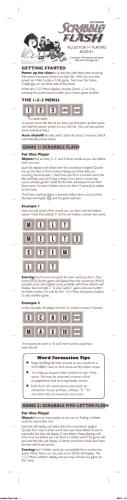Peppa Pig’s Fun Trouble Shooting
8 1 Trouble Shooting If the unit doesn’t operate… Check that the batteries are installed correctly. or Install new batteries. If the volume is too low… Install new batteries. If the voice/music begins playing at a very high or low rate of speed… Install new batteries. If there is a continuous buzzing sound and the unit doesn’t operate… Install new batteries. If the unit malfunctions… Install new batteries. Peppa Pig’s Fun and Learn Tablet Instruction Manual Important Information The Unit LCD Screen Care instructions: Keep the unit clean by wiping it with a slightly damp cloth. Keep the unit out of direct sunlight and away from any direct heat source. Do not expose the unit to moisture or water. Speaker On/Off Key This product complies with the essential requirements of the European Toy safety directive. Warranty: Game Mode 2: Math games Should you in the unlikely event experience any problems with this product all our products have a six month guarantee. In the first instance, return the product back to the place of purchase where a replacement will be issued. Game Mode 1: Language games Customer specific information InspirationWorks UK Ltd First Floor The Annexe Salisbury Hall St Albans AL2 1BU Number/ Music keys Game Mode 3: Logic games Game Mode 4: Games and Music Game Mode 5: Set up Letter keys www.inspirationworks.co.uk Adjustable volume www.kdplanet.com © 2013 - CIDE Group Space/Repeat key OK Key (select/skip animation) Arrow keys Peppa Pig © Astley Baker Davies Ltd/Entertainment One UK Ltd 2003 Important Information www.peppapig.com Rev.00 June 2013 Made in China Printed in China This toy is suitable for children aged 3 years & over. Please retain this manual for further reference. WARNING: All packing materials such as internal bags, plastic collars, plastic films, carton inserts are not part of this product and should be discarded for your child’s safety. IMPORTANT: for additional safety, check toys regularly for signs of damage during use. WASTE ELECTRICAL PRODUCTS AND BATTERIES SHOULD NOT BE DISPOSED OF WITH HOUSEHOLD WASTE. PLEASE RECYCLE WHERE FACILITIES EXIST. CHECK WITH YOUR LOCAL AUTHORITY FOR RECYCLING ADVICE. Content: Peppa Pig’s Fun and Learn Tablet Instruction Manual S13300 2 7 How to Play How to Change Batteries SELECTING AN ACTIVITY: By switching the unit ON, Peppa Pig will say a welcome speech “Play along with me!” and unit will play an opening animation. Then if you have set up your tablet, a special welcome message will appear on the LCD screen. Press on one of the 5 categories on the keyboard to start playing. ADJUSTABLE VOLUME: Press on to lower the whole sound level of the unit (if you press twice you can mute the volume of the tablet) Press on to raise the whole sound level of the unit 1. This product requires 3 x AAA- LR03 1.5V batteries 2. When required, using a suitable screwdriver, undo and remove the battery cover located under the unit. 3. Insert 3 x AAA- LR03 1.5V batteries into the compartment ensuring they are installed the correct way around. 4. The polarities are marked inside the battery compartment. 5. Should the batteries have no polarity markings, the flat end of the battery should always be inserted against the spring. 6. Reassemble the battery cover and tighten the screw to secure. 7. Do not over tighten. SPACE KEY: Press on space key and Peppa will repeat the instructions. Please note the important points below when using batteries to power this product: ALPHABET KEYS, NUMBER KEYS AND ARROW KEYS: To play the games, you can use either alphabet keys, number keys or arrow keys on the keyboard. It will be mentioned in each game rule. SKI P ANIMATIONS: At any time except during instructions, it is possible to skip the animations by pressing on OK Key. SCORING: In logic games (Game Mode 3) and in some games of Game Mode 4, the unit displays scores and a special animation is displayed on screen. good score average score bad score Automatic shut off: In order to save the battery life, the unit switches off after 1 minute of inactivity. To reactivate the unit either select a game or press any key. Batteries should be inserted and removed by an adult. Only use the type of batteries specified in this user manual, or equivalent type. We recommend the use of alkaline batteries. Follow the polarity diagram inside the battery compartment and the polarity markings on the batteries. An incorrect location may either damage the toy, or cause battery leakage, or, to an extreme degree, lead to battery explosion. Do not try to charge non-rechargeable batteries, as they may leak or explode. Replace all batteries at the same time. Do not mix new with old batteries Do not mix different types of batteries (i. e. alkaline and zinc carbon). Remove the batteries during long periods of non-use. Always remove exhausted batteries from the product. Battery leakage and corrosion can damage the product. Do not short-circuit the supply terminals. Store batteries away from metal objects. Do not dispose of batteries in fire, as they may leak or explode. Never disassemble batteries. Rechargeable batteries should not be used. In the case of rechargeable batteries being used : Rechargeable batteries shall be charged only under the supervision of an adult. Rechargeable batteries shall be removed from the toy before being charged (if they can be removed). If a battery is swallowed, consult a Doctor or Medical Facility. Don’t forget to take the product with you. If battery leakage occurs and comes in contact with the skin or eyes, wash immediately with lots of water. Batteries are included for demonstration purposes only and may need replacing after purchase. Strong Electro Magnetic Interference may disturb the normal function of the product. If so, simply reset the product to resume normal operation by following the instruction manual. In case the function does not resume, please use the product in another location. 6 If you unveil a heart, you can keep going. If you unveil 3 crosses along the maze you lose! If you unveil a star you go back to a step. The new position flashes. 3 GAME MOD E default: If a game has not been selected, the unit goes automatically into Game Mode 0. Press on alphabet keys and number keys. Peppa will say the letter or number. SET UP (GAME MOD E 5): Child has the option to personalise their tablet. Finally, if you unveil a magic wand; you lose! Race: Daddy Pig is driving the car. Help him to avoid obstacles! Use UP and DOWN arrow keys to make sure that Daddy Pig does not hit any obstacles. Once the game is over, the unit will count the number of obstacles you managed to avoid. Note about scoring: Each time Daddy Pig avoids one obstacle, you win 1 point. Maximum score is 10. Music: Peppa Pig loves music! In this game you can either record your piano sequence or watch funny animations on screen. NAME: Peppa Pig will ask you to enter your name. Use alphabet keys then press OK (15 characters maximum, number keys are not active). If you enter your name, you will have a special welcome and bye bye message by turning ON and OFF the unit. Then after, Peppa Pig will ask you to choose your favourite object, sport and activity. Your favourite animations will be played in the case of good answers in each game. Finally, Peppa Pig will ask you to choose your favourite animation. This animation will be played in the opening sequence while turning ON the unit. Note: It is possible to erase data by removing the batteries. Then when data is erased, upon switching unit ON, you can do a set up again. LANGUAGE GAMES (GAME MOD E 1): Discover: Press any Letter key and Peppa Pig will tell you a word that starts with that letter. You will also see an animation of the word or character on screen! Write: Press any Letter key and Peppa Pig will show you how to write it in lower case. Press on OK Key to see how to write it in upper case. Piano sequence: Press on a numbers key, the corresponding piano music note will be played and shown on LCD screen. After 15 notes have been played, the unit will then automatically stop the recording and will play back the sequence recorded with animation on the screen. Or, before 15 notes, if the child presses on space key, the unit will play back the sequence recorded with an animation on the screen. Each time the child plays a new sequence, the previous sequence recorded will be erased by the new one. By pressing on any other key except number keys, the unit plays funny sounds and animations. First: Peppa will ask you to find the first letter of a spoken word (“Find the first letter of the word “ guitar”). Press on alphabet keys to answer. You have three attempts. If after three attempts you have not found the correct answer the unit will show you the correct answer. Spell: A word appears for a few seconds. Watch it carefully! Then the word disappears and Peppa will invite you to spell the word. Use alphabet keys to find the correct answer. If you make a mistake, the unit will help you. After a word is spelled correctly, the unit will then spell the word again showing on screen each letter in order. You have three attempts per letter. If after three attempts you have not found the correct answer the unit will show you the correct answer on screen and will spell the word. Note: It is possible to see the word again that you are trying to spell by pressing on space key. Missing: The unit displays one word and Peppa will ask you to find the missing letter. Use alphabet keys to find the correct answer. You have three attempts. If after three attempts you have not found the correct answer the unit will show you the correct answer on screen. 4 Big small: Unit displays at the top of the screen one letter in upper case, and at the bottom, three letters in lower case. Peppa will ask you to find the lower case letter. Use LEFT and RIGHT arrow keys, and then press on OK key to confirm your choice. You have two attempts. If after two attempts you have not found the correct answer the unit will show you the correct answer on screen. Note: Alphabet and number keys are not active in this game. Next: Unit displays two letters at the left of the screen and Peppa will ask you to find the letter that is next in the alphabet. Use DOWN and UP arrow keys to select one from three proposals at the right of the screen (letter selected is inversed). Then press OK. You have two attempts. If after two attempts you have not found the correct answer the unit will show you the correct answer on screen. Note: Alphabet and number keys are not active in this game. MATH GAMES (GAME MOD E 2): Discover: Press any number from 0 to 9. Peppa says the number and an animation showing some objects in the selected quantity is displayed on the LCD screen. Write: Press any number key and Peppa Pig will show you how to write it. Find: On the screen some objects appear and Peppa will ask you how many objects there are on the screen. Use number keys to answer. You have three attempts. If after three attempts you have not found the correct answer the unit will show you the correct answer on screen. Plus: An addition sum showing different objects appears on screen and peppa will ask you to find the total of the sum. Use number keys to answer. You have three attempts. If after three attempts you have not found the correct answer the unit will show you the correct answer on screen. Note: It is possible to see addition sum again by pressing on space key. Counting: A basket and an apple tree appear on the screen. Peppa will ask you to put a certain quantity of apples into the basket. To make them fall into the basket, press on DOWN arrow key. Then when you have placed the correct quantity of apples into the basket, press OK to validate your answer. You have three attempts. If after three attempts you have not put the correct quantity of apples into the basket, the unit will show you the correct answer on screen. 5 LOGIC GAMES (GAME MOD E 3): Match: A half part of a shape appears on the left side of the screen. Peppa will ask you to find the right half part of the shape. Use UP and DOWN arrow keys to scroll through the options for the second half part. Press OK when you have found the correct half part. You have two attempts. If after two attempts you have not found the correct answer the unit will show you the correct answer on screen. Pairs: One shape is displayed on the top of the screen. Peppa will ask you to find the pair among the four shapes displayed on the bottom of the LCD screen. Use LEFT and RIGHT arrow keys to select the shape; then press OK when you have found the correct shape. You have two attempts. If after two attempts you have not found the correct answer the unit will show you the correct answer on screen. Odd one out: Four objects appear on the screen. Three are related to one same theme (made of letter, numbers, shapes, objects) and there is one odd one out. Peppa will ask you to find the one that is different. Use LEFT, RIGHT, UP and DOWN arrows to go to the object you believe does not belong to the theme. Then press OK to select it. You have two attempts. If after two attempts you have not found the correct answer the unit will show you the correct answer on screen. Memory: Unit will show you one object for five seconds. Then the object disappears and the unit shows 4 different objects. Peppa will ask you to find the identical object you just saw before. Use LEFT, RIGHT, UP and DOWN arrow keys to select the object and press on OK to validate your answer. You have two attempts. If after two attempts you have not found the correct answer the unit will show you the correct answer on screen. Note: It is possible to see the object being memorised again by pressing on space key. Puzzle: At the top of the screen half of a Peppa character’s face or object appears. To complete the puzzle, use LEFT and RIGHT arrow keys to scroll through the missing puzzle’s parts at the bottom of the screen until you find the correct one. Once you do, press on OK key to create the full puzzle. If after two attempts you have not found the correct answer the unit will show you the correct answer on screen. Note about scoring: in logic games, the unit displays 5 questions/rounds. Once each round is over, a score and a special animation are displayed on screen. For each question, you have 2 attempts. If you answer correctly the 1st time, the score is increased by 2 points. If you answer correctly the 2nd time, the score is increased by 1 point. If you do not succeed to answer correctly after 2 attempts, the score is not increased. GAMES AND MUSIC (GAME MOD E 4): Catch: Try to catch as many apples as you can! Apples fall down from the top of the screen for 60 seconds. Use the LEFT and RIGHT arrow keys to move the basket and make the apple fall into it. At the end of the 60 seconds, the unit will give you the score. Note: It is possible to make the apple fall directly into the basket by pressing on OK Key. Note about scoring: Each time an apple falls into the basket, you win 1 point. Maximum score is 10. Maze: Help Peppa to find her Teddy! Starting from bottom left hand corner of the screen, move to the top right hand corner and reach the flag. Use LEFT, RIGHT, DOWN, UP arrow keys to move. By moving, you will discover what’s behind the black cells. If you reach the fLag, you won! Good luck!
© Copyright 2026