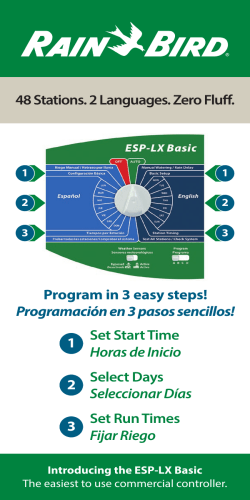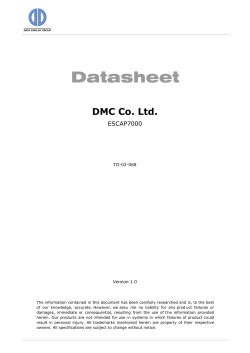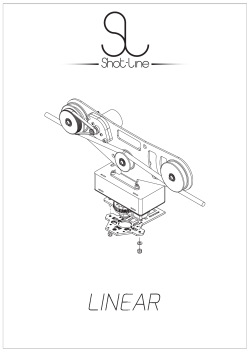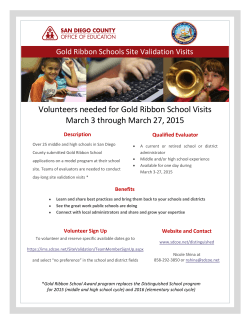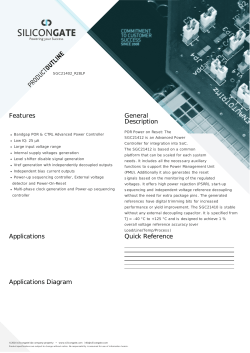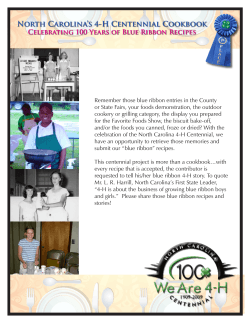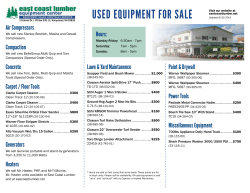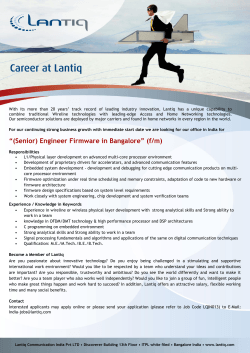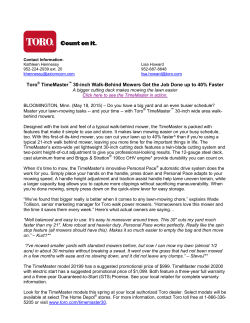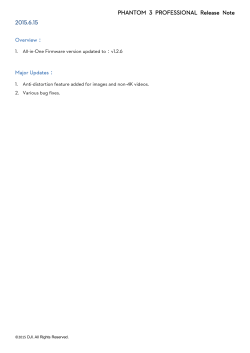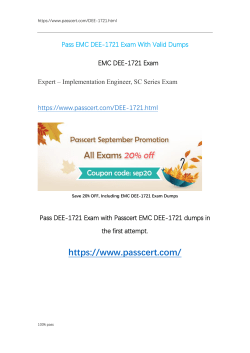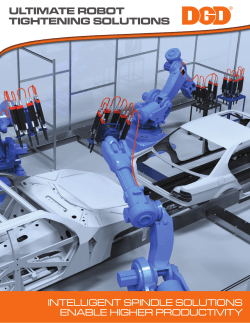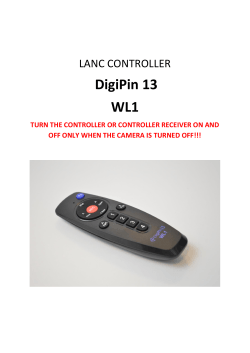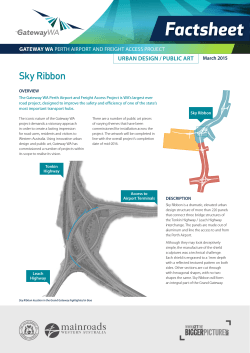EVOLUTION® Series Controller
EVOLUTION® Series Controller: Updating Firmware for versions 2.0 and earlier Follow this procedure to update your EVOLUTION controller with Smart Connect® capability. 1 2 Remove the battery. 4 3 5 ...plug the ribbon cable back in. Press and hold down the DOWN arrow key AND... Remove the ribbon cable. 6 The controller is now in “Boot load mode”. Insert USB drive*. *See EVOLUTION Series controller user guide for instructions on loading new firmware on USB drive. 7 8 ! Wait until prompted to cycle power. 9 Plug the ribbon cable back in. Remove the ribbon cable. 11 10 Remove the USB drive. Your EVOLUTION controller is now ready to work with Smart Connect. To view a video demonstrating the firmware upgrade procedure, please go to: www.toro.com/evolution (US & Canada) www.toroevolution.com (int’l). Insert the battery. Technical Support: 1-877-345-8676 (USA & Canada) ©2014 The Toro Company, Irrigation Division • www.toro.com [email protected] (international) Form Number 373-0824 Rev. C
© Copyright 2026