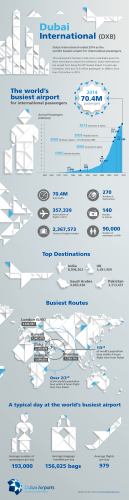Passengers by Top U.S. Airports
Top 5 US Airports by Traffic Count Total Passenger Count 2008 2009 In the sparklines, show the high and low points in each sparkline; Apply Black, Text 1 color to the high point marker in each sparkline; Apply Dark Red color to the low point marker in each sparkline 2010 2011 ATLANTA GA (ATL) 90,039,280 88,032,086 89,238,059 92,389,023 CHICAGO IL (ORD) 69,353,876 64,158,343 66,733,607 66,659,709 LOS ANGELES CA (LAX) 59,497,539 56,520,843 59,070,127 61,862,052 DALLAS/FORT WORTH TX (DFW) 57,093,187 56,030,457 56,905,600 57,744,554 DENVER CO (DEN) 51,245,334 50,167,485 51,985,038 52,849,132 Source: http://www.aci-na.org/ Create a clustered column chart for the range A4:E9. Move and size the chart to fill the range A15:F34 Change the value axis to display units in Millions and the axis title to display "MILLIONS OF PASSENGERS" Trends In the range F5:F9, insert Line sparklines from the data in the range B5:E9 Enter "Passengers by Top U.S. Airports" as the chart title MILLIONS OF PASSENGERS Passengers by Top U.S. Airports 100 92 90 Display data labels above the columns for the 2011 data series only 80 67 70 62 60 58 53 50 40 30 20 10 ATLANTA GA (ATL) CHICAGO IL (ORD) 2008 LOS ANGELES CA (LAX) 2009 2010 DALLAS/FORT WORTH TX (DFW) DENVER CO (DEN) 2011 All of the top five airports experienced a decrease in the number of passengers in 2009. While Chicago experienced its highest number of passengers in 2008, the other four airports experienced their highest number of passengers in 2011. Denver is also experiencing more passengers in 2010 but at a lower rate of increase. Change the chart as follows: Apply Style 8 chart style; Merge cells in the range A36:F41, wrap text, and apply Top Align and Select Color 6 in the Monochromatic Align Left alignments Create a footer with student's section of the Change Colors gallery; name in left section, sheet Compose a paragraph analyzing the name in the center, and the file Change the fill color of the 2011 data trends shown by the airport sparklines name in the right section series to White, Background 1 Student Name Passenger e03m1Airports_LastFirst.xlsx Student Name Passenger e03m1Airports_LastFirst.xlsx
© Copyright 2026