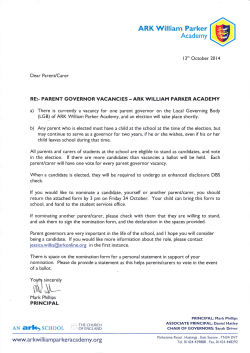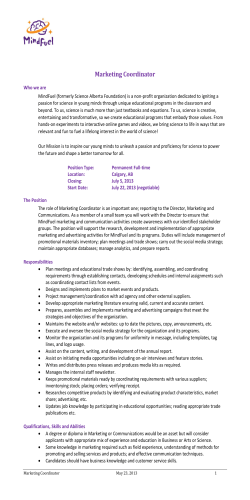HOW TO USE E-NOMINATION BY MOVEONNET
HOW TO USE E-NOMINATION BY MOVEONNET To nominate students for the University of Potsdam is free of charge for all our partners. e-Nomination is webbased and no software has to be purchased or installed. You‘ll see - the use of e-Nomination is easy and it doesn‘t take longer to e-Nominate than to write an e-mail with all the data of the students. This information document shows you - how to register / login for moveonnet - what to do in case somebody has already registered for your institution - how to nominate your students - how to contact moveonnet If you have any technical questions that cannot be resolved with the help of this document, please contact moveonnet. Thanks so much for your time and the effort to support e-Nomination! Regards from Ute Minckert for the International Relations Office at the University of Potsdam How do I find the website? http://www.moveonnet.eu/mymoveonnet/enomination How do I register my institution or login? What do I do when I don‘t know who has registered for my institution? http://www.moveonnet.eu/mymoveonnet/enomination Please go to the support / FAQ section. Whom can I contact to find out who has registered for my institution? Where can I leave any questions regarding moveonnet or my registration? The person who has registered the institution for moveonnet can create an aacount for all coordinators who nominate students, for example for those coordinators at the departments. It only takes a few seconds to create an account. How do I create an account for another person at my institution? => MY MOVEONNET => Contacts International Relations => Add a contact Where do I enter the data of the person that I want to add an account for? => Create Account What happens after creating an account? The person you created an account for will receive an e-mail with the request to activate the account. When clicking the link to activate the account, the new user is asked to enter a password. The username is the mail address. With the username (mail address) and the password which has to be entered when the account is activated the new user can login to moveonnet and nominate students. Where can I add an outgoing coordinator so that he can realize the e-nomination? => MY MOVEONNET => E-NOMINATION => Nomination contacts Where can I add an outgoing coordinator? => Outgoing students => Add a contact Choose the coordinator from your contacts. Where can I enter the data of the nominated students? How do I create / add a nomination? How do I save the nomination?
© Copyright 2026