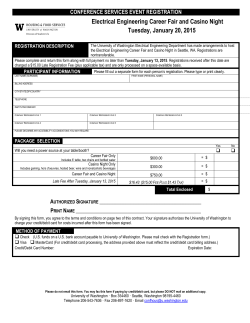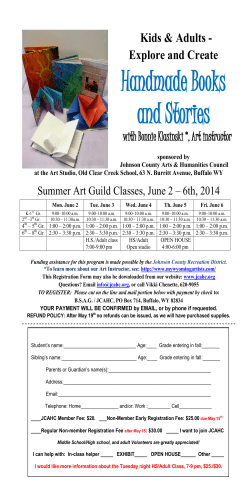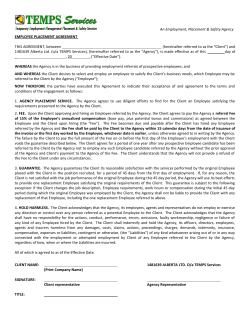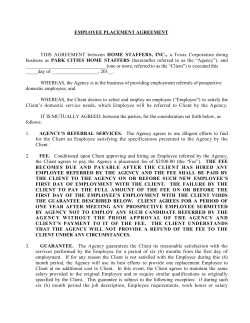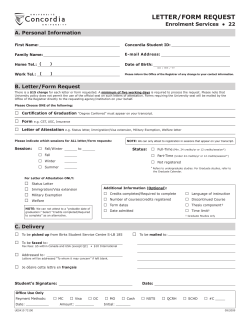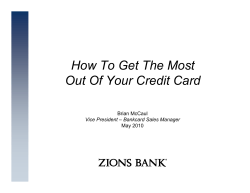How to Read Your Monthly Statement (Card, ACH and Excel...
How to Read Your Monthly Statement (Card, ACH and Excel Spreadhseet) Your Monthly Card Statement is broken out into 3 parts. Each section will be explained in greater detail in the few pages. The first part is the Plan Summary this is the area where we include all revenue processed by Card and Card Type. This is also the area where you see the Pass-Through Rate. The second part is the section pertaining to Deposits. This section shows the daily batch totals of your payments and/or refunds. The third part is labeled Fees and pertains to the card types being used and other fees associated with the Interchange Rate and WePayOnline Fees. The lay out to the left is a Statement from March 2012 and shows the breadth of detail that some of you were receiving prior to the Phoenix Payments takeover of Teledraft. This breadth of detail will return effective January with the December Payment activity. Section 1 Plan Summary In the plan summary you are provided a general listing of all revenue processed by Card Type (found in the Plan Column), the number of transactions, the amount of each Card Type category, the number refunds (listed as Credits here), the credit amount, the net sales amount (sales minus credit), average ticket (not really useful but part of a legacy issue that most Monthly Statements maintain), Discount Per item (not applicable for our use in this area), and the Basis Points pass through provided as a percentage, and finally the Discount Due (amount of the Basis Points .0033- multiplied by the Sales Amounts. The Discount Due is what you pay WePayOnline. This Discount Due (or Basis Points) is part of the Rate Card we provide at or before sign up...Rather follow the Rate programs of others in the industry, we decided to charge Interchange Plus 33 Basis Points (this is also referred to as Interchange Pass Through plus 33 BP). In this example above, WePayOnline charged 33 Basis Points on $40,180 net sales or $132.63…there is a $.04 difference between multiplying that amount directly and multiplying that by Card Type…when multiplying this amount total directly the Discount Due is $132.59. Part 2 Deposits In this section, you see all of your payments processed by date (also referred to as Batch Payments). Since you are now all receiving Next Day Depositing on your non-AMEX payments when you see for example on Day One a total of $437.00 that means the next business day you will see $437 deposited into your bank account. A business day is not a st weekend day or a bank (major) holiday. For example if the 1 day is a Saturday then those funds would be settled on Monday and deposited into your bank account on Tuesday. (Also see the accompanying Excel spreadsheet.) Part 3 Fees Since WePayOnline has decided to provide you the lowest possible Payment Processing Rates , by using the Interchange Plus 33 BP pricing model, we must provide you with a listing every card being used by your customers. (By the way, the credit card companies publish their Interchange Rates and I will gladly provide them for you upon request…please note MasterCard’s Interchange rate is 92 pages long and thankfully Visa, Discover and AMEX have much shorter versions). Each card used has a different rate to process. Credit Card companies charge a percentage of the transaction, plus a per item fee, and then they charge some small miscellaneous fees to process these cards. These fees are referred to as Acquirer Processing Fee (for Visa), Assessments (V/MC/D all charge this), Network and Brand Access (referred to as NABU in shorthand – used by MC primarily). Now you may also see the Acquirer Processing Fee merged with Brand Access and the shorthand for this ABVF. We will discuss these fees later below. Why we these fees? If you have come to WPO from another Payment processor such as Intuit you see flat rates in a 3 Tier Rate plus per items fees. These Tiers are referred to as Qualified, MidQualified, and Non-Qualified Rates and are set rates that have these Misc. fees included in the set rate. Card Types will be discussed on the next page… Monthly Fee or also referred to as Monthly Hosting Fee is what WePayOnline charges you to cover the cost of hosting the website and processing the Card Payments. PCI Quarterly Fee is the cost you pay for you to maintain PCI Compliance…we charge $13.95 a quarter versus an annual fee because want you to avoid paying more than one annual fee in one year if your were to switch…this way your exposure to overpaying for PCI compliance is minimal just 3 months. Authorization and Gateway Fee is what WePayOnline charges you on all Card transactions (failed and successful) and this is to cover the cost of the gateway expense between your bank and your customer’s bank/credit card company that is assessed by our bank to be the “middle man” in this transaction. Card Types and Abbreviations These are the following cards mist used by your customers (excluding such cards as Fleet Cards and T&E Cards) and feel free to always reach out us if you see a Card Type you don’t recognize: The Interchange Rates quoted below are associated with the Emerging Market Rates the Credit Card companies provide for businesses within The Educational Industry (Emerging Market Rates for Card Not Present are in some cases lower than Card Swipe but never higher as of 12/14/2012). Visa Bus CNP (Business Card Not Present) Visa SP CNP (Signature Preferred Card Not Present) Visa Reg DB (Regulated Debit Card - Durbin Act regulating debit card purchases most debit cards provided by the Larger Banks – The Big 10 - must be charged this rate) Visa CPS RTL2 DB CAP (Emerging Market in Visa is referred to as CPS Retail 2 and this is a Durbin Act debit card that is maxed at $2.00 per transaction. In the beginning of the Durbin ACT implementation we saw a higher frequency of this card now after time we see less and less of this card) Visa CPS RTL2 DB (Again Debit Card created by the Durbin Act these are cards provided by smaller banks) Visa CPS RTL2 (This is the Emerging Market Rate for the standard Visa Card – not a reward card) MC Elite Merit 1 (This is a Rewards Card – MC doesn’t really have Emerging Market Rates for all of their cards like Visa – there is Merit 1 and Merit 2 – which is a different rate for different volumes of transactions) MC ENH Merit 1 (This is a Rewards Card – ENH is shorthand for Enhanced Value - with a lower level of rewards versus Elite) MC HV Merit 1 (This is another Rewards Card offered by MC and HV means High Value) MC BENH DR1 (Business Enhance Data Rate 1 – Business Rewards Card – by the way sometimes this card can take up to 3 Business days to clear visa MC rules) Regulated DB FA (This is a Durbin ACT Debit Card) MC Merit1 (The most common MasterCard and also referred to Standard Card) MC Corp Data1 (Corporate Card with some Points/Rewards Value) MC Wrld Merit1 (World Card – some Rewards Value to user) DS Emerg Mkts RW (Discover Rewards cards with Emerging Market Rate) Abbreviations NABU – Network Brand and Brand Usage Fee “Since revenue from the NABU fee goes directly to MasterCard, most processors assess the fee to businesses at cost. However, in the case of tiered pricing the NABU fee is bundled with a business’s general qualified, mid-qualified and non-qualified rates” ABVF -- Acquirer Brand Volume Fee (Please note that MasterCard now charges two fees for this -.12% on all transactions above $1,000 and the lower rate of .11% on transactions below $1,000) ACH Monthly Statement The Statement for ACH Payments are much simpler…they show the quantity of payments made, the total revenue processed, any returned items or refunded items, the Batch settlement fees, and Monthly Hosting fee. We charge $3.50 for any check returns and of course refunds are just assessed the $.19 per item fee. Excel Spreadsheet The above shown Spreadsheet is provided with your Statements for easy cross reference of all of your payments for that month. You see what your effective rate is for Card Payments, ACH Payments, and Total Payments.
© Copyright 2026