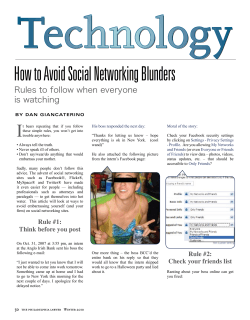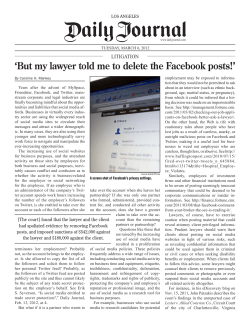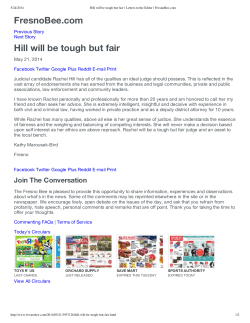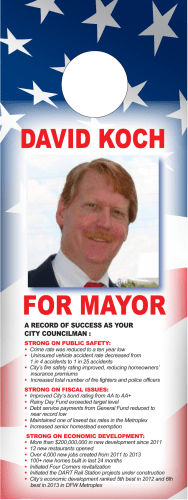Social Media, How To Guide for American Express Merchants americanexpress.com.au/merchant
Social Media, How To Guide for American Express Merchants americanexpress.com.au/merchant How to use Social Media successfully for small independent businesses 1 Contents Introduction - Page 3 1. What is Social Media? - Page 4 An introduction to Social Media and its role in the digital marketing mix 5. Community Management - Page 18 How to talk to your followers Summary - Page 19 Glossary - Page 20 2. Why does it matter? - Page 5 Benefits to small independent businesses in Australia 3. What can be done? - Page 6 Definitions and an overview of Paid, Owned, Earned and Shared Social Media 4. How can I do it? - Page 7 Analysis of the main Social Media opportunities available, with step-by-step instructions for small independent businesses: A . Facebook - Page 8-12 • How to set up a Facebook account • How to create a Facebook Page • How to create an advert • How to manage your adverts • Facebook Insights B . Twitter - Page 13-16 • How to set up a Twitter account • How to create a Twitter Profile • How to create Promoted Tweets • How to manage your Promoted Tweets • Twitter Analytics C . LinkedIn - Page 17 • A brief overview of options available to you 2 Introduction Introduction In this guide, we explain the importance of social media and outline the best ways for independent businesses to use it. We offer you step-by-step instructions to help you get started and provide you with tips on how to engage with your target audience, make contacts and expand your business network. There is also a Glossary on page 20, describing key terms which are marked in bold throughout this document. With more than 800 million active users worldwide, Facebook is currently the biggest social media platform, and is the focus of this guide. It is the most suitable channel for small businesses; however we also explore the different social media options available to you, including Twitter and LinkedIn. Case studies highlight how social media, when used effectively, can offer real benefits to your business. Source: Facebook, December 2011. 3 1 What is Social Media? Why Users Follow Brands on Twitter An introduction to Social Media and its role in the digital marketing mix Special Offers / Deals; 43.50% Social media uses the connections consumers have online to market products and services through the power of word of mouth. Social networks are always open and users can discuss your brand at any time. These 4 steps show you how to be ready for this level of interaction, building a two-way dialogue between brand and customer: Friends are fans of brand; 6.30% 1. Building your presence online People in Australia are spending more and more time on the internet, including searching for restaurants, gift ideas and shopping online. Make the most of this opportunity, whether it’s through developing your own website or social media page, or using other existing platforms such as 3rd party websites or directories. Current customer; 23.50% Interesting content; 22.50% Other; 0.70% Product or service news; 3.50% 3. Talking to your fans 2. Growing your fan base You can market your presence on social media platforms either through paid media or by including a link in all your customer-facing material, so that your customers know you’re online. The pie chart shows the reasons why Twitter members follow brands. With 43.5% of users following brands for the special offers, by giving customers a strong reason to seek out your social channels, such as offering discount codes or unique content, you’re more likely to get people taking the time to find you online. In Section 4, we explain how you can grow your fan base. Talk to your fans in a way that will make them engage with your content. This will help build a community around your brand. 4. Driving fans to your store It’s important to drive fans from your social channels to your shop/online store so that they purchase products. Using Facebook Places you can now create a Check-in, and you can even offer incentives to customers who Check-in. This is then posted to their wall and their friends can see they are at your store. Source: Get Satisfaction, June 2011. 4 2 Why does it matter? Benefits to small independent businesses in Australia The 2011 social media report by SocialMedia Examiner talked to 3300 social media marketers and found that it is small businesses that benefit the most from social media. We recommend you get to know your customers online and speak with them directly about your products and what they think of your business. • Building relationships A social media page is a great platform where your customers can come together. Follow our community management tips on page 18 and you can quickly build a community around your brand that is both engaging and cost effective. • Customer insights Social media channels have analytics tools available. You’ll be able to track the number of interactions with fans and see exactly what your target audience looks like in terms of key demographics, gender, age, location and more. • Search Engine Optimisation By creating a social media page or account with your business’s name in the title, along with publishing links to your website, you will also help make your company appear higher in search engine result lists. See Section 4 of this guide for step-by-step instructions on the process of setting up a social media page and how to make it work for you. Source: SocialMedia Examiner, April 2011. 5 3 What can be done? You may have heard of the terms Earned, Owned, Shared and Paid media to categorise media for your business. Here is a quick explanation and how to apply this to the social media environment, particularly Facebook. • Earned Media Organic coverage about your business as a result of PR activity or news features, without having to pay for it. On Facebook, this includes users who became a fan of your page, shared a post or suggested your page to their friends. • Owned media This includes content that your business controls, like your company website, blog or newsletters. On Facebook, owned media is your company’s Facebook Page and the content published by you on the Wall, but not any of the user comments. • Paid Media The advertising you purchase to create awareness with a specific audience for a set time period. On Facebook, this is the advertising you can buy to generate more traffic to your Facebook Page to grow your fan base. • Shared Media Online interaction with customers that results in content is ‘shared media’, as the content is partially owned and partially earned. When a Facebook fan comments on your company’s post, this action will show up in their friends’ news feeds and word of mouth marketing is created. 6 4 How can I do it? In this section, we give an overview of the main social media opportunities available, with step-by-step instructions for small independent businesses: There are several free functions available such as setting up a Facebook Page, Twitter Profile or LinkedIn Company Page. This means you can expand your network and interact with users without having to pay for it. We recommend you start by choosing one social media channel to focus on. As Facebook has the largest number of users worldwide, this social network will offer you the largest reach. It’s simple to use and is the social channel we recommend for small businesses. However it is necessary to manage your Page effectively and update it regularly in order to get the most out of it. Ads allow you to target your message to a specific audience, such as a particular gender or age group. As an American Express Merchant, you will have access to our complimentary Geodemographic Data Reports which can provide you with valuable information about the types of people in the vicinity of your business, who you may wish to target with your ads. Twitter can be a quick and fun way to keep your followers updated, however as Twitter is more focussed on tweets (updates) rather than creating a homepage for your company, it means you need to publish new content more frequently than on other channels. LinkedIn is recommended for companies who operate on a business to business level. It is also worth noting that the recently launched Google+ sits between Facebook and LinkedIn, however is still not as widely used by small businesses in Australia at this stage. Despite this, Google+ can be a good alternative to a full website, and is a great compliment to organic Google searches. Whilst publishing content to your social media page and responding to your fans’ comments is a free and easy way to engage with users, you may want to complement this with advertising through these social media channels. Facebook Ads, Promoted Tweets and LinkedIn Ads must all be paid for, but are a useful way to raise awareness of your brand, or of a particular new product or service, and to drive traffic to your Company Page. 7 4. A Facebook Launched in 2004, Facebook is ideal for smaller businesses as it offers free marketing opportunities through setting up a company page, as well as providing an advertising platform that allows you to target your customers and easily control your advertising spend. Aside from setting up a Facebook Page for your business, there are other free benefits available, such as free standard Facebook reporting. This includes data on impressions, click through rate (CTR), cost per click (CPC), cost per thousand impressions (CPM), spend, frequency, connections and unique clicks for activity within Facebook. Note: if you are sending users to other websites through ads, then Facebook reporting will not track this. If you would like to focus your marketing towards specific groups or expand your fan base quickly, you can opt for Facebook advertising. Ads are bought on either a CPC or CPM basis. CPC is an ideal payment method for advertisers who need to guarantee they only pay for viewers that actually click on the ad and visit their Facebook page/website. CPM is ideal for advertisers who want to guarantee the number of people who see their ad. Facebook advertising can be used to drive traffic, sales, fans and Return On Investment. How to create a Facebook account 1. Go to www.facebook.com 2. Enter your details and click ‘Sign Up’ 2. Complete the security check 4. As you are using this Facebook account to create a business page, you don’t need to fill out your profile information. Whether you choose to set up a company page or create an ad, you will need to set up a Facebook account before you start. 8 4. A How to create a Facebook Page 1. Go to www.facebook.com/pages/create.php 2. Select the category that best fits your business Facebook 3. Fill out the sub category and your business name – this will be the title of your Facebook page. Agree to the terms. 4. Select an image to use as your Profile Picture. This should be your company logo, or an image associated with your company. 5. Send the page to any existing friends you have in your Facebook Profile or share it with a contact list. You don’t have to do this now as you may want to add content to your page first. 6. If you have one, add the URL of your website and a short description of your business 7. Your branded Facebook Page has now been created. To add content to your Facebook Wall, click on ‘Wall’ on the left hand side. You can then add a ‘status’ – a message that goes to all your Facebook fans, or share photos, links, videos or ask questions. 9 4. A How to create an advert 1. Login to your Facebook account and go to ‘Advertising’ at the bottom of the log in page, then click on the ‘Create an Advert’ button. Facebook 4. On the Targeting page, select who you would like to see your ad, and then select ‘Continue’. Facebook will highlight the estimated reach for your targeting selection on the right-hand side. 2. Enter the Facebook Page or website URL you’d like the user to be directed to when they click on the ad 3. Enter the ad copy and image. The copy should be under 25 characters for the Title and under 135 characters for the Body. 10 4. A Facebook 5. Select the account currency, country and time zone and give your campaign a name to identify it in your reports. 6. Add the maximum daily campaign budget (this is the maximum amount you are willing to spend per campaign per day. Facebook cannot guarantee this will be spent but sets a cap) 8. Review the ad details then click ‘Place order’. Add payment details then ‘Submit’. Your ad will then go through an approval process before going live, which can take up to 24 hours. 7. Select the pricing method and set the maximum bid you are willing to pay per click/per 1000 impressions (per 1000 appearances of an ad on a web page) and click ‘Review advert’. 11 4.A Facebook How to manage your adverts You can ensure you get the best results from your Facebook campaign by monitoring the CTR (the percentage of users who have seen the ad and clicked on it). The higher the CTR, the stronger the results. Optimise the profile targeting Target the most responsive demographics, locations, interests etc. For example, if females are responding to an ad better than males, allocate more of your budget to females. The key is finding the ‘Interests’ which are best suited to your target demographic. If you sell football boots, you can target users whose interests include football. Optimise the creative Selecting strong imagery and clear, concise messaging makes ads relevant, resulting in better response rates. Optimise bids and budget Facebook works on a bidding system. You tell Facebook how much you are willing to pay per click or per 1000 impressions, and Facebook then use this, along with the quality score of the ad, to determine the ad rank. Optimise towards day of week/time of day Showing ads at the optimum day of week/time of day is essential when trying to generate strong response rates. These may vary by market, so find which times/days work best for you. How to manage your adverts Facebook provides results by location, demographic, relationship status, language, education, workplace, interests and connections, allowing for granular reporting. In this way, you are able to determine which offer, image, ad copy etc. is most effective for each targeting profile. You can access Facebook Insights by going to your company Page and clicking ‘Insights’ in the list under the Profile Picture. You will see the data in the form of a graph, as well as see statistics for individual posts. You should test various bid prices, as the first bid you test may not deliver. Test bid prices at incremental levels to see which ones produce the best results. Remember to switch off any ads with bids that do not deliver. Assign campaign budgets according to the strongest performing ad variants. Optimise the landing page Is the Facebook user responding to the landing page they are being sent to by purchasing your product? If not then make any necessary changes. Consider developing a Facebook landing page to avoid the user having to leave Facebook when they click on an ad. 12 4. B Twitter With more than 300 million users worldwide, the micro blogging service has quickly established itself as the place where news breaks first. Their free services are an effective way to connect with customers and potential customers. Although setting up an account and tweeting are free, it may be worth investing in Promoted Tweets if you would like to target any specific groups that may not follow your brand already, therefore expanding your audience. Promoted Tweets are priced on a cost per engagement (CPE) basis, so you only pay when someone Retweets (i.e. forwards on your tweet for their followers to read), replies to, clicks or favourites your Promoted Tweet. However impressions on Retweets are free and can extend the reach and cost-effectiveness of your campaign many times over. How to set up a Twitter account 1. Go to www.twitter.com/signup 2. Enter your details 3. Enter your company or brand name as your Username. This will be the title of your Twitter page. 4. There are several ways to find followers on Twitter. Search for competitors and companies within your industry, search within relevant categories (this will increase your exposure to other users with an interest in this area) or search your email accounts for contacts who use Twitter. Source: Business Insider, May 2011. 13 4. B Twitter How to create a Twitter Profile 1. Click on the ‘Profile’ button at the top of the page, and then go to the ‘Edit your profile’ tab 2. Select an image to use as your profile picture. This should be your company logo, or an image associated with your company. 3. Enter your business name, location and company URL if you have one. You can also add Twitter logos icons, widgets, and buttons to your website or blog so that users can easily click through to your Twitter profile. These tools can be found at https://business.twitter.com/ 4. Enter a short description of your business in less than 160 characters 5. If you also have a Facebook page, you can automatically post your Tweets to Facebook by linking your accounts. 6. Use your Profile to reinforce your business’s branding by choosing the background and text colours on your account. Select the ‘Design’ tab and then ‘Change design colours’. 14 4. B Twitter How to create Promoted Tweets When using Promoted Tweets, they can either be targeted to Search results or to user Timelines. Promoted Tweets in Search: These appear at the top of the results page when users search for their interests on Twitter. Promoted Tweets in Timelines: These will reach users who are similar to your current followers and will appear at the top of their Timeline on their homepage. 1. Log in to your Twitter account and go to https://business.twitter.com/advertise/start/ 3. Click on ‘Create a new campaign’ and select ‘Promoted Tweets’, and choose whether you want to target Search results or target Timelines. 4. Add any keywords and/or countries you want to target 5. Select which of your tweets you would like to promote 6. Assign a campaign budget and daily budget for your campaign. Then assign a bid based on the suggested bid price. 7. Give your campaign a name to identify it in your reports 2. Fill in your details and click ‘Submit’ 15 4. B Twitter How to manage your Promoted Tweets Twitter Analytics The following tips can help you improve the performance of your Promoted Tweets: The Twitter Analytics function is only available to brands that use Promoted Tweets. The Analytics dashboard provides information on engagement levels, number of followers, Retweets and reach. • Always add direct links to more information about the product or service you are advertising • Include a strong call to action that encourages sharing and engagement • Include photos and videos to encourage interaction • Target users who are similar to your existing followers to expand your reach • Promote tweets to Timelines to engage your followers • Promote tweets to Search to ensure conversation around your brand points to the exciting new product or service • For keywords, include your branded terms as well as any Hashtags included in the actual tweet Like Facebook ads, you can also manage your Promoted Tweets based on your bid and campaign budgets. See ‘Optimise bids and budget’ in Section 4.A Facebook: How to manage your adverts. 16 4. C LinkedIn This professional social network has more than 175 million users, and focuses largely on the business to business (B2B) audience. You can set up a Company Page for free, which you can use in a similar way to a Facebook Page by posting status updates, article links and photos. However the main focus on LinkedIn is reaching out to other companies. Among the free benefits available on LinkedIn is the ability to search for and connect with other businesses and it allows other users to find you too. The free ‘Recommendations’ function can also be a great advantage as customers can review and comment on your business, which provides a trusted source of information for other users. Like Facebook, creating adverts must be paid for according to the bid system. You will have control over your daily spend, and you can choose between CPC and CPM payment methods. You can find statistics relating to your ads on the LinkedIn Ads dashboard, including information on impressions. You can access this by clicking ‘Advertising’ at the bottom of your homepage, then ‘Manage Your Ads’ and go to the ‘Reporting’ tab. LinkedIn’s paid for services can also give you access to people you are not already connected to, expanding your reach to the entire 175 million users on the network. Source: LinkedIn, December 2011. 17 5 Community Management How to talk to your followers The moderation and management of your social channels is key to the success of your online presence. This can include defusing online situations and keeping users engaged. • Set house rules Talk about what the page is for and what you would like to achieve. Detail how you will manage abuse, such as removing content. It’s also a good idea to leave an email address if users wish to contact you. Facebook allows you to set up your own rules in addition to the existing Facebook policy. Include this in the ‘About’ tab. You can edit this by going to ‘Edit Page’ and selecting ‘Basic Information’. • Moderating content If a user has posted something that is not acceptable, you can remove it by selecting the ‘X’ in the top right corner of the comment on Facebook and choosing the ‘Hide post’ option. This content will now be hidden from everyone except you and the user who posted it. This is not an issue on Twitter, as you are the only one who can post content to your Profile. • Frequency of posts Create a monthly or weekly plan to set the topics and content of your posts/tweets in advance. This will make sure they are coherent and the tone of voice is consistent. Anywhere between 3-5 posts a week for Facebook and LinkedIn is recommended. Due to the fast-paced nature of the Twitter feed, we recommend updating your Twitter Profile with 3-4 tweets per day. As with all these recommendations, try it and see what frequency works for you. The great thing about social is that you are in control, and you can adjust at a moment's notice. • What to talk about Topics can include your company’s news and events such as product launches, competitions and promotions, industry news and any other areas of interest. • Expanding your reach on Twitter @Mentions can help expand your Twitter network through interacting with other users’ tweets to increase your exposure. #Hashtags can also help increase your number of followers through the search feature, so should be used as much as possible. • Know which content works and why The average user will follow lots of pages, and all those pages are fighting to get into that user’s news feed. Facebook wants to show people content they are interested in, which means pages with higher ‘EdgeRank’ will be seen by more of its fans. EdgeRank is an algorithm Facebook uses to decide which page posts you see in your news feed. TBG Digital’s research has shown that Facebook Pages with low EdgeRank could potentially only be seen by 6-8% of the total fan base, whereas those with a high EdgeRank will be seen by 30+% of the total community. The more your community is engaged (clicking, Liking, sharing), the more people will see your content. 18 Summary Introducing social media into your marketing plan can offer many advantages to your business. By expanding your online network and raising awareness of your company within the marketplace, you will be able to grow your customer base and increase brand loyalty. You can create your own online community that will allow you to have more control over the business messages you communicate, as well as provide an insight into what your customers value most about your brand. Now that you have the knowledge and tools to make your business more social, start taking advantage of the benefits available. Whether you opt for free communication or paid for advertising, there is a wide range of opportunities to create a successful social media presence for your business. 19 Glossary Ad history: The past performance of an ad Ad rank: Determines the position of your ad in search results. The higher the ad rank, the higher the ad positioning in search engines such as Google. Ad rank score is based on the bid and quality score of your ad CPR: Cost per Registration is a pricing method for ads (Spend/Total no. of Registrations) CTF: Click to Fan Rate is the percentage of users who have clicked on your ad and become fans of your page. It indicates the quality of traffic your ad has generated Bid: The maximum amount you are willing to pay per click or per thousand impressions (maximum bid). Facebook then uses this, along with the quality score of the ad, to determine the ad rank CTR: Click Through Rate is the percentage of impressions that have resulted in a click through. CTR is calculated by dividing the number of clicks by the number of impressions. It indicates the attractiveness of the ad Clicks: The number of click throughs that have occurred as a result of a user clicking on an ad and being redirected to a Facebook page or advertiser’s web page EdgeRank: An algorithm Facebook uses to decide if you do or don't see page posts in your news feed. The more users engage with your page and posts, the more likely your posts are to enter all of your fan's news feeds CPC: Cost per Click is one of the online payment models by which advertisers pay for each click through made on their ad. This is an ideal payment method for advertisers who need to guarantee they only pay for those viewers of the ad that click on it and visit the Facebook page/page on their site Engagement: Total interactions (comments, Likes, clicks, shares) Engagement Rate: Total interactions (comments, Likes, clicks, shares)/total impressions CPE: Cost per Engagement is a pricing method for ads (Spend/Total no. of Engagements) Hashtags: These allow you to mark keywords or topics by putting a ‘#’ symbol in front of the word you wish to highlight CPF: Cost per Fan is a pricing method for ads (Spend/Total no. of Fans or Likes) Impressions: A single appearance of an ad on a web page CPM: Cost per thousand impressions (CPM) is one of the online payment models by which advertisers pay for every 1,000 impressions of their advertisement. This is an ideal method of payment for advertisers who want to guarantee only the number of people who see their ad. The ‘M’ in CPM is from the Roman numeral for 1,000 Mentions: Mention begins with the ‘@’ symbol, and refers to another user's Twitter username Quality score: The most influential factor on quality score is CTR but it also includes other factors such as ad history. Used by Google, ninemsn, Yahoo!7 and Facebook to determine the ad rank and CPC. The better the quality score, the lower the CPC and higher the ad rank 20 Small Print American Express Australia Limited (ABN 92 108 952 085); Registered Office, 12 Shelley Street, Sydney, NSW, 2000, Australia. ®Registered trademark of American Express Company. 21
© Copyright 2026