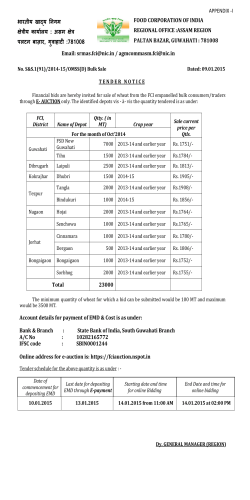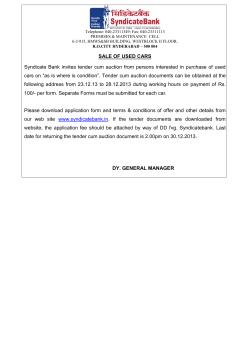EMD GP50 for Train Simulator 2014 Owner´s Manual
EMD GP50 for Train Simulator 2014 Owner´s Manual A little bit of history An EMD GP50 is a 4-axle diesel-electric locomotive built by General Motors Electro-Motive Division (EMD). It is powered by a 16-cylinder EMD 645F3B diesel engine, which can produce between 3,500 and 3,600 hp (2,610 and 2,685 kW). 278 examples of this locomotive were built by EMD between 1980 and 1985. A version of this locomotive called the GP50L was produced with an extended cab. The GP50 rides on the same frame as the EMD GP38, EMD GP38-2, EMD GP39, EMD GP39-2, EMD GP40 and EMD GP40-2, giving it an overall length of 59 feet 2 inches (18.03 meters). Source: http://en.wikipedia.org/wiki/EMD_GP50 Cab Controls L: Cab Lights M: Toggle front mirrors N: Strobe Cab doors and windows can be opened with the mouse. 1) Engine stop 2) Numberboards lights 3) Platform lights 4) Speed recorder 5) Horn 6) Air gauges 7) ammeter 8) Warning lights 9) Cab lights 10) Instrument lights 11) Wipers 12) Sander 13) Dynamic brake 14) Throttle 15) Train brake 16) Bell 17) Independent brake 18) Rear headlights 19) Reverser 20) Front headlights Included Career Scenarios 1) SHUNTING IN THE NIGHT The night has fallen in Granite and there is still a lot of work to do before you go home. You must pick up the gondolas and couple it with the hoppers to get the train ready to depart. Tasks: -Couple wagons at Granite Bad Order. -Couple wagons at Granite Inner Loop. -Couple wagons at Granite Loop Avoid. -Stop at Granite Pass West. 2) STOPPED AT COLORES You are stopped at Colores. There is a lot of traffic ahead so you must be very careful. Take the train to Hermosa and stop at Hermosa Center Siding till the track is cleared. Tasks: -Leave Colores. -Stop at Hermosa Center Siding. 3) ROLLING STOCK FOR CEMENT PLANT Your train has been stopped in a siding track at Red Buttes to to allow the path to a higher priority train. When Traffic Control gives you the order you can go on to the cement plant at Laramie and deliver the wagons. Tasks: -Leave Red Buttes. -Uncouple wagons at Laramie - Cement 1 East. -Stop at Laramie - Cement 3. How to use this in your own scenario 1) Open your desired route. 2) Press Esc key. 3) Click on World editor from the pop up menu. 4) Go to the Tool Box panel. 5) Click on the Scenario icon. 6) Click yes from the warning pop up. 7) Go to the Browser panel. 8) Click on the Object Set Filter icon. 9) Go to the Browser Panel at the right of the screen. 10) Click the roll out menu. 11) From the roll out menu click on DTM. 12) Click the GP50-UP checkbox. 13) Return to the Browser panel. 14) Click on Engines & Tenders icon. 15) Click the EMD GP50 UP. 16) Click on the track to place it. 17) Return to the Tool Box panel. 18) Click the Driver icon. 19) Click on the engine. 20) Click the Play icon. 21) Save the changes in your scenario. 22) Drive your GP 50. GP50-UP GP50-UPnd (No dynamic brake). Union Pacific mark used under license Thanks to: Ricardo Rivera Martin Velozo Anthony Wood Michael Stephan RSC Team
© Copyright 2026