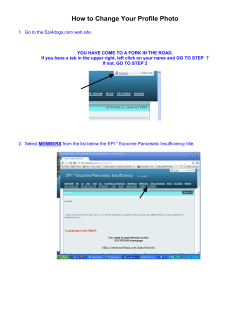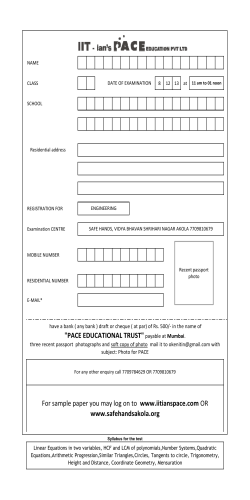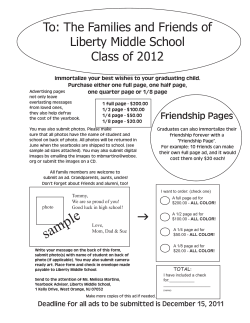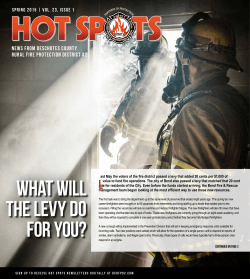– Mrs. Gautreau Photojournalism
Photojournalism – Mrs. Gautreau Posing Your Model The key to any great portrait lies in the pose and expression that your model produces for the shot. The pose creates dynamic lines and elements in the frame. Start from the bottom, and work your way up when posing people. Step 1: The Feet The way your model stands is going to determine whether or not they’re comfortable during the shoot. In most cases, the back foot should be pointed away from the camera about 90 degrees, and the front foot should be pointed at the camera. This creates a slimmer, more pleasing stance. When the feet are straight ahead, the model looks aggressive, and that is generally only wanted when photographing athletes. Example: http://photo.tutsplus.com/tutorials/composition/how-to-achieve-the-perfect-portrait-pose/ Step 2: Legs & Hips If it can bend, bend it. Relax one leg and watch how the knee and ankle naturally bend to create a pose. It is most common to put the weight on the back leg so that the back hip will be hidden and away from the camera. Step 3: Hands The hands can reveal something about your model and give a sense of animation to a pose. Make sure that they are not too prominent in the portrait. Remember the focus of the viewer still needs to be on the face. If you are not sure what to do with the hands in the shot, get rid of them. The side of hands look better than the whole front or back of the hand. They are slimmer and less prominent. If above the waist, hands should bend upward. If below the waist, let them relax and fall naturally. Keep thumbs out of pockets, so the whole hand is not hidden. Example What message does this convey? http://photo.tutsplus.com/tutorials/composition/howto-achieve-the-perfect-portrait-pose/ Step 4: Torso Beware of mug shot portraits! Not flattering. Slightly angle the model’s body toward the camera, in turn making the visible width of the shoulders smaller, therefore making your model look slimmer. Avoid slouching shoulders or bad posture, for that can ruin your picture. Leave a gap between the body and arms if possible. Makes model look slimmer. Examples BAD GOOD Step 5: Head & Eyes Shooting at eye level works in most cases. For something unique, shoot a little above or below the model’s eye level. Have them look up, down, or off into the distance. For a natural look, consider slightly tilting the model’s head to the side to a ¾ position. It slims them down. Tilt up: makes the nose shorter and stretches out the neck area to remove double chin Tilt down: an intimate expression, best for normal or small noses Head & Eyes (cont.) Eyes are the most powerful element of a photo. Create a more attractive expression by lowering your model’s chin. It will increase the size of the eyes. http://photo.tutsplus.com/tutorials/composition/how-toachieve-the-perfect-portrait-pose/
© Copyright 2026