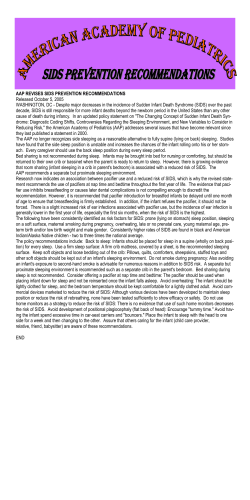IMPORTANT – BEFORE USE PLEASE READ CAREFULLY.
IMPORTANT – BEFORE USE PLEASE READ CAREFULLY. RETAIN THIS DOCUMENTATION FOR FUTURE REFFERENCE ! Thanks to the Kid’Sleep Globetrotter, a patented appliance, your child now has a friendly guide telling them when it’s time to get up. What are the three different settings for the Kid’Sleep Globetrotter ? The different settings for the Kid’Sleep Globetrotter are indicated by different symbols on the back right hand side of the product. •The first setting for the product shows the power symbol. This is so that the product can be used as a normal clock without the product lighting up or alarm being used. •The second setting is a star and moon and is suitable for children over 30 months. The cute characters will light up indicating whether your child should remain in bed. This setting does not have the audio alarm. •The third setting on the Kid’Sleep Globetrotter is for a traditional alarm clock, the alarm will sound with bird song and the ‘awake’ image will light up. Setting the timer : The Kid’Sleep Globetrotter runs on 4 AA-type batteries (not included in the package). To insert or change the batteries, loosen the small screw using a coin; open the lid and place the batteries in the correct direction. Properly close the lid again and insert the screw. If fitted with good-quality alkaline batteries, your Kid’Sleep Globetrotter should function for about 50 days at 12 hours a day. On the back right hand side of your Kid’Sleep Globetrotter next to the digital display there are two buttons, one has the wording SET indicated and the other has an upwards arrow you will use these to set the alarm and clock time. To set the functions of your Kid’Sleep Globetrotter follow the instructions below : •Choose the alarm setting you would like to use •Press SET •Press to select hour for the ALARM TIME required. To change from AM or PM press the button until it rolls around. •Press SET (the minutes will flash) • arrow to select minutes •Press SET • arrow to select hour for THE TIME. •Press SET • arrow to select the minutes. •Press SET You have now successfully set your Kid’Sleep Globetrotter When the above setting has been carried out and you use your Kid’Sleep Globetrotter in or the character will always be in a lying position. The character will light up in the wake-up position at the time you have set.To return the character to the lying position for bedtime or nap time, turn the main switch back to then switch it to the desired setting or . If you would also like to check the alarm time set press the and press again for seconds. Fun & tips : - To avoid falls and so increase the life of the product, it is highly advisable to place the Kid’Sleep Globetrotter out of the reach of children. - If your child wakes up too early, set the Kid’Sleep Globetrotter at their usual wake-up time when you first use it, then set back the time every day by five minutes until you reach the desired wake-up time. Caution: this is not a game ! - Use the Kid’Sleep Globetrotter for afternoon naps as well ! - The Kid’Sleep Globetrotter has been specifically designed for use while travelling and on holiday. The Kid’Sleep Wake up Time Indicator is recommended for home use. This Model is more visible for your child. It uses mains power, has the option of changing the decorative plate, a nightlight feature for little ones and can be wall hung if required. CAUTION : Never leave Kid’Sleep Globetrotter within reach of children under three years old! Kid’Sleep Globetrotter is no way a substitute for parent vigilance ! The Kid’Sleep Globetrotter is not a Toy ! Help to protect the environment : Your equipment contains different recyclable materials. Please do not dispose of your equipment in domestic waste but hand it in free of charge to a special waste disposal facility for small electrical appliances (Recycling Point). The sheep is asleep = the child knows it is still sleeping time The sheep is awake = the child knows it is time to get up Can also be used as an alarm clock ! Wake-up indicator for kids Take it with you wherever you go !
© Copyright 2026