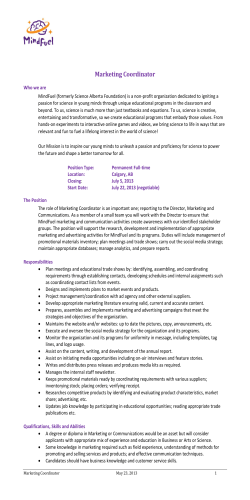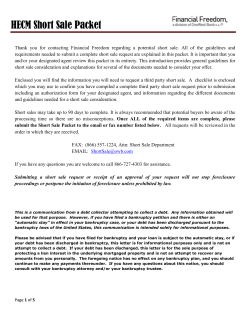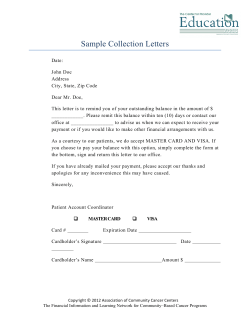AN1066 CONSIDERATIONS
AN1066
MiWi™ Wireless Networking Protocol Stack
Author:
David Flowers and Yifeng Yang
Microchip Technology Inc.
INTRODUCTION
Implementing applications with wireless networking is
becoming commonplace. From consumer devices to
industrial applications, there is a growing expectation
that our devices will have built-in the ability to talk to
each other without a hard-wired connection. The challenge is to select the right wireless networking protocol
and implement it in a cost-effective manner.
The MiWi™ Wireless Networking Protocol is a simple
protocol designed for low data rate, short distance,
low-cost networks. Fundamentally based on
IEEE 802.15.4™ for wireless personal area networks
(WPANs), the MiWi protocol provides an easy-to-use
alternative for wireless communication. In particular, it
targets smaller applications that have relatively small
network sizes, with few hops between nodes, using
Microchip’s MRF24J40 2.4 GHz transceiver for
IEEE 802.15.4 compliant networks.
This application note covers the definition of the MiWi
Wireless Networking Protocol Stack and how it works.
The example Stack implementation data structures,
usage and APIs are covered in this document, as well
as resource requirements for this implementation. For
completeness, the document also introduces several
aspects of wireless networking, as well as key features
of IEEE 802.15.4. However, it is assumed that the user
is already familiar with the C programming language
and IEEE 802.15.4. You are strongly advised to read
the specification in detail prior to using the Microchip
MiWi Wireless Networking Protocol Stack.
FEATURES
The current implementation of the MiWi protocol has
these features:
• Support for the 2.4 GHz spectrum through the
MRF24J40 transceiver
• Support for all IEEE 802.15.4 device types
• Portable across PIC16, PIC18, PIC24 and
dsPIC33 devices
• RTOS and application independent
• Out-of-box support for the MPLAB® C18 and
C30 compilers
• An easy-to-use API
© 2007 Microchip Technology Inc.
CONSIDERATIONS
A network using the MiWi protocol is capable of having
a maximum of 1024 nodes on a network. Each coordinator is only capable of having 127 children, with a
maximum of 8 coordinators in a network. Packets can
travel a maximum of 4 hops in the network and 2 hops
maximum from the PAN coordinator.
If, after reading this application note, you determine
that you require a standardized wireless platform,
larger network sizes or common marketing logos,
please refer to Microchip application note AN965, “The
Microchip Stack for the ZigBee™ Protocol” (DS00965).
Alternatively, users may wish to consider using the
basic MiWi protocol and modifying it to suit their own
applications.
For the most up-to-date list of limitations of the Stack,
please refer to the Readme file located with the Stack
download.
TERMINOLOGY
In describing the MiWi protocol, two specific terms are
used throughout that are borrowed from the IEEE
standard.
The first term is cluster, which refers to a grouping of
nodes that form a network. A MiWi protocol cluster can
be up to 3 nodes deep and is controlled by a clusterhead. In the current implementation of the MiWi protocol,
the cluster-head is always the PAN coordinator. (For
further information, see Table 3 on page 2.)
The second term is socket, which refers to a virtual
connection between two devices. Rather than have an
exclusive hard-wired connection between devices,
many devices with many types of sockets share a
common communications medium and use some
common method to associate applications and
devices. When a new device or application is added to
the network, it requires configuration to talk to other
devices or applications. By using sockets, nodes in the
network can find communication partners dynamically
without having to know any information about them.
DS01066A-page 1
AN1066
MiWi PROTOCOL OVERVIEW
The MiWi protocol is based on the MAC and PHY
layers of the IEEE 802.15.4 specification, and is
tailored for simple network development in the 2.4 GHz
band. The protocol provides the features to find, form
and join a network, as well as discovering nodes on the
network and route to them. It does not cover any
application-specific issues, such as how to select which
network to join to, how to decided when a link is broken
or how often devices should communicate.
IEEE 802.15.4 PHY and MAC
The MiWi protocol uses IEEE Standard 802.15.4 for the
specifications of the Medium Access Layer (MAC) and
Physical Layer (PHY). The IEEE 802.15.4 defines
three frequency bands of operations: 2.4 GHz,
915 MHz and 868 MHz. Each frequency band offers a
fixed number of channels, and has a different maximum bit rate (see Table 1). Note that the actual data
throughput will be less than the specified bit rate due to
the packet overhead and processing delays.
TABLE 1:
Available
Channels
(Channel #)
Maximum Data
Throughput
(kbps)
868 MHz
1 (0)
20
915 MHz
10 (1-10)
40
2.4 GHz
16 (11-26)
250
The maximum length of an IEEE 802.15.4 MAC packet
is 127 bytes, including a 16-bit CRC value. The 16-bit
CRC value verifies the frame integrity.
TABLE 2:
It is important to note that the reception of an Acknowledgement simply indicates that a frame was properly
received by the MAC layer. It does not, however, indicate
that the frame was processed correctly. It is possible that
the MAC layer of the receiving node received and
Acknowledged a frame correctly, but due to the lack of
processing resources, a frame might be discarded by
upper layers. As a result, the upper layers of the
application may require additional Acknowledgement
response.
Device Types
IEEE 802.15.4 defines devices based on their overall
functionality. There are basically two device types
shown in Table 2.
AVAILABLE CHANNELS IN
IEEE 802.15.4™
Frequency
Band
In addition, IEEE 802.15.4 optionally uses an Acknowledged data transfer mechanism in the MAC. This
method uses a special ACK flag in the packet header.
When this flag is set, Acknowledgement to the transmitter by its receiver is required; this ensures that a frame
is, in fact, delivered. If the frame is transmitted with an
ACK flag set and the Acknowledgement is not received
within a certain time-out period, the transmitter will retry
the transmission for a fixed number of times before
declaring an error.
The MiWi protocol defines three types of MiWi protocol
devices, based on their functions in the network: PAN
Coordinator, Coordinator and End Device. The MiWi
Wireless Networking Protocol Stack functionality helps
to determine the type of IEEE functionality that the
device requires. The MiWi protocol device types and
their relationship to IEEE device types are shown in
Table 3.
IEEE 802.15.4™ FUNCTIONAL DEVICE TYPES
Device Type
Services Offered
Typical Power Source
Typical Receiver Idle
Configuration
Full Function Device (FFD)
All or Most
Mains
On
Reduced Function Device
(RFD)
Limited
Battery
Off
TABLE 3:
MiWi™ PROTOCOL DEVICE TYPES
Device Type
IEEE Device Type
Typical Function
PAN Coordinator
FFD
One per network. Forms the network, allocates network
addresses, holds binding table.
Coordinator
FFD
Optional. Extends the physical range of the network. Allows
more nodes to join the network. May also perform monitoring
and/or control functions.
End Device
FFD or RFD
DS01066A-page 2
Performs monitoring and/or control functions.
© 2007 Microchip Technology Inc.
AN1066
MiWi PROTOCOL NETWORK
CONFIGURATIONS
Of the three device types defined in the MiWi protocol,
the most central type to networking is the PAN coordinator. The PAN coordinator is the device that starts the
network, and selects the channel and the PAN ID of the
network. All other devices joining onto the PAN have to
obey the instructions of the PAN coordinator.
Star Network Configuration
A star network configuration (Figure 1) consists of one
PAN coordinator node and one or more end devices. In
a star network, all end devices communicate only with
the PAN coordinator. If an end device needs to transfer
FIGURE 1:
data to another end device, it sends its data to the PAN
coordinator. The PAN coordinator, in turn, forwards the
data to the intended recipient.
Cluster-Tree Network Configuration
In a cluster tree network (Figure 2) there is still only one
PAN coordinator; however, other coordinators are
allowed to join on to the network. This forms a tree-like
structure, where the PAN coordinator is the root of the
tree, the coordinators are the branches of the tree and
the end devices are the leaves of the tree. In a cluster
tree network, all of the messages sent through the
network follow the path of the tree structure. Since messages may be routed through more than one node to
reach their eventual destination, cluster tree networks
are sometimes referred to as multi-hop networks.
STAR NETWORK CONFIGURATION
Legend
PAN Coordinator
FFD End Device
RFD End Device
FIGURE 2:
CLUSTER TREE TOPOLOGY
Legend
PAN Coordinator
Coordinator
FFD End Device
RFD End Device
© 2007 Microchip Technology Inc.
DS01066A-page 3
AN1066
Mesh Network Configuration
Multi-Access Networks
A mesh network (Figure 3) is similar to a cluster tree
configuration, except that FFDs can route messages
directly to other FFDs instead of following the tree
structure. Messages to RFDs must still go through the
RFD’s parent node. The advantages of this topology
are that message latency can be reduced and reliability
is increased. Like cluster tree networks, mesh networks
are multi-hop.
An IEEE 802.15.4 network is a multi-access network,
meaning that all nodes in a network have equal access
to the medium of communication. There are two types
of multi-access mechanisms: beacon and non-beacon.
Peer-to-Peer (P2P) Configuration
A peer-to-peer configuration is the simplest form of
communication, with just one device talking directly to
another device. In this configuration, there is no
distinction of parent or child, or routing to other nodes.
FIGURE 3:
In a beacon enabled network, nodes are allowed to
transmit in predefined time slots only. The PAN coordinator periodically begins with a superframe, identified as a
beacon frame, and all nodes in the network are expected
to synchronize to this frame. Each node is assigned a
specific slot in the superframe, during which, it is allowed
to transmit and receive its data. A superframe may also
contain a common slot during which all nodes compete
to access the channel.
In a non-beacon enabled network, all nodes in a network are allowed to transmit at any time as long as the
channel is Idle. The current version of the Microchip
MiWi Wireless Networking Protocol Stack supports
only non-beacon networks.
MESH NETWORK
Legend
PAN Coordinator
Coordinator
FFD End Device
RFD End Device
DS01066A-page 4
© 2007 Microchip Technology Inc.
AN1066
ADDRESS ASSIGNMENT
The MiWi protocol uses the 16 available bits in the
short address to help with routing and exchanging node
information. The bit fields within the address are shown
in Figure 4.
The MiWi protocol uses the addresses provided by
IEEE 802.15.4. There are three different addresses
defined by the specification:
1.
2.
3.
The Parent’s Number field (bits 10-8) is unique for each
coordinator on the network, including the PAN coordinator. As the Parent’s Number field is only 3 bits long,
this limits the number of coordinators in a network to 8.
Extended Organizationally Unique Identifier
(EUI): This is an 8-byte number that is globally
unique. Every device ever shipped in the world,
using the IEEE 802.15.4 specification, should
have a unique EUI address. The upper 3 bytes of
the EUI are purchased from IEEE (see link in the
reference section for the site to buy them). The
lower 5 bytes of the EUI are available for the user,
as they see fit, as long as they are globally unique.
PAN Identifier (PANID): The PANID is a 16-bit
address that defines a group of nodes. All of the
nodes in the PAN share a common PANID. A
device assumes the PANID for a network when
it selects to join that PAN.
Short Address: Also known as the device
address, this is a 16-bit (2-byte) address that is
assigned to a device by its parent. This short
address is unique within a PAN and is used for
addressing and messaging within the network.
IEEE specifies that the PAN coordinator always
has an address of 0000h. The address allocation is up to the PAN coordinator from that point
forward.
FIGURE 4:
The Child’s Number field (bits 6-0) of any coordinator
on the network will be 00h. This indicates that they are
operating as a coordinator. Other values for this field
are determined by the type of device (FFD or RFD), as
well its function within the PAN. Figure 5 gives a
general idea of how short addresses are determined.
The RxOffWhenIdle field (bit 7) is the inverse of the
IEEE 802.15.4 defined property of RxOnWhenIdle.
When this bit is set, it indicates that this device will turn
off its transceiver when it is Idle and will be unable to
receive packets. Any device, other than this device’s
parent, should route any packets that have this bit set
to the device’s parent. The target device’s parent will
buffer the message for the child until it wakes up and
requests the data. If this bit is not set in the device’s
address, then this device is always capable of receiving
packets.
Bits 15 through 11 are always ‘0’ in this implementation.
BIT FIELD ARRANGEMENT FOR THE MiWi™ PROTOCOL SHORT ADDRESS
RxOffWhenIdle
Reserved
0
0
0
Parent’s Number
0
0
x
x
x
Child’s Number
x
x
x
x
x
x
x
x
bit 15
FIGURE 5:
bit 0
ASSIGNING SHORT ADDRESSES WITHIN A TYPICAL MiWi™ PROTOCOL NETWORK
B
0100h
A
F
C
0000h
0200h
E
D
0300h
0201h
0282h
Legend
PAN Coordinator
Coordinator
G
FFD End Device
RFD End Device
0381h
© 2007 Microchip Technology Inc.
xxxxh Short Address
DS01066A-page 5
AN1066
MiWi PROTOCOL MESSAGING
• Hops: The number of hops that the packet is
allowed to be retransmitted (00h means don’t
retransmit this packet – 1 byte).
• Frame Control: The Frame Control field is a bitmap that defines the behavior of this packet. The
individual bits are defined in Table 4 (1 byte).
• Dest PANID: The PANID of the final destination
node (2 bytes in the MiWi protocol).
• Dest Short Address: The final destination’s short
address (2 bytes).
• Source PANID: The PANID of the node that
originally sent the packet (2 bytes).
• Source Short Address: The short address of the
node that originally sent the packet (2 bytes).
• Sequence Number: A sequence number that can
be used to track the status of packets as they
travel through the network (1 byte).
• Report Type: The grouping of the message contained in this packet. All Stack generated packets
have a Report Type of 00h. All user-defined reports
are 01h through FFh. Stack messages and services
are described later in this document (1 byte).
• Report ID: The type of message contained in this
packet (1 byte).
Once a network has been formed, the next major
concern is how to send messages through the network.
Any device that is a member of a MiWi protocol network
will use its short address to communicate through the
network. This short address helps other devices in the
network determine the location of the node and how to
route to that device. Devices that have formed P2P
relationships with other devices, however, use their
long addresses to communicate.
Packet Format
The MiWi protocol uses the IEEE 802.15.4 MAC layer
packet format for all of its packets. Nodes that have
joined the network will use the Short Address mode
provided in the IEEE specification. P2P nodes will use
both Long Address mode for both source and destination. The packets should be constructed according to
Section 7.2 of the IEEE 802.15.4 specification.
Above this layer resides the MiWi protocol header that
contains information needed for routing and packet
processing. This header format is shown in Figure 6. It
is comprised of the following components:
Note:
1
2
2
2
2
1
R
ep
or
tI
D
tT
yp
e
ep
or
R
Se
qu
en
ce
Sh
or
t
So
ur
ce
So
ur
ce
PA
N
ID
Ad
dr
e
es
tS
ho
rt
D
es
tP
AN
ID
D
C
on
tro
l
Fr
am
e
op
s
H
1
N
um
be
r
Ad
dr
es
s
MiWi™ PROTOCOL PACKET HEADER FORMAT
ss
FIGURE 6:
Refer to the section on “MiWi Protocol
Security” for the security header format.
1
1
Legend: Numbers indicate packet component size in bytes.
TABLE 4:
FRAME CONTROL BIT FIELD
0
0
0
0
0
x
1
0
r
r
r
r
r
ACKREQ
INTRCLST
ENCRYPT
bit 7
bit 0
bit 7-3
Reserved: Maintain as ‘0’ in this implementation
bit 2
ACKREQ: Acknowledge Request bit
When set, the source device requests an upper layer Acknowledgement of receipt from the destination device.
bit 1
INTRCLST: Intra Cluster bit
Reserved in this implementation, maintain as ‘1’.
bit 0
ENCRYPT: Encrypt bit
When set, data packet is encrypted at the application level.
Note: Abbreviated bit names are for convenience of display only; they are not an official part of IEEE 802.15.4™.
DS01066A-page 6
© 2007 Microchip Technology Inc.
AN1066
Routing
Routing in wireless networks can be a very difficult and
resource intensive task. The MiWi protocol solves this
problem by using the address allocation to indicate the
parent of the device you want to send the packet to,
and by using the already provided IEEE services to
help exchange and relay routing information in the
network.
LEARNING ABOUT NEIGHBORING
COORDINATORS
One of the tasks of a routing algorithm is determining
the next hop for any outgoing packet. The MiWi protocol uses the IEEE network join mechanism, in addition
to regular network traffic, to discover these paths.
When any device is joining onto the network, it first
sends out a beacon request packet. All of the coordinators that hear the beacon request packet send out a
beacon packet informing neighboring devices of their
network information.
In the MiWi protocol, three bytes of additional information are attached to the beacon payload to assist with
routing:
• Protocol ID (1 byte): This helps distinguish MiWi
protocol networks from other IEEE 802.15.4 networks that may be operating in the same radio
range. Protocol ID should always be 4Dh.
• Version Number (1 byte): The version number of
the specification. Stacks based on this
specification should use 10h.
• Local Coordinators (1 byte): This field is a
bitmap that indicates which coordinators are currently visible by the coordinator that is sending the
beacon. Each bit position directly represents one
of 8 possible coordinators. Bit 0 is 0000h (the PAN
coordinator). Bit 1 indicates that this coordinator
can talk directly to 0100h, and so on.
For example: Coordinator 0x200 is capable of talking to 0x500 and the PAN coordinator. The Local
Coordinators field would be ‘b00100101.
Through the Local Coordinators field of the beacon
payload, all of the coordinators on the network will learn
about various possible routes to all of those nodes
without having to send out unique requests.
ROUTING TO OTHER DEVICES
Routing in MiWi protocol networks becomes easy once
we have knowledge of the neighboring coordinators, as
well as what those coordinators can see. Sending a
packet to another node follows the logic shown in
Figure 7.
© 2007 Microchip Technology Inc.
FIGURE 7:
DECISION TREE FOR
PACKET FORWARDING
Know the
node directly?
YES
Send it
to Them Directly
NO
Know the node’s
parent directly?
YES
Send it
to Their Parent
NO
Have a next hop
for them (if coord)
or parent?
YES
Send it
to the Next Hop
NO
Send it
to My Parent
Broadcast Messages
When a MiWi protocol network coordinator receives a
broadcast packet, it will rebroadcast the packet as long
as the Hops counter (the first byte of the header) is not
equal to zero. Broadcast packets are not forwarded to
end devices.
Broadcast packets should always have their ACK
request bits (in both the MiWi protocol header and the
MAC header) set to ‘0’. Coordinators that receive
broadcast packets should then process the packet after
retransmitting it.
DS01066A-page 7
AN1066
MiWi Protocol Reports
The MiWi protocol transports packets between devices
by using special packets called reports. The protocol
allows for the implementation of up to 256 Report
Types, and up to 256 separate Report IDs for each
Report Type. The Report ID is the specification function
of the packet.
Report Type 00h is reserved for MiWi Wireless Networking Protocol Stack packets, which have packet
payload that is directed to the Stack. For example, a
MiWi protocol ACK has a Report Type of 00h (because
it is a Stack packet) and a Report ID of 30h. All other
Report Types are available for the user.
TABLE 5:
The Report Type and Report ID are defined in the packet
header, as previously described in the “Packet Format”
section. The size and contents of the payload of a report
depends on the particular Report ID. In this implementation of the MiWi protocol, the payload size varies from 0
bytes (i.e., sending a packet with a specific Report Type/
ID is essentially the entire message) to 10 bytes, with
multi-byte payloads being delivered Least Significant
Byte (LSB) first. A list of the implemented reports in the
current version of the protocol is provided in Table 5, with
detailed descriptions immediately following.
REPORTS IMPLEMENTED IN THE MiWi™ PROTOCOL
Report Type
Report ID
00h
01h-FFh
Name
10h
OPEN_CLUSTER_SOCKET_REQUEST
11h
OPEN_CLUSTER_SOCKET_RESPONSE
12h
OPEN_P2P_SOCKET_REQUEST
13h
OPEN_P2P_SOCKET_RESPONSE
20h
EUI_ADDRESS_SEARCH_REQUEST
21h
EUI_ADDRESS_SEARCH_RESPONSE
30h
ACK_REPORT_TYPE
00h-FFh
Available for use
OPEN_CLUSTER_SOCKET_REQUEST
Report Type (1 byte)
Report ID (1 byte)
00h
10h
The destination address of the MiWi protocol header
should be the PAN coordinator (0000h). The source
address of the MiWi protocol header should be the
Requesting EUI Address (8 bytes)
The EUI of the initiating device.
address of the device that is initiating the request. The
Requesting EUI Address field specifies the EUI of the
device initiating the request, LSB first.
OPEN_CLUSTER_SOCKET_RESPONSE
Report Type
(1 byte)
Report ID
(1 byte)
00h
11h
Resulting EUI Address
(8 bytes)
The EUI of the resulting device.
The destination address of the MiWi protocol header
should be the original requesting device. The source
address should be the PAN coordinator (as this packet
will only originate from the PAN coordinator). The
Resulting EUI Address field specifies the EUI of the
device that responded to the request (LSB first). Note
that this is a different address than the MiWi protocol
destination address.
DS01066A-page 8
Resulting Short Address
(2 bytes)
The short address of the resulting device.
The Resulting Short Address field is the short address
of the device that responded to the request. With the
combination of EUI and short address sent to both
requesting nodes, they should be able to communicate
on the network and find each other if either of them
happens to move in the network. Once the
OPEN_CLUSTER_SOCKET_RESPONSE is sent out,
the PAN coordinator will no longer maintain any of the
socket information.
© 2007 Microchip Technology Inc.
AN1066
OPEN_P2P_SOCKET_REQUEST
Report Type (1 byte)
Report ID (1 byte)
00h
12h
Both the source and destination information in the MiWi
protocol header should be FFFFh. The Hops field of the
MiWi protocol header should be 00h in order to prevent
rebroadcast of the packet. The MAC level source and
destination PANID should be FFFFh. The MAC
destination short address should be FFFFh. The MAC
level source address should be Long Address mode.
OPEN_P2P_SOCKET_RESPONSE
Report Type (1 byte)
Report ID (1 byte)
00h
13h
Both the source and destination information in the MiWi
protocol header should be FFFFh. The Hops field of the
MiWi protocol header should be 00h. The MAC level
source and destination PANID should be FFFFh. The
MAC destination and source addresses should be both
long addresses (EUIs).
EUI_ADDRESS_SEARCH_REQUEST
Report Type
(1 byte)
Report ID
(1 byte)
00h
20h
The destination short address and PANID of the MiWi
protocol header should be the broadcast address,
FFFFh. The source address and PANID of the MiWi protocol header should be the address information that is
requesting the search. On reception of this packet, a
coordinator in the network will rebroadcast this packet if
Search EUI Address
(8 bytes)
The EUI of the device that is being searched for.
the number of hops is more than 00h. The coordinator
will decrement the Hops counter before rebroadcasting
the packet. The coordinator will not change the value of
the MiWi protocol sequence number when broadcasting
the packet.
EUI_ADDRESS_SEARCH_RESPONSE
Report Type
(1 byte)
Report ID
(1 byte)
Search EUI Address
(8 bytes)
00h
21h
The EUI of the device that is
being searched for.
Search Results PANID
(2 bytes)
The resulting device’s
PANID.
Search Results Short
Address (2 bytes)
The resulting device’s
short address.
The EUI_ADDRESS_SEARCH_RESPONSE should
be unicast back to the address of the device that originally sent the request (the device mentioned in the
MiWi protocol source fields of the request packet).
ACK_REPORT_TYPE
Report Type (1 byte)
Report ID (1 byte)
00h
30h
The MiWi protocol source address of the MiWi protocol
ACK packet should equal the MiWi protocol destination
address of the packet that requires Acknowledgement.
The MiWi protocol destination address of the MiWi
© 2007 Microchip Technology Inc.
protocol ACK packet should equal the MiWi protocol
source address of the packet that requires
Acknowledgement.
DS01066A-page 9
AN1066
STACK MESSAGES AND SERVICES
Providing address allocation and routing services are
just the beginning of a wireless network solution. In
addition to these basic features, the MiWi protocol provides other optional services that assist developers to
more rapidly reach a solution. These services include
dynamically creating connections between two devices
without having to know any information about the
device ahead of time (i.e., sockets), and the ability to
search the network for a specific device’s long address.
Discovering Nodes in the Network by EUI
When two nodes communicate over a MiWi protocol
network, they use their short addresses. If the network
topology ever changes, it is useful to be able to find that
device again. Because the short address of a device is
assigned to it by its parent, the short address of the destination device may have changed. If this is the case,
then the new short address must be discovered before
communication can be re-established. Unlike the short
address, the EUI of a device never changes and is
globally unique. If one device knows another device’s
EUI, it will be able to distinguish that device from any
other device. Searching the network for a specific EUI
then becomes important in reestablishing communication with nodes that have moved. The MiWi protocol
provides such a feature to search the network for a
specific EUI.
There are two Stack packets that are defined in order
to assist with searching for a specific EUI on the network: EUI_ADDRESS_SEARCH_REQUEST and
EUI_ADDRESS_SEARCH_RESPONSE. The Search
Request is unicast to the first coordinator (Figure 8,
sequence 1) and then broadcast among the coordinators into the network with the EUI of the device that
needs to be located (sequence 2). It is repeated by all of
the coordinators until the Hops counter dies
(sequence 3).
If one of the coordinators currently has this device as a
child, it returns a EUI_ADDRESS_SEARCH_RESPONSE
packet with the device’s EUI and its short address. The
EUI_ADDRESS_SEARCH_RESPONSE is sent unicast,
node by node, back to the MiWi protocol source
address of the packet that originally sent the packet
(sequence 4).
Opening a Socket to a Device
Another feature that may be important to some networks is the ability to dynamically form communication
links on the network. This is useful in networks where
preconfiguration of nodes needs to be minimal.
As an example, a user may wish to add a new light
switch to a lighting control system. How does that light
switch know which light to send its packets to? One
DS01066A-page 10
way would be to have some type of interface where the
device installer manually programs controller and
target addresses into the devices.
CLUSTER SOCKET
A more dynamic method would be to have a push button
on both the light and the light switch. You first press the
button on the light, and then the light switch, within a
specified time interval. This lets these two devices know
that they need to communicate with each other. This
allows for dynamic run-time changes in the behavior of
the network in a simple, user-friendly method.
The MiWi protocol defines this dynamically formed
communication link as a cluster socket. A cluster
socket exists between two nodes that are members of
the network and is formed based on the short address.
In the previous example, pushing the button on the light
switch sends an OPEN_CLUSTER_SOCKET_REQUEST
to the PAN coordinator with that device’s information
(Figure 9, sequence 1). This notifies the PAN coordinator that the device is looking for someone to talk to. The
PAN coordinator keeps that request open for an
amount of time that is specified by the application. If a
similar request comes from the light (sequence 2), the
PAN coordinator combines the short address
information
from
both
devices
into
one
OPEN_CLUSTER_SOCKET_RESPONSE and sends
it back to the switch and the light (sequence 3). Finally,
the PAN coordinator removes the open socket request. If
the PAN coordinator doesn’t hear a second open socket
request within the specified amount of time, then it will
terminate the open socket request without sending a
response to the requesting node.
When the devices at F and G receive the
OPEN_CLUSTER_SOCKET_RESPONSE report, they
can examine the payload of that packet and determine if
that device is, in fact, the device that they wish to talk to.
This is an application layer decision; it is not provided by
the Stack.
P2P SOCKET
Though P2P devices only talk to one device and they
don’t talk through the network, they still may require a
dynamic connection. P2P devices must have a different algorithm from the cluster sockets since they are
not members of a network.
When a P2P device wants to talk to a P2P socket with
a different node, it first broadcasts
an
OPEN_P2P_SOCKET_REQUEST frame which contains the full device’s EUI (Figure 10, sequence 1). Any
device that hears that request that wishes to talk to that
device sends an OPEN_P2P_SOCKET_RESPONSE
frame that contains its own EUI address (sequence 2).
This informs the first device that it wishes to talk to
that device. In the current implementation, only
coordinators are capable of receiving the
OPEN_P2P_SOCKET_REQUEST.
© 2007 Microchip Technology Inc.
AN1066
FIGURE 8:
SEQUENCE FOR EUI ADDRESS SEARCH REQUEST AND RESPONSE
1
B
A
C
D
E
F
EUI_ADDRESS_SEARCH_REQUEST From G
G
2
B
A
C
D
E
F
EUI_ADDRESS_SEARCH_REQUEST is Broadcast
G
EUI_ADDRESS_SEARCH_REQUEST is Rebroadcast From All Coordinators
3
B
A
C
D
E
F
G
4
B
A
C
F
Legend
D
E
PAN Coordinator
Coordinator
FFD End Device
G
EUI_ADDRESS_SEARCH_RESPONSE
Returns by Hops From C to G
RFD End Device
Broadcast Message
Unicast
© 2007 Microchip Technology Inc.
DS01066A-page 11
AN1066
FIGURE 9:
SEQUENCE FOR OPEN SOCKET REQUEST AND RESPONSE
B
1
A
C
D
E
F
OPEN_CLUSTER_SOCKET_REQUEST Sent From G
G
OPEN_CLUSTER_SOCKET_REQUEST Sent From F
B
2
A
C
D
E
F
G
OPEN_CLUSTER_SOCKET_RESPONSE Returned From A to F and G
B
3
A
C
F
Legend
D
E
PAN Coordinator
Coordinator
FFD End Device
G
RFD End Device
Unicast
FIGURE 10:
1
SEQUENCE FOR OPEN P2P SOCKET REQUEST AND RESPONSE
A
B
OPEN_P2P_SOCKET_REQUEST Broadcast
Legend
P2P Devices
Broadcast Message
2
DS01066A-page 12
A
B
OPEN_P2P_SOCKET_RESPONSE
Unicast
© 2007 Microchip Technology Inc.
AN1066
MiWi PROTOCOL SECURITY
• AES-CBC-MAC modes ensure the integrity of the
MiWi protocol packet. The Message Integrity
Code (MIC) attached to the packet ensures that
the packet, including the header and payload,
have not been modified in any way during transmission. The size of the MIC is determined by the
particular mode; larger MICs provide stronger
protection. The MiWi protocol packet payload is
not encrypted in these modes.
• AES-CCM modes combine the previous two
security modes to ensure both the integrity of the
frame and encrypt the MiWi protocol payload.
The MiWi protocol follows the MAC security definition
specified in IEEE 802.15.4. All seven of the security
modes defined in the specification are supported in the
MiWi protocol These can be categorized into three
groups:
• AES-CTR mode encrypts MiWi protocol payload.
Attacker will not understand the content of the
MiWi protocol packet without a key. This security
mode cannot verify frame integrity or the content
of the MiWi protocol header, and most importantly,
the original source address of the packet.
TABLE 6:
Security mode, 00h, which specifies no security, is
essentially the MiWi Wireless Networking Protocol
Stack with the security mode turned off. The capability
of each of the security modes can be found in Table 6.
IEEE 802.15.4™ SECURITY MODES
Security Mode
Security Services
Data
Encryption
X
Identifier
Name
01h
AES-CTR
X
02h
AES-CCM-128
X
X
03h
AES-CCM-64
X
X
04h
AES-CCM-32
X
X
X
X
05h
AES-CBC-MAC-128
X
X
16
06h
AES-CBC-MAC-64
X
X
8
07h
AES-CBC-MAC-32
X
X
4
The Stack provides security support in the MiWi protocol layer. When security is turned on, the security bit
(bit 0) of the Frame Control byte is set to ‘1’. Once
security is turned on, the Stack secures all packets from
the MiWi protocol layer. The MiWi protocol header
(except Hops, Report Type and Report ID) is used as
authentication data for all security modes, except mode
01h. The MiWi protocol Report Type and Report ID are
secured, as well as the report payload. Additional
details on the IEEE 802.15.4 security suite can be
found in Section 7.6 of the standard.
Sequential
Freshness
X
0
X
X
16
X
X
8
4
When security is enabled, the Stack adds three new
items to the packet header immediately before the data
payload:
• the frame counter
• the source long address
• the key sequence number
The format of the MiWi protocol packet header, with
security enabled on, is shown in Figure 11.
MiWi™ PROTOCOL PACKET HEADER FORMAT (WITH SECURITY ENABLED)
2
2
PA
N
ID
Sh
or
tA
Se
dd
re
qu
ss
en
ce
N
um
Fr
be
am
r
e
C
ou
nt
er
Lo
ng
So
ur
ce
Ad
Ke
dr
y
Se
es
s
qu
en
ce
N
um
be
2
So
ur
ce
D
es
t
1
So
ur
ce
Sh
or
tA
dd
r
Fr
am
e
1
D
es
t
H
op
s
PA
N
ID
C
on
tro
l
es
s
r
FIGURE 11:
Frame
Integrity
MIC
(Bytes)
Access
Control
2
1
4
8
1
Legend: Numbers indicate packet component size in bytes.
© 2007 Microchip Technology Inc.
DS01066A-page 13
AN1066
When security is used, between 13 and 29 additional
bytes are required for the auxiliary security header and
the MIC, depending on the combination of security
mode and secured layer. Users will need to balance the
security needs, and the impact on the data payload size
(and associated performance impact), associated with
the combination of security settings.
The MiWi protocol security checks the frame counter to
avoid repeat attacks. Only MiWi protocol packets from
a node’s family member (i.e., parent and children) are
checked for frame counter freshness. The reason is
that only family members are able to know if each other
join or leave the network. Any packets from family
members are required to have the frame counter not
smaller than the frame counter stored; otherwise, the
packet is dropped. Any parent will reset the
corresponding incoming frame counter stored once the
corresponding child joins or rejoins the network.
The MiWi protocol security assumes that all the security
information, including the 16-byte security key, key
sequence number and security mode, are preconfigured
in the Stack. The recommended way to do this is to use
the ZENA analyzer tool to configure the security
information and create the MiWiDefs.h file used in the
application. This way, the security information is stored
in program memory and cannot be modified during the
run. This is the safest way to implement the security
features, since no security key will be transferred over
the air.
DS01066A-page 14
SETTING UP A MiWi PROTOCOL
STACK PROJECT
Using the MiWi Wireless Networking Protocol Stack
requires the user to first install the MiWi protocol source
and definition files onto the development system (PC).
The installer file automatically creates the required
directory structure for MiWi protocol projects. The
required files are organized into three separate folders,
listed in Table 7. Users will need to configure their
development environments to include these directories
and all listed files in their projects.
USING THE ZENA™ ANALYZER AS A
CONFIGURATION TOOL
To assist in the development of MiWi protocol applications, Microchip provides a low-cost network analyzer,
called ZENA. The ZENA software also contains a tool
to create application-specific configuration files for
MiWi protocol applications. The ZENA demo software
is provided free as part of the Microchip Stack for
ZigBee installation (AN965) and is located in the
MpZBee directory. Refer to AN965, “ZENA™ Wireless
Network Analyzer User’s Guide” (DS51606) for more
information on using this tool.
© 2007 Microchip Technology Inc.
AN1066
The demo version of the ZENA software provides the
capability of creating application-specific source files to
support the Microchip Stack and analyzing previously
captured wireless network traffic. The full-featured
version of ZENA software, which includes the ability to
TABLE 7:
Note:
The ZENA demo software is used to
create the file, MiWiDefs.h, which is
critical to the configuration of the Stack.
MiWi™ PROTOCOL STACK SOURCE FILES AND THEIR LOCATIONS
Subdirectory
/common
capture real-time wireless network activity, is available
as a separate kit and includes an RF sniffer that can be
connected to a PC through a USB port.
File Name
Compiler.h
Function
Complier-specific definitions.
Console.c
Console.h
GenericTypeDefs.h
Generic constants and type definitions.
MSPI.c
SPI interface code.
MSPI.h
SymbolTime.h
Performs timing functions for the MiWi Wireless Networking
Protocol Stack.
Demo.mcp
MPLAB® IDE project file.
Main.c
The main demo code
MiWiDefs.h
Generated by ZENA™ software. Contains application-specific
information.
MiWi.c
The MiWi Wireless Networking Protocol Stack.
SymbolTime.c
/demo
/MiWi Stack
MiWi.h
MRF24J40.h
© 2007 Microchip Technology Inc.
Interface definitions for the MRF24J40.
DS01066A-page 15
AN1066
USING THE STACK
The first step in getting started with a MiWi protocol
application is to download the source code that
corresponds to this application note and the AN965
documentation and source files. Inside the AN965
source distribution is the demo version of the ZENA
software. The demo version of the ZENA software provides the tools required to generate the MiWiDefs.h
source file that is needed by the Stack.
searching or joining networks, it returns the control of
the CPU to the user application. It is the responsibility
of the user application to return control back to the
Stack whenever CPU time is available.
Depending on the duration of the required tasks, the
user application may need to be split into smaller tasks
with calls into the Stack between the executions of
these blocks. The code in Example 1 shows one
method of doing this.
The MiWi Wireless Networking Protocol Stack is written
mainly using cooperative multitasking. This means that
while the Stack is performing long tasks, such as
EXAMPLE 1:
SWITCHING BETWEEN THE MiWi™ PROTOCOL STACK AND APPLICATION
BLOCKS
#define MAX_APPLICATION_STATE 1
BYTE applicationState=0;
While(1)
{
MiWiTasks();
Switch(applicationState)
{
case 0:
//first application block here
break;
case 1:
//second block of application code here
break;
}
applicationState++;
if(applicationState>MAX_APPLICATION_STATE)
{
applicationState=0;
}
}
DS01066A-page 16
© 2007 Microchip Technology Inc.
AN1066
DATA STRUCTURES
Apart from the MiWi protocol API itself, there are two
data structures that are shared between the Stack and
the user application: the network table and the TX/RX
buffers.
Network Table
The network table plays a critical role in the operation
of the MiWi Wireless Networking Protocol Stack. The
Stack uses the network table to store information about
available networks, its parent, its children, as well as
other nodes that it is communicating with. The results
of many of the socket requests result in an entry in the
network table. The size of the network table is config-
TABLE 8:
urable through the ZENA analyzer configuration
software, or through manual modification of the
MiWiDefs.h file.
The network table is used to store two types of information: information about networks and information about
neighbors. Before looking at a network table entry, the
networkTable[].status.isValid bit should be
checked to see if that particular entry in the network table
is valid.
The networkTable[].status.NeighborOrNetwork
bit specifies if the entry is a neighboring node (= 1) or a
network (= 0). If the entry is a valid neighbor, then it will
have the attributes listed in Table 8. If the entry is a
valid network entry, then it will have the attributes listed
in Table 9.
NETWORK TABLE ATTRIBUTES FOR VALID NEIGHBORS
Network Status
Description
networkTable[].status.directConnection
Can communicate directly with this node without having to
route through another device.
networkTable[].status.longAddressValid
The networkTable[].info.LongAddress[] field is valid.
networkTable[].status.shortAddressValid The networkTable[].ShortAddress field is valid.
networkTable[].status.P2PConnection
This device is in a P2P relationship with me.
networkTable[].status.RXOnWhenIdle
This device has its transceiver on when it is idle if this bit is ‘1’,
off if this bit is ‘0’.
networkTable[].status.isFamily
This device is related to this node (either a child or the parent).
networkTable[].PANID
The PANID of the device.
networkTable[].ShortAddress
The short address of the device (valid only if
networkTable[].status.shortAddressValid is ‘1’).
networkTable[].info.LongAddress[]
The long address of the device (valid only if
networkTable[].status.longAddressValid is ‘1’).
TABLE 9:
NETWORK TABLE ATTRIBUTES FOR VALID NETWORKS
Network Entry
Description
networkTable[].PANID
The PANID of the device.
networkTable[].ShortAddress
The short address of the device that you learned about this
network from.
networkTable[].info.networkInfo.Channel Channel that this network is located on.
networkTable[].info.networkInfo.
sampleRSSI
The RSSI value of the beacon frame received that described
this network.
networkTable[].info.networkInfo.
Protocol
The protocol version of this network (should equal 4Dh for this
specification).
networkTable[].info.networkInfo.Version The implementation version of the protocol.
networkTable[].info.networkInfo.flags.
PANcoordinator
This bit is set if the device is the PAN coordinator.
networkTable[].info.networkInfo.flags.
associatinPermit
This bit is set if the device is allowing devices to join to it. This
bit is clear if the device is not allowing nodes to join.
© 2007 Microchip Technology Inc.
DS01066A-page 17
AN1066
Receive and Transmit Buffers
IEEE 802.15.4 defines the packet size as 127 bytes.
The MRF24J40 has 128-byte transmit and receive
buffers that allow for full packet reception and transmission. The code implements RAM buffers to assist the
MRF24J40 transceiver: one for transmission (TX
buffer) and one for reception (RX buffer).
Many networks only need to transmit and receive small
amounts of data. In these networks, the burden of large
RAM buffers can be reduced by artificially limiting the
maximum packet size. This is accomplished by reducing the size of the transmit and receive buffers. The
ZENA analyzer provides a graphical interface to select
the size of these buffers or they can be manually
adjusted in the MiWiDefs.h file.
EXAMPLE 2:
//
//
//
//
//
Report Type
Report ID
Data
send the packet to device that is
the first entry in the network table
RECEIVING A PACKET
if(RxPacket())
{
switch(*pRxData++)
{
case USER_REPORT_TYPE:
switch(*pRxData++)
{
case LIGHT_REPORT:
switch(*pRxData++)
{
case LIGHT_ON:
LATAbits.LATA1 = 1;
break;
}
}
break;
default:
while(RxSize--)
{
PrintChar(*pRxData++);
}
break;
}
}
DS01066A-page 18
When the RxPacket() function returns TRUE, this
indicates that a packet arrived that was not directed
towards the Stack. The RxSize variable will contain
the number of bytes available and pRxData is a pointer
to the data.
TRANSMITTING A PACKET
WriteData(0x55);
WriteData(0xAA);
WriteData(0xFF);
SendReportByHandle(0x00,FALSE);
EXAMPLE 3:
There are two functions that are required to write data
to the transmit FIFO: WriteData() and FlushTx()
(to clear the FIFO). The first byte written to the FIFO
should be the Report Type. The next byte of the FIFO
should be the Report ID. All of the application data can
be populated after that point.
//report type
//report id
//first byte of payload
//unknown data, print it out
© 2007 Microchip Technology Inc.
AN1066
MiWi PROTOCOL STACK
OPERATIONS
The basic operations of the MiWi Wireless Networking
Protocol Stack are executed through a simple set of
function calls which are described starting on page 20.
The operations themselves are briefly described below.
Searching for Networks
Searching for available networks to join to is the first
networking function every device must perform. The
DiscoverNetworks() function will cause the device
to search all of the channels specified in the available
channels array for a network and populate the network
table
with
this
information.
The
function,
SearchingForNetworks(), returns TRUE while the
device is still searching for a network.
Joining a Network
Once the search for networks is complete a device will
have to traverse the resulting list of networks to determine if any of the networks are acceptable to join. If an
adequate network is discovered, a device can attempt
to join that network. The function, JoinNetwork(),
takes in the handle of the network that the device
wishes to join. The AttemptingToJoinNetwork()
function will return TRUE as long as the Stack is still
trying to join to the network. Once the
AttemptingToJoinNetwork() function returns
FALSE, the MemberOfNetwork() function indicates
if the device successfully joined the network.
Forming a Network
A device that is capable of becoming a PAN coordinator
may determine that there are no suitable networks
available and form its own network. This is done using
the FormNetwork() function. FormNetwork()
forms a network with the specified PANID. If the input
PANID is FFFFh, FormNetwork() randomly selects a
PANID.
Sending and Receiving Messages
There are several different methods for sending packets in a MiWi protocol network. For nodes that have an
entry in the network table, the most simple way to send
the packet is to call the SendReportByHandle()
function.
If the short address of the device is known then a
packet can be sent to that device using the
SendReportByShortAddress() function.
© 2007 Microchip Technology Inc.
If the device’s long address is known, then it may be
possible to send the packet to that device with the
SendReportByLongAddress() function. This function
will only send the packet to devices that it knows it can
directly communicate with. If the device is not in the network table, then the SendReportByLongAddress()
function will fail and a DiscoverNodeByEUI() needs to
be sent in order to find the location of that device.
For information on receiving a message, see “Receive
and Transmit Buffers”.
Requesting Data with an RFD
RFD end devices are slightly different from other devices
in the network in that they are capable of turning off their
transceivers while they are Idle. This requires their
parents to buffer messages for the RFD end device until
it requests for the data through the data request protocol
of IEEE 802.15.4. There are two functions required to
handle the data request process in the Stack:
CheckForData() and CheckForDataComplete().
CheckForData() will cause the data request process
to start. CheckForDataComplete() indicates when
that process completes (in the even that the coordinator
had no data for the device).
Discovering a Node on the Network by its
EUI
It is frequently the case that a device knows the long
address (EUI) of the device it wishes to talk to but does
not know where on the network that device is located.
The MiWi protocol provides functionality for finding
these devices as described in the “Stack Messages
and Services” section. DiscoverNodeByEUI() will
assist in finding a node on the network by its EUI. The
function expects that the long address of the target
device has been loaded into the tempLongAddress
variable.
Creating a Socket
In many applications, devices that need to talk to one
another may not know the device that they wish to talk
but rather wish to form these links dynamically at run
time. This functionality is described in the “Stack
Messages and Services” section.
Several functions are required for opening a socket.
The first function required is OpenSocket() which
actually attempts to open the socket. After the request
to open the socket is issued then the results of that
request need to be checked.Other helper functions
that are required to determine if the socket request is
complete, if it was successful, and what the results
were if it was successful (OpenSocketComplete(),
OpenSocketSuccessful() and OpenSocketHandle()).
DS01066A-page 19
AN1066
MiWi PROTOCOL STACK FUNCTIONS
AddNodeToNetwork
This function adds a node to a network table. The tempLongAddress, tempShortAddress, tempPANID, and
tempNodeStatus variables need to be set to before calling this function. tempNodeStatus mirrors the
networkTable.status format. This should be set to the desired value.
Syntax
BYTE AddNodeToNetworkTable( void );
Inputs
None
Outputs
BYTE: The index of the network table entry where the device was inserted. FFh indicates that the requested device
couldn’t be inserted into the table.
Notes
None
AttemptingToJoinNetwork
This function indicates if the device is still in the process of joining a network.
Syntax
BOOL AttemptingToJoinNetwork( void );
Inputs
None
Outputs
TRUE: The Stack is still in the process of joining a network.
FALSE: The last association request is complete.
Notes
None
AttemptingToRejoinNetwork
This function indicates if the device is still in the process of rejoining a network.
Syntax
BOOL AttemptingToRejoinNetwork( void );
Inputs
None
Outputs
TRUE: The Stack is still in the process of rejoining a network.
FALSE: The last orphan notification is complete.
Notes
None
DS01066A-page 20
© 2007 Microchip Technology Inc.
AN1066
CheckForData
This function causes an end device to poll its parent for data.
Syntax
void CheckForData( void );
Inputs
None
Outputs
None
Notes
This function is required in an end device in order to retrieve buffered data from its parent. The frequency at which this
function is called is up to the application.
Example
if(CheckForDataComplete())
{
//enable the WDT to wake me up
SWDTEN = 1;
Sleep();
//goto sleep
SWDTEN = 0;
//disable the WDT
CheckForData(); //when I wake up do a data request
}
CheckForDataComplete
This function indicates that the data request completed correctly.
Syntax
BOOL CheckForDataComplete( void );
Inputs
None
Outputs
TRUE: The previous data request completed.
FALSE: There is still a data request in the works. A device should not issue another data request or go to Sleep during
this time.
Notes
This function should be checked before going to Sleep or issuing another data request.
© 2007 Microchip Technology Inc.
DS01066A-page 21
AN1066
ClearToSend
Checks to see if the transmit FIFO is ready to send data.
Syntax
BOOL ClearToSend( void );
Inputs
None
Outputs
TRUE: The transmit buffer is ready for more data. Use WriteData() to send more data.
FALSE: The transmit buffer is not ready for more data. Wait for the bit to clear itself.
Notes
None
ClearNetworkTable
Clears the specified network table entries.
Syntax
void ClearNetworkTable( BYTE options );
Inputs
options: The options selected for clearing the table. Multiple options can be selected at any point of time by ORing
these options together. The available options are as follows:
Option
Description
CLEAR_ALL_ENTRIES
Clears all entries in the network table.
CLEAR_NON_DIRECT_CONNECTIONS
Clears any device that the current node doesn’t directly communicate with.
CLEAR_NO_LONG_ADDRESS
Clears any neighbor entry that doesn’t have a recorded long address.
CLEAR_NO_SHORT_ADDRESS
Clears any neighbor entry that doesn’t have a recorded short address.
CLEAR_P2P
Clears all P2P entries out of the table.
CLEAR_NETWORKS
Clears all of the network entries out of the table.
CLEAR_NEIGHBORS
Clears all of the neighbor entries out the table.
Outputs
None
Notes
None
DS01066A-page 22
© 2007 Microchip Technology Inc.
AN1066
DiscardPacket
This function resets the Stack variables that are associated with the reception of a user packet. This prepares the Stack
to receive the next available packet.
Syntax
void DiscardPacket( void );
Inputs
None
Outputs
None
Notes
None
DiscoverNetworks
Searches the channels list for available networks.
Syntax
void DiscoverNetworks( void );
Inputs
None
Outputs
None
Notes
When this function completes, the SearchingForNetworks() function will return FALSE.
Example
if(SearchingForNetworks() == FALSE)
{
if(networkSearchStarted == FALSE)
{
DiscoverNetworks();
networkSearchStarted = TRUE;
}
}
else
{
//the search is complete (Started but not currently searching)
...
}
© 2007 Microchip Technology Inc.
DS01066A-page 23
AN1066
DiscoverNodeByEUI
This function initiates a network discovery based on the device’s EUI.
Syntax
void DiscoverNodeByEUI( void );
Inputs
None
Outputs
None
Notes
This function requires that the long address of the device that you wish to search for be preloaded into
tempLongAddress. The results of the search are automatically entered into the network table of the requesting device.
Example
tempLongAddress[0]
tempLongAddress[1]
tempLongAddress[2]
tempLongAddress[3]
tempLongAddress[4]
tempLongAddress[5]
tempLongAddress[6]
tempLongAddress[7]
=
=
=
=
=
=
=
=
0x91;
0x78;
0x56;
0x34;
0x12;
0xA3;
0x04;
0x00;
DiscoverNodeByEUI();
FlushTx
This function clears the data in the transmit buffer.
Syntax
void FlushTx( void );
Inputs
None
Outputs
None
Notes
This function can be used to clear any values written with WriteData() before they are sent.
DS01066A-page 24
© 2007 Microchip Technology Inc.
AN1066
FormNetwork
This function forms a network on the current channel.
Syntax
void FormNetwork( WORD PANID );
Inputs
PANID: If the input into the function is FFFFh, then the function will randomly select a PANID for the network. If the
PANID is any value other than FFFFh, then the device will attempt to create a network with that PANID.
Outputs
None
Notes
The function may refuse to create the network if it determines that it already knows of a network by that PANID.
Examples
FormNetwork(0xFFFF);
//create a network with a random PANID
FormNetwork(0x1234);
//create a network with the PANID of 0x1234
JoinNetwork
This function attempts to join a specified network.
Syntax
void JoinNetwork( BYTE handle );
Inputs
handle: The handle of the network entry in the network table that the device is trying to join.
Outputs
None
Notes
The AttemptingToJoinNetwork() function will return TRUE as long as this process is still going.
MemberOfNetwork() will become TRUE if it was successful.
Example
JoinNetwork(TheHandleOfTheBestNetwork);
© 2007 Microchip Technology Inc.
DS01066A-page 25
AN1066
MemberOfNetwork
This function indicates if the device is currently a member of a network.
Syntax
BOOL MemberOfNetwork( void );
Inputs
None
Outputs
TRUE: This node is a member of a network already.
FALSE: This node has not joined onto a network yet.
Notes
None
MiWiInit
This function initializes the Stack.
Syntax
void MiWiInit( void );
Inputs
None
Outputs
None
Notes
None
MiWiTasks
This function handles all of the Stack functions, including Stack services, sending and receiving packets, etc.
Syntax
void MiWiTasks( void );
Inputs
None
Outputs
None
Notes
This function needs to be called as often as possible. The more frequent this function is called, the faster packets are
processed and the more throughput the Stack can handle. This function must be called in order to receive packets and
complete Stack requests.
DS01066A-page 26
© 2007 Microchip Technology Inc.
AN1066
OpenSocket
This function attempts to open a socket to other devices. This function should only be called if there is not a socket
request open.
Syntax
void OpenSocket( BYTE mode );
Inputs
P2P_SOCKET: This will request the Stack to open a P2P socket.
CLUSTER_SOCKET: This request will cause the Stack to initiate a cluster socket request.
Outputs
None
Notes
The results of this socket request are found using the OpenSocketComplete(), OpenSocketHandle() and
OpenSocketSuccessful() functions.
Examples
OpenSocket(CLUSTER_SOCKET);
OpenSocket(P2P_SOCKET);
OpenSocketComplete
This function resets the Stack variables that are associated with the reception of a user packet. This prepares the Stack
to receive the next available packet
Syntax
BOOL OpenSocketComplete( void );
Inputs
None
Outputs
TRUE: The previous OpenSocket() request has finished.
FALSE: The previous OpenSocket() request is still active, either waiting for a response or a time-out.
Notes
None
Example
if(OpenSocketComplete())
{
if(OpenSocketSuccessful())
{
myFriend = OpenSocketHandle();
}
}
© 2007 Microchip Technology Inc.
DS01066A-page 27
AN1066
OpenSocketHandle
This function returns the handle into the network table of the device that was found during the last OpenSocket request.
OpenSocketComplete and OpenSocketSuccessful should return TRUE before using this value. This value is no
longer valid after a new open socket request is issued.
Syntax
BYTE OpenSocketHandle( void );
Inputs
None
Outputs
BYTE: The handle of the device that was discovered in the socket request.
Notes
None
OpenSocketSuccessful
This function indicates if the previous OpenSocket request was successful or not successful. If successful, the data is
accessed via the OpenSocketHandle() macro.
Syntax
BOOL OpenSocketSuccessful( void );
Inputs
None
Outputs
TRUE: The previous OpenSocket() request was successful.
FALSE: The previous OpenSocket() request was unsuccessful.
Notes
None
RejoinNetwork
This function attempts an orphan notification on the current channel.
Syntax
void RejoinNetwork( void );
Description
Inputs
None
Outputs
None
Notes
AttemptingToRejoinNetwork() returns TRUE as long as this process is ongoing. MemberOfNetwork() will become
TRUE if it was successful.
DS01066A-page 28
© 2007 Microchip Technology Inc.
AN1066
RxPacket
Indicates if there is a received packet for the user.
Syntax
BOOL RxPacket( void );
Inputs
None
Outputs
TRUE: There is a packet pending for the user.
FALSE: There is no RX data.
Notes
None
SearchingForNetworks
This function indicates if the device is still in the process of searching for a network to join.
Syntax
BOOL SearchingForNetworks( void );
Inputs
None
Outputs
TRUE: The Stack is still looking for a network to join. It is not a member yet, nor has it completed searching the available
channels.
FALSE: The last network scan is complete.
Notes
The device will only scan the channels specified in the file MiWiDefs.h (generated manually or by ZENA software).
Example
BOOL networkSearchStarted = FALSE;
While(1)
{
MiWiTasks();
if(MemberOfNetwork() == FALSE)
{
If(SearchingForNetworks() == FALSE)
{
If(networkSearchStarted == FALSE)
{
DiscoverNetworks();
networkSearchStarted = TRUE;
}
}
else
{
//the search is complete (Started but not currently searching)
}
//pick a network here
}
}
© 2007 Microchip Technology Inc.
DS01066A-page 29
AN1066
SendReportByHandle
This function sends the packet loaded in the transmit buffer to the specified device.
Syntax
BYTE SendReportByHandle(BYTE handle, BOOL forwardPacket);
Inputs
BYTE handle: The index into the network table of the device that you wish to transmit to.
BOOL forwardPacket: This input should be always set to FALSE. The Stack will call this function with a value of
TRUE in order to forward packets on behalf of other nodes.
Outputs
BYTE: The MiWi protocol handle for the packet that was sent. This is a one-byte sequence number that was sent with
the packet in the MiWi protocol header and will be in the corresponding ACK.
Notes
None
Example
WriteData(REPORT_TYPE);
WriteData(REPORT_ID);
WriteData(USER_DATA);
SendReportByHandle(targetDevicesHandle,FALSE);
SendReportByLongAddress
This function sends the packet loaded in the transmit buffer to the specified device.
Syntax
BYTE SendReportByLongAddress(BYTE *pLongAddress);
Inputs
BYTE *pLongAddress: Pointer to the long address of the destination device
Outputs
BYTE: The MiWi protocol handle for the packet that was sent. This is a one-byte sequence number that was sent with
the packet in the MiWi protocol header and will be in the corresponding ACK.
Notes
None
Example
{
BYTE TargetLongAddress[8];
TargetLongAddress[0] = 0x00;
TargetLongAddress[1] = 0x01;
TargetLongAddress[2] = 0x02;
TargetLongAddress[3] = 0x03;
TargetLongAddress[4] = 0x04;
TargetLongAddress[5] = 0x05;
TargetLongAddress[6] = 0x06;
TargetLongAddress[7] = 0x07;
SendReportByLongAddress(TargetLongAddress);
}
DS01066A-page 30
© 2007 Microchip Technology Inc.
AN1066
SendReportByShortAddress
This function sends the packet loaded in the transmit buffer to the specified device.
Syntax
BYTE SendReportByShortAddress(WORD_VAL PANID, WORD_VAL ShortAddress, BOOL forwardPacket);
Inputs
WORD_VAL PANID: PANID of the device that you wish to transmit the packet to.
WORD_VAL ShortAddress: Short address of the device that you wish to send the packet to.
BOOL forwardPacket: This input should always be set to FALSE.
Outputs
BYTE: The MiWi protocol handle for the packet that was sent. This is a one-byte sequence number that was sent with
the packet in the MiWi protocol header and will be in the corresponding ACK.
Notes
Note that this version of the specification doesn’t support inter-PAN routing, so the PANID of the destination device must
equal the PANID of the device that is transmitting the packet.
Example
WriteData(REPORT_TYPE);
WriteData(REPORT_ID);
WriteData(USER_DATA);
SendReportByShortAddress(targetPANID,targetShortAddress,FALSE);
TickGet
This function returns the current time as a function of system ticks.
Syntax
TICK TickGet( void );
Inputs
None
Outputs
TICK: The current system time in ticks. This structure is defined in SymbolTime.h.
Notes
None
© 2007 Microchip Technology Inc.
DS01066A-page 31
AN1066
TickGetDiff
This function returns the time difference between the two tick values.
Syntax
TICK TickGetDiff( TICK, TICK );
Inputs
None
Outputs
TICK: The current system time in ticks. This structure is defined in SymbolTime.h.
Notes
Both of the inputs need to be saved to local variables. Users should not implement TickGetDiff that uses the return
value from another function (i.e., TickGetDiff(TickGet(), oldTick is not valid).
WriteData
This function writes the input data to the transmit FIFO.
Syntax
void WriteData( BYTE );
Inputs
The data to be sent to the transmit FIFO.
Outputs
None
Notes
None
DS01066A-page 32
© 2007 Microchip Technology Inc.
AN1066
USER CONSIDERATIONS
There are several different network situations and
circumstances that are not inherently covered by the
Stack. Each of these situations should be considered.
Some of the situations must be implemented. Others
can be implemented if the system requires it.
Which Network to Join?
The network discovery feature built into the MiWi protocol searches the available channels for networks. It
does not, however, choose which network to join. This
is left as an application decision. Some applications will
want to pick one network over another, or a certain
coordinator over another coordinator, within the same
network. After the network discovery is complete each
device will then need to search through the list and
determine to which coordinator it will join.
Failure Recovery
Failure recovery is an interesting issue in wireless communications. Some developers require their networks
to dynamically heal when parts of the network fail.
Other developers need the network to stay as
unchanged as possible, even when failures do occur.
Because of this variation in requirements, the MiWi
protocol Stack doesn’t default to either implementation.
The MiWi protocol provides ACKs on both the MAC
and MiWi protocol layers. This allows users to know
that their packet reached the destination correctly or to
determine that the packet did not make it to the destination successfully. These ACKs can be used to help
determine when there is a network failure.
Determining when communication to a node is also not
a feature of this implementation. Determining a node is
no longer available could be a failed packet ratio, a number of consecutive packets failed, a low RSSI, a low data
throughput, etc. The current Stack does not implement
any of these requirements. If an application has such
requirements, then it should be added in at the application level (or change the Stack functionality, if required).
To remove a node from the network table, only the
networkTable[].status.isValid bit needs to be
cleared.
One possible mode of failure is if the parent of a device
fails. In some networks, it is preferred that the
orphaned device find a new parent, while in other
networks, the device is left off of the network until the
parent returns online. Some implementations may prefer to rejoin the same network in a different location,
while others may prefer to search for a new network.
© 2007 Microchip Technology Inc.
Another problem that is not covered in the Stack is how
to promote a node from a coordinator (or end device) to
a PAN coordinator if the PAN coordinator fails. Because
the Stack does not determine when a device is offline,
it also can not initiate this process. Promoting a coordinator to a PAN coordinator can create issues in that the
coordinator’s old children must all be dropped off of the
network. Remember that the PAN coordinator always
has the address, 0000h. This means that the coordinator that is taking over the role must change its address,
and thus, all of it previous children’s addresses much
change as well.
Which coordinator should take control of the network is
also a decision that is better suited for the application
to decide. Many networks can exist just fine without the
PAN coordinator present. Both routing and end device
joining work just fine without the PAN coordinator. However, no new coordinators will be allowed to join the
network while the PAN coordinator is offline.
Exchanging EUIs to Protect Against
Node Migration
Nodes in a wireless network may change their parent
for various reasons, including failure and mobility. In
this situation, the device’s short address will change.
Nodes that were communicating with the node that
moved will no longer be able to communicate with the
node. It is because of this reason that devices that care
about maintaining connectivity, despite node mobility,
may find it useful to request a node’s EUI after establishing communications with that device. Once a node
has a EUI for another node, it will be able to send out a
DiscoverNodeByEUI() request to find the new short
address for that device. The OpenSocket() request
will provide both a short and long address (EUI) for the
node when it makes the connection. A EUI only needs
to be discovered for nodes that form communication
links via other methods.
Accepting an Open Socket Response
The Stack provides a means of forming dynamic bonds
between two devices through the OpenSocket()
request function. When the request returns a result,
this merely indicates that another device was looking
for a communication partner in the same time frame.
This does not imply that the devices are meant to talk
to one another. Deciding if the returned node is acceptable or not is an application level decision and may
require implementation if required.
DS01066A-page 33
AN1066
Network Islands
The coordinators and PAN coordinator in the MiWi
protocol don’t have much difference in terms of functionality. Because of this, it is possible to create a
coordinator that will take on the role of a PAN coordinator if it can’t find a suitable network. This poses an interesting problem if the entire network is power cycled.
Take, for example, a network with a PAN coordinator,
two coordinators located outside of each others’ radio
range and various end devices. If the entire network
power cycles, and the two coordinators come online
first, they will both search for a PAN coordinator. Neither
will see a PAN coordinator and each of them will form a
network of their own, possibly on different channels.
Some time later, the original PAN coordinator will power
FIGURE 12:
on and attempt to find a network. It will find the network
formed by each of the PAN coordinators and join one of
the networks. This forms two distinct networks that can
no longer communicate, instead of one large network.
As an example, consider the network in Figure 12.
Sequence 1 shows how the network operates when it
is functioning correctly. After a power failure, coordinators B and C come back online first (sequence 2). They
are unable to see each other and unable to find node A
so they both start their own network. After some time,
the other nodes in the network join. When node A
comes back online, it will see two networks it can join
to and pick one. The two networks will remain
disjointed unless this is either prevented or corrected.
FORMATION OF MiWi™ PROTOCOL NETWORK ISLANDS
1
B
A
A
C
D
E
F
MiWi™ protocol network before
power failure
G
2
BB
After power restored:
B and C come up first and
begin re-establishing network
before A becomes available
A
C
D
E
F
G
3
All nodes restored:
B and C are now PAN coordinators
of two separate networks
B
A
C
D
E
F
Legend
PAN Coordinator
Coordinator
FFD End Device
G
RFD End Device
Disconnected
From Network
DS01066A-page 34
© 2007 Microchip Technology Inc.
AN1066
There are several possible solutions to the network
islands problem. The first solution is to define the coordinators without their PAN coordinator capable bit set.
This forces the coordinators to find a network and
never form a network of their own. The downside is that
while the PAN coordinator is offline, the entire network
will remain broken.
Another method is to write the application so that the
network forms a fixed PANID on a fixed channel. In this
method the PAN coordinator comes online and detects
two networks with the same PANID on the same
channel and sends a PAN conflict packet indicating to
these devices that there was a problem in the network
topology. In this scenario, the network regains some
functionality in the location of the two coordinators
while the PAN coordinator is offline. The drawback to
this method is that detecting the conflict can be difficult.
The children of the coordinators will need to be forced
off the network, then rejoin, and the nodes are now
limited to one network and one PANID; this eliminates
their ability to prevent network collisions with other
networks.
No matter the circumstance a network will have to
address this issue and determine and develop an
appropriate solution for that application.
Security
There may be instances where it is necessary to transmit the key. For example: in some applications, devices
may join the network without a preconfigured key and
get assigned a key once on the network. Another
example: some networks update their key periodically.
Users are encouraged to implement some form of key
handling procedure in the application layer with a
separate Report Type and Report ID. One method of
doing it is to transfer the security key and key sequence
number every time a node joins the network, and store
the keys and key sequence number in RAM. This
approach only meets the minimum requirement of a
secured network, since the security key is transmitted
every time a node joins the network.
© 2007 Microchip Technology Inc.
An alternative approach is to set a default key for every
device and use the default key to secure the transferred key. This approach provides minimum protection
for the keys. A third safe approach is to add a new
function to store data to the program memory during
run time. This way, the security key and key sequence
number only need to be transferred once when the
device initially joins the network. Once obtained, the
security information is retained in program memory,
and does not have to be retransmitted if the device
leaves and rejoins the network.
These key handling methods are suggestions only. If
this functionality is required by an application, it is left
to the user to implement a suitable method.
RESOURCE REQUIREMENTS
The size of the final application is determined by its
device type, as defined by both IEEE 802.15.4 and the
MiWi protocol, its configuration and the use of security
features. Table 10 gives the program memory and
RAM requirements for the basic device configuration,
while Table 11 shows the incremental memory requirement for additional features. Note that these are only
the requirements for implementing the MiWi protocol;
users must still account for their own application’s
needs.
For example, a coordinator that enabled cluster sockets, P2P sockets and EUI discovery, will require
approximately 9,110 + 778 + 924 + 604 = 11,416 bytes
of program memory.
Note:
The memory requirements provided here
reflect those of the initial release of the
MiWi Wireless Networking Protocol Stack
at the time of the initial publication of this
document. Subsequent code revisions
may increase or decrease these
requirements.
For the requirements of a particular
release, see the readme.txt file
included with that release’s distribution.
DS01066A-page 35
AN1066
TABLE 10:
PIC18 MEMORY REQUIREMENTS FOR THE MiWi™ PROTOCOL STACK DEMO AND
BASIC DEVICE CONFIGURATIONS(3)
Basic Device
Configuration
Coordinator
Capability
RFD End Device
FFD End Device
P2P Only Device
Note 1:
2:
3:
MiWi
Protocol
Security
Program
Memory
(bytes)
RAM (bytes)(1,2)
Not Used
9470
70 + RX Buffer Size + TX Buffer Size + (13 * Network Table Size) +
Indirect Buffer Size
Enabled
12590
70 + RX Buffer Size + (2 * TX Buffer Size) +
(13 * Network Table Size) + Indirect Buffer Size
Not Used
7210
50 + RX Buffer Size + TX Buffer Size + (13 * Network Table Size)
Enabled
10478
50 + RX Buffer Size + (2 * TX Buffer Size) + (13 * Network Table Size)
Not Used
6784
50 + RX Buffer Size + TX Buffer Size + (13 * Network Table Size)
Enabled
9948
50 + RX Buffer Size + (2 * TX Buffer Size) + (13 * Network Table Size)
Not Used
3580
50 + RX Buffer Size + TX Buffer Size + (13 * Network Table Size)
Enabled
6706
50 + RX Buffer Size + (2 * TX Buffer Size) + (13 * Network Table Size)
These numbers do not include the required RAM for the C Stack.
TX and RX buffers each must be at least 36 bytes. The indirect buffer must be at least 41 bytes. The
network table size must be at least 1 byte.
These values are from code compiled with C18 v3.04 in MPLAB® IDE v7.43.
TABLE 11:
PIC18 MEMORY REQUIREMENTS FOR ADDITIONAL MiWi™ PROTOCOL
STACK FEATURES(1)
Additional Program Memory
(bytes)
Additional RAM
(bytes)
Cluster Sockets on Coordinator
778
0
Cluster Sockets on End Device
396
0
Feature Sizes
P2P Sockets on Coordinator
924
0
P2P Sockets on End Device
182
0
Discover Node by EUI on Coordinator
604
0
Discover Node by EUI on End device
194
0
Note 1:
These values are from code compiled with C18 v3.04 in MPLAB® IDE v7.43.
DS01066A-page 36
© 2007 Microchip Technology Inc.
AN1066
CONCLUSION
REFERENCES
For developers looking for an entry point into wireless
networking, the MiWi protocol provides a low-cost platform to ease the development of short-range, wireless,
networked applications. Based on an established IEEE
standard, the MiWi protocol provides features that help
make implementing a simple wireless network easier. It
is not intended to address all of the scenarios and
decisions required in creating a wireless solution.
IEEE Std 802.15.4-2003, Wireless Medium Access
Control (MAC) and Physical Layer (PHY) Specifications for Low Rate Wireless Personal Area Networks
(WPANs). New York: IEEE, 2006.
The MiWi protocol is the entry point for Microchip’s
wireless solution based on IEEE 802.15.4. Users needing a more complex networking solution may want to
consider the Microchip implementation of the ZigBee
protocol or expanding the MiWi protocol to suit their
needs.
© 2007 Microchip Technology Inc.
“ZENA™ Wireless Network Analyzer User’s Guide”
(DS51506) http://www.microchip.com
Microchip Application Note AN965, “Microchip Stack for
the ZigBee™ Protocol” http://www.microchip.com/zigbee
“PICDEM™ Z Demonstration Kit User’s Guide”
(DS51524) http://www.microchip.com
DS01066A-page 37
AN1066
APPENDIX A:
SOURCE CODE FOR
MiWi™ WIRELESS
NETWORKING
PROTOCOL STACK
Because of its size, a complete source code listing of
the MiWi Wireless Networking Protocol Stack is not
provided here. The complete source code, including
the ZENA analyzer demo software and MiWi protocol
demo applications, is available for download from the
Microchip corporate web site, at
www.microchip.com/miwi
DS01066A-page 38
© 2007 Microchip Technology Inc.
Note the following details of the code protection feature on Microchip devices:
•
Microchip products meet the specification contained in their particular Microchip Data Sheet.
•
Microchip believes that its family of products is one of the most secure families of its kind on the market today, when used in the
intended manner and under normal conditions.
•
There are dishonest and possibly illegal methods used to breach the code protection feature. All of these methods, to our
knowledge, require using the Microchip products in a manner outside the operating specifications contained in Microchip’s Data
Sheets. Most likely, the person doing so is engaged in theft of intellectual property.
•
Microchip is willing to work with the customer who is concerned about the integrity of their code.
•
Neither Microchip nor any other semiconductor manufacturer can guarantee the security of their code. Code protection does not
mean that we are guaranteeing the product as “unbreakable.”
Code protection is constantly evolving. We at Microchip are committed to continuously improving the code protection features of our
products. Attempts to break Microchip’s code protection feature may be a violation of the Digital Millennium Copyright Act. If such acts
allow unauthorized access to your software or other copyrighted work, you may have a right to sue for relief under that Act.
Information contained in this publication regarding device
applications and the like is provided only for your convenience
and may be superseded by updates. It is your responsibility to
ensure that your application meets with your specifications.
MICROCHIP MAKES NO REPRESENTATIONS OR
WARRANTIES OF ANY KIND WHETHER EXPRESS OR
IMPLIED, WRITTEN OR ORAL, STATUTORY OR
OTHERWISE, RELATED TO THE INFORMATION,
INCLUDING BUT NOT LIMITED TO ITS CONDITION,
QUALITY, PERFORMANCE, MERCHANTABILITY OR
FITNESS FOR PURPOSE. Microchip disclaims all liability
arising from this information and its use. Use of Microchip
devices in life support and/or safety applications is entirely at
the buyer’s risk, and the buyer agrees to defend, indemnify and
hold harmless Microchip from any and all damages, claims,
suits, or expenses resulting from such use. No licenses are
conveyed, implicitly or otherwise, under any Microchip
intellectual property rights.
Trademarks
The Microchip name and logo, the Microchip logo, Accuron,
dsPIC, KEELOQ, KEELOQ logo, microID, MPLAB, PIC,
PICmicro, PICSTART, PRO MATE, PowerSmart, rfPIC, and
SmartShunt are registered trademarks of Microchip
Technology Incorporated in the U.S.A. and other countries.
AmpLab, FilterLab, Linear Active Thermistor, Migratable
Memory, MXDEV, MXLAB, PS logo, SEEVAL, SmartSensor
and The Embedded Control Solutions Company are
registered trademarks of Microchip Technology Incorporated
in the U.S.A.
Analog-for-the-Digital Age, Application Maestro, CodeGuard,
dsPICDEM, dsPICDEM.net, dsPICworks, ECAN,
ECONOMONITOR, FanSense, FlexROM, fuzzyLAB,
In-Circuit Serial Programming, ICSP, ICEPIC, Mindi, MiWi,
MPASM, MPLAB Certified logo, MPLIB, MPLINK, PICkit,
PICDEM, PICDEM.net, PICLAB, PICtail, PowerCal,
PowerInfo, PowerMate, PowerTool, REAL ICE, rfLAB,
rfPICDEM, Select Mode, Smart Serial, SmartTel, Total
Endurance, UNI/O, WiperLock and ZENA are trademarks of
Microchip Technology Incorporated in the U.S.A. and other
countries.
SQTP is a service mark of Microchip Technology Incorporated
in the U.S.A.
All other trademarks mentioned herein are property of their
respective companies.
© 2007, Microchip Technology Incorporated, Printed in the
U.S.A., All Rights Reserved.
Printed on recycled paper.
Microchip received ISO/TS-16949:2002 certification for its worldwide
headquarters, design and wafer fabrication facilities in Chandler and
Tempe, Arizona, Gresham, Oregon and Mountain View, California. The
Company’s quality system processes and procedures are for its PIC®
MCUs and dsPIC® DSCs, KEELOQ® code hopping devices, Serial
EEPROMs, microperipherals, nonvolatile memory and analog
products. In addition, Microchip’s quality system for the design and
manufacture of development systems is ISO 9001:2000 certified.
© 2007 Microchip Technology Inc.
DS01066A-page 39
WORLDWIDE SALES AND SERVICE
AMERICAS
ASIA/PACIFIC
ASIA/PACIFIC
EUROPE
Corporate Office
2355 West Chandler Blvd.
Chandler, AZ 85224-6199
Tel: 480-792-7200
Fax: 480-792-7277
Technical Support:
http://support.microchip.com
Web Address:
www.microchip.com
Asia Pacific Office
Suites 3707-14, 37th Floor
Tower 6, The Gateway
Habour City, Kowloon
Hong Kong
Tel: 852-2401-1200
Fax: 852-2401-3431
India - Bangalore
Tel: 91-80-4182-8400
Fax: 91-80-4182-8422
India - New Delhi
Tel: 91-11-4160-8631
Fax: 91-11-4160-8632
Austria - Wels
Tel: 43-7242-2244-39
Fax: 43-7242-2244-393
Denmark - Copenhagen
Tel: 45-4450-2828
Fax: 45-4485-2829
India - Pune
Tel: 91-20-2566-1512
Fax: 91-20-2566-1513
France - Paris
Tel: 33-1-69-53-63-20
Fax: 33-1-69-30-90-79
Japan - Yokohama
Tel: 81-45-471- 6166
Fax: 81-45-471-6122
Germany - Munich
Tel: 49-89-627-144-0
Fax: 49-89-627-144-44
Atlanta
Duluth, GA
Tel: 678-957-9614
Fax: 678-957-1455
Boston
Westborough, MA
Tel: 774-760-0087
Fax: 774-760-0088
Chicago
Itasca, IL
Tel: 630-285-0071
Fax: 630-285-0075
Dallas
Addison, TX
Tel: 972-818-7423
Fax: 972-818-2924
Detroit
Farmington Hills, MI
Tel: 248-538-2250
Fax: 248-538-2260
Kokomo
Kokomo, IN
Tel: 765-864-8360
Fax: 765-864-8387
Los Angeles
Mission Viejo, CA
Tel: 949-462-9523
Fax: 949-462-9608
Santa Clara
Santa Clara, CA
Tel: 408-961-6444
Fax: 408-961-6445
Toronto
Mississauga, Ontario,
Canada
Tel: 905-673-0699
Fax: 905-673-6509
Australia - Sydney
Tel: 61-2-9868-6733
Fax: 61-2-9868-6755
China - Beijing
Tel: 86-10-8528-2100
Fax: 86-10-8528-2104
China - Chengdu
Tel: 86-28-8665-5511
Fax: 86-28-8665-7889
Korea - Gumi
Tel: 82-54-473-4301
Fax: 82-54-473-4302
China - Fuzhou
Tel: 86-591-8750-3506
Fax: 86-591-8750-3521
Korea - Seoul
Tel: 82-2-554-7200
Fax: 82-2-558-5932 or
82-2-558-5934
China - Hong Kong SAR
Tel: 852-2401-1200
Fax: 852-2401-3431
Malaysia - Penang
Tel: 60-4-646-8870
Fax: 60-4-646-5086
China - Qingdao
Tel: 86-532-8502-7355
Fax: 86-532-8502-7205
Philippines - Manila
Tel: 63-2-634-9065
Fax: 63-2-634-9069
China - Shanghai
Tel: 86-21-5407-5533
Fax: 86-21-5407-5066
Singapore
Tel: 65-6334-8870
Fax: 65-6334-8850
China - Shenyang
Tel: 86-24-2334-2829
Fax: 86-24-2334-2393
Taiwan - Hsin Chu
Tel: 886-3-572-9526
Fax: 886-3-572-6459
China - Shenzhen
Tel: 86-755-8203-2660
Fax: 86-755-8203-1760
Taiwan - Kaohsiung
Tel: 886-7-536-4818
Fax: 886-7-536-4803
China - Shunde
Tel: 86-757-2839-5507
Fax: 86-757-2839-5571
Taiwan - Taipei
Tel: 886-2-2500-6610
Fax: 886-2-2508-0102
China - Wuhan
Tel: 86-27-5980-5300
Fax: 86-27-5980-5118
Thailand - Bangkok
Tel: 66-2-694-1351
Fax: 66-2-694-1350
Italy - Milan
Tel: 39-0331-742611
Fax: 39-0331-466781
Netherlands - Drunen
Tel: 31-416-690399
Fax: 31-416-690340
Spain - Madrid
Tel: 34-91-708-08-90
Fax: 34-91-708-08-91
UK - Wokingham
Tel: 44-118-921-5869
Fax: 44-118-921-5820
China - Xian
Tel: 86-29-8833-7250
Fax: 86-29-8833-7256
12/08/06
DS01066A-page 40
© 2007 Microchip Technology Inc.
© Copyright 2026