
newsletter - SNHU Academic Archive
BITS AND BYTES ISSUE NO. 3 | MARCH 2015 IN THIS ISSUE From the ITS Staff ............ 1 What We’ve Been Up To .. 1 Cybersecurity 101 ............ 2 ,763RVLWLRQ3URÀOH ........... 2 At Your Service .................. 3 ,PSRUWDQW,QIRIRU)DFXOW\ and Staff ........................... 3 ASST and ISS..................... 4 $SSVDQG$SSOLFDWLRQV ..... 4 TECHNOLOGY HELP DESK HOURS 1.855.877.9919 0LOO\DUG 8 am – midnight 7 days a week NEWSLETTER INFORMATION TECHNOLOGY SOLUTIONS What We’ve Been Up To From All of Us in ITS This quarter ITS made improvements to the systems and work processes of several SNHU business units. A few of these projects are: Despite the three-foot snow banks that OLQJHURXWVLGHWKH61+8RIÀFHVZHLQ,76 are upbeat about some good things that happened over this long winter: We thank COCE for providing the Technology Help Desk with the beautiful new workspace RQWKHÀUVWÁRRURIWKH0LOOEXLOGLQJ:H QRZKDYHVXIÀFLHQWURRPWRVHDWHYHU\RQH and no one is sharing a desk! ITS also is thankful to University College for providing the large, well-located, and secure data center in the Learning Commons, as well as the Help Desk space, which allows us to better serve students and faculty. This winter had it bright spots, indeed! CRM Enhancements include the Career Services employment form, which allows Career Services the means to analyze a student’s professional development and compare it with his or her stated goals; a process that allows Career Services to assign a Career Advisor to students according to his or her academic program; and improvements in Do Not Call functionality and Satisfactory Academic Progress tracking. CfA Portal Enhancements: This enhancement allows prospective students who are still in the application process to gain access to the CfA portal, where they can view important but nonsensitive information. CSA Cleary Reporting: ITS developed an electronic version of the CSA Crime Report Form and has added it to the Public Safety portal. These enhancements reduce the time required to record and report an incident as required by the Clery Act of 1998. OneStop to the Five9 System: COCE OneStop has been converted to the Five9 call center system, which now allows the seamless — Information Technology Solutions transfer of student callers from OneStop to COCE Admissions and Advising. Updates to Do Not Call Functionality: ITS has automated the process that feeds DNC data to the Five9 phone system used by COCE Admissions, Advising, and OneStop. This update prevents the automatic and manual dialing of a number on our DNC list. Have a project you’d like to explore with ITS? New Project Request Forms are available from )UDQN0DQQ,76·V%XVLQHVV6\VWHPV2IÀFHU Contact Frank at [email protected] for a form. BITS ([HWHU+DOO DP²SP Monday through Friday In 2014, our email servers blocked 35,391,908 spam messages.* /HDUQLQJ&RPPRQV IROORZLQJSDJH SNHU’s daily average email count is between 200,000 to 250,000.* Also in 2014, 28,766,455 suspect emails were removed to a quarantine folder.* According to InternetLiveStats.com, 70,564,875,992 emails were sent between 12:00 and 8:00 AM, March 19. *Thanks to Joe ‘Spam Ninja’ Zaleski for supplying these stats. BITS AND BYTES NEWSLETTER 2. LEARNING COMMONS ITS SERVICE DESK HOURS 6XQGD\DP²SP Monday, 8 am – 10 pm Tuesday, 8 am – 10 pm Wednesday, 8 am – 10 pm Thursday, 8 am – 10 pm )ULGD\DP²SP 6DWXUGD\DP²SP IS THERE A TOPIC YOU WOULD LIKE ITS TO COVER? &RQWDFW,QIRUPDWLRQ 7HFKQRORJ\6ROXWLRQV%LWV DQG%\WHV1HZVOHWWHUDW LWVQHZVOHWWHU#VQKXHGX 0HOLVVD0DQRV(GLWRU ,QIRUPDWLRQ7HFKQRORJ\6ROXtions Southern New Hampshire University (OP6WUHHW Manchester, NH 03101 Cybersecurity 101 ALLOW SOFTWARE UPDATES One way to reduce the vulnerability of your computer and mobile devices from viruses, malware, and even spam is to allow sofware updates to run. Corporations that develop operating systems, virus protection software, applications, and apps are constantly updating code to include security and antithreat components. Thus, allowing system updates to install helps defend against the latest threats. Following are some tips from Norton.com (Symantec) for keeping your devices armed against attacks: Install the latest patches and updates. Smart phones, tablets, and computers, all have operating systems that need regular XSGDWLQJ*RRJOH\RXUGHYLFHWRÀQGWKH latest updates and make sure they are installed. Enable automatic updates. Shut down, log out of, or lock your device. Norton.com advises that if you remain online full time, you run an increased risk RIKDYLQJ\RXUV\VWHPLQÀOWUDWHG´+DFNHUV love to target ‘always-on’ users,” they say. Back up your stuff. When was the last time you backed up your important data? If your system is the victim of a virus attack, you may never be able to recover it. Data on cloud storage is vulnerable attack as well. %HSURDFWLYHDERXWEDFNLQJXS\RXUGDWD Scan USB sticks and thumb drives for viruses. These media can be infected too. BOTNETS: THE ZOMBIE MALWARE %HDZDUHWKDWERWQHWPDOHZDUHLVRQWKH rise worldwide. In his informative article, %RWQHW=RPELH$SRFDO\SVH, John Wallace (toptenreview.com), explores (with some noteworthy graphics) nefarious details about bots (robots) and botnets. Wallace describes DERWQHWDV´DQDXWRPDWHGFRPSXWHUSURJUDP that allows outside sources to control computers remotely [and be] linked in a rogue network.” Large quantities of spam are often generated via bot computers, unwittingly working in illicit networks. Your computer FRXOGEHSDUWRIRQH%RWQHWPDOHZDUHFDQ infect any network device -- a computer, tablet, router, server, or smartphone. As with any maleware, your device’s sluggish behavior PD\EHDV\PSWRPRIERWQHWFRGHLQÀOWUDWLRQ Note, however, that slowness, does not necessarily mean your device is infected. For tips on reducing the risk of your device’s becoming a bot, check stopthinkconnect.org. TEST YOUR CYBERSECURITY KNOWLEDGE See if you are becoming a more informed network user. Watch this short video from NovaLabs, and take the mini quiz after watching. s t hi let vice! t ’ de on ! D your s e Yik en to p hap ITS Position Profile APPLICATIONS DEVELOPER 0DUFLD5RJRZVN\ of ITS works as an Applications Developer. She creates and supports web applications, such as online forms that OLYHRQP\61+80DUFLDUHFHQWO\FRPSOHWHG an electronic version of the CSA Crime Report )RUPXVHGE\3XEOLF6DIHW\6KHXVHV0LFURsoft’s .NET (pronounced dot net) framework for developing applications and troubleshooting problems that arise with various systems. Additionally, when a process in SNHU’s student information system (Colleague) needs updating because of a change in business SUDFWLFHV0DUFLDDVSDUWRIWKH,76GHYHOopment team, helps ensure that Colleague performs the right actions at the right time. 0DUFLDUHFHQWO\SDVVHGKHURQH\HDUZRUN DQQLYHUVDU\DW61+8%HIRUH0DUFLDMRLQHG ITS, she worked as an application developer for the City of Nashua. BITS AND BYTES NEWSLETTER 3. At Your Service News from the Technology Help Desk IMPORTANT INFORMATION FOR FACULTY AND STAFF: ,76DQG3XEOLF6DIHW\KDYH been working with the State of New Hampshire’s E911 'HSDUWPHQWWRGHÀQH(PHUgency Response Locations RQWKHPDLQFDPSXVDW(OP 6WUHHWDQGWKH0LOO(DFK 8QLYHUVLW\SURYLGHGWHOHSKRQH LVLQGLYLGXDOO\SURJUDPPHG ZLWKDUHVSRQVHORFDWLRQ7KDW PHDQVWKDWGLDOLQJIURP DQ\8QLYHUVLW\SURYLGHGWHOHSKRQHDXWRPDWLFDOO\WUDQVPLWVGHWDLOHGORFDWLRQVSHFLÀF information to 911 dispatch. When moving your workspace ORFDWLRQHYHQLILW·VRQO\GRZQ WKHKDOOSOHDVHGRQRWPRYH \RXUWHOHSKRQHZLWKRXWÀUVW QRWLI\LQJWKH7HFKQRORJ\+HOS Desk&DOOLQJWKH+HOS'HVN DWORJJLQJ D+HOS'HVNFDVHRUJHQHUDWLQJD+HOS'HVNFKDWWROHW ITS know you are moving the ORFDWLRQRI\RXUWHOHSKRQHZLOO DOORZXVWRPDNHWKHQHFHVsary programmatic updates to WKHWHOHSKRQHV\VWHP7KDQN you for your cooperation. EMBEDDED CLASSROOM SUPPORT PILOT ON CAMPUS ITS and the Technology Help Desk, in collaboUDWLRQZLWKWKH3URYRVW·V2IÀFHKDVODXQFKHG a pilot that provies classroom media/technical support to faculty in Webster and Robert Frost Halls. The pilot will be assessed for effectiveness at the end of the spring term. If successful, the program will be available for future terms and may expand to additional buildings. As always, Facultty support is accessible via the Technology Help Desk number, 855-877-9919; and the Immediate Classroom Support number, x9615. TOOLS DEVELOPED FOR RAPID RESPONSE TIME A series of system administration tools, which automate the steps necessary to resolve certain technical issues experienced by students, faculty and staff, has been developed by Jay Cohen, Enterprise Architect. Jay focused his efforts on automating the processes of the most common Help Desk requests, such as granting user access to certain areas of mySNHU and creating SNHU email accounts to replace ones that have malfunctioned. The tools allow our Customer Liaisons to perform the work and resolve the issue while on the phone (or in a chat session) with the customer. Escalation of these cases to other ITS staff has been reduced VLJQLÀFDQWO\VLQFHWKHWRROV·LPSOHPHQWDWLRQ resulting in faster resolution times and better service to customers. UPDATED EQUIPMENT DISPOSAL PROCESS (ULN0XOOHQ)LHOG6HUYLFHV0DQDJHUDQG-RQ .DP\FN,QIRUPDWLRQ6HFXULW\2IÀFHUKDYH been developing a process that ensures the safer, more secure destruction of data stores (hard drives, external drives, etc.) of older ITS HTXLSPHQW0RUHDERXWWKLVSURMHFWLQWKH next edition of Bits and Bytes. 1HZ+HOS'HVN:RUNVSDFHDWWKH0LOO BYTeS The Technology Help Desk: Since January 1, 2015, has logged 28,883 cases and has resolved 28,374 of them. Since January 1, 2015, Field Services has relocated over 350 employees! WIRELESS DEVICES ON THE SNHU NETWORK The charts below show the types of wireless devices that connect to our network. The number of wireless devices in use at SNHU increased from approximately 2,500 in April 2014 to 4,162 devices this past February. BITS AND BYTES NEWSLETTER 4. Administrative Software Services and Training APPS YOU MAY FIND USEFUL (AND COOL) aSmartHUD: Why do we need another navigation app? Everyone knows that taking your eyes off the road to look at your phone while driving is dangerous. aSmart HUD projects navigational data onto your windshield so you don’t have to look away from the road (that much). It does this by displaying the data backwards on your phone’s screen, so that when your phone is positioned on the dashboard, the data appears the right way (reading from left to right) on your windVKLHOG3RVH\%ULHQ-DQXDU\ 2015; from techrepublic.com.) Need Colleague access for yourself or a new employee? Template/Core Colleague training is available every Tuesday from 8:30-11:00 at WKH0LOO\DUGDQGIURPRQWKH0DLQ Campus. Template/Core is also available via %ODFNERDUGWUDLQLQJ&RQWDFWWUDLQ#VQKXHGX to enroll. ASST made the following numbers of address changes in Colleague which included researching each address: 6610 addresses changed in February 7419 addresses changed in January BitS ASST provided Colleague training for : 75 employees in February 43 employees in January 10,876 address changes in the months of November and December Approximately 69,000 address changes in 2014 132 employees in the months of November and December 2014. Training and Professional Development Resource The ITS Instructional Support Services team provides consultation, training, and support on academic technologies used in the delivery Cloud Print from Google: Have a cloud-ready printer set up? Using Google’s Cloud Print app allows you to print from any device no matter where you are. The app is accessible via your Google account. Bytes RIRQOLQHK\EULGEOHQGHGÁLSSHGDQGRQ JURXQGFODVVHV/HDUQKRZWRXVH%ODFNERDUG Tegrity, Turnitin, Chalk & Wire, RefWorks, and more! Visit ITS’ Instructional Support Services team on mySNHU or in our new location in the Library Learning Commons to learn more about services we provide, including our training schedule. You can also contact us at [email protected] if you have questions, or wish to schedule a one-on-one consultation. %ODFNERDUG8VDJHDQG'LVFXVVLRQ3RVWV/DVW)DOO
© Copyright 2026
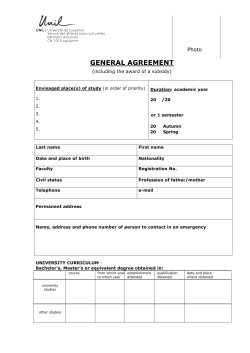





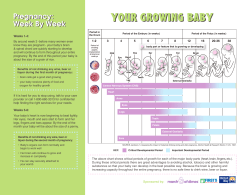

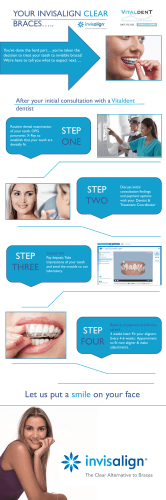




![Monthly Journal of the Vice President for Academic Affars [May 2015]](http://cdn1.abcdocz.com/store/data/000855349_1-4bce1b106e9bb3c952b83c0fb9d5cdf8-250x500.png)



