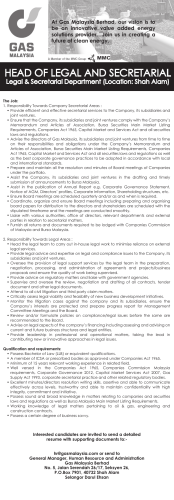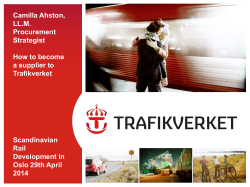Registration with AskListing@Bursa
(A) For Registration 1. Please go to www.bursamalaysia.com, click “AskListing@Bursa” under the tabs at “Quick Links” or “Regulation”. Page 1 of 11 2. Click “Sign Up” Page 2 of 11 3. Key-in all required details. Then, click “Create Account”. Please provide your corporate email address and telephone number. We will contact you and/or reply your enquiry via this number and/or email address. If you need to update your contact details, please go to “My Profile” to update the necessary (see page 11). Please select your “Contact Type” as “Listed Issuers” or “Investment Banks/Universal Brokers/Sponsors” or “Secretarial Firms” or “Legal Firms” or “Other Advisor (e.g. corporate finance advisers, accounting firms, foreign investment banks and etc.)” from the drop down list. Please key-in the name of the company at which you are attached to e.g. name of listed issuer, name of investment bank, name of secretarial firm etc. Page 3 of 11 4. Your user account is successfully created. Page 4 of 11 (B) Submitting An Enquiry 1. Please “Sign In”. Page 5 of 11 2. Click “Submit Enquiry to AskListing@Bursa”. Page 6 of 11 3. Complete all fields. Please indicate the name of listed issuer in question. E.g. If you are representing 1-Utopia Berhad and the enquiry is regarding to the same listed issuer, please select “1-Utopia Berhad” from the drop down list. Page 7 of 11 4. You may attach a file by clicking “Choose file” and “Upload”. Click “Continue” to submit your enquiry. File is uploaded successfully. Page 8 of 11 5. “Your form is successfully submitted” indicates that your enquiry has been submitted to AskListing@Bursa. We will endeavour to respond to your enquiry within 3 market days. Page 9 of 11 6. You will receive an email notification which states the following:- [email protected] : Alex Wong We will contact you via this telephone number and e-mail address. Please ensure that these contact details are up-to-date at all times. If you need to update your contact details, please go to “My Profile” to update the necessary (see page 11). [email protected] Please be reminded that you must provide us with your corporate telephone number and e-mail address when you “Sign Up” with us (see page 3). Page 10 of 11 (C) Updating of Profile 1. Please go to www.bursamalaysia.com, click “AskListing@Bursa”, “Sign In” and then click “My Profile” to update your profile. Page 11 of 11
© Copyright 2026