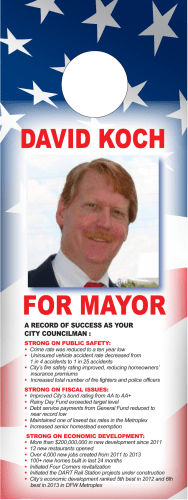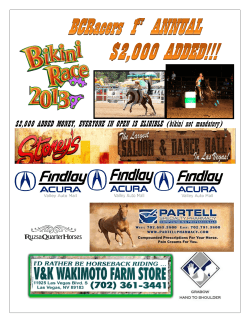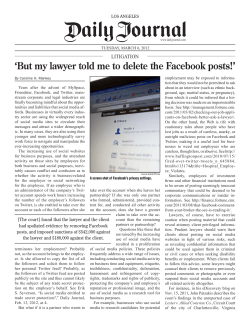How To Create Your Facebook Music Artist Page & How... Increase Your Reach (A Guide)
How To Create Your Facebook Music Artist Page & How To Use Facebook Ads To Increase Your Reach (A Guide) How to Create Your Facebook Music Artist Page & How to Use Facebook Ads to Increase Your Reach (A Guide) Page 1 How To Create Your Facebook Music Artist Page & How To Use Facebook Ads To Increase Your Reach (A Guide) Table Of Contents Introduction......................................................................................................................... 3 Facebook Pages................................................................................................................... 3 Facebook Ads ..................................................................................................................... 4 Creating a Facebook Page for you or your Band................................................................ 4 Step 1: Create Page ......................................................................................................... 4 Step 2: Page Configuration Wizard ................................................................................ 6 Step 3: Add Payment Method ....................................................................................... 10 Step 4: Admin Panel for your page............................................................................... 11 Using Facebook Ads to increase your reach..................................................................... 13 Step 1: Create your Ad.................................................................................................. 13 Step 2: Select your action ............................................................................................. 14 Step 3: Selecting Image(s) ............................................................................................ 15 Step 4: Select your Ad Text .......................................................................................... 16 Step 5: Targeting the right audience ............................................................................. 17 Step 6: Ready to launch ................................................................................................ 19 Page 2 How To Create Your Facebook Music Artist Page & How To Use Facebook Ads To Increase Your Reach (A Guide) Introduction World of music has changed a lot, both on stage and off stage. Traditionally, success in this field meant big record companies calling you and recording songs. When they get popular, you get invited to live performances and climb up the ladder of popularity. However, this can only work for a handful of artists, musicians and bands. All others (more than 95% of them) need to stay in the second and third tier waiting for their turn. Digital media has changed this equation. Marketing tools that were once the property of big names are now available with everyone. More and more small music groups are coming up with innovative strategies to make best use of them and succeed. Facebook is one important tool on this regard. Your target audience (music listeners and buyers) are hanging out in Facebook and it is important that you use that as a vehicle to promote your music talent and services. For example, Facebook pages are great ways to bring all your fans in one place and talk to them on a regular basis. Facebook Ads can be used to increase your reach beyond your know circle. This eBook will focus on these two topics and will teach you step by step how to create your page(s) and Ad(s) in Facebook so that your music services can touch wider audience, helping in your growth. Facebook Pages According to Facebook official definition, a page can be created by any business, organization or brand, to share their stories and connect with their people. They can be created similar to a Facebook profile and posts, apps and more can be shared thro’ pages. Different types of businesses can create Facebook pages. As our focus is on the music industry, let us discuss some relevant examples. Let us say you are an individual musician or singer, you can create a page for yourself and post regular updates about your latest concerts, recordings etc. Your fans can respond to these, or share their own pictures and stories creating an engaging environment. Page 3 How To Create Your Facebook Music Artist Page & How To Use Facebook Ads To Increase Your Reach (A Guide) Similarly, a music band can create a page for itself and start sharing content. A music record company can create a page and so on. When you see a related content on Facebook (let us say a review of your music album), you can go ahead and reply as the official voice of the musician, instead of using your personal profile. This helps in digital brand building. Facebook Ads One of the biggest value adds of Facebook is connecting people with similar interests. Same applies for Facebook pages as well. For example, you have created a musician page; there are thousands of people out there who may like your page and your music. But where are they? How do you reach them and start a conversation? This is where Facebook Ads are very effective. They help you segment the Facebook users into multiple buckets and target them with your content (page). Facebook Ads are much different from traditional media Ads which only big companies and artists can afford. Here you can start with a very small amount and gradually increase it as you grow. Excellent budget control mechanism and Ad rotation algorithm gives you full control on your advertisements. Using these, you can publish Facebook Ads which are shown to your current and potential fans when they login to Facebook. They can simply click on the “Like” button shown there and directly join your network. Creating a Facebook Page for you or your Band Step 1: Create Page Facebook allows creation of pages for various purposes. But we are specifically interested in their music artist / band pages. Let us get started by reaching this URL in your modern browser: https://www.facebook.com/pages/create/ To create pages, you must be logged into Facebook first. This ensures all pages are linked to a valid Facebook login. Page 4 How To Create Your Facebook Music Artist Page & How To Use Facebook Ads To Increase Your Reach (A Guide) Hence, if you haven’t logged into Facebook already, the above URL will give you a prompt to enter your Facebook user name and password. After that you can start creating your page. Under this option, click on the “Artist, Band Or Public Figure” icon, as shown below: When you click this icon, the page automatically refreshes and asks you to provide basic details about yourself or your band. They are: • • • Page 5 Category o Select “Artist” for individual artist page o Select “Musician/Band” for a music band page Name Agree to Facebook Pages Terms (click the link to read it fully before accepting it) How To Create Your Facebook Music Artist Page & How To Use Facebook Ads To Increase Your Reach (A Guide) Step 2: Page Configuration Wizard After entering these details, click on the “Get Started” button, which takes you to a 4 step wizard which contains these tabs: • • • • About your page Profile picture of you or your band (You can also use your official band logo here, if you have one) Adding the page to your favorites Reaching more people (We will discuss more on this in the later of this guide!) First, the “About” area allows you to add a description about your page. Make this as short and crisp as possible, so that you can convey to the new visitors information like: • • • • • Who are we? What kind of music we perform? Why should you follow us? What benefits you get by liking this page? Where can you see our albums and schedules? Where can you buy tickets for our programs? This is only a sample, feel free to extend this to suit your band; but don’t make this description too large. This should be a crisp area which every new visitor will read and decide whether to be in touch with you or not. If you want to write more than few sentences, it is better you post it as a separate and link to it here. For example: • • Page 6 Musician(s) biography Reviews of your earlier albums / performances How To Create Your Facebook Music Artist Page & How To Use Facebook Ads To Increase Your Reach (A Guide) • • Booking you for a program Requesting for media kit etc. Just below this description, you can add one or more websites. For example, your official site, unofficial fan websites, blog, forums where you participate etc. can be added here. Facebook will display these in a prominent place under your page. So make sure you use this space properly. Next, Facebook asks a question if this page belongs to a real celebrity or a famous person. If you answer “Yes”, Facebook will setup your page in such a way that people can easily locate your page and reach there. When you answer “Yes” to this question, Facebook asks the next question, if this page is the official page of the person. As you are creating an official page for the musician or band, answer this question also as “Yes”. These two questions are very important because Facebook has thousands of fake pages, and unofficial pages. If you are a popular musician and many people (your fans) are creating pages on your behalf, Facebook needs some mechanism to find out which one is the official representation of the particular person. Remember that the “Yes” answer you are giving in this page will ensure there is a proper marking on your page that it is the official representation of the musician or the band. If someone else tries to create a similar sounding page, people who search in Facebook will come to know about it based on the comments that Facebook adds to each page. Page 7 How To Create Your Facebook Music Artist Page & How To Use Facebook Ads To Increase Your Reach (A Guide) After filling the required details, click on “Save Info” button which takes you to the next step, which is profile picture. According to recent research by Pixable Corporation, 10% of all Facebook photos are profile pictures and people pay extra attention to them. Profiles with an appropriate picture in them get more attention by users than others. They are liked, shared and commented more often. If you are worried about getting stuck with a wrong profile picture, you can change your profile picture any time. In fact, the same research by Pixable Corporation indicates profile pictures change as much as 18 times a year. So, you can choose a generic profile picture to start with (photo of a musician or a group photo, logo of the band, recent concert clicks, inlay card of the latest album etc.) You can change it later to reflect the latest happenings in your circle. If you already have a profile picture available in your official website or any other online location, it is very easy to import it by clicking on the “Import From Website” link. Otherwise you can click the other link “Upload From Computer” and upload the photo directly from your local folder. Either way, the profile picture is optimized for Facebook requirements, and shown to you as a preview before you can move ahead to the next step. Page 8 How To Create Your Facebook Music Artist Page & How To Use Facebook Ads To Increase Your Reach (A Guide) Note that there is another type of image called “Cover Picture”. We will be uploading this in a later step. As of now (in this wizard) you can only upload the profile picture. Next step is adding this to your Facebook favorites folder for one click easy access. This is very useful if you make frequent changes to your page. As the concluding step, Facebook gives you an option to reach to more people. Your newly created page can be targeted in advertisement campaigns which can introduce your page to the right audience. Page 9 How To Create Your Facebook Music Artist Page & How To Use Facebook Ads To Increase Your Reach (A Guide) We will do this advertising part in the next section of this guide. As of now, we will just add payment method, so that adding advertisements becomes easy. Step 3: Add Payment Method When you click on “Add Payment Method” button, it opens a popup screen where you can choose one of these options: • • • Credit Card / Debit Card o Visa o Master Card o American Express Card o Discover Card Paypal Direct Debit with bank accounts Select the payment mode of your choice and proceed with the steps to complete your payment method authentication. If you choose “Direct Debit” option, it would take few days to configure; other methods are instant! Page 10 How To Create Your Facebook Music Artist Page & How To Use Facebook Ads To Increase Your Reach (A Guide) Note that this step is only adding the payment method; you are not making any actual payment now! Step 4: Admin Panel for your page After the wizard completes, your page’s admin panel will be opened automatically. If not, you can also open it by clicking on your page title in left navigation menu. Admin panel is basically the dashboard from which you can run your page successfully. These are the typical options you will find in this page: • • • • Notifications (Likes and Shares about the content posted in your page) Messages (Private messages sent to you by your fans) Invite Friends (From your existing Facebook account’s friends list) Add / Change your profile picture Page 11 How To Create Your Facebook Music Artist Page & How To Use Facebook Ads To Increase Your Reach (A Guide) • • • • Adding a cover image (While your profile picture is a short image, this one is pretty long and shown as the background for the page’s header. Use this space effectively by putting a nice picture of your performance or your group accepting an award etc. There is no restriction on what you can put there, but this is one of the largest selling space you will have in Facebook, remember that when making the choice) Add / Change Description Add / Change Photos (Other than profile picture and cover image) Other Advanced Settings such as Creating additional pages, advertisements etc. Next, you are ready to start publishing the content for your page. You can find a text box as shown here, where you can enter content such as: • • • • • • Text message for fans Concert announcements Pictures from the concerts Invitations or ticket scans Events planned ahead Other important happenings in and around your band In short, this is the heart of your page. Better and engaging content you write here, your fans will stay in the page instead of roaming around. Page 12 How To Create Your Facebook Music Artist Page & How To Use Facebook Ads To Increase Your Reach (A Guide) Also, this is not a one time activity. You need to continuously post content to keep the fans engaged. Make sure you create a publishing schedule and follow it religiously. After you post your message(s), fans will start responding. In such cases, thank them for their response and make sure proper (and official) answers are given to their queries. This ensures they will want to come back to your page more often with more comments / engagements. This ensures loyalty and additional business from that particular customer. Using Facebook Ads to increase your reach Your beautiful, brilliant Facebook page is ready now and fans can get all useful information here in one place. But how do you tell your fans that you have a Facebook page dedicated for them? There are many ways to do this, traditional and modern: • • • • Invite your existing friends to like and share your new page Publish the page information in your concert tickets, website, advertisements etc. Online Ads such as Google Search Ads etc. Using Facebook Ads When compared to other methods, Facebook Ads are much more effective mainly because they allow you to target exactly to one particular segment that might be interested in your music offerings. Also, this is a very native integration which most Facebook users are already familiar with. Step 1: Create your Ad To get started with Facebook Ads, click on the “Ads Manager” button on your right navigation bar: This opens a new page which lists all the Ad Campaigns you have run till now. As this is your first Ad Campaign, this page will be empty now. Page 13 How To Create Your Facebook Music Artist Page & How To Use Facebook Ads To Increase Your Reach (A Guide) Click on the “Create an Ad” button on the top of this page. This opens the long form where you can create your Ad campaign. This page looks complex for many first timers; but it is quite easy to understand. Facebook also provides detailed help documentation on every step. First, enter your scope of advertising. Means, what do you want to sell? In our case, we want to sell / promote our newly created page. So select this page from the dropdown box. In case you want to promote some other URL, you can enter it in the given “Search by URL” box. It is also possible to target a Facebook application or an event (for example, you may run a campaign for your upcoming concert or a new album release). Step 2: Select your action Once you decide the target page, next question is what we would like to do with this page. There are three choices: • • • Get more likes to your page (As you are in your very first campaign for a new page, this is the ideal choice) Promote a particular post (for example, asking for fans’ suggestions or selling tickets for a concert etc.) Advanced options such as bidding for clicks (CPC) Page 14 How To Create Your Facebook Music Artist Page & How To Use Facebook Ads To Increase Your Reach (A Guide) Step 3: Selecting Image(s) This is probably the most important step in your whole journey. If you do this properly, your Facebook Ad budget will get immediate results. Else, you may have a beautiful page useful to everyone, but people won’t bother about it. This step allows you to select images for your Ad. Please remember that these images are to be optimized at a size of 254 x 160. This is to ensure the images can be displayed properly and completely on the user’s navigation bar and you will have more chance of them wanting to click the link provided. You can upload these images from your local computer, or you can browse your library of already uploaded images and use them for your campaign. Why create 6 images? Can’t we make a good impact with just 1 image? We can; but that image has to be super effective. Otherwise, people will get bored about seeing the same image again and again when they login to Facebook. They may be the right audience, but by showing the same picture repeatedly, we are creating something called Ad Fatigue. To avoid Ad Fatigue, you can upload a maximum of six images to Facebook when creating your Ads. Facebook senses when a particular image loses effectiveness, and Page 15 How To Create Your Facebook Music Artist Page & How To Use Facebook Ads To Increase Your Reach (A Guide) automatically changes it to a new one. It calculates which Ad images are more likely to get you results and will use it accordingly. So, it is strongly advised that you create six different versions of your Ad image. For example, one image can just be a picture with your log; another image can just be text; another image can be a mix of pictures and text; another image can contain a button; another can use different color mixes and so on! As you move ahead, you will understand what works better and create different variations of it. Facebook gives you detailed statistics on how each one of your campaign images perform and this will be a valuable insight for you to design your future campaigns. You can also perform something called split testing, which is nothing but running many (usually two) Ads in parallel, with different images / parameters and checking which one works better with our audience. You may want to set only a lower budget for such split testing campaigns and reserve the majority of the budget for the actual (and full) campaign that follows this. Step 4: Select your Ad Text On top of the image you have chosen, Facebook will display a headline (25 characters maximum), and a description text nearby (90 characters maximum). By default these will be name of your page and the description given at the time of page creation. However, Ads are more effective when text is written for them keeping the viewer in mind. For example, you may want to say “Come home to your favorite band” or “America’s fastest growing music group” etc. instead of the standard description. You need to work with your marketing team (or a group of friends who are experts on this) before you decide on the best Ad text. Once you enter the headline and the Ad Text in respective areas, you can see the preview on the right hand side. If required you can make changes there itself and ensure the Ad looks the right way as you expected it. Page 16 How To Create Your Facebook Music Artist Page & How To Use Facebook Ads To Increase Your Reach (A Guide) Step 5: Targeting the right audience Facebook Ads can be shown to anyone and everyone; but the chances of they clicking on your Ad is much better if you target it to the right people. For example, a book for teens may want to show their Ads only to a certain age group; a music concert page may want to show their Ads only to people in certain geographies; a stock market investment service page may want to show their Ads only to people who belong to certain groups. When Ads are targeted the right way, it saves money to the Ad creator. Instead of showing same Ad to 1 million people and get 200 hits, they show it to only 300 (targeted) people and get 100 hits. This reduces the Ad budget and increases the effectiveness. Facebook provides wonderful tools to target your Ads to the right audience. But before we start it, write it down in a piece of paper: • • • • • • Who are my target audience? Where they live? What age group they belong to? Men or Women or both? What interests they have? What level of education they have completed? (If it matters to your page) What relationship status they may be? (If it matters to your page) … any additional details about the potential user Once this design is clear on your mind, you can get to the system and start filling it with few clicks. For example, find below a filter for those Facebook users living in United States, that too in San Francisco city. Page 17 How To Create Your Facebook Music Artist Page & How To Use Facebook Ads To Increase Your Reach (A Guide) Notice the “1,120,000” number on the right hand side. This gives you an idea how many potential users may see your Ad. This helps in further fine tuning your audience segments as per the advertising budget you have. You can add more conditions and narrow this down to few thousands. For example, age based filters like this: Another very useful Facebook feature is “Interests”. Means, you can precisely say “I am only interested in targeting those who are interested in Music”. You can even define additional categories to further filter users. Page 18 How To Create Your Facebook Music Artist Page & How To Use Facebook Ads To Increase Your Reach (A Guide) If you know some influencers who have friends who might join your page, this can also be specified as a criterion: If your page is specific to men or women in a particular type of relationship, or those speaking a particular language, or those who completed a particular type of education, or those working in a particular company etc. all this information can be added as additional filter criteria: The screens given above are only samples. Depending on your music business and kind of audience you are targeting you would be designing a unique criteria for identifying who should see your advertisements. This is a very important step and it is strongly advised to spend quality time on it, to save money while making your page popular among the right people. Step 6: Ready to launch After filling all the Ad details, before going live with the campaign, we need to enter the Account particulars such as account currency, account country, account time zone, name for the campaign, when to start the campaign, when to end the campaign etc. Page 19 How To Create Your Facebook Music Artist Page & How To Use Facebook Ads To Increase Your Reach (A Guide) Pay special attention to an important entry in this page: Campaign Budget. Depending on your budget limits, you can set a value for daily or lifetime spends. Once you cross this limit, Facebook will automatically stop showing your Ad to users. This ensures you are not over spending, especially useful for small bands and musicians. That’s it. Congrats. You have created your first Facebook Ad. Now wait for fans to pour in and shower “like” love to your page! Page 20
© Copyright 2026