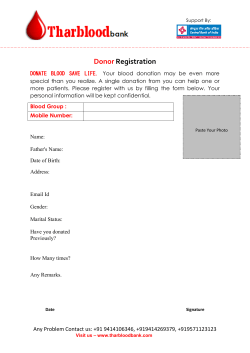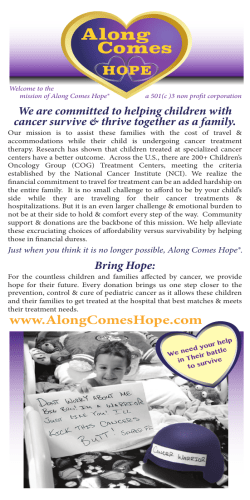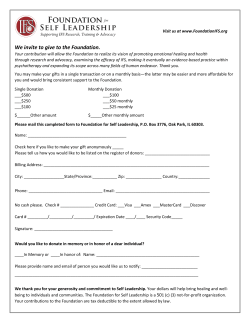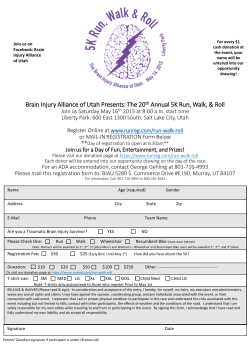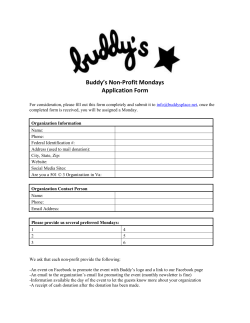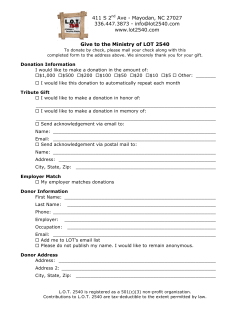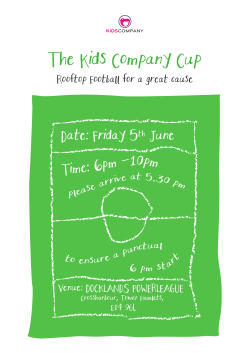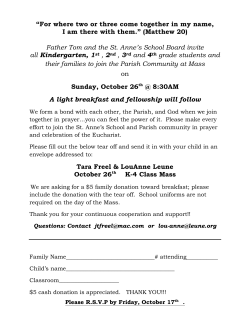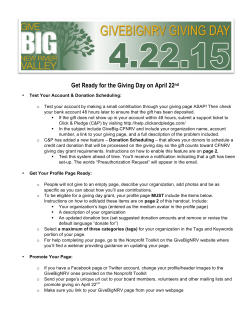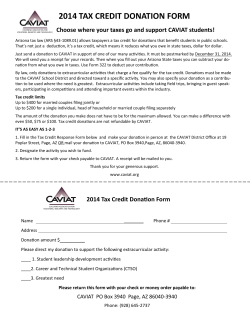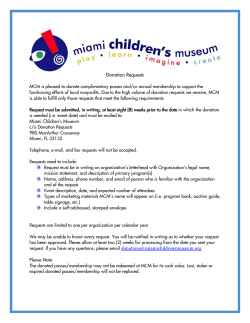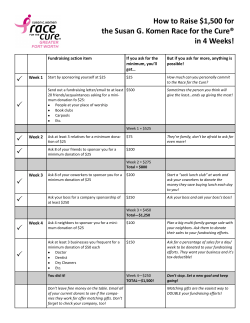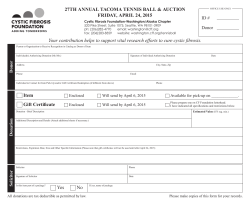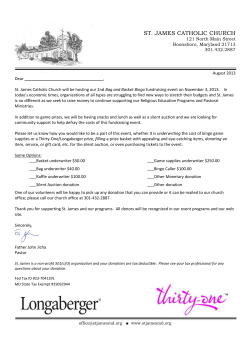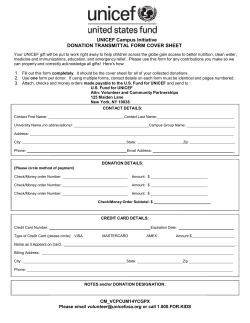Earth Rangers How-To Guide: Membership Sign Up
Earth Rangers How-To Guide: Membership Sign Up Thanks for helping to Bring Back the Wild! Here is a step-by-step guide to signing up on www.earthrangers.com To get started, go to www.earthrangers.com and click “JOIN” on the top right corner STEP 1: Choose which animal you want to protect Check out the different animals on the left You can learn more about the animals we’re helping this year by clicking the “WATCH” icon, plus the exclusive online rewards you can earn by clicking the “COLLECT” icon When you’ve decided, click “PROTECT” on the right side. STEP 2: Select the goal you want to reach to help protect your animal. The more you raise, the more rewards you will earn! Don’t worry, you can always change your goal later and you will not be required to reach the goal you select. Once you’re selected, click “CONTINUE” STEP 3: Now create your own avatar: choose your hair, hats, shoes and more! You can also click the “RANDOMIZE” button for a randomly generated avatar. Once done, click “SAVE” STEP 4: Fill out your info on the sign up form. Ask your parent or guardian if you need help filling out this page Don’t forget to write down your username and password and save it in a safe place! You’ll need this again to login in the future Once done, click “NEXT” STEP 5: Fill out your parent’s email address and a few other details to finish your sign up. Choose if you want to become an Official Earth Ranger and get a membership card You must get your parents approval to get your card, so make sure you enter in the correct email address Once done, click “FINISH” That’s it! You’re all signed up! If you requested a membership card, ask your parent or guardian to check their email so they can approve your request. Once you’re signed up you’re ready to start your first mission to protect animals and their homes. Check out the Donation Page How-To Guide on our Getting Started page for steps on how to use your Bring Back the Wild donation page. Your Donation Page Other questions? Check out our Frequently Asked Questions or contact us at [email protected]
© Copyright 2026