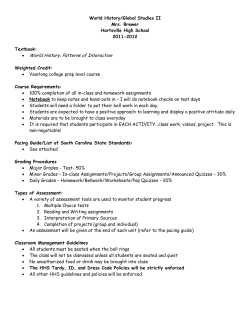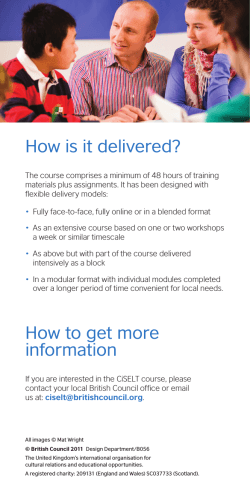HAWAII DEPARTMENT OF EDUCATION Highly Qualified Teacher
HAWAII DEPARTMENT OF EDUCATION Highly Qualified Teacher How to Validate HQT Data – Schools Using e-SIS School Year 2011-12 ACTION REQUIRED between August 15 and 25, 2011 Each year the DOE offers schools the opportunity to preview and validate their preliminary list of non-HQ teachers to ensure accurate teacher identification and class assignment data was submitted via the electronic student information system (eSIS). Validating this data has proven to be the key in ensuring high quality, accurate data collection and reporting. The 2011/12 validation window is August 15 to 25, 2011. It is only during this timeframe that schools can preview and revise teacher class assignments prior to the HQT baseline data collection. Once the baseline is established, the non-HQ teachers identified must follow the state guidelines to earn HQ status in the core academic areas assigned. This year the validation process will be conducted fully on line via the PDE3 website with a required response from every school principal with identified non-HQ teachers. Validation directions for schools using eSIS: Log into PDE3 at https://pde3.k12.hi.us/ Click on the "Admin NHQT Report" tab to review your schools list of non-HQ teachers. May 2011 HQT Principal’s Handbook Doc. 3f – Page 1/4 For each assignment listed, validate if the teacher and class taught is identified correctly. Click on the ‘Validate’ button for each row and select ‘Yes’ if the assignment is correct. Click on ‘Save’ when complete to return to your NHQ list. If the assignment is not correct, select ‘No’ and select a Reason why the assignment is incorrect. If you select Other, you will be prompted to fill in a reason. Click on ‘Save’ when complete to return to your NHQ list. May 2011 HQT Principal’s Handbook Doc. 3f – Page 2/4 Validated assignments will display a green dot. Incorrect assignments will display a red dot. You must validate each individual assignment listed. If you have identified an assignment as being incorrect, you must make the correction in the source system (eSIS). Please allow at least two (2) days for PDE3 to display the corrections made in eSIS. May 2011 HQT Principal’s Handbook Doc. 3f – Page 3/4 You will not be able to submit a completed validation until ALL assignments have been validated (green). Once all class assignments are validated, you may submit the validation by clicking on the ‘Submit’ button at the bottom of the report. You will receive confirmation that your validation is complete. May 2011 HQT Principal’s Handbook Doc. 3f – Page 4/4
© Copyright 2026