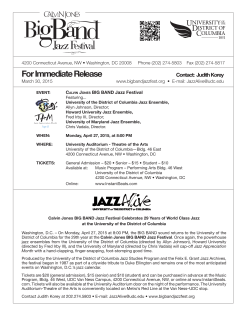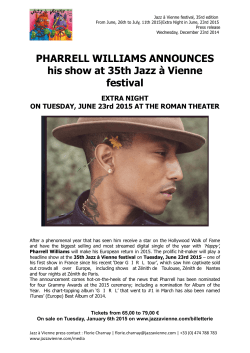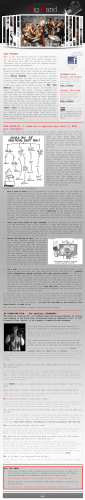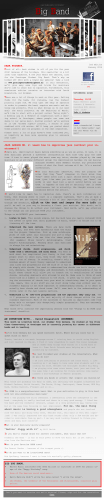WRHS Cutoff Scores - CTFest Instructions 2014
Western Region High School Cutoff Scores 2014-2015 Concert Band Piccolo – 221 Flute – 196 Oboe – 187 Bb Clarinet – 161 Bass Clarinet – 230 Bassoon – 188 Alto Sax – 196 Tenor Sax – 228 Bari Sax – 228 Trumpet – 184 French Horn – 168 Trombone – 116 Bass Trombone – 141 Euphonium – 190 Tuba – 194 Snare & Accessories – 139 Timpani – 142 Mallets – 130 Orchestra Violin – 198 Viola – 167 Cello – 214 Double Bass – 165 Choir Soprano – 170 Alto – 155 Tenor – 155 Bass – 165 See page 2 & 3 for CTFest details: Jazz Band Jazz Guitar – 100 Jazz Bass Guitar – 91 Jazz Drums – 129 Jazz Piano – 79 Jazz Trumpet – 74 Jazz Trombone – 64 Jazz Alto Sax – 93 Jazz Tenor Sax – 79 Jazz Bari Sax – 85 VIEWING AND PRINTING REGION AUDITION RESULTS 1. Go to www.ctfest.net 2. Login in the center of the page. 3. Hover over “Students”, then click “Audition Results” • To view the students audition results in detail, click on the “Medal” icon: • To view the students audition results in a printable version, click on the “Star” icon: • To accept participation in the festival, make sure the toggle switch says “Yes”: o Please note: The default setting is “Yes”, so you do not have to alter the toggle switch. • To decline participation in the festival, click the toggle switch until it says “No”: o Please note: when changing a toggle switch to “No”, you should receive a warning asking if you wish to do so. Follow the same procedure for participation in the All-State Auditions (AS Aud?). Please note: After the acceptance deadline has passed, the toggle switch will change into the following symbols: • • • • o Yes: o No: To print ALL of your students’ results, click on the “Printer” icon in the upper right-hand corner: To print an invoice for your students’ participation in the Region Festival, either hover over “Students” and click “Festival Invoice” (as can be seen above), or click on the “Money” icon: STUDENTS ACCEPTED INTO MULTIPLE ENSEMBLES (DUPLICATES) 1. If a student has qualified for more than one ensemble, their results will display: a. The ensemble in which they are going to participate in for the regional festival and b. “Duplicate” which allows you indicate if they will participate in the All-State auditions on their alternate auditions 2. Make sure the “Duplicate” audition is listed as “NO” under the “Accept” column 3. Indicate whether the student is going to participate in the All-State auditions in the “AS Aud?” column. You will have this choice for each instrument/voice for which the student has qualified. For example, in the scenario below, Student A has scores that qualify her for both Jazz Band and Concert Band. Her preference (not shown) indicated that she would prefer to be in Jazz Band, which is where she was assigned. Since her classical trombone score also qualifies her for Concert Band, she is listed as a duplicate placement and is now provided with the option of indicating whether she will participate in the All-State Auditions on either or both instruments, Trombone and Jazz Trombone. Under “Accept”, the “duplicate” ensemble placement must be toggled to “NO”, otherwise she would appear twice on the Region Festival Invoice.
© Copyright 2026