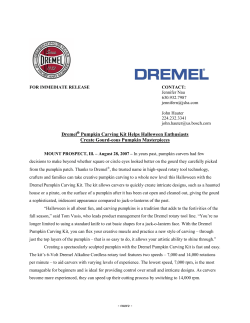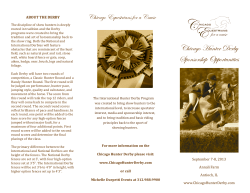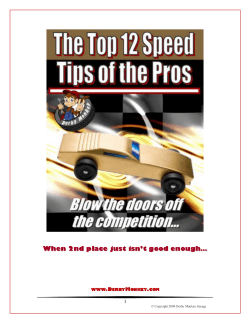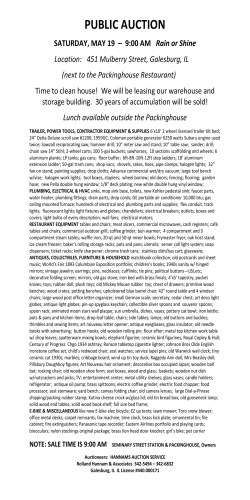Dremel Pinewood Derby Car Construction Guide 2013
CONSTRUCTION GUIDE | 2013 Getting Started You don’t need a workshop full of tools to create a winning derby car. With just a few Dremel® tools and accessories, you can create a car that will turn heads and hopefully win some races. Remember to check the instruction sheet in your Official Grand Prix Pinewood Derby® Kit for complete rules to follow so your car passes inspection on race day. What You’ll Need: •Any Dremel Variable Speed Rotary Tool, Dremel Multi-Max MM20 •Dremel Rotary Accessories (they are included in the Dremel Pinewood Derby Accessory Kit): •Sanding: 407, 408, 432, 431, 430, 438, 445 •Cleaning and Polishing: 414 and 421 •Carving and Engraving: 194 Other Rotary Accessories that will make your build time faster than ever: •EZ Lock Accessories •Dremel Multi-Max Accessories: Multi-Flex •Pinewood Block: BSA Official Pinewood Derby block available in Dremel Pinewood Derby Kit •Wood file •Paint / Decals Step 1: Choose your design Check out the Pinewood Derby Car Designer on DremelDerby.com to create and print your design plans! Step 2: Cut your block of wood You can cut your block of wood using several methods. Coping saws can tackle this application. However, Dremel recommends using a Dremel Multi-Max with a Multi-Flex or the new Dremel Moto-Saw. Mark your wooden block with your design to show where to cut and carve to give your car its shape. Make sure the axle holes are on the base of your design. If you choose to use the Dremel Multi-Max with a Multi-Flex, sculpt the block using the Multi-Flex equipped with a saw blade, removing the largest areas first. Once it becomes difficult to cut any further, back the tool out of the block and make a quick plunge cut to remove the rest of the material. Additional Tip: Secure your Pinewood block into a vise before beginning. For a video displaying this and other techniques, visit DremelDerby.com. If you’d like to give the new Moto-Saw a try, you may find it useful in stationary or hand-held mode when equipped with a MS50 Side Cutting Blade. In stationary mode, lay the block of wood on its side and lower the foot down. Set the speed to 6 and turn the tool on. Slowly move the block of wood through the blade. As with the Multi-Flex, you may need to back the tool out of the block and re-enter your line of cut. Hand held mode is useful when you are shaping your workpiece. Secure your block in a vise, grasp the Moto-Saw as shown and adjust the speed dial to 6. Turn the tool on, letting it come up to speed before you begin shaping. Step 3: Shape your block of wood Add more detail to your design with a Dremel Rotary tool and various accessories! Sand: Create realistic, rounded edges and sand your car smooth with a Dremel Rotary tool and a Sanding Band. Rout: Carve designs and recess areas for weights into the bottom of your car with a Carving and Engraving Accessory. Cut: Cut and shape detailed areas of your car with Dremel EZ Lock Cut-Off Wheels. Step 4: Add weights The heavier you can make one side of your car, the faster it will run down the track. Remember that the maximum weight to pass inspection is 5 oz. Not sure if it is 5 oz? Try taking your car to the post office — they may be able to help you weigh it! Recess the weights into your car by carving out an area large enough to fit the weights. Trace the designated area for your weights with a pencil and carve out that area of the block using the #194 accessory. Seal in the weight using wood putty or spackle. Step 5: Customize your car Before adding your axles and wheels, paint and add decals to your car. Step 6: Add your axles and wheels Once you have let your paint completely dry, it is time for the final step – adding axles and wheels. To make your car as quick as can be, polish your axles before tapping them into the grooves of the car: •Insert a polishing wheel into your Dremel Rotary tool. •Turn your Dremel Rotary Tool to a low speed. Then, holding your axle firmly with a pair of pliers, polish each axle for about 15 seconds. •Slide your wheels onto the newly polished axles and tap the axles into the grooves, leaving enough room between your wheels and the car to make sure that your wheels can still spin. For out-of-the-box pro tips on how to build your fastest Pinewood Derby car yet visit DremelDerby.com www.dremel.com www.lowes.com ©2013 Lowe’s Companies, Inc. All rights reserved. Lowe’s, the gable design, and Never Stop Improving are trademarks of LF, LLC. All are used with permission.
© Copyright 2026